1997 MERCEDES-BENZ ML500 sat nav
[x] Cancel search: sat navPage 1649 of 4133
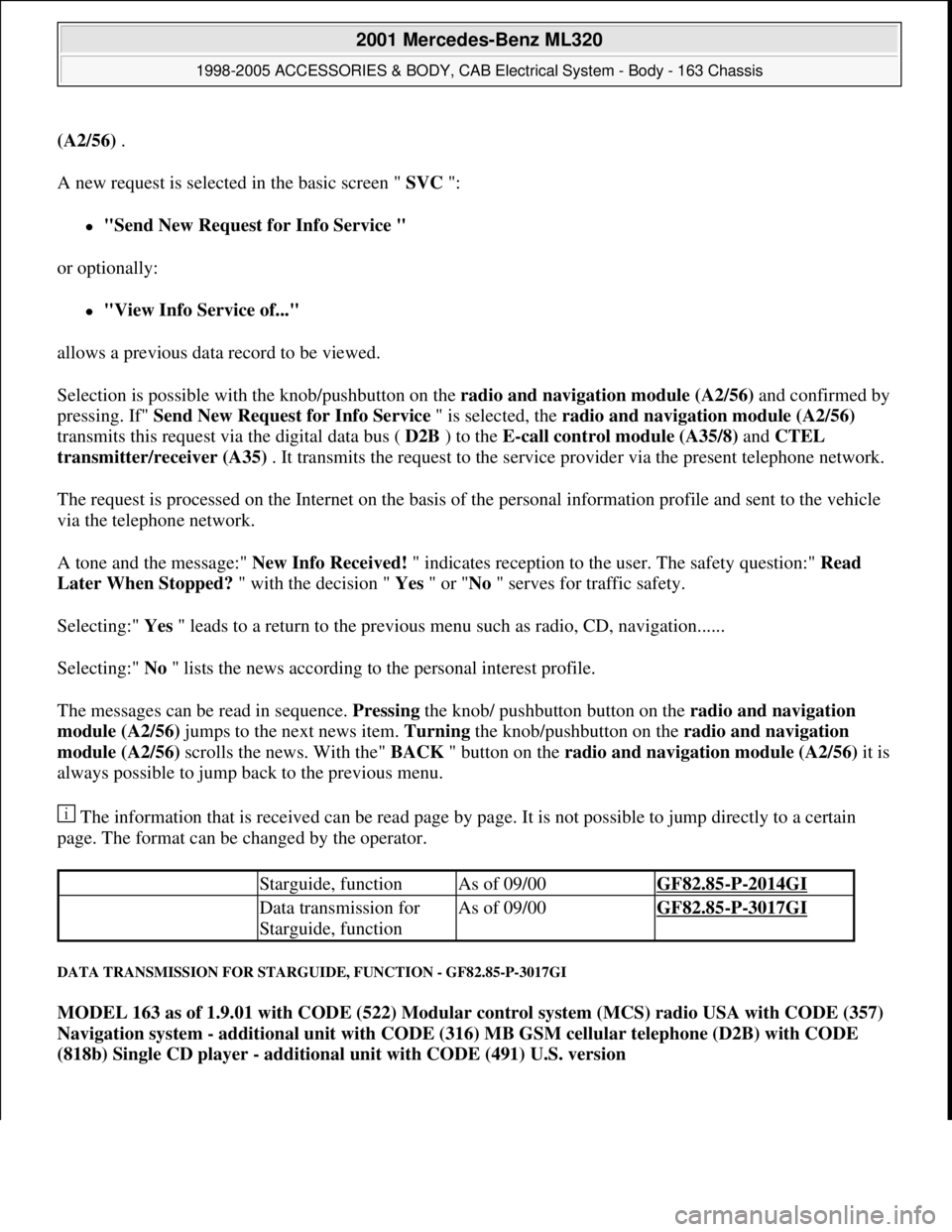
(A2/56) .
A new request is selected in the basic screen " SVC ":
"Send New Request for Info Service "
or optionally:
"View Info Service of..."
allows a previous data record to be viewed.
Selection is possible with the knob/pushbutton on the radio and navigation module (A2/56) and confirmed by
pressing. If" Send New Request for Info Service " is selected, the radio and navigation module (A2/56)
transmits this request via the digital data bus ( D2B ) to the E-call control module (A35/8) and CTEL
transmitter/receiver (A35) . It transmits the request to the service provider via the present telephone network.
The request is processed on the Internet on the basis of the personal information profile and sent to the vehicle
via the telephone network.
A tone and the message:" New Info Received! " indicates reception to the user. The safety question:" Read
Later When Stopped? " with the decision " Yes " or "No " serves for traffic safety.
Selecting:" Yes " leads to a return to the previous menu such as radio, CD, navigation......
Selecting:" No " lists the news according to the personal interest profile.
The messages can be read in sequence. Pressing the knob/ pushbutton button on the radio and navigation
module (A2/56) jumps to the next news item. Turning the knob/pushbutton on the radio and navigation
module (A2/56) scrolls the news. With the" BACK " button on the radio and navigation module (A2/56) it is
always possible to jump back to the previous menu.
The information that is received can be read page by page. It is not possible to jump directly to a certain
page. The format can be changed by the operator.
DATA TRANSMISSION FOR STARGUIDE, FUNCTION - GF82.85-P-3017GI
MODEL 163 as of 1.9.01 with CODE (522) Modular control system (MCS) radio USA with CODE (357)
Navigation system - additional unit with CODE (316) MB GSM cellular telephone (D2B) with CODE
(818b) Single CD player - additional unit with CODE (491) U.S. version
Starguide, functionAs of 09/00GF82.85-P-2014GI
Data transmission for
Starguide, functionAs of 09/00GF82.85-P-3017GI
2001 Mercedes-Benz ML320
1998-2005 ACCESSORIES & BODY, CAB Electrical System - Body - 163 Chassis
me
Saturday, October 02, 2010 3:30:06 PMPage 154 © 2006 Mitchell Repair Information Company, LLC.
Page 1650 of 4133
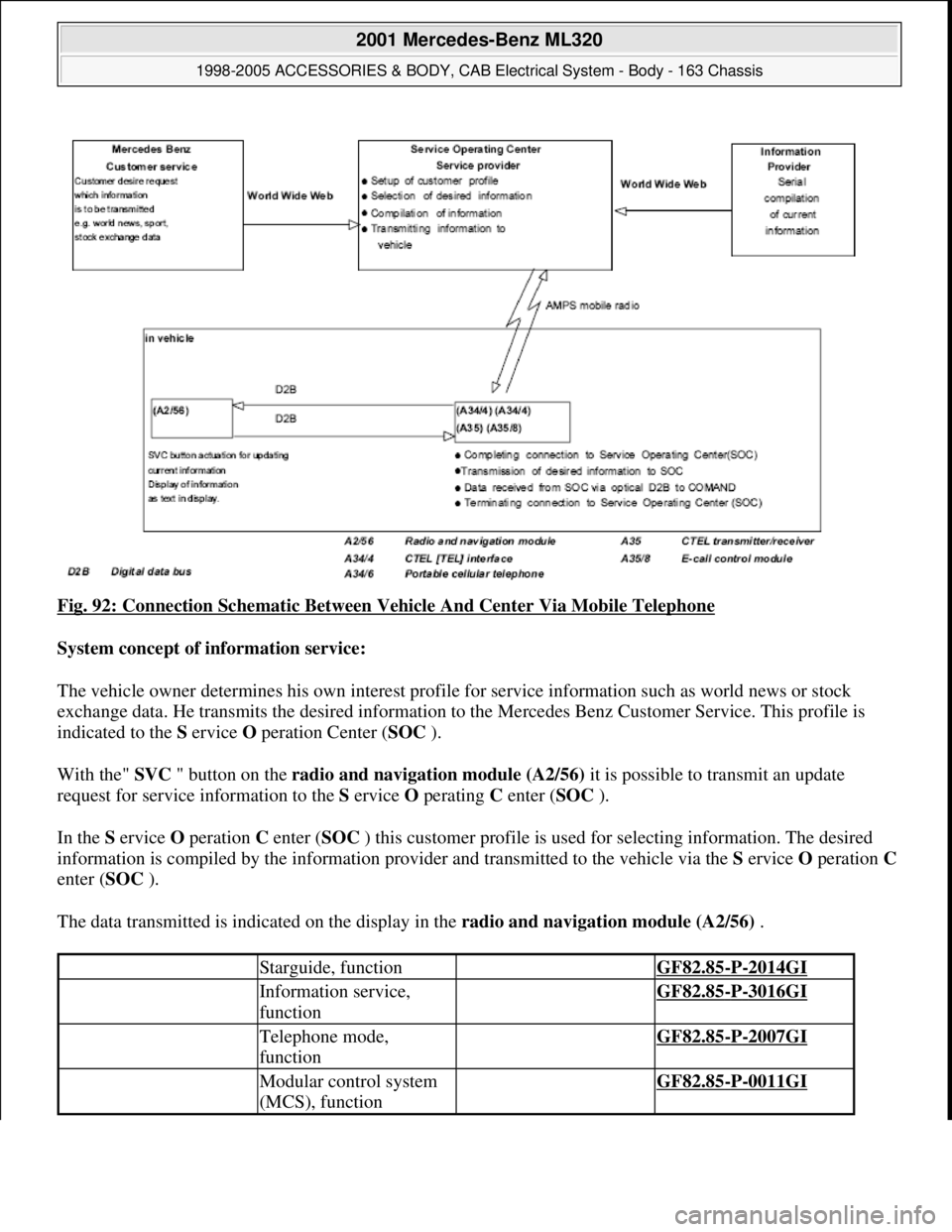
Fig. 92: Connection Schematic Between Vehicle And Center Via Mobile Telephone
System concept of information service:
The vehicle owner determines his own interest profile for service information such as world news or stock
exchange data. He transmits the desired information to the Mercedes Benz Customer Service. This profile is
indicated to the S ervice O peration Center (SOC ).
With the" SVC " button on the radio and navigation module (A2/56) it is possible to transmit an update
request for service information to the S ervice O perating C enter (SOC ).
In the S ervice O peration C enter (SOC ) this customer profile is used for selecting information. The desired
information is compiled by the information provider and transmitted to the vehicle via the S ervice O peration C
enter (SOC ).
The data transmitted is indicated on the display in the radio and navigation module (A2/56) .
Starguide, function GF82.85-P-2014GI
Information service,
function GF82.85-P-3016GI
Telephone mode,
function GF82.85-P-2007GI
Modular control system
(MCS), function GF82.85-P-0011GI
2001 Mercedes-Benz ML320
1998-2005 ACCESSORIES & BODY, CAB Electrical System - Body - 163 Chassis
me
Saturday, October 02, 2010 3:30:06 PMPage 155 © 2006 Mitchell Repair Information Company, LLC.
Page 1654 of 4133
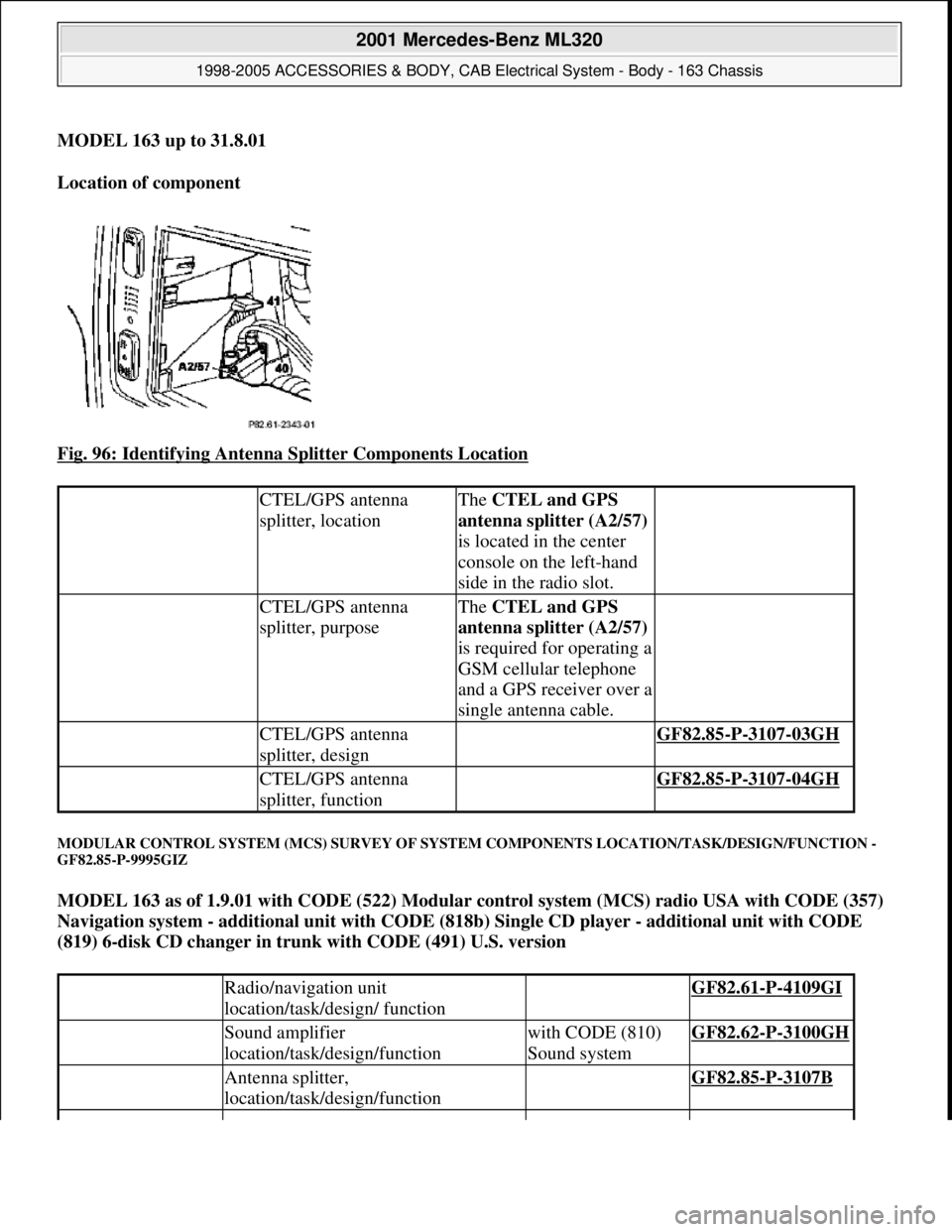
MODEL 163 up to 31.8.01
Location of component
Fig. 96: Identifying Antenna Splitter Components Location
MODULAR CONTROL SYSTEM (MCS) SURVEY OF SYSTEM COMPONENTS LOCATION/TASK/DESIGN/FUNCTION -
GF82.85-P-9995GIZ
MODEL 163 as of 1.9.01 with CODE (522) Modular control system (MCS) radio USA with CODE (357)
Navigation system - additional unit with CODE (818b) Single CD player - additional unit with CODE
(819) 6-disk CD changer in trunk with CODE (491) U.S. version
CTEL/GPS antenna
splitter, locationThe CTEL and GPS
antenna splitter (A2/57)
is located in the center
console on the left-hand
side in the radio slot.
CTEL/GPS antenna
splitter, purposeThe CTEL and GPS
antenna splitter (A2/57)
is required for operating a
GSM cellular telephone
and a GPS receiver over a
single antenna cable.
CTEL/GPS antenna
splitter, design GF82.85-P-3107-03GH
CTEL/GPS antenna
splitter, function GF82.85-P-3107-04GH
Radio/navigation unit
location/task/design/ function GF82.61-P-4109GI
Sound amplifier
location/task/design/functionwith CODE (810)
Sound systemGF82.62-P-3100GH
Antenna splitter,
location/task/design/function GF82.85-P-3107B
2001 Mercedes-Benz ML320
1998-2005 ACCESSORIES & BODY, CAB Electrical System - Body - 163 Chassis
me
Saturday, October 02, 2010 3:30:06 PMPage 159 © 2006 Mitchell Repair Information Company, LLC.
Page 1668 of 4133
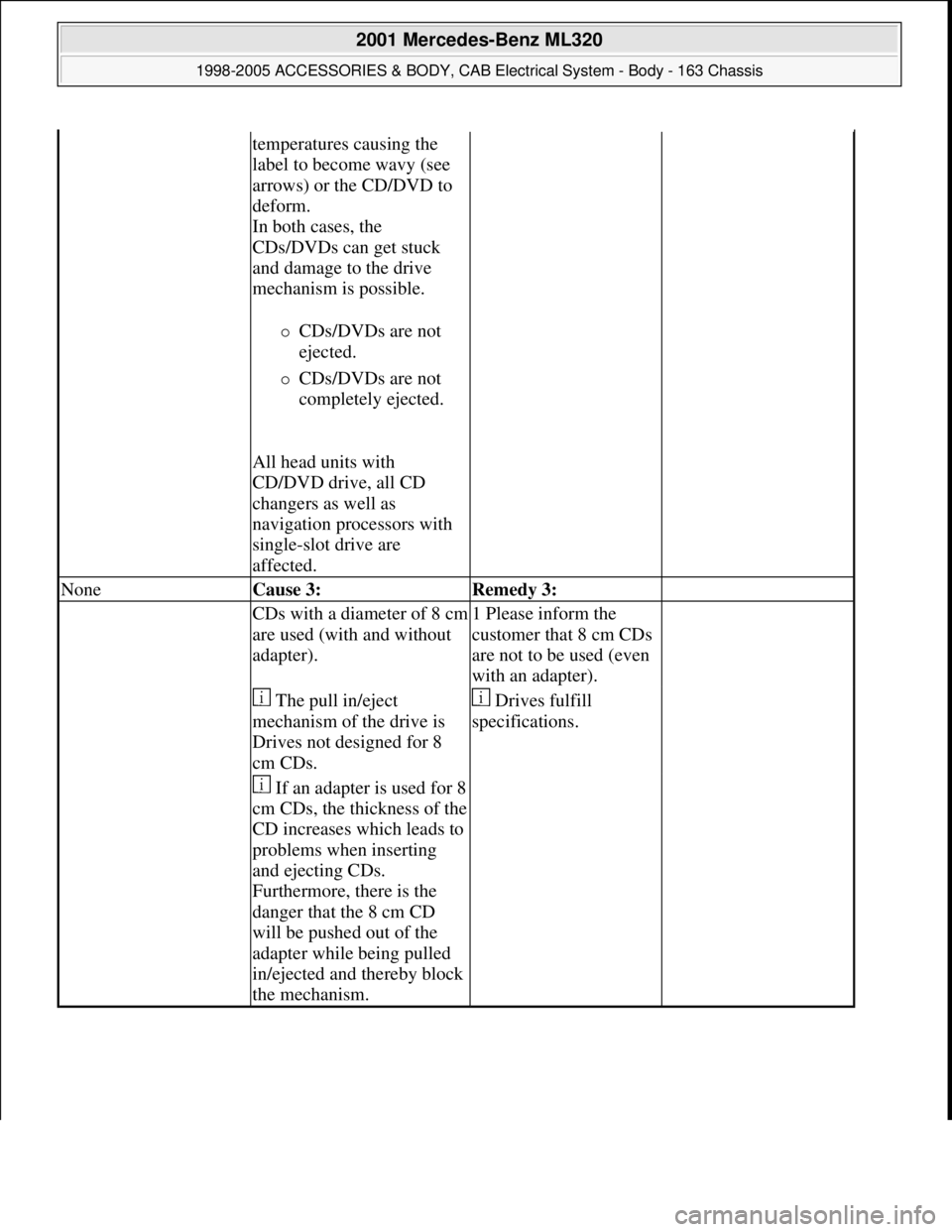
temperatures causing the
label to become wavy (see
arrows) or the CD/DVD to
deform.
In both cases, the
CDs/DVDs can get stuck
and damage to the drive
mechanism is possible.
CDs/DVDs are not
ejected.
CDs/DVDs are not
completely ejected.
All head units with
CD/DVD drive, all CD
changers as well as
navigation processors with
single-slot drive are
affected.
NoneCause 3: Remedy 3:
CDs with a diameter of 8 cm
are used (with and without
adapter).1 Please inform the
customer that 8 cm CDs
are not to be used (even
with an adapter).
The pull in/eject
mechanism of the drive is
Drives not designed for 8
cm CDs. Drives fulfill
specifications.
If an adapter is used for 8
cm CDs, the thickness of the
CD increases which leads to
problems when inserting
and ejecting CDs.
Furthermore, there is the
danger that the 8 cm CD
will be pushed out of the
adapter while being pulled
in/ejected and thereby block
the mechanism.
2001 Mercedes-Benz ML320
1998-2005 ACCESSORIES & BODY, CAB Electrical System - Body - 163 Chassis
me
Saturday, October 02, 2010 3:30:07 PMPage 173 © 2006 Mitchell Repair Information Company, LLC.
Page 1674 of 4133
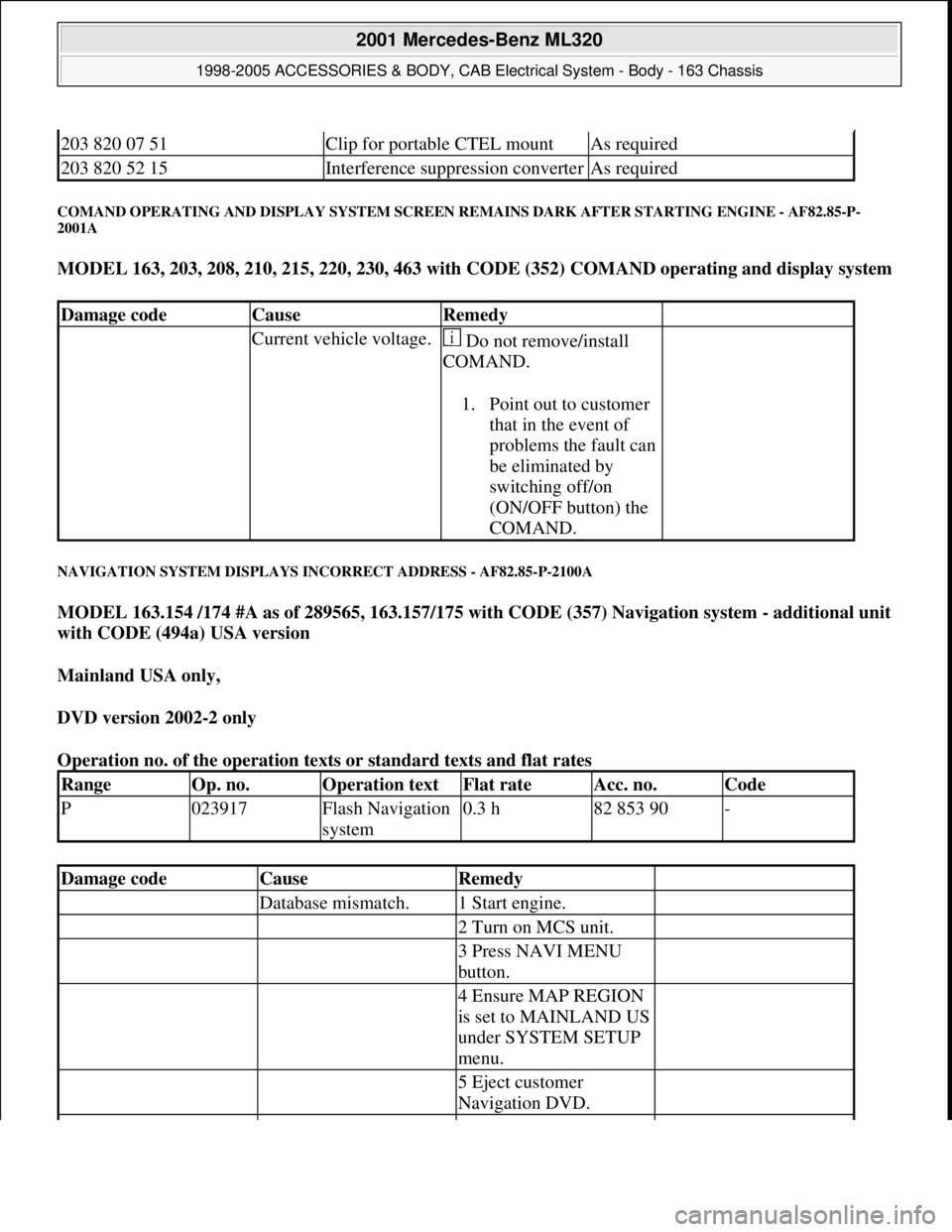
COMAND OPERATING AND DISPLAY SYSTEM SCREEN REMAINS DARK AFTER STARTING ENGINE - AF82.85-P-
2001A
MODEL 163, 203, 208, 210, 215, 220, 230, 463 with CODE (352) COMAND operating and display system
NAVIGATION SYSTEM DISPLAYS INCORRECT ADDRESS - AF82.85-P-2100A
MODEL 163.154 /174 #A as of 289565, 163.157/175 with CODE (357) Navigation system - additional unit
with CODE (494a) USA version
Mainland USA only,
DVD version 2002-2 only
Operation no. of the operation texts or standard texts and flat rates
203 820 07 51Clip for portable CTEL mountAs required
203 820 52 15Interference suppression converterAs required
Damage codeCauseRemedy
Current vehicle voltage. Do not remove/install
COMAND.
1. Point out to customer
that in the event of
problems the fault can
be eliminated by
switching off/on
(ON/OFF button) the
COMAND.
RangeOp. no.Operation textFlat rateAcc. no.Code
P023917Flash Navigation
system0.3 h82 853 90-
Damage codeCauseRemedy
Database mismatch.1 Start engine.
2 Turn on MCS unit.
3 Press NAVI MENU
button.
4 Ensure MAP REGION
is set to MAINLAND US
under SYSTEM SETUP
menu.
5 Eject customer
Navigation DVD.
2001 Mercedes-Benz ML320
1998-2005 ACCESSORIES & BODY, CAB Electrical System - Body - 163 Chassis
me
Saturday, October 02, 2010 3:30:07 PMPage 179 © 2006 Mitchell Repair Information Company, LLC.
Page 1675 of 4133
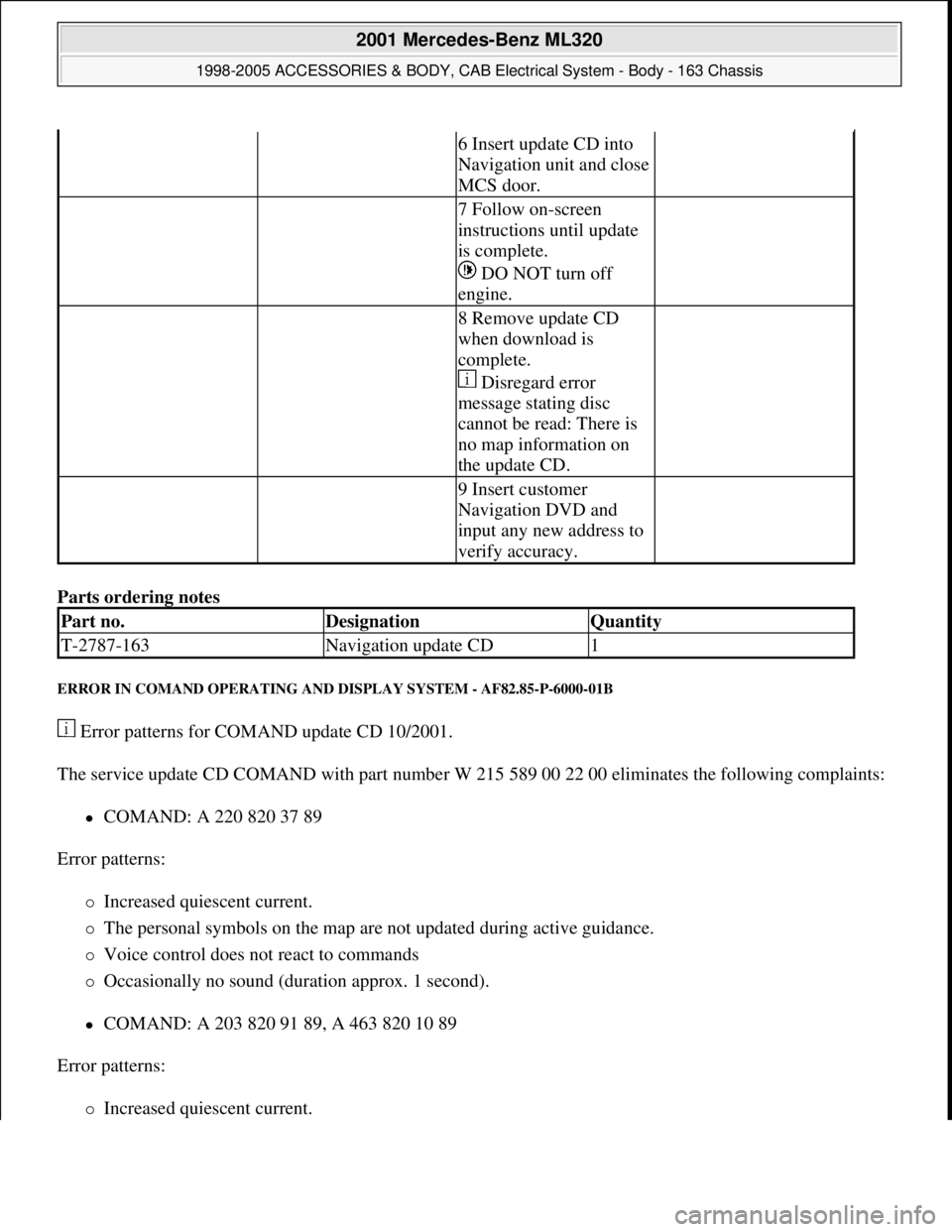
Parts ordering notes
ERROR IN COMAND OPERATING AND DISPLAY SYSTEM - AF82.85-P-6000-01B
Error patterns for COMAND update CD 10/2001.
The service update CD COMAND with part number W 215 589 00 22 00 eliminates the following complaints:
COMAND: A 220 820 37 89
Error patterns:
Increased quiescent current.
The personal symbols on the map are not updated during active guidance.
Voice control does not react to commands
Occasionally no sound (duration approx. 1 second).
COMAND: A 203 820 91 89, A 463 820 10 89
Error patterns:
Increased quiescent current.
6 Insert update CD into
Navigation unit and close
MCS door.
7 Follow on-screen
instructions until update
is complete.
DO NOT turn off
engine.
8 Remove update CD
when download is
complete.
Disregard error
message stating disc
cannot be read: There is
no map information on
the update CD.
9 Insert customer
Navigation DVD and
input any new address to
verify accuracy.
Part no.DesignationQuantity
T-2787-163Navigation update CD1
2001 Mercedes-Benz ML320
1998-2005 ACCESSORIES & BODY, CAB Electrical System - Body - 163 Chassis
me
Saturday, October 02, 2010 3:30:07 PMPage 180 © 2006 Mitchell Repair Information Company, LLC.
Page 1676 of 4133
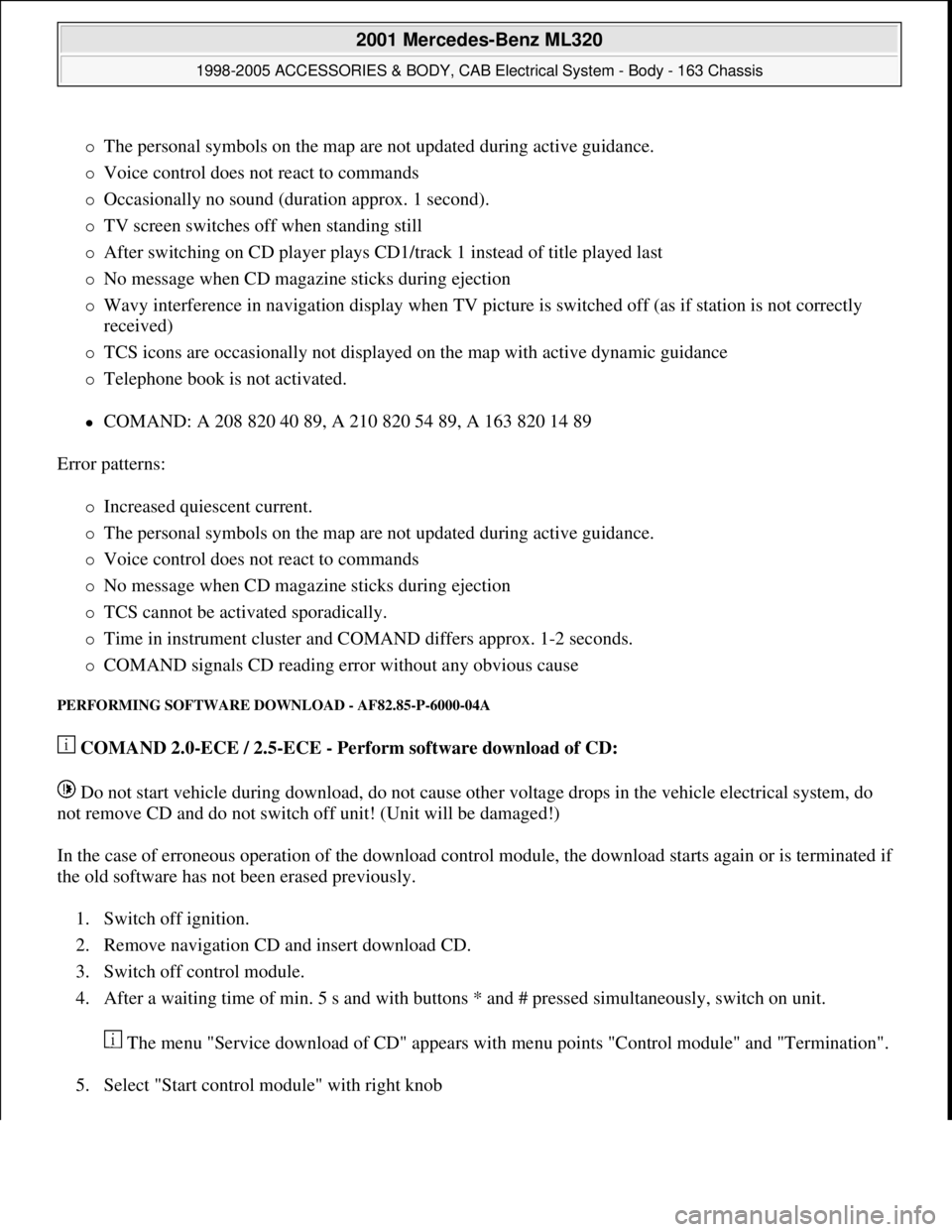
The personal symbols on the map are not updated during active guidance.
Voice control does not react to commands
Occasionally no sound (duration approx. 1 second).
TV screen switches off when standing still
After switching on CD player plays CD1/track 1 instead of title played last
No message when CD magazine sticks during ejection
Wavy interference in navigation display when TV picture is switched off (as if station is not correctly
received)
TCS icons are occasionally not displayed on the map with active dynamic guidance
Telephone book is not activated.
COMAND: A 208 820 40 89, A 210 820 54 89, A 163 820 14 89
Error patterns:
Increased quiescent current.
The personal symbols on the map are not updated during active guidance.
Voice control does not react to commands
No message when CD magazine sticks during ejection
TCS cannot be activated sporadically.
Time in instrument cluster and COMAND differs approx. 1-2 seconds.
COMAND signals CD reading error without any obvious cause
PERFORMING SOFTWARE DOWNLOAD - AF82.85-P-6000-04A
COMAND 2.0-ECE / 2.5-ECE - Perform software download of CD:
Do not start vehicle during download, do not cause other voltage drops in the vehicle electrical system, do
not remove CD and do not switch off unit! (Unit will be damaged!)
In the case of erroneous operation of the download control module, the download starts again or is terminated if
the old software has not been erased previously.
1. Switch off ignition.
2. Remove navigation CD and insert download CD.
3. Switch off control module.
4. After a waiting time of min. 5 s and with buttons * and # pressed simultaneously, switch on unit.
The menu "Service download of CD" appears with menu points "Control module" and "Termination".
5. Select "Start control module" with right knob
2001 Mercedes-Benz ML320
1998-2005 ACCESSORIES & BODY, CAB Electrical System - Body - 163 Chassis
me
Saturday, October 02, 2010 3:30:07 PMPage 181 © 2006 Mitchell Repair Information Company, LLC.
Page 1677 of 4133
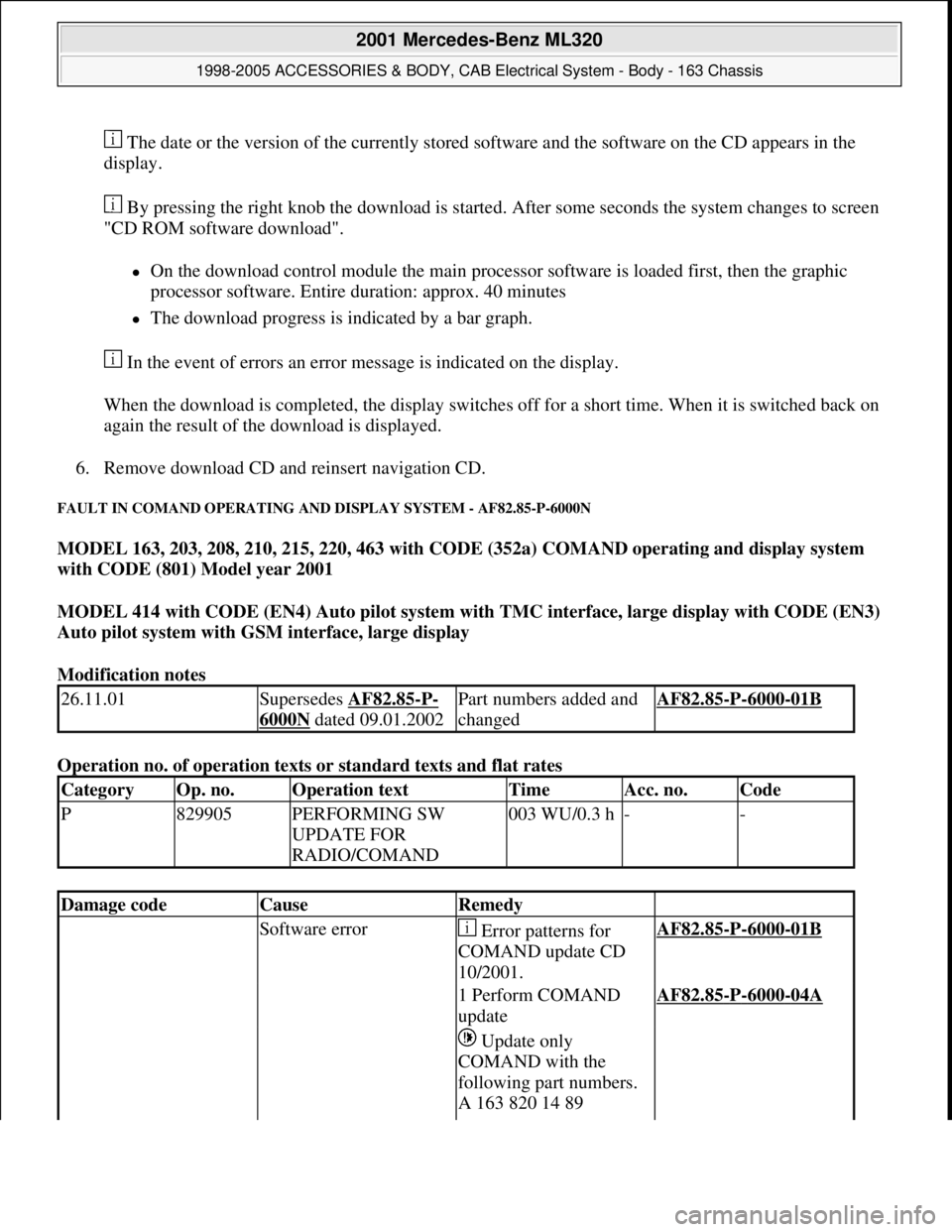
The date or the version of the currently stored software and the software on the CD appears in the
display.
By pressing the right knob the download is started. After some seconds the system changes to screen
"CD ROM software download".
On the download control module the main processor software is loaded first, then the graphic
processor software. Entire duration: approx. 40 minutes
The download progress is indicated by a bar graph.
In the event of errors an error message is indicated on the display.
When the download is completed, the display switches off for a short time. When it is switched back on
again the result of the download is displayed.
6. Remove download CD and reinsert navigation CD.
FAULT IN COMAND OPERATING AND DISPLAY SYSTEM - AF82.85-P-6000N
MODEL 163, 203, 208, 210, 215, 220, 463 with CODE (352a) COMAND operating and display system
with CODE (801) Model year 2001
MODEL 414 with CODE (EN4) Auto pilot system with TMC interface, large display with CODE (EN3)
Auto pilot system with GSM interface, large display
Modification notes
Operation no. of operation texts or standard texts and flat rates
26.11.01Supersedes AF82.85-P-
6000N dated 09.01.2002
Part numbers added and
changedAF82.85-P-6000-01B
CategoryOp. no.Operation textTimeAcc. no.Code
P829905PERFORMING SW
UPDATE FOR
RADIO/COMAND003 WU/0.3 h--
Damage codeCauseRemedy
Software error Error patterns for
COMAND update CD
10/2001.AF82.85-P-6000-01B
1 Perform COMAND
updateAF82.85-P-6000-04A
Update only
COMAND with the
following part numbers.
A 163 820 14 89
2001 Mercedes-Benz ML320
1998-2005 ACCESSORIES & BODY, CAB Electrical System - Body - 163 Chassis
me
Saturday, October 02, 2010 3:30:07 PMPage 182 © 2006 Mitchell Repair Information Company, LLC.