Page 24 of 305

19
Compass Display (If Equipped)The Compass can display direction indicated by N,
S, E, W, NE, NW, SE and SW. The sensor for the
compass display is located on the back side of the
rear view mirror. The Compass can be set to one of
15 geographic zones.
To set the ZONE, first locate the compass module
on the center rear view mirror post. Press and hold
the reset button located on top of the compass
module until the display in the message center
changes to show the current zone setting (1-15).
Release the reset button and press it agian
repeatedly until the current zone is displayed (see
zone map). After 10 seconds the display will return
to normal. Your zone will then be updated.The Compass is continually self-calibrating and
should not require calibration, however a
manual-calibrating mode can be initiated.
NOTE:Compass calibration requires that the
vehicle be driven 2-3 mph (3-5 km/h) in at least
two 360 degree circles. A safe location free of
vehicle and pedestrian traffic will be required. To
manually calibrate the compass, locate the reset
button on the top side of the compass module.
Press and hold the reset button until the Compass
display indicates ªCIRCLE SLOWLYº. Once the
button has been released, slowly drive the vehicle
in circles until the ªCIRCLE SLOWLYº indicator
disappears. This may require several complete
circles.
File:03fnist.ex
Update:Mon Jun 17 13:46:47 1996
Page 25 of 305
20Zone map
Factors Affecting Compass AccuracyThe compass reading can be affected when you
drive near a number of things Ð such as large
buildings, bridges, power lines, and powerful
antennas.
Your compass can also be affected by magnetic or
metallic objects placed in or on the compass sensor
(the sensor is loacated on the inside rearview mirror
bracket). If the compass is giving inaccurate
readings, perform the calibration procedure.SpeedometerThe speedometer tells you how many miles
(kilometers) per hour your vehicle is moving. It
indicates the speed up to 120 mph or up to
199 km/h.
You can press the E/M (English/Metric) button
located just below the message center display to
show the speed you are going in either miles per
hour or kilometers per hour.
File:03fnist.ex
Update:Mon Jun 17 13:46:47 1996
Page 70 of 305
66Rear Window Defroster and
Heated Sideview MirrorsThe rear window and heated outside mirrors
defroster switch activates the defroster for the rear
window to clear frost, fog, or thin ice from both
the inside and outside of the rear window and
activates the heated outside rearview mirrors.
The switch for the rear window defroster and
heated outside rearview mirrors is located to the left
of the climate control.
The switch that controls the rear window
defroster and heated outside rearview mirrors
Before using the defroster, clear away any snow
that is on the rear window and outside rearview
mirrors. With the engine running, push the
defroster button.
File:05fncft.ex
Update:Mon Jun 17 13:49:49 1996
Page 71 of 305
67
After approximately 10 minutes, the defroster will
turn off. If the window or mirrors are still not clear,
turn the defroster on again.
The defroster will turn off when the ignition key is
turned to the OFF or START position.
The heating elements are bonded to the inside of
the rear window. Do not use sharp objects to
scrape the inside of the rear window or use
abrasive cleaners to clean it. Doing so could damage
the heating elements.
3-Way Steering Assist Switch
(If Equipped)Your Town Car is equipped with a speed sensitive
steering system that changes steering effort with
vehicle speed. As the vehicle speed increases, this
system automatically increases the steering effort
(i.e., it takes more force to move the steering
wheel) to provide better road feel. At lower speeds
the steering effort is decreased, making it easier to
perform turns or other slow speed maneuvers such
as parking.
3-way steering assist switch
File:05fncft.ex
Update:Mon Jun 17 13:49:49 1996
Page 93 of 305
89
MirrorsAutomatic Dimming Inside Rearview
Mirror (If equipped)The electronic day/night mirror will change from
the normal state to the non-glare state when bright
lights (glare) reach the mirror. This mirror functions
at night, and has a limited function at dusk or
dawn. From the non-glare state, the mirror will
return to the normal state after a short delay. The
delay starts when the glare goes away. The delay
prevents excessive changing of the mirror as traffic
moves behind and around the vehicle, or on rolling
hills and curves.The automatic non-glare mirror
To turn the mirror on or off, push the On/Off
switch, located on the bottom of the mirror. The
switch will illuminate in the on position.
The electronic mirror measures the brightness of the
light coming in from the rear of the vehicle. It
automatically makes a correction in the glare state.
The mirror may be turned off in either the normal
or non-glare position.
File:05fncft.ex
Update:Mon Jun 17 13:49:49 1996
Page 94 of 305
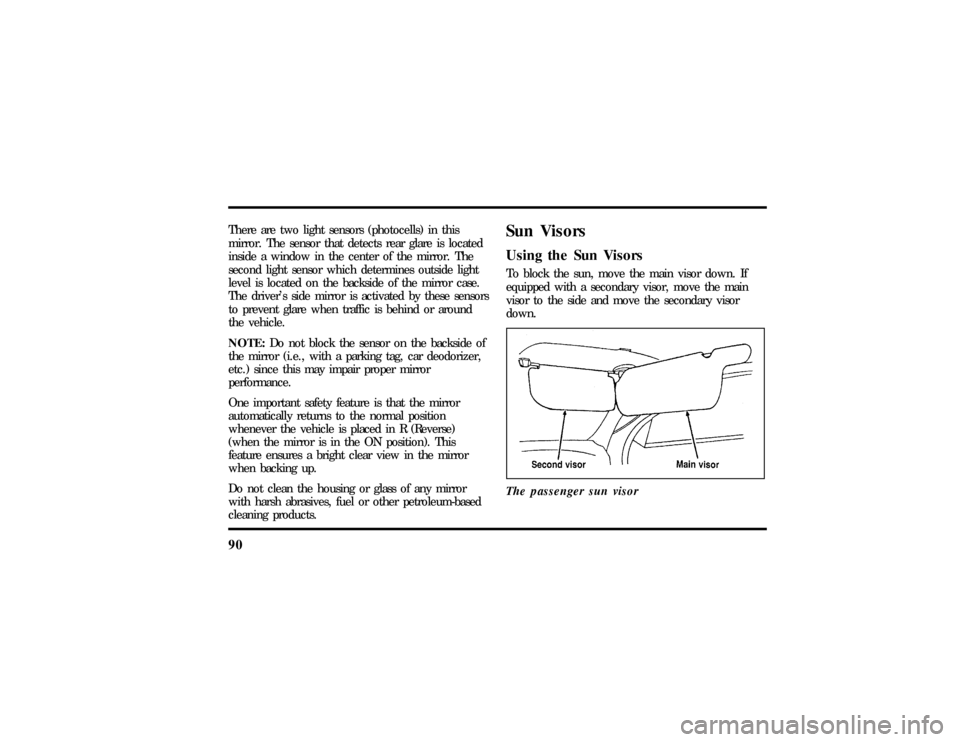
90There are two light sensors (photocells) in this
mirror. The sensor that detects rear glare is located
inside a window in the center of the mirror. The
second light sensor which determines outside light
level is located on the backside of the mirror case.
The driver's side mirror is activated by these sensors
to prevent glare when traffic is behind or around
the vehicle.
NOTE:Do not block the sensor on the backside of
the mirror (i.e., with a parking tag, car deodorizer,
etc.) since this may impair proper mirror
performance.
One important safety feature is that the mirror
automatically returns to the normal position
whenever the vehicle is placed in R (Reverse)
(when the mirror is in the ON position). This
feature ensures a bright clear view in the mirror
when backing up.
Do not clean the housing or glass of any mirror
with harsh abrasives, fuel or other petroleum-based
cleaning products.
Sun VisorsUsing the Sun VisorsTo block the sun, move the main visor down. If
equipped with a secondary visor, move the main
visor to the side and move the secondary visor
down.
The passenger sun visor
File:05fncft.ex
Update:Mon Jun 17 13:49:49 1996
Page 103 of 305
99
To operate, briefly press the driver's window switch
to the down position. The window will then open
automatically. To stop automatic operation, briefly
press the switch again to either the up or down
position. More than a quick press of the switch
provides conventional power window operation.
Closing of the power window is conventional
operation only.
The controls on the passenger's door
Programmable Memory Ð Seat and
Mirrors (If equipped)If your vehicle is equipped with this option, you
can store settings for three seat and mirror
positions. This allows you to get into your vehicle
and simply push the preset button(s) to
automatically have your seat and mirrors in the
proper position.
1. Adjust your seat and outside mirrors to the
desired position.
2. Press the ªSETº button. A small lamp inside
the button will light up. This tells you that you
have five seconds to program your position.
File:05fncft.ex
Update:Mon Jun 17 13:49:49 1996
Page 105 of 305
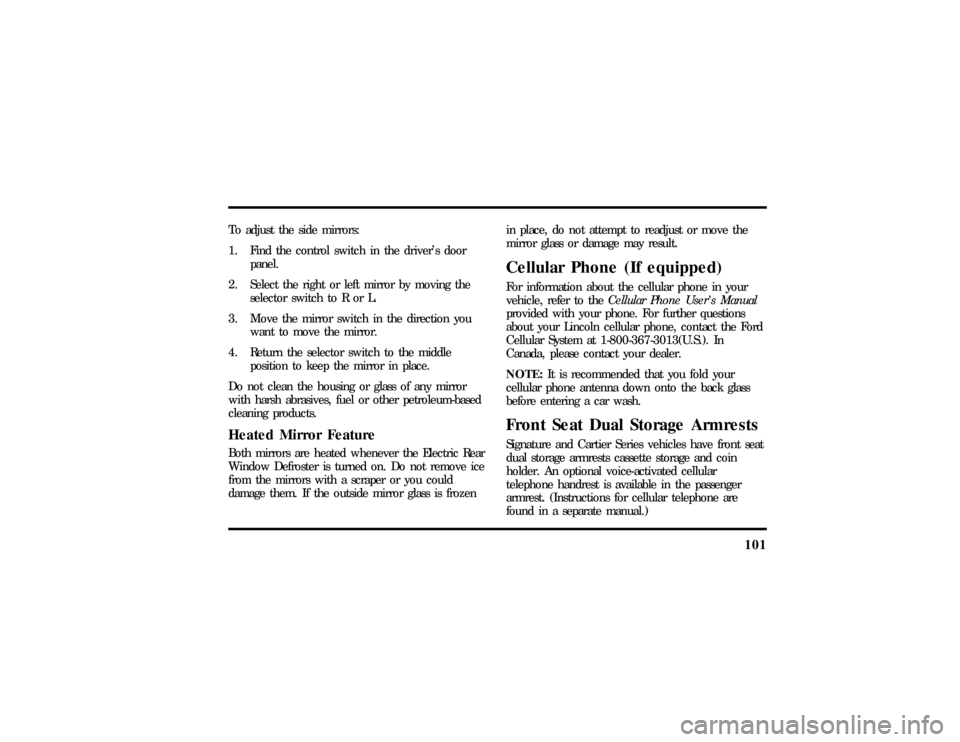
101
To adjust the side mirrors:
1. Find the control switch in the driver's door
panel.
2. Select the right or left mirror by moving the
selector switch to R or L.
3. Move the mirror switch in the direction you
want to move the mirror.
4. Return the selector switch to the middle
position to keep the mirror in place.
Do not clean the housing or glass of any mirror
with harsh abrasives, fuel or other petroleum-based
cleaning products.Heated Mirror FeatureBoth mirrors are heated whenever the Electric Rear
Window Defroster is turned on. Do not remove ice
from the mirrors with a scraper or you could
damage them. If the outside mirror glass is frozenin place, do not attempt to readjust or move the
mirror glass or damage may result.
Cellular Phone (If equipped)For information about the cellular phone in your
vehicle, refer to theCellular Phone User's Manual
provided with your phone. For further questions
about your Lincoln cellular phone, contact the Ford
Cellular System at 1-800-367-3013(U.S.). In
Canada, please contact your dealer.
NOTE:It is recommended that you fold your
cellular phone antenna down onto the back glass
before entering a car wash.Front Seat Dual Storage ArmrestsSignature and Cartier Series vehicles have front seat
dual storage armrests cassette storage and coin
holder. An optional voice-activated cellular
telephone handrest is available in the passenger
armrest. (Instructions for cellular telephone are
found in a separate manual.)
File:05fncft.ex
Update:Mon Jun 17 13:49:49 1996