Page 9 of 315
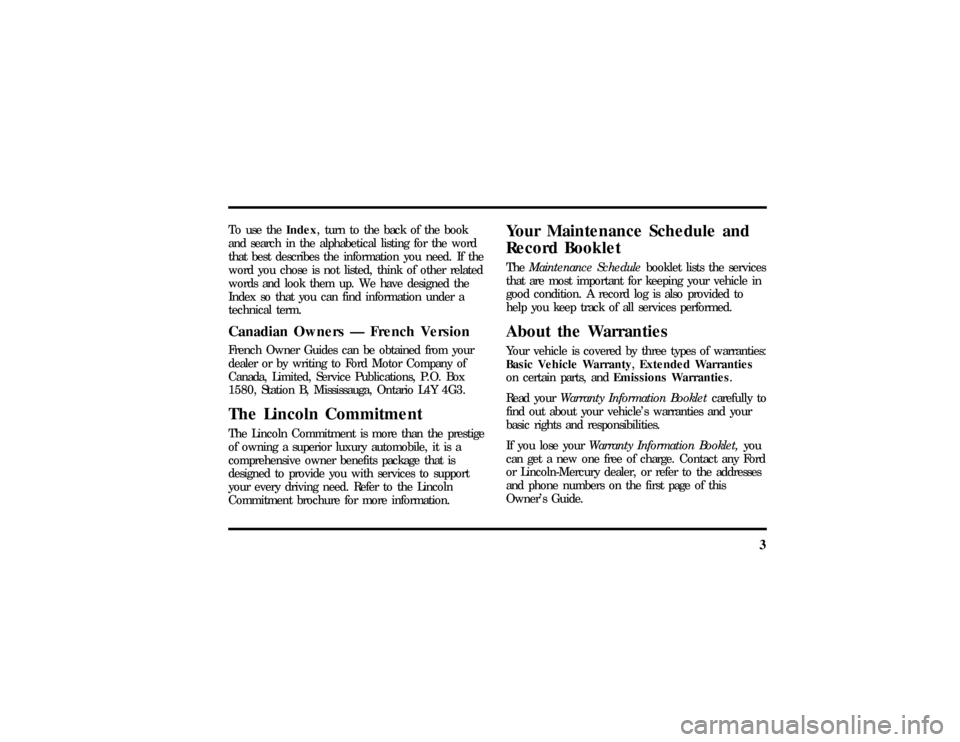
3
To use theIndex, turn to the back of the book
and search in the alphabetical listing for the word
that best describes the information you need. If the
word you chose is not listed, think of other related
words and look them up. We have designed the
Index so that you can find information under a
technical term.Canadian Owners Ð French VersionFrench Owner Guides can be obtained from your
dealer or by writing to Ford Motor Company of
Canada, Limited, Service Publications, P.O. Box
1580, Station B, Mississauga, Ontario L4Y 4G3.The Lincoln CommitmentThe Lincoln Commitment is more than the prestige
of owning a superior luxury automobile, it is a
comprehensive owner benefits package that is
designed to provide you with services to support
your every driving need. Refer to the Lincoln
Commitment brochure for more information.
Your Maintenance Schedule and
Record BookletTheMaintenance Schedulebooklet lists the services
that are most important for keeping your vehicle in
good condition. A record log is also provided to
help you keep track of all services performed.About the WarrantiesYour vehicle is covered by three types of warranties:
Basic Vehicle Warranty,Extended Warranties
on certain parts, andEmissions Warranties.
Read yourWarranty Information Bookletcarefully to
find out about your vehicle's warranties and your
basic rights and responsibilities.
If you lose yourWarranty Information Booklet,you
can get a new one free of charge. Contact any Ford
or Lincoln-Mercury dealer, or refer to the addresses
and phone numbers on the first page of this
Owner's Guide.
File:02fnii8.ex
Update:Wed Jun 19 15:02:10 1996
Page 28 of 315
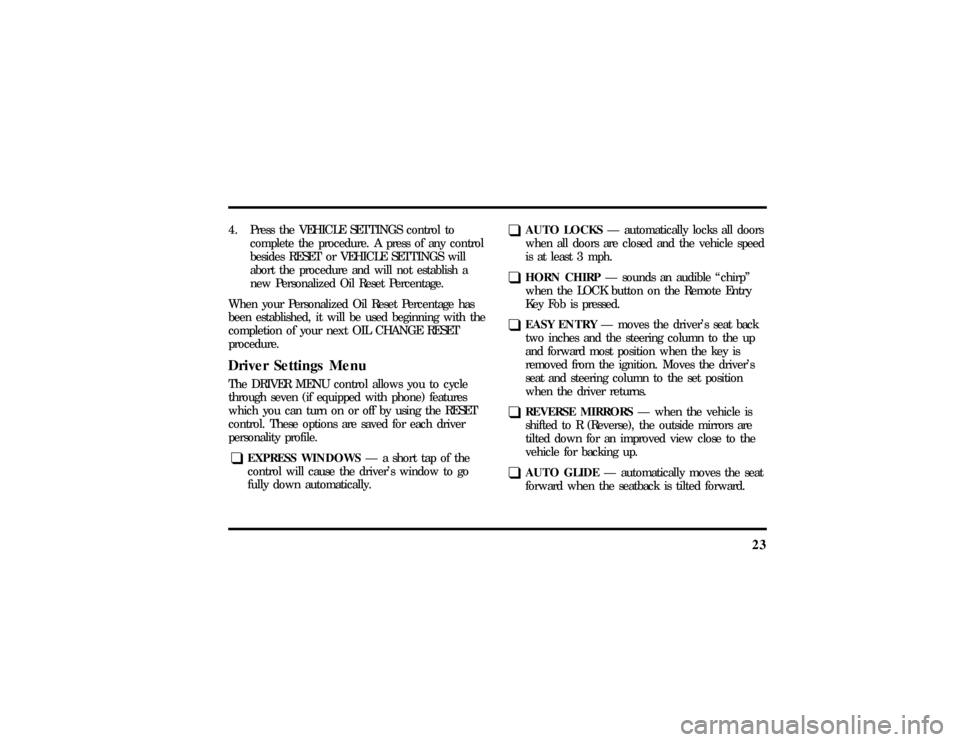
23
4. Press the VEHICLE SETTINGS control to
complete the procedure. A press of any control
besides RESET or VEHICLE SETTINGS will
abort the procedure and will not establish a
new Personalized Oil Reset Percentage.
When your Personalized Oil Reset Percentage has
been established, it will be used beginning with the
completion of your next OIL CHANGE RESET
procedure.Driver Settings MenuThe DRIVER MENU control allows you to cycle
through seven (if equipped with phone) features
which you can turn on or off by using the RESET
control. These options are saved for each driver
personality profile.q
EXPRESS WINDOWSÐ a short tap of the
control will cause the driver's window to go
fully down automatically.
q
AUTO LOCKSÐ automatically locks all doors
when all doors are closed and the vehicle speed
is at least 3 mph.
q
HORN CHIRPÐ sounds an audible ªchirpº
when the LOCK button on the Remote Entry
Key Fob is pressed.
q
EASY ENTRYÐ moves the driver's seat back
two inches and the steering column to the up
and forward most position when the key is
removed from the ignition. Moves the driver's
seat and steering column to the set position
when the driver returns.
q
REVERSE MIRRORSÐ when the vehicle is
shifted to R (Reverse), the outside mirrors are
tilted down for an improved view close to the
vehicle for backing up.
q
AUTO GLIDEÐ automatically moves the seat
forward when the seatback is tilted forward.
File:03fnis8.ex
Update:Thu Jun 27 10:00:37 1996
Page 29 of 315
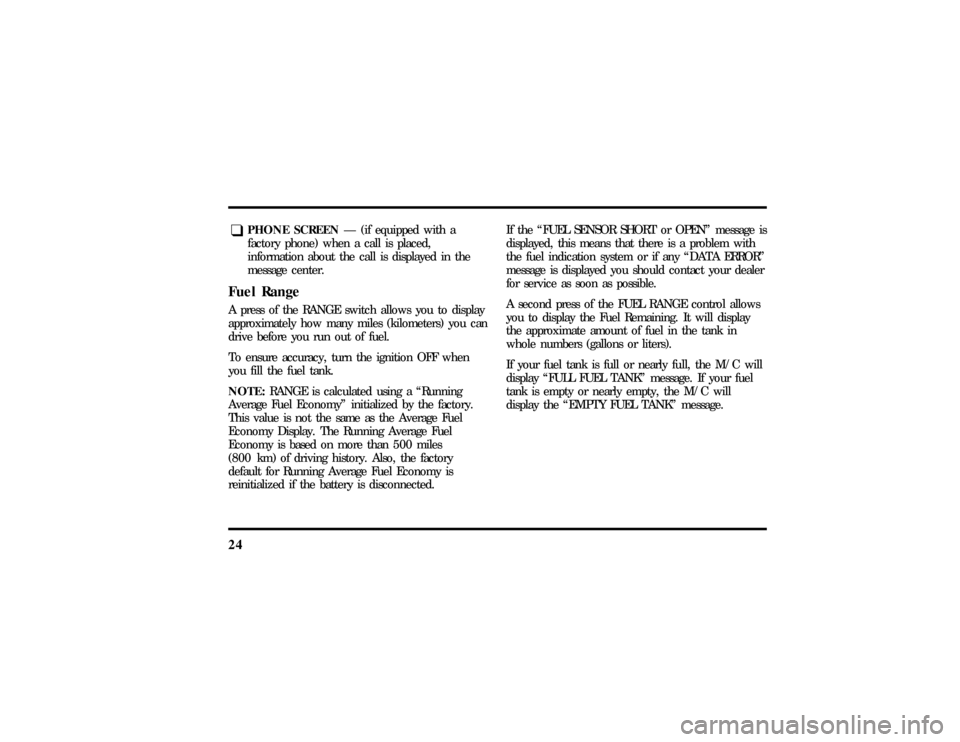
24q
PHONE SCREENÐ (if equipped with a
factory phone) when a call is placed,
information about the call is displayed in the
message center.
Fuel RangeA press of the RANGE switch allows you to display
approximately how many miles (kilometers) you can
drive before you run out of fuel.
To ensure accuracy, turn the ignition OFF when
you fill the fuel tank.
NOTE:RANGE is calculated using a ªRunning
Average Fuel Economyº initialized by the factory.
This value is not the same as the Average Fuel
Economy Display. The Running Average Fuel
Economy is based on more than 500 miles
(800 km) of driving history. Also, the factory
default for Running Average Fuel Economy is
reinitialized if the battery is disconnected.If the ªFUEL SENSOR SHORT or OPENº message is
displayed, this means that there is a problem with
the fuel indication system or if any ªDATA ERRORº
message is displayed you should contact your dealer
for service as soon as possible.
A second press of the FUEL RANGE control allows
you to display the Fuel Remaining. It will display
the approximate amount of fuel in the tank in
whole numbers (gallons or liters).
If your fuel tank is full or nearly full, the M/C will
display ªFULL FUEL TANKº message. If your fuel
tank is empty or nearly empty, the M/C will
display the ªEMPTY FUEL TANKº message.
File:03fnis8.ex
Update:Thu Jun 27 10:00:37 1996
Page 35 of 315
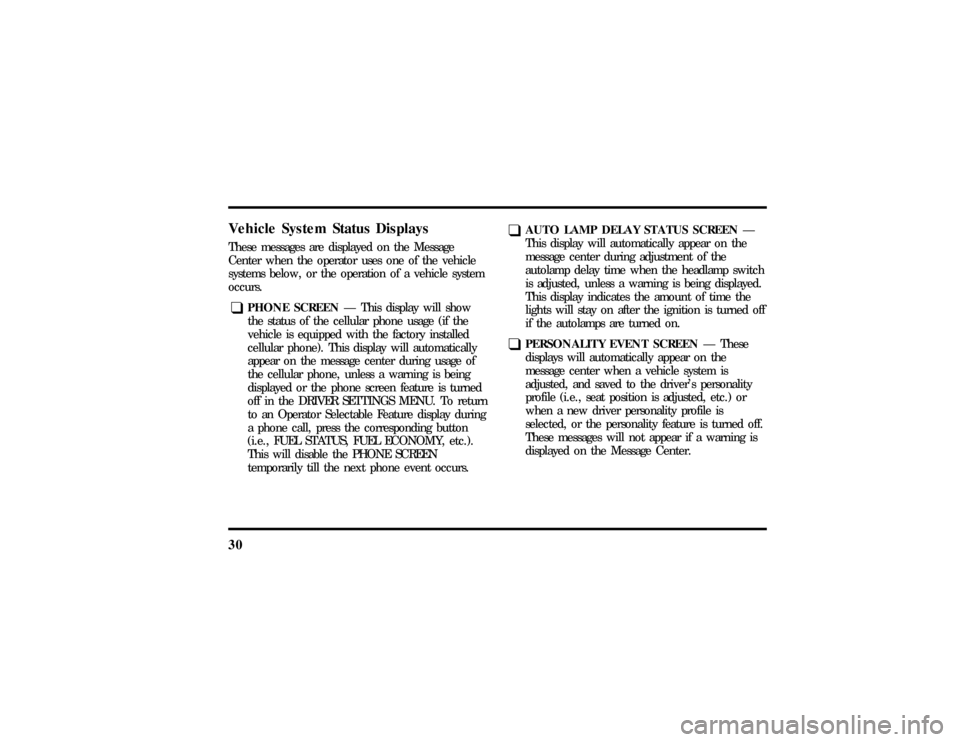
30Vehicle System Status DisplaysThese messages are displayed on the Message
Center when the operator uses one of the vehicle
systems below, or the operation of a vehicle system
occurs.q
PHONE SCREENÐ This display will show
the status of the cellular phone usage (if the
vehicle is equipped with the factory installed
cellular phone). This display will automatically
appear on the message center during usage of
the cellular phone, unless a warning is being
displayed or the phone screen feature is turned
off in the DRIVER SETTINGS MENU. To return
to an Operator Selectable Feature display during
a phone call, press the corresponding button
(i.e., FUEL STATUS, FUEL ECONOMY, etc.).
This will disable the PHONE SCREEN
temporarily till the next phone event occurs.
q
AUTO LAMP DELAY STATUS SCREENÐ
This display will automatically appear on the
message center during adjustment of the
autolamp delay time when the headlamp switch
is adjusted, unless a warning is being displayed.
This display indicates the amount of time the
lights will stay on after the ignition is turned off
if the autolamps are turned on.
q
PERSONALITY EVENT SCREENÐ These
displays will automatically appear on the
message center when a vehicle system is
adjusted, and saved to the driver's personality
profile (i.e., seat position is adjusted, etc.) or
when a new driver personality profile is
selected, or the personality feature is turned off.
These messages will not appear if a warning is
displayed on the Message Center.
File:03fnis8.ex
Update:Thu Jun 27 10:00:37 1996
Page 119 of 315
114The remote control fuel filler door release
button
Cellular Phone (If equipped)For information about the cellular phone in your
vehicle, refer to theCellular Phone User's Manual
provided with your phone. For further questions
about your Lincoln cellular phone, contact the Ford
Cellular System at 1-800-367-3013(U.S.). In
Canada, please contact your dealer.
NOTE:It is recommended that you fold your
cellular phone antenna down onto the back glass
before entering a car wash.
File:05fncf8.ex
Update:Thu Jun 27 10:02:20 1996
Page 278 of 315
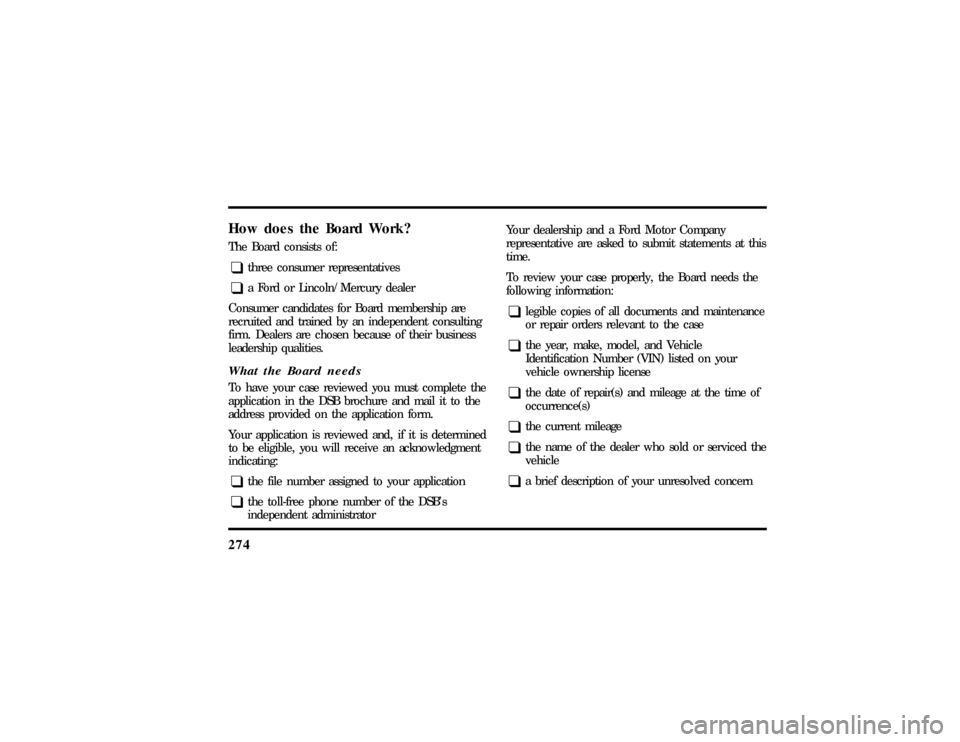
274How does the Board Work?The Board consists of:q
three consumer representatives
q
a Ford or Lincoln/Mercury dealer
Consumer candidates for Board membership are
recruited and trained by an independent consulting
firm. Dealers are chosen because of their business
leadership qualities.
What the Board needsTo have your case reviewed you must complete the
application in the DSB brochure and mail it to the
address provided on the application form.
Your application is reviewed and, if it is determined
to be eligible, you will receive an acknowledgment
indicating:q
the file number assigned to your application
q
the toll-free phone number of the DSB's
independent administratorYour dealership and a Ford Motor Company
representative are asked to submit statements at this
time.
To review your case properly, the Board needs the
following information:
q
legible copies of all documents and maintenance
or repair orders relevant to the case
q
the year, make, model, and Vehicle
Identification Number (VIN) listed on your
vehicle ownership license
q
the date of repair(s) and mileage at the time of
occurrence(s)
q
the current mileage
q
the name of the dealer who sold or serviced the
vehicle
q
a brief description of your unresolved concern
File:14fnhs8.ex
Update:Wed Jun 19 15:06:24 1996
Page 280 of 315
276To Request a DSB
Brochure/ApplicationFor a brochure/application, speak to your dealer or
write to the Board at the following address:Ford of Canada Customer
AssistanceIf you live in Canada and have any questions or
concerns that the dealership cannot answer, contact
the Lincoln Centre.
Please have the following information available
when contacting the Lincoln Centre:q
your telephone number (both business and
home)
q
the name of the dealer and the city where the
dealership is located
q
the year and make of your vehicle
q
the date purchased
q
the current mileage on your vehicle
q
your Vehicle Identification Number (VIN) listed
on your vehicle ownership license
File:14fnhs8.ex
Update:Wed Jun 19 15:06:24 1996
Page 286 of 315
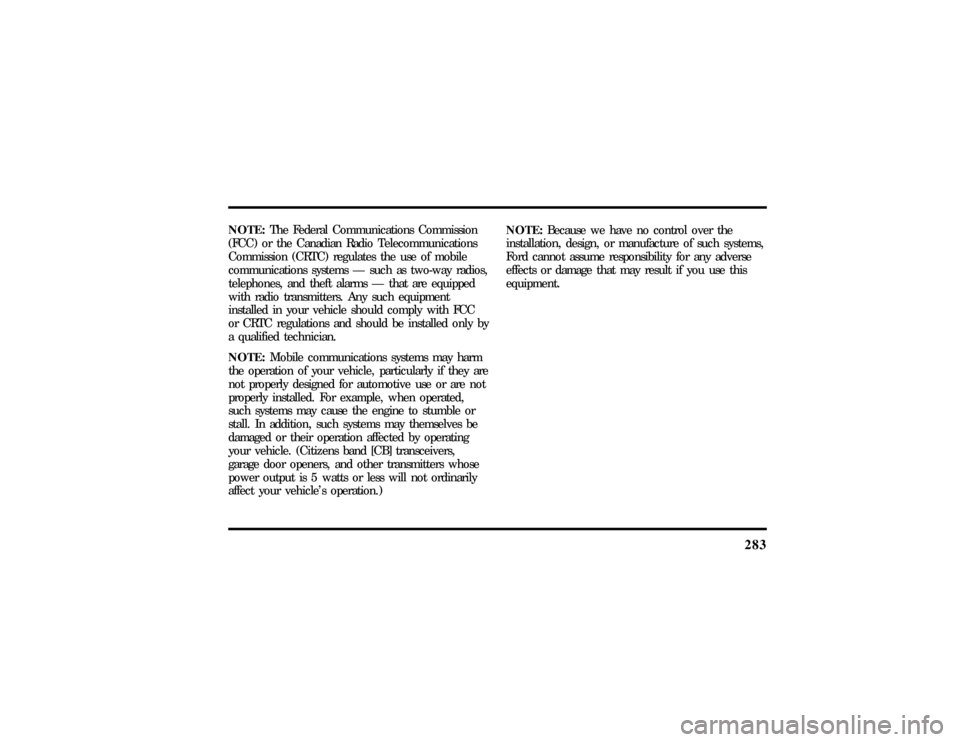
283
NOTE:The Federal Communications Commission
(FCC) or the Canadian Radio Telecommunications
Commission (CRTC) regulates the use of mobile
communications systems Ð such as two-way radios,
telephones, and theft alarms Ð that are equipped
with radio transmitters. Any such equipment
installed in your vehicle should comply with FCC
or CRTC regulations and should be installed only by
a qualified technician.
NOTE:Mobile communications systems may harm
the operation of your vehicle, particularly if they are
not properly designed for automotive use or are not
properly installed. For example, when operated,
such systems may cause the engine to stumble or
stall. In addition, such systems may themselves be
damaged or their operation affected by operating
your vehicle. (Citizens band [CB] transceivers,
garage door openers, and other transmitters whose
power output is 5 watts or less will not ordinarily
affect your vehicle's operation.)NOTE:Because we have no control over the
installation, design, or manufacture of such systems,
Ford cannot assume responsibility for any adverse
effects or damage that may result if you use this
equipment.
File:15fnac8.ex
Update:Wed Jun 19 15:06:40 1996