1997 LINCOLN MARK VIII heating
[x] Cancel search: heatingPage 23 of 315
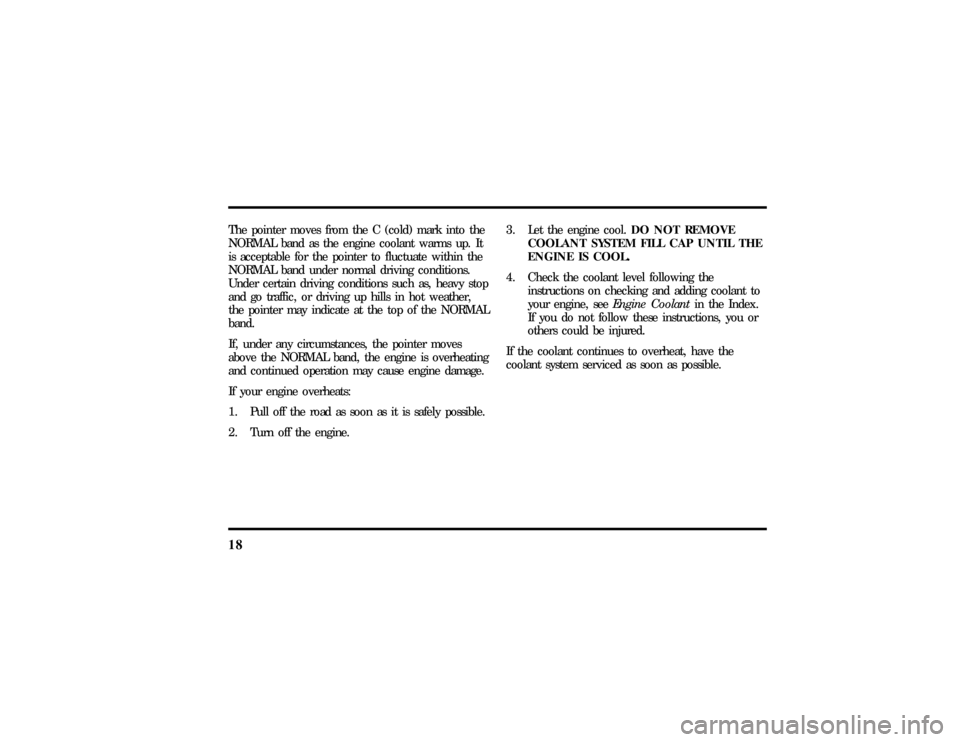
18The pointer moves from the C (cold) mark into the
NORMAL band as the engine coolant warms up. It
is acceptable for the pointer to fluctuate within the
NORMAL band under normal driving conditions.
Under certain driving conditions such as, heavy stop
and go traffic, or driving up hills in hot weather,
the pointer may indicate at the top of the NORMAL
band.
If, under any circumstances, the pointer moves
above the NORMAL band, the engine is overheating
and continued operation may cause engine damage.
If your engine overheats:
1. Pull off the road as soon as it is safely possible.
2. Turn off the engine.3. Let the engine cool.DO NOT REMOVE
COOLANT SYSTEM FILL CAP UNTIL THE
ENGINE IS COOL.
4. Check the coolant level following the
instructions on checking and adding coolant to
your engine, seeEngine Coolantin the Index.
If you do not follow these instructions, you or
others could be injured.
If the coolant continues to overheat, have the
coolant system serviced as soon as possible.
File:03fnis8.ex
Update:Thu Jun 27 10:00:37 1996
Page 38 of 315
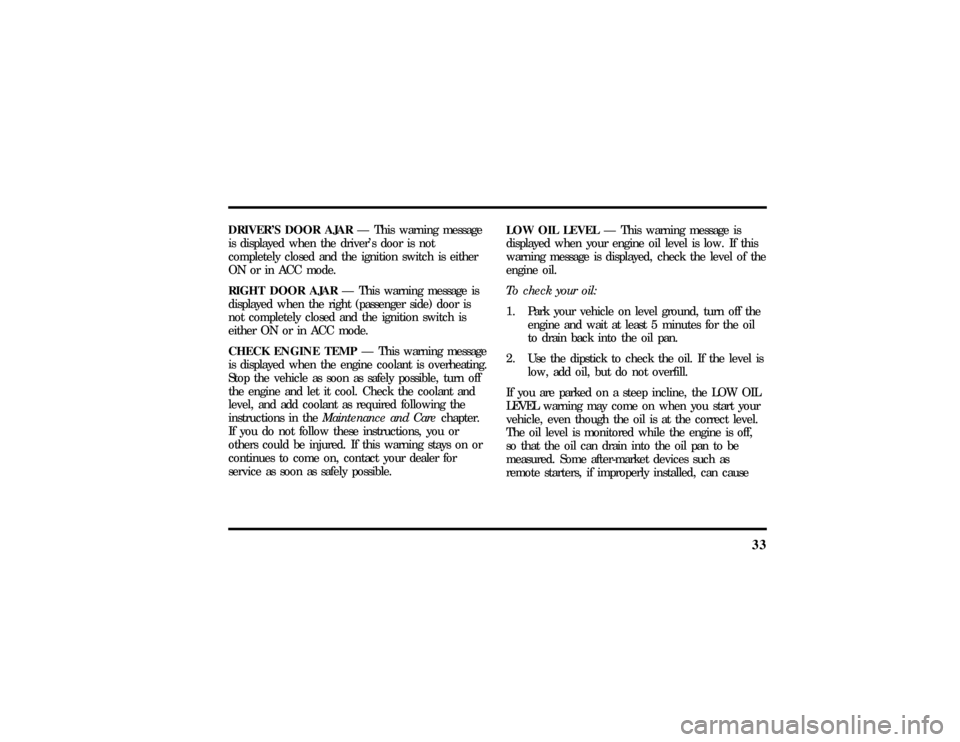
33
DRIVER'S DOOR AJARÐ This warning message
is displayed when the driver's door is not
completely closed and the ignition switch is either
ON or in ACC mode.
RIGHT DOOR AJARÐ This warning message is
displayed when the right (passenger side) door is
not completely closed and the ignition switch is
either ON or in ACC mode.
CHECK ENGINE TEMPÐ This warning message
is displayed when the engine coolant is overheating.
Stop the vehicle as soon as safely possible, turn off
the engine and let it cool. Check the coolant and
level, and add coolant as required following the
instructions in theMaintenance and Carechapter.
If you do not follow these instructions, you or
others could be injured. If this warning stays on or
continues to come on, contact your dealer for
service as soon as safely possible.LOW OIL LEVELÐ This warning message is
displayed when your engine oil level is low. If this
warning message is displayed, check the level of the
engine oil.
To check your oil:
1. Park your vehicle on level ground, turn off the
engine and wait at least 5 minutes for the oil
to drain back into the oil pan.
2. Use the dipstick to check the oil. If the level is
low, add oil, but do not overfill.
If you are parked on a steep incline, the LOW OIL
LEVEL warning may come on when you start your
vehicle, even though the oil is at the correct level.
The oil level is monitored while the engine is off,
so that the oil can drain into the oil pan to be
measured. Some after-market devices such as
remote starters, if improperly installed, can cause
File:03fnis8.ex
Update:Thu Jun 27 10:00:37 1996
Page 39 of 315
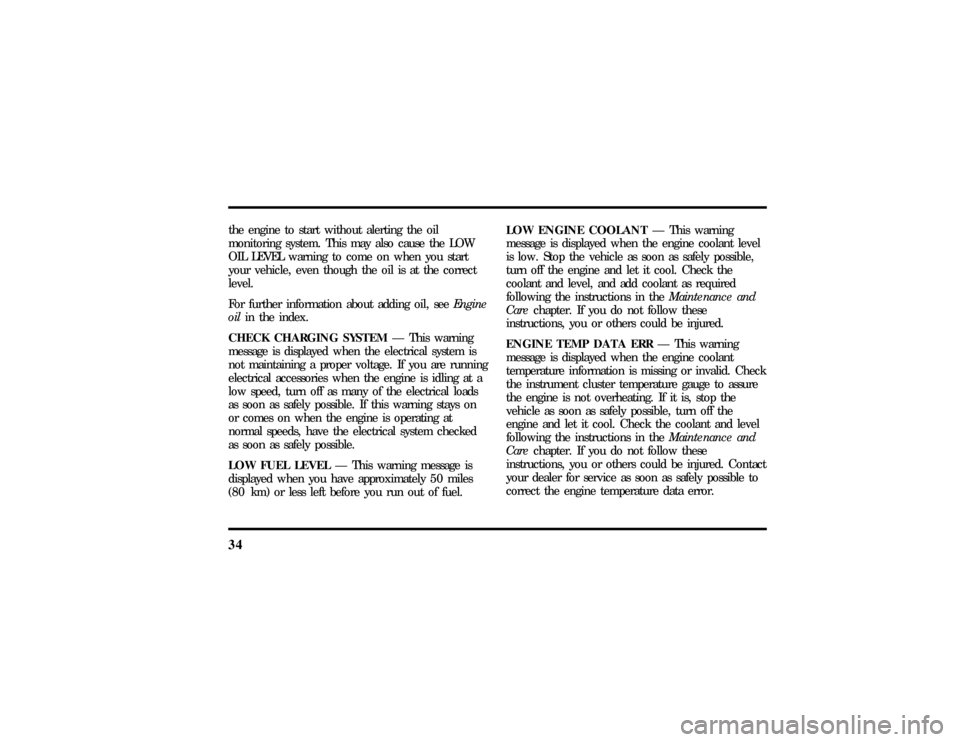
34the engine to start without alerting the oil
monitoring system. This may also cause the LOW
OIL LEVEL warning to come on when you start
your vehicle, even though the oil is at the correct
level.
For further information about adding oil, seeEngine
oilin the index.
CHECK CHARGING SYSTEMÐ This warning
message is displayed when the electrical system is
not maintaining a proper voltage. If you are running
electrical accessories when the engine is idling at a
low speed, turn off as many of the electrical loads
as soon as safely possible. If this warning stays on
or comes on when the engine is operating at
normal speeds, have the electrical system checked
as soon as safely possible.
LOW FUEL LEVELÐ This warning message is
displayed when you have approximately 50 miles
(80 km) or less left before you run out of fuel.LOW ENGINE COOLANTÐ This warning
message is displayed when the engine coolant level
is low. Stop the vehicle as soon as safely possible,
turn off the engine and let it cool. Check the
coolant and level, and add coolant as required
following the instructions in theMaintenance and
Carechapter. If you do not follow these
instructions, you or others could be injured.
ENGINE TEMP DATA ERRÐ This warning
message is displayed when the engine coolant
temperature information is missing or invalid. Check
the instrument cluster temperature gauge to assure
the engine is not overheating. If it is, stop the
vehicle as soon as safely possible, turn off the
engine and let it cool. Check the coolant and level
following the instructions in theMaintenance and
Carechapter. If you do not follow these
instructions, you or others could be injured. Contact
your dealer for service as soon as safely possible to
correct the engine temperature data error.
File:03fnis8.ex
Update:Thu Jun 27 10:00:37 1996
Page 40 of 315
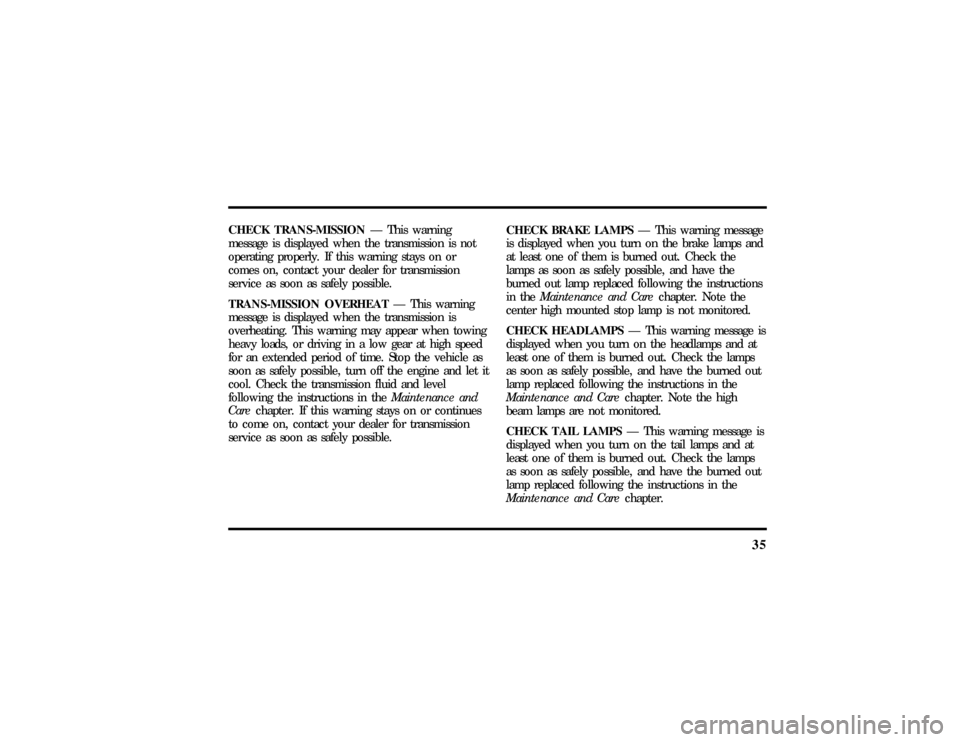
35
CHECK TRANS-MISSIONÐ This warning
message is displayed when the transmission is not
operating properly. If this warning stays on or
comes on, contact your dealer for transmission
service as soon as safely possible.
TRANS-MISSION OVERHEATÐ This warning
message is displayed when the transmission is
overheating. This warning may appear when towing
heavy loads, or driving in a low gear at high speed
for an extended period of time. Stop the vehicle as
soon as safely possible, turn off the engine and let it
cool. Check the transmission fluid and level
following the instructions in theMaintenance and
Carechapter. If this warning stays on or continues
to come on, contact your dealer for transmission
service as soon as safely possible.CHECK BRAKE LAMPSÐ This warning message
is displayed when you turn on the brake lamps and
at least one of them is burned out. Check the
lamps as soon as safely possible, and have the
burned out lamp replaced following the instructions
in theMaintenance and Carechapter. Note the
center high mounted stop lamp is not monitored.
CHECK HEADLAMPSÐ This warning message is
displayed when you turn on the headlamps and at
least one of them is burned out. Check the lamps
as soon as safely possible, and have the burned out
lamp replaced following the instructions in the
Maintenance and Carechapter. Note the high
beam lamps are not monitored.
CHECK TAIL LAMPSÐ This warning message is
displayed when you turn on the tail lamps and at
least one of them is burned out. Check the lamps
as soon as safely possible, and have the burned out
lamp replaced following the instructions in the
Maintenance and Carechapter.
File:03fnis8.ex
Update:Thu Jun 27 10:00:37 1996
Page 41 of 315
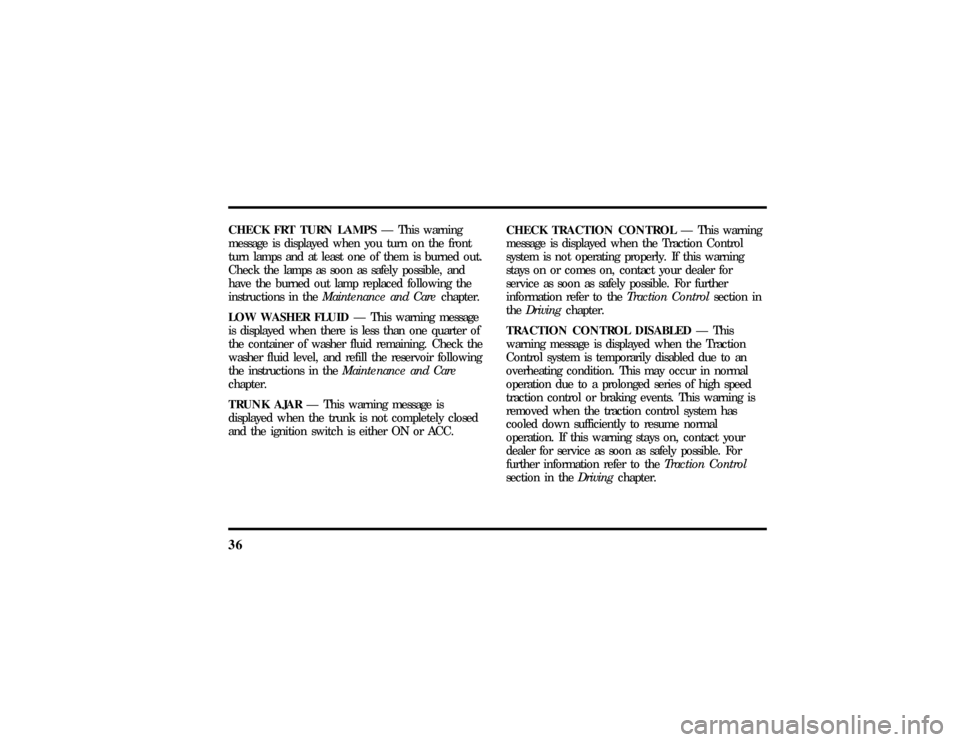
36CHECK FRT TURN LAMPSÐ This warning
message is displayed when you turn on the front
turn lamps and at least one of them is burned out.
Check the lamps as soon as safely possible, and
have the burned out lamp replaced following the
instructions in theMaintenance and Carechapter.
LOW WASHER FLUIDÐ This warning message
is displayed when there is less than one quarter of
the container of washer fluid remaining. Check the
washer fluid level, and refill the reservoir following
the instructions in theMaintenance and Care
chapter.
TRUNK AJARÐ This warning message is
displayed when the trunk is not completely closed
and the ignition switch is either ON or ACC.CHECK TRACTION CONTROLÐ This warning
message is displayed when the Traction Control
system is not operating properly. If this warning
stays on or comes on, contact your dealer for
service as soon as safely possible. For further
information refer to theTraction Controlsection in
theDrivingchapter.
TRACTION CONTROL DISABLEDÐ This
warning message is displayed when the Traction
Control system is temporarily disabled due to an
overheating condition. This may occur in normal
operation due to a prolonged series of high speed
traction control or braking events. This warning is
removed when the traction control system has
cooled down sufficiently to resume normal
operation. If this warning stays on, contact your
dealer for service as soon as safely possible. For
further information refer to theTraction Control
section in theDrivingchapter.
File:03fnis8.ex
Update:Thu Jun 27 10:00:37 1996
Page 76 of 315
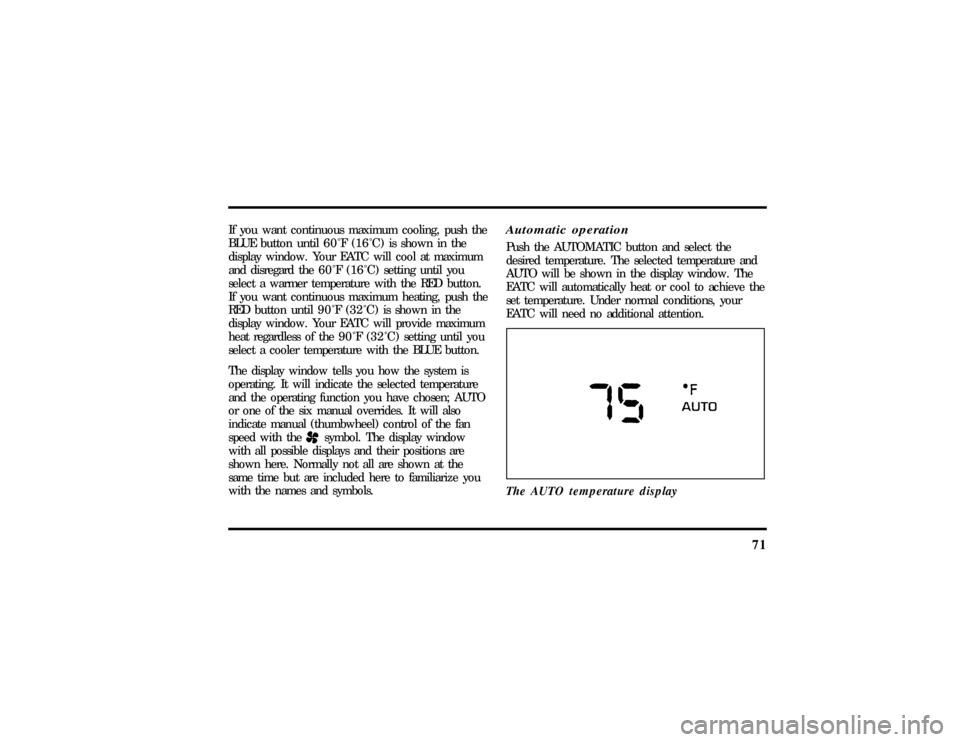
71
If you want continuous maximum cooling, push the
BLUE button until60ÊF(16ÊC) isshown in the
display window. Your EATC will cool at maximum
and disregard the60ÊF(16ÊC)setting until you
select a warmer temperature with the RED button.
If you want continuous maximum heating, push the
RED button until90ÊF(32ÊC) isshown in the
display window. Your EATC will provide maximum
heat regardless of the90ÊF(32ÊC)setting until you
select a cooler temperature with the BLUE button.
The display window tells you how the system is
operating. It will indicate the selected temperature
and the operating function you have chosen; AUTO
or one of the six manual overrides. It will also
indicate manual (thumbwheel) control of the fan
speed with the
Hsymbol. The display window
with all possible displays and their positions are
shown here. Normally not all are shown at the
same time but are included here to familiarize you
with the names and symbols.
Automatic operationPush the AUTOMATIC button and select the
desired temperature. The selected temperature and
AUTO will be shown in the display window. The
EATC will automatically heat or cool to achieve the
set temperature. Under normal conditions, your
EATC will need no additional attention.
The AUTO temperature display
File:05fncf8.ex
Update:Thu Jun 27 10:02:20 1996
Page 77 of 315
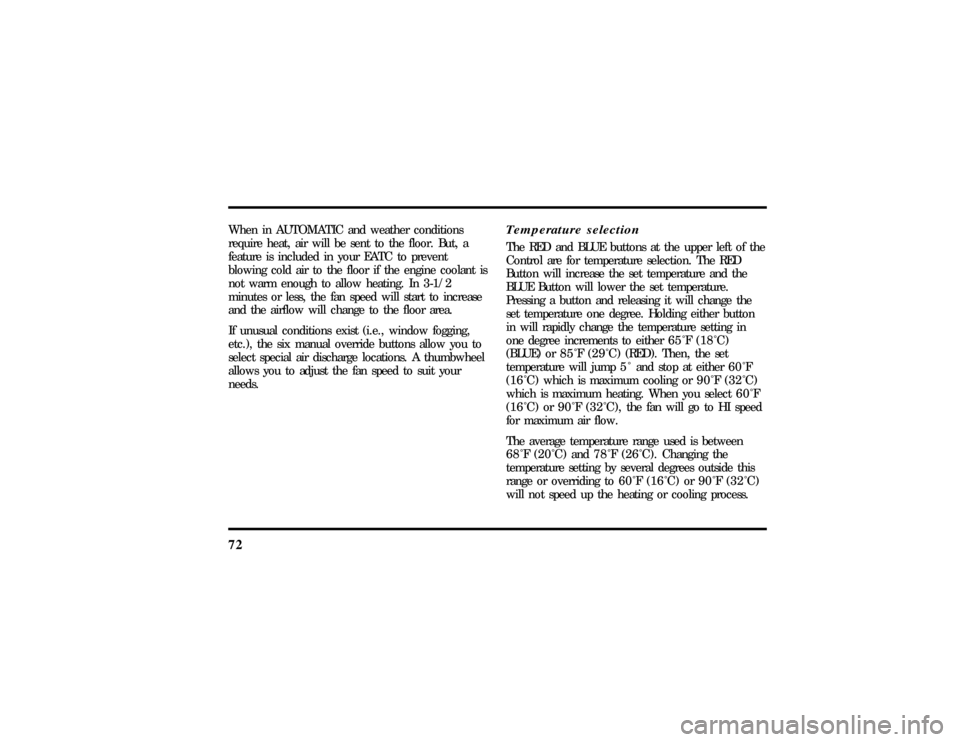
72When in AUTOMATIC and weather conditions
require heat, air will be sent to the floor. But, a
feature is included in your EATC to prevent
blowing cold air to the floor if the engine coolant is
not warm enough to allow heating. In 3-1/2
minutes or less, the fan speed will start to increase
and the airflow will change to the floor area.
If unusual conditions exist (i.e., window fogging,
etc.), the six manual override buttons allow you to
select special air discharge locations. A thumbwheel
allows you to adjust the fan speed to suit your
needs.
Temperature selectionThe RED and BLUE buttons at the upper left of the
Control are for temperature selection. The RED
Button will increase the set temperature and the
BLUE Button will lower the set temperature.
Pressing a button and releasing it will change the
set temperature one degree. Holding either button
in will rapidly change the temperature setting in
one degree increments to either65ÊF(18ÊC)
(BLUE) or85ÊF(29ÊC)(RED). Then, the set
temperature will jump 5 Ê and stop at either60ÊF
(16ÊC)which is maximum cooling or90ÊF(32ÊC)
which is maximum heating. When you select60ÊF
(16ÊC) or90ÊF(32ÊC), the fanwill go to HI speed
for maximum air flow.
The average temperature range used is between
68ÊF(20ÊC) and78ÊF(26ÊC).Changing the
temperature setting by several degrees outside this
range or overriding to60ÊF(16ÊC) or90ÊF(32ÊC)
will not speed up the heating or cooling process.
File:05fncf8.ex
Update:Thu Jun 27 10:02:20 1996
Page 83 of 315

78The button that controls the rear window
defroster and heated outside rearview mirrorsBefore using the defroster, clear away any snow
that is on the rear window and outside rearview
mirrors. With the engine running, push the
defroster button.
After approximately 10 minutes, the defroster will
turn off. If the window or mirrors are still not clear,
turn the defroster on again.The defroster will turn off when the ignition key is
turned to the OFF or START position.
The heating elements are bonded to the inside of
the rear window. Do not use sharp objects to
scrape the inside of the rear window or use
abrasive cleaners to clean it. Doing so could damage
the heating elements.
The Interior and Exterior LightsDaytime Running Light System(Canadian vehicles only)The Daytime Running Light (DRL) system is
designed to turn the low beam headlamps on when
all of the following conditions are met:q
The headlamp system is in the OFF position,
and
q
The vehicle is running, and
q
The vehicle has a fully released parking brake.
File:05fncf8.ex
Update:Thu Jun 27 10:02:20 1996