Page 11 of 315
5
Breaking Your Vehicle InYour new vehicle goes through an adjustment or
break-in period during the first 1,000 miles
(1,600 km) that you drive it. During the break-in
period, you need to pay careful attention to how
you drive your vehicle.q
Avoid sudden stops.Because your vehicle has
new brake linings, you should take these steps:
Ð Watch traffic carefully so that you can
anticipate when to stop.
Ð Begin braking well in advance.
Ð Apply the brakes gradually.The break-in period for new brake linings
lasts for 100 miles (160 km) of city driving
or 1,000 miles (1,600 km) of highway
driving.
q
Use only the type of engine oil that Ford
recommends.SeeEngine oil recommendations
in the Index. Do not use special ªbreak-inº oils.
File:02fnii8.ex
Update:Wed Jun 19 15:02:10 1996
Page 16 of 315
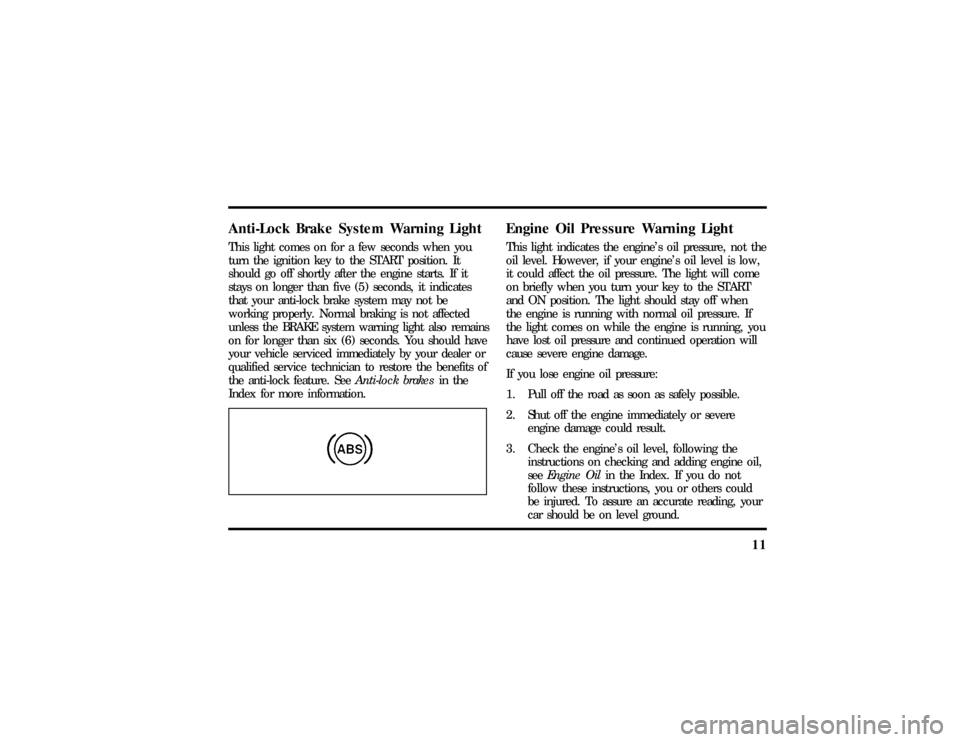
11
Anti-Lock Brake System Warning LightThis light comes on for a few seconds when you
turn the ignition key to the START position. It
should go off shortly after the engine starts. If it
stays on longer than five (5) seconds, it indicates
that your anti-lock brake system may not be
working properly. Normal braking is not affected
unless the BRAKE system warning light also remains
on for longer than six (6) seconds. You should have
your vehicle serviced immediately by your dealer or
qualified service technician to restore the benefits of
the anti-lock feature. SeeAnti-lock brakesin the
Index for more information.
Engine Oil Pressure Warning LightThis light indicates the engine's oil pressure, not the
oil level. However, if your engine's oil level is low,
it could affect the oil pressure. The light will come
on briefly when you turn your key to the START
and ON position. The light should stay off when
the engine is running with normal oil pressure. If
the light comes on while the engine is running, you
have lost oil pressure and continued operation will
cause severe engine damage.
If you lose engine oil pressure:
1. Pull off the road as soon as safely possible.
2. Shut off the engine immediately or severe
engine damage could result.
3. Check the engine's oil level, following the
instructions on checking and adding engine oil,
seeEngine Oilin the Index. If you do not
follow these instructions, you or others could
be injured. To assure an accurate reading, your
car should be on level ground.
File:03fnis8.ex
Update:Thu Jun 27 10:00:37 1996
Page 17 of 315
124. If the level is low, add only as much oil as
necessary before you start the engine again. Do
not overfill. Do not operate the engine if the
light is on, regardless of the oil level. Contact
your nearest dealer for further service actions.
For more information about adding oil, seeAdding
engine oilin theMaintenance and Carechapter.
Traction ControlHActive Light
(If equipped)This light comes on when the Traction ControlH
system begins applying and releasing the brakes and
adjusting the engine characteristics to limit a
wheelspin condition.
It will be lit for a minimum of six seconds or for
the duration of the Traction ControlHevent.
For more information aboutTraction Controlrefer
to theDrivingchapter.
File:03fnis8.ex
Update:Thu Jun 27 10:00:37 1996
Page 18 of 315
13
Cruise Control Indicator LightThis light comes on when the speed control system
is actively maintaining the set speed. It will go off
when the brakes are used or if the speed control is
turned off.
Charging System LightThis light indicates that your battery is not being
charged and that you need to have the electrical
system checked.This light illuminates every time you turn the
ignition to the ON or START position (engine off).
The light should go off when the engine starts and
the alternator begins to charge.
If the light stays on or illuminates when the engine
is running, have the electrical system checked as
soon as possible.
File:03fnis8.ex
Update:Thu Jun 27 10:00:37 1996
Page 33 of 315
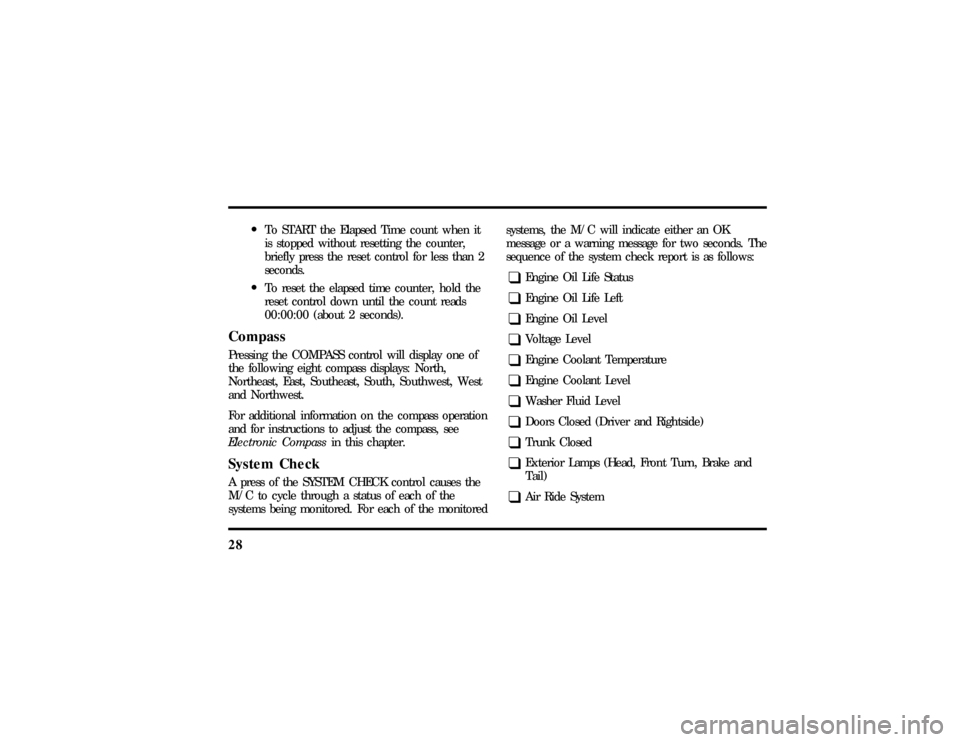
28
OTo START the Elapsed Time count when it
is stopped without resetting the counter,
briefly press the reset control for less than 2
seconds.
OTo reset the elapsed time counter, hold the
reset control down until the count reads
00:00:00 (about 2 seconds).
CompassPressing the COMPASS control will display one of
the following eight compass displays: North,
Northeast, East, Southeast, South, Southwest, West
and Northwest.
For additional information on the compass operation
and for instructions to adjust the compass, see
Electronic Compassin this chapter.System CheckA press of the SYSTEM CHECK control causes the
M/C to cycle through a status of each of the
systems being monitored. For each of the monitoredsystems, the M/C will indicate either an OK
message or a warning message for two seconds. The
sequence of the system check report is as follows:
q
Engine Oil Life Status
q
Engine Oil Life Left
q
Engine Oil Level
q
Voltage Level
q
Engine Coolant Temperature
q
Engine Coolant Level
q
Washer Fluid Level
q
Doors Closed (Driver and Rightside)
q
Trunk Closed
q
Exterior Lamps (Head, Front Turn, Brake and
Tail)
q
Air Ride System
File:03fnis8.ex
Update:Thu Jun 27 10:00:37 1996
Page 40 of 315
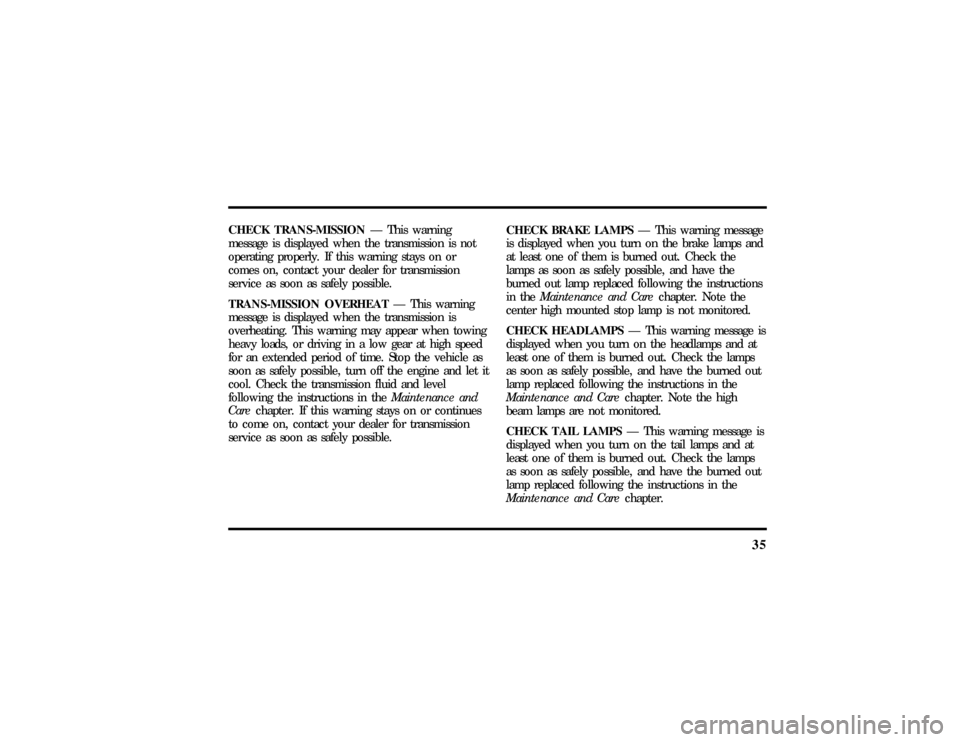
35
CHECK TRANS-MISSIONÐ This warning
message is displayed when the transmission is not
operating properly. If this warning stays on or
comes on, contact your dealer for transmission
service as soon as safely possible.
TRANS-MISSION OVERHEATÐ This warning
message is displayed when the transmission is
overheating. This warning may appear when towing
heavy loads, or driving in a low gear at high speed
for an extended period of time. Stop the vehicle as
soon as safely possible, turn off the engine and let it
cool. Check the transmission fluid and level
following the instructions in theMaintenance and
Carechapter. If this warning stays on or continues
to come on, contact your dealer for transmission
service as soon as safely possible.CHECK BRAKE LAMPSÐ This warning message
is displayed when you turn on the brake lamps and
at least one of them is burned out. Check the
lamps as soon as safely possible, and have the
burned out lamp replaced following the instructions
in theMaintenance and Carechapter. Note the
center high mounted stop lamp is not monitored.
CHECK HEADLAMPSÐ This warning message is
displayed when you turn on the headlamps and at
least one of them is burned out. Check the lamps
as soon as safely possible, and have the burned out
lamp replaced following the instructions in the
Maintenance and Carechapter. Note the high
beam lamps are not monitored.
CHECK TAIL LAMPSÐ This warning message is
displayed when you turn on the tail lamps and at
least one of them is burned out. Check the lamps
as soon as safely possible, and have the burned out
lamp replaced following the instructions in the
Maintenance and Carechapter.
File:03fnis8.ex
Update:Thu Jun 27 10:00:37 1996
Page 83 of 315

78The button that controls the rear window
defroster and heated outside rearview mirrorsBefore using the defroster, clear away any snow
that is on the rear window and outside rearview
mirrors. With the engine running, push the
defroster button.
After approximately 10 minutes, the defroster will
turn off. If the window or mirrors are still not clear,
turn the defroster on again.The defroster will turn off when the ignition key is
turned to the OFF or START position.
The heating elements are bonded to the inside of
the rear window. Do not use sharp objects to
scrape the inside of the rear window or use
abrasive cleaners to clean it. Doing so could damage
the heating elements.
The Interior and Exterior LightsDaytime Running Light System(Canadian vehicles only)The Daytime Running Light (DRL) system is
designed to turn the low beam headlamps on when
all of the following conditions are met:q
The headlamp system is in the OFF position,
and
q
The vehicle is running, and
q
The vehicle has a fully released parking brake.
File:05fncf8.ex
Update:Thu Jun 27 10:02:20 1996
Page 100 of 315
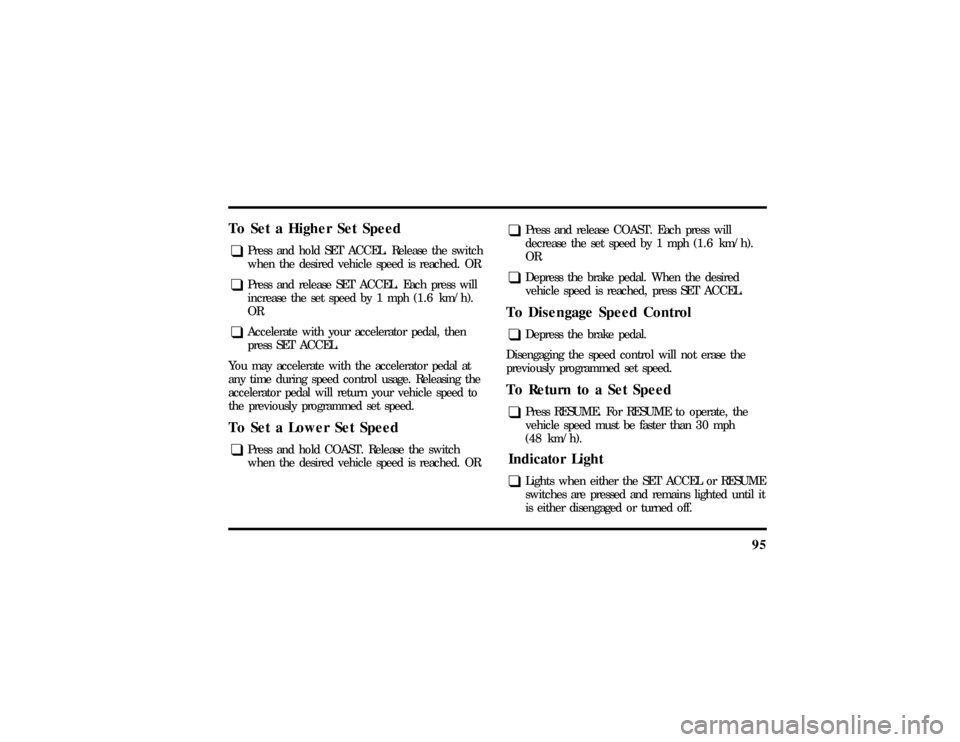
95
To Set a Higher Set Speedq
Press and hold SET ACCEL. Release the switch
when the desired vehicle speed is reached. OR
q
Press and release SET ACCEL. Each press will
increase the set speed by 1 mph (1.6 km/h).
OR
q
Accelerate with your accelerator pedal, then
press SET ACCEL.
You may accelerate with the accelerator pedal at
any time during speed control usage. Releasing the
accelerator pedal will return your vehicle speed to
the previously programmed set speed.
To Set a Lower Set Speedq
Press and hold COAST. Release the switch
when the desired vehicle speed is reached. OR
q
Press and release COAST. Each press will
decrease the set speed by 1 mph (1.6 km/h).
OR
q
Depress the brake pedal. When the desired
vehicle speed is reached, press SET ACCEL.
To Disengage Speed Controlq
Depress the brake pedal.
Disengaging the speed control will not erase the
previously programmed set speed.
To Return to a Set Speedq
Press RESUME. For RESUME to operate, the
vehicle speed must be faster than 30 mph
(48 km/h).
Indicator Lightq
Lights when either the SET ACCEL or RESUME
switches are pressed and remains lighted until it
is either disengaged or turned off.
File:05fncf8.ex
Update:Thu Jun 27 10:02:20 1996