Page 28 of 315
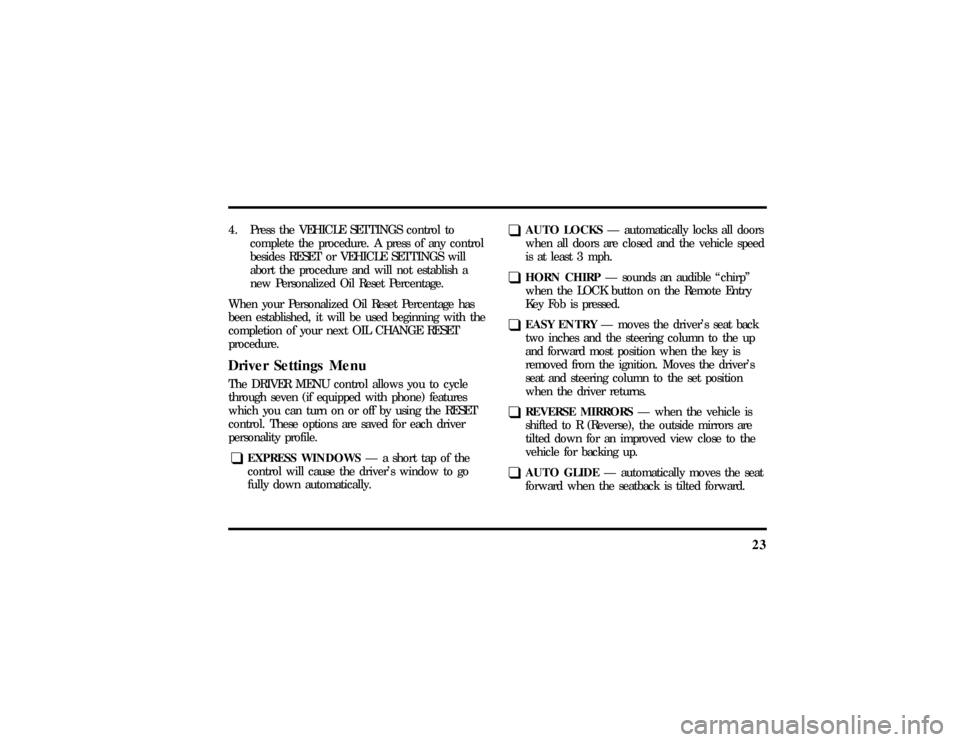
23
4. Press the VEHICLE SETTINGS control to
complete the procedure. A press of any control
besides RESET or VEHICLE SETTINGS will
abort the procedure and will not establish a
new Personalized Oil Reset Percentage.
When your Personalized Oil Reset Percentage has
been established, it will be used beginning with the
completion of your next OIL CHANGE RESET
procedure.Driver Settings MenuThe DRIVER MENU control allows you to cycle
through seven (if equipped with phone) features
which you can turn on or off by using the RESET
control. These options are saved for each driver
personality profile.q
EXPRESS WINDOWSÐ a short tap of the
control will cause the driver's window to go
fully down automatically.
q
AUTO LOCKSÐ automatically locks all doors
when all doors are closed and the vehicle speed
is at least 3 mph.
q
HORN CHIRPÐ sounds an audible ªchirpº
when the LOCK button on the Remote Entry
Key Fob is pressed.
q
EASY ENTRYÐ moves the driver's seat back
two inches and the steering column to the up
and forward most position when the key is
removed from the ignition. Moves the driver's
seat and steering column to the set position
when the driver returns.
q
REVERSE MIRRORSÐ when the vehicle is
shifted to R (Reverse), the outside mirrors are
tilted down for an improved view close to the
vehicle for backing up.
q
AUTO GLIDEÐ automatically moves the seat
forward when the seatback is tilted forward.
File:03fnis8.ex
Update:Thu Jun 27 10:00:37 1996
Page 64 of 315
59
ÐCD-ER 0001Ð Disc upside down or
unreadable.
ÐCD-ER INITÐ Mechanism disconnected or
malfunctioning.
ÐCD-ER 0002Ð Eject error.
ÐCD-ER 0100Ð Computer CD loaded.
ÐCD-ER ____ (other codes)Ð Mechanism
malfunctions.Ford 10-CD Changer (If equipped)IntroductionThe 10-CD Changer Unit is mounted in the trunk
(10-disc capacity) and is remotely controlled through
the Premium Audio System on your instrument
panel.
Be sure to read all of the information provided on
the following pages to get the most out of this
system.
Loading Instructions1. Open Compact Disc Changer unit by sliding
door to the right (Figure 1).
Figure 1
File:04fnas8.ex
Update:Wed Jun 19 10:43:44 1996
Page 118 of 315
113
The electric remote control switchTo adjust the side mirrors:
1. Find the control switch in the driver's door
panel.
2. Select the right or left mirror by moving the
selector switch to R or L.
3. Move the mirror switch in the direction you
want to move the mirror.
4. Return the selector switch to the middle
position to keep the mirror in place.Do not clean the housing or glass of any mirror
with harsh abrasives, fuel or other petroleum-based
cleaning products.
Remote Control Fuel Filler Door
Release ButtonYour vehicle has a remote control fuel filler door
which cannot be opened from outside of the
vehicle. To unlatch the fuel filler door, push the
fuel door button on the driver side door. Refer to
theMaintenance and Carechapter for further
information.
File:05fncf8.ex
Update:Thu Jun 27 10:02:20 1996
Page 119 of 315
114The remote control fuel filler door release
button
Cellular Phone (If equipped)For information about the cellular phone in your
vehicle, refer to theCellular Phone User's Manual
provided with your phone. For further questions
about your Lincoln cellular phone, contact the Ford
Cellular System at 1-800-367-3013(U.S.). In
Canada, please contact your dealer.
NOTE:It is recommended that you fold your
cellular phone antenna down onto the back glass
before entering a car wash.
File:05fncf8.ex
Update:Thu Jun 27 10:02:20 1996
Page 123 of 315
118Using the Power Trunk ReleaseThe remote trunk lock switch located in the driver's
door trim panel can be operated at any time unless
you render the switch inoperable by locking the
button with your master key.
The remote control for the trunk
Keyless Entry SystemYou can lock or unlock the vehicle doors and open
the trunk without using a key. The buttons for the
system are below the outside door handle on the
driver's side. See alsoRemote Entry Systemwhich
follows this description.
The keyless entry buttons
File:05fncf8.ex
Update:Thu Jun 27 10:02:20 1996
Page 128 of 315
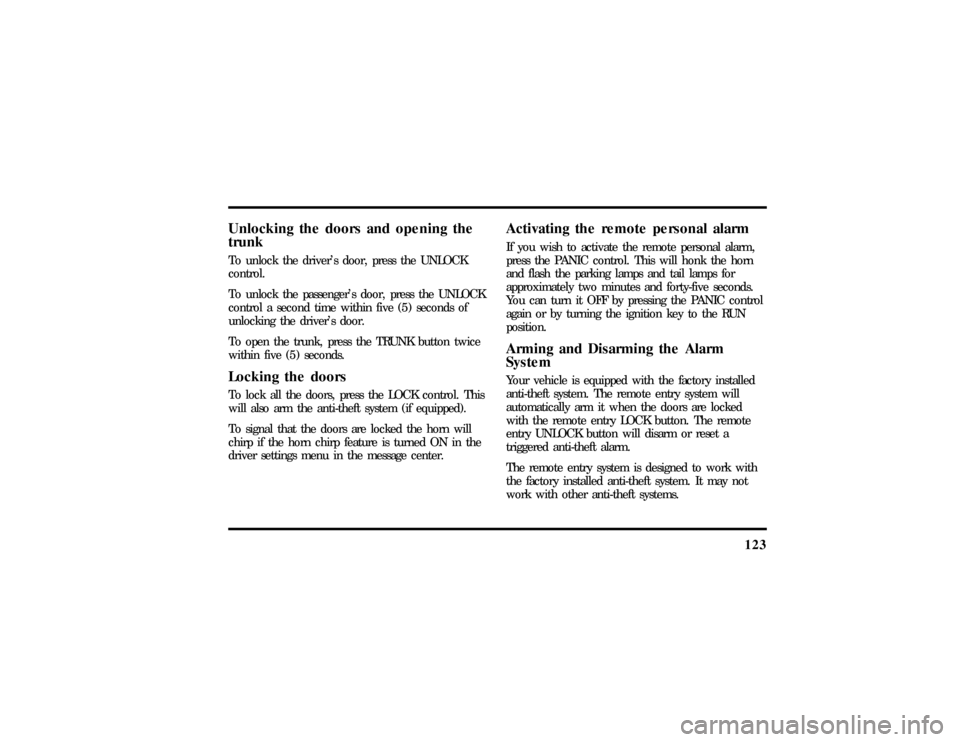
123
Unlocking the doors and opening the
trunkTo unlock the driver's door, press the UNLOCK
control.
To unlock the passenger's door, press the UNLOCK
control a second time within five (5) seconds of
unlocking the driver's door.
To open the trunk, press the TRUNK button twice
within five (5) seconds.Locking the doorsTo lock all the doors, press the LOCK control. This
will also arm the anti-theft system (if equipped).
To signal that the doors are locked the horn will
chirp if the horn chirp feature is turned ON in the
driver settings menu in the message center.
Activating the remote personal alarmIf you wish to activate the remote personal alarm,
press the PANIC control. This will honk the horn
and flash the parking lamps and tail lamps for
approximately two minutes and forty-five seconds.
You can turn it OFF by pressing the PANIC control
again or by turning the ignition key to the RUN
position.Arming and Disarming the Alarm
SystemYour vehicle is equipped with the factory installed
anti-theft system. The remote entry system will
automatically arm it when the doors are locked
with the remote entry LOCK button. The remote
entry UNLOCK button will disarm or reset a
triggered anti-theft alarm.
The remote entry system is designed to work with
the factory installed anti-theft system. It may not
work with other anti-theft systems.
File:05fncf8.ex
Update:Thu Jun 27 10:02:20 1996
Page 129 of 315
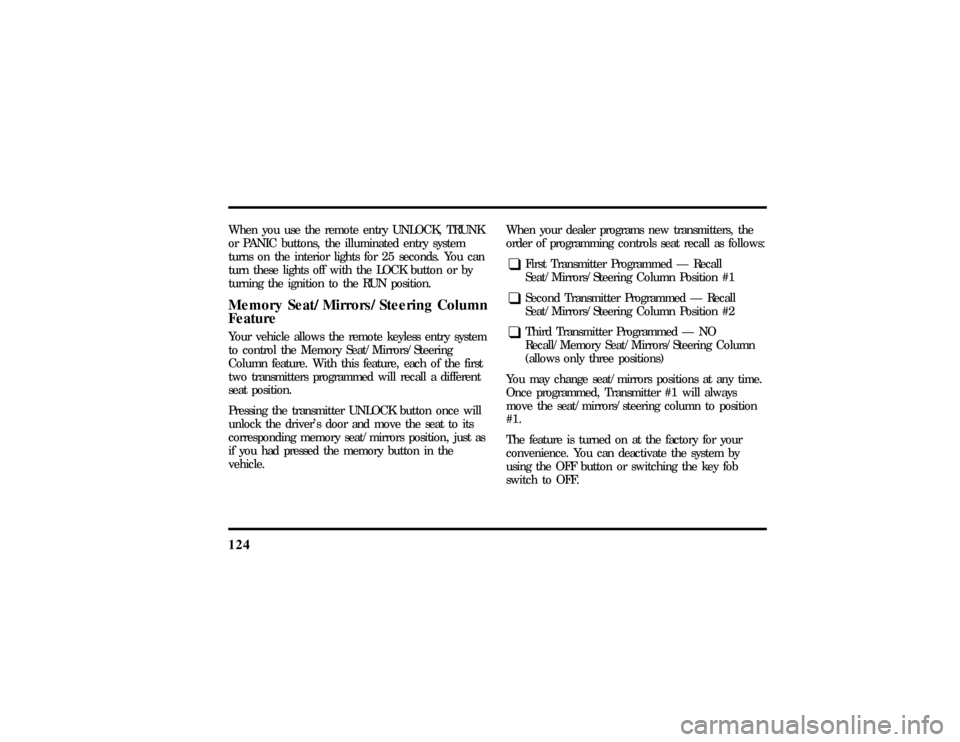
124When you use the remote entry UNLOCK, TRUNK
or PANIC buttons, the illuminated entry system
turns on the interior lights for 25 seconds. You can
turn these lights off with the LOCK button or by
turning the ignition to the RUN position.Memory Seat/Mirrors/Steering Column
FeatureYour vehicle allows the remote keyless entry system
to control the Memory Seat/Mirrors/Steering
Column feature. With this feature, each of the first
two transmitters programmed will recall a different
seat position.
Pressing the transmitter UNLOCK button once will
unlock the driver's door and move the seat to its
corresponding memory seat/mirrors position, just as
if you had pressed the memory button in the
vehicle.When your dealer programs new transmitters, the
order of programming controls seat recall as follows:
q
First Transmitter Programmed Ð Recall
Seat/Mirrors/Steering Column Position #1
q
Second Transmitter Programmed Ð Recall
Seat/Mirrors/Steering Column Position #2
q
Third Transmitter Programmed Ð NO
Recall/Memory Seat/Mirrors/Steering Column
(allows only three positions)
You may change seat/mirrors positions at any time.
Once programmed, Transmitter #1 will always
move the seat/mirrors/steering column to position
#1.
The feature is turned on at the factory for your
convenience. You can deactivate the system by
using the OFF button or switching the key fob
switch to OFF.
File:05fncf8.ex
Update:Thu Jun 27 10:02:20 1996
Page 132 of 315
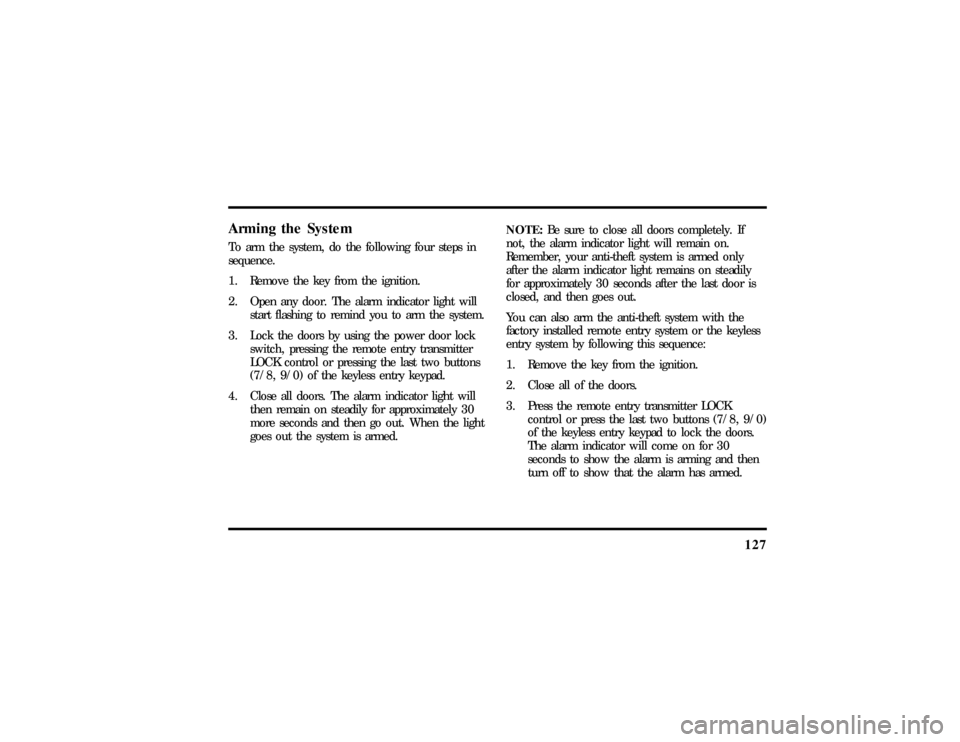
127
Arming the SystemTo arm the system, do the following four steps in
sequence.
1. Remove the key from the ignition.
2. Open any door. The alarm indicator light will
start flashing to remind you to arm the system.
3. Lock the doors by using the power door lock
switch, pressing the remote entry transmitter
LOCK control or pressing the last two buttons
(7/8, 9/0) of the keyless entry keypad.
4. Close all doors. The alarm indicator light will
then remain on steadily for approximately 30
more seconds and then go out. When the light
goes out the system is armed.NOTE:Be sure to close all doors completely. If
not, the alarm indicator light will remain on.
Remember, your anti-theft system is armed only
after the alarm indicator light remains on steadily
for approximately 30 seconds after the last door is
closed, and then goes out.
You can also arm the anti-theft system with the
factory installed remote entry system or the keyless
entry system by following this sequence:
1. Remove the key from the ignition.
2. Close all of the doors.
3. Press the remote entry transmitter LOCK
control or press the last two buttons (7/8, 9/0)
of the keyless entry keypad to lock the doors.
The alarm indicator will come on for 30
seconds to show the alarm is arming and then
turn off to show that the alarm has armed.
File:05fncf8.ex
Update:Thu Jun 27 10:02:20 1996