Page 87 of 315
82The thumbwheel that controls the light on the
instrument panel and the interior lightTo dim the instrument panel lights, rotate the
PANEL DIM thumbwheel down. To turn on the
interior lights, turn the PANEL DIM thumbwheel all
the way up. The interior lights also come on when
any side door is opened.
Clock1. To set the hour, press and hold the hour
button. When the desired hour appears, release
the button.
2. To set the minutes, press and hold the minute
button. When the desired minute appears,
release the button.
File:05fncf8.ex
Update:Thu Jun 27 10:02:20 1996
Page 89 of 315
84
ON allow syo uto tes tyou rvehicle' swarnin glights
WARNING
Alway sse tth eparkin gbrak efull yand
Page 91 of 315
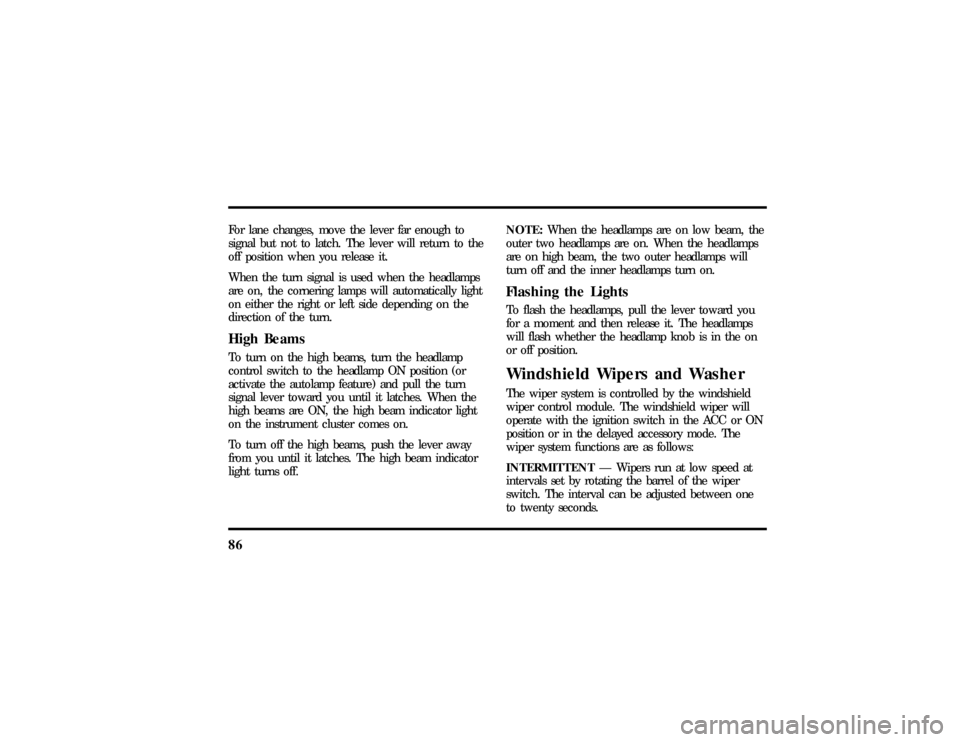
86For lane changes, move the lever far enough to
signal but not to latch. The lever will return to the
off position when you release it.
When the turn signal is used when the headlamps
are on, the cornering lamps will automatically light
on either the right or left side depending on the
direction of the turn.High BeamsTo turn on the high beams, turn the headlamp
control switch to the headlamp ON position (or
activate the autolamp feature) and pull the turn
signal lever toward you until it latches. When the
high beams are ON, the high beam indicator light
on the instrument cluster comes on.
To turn off the high beams, push the lever away
from you until it latches. The high beam indicator
light turns off.NOTE:When the headlamps are on low beam, the
outer two headlamps are on. When the headlamps
are on high beam, the two outer headlamps will
turn off and the inner headlamps turn on.
Flashing the LightsTo flash the headlamps, pull the lever toward you
for a moment and then release it. The headlamps
will flash whether the headlamp knob is in the on
or off position.Windshield Wipers and WasherThe wiper system is controlled by the windshield
wiper control module. The windshield wiper will
operate with the ignition switch in the ACC or ON
position or in the delayed accessory mode. The
wiper system functions are as follows:
INTERMITTENTÐ Wipers run at low speed at
intervals set by rotating the barrel of the wiper
switch. The interval can be adjusted between one
to twenty seconds.
File:05fncf8.ex
Update:Thu Jun 27 10:02:20 1996
Page 100 of 315
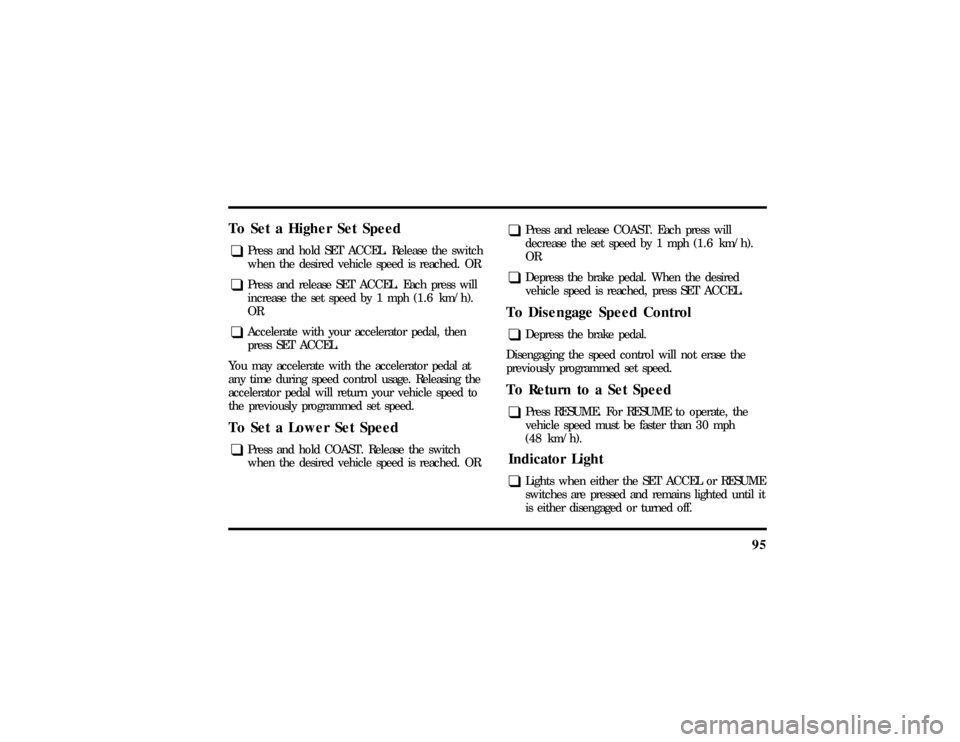
95
To Set a Higher Set Speedq
Press and hold SET ACCEL. Release the switch
when the desired vehicle speed is reached. OR
q
Press and release SET ACCEL. Each press will
increase the set speed by 1 mph (1.6 km/h).
OR
q
Accelerate with your accelerator pedal, then
press SET ACCEL.
You may accelerate with the accelerator pedal at
any time during speed control usage. Releasing the
accelerator pedal will return your vehicle speed to
the previously programmed set speed.
To Set a Lower Set Speedq
Press and hold COAST. Release the switch
when the desired vehicle speed is reached. OR
q
Press and release COAST. Each press will
decrease the set speed by 1 mph (1.6 km/h).
OR
q
Depress the brake pedal. When the desired
vehicle speed is reached, press SET ACCEL.
To Disengage Speed Controlq
Depress the brake pedal.
Disengaging the speed control will not erase the
previously programmed set speed.
To Return to a Set Speedq
Press RESUME. For RESUME to operate, the
vehicle speed must be faster than 30 mph
(48 km/h).
Indicator Lightq
Lights when either the SET ACCEL or RESUME
switches are pressed and remains lighted until it
is either disengaged or turned off.
File:05fncf8.ex
Update:Thu Jun 27 10:02:20 1996
Page 112 of 315
107
The power locks on the driver's door
Smart LocksThe Smart Locks feature helps prevent you from
locking the keys in your vehicle. With the key in
the ignition (in any switch position) and either the
driver's or passenger's door open, the doors cannot
be locked using the front door lock switches.
NOTE:Your vehicle can still be locked, while the
key is in the ignition, by manually pressing down
the lock button or with remote/keyless entry.Illuminated Entry System with Theater
LightingThe interior lights will illuminate for approximately
25 seconds when any button on the keyless entry
pad is pressed or the remote entry system UNLOCK
button is pushed.
File:05fncf8.ex
Update:Thu Jun 27 10:02:20 1996
Page 124 of 315
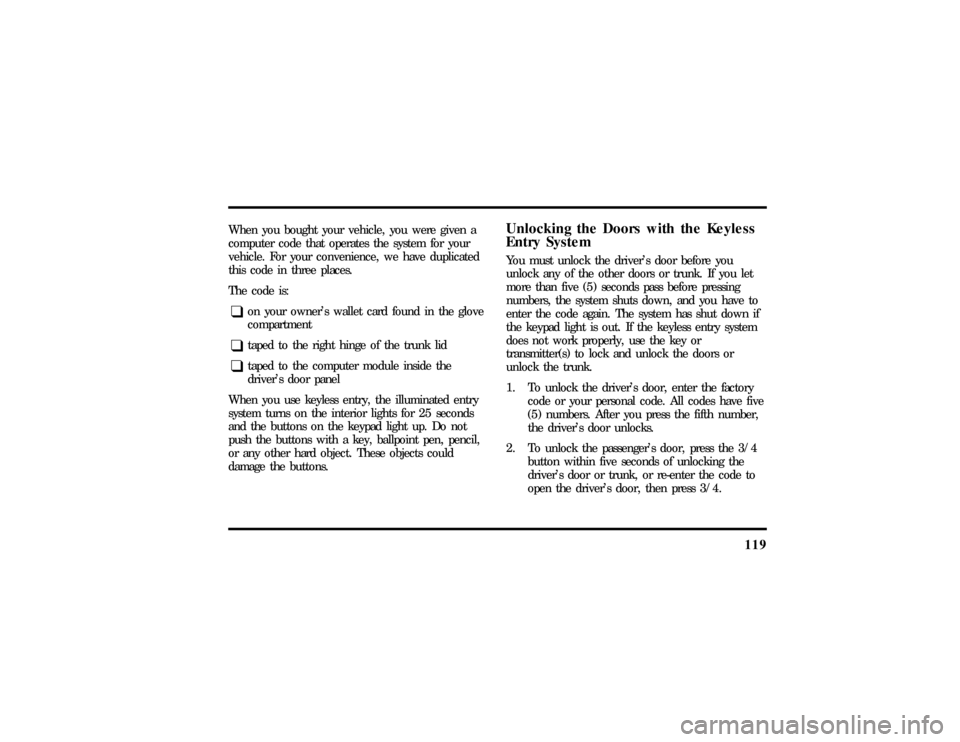
119
When you bought your vehicle, you were given a
computer code that operates the system for your
vehicle. For your convenience, we have duplicated
this code in three places.
The code is:q
on your owner's wallet card found in the glove
compartment
q
taped to the right hinge of the trunk lid
q
taped to the computer module inside the
driver's door panel
When you use keyless entry, the illuminated entry
system turns on the interior lights for 25 seconds
and the buttons on the keypad light up. Do not
push the buttons with a key, ballpoint pen, pencil,
or any other hard object. These objects could
damage the buttons.
Unlocking the Doors with the Keyless
Entry SystemYou must unlock the driver's door before you
unlock any of the other doors or trunk. If you let
more than five (5) seconds pass before pressing
numbers, the system shuts down, and you have to
enter the code again. The system has shut down if
the keypad light is out. If the keyless entry system
does not work properly, use the key or
transmitter(s) to lock and unlock the doors or
unlock the trunk.
1. To unlock the driver's door, enter the factory
code or your personal code. All codes have five
(5) numbers. After you press the fifth number,
the driver's door unlocks.
2. To unlock the passenger's door, press the 3/4
button within five seconds of unlocking the
driver's door or trunk, or re-enter the code to
open the driver's door, then press 3/4.
File:05fncf8.ex
Update:Thu Jun 27 10:02:20 1996
Page 129 of 315
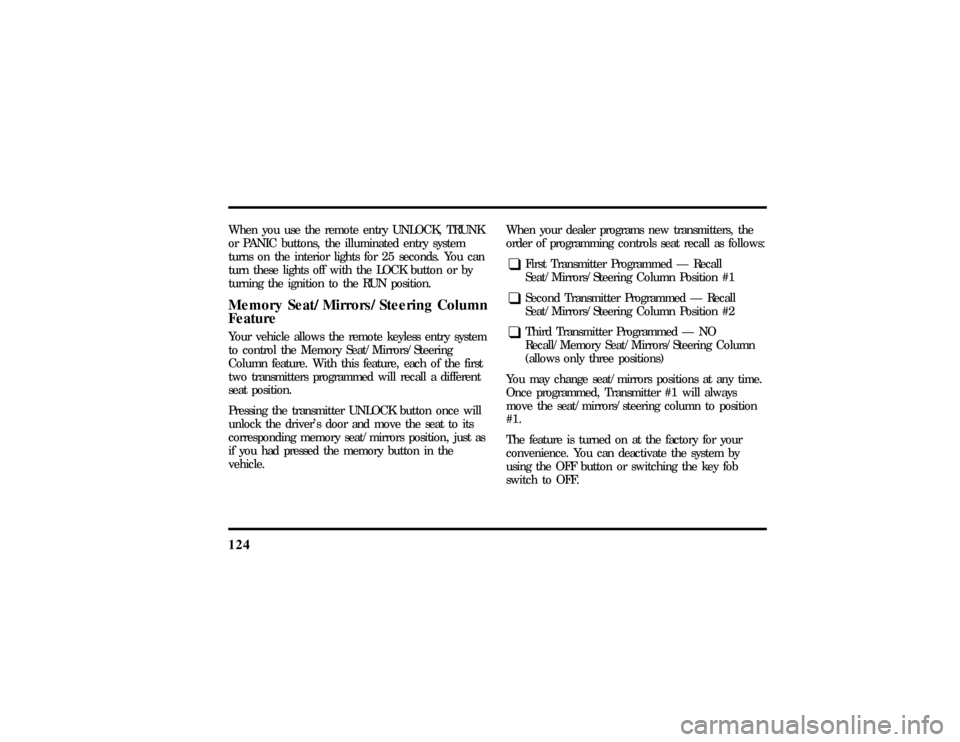
124When you use the remote entry UNLOCK, TRUNK
or PANIC buttons, the illuminated entry system
turns on the interior lights for 25 seconds. You can
turn these lights off with the LOCK button or by
turning the ignition to the RUN position.Memory Seat/Mirrors/Steering Column
FeatureYour vehicle allows the remote keyless entry system
to control the Memory Seat/Mirrors/Steering
Column feature. With this feature, each of the first
two transmitters programmed will recall a different
seat position.
Pressing the transmitter UNLOCK button once will
unlock the driver's door and move the seat to its
corresponding memory seat/mirrors position, just as
if you had pressed the memory button in the
vehicle.When your dealer programs new transmitters, the
order of programming controls seat recall as follows:
q
First Transmitter Programmed Ð Recall
Seat/Mirrors/Steering Column Position #1
q
Second Transmitter Programmed Ð Recall
Seat/Mirrors/Steering Column Position #2
q
Third Transmitter Programmed Ð NO
Recall/Memory Seat/Mirrors/Steering Column
(allows only three positions)
You may change seat/mirrors positions at any time.
Once programmed, Transmitter #1 will always
move the seat/mirrors/steering column to position
#1.
The feature is turned on at the factory for your
convenience. You can deactivate the system by
using the OFF button or switching the key fob
switch to OFF.
File:05fncf8.ex
Update:Thu Jun 27 10:02:20 1996
Page 131 of 315
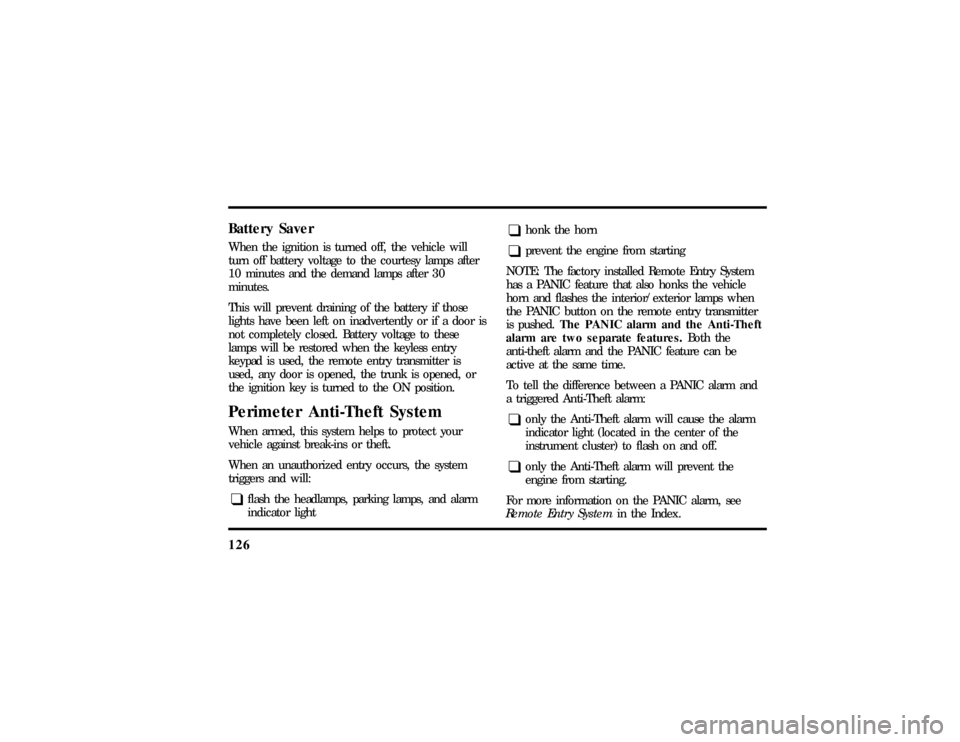
126Battery SaverWhen the ignition is turned off, the vehicle will
turn off battery voltage to the courtesy lamps after
10 minutes and the demand lamps after 30
minutes.
This will prevent draining of the battery if those
lights have been left on inadvertently or if a door is
not completely closed. Battery voltage to these
lamps will be restored when the keyless entry
keypad is used, the remote entry transmitter is
used, any door is opened, the trunk is opened, or
the ignition key is turned to the ON position.Perimeter Anti-Theft SystemWhen armed, this system helps to protect your
vehicle against break-ins or theft.
When an unauthorized entry occurs, the system
triggers and will:q
flash the headlamps, parking lamps, and alarm
indicator light
q
honk the horn
q
prevent the engine from starting
NOTE: The factory installed Remote Entry System
has a PANIC feature that also honks the vehicle
horn and flashes the interior/exterior lamps when
the PANIC button on the remote entry transmitter
is pushed.The PANIC alarm and the Anti-Theft
alarm are two separate features.Both the
anti-theft alarm and the PANIC feature can be
active at the same time.
To tell the difference between a PANIC alarm and
a triggered Anti-Theft alarm:
q
only the Anti-Theft alarm will cause the alarm
indicator light (located in the center of the
instrument cluster) to flash on and off.
q
only the Anti-Theft alarm will prevent the
engine from starting.
For more information on the PANIC alarm, see
Remote Entry Systemin the Index.
File:05fncf8.ex
Update:Thu Jun 27 10:02:20 1996