Page 165 of 315
160
7. Before placing the child in the child seat,
forcibly tilt the seat from side to side and in
forward directions to make sure that the seat is
securely held in place. See Figure 7.
File:06fnss8.ex
Update:Wed Jun 19 15:04:39 1996
Page 166 of 315
161
Checking that the seat is secure
8. Double check that the retractor is in the
automatic locking mode. Try to pull more belt
out of the retractor. If you cannot, the belt is
in the automatic locking mode. See Figure 8.
File:06fnss8.ex
Update:Wed Jun 19 15:04:39 1996
Page 167 of 315
162Checking the retractor
9. Check to make sure that the child seat is
properly secured prior to each use. If the
retractor is not locked, repeat steps 6 through
8.
NOTE:To remove the retractor from automatic
lock mode, allow seat belt to retract fully to its
stowed position and the retractor will automatically
switch back to the vehicle sensitive locking mode
for normal adult usage.Attaching Safety Seats With Tether
StrapsSome manufacturers make safety seats that include
a tether strap that goes over the back of the vehicle
seat and attaches to an anchoring point. Other
manufacturers offer the tether strap as an accessory.
Contact the manufacturer of your child safety seat
for information about ordering a tether strap.
File:06fnss8.ex
Update:Wed Jun 19 15:04:39 1996
Page 186 of 315
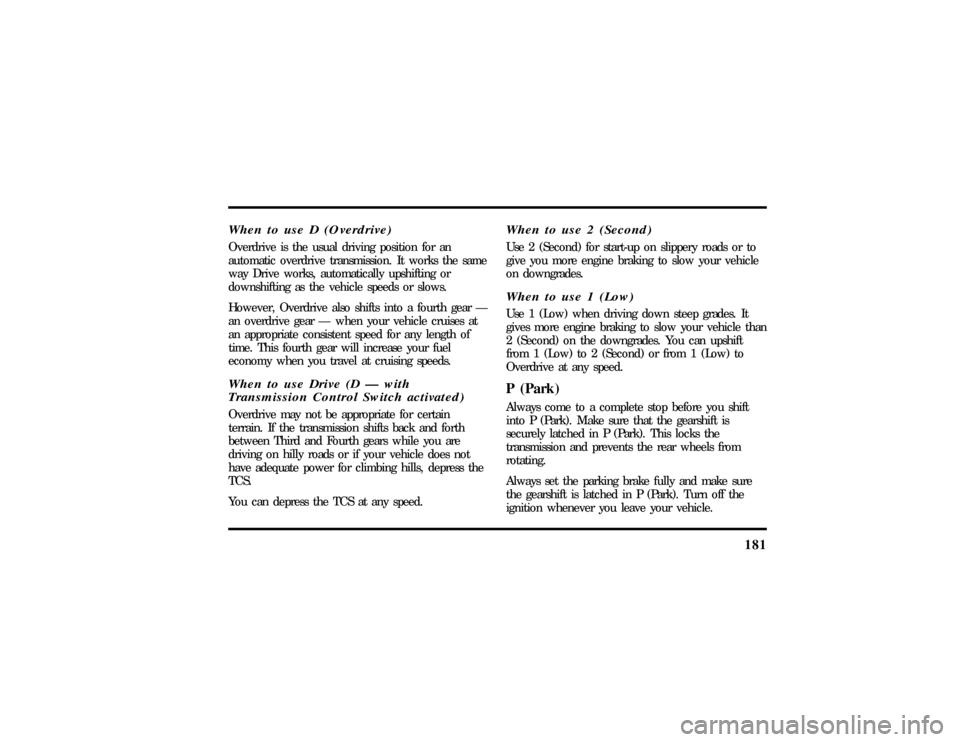
181
When to use D (Overdrive)Overdrive is the usual driving position for an
automatic overdrive transmission. It works the same
way Drive works, automatically upshifting or
downshifting as the vehicle speeds or slows.
However, Overdrive also shifts into a fourth gear Ð
an overdrive gear Ð when your vehicle cruises at
an appropriate consistent speed for any length of
time. This fourth gear will increase your fuel
economy when you travel at cruising speeds.When to use Drive (D Ð with
Transmission Control Switch activated)Overdrive may not be appropriate for certain
terrain. If the transmission shifts back and forth
between Third and Fourth gears while you are
driving on hilly roads or if your vehicle does not
have adequate power for climbing hills, depress the
TCS.
You can depress the TCS at any speed.
When to use 2 (Second)Use 2 (Second) for start-up on slippery roads or to
give you more engine braking to slow your vehicle
on downgrades.When to use 1 (Low)Use 1 (Low) when driving down steep grades. It
gives more engine braking to slow your vehicle than
2 (Second) on the downgrades. You can upshift
from 1 (Low) to 2 (Second) or from 1 (Low) to
Overdrive at any speed.P (Park)Always come to a complete stop before you shift
into P (Park). Make sure that the gearshift is
securely latched in P (Park). This locks the
transmission and prevents the rear wheels from
rotating.
Always set the parking brake fully and make sure
the gearshift is latched in P (Park). Turn off the
ignition whenever you leave your vehicle.
File:09fngf8.ex
Update:Wed Jun 19 10:45:23 1996
Page 187 of 315
182
Youca n tel la console-mounte dgearshif tis securely
WARNING
Neve rleav eyou rvehicl eunattended
WARNING
Do no texcee dtheGVW Ror the
Page 213 of 315

208The lug nuts on the wheel7. Place any ornaments in the trunk.
8. Put the tire, jack, and wrench away. Make sure
the jack is securely fastened so it does not
rattle when you drive.
9. Unblock the wheels.
10. Turn on the air suspension switch.After replacing a flat tire with the temporary spare
tire, the flat tire can be secured in the trunk tub by
placing the ªJº hook through a lug nut hole in the
wheel with the tire and wheel lying at an angle.
Anti-Theft Wheel Lug Nuts
(If equipped)If your vehicle has this option, one of the lug nuts
on each wheel locks and must be unlocked with a
special key. The key and registration card are
attached to the lug wrench and stored with the
spare tire. If you lose the key, send the registration
card to the manufacturer (not the dealer) to get a
replacement key.
NOTE:If entire lug wrench/lug nut key assembly
is lost, see your nearest Ford or Lincoln-Mercury
dealer who has access to a master set of keys.
NOTE:DO NOT USE A POWER IMPACT
WRENCH ON THE LUG NUT KEY.
File:10fner8.ex
Update:Thu Jun 20 14:27:22 1996
Page 220 of 315
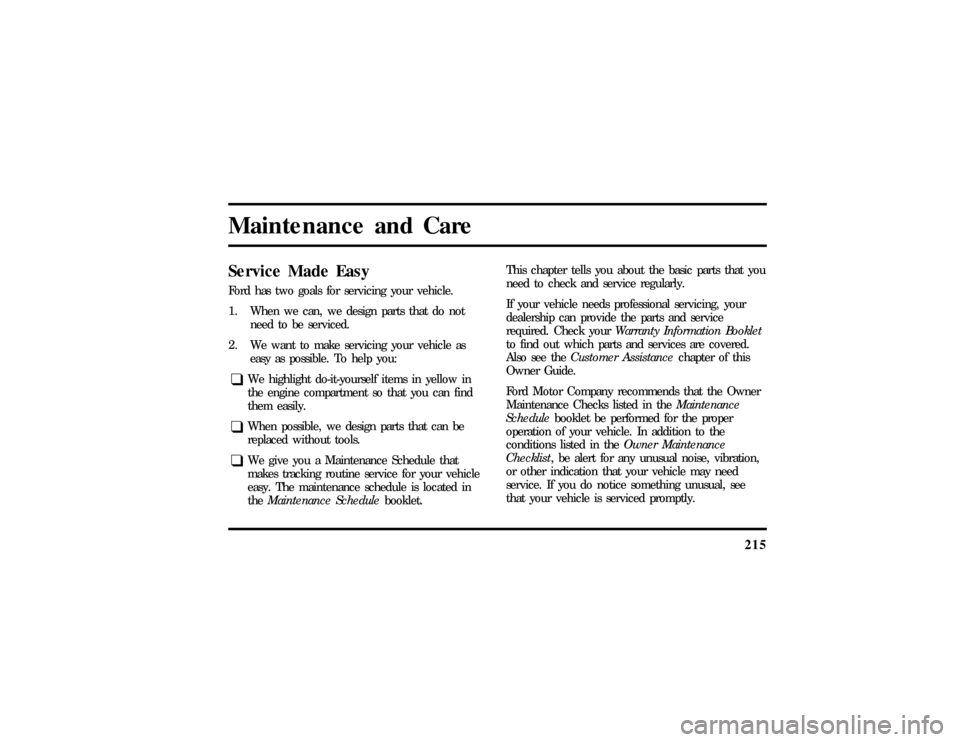
215
Maintenance and CareService Made EasyFord has two goals for servicing your vehicle.
1. When we can, we design parts that do not
need to be serviced.
2. We want to make servicing your vehicle as
easy as possible. To help you:q
We highlight do-it-yourself items in yellow in
the engine compartment so that you can find
them easily.
q
When possible, we design parts that can be
replaced without tools.
q
We give you a Maintenance Schedule that
makes tracking routine service for your vehicle
easy. The maintenance schedule is located in
theMaintenance Schedulebooklet.This chapter tells you about the basic parts that you
need to check and service regularly.
If your vehicle needs professional servicing, your
dealership can provide the parts and service
required. Check yourWarranty Information Booklet
to find out which parts and services are covered.
Also see theCustomer Assistancechapter of this
Owner Guide.
Ford Motor Company recommends that the Owner
Maintenance Checks listed in theMaintenance
Schedulebooklet be performed for the proper
operation of your vehicle. In addition to the
conditions listed in theOwner Maintenance
Checklist, be alert for any unusual noise, vibration,
or other indication that your vehicle may need
service. If you do notice something unusual, see
that your vehicle is serviced promptly.
File:11fnmc8.ex
Update:Thu Jun 20 14:28:32 1996
Page 225 of 315
220Whenever you close the hood, latch it securely.
NOTE:Apply lubricant to the hood latch at
six-month intervals to maintain smooth and
trouble-free operation.
NOTE:Read and understandPrecautions When
Servicing Your Vehicleat the beginning of this
chapter before opening the hood.
If the battery is disconnected, the computer must
relearn its idle control. SeeBatteryin the Index.
Engine CompartmentYour vehicle has a 4.6 liter 4V SFI engine. The
following page shows a diagram of where to find
items that you should regularly service.
File:11fnmc8.ex
Update:Thu Jun 20 14:28:32 1996