1997 GMC SIERRA ECO mode
[x] Cancel search: ECO modePage 101 of 436
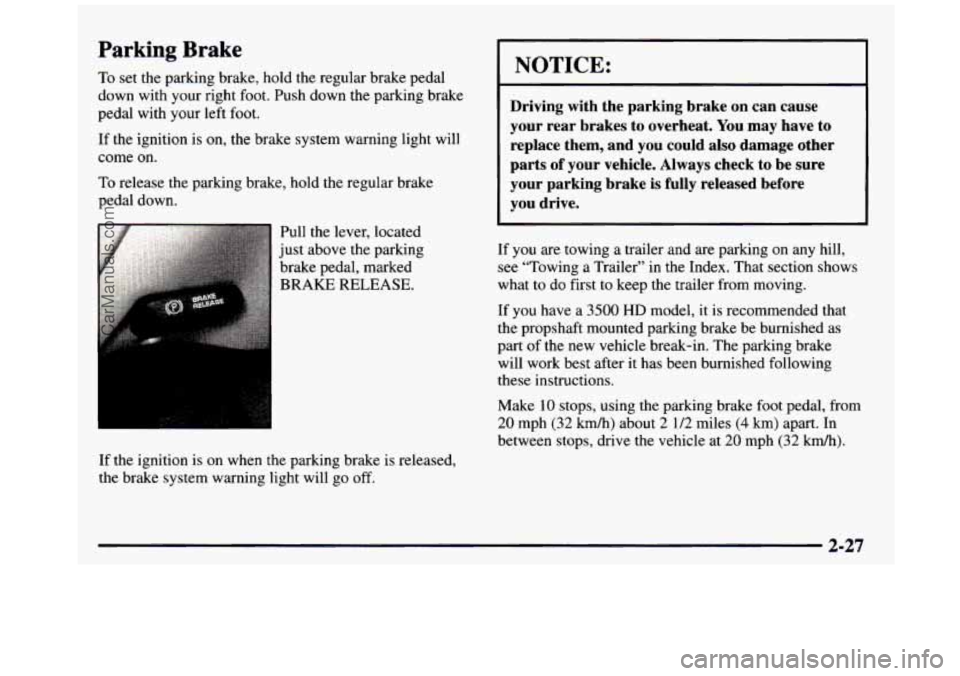
Parking Brake
To set the parking brake, hold the regular brake pedal
down with your right foot. Push down the parking brake
pedal with your left foot.
If the ignition is on, the brake system warning light will
come on.
To release the parking brake, hold the regular brake
pedal down.
If the ignition is on when the parking brake is released,
the brake system warning light will go
off.
I NOTICE:
I
Driving with the parking brake on can cause
your rear brakes to overheat. You may have to replace them, and you could also damage other
parts
of your vehicle. Always check to be sure
your parking brake is fully released before
you drive.
If you are towing a trailer and are parking on any hill,
see “Towing
a Trailer’’ in the Index. That section shows
what to do first to keep the trailer from moving.
If you have
a 3500 HD model, it is recommended that
the propshaft mounted parking brake be burnished as
part of the new vehicle break-in. The parking brake
will work best after
it has been burnished following
these instructions.
Make
10 stops, using the parking brake foot pedal, from
20 mph (32 kmh) about 2 112 miles (4 km) apart. In
between stops, drive the vehicle at
20 mph (32 kmk).
2-27
ProCarManuals.com
Page 108 of 436
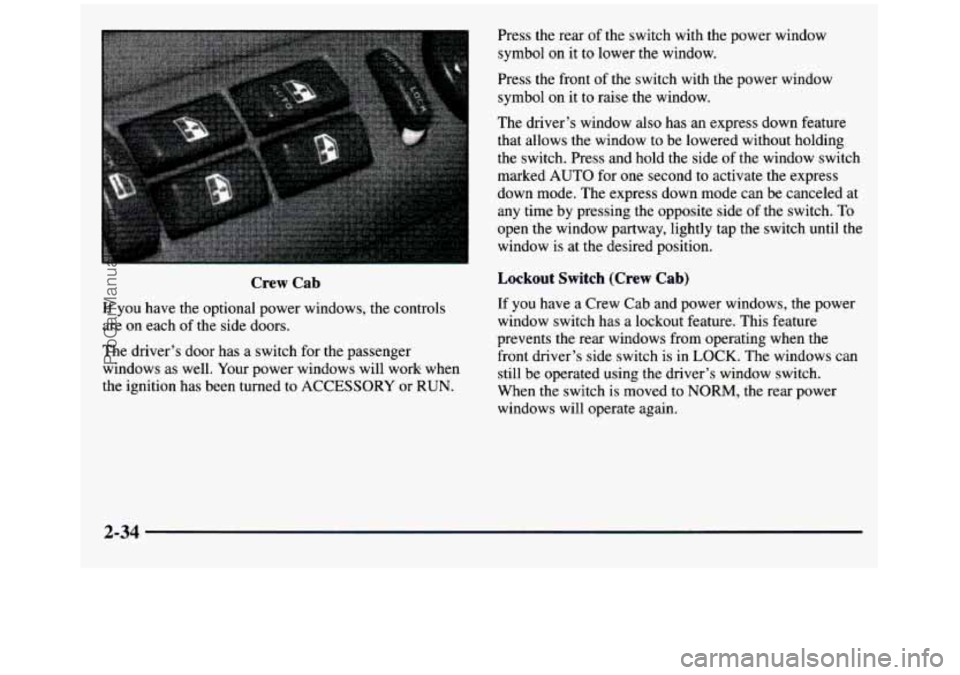
Crew Cab
If you have the optional power windows, the controls
are on each
of the side doors.
The driver’s door has a switch for the passenger
windows as well. Your power windows will work when
the ignition has been turned to ACCESSORY or RUN. Press the rear
of the switch with the power window
symbol on it to lower the window.
Press the front of the switch with the power window
symbol on it to raise the window.
The driver’s window also has
an express down feature
that allows the window to be lowered without holding
the switch. Press and hold the side of the window switch
marked AUTO
for one second to activate the express
down mode. The express down mode can be canceled at
any time by pressing the opposite side of the switch. To
open the window partway, lightly tap the switch until the
window is at the desired position.
Lockout Switch (Crew Cab)
If you have a Crew Cab and power windows, the power
window switch has a lockout feature. This feature
prevents the rear windows from operating when the
front driver’s side switch is
in LOCK. The windows can
still be operated using the driver’s window switch.
When the switch is moved to
NORM, the rear power
windows will operate again.
2-34
ProCarManuals.com
Page 150 of 436
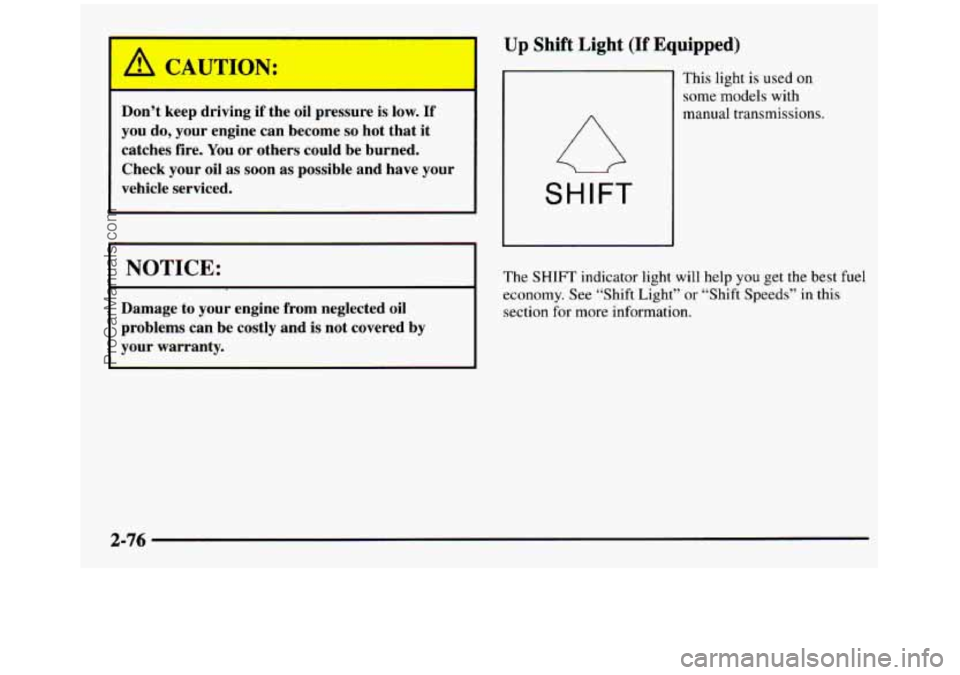
I !!i GL1U ION:
Don’t keep driving if the oil pressure is low. If
you do, your engine can become so hot that it
catches fire.
You or others could be burned.
Check your
oil as soon as possible and have your
vehicle serviced.
I NOTICE:
Damage to your engine from neglected oil
problems can be costly and is not covered by
your warranty.
Up Shift Light (If Equipped)
This light is used on
some models with
manual transmissions,
SHIFT
The SHIFT’ indicator light will help you get the best fuel
economy. See “Shift Light”
or “Shift Speeds” in this
section for more information.
2-76
.. .
ProCarManuals.com
Page 156 of 436
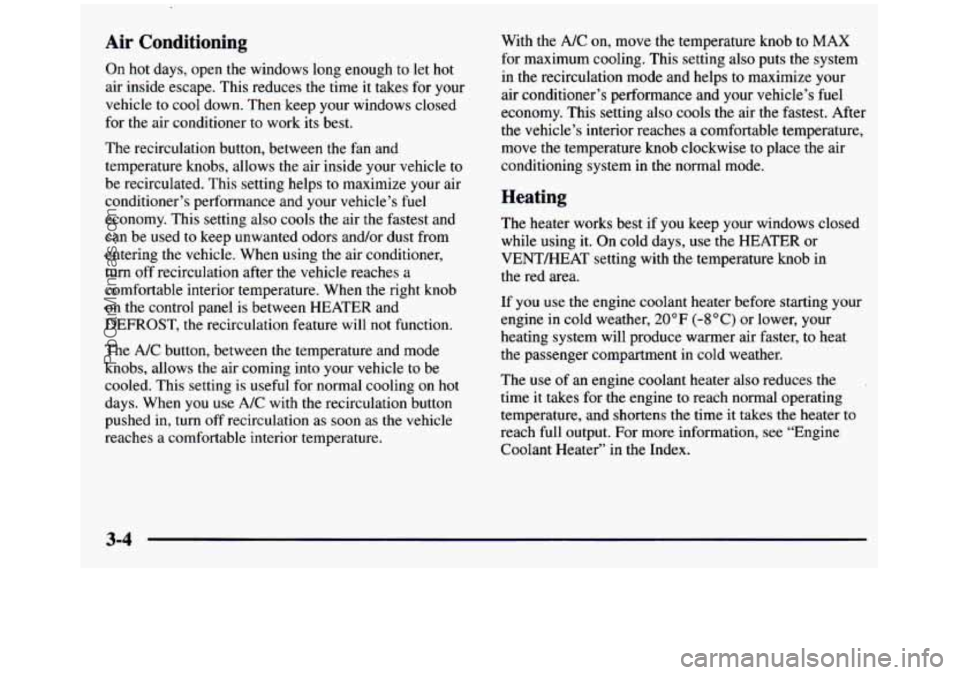
Air Conditioning
On hot days, open the windows long enough to let hot
air inside escape. This reduces the time it takes for your
vehicle to cool down. Then keep your windows closed
for the air conditioner to work its best.
The recirculation button, between the fan and
temperature knobs, allows the air inside your vehicle to
be recirculated. This setting helps to maximize your air
conditioner’s performance and your vehicle’s fuel
economy. This setting also
cools the air the fastest and
can be used to keep unwanted odors and/or dust from
entering the vehicle. When using the air conditioner,
turn off recirculation after the vehicle reaches a
comfortable interior temperature. When the right knob
on the control panel is between
HEATER and
DEFROST, the recirculation feature will not function.
The
A/C button, between the temperature and mode
knobs, allows the air coming into your vehicle to be
cooled. This setting is useful for normal cooling on hot
days. When you use A/C with
the recirculation button
pushed in, turn
off recirculation as soon as the vehicle
reaches
a comfortable interior temperature. With the
A/C on,
move the temperature knob to MAX
for maximum cooling. This setting also puts the system
in the recirculation mode and helps to maximize your
air conditioner’s performance and your vehicle’s fuel
economy. This setting also cools the air the fastest. After
the vehicle’s interior reaches a comfortable temperature,
move the temperature knob clockwise to place the air
conditioning system in the normal mode.
Heating
The heater works best if you keep your windows closed
while using it. On cold days, use the HEATER
or
VENTMEAT setting with the temperature knob in
the red area.
If you use the engine coolant heater before starting your
engine in cold weather,
20°F (-8OC) or lower, your
heating system will produce warmer air faster, to heat
the passenger compartment in cold weather.
The use of an engine coolant heater also reduces the ,
time it takes for the engine to reach normal operating
temperature, and shortens the time it takes the heater to
reach full output. For more information, see “Engine
Coolant Heater” in the Index.
3-4
ProCarManuals.com
Page 159 of 436
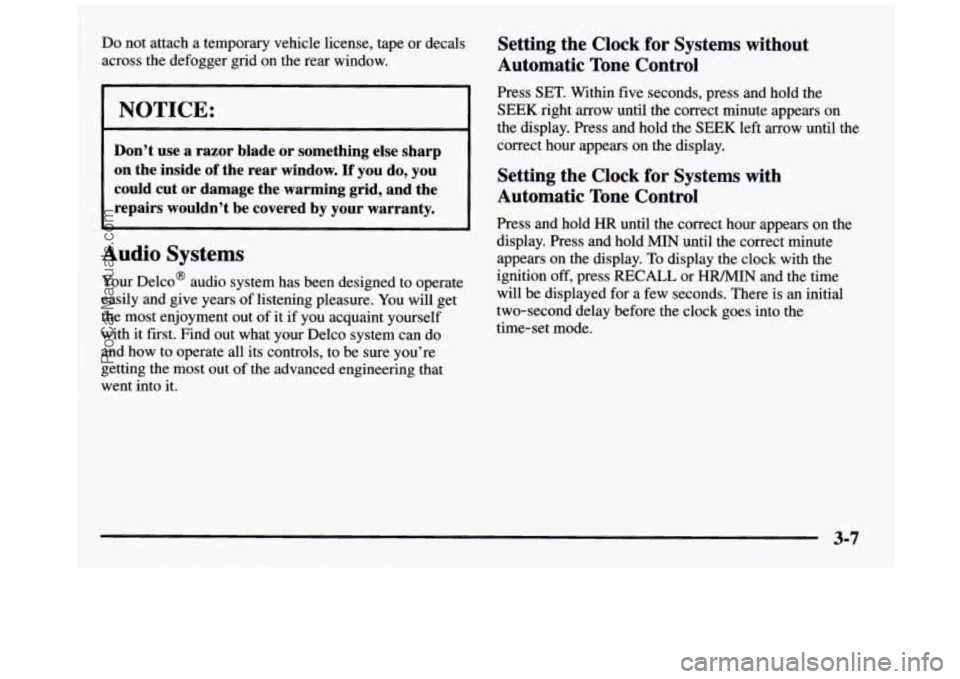
Do not attach a temporary vehicle license, tape or decals
across the defogger grid on the rear window.
I ~~
~~
Don’t use a razor blade or something else sharp
on the inside
of the rear window. If you do, you
could cut or damage the warming grid, and the
repairs wouldn’t be covered by your warranty.
Audio Systems
Your Deleo@ audio system has been designed to operate
easily and give years of listening pleasure. You will get
the most enjoyment out of it if you acquaint yourself
with it
first. Find out what your Delco system can do
and how to operate all its controls, to be sure you’re
getting the most out of the advanced engineering that
went into it.
Setting the Clock for Systems without
Automatic Tone Control
Press SET. Within five seconds, press and hold the
SEEK right arrow until the correct minute appears on
the display. Press and hold the SEEK left arrow until the
correct hour appears on the display.
Setting the Clock for Systems with
Automatic Tone Control
Press and hold HR until the correct hour appears on the
display. Press and hold
MIN until the correct minute
appears
on the display. To display the clock with the
ignition
off, press RECALL or HPUMIN and the time
will be displayed for a few seconds. There is
an initial
two-second delay before the clock goes into the
time-set mode.
I
3-7
ProCarManuals.com
Page 165 of 436
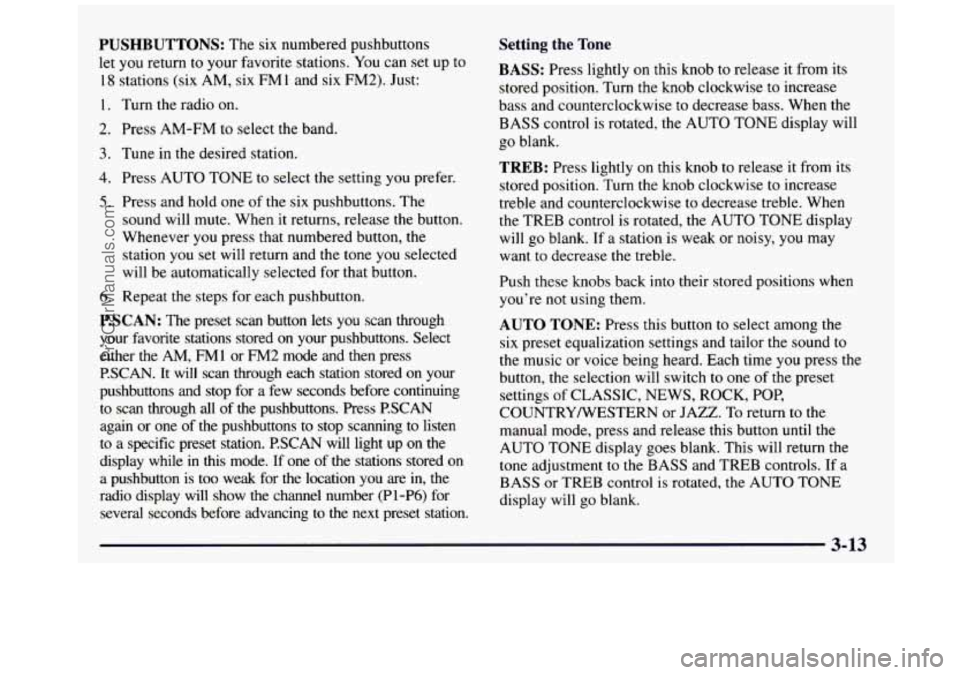
PUSHBUTTONS: The six numbered pushbuttons
let you return to your favorite stations. You can set
up to
18 stations (six AM, six FMl and six FM2). Just:
1. Turn the radio on.
2. Press AM-FM to select the band.
3. Tune in the desked station.
4. Press AUTO TONE to select the setting you prefer.
5. Press and hold one of the six pushbuttons. The
sound will mute. When it returns, release the button.
Whenever you press that numbered button, the
station you set will return and the tone you selected
will be automatically selected for that button.
6. Repeat the steps for each pushbutton.
P.SCAN: The preset scan button lets you scan through
your favorite stations stored
on your pushbuttons. Select
either the
AM, FM1 or FM2 mode and then press
P.SCAN. It will scan through each station stored on your
pushbuttons and stop for a few seconds before continuing
to scan through all of the pushbuttons. Press P.SCAN
again or one of the pushbuttons to stop scanning to listen
to a specific preset station.
RSCAN will light up on the
display while in this mode. If one of the stations stored on \
a pushbutton is too weak for the location you are
in, the
radio display will show the channel number (Pl-P6) for
several seconds before advancing to the next preset station.
Setting the Tone
BASS: Press lightly on this knob to release it from its
stored position. Turn the knob clockwise to increase
bass and counterclockwise to decrease bass. When the
BASS control is rotated, the AUTO TONE display will
go blank.
TREB: Press lightly on this knob to release it from its
stored position. Turn the knob clockwise to increase
treble and counterclockwise to decrease treble. When
the TREB control is rotated, the AUTO TONE display
will go blank.
If a station is weak or noisy, you may
want to decrease the treble.
Push these knobs back into their stored positions when
you're not using them.
AUTO TONE: Press this button to select among the
six preset equalization settings and tailor the sound to
the music
or voice being heard. Each time you press the
button, the selection will switch to one of the preset
settings
of CLASSIC, NEWS, ROCK, POP,
COUNTRYNESTERN or JAZZ.
To return to the
manual mode, press and release this button until the
AUTO TONE display goes blank. This will return the
tone adjustment to
the BASS and TREB controls. If a
BASS or TREB control is rotated, the AUTO
TONE
display will go blank.
ProCarManuals.com
Page 167 of 436
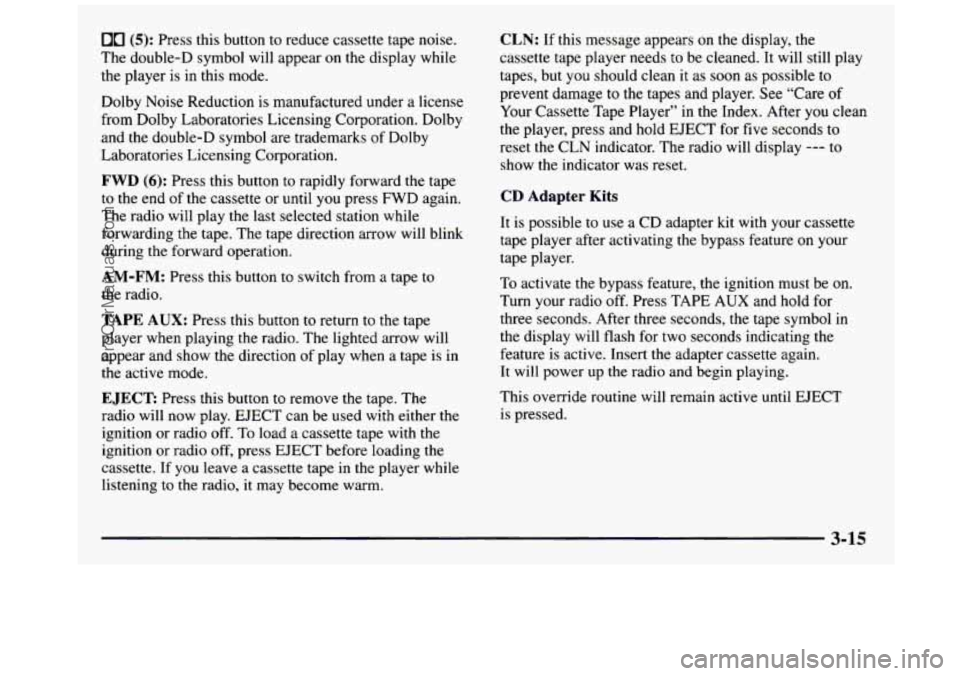
00 (5): Press this button to reduce cassette tape noise.
The double-D symbol will appear on the display while
the player is in this mode.
Dolby Noise Reduction
is manufactured under a license
from Dolby Laboratories Licensing Corporation. Dolby
and the double-D symbol are trademarks of Dolby
Laboratories Licensing Corporation.
FWD (6): Press this button to rapidly forward the tape
to the end
of the cassette or until you press FWD again.
The radio will play the last selected station while
forwarding the tape. The tape direction arrow will blink
during the forward operation.
AM-FM: Press this button to switch from a tape to
the radio.
TAPE AUX: Press this button to return to the tape
player when playing the radio. The lighted arrow will
appear and show the direction of play when a tape is in
the active mode.
EJECT Press this button to remove the tape. The
radio will now play. EJECT can be used with either the
ignition or radio off. To load a cassette tape with the
ignition or radio off, press EJECT before loading the
cassette. If you leave a cassette tape in the player while
listening to the radio, it may become warm.
CLN: If this message appears on the display, the
cassette tape player needs to be cleaned. It will still play
tapes, but you should clean it as soon as possible to
prevent damage
to the tapes and player. See “Care of
Your Cassette Tape Player” in the Index. After you clean
the player, press and hold EJECT for five seconds to
reset the CLN indicator. The radio will display
--- to
show the indicator was reset.
CD Adapter Kits
It is possible to use a CD adapter kit with your cassette
tape player after activating the bypass feature on your
tape player.
To activate the bypass feature, the ignition must be on.
Turn your radio off. Press TAPE
AUX and hold for
three seconds. After three seconds, the tape symbol in
the display will flash for two seconds indicating the
feature is active. Insert the adapter cassette again.
It will power up the radio and begin playing.
This override routine
will remain active until EJECT
is pressed.
3-15
ProCarManuals.com
Page 169 of 436
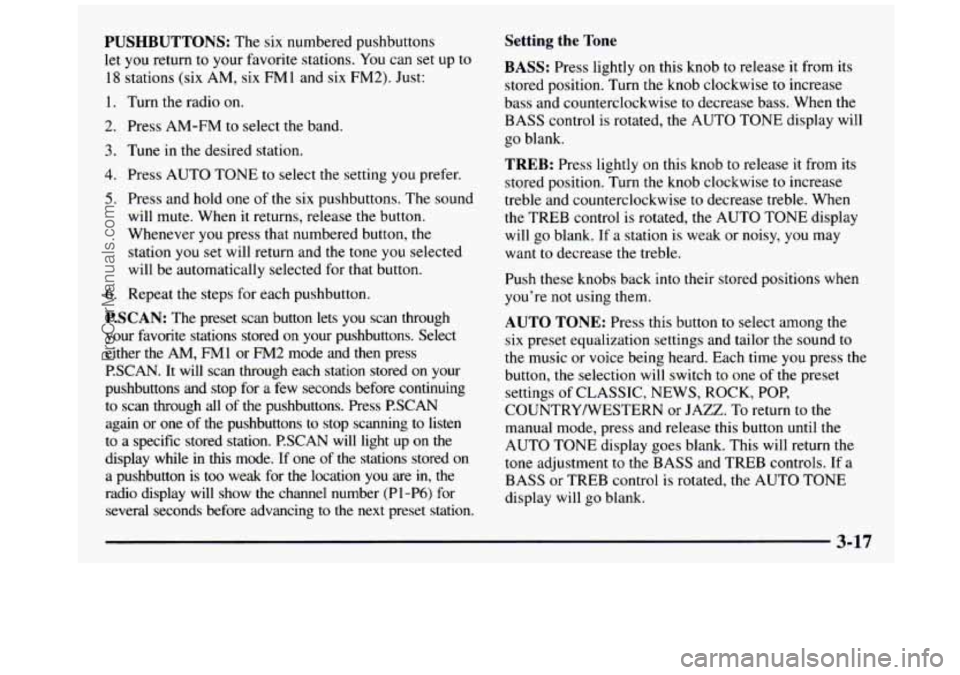
PUSHBUTTONS: The six numbered pushbuttons
let you return to your favorite stations.
You can set up to
18 stations (six AM, six
FM 1 and six FM2). Just:
1. Turn the radio on.
2. Press AM-FM to select the band.
3. Tune in the desired station.
4. Press AUTO TONE to select the setting you prefer.
5. Press and hold one of the six pushbuttons. The sound
will mute. When it returns, release the button.
Whenever you press that numbered button, the
station you set will return and the tone you selected
will be automatically selected for that button.
6. Repeat the steps for each pushbutton.
P.SCAN: The preset scan button lets you scan through
your favorite stations stored on your pushbuttons. Select
either the
AM, FMl or FM2 mode and then press
RSCAN.
It will scan through each station stored on your
pushbuttons and stop for a few seconds before continuing
to scan through all of the pushbuttons. Press P.SCAN
again
or one of the pushbuttons to stop scanning to listen
to a specific stored station.
P.SCAN will light up on the
display while in this mode. If one of the stations stored on \
a pushbutton is too weak for the location you are
in, the
radio display will show the channel number
(P 1-P6) for
several seconds before advancing to the next preset station.
Setting the Tone
BASS: Press lightly on this knob to release it from its
stored position. Turn the knob clockwise to increase
bass and counterclockwise to decrease bass. When the
BASS control is rotated, the AUTO TONE display will
go blank.
TREB: Press lightly on this knob to release it from its
stored position. Turn the knob clockwise to increase
treble and counterclockwise to decrease treble. When
the TREB control is rotated, the AUTO TONE display
will go blank. If a station is weak or noisy, you may
want to decrease the treble.
Push these knobs back into their stored positions when
you’re not using them.
AUTO TONE: Press this button to select among the
six preset equalization settings and tailor the sound to
the music or voice being heard. Each time you press the
button, the selection will switch to one of the preset
settings of CLASSIC, NEWS, ROCK, POP,
COUNTRYNESTERN or JAZZ.
To return to the
manual mode, press and release
this button until the
AUTO TONE display goes blank. This will return the
tone adjustment to the BASS and TREB controls. If a
BASS or TREB control
is rotated, the AUTO TONE
display will go blank.
3-17
ProCarManuals.com