1997 CHEVROLET S10 air condition
[x] Cancel search: air conditionPage 103 of 402

Downloaded from www.Manualslib.com manuals search engine Air Bag. Readiness-L-ight
There is '.an air hag readines.s light on the instrumen-t
panel, which shows A1R.BA.G. The syste.m checks the.
air.
bag's electrical system for malfunction-s. The light
,tells
.you, if thereis -an ekctrical pmbkm. The system
check
ificlndes .the ak bag sensors, the ,air bag. nzQdule,
the wiring. and the diagnostic module. For- more
infcjrmation on the air bag system, s,ee "Air Bag" in
the
Index.
AIR
BAG
'This, light will come on
when you start your engine,
and it will flash for a few
-seconds. Then the light
:should go Out.. This means
,the system is r"eady.
If-tbe air bag readiness light stays on afterylau start the
efi.gine or c.omes on wh&n you are drivingj. yo.ur air bag
s.ystem may not work properly. Have :your vehicle
serviced right away.
The air bag readiness light sho.uid. flash.for a few
seconds when you turn the. ignition key to RUN. If the
light doesn't come
on. then, have it- fixed SO it will be
ready to warn you if there is a problem.
I--i/
The charging system light
will c.ome on briefly when
you turn on the ignition,
but the engine is not
-running, as- ,a cheek to
show -you it is- working.
1t:should go .out once the engine. is Iuming. If it stays
on, or corms on while you are driving; you may have a
problem with the chargigg system. It c'ould. indicate that
you have problems with a generator ,dsive belt, or
%math& ekctrical probIern. Have it checked right away.
Driving whilethis light is. on could drain ,your b.attery.
If you must drive a short distance. with the light an, be,
certain
to turn. off all your wxssories, .such as the radio
adair conditioner.
Page 107 of 402
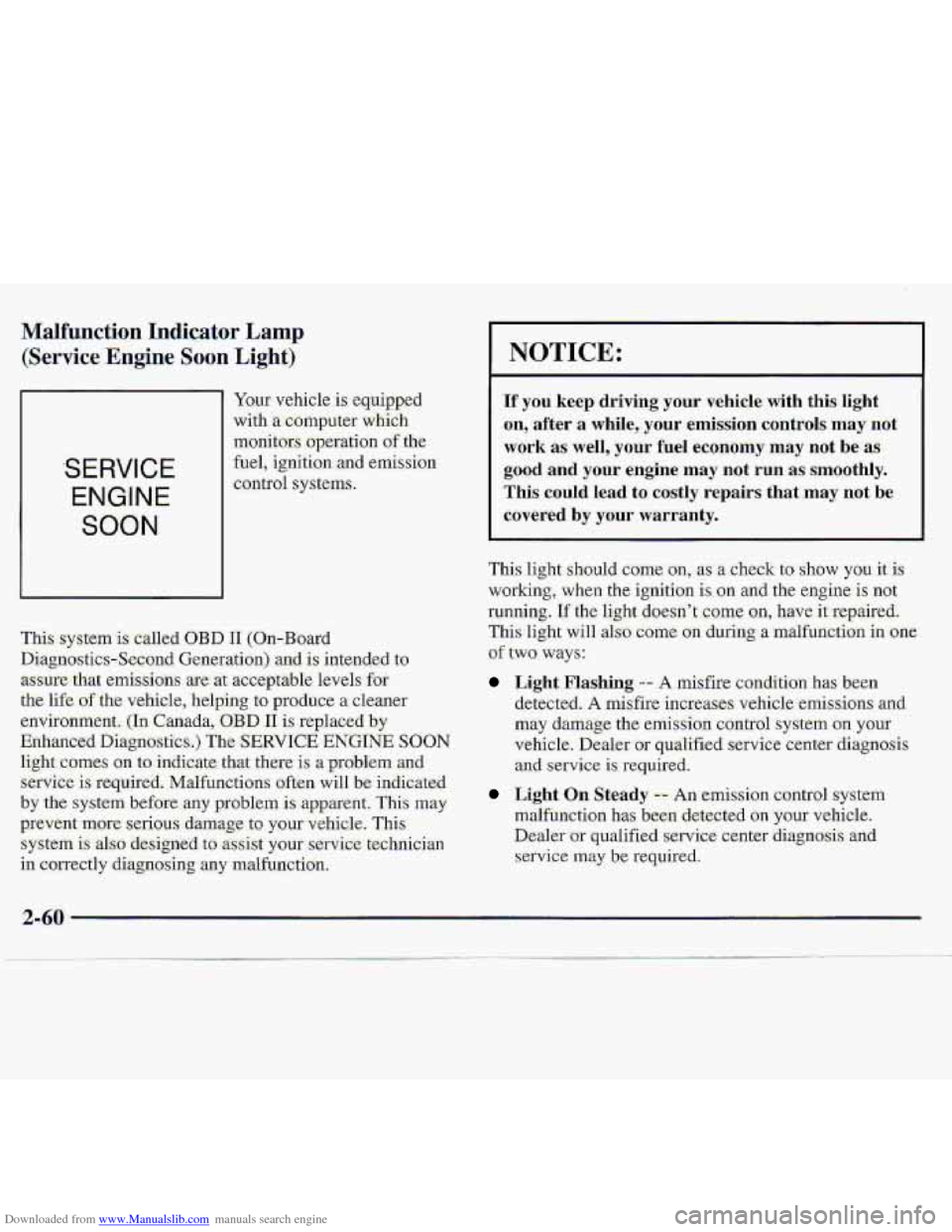
Downloaded from www.Manualslib.com manuals search engine Malfunction Indicator Lamp
(Service Engine Soon Li-ght)'
SERVICE
ENGINE
SOON
Yaw vehicle is eq-uipped
with
a computer which
monitors
.operation of the
fuel, igniti.on and ernis-sion
control systems.
This .system
is called OBD I1 (On-Board
Diagnostics-Second Generation) and. is intended to
.assure that ernisstons are. at acceptable levels,fo.r
the
l-ife of the vehicle, helping to produce a clearier
environment,
(In Canada,:OBD I1 is replaced by
Enhanced Diqgnostics.)
The SERVICE ENGINE SOON
light comes on to indicate that there is a-problem..ancl
service is require-d. Malfunctions often will be indicated
by the system before .any proble,m is apparent. This may
prevent more serious. damage to your vehicle. This
system is al-so designed to assist your servi:ce:technician
in correctly di-agnosing any malfunction.
NOTICE:
If you keep driving your vehicle with this-light
on, ,after
a while,- your ernitision controls may not
work as: well, your fuel economy may not be as-
good and your engine may not run as. smoothly.
This could lead to. costly repairs that may not be
covered by your warranty.
This light should ceme on, as a check to show you it is
working, when the ignition is on and the engine is not
running.
If the light doesn't come an, have-it repaired.
This light will also come on during a malfuncti-on in one
of two ways:
Light Flashing -- A misfire condition has been
detected.
A misfire increases vehicle-emis-sions and
may damage the emission control-system on your
vehicle. Dealer
or qualified service center diagnosis
and service is'required.
L&ht On: Steady -- .An erni,ssion control system
malfunction
has been detected on your vehicle.
Dealer
or qualified service center diagnosis. and
service may b:e required.
Page 114 of 402
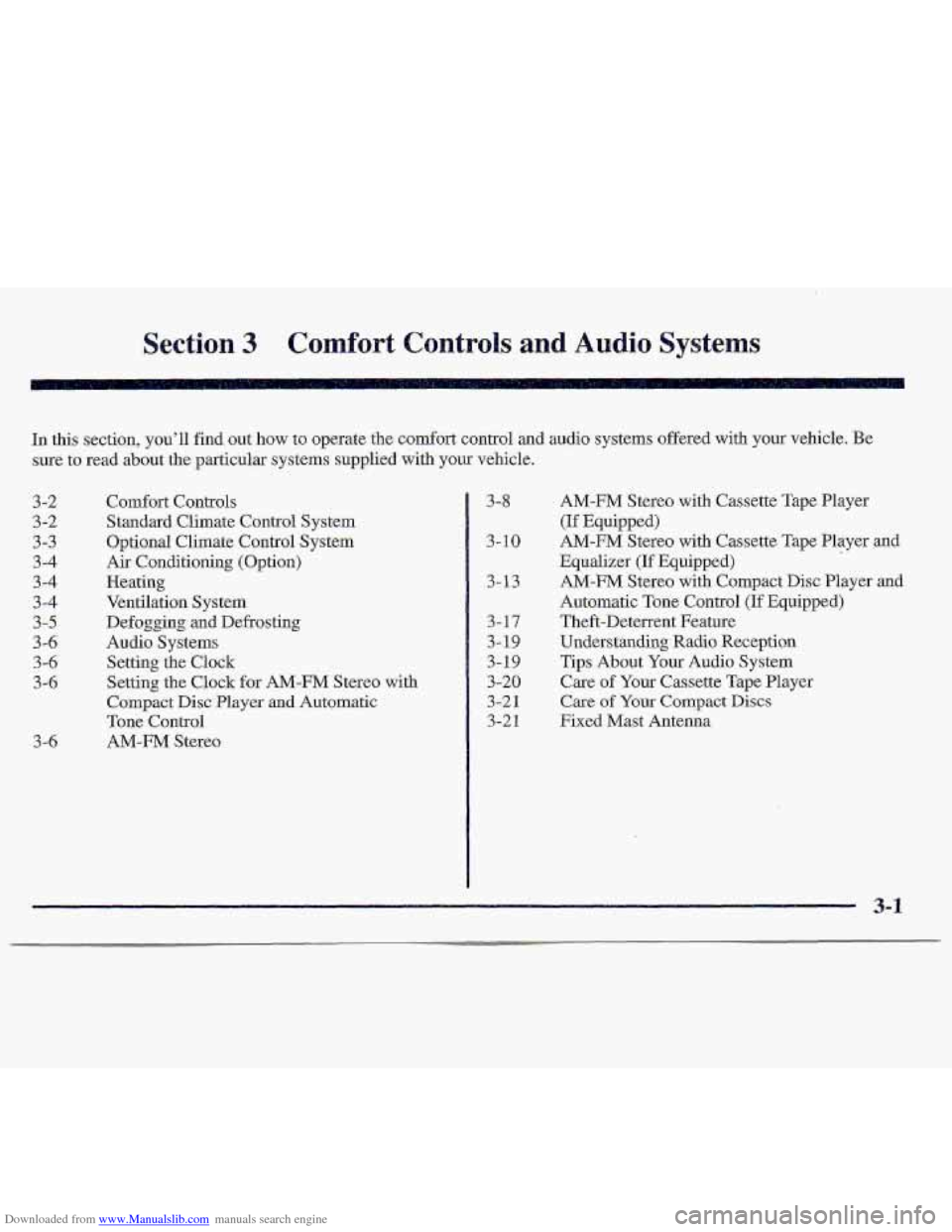
Downloaded from www.Manualslib.com manuals search engine Section 3 Comfort Controls and Audio Systems
In this section, you’ll find out how to operate the comfort control and audio systems offered with your vehicle; Be
sure to read about the particular systems supplied with your vehicle.
3-2
3 -2
3-3
3-4
3 -4
3 -4
3-5
3 -6
3 -6
3-6
3-6
Comfort Controls
Standard Climate Control System
Optional Climate Control Syste-m
Air Conditioning (Option)
Heating
Ventilation System
Defogging and Defro.sting
Audio Systems Setting the Clock
Setting the Clock for AM-FM Stereo with
Compact Disc- Player and Automatic
Tone Control
AM-FM Stereo
3-8
3-10
3- 13
3-17
3-19
3-19
3-20
3-21
3-21
AM-FM Stereo with Cassette Tape Player
(If Equipped)
AM-FM Stereo with Cassette Tape PlayeT
and
Equalizer (If Equipped)
AM-FM Stereo with Compact Disc Player and
Automatic Tone Control
(if Equipped)
Theft-Deterrent Feature
Understanding Radio Reception
Tips About Your Audio System
Care of Your Cassette Tape Player
Care of Your Compact Discs
Fixed Mast Antenna
3-1
Page 116 of 402
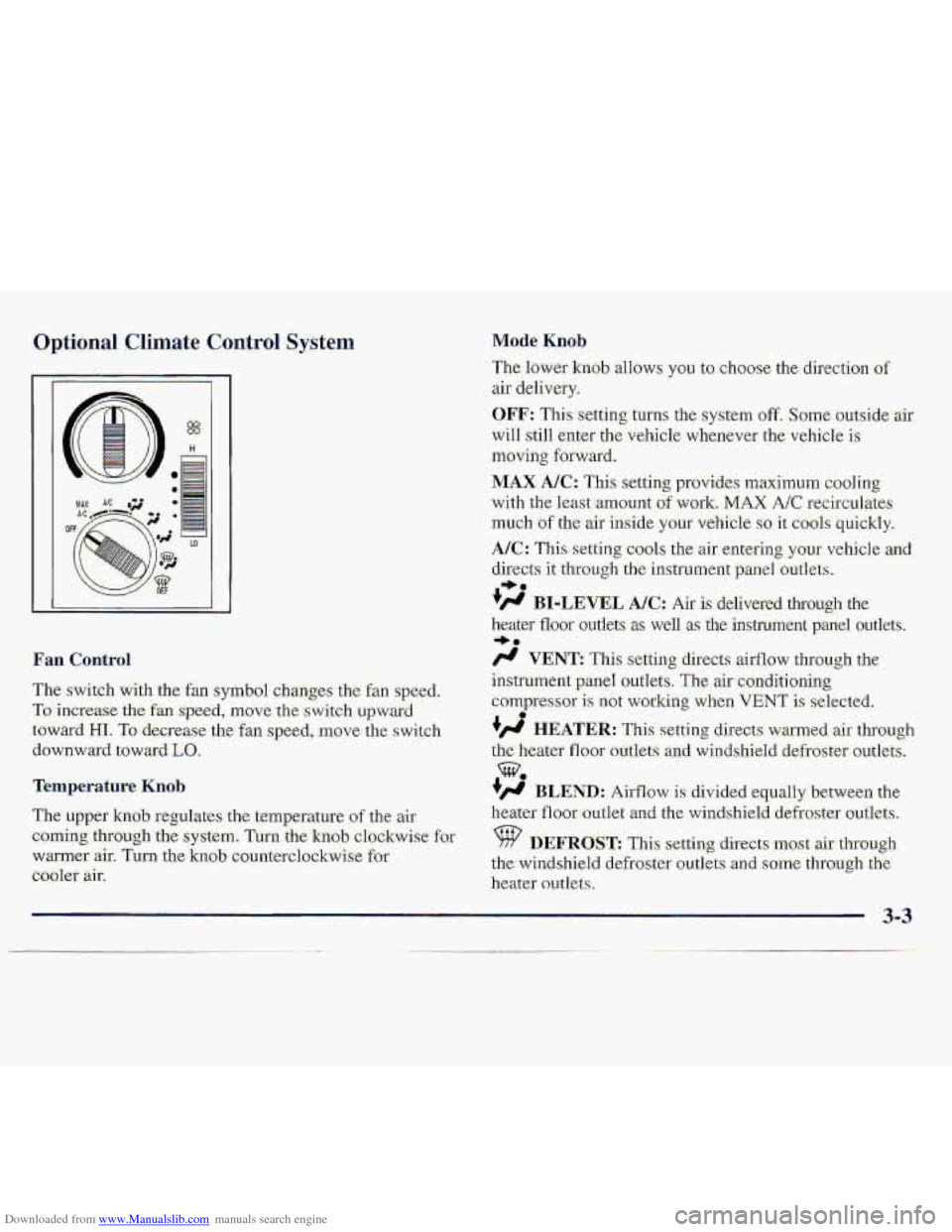
Downloaded from www.Manualslib.com manuals search engine Optional Climate Control System
The switch with the:fan symbol changes the fan speed.
To.increase the fa speed, rnove.the s-witch upwatd
towai-d HI. To -de.g-e.ase the fan speed, move the. swi.tch
downward toward
Lo.
Temperature Kmb
The uppe-r kn0.b regulates the .temperature of the air
corning thfuugh'the system. Turn the knob clchAwisc far
warmer
air. Turn the knab counterclockwise for
cbolet air.
Mode. Knob
The lower knob allows you to choose the direction of
aif delively.
OFF: This setting turns the system off. Some outside air
will still enter the vehicle whenever the vehicle i.s
tnsving foxward.
MAX. A/C: This setting pr0vi.de.s maximum coo,l.ing
with the 1east:amount of wor,k. MAX A/C recircalates
m.uch of the air-inside your vehicle so it c001.s quickly.
A/%: This setting cools the air erite-kng your vehicle and
directs it through th,e instrument pxnel outlets.
#' BI-LEVEL AK: Air is delivered thTough the
heater iloor outlets 8s well as the instmnent panel outlets.
/.I VENT: This setting directs airflow thr-ough the
instrument panel outlets.
The air conditioning
compresso~ is not working when VENT is selected.
+', HEATER: This s-etting directs warmed air th,rough
the heater floor outlets an-d winds-hield defroster outlets.
+' BLEND: Airflow is divided -equalfybetween the
heater
floor outlet and the windshield defroster outlets.
%? DEFROST This setti-ng direct,s ~OSC air. through
th,e windshield- defroster ou-tkts
.and Some thmugh the
heater owlets.
I, a.
3..
0
3-3
Page 117 of 402
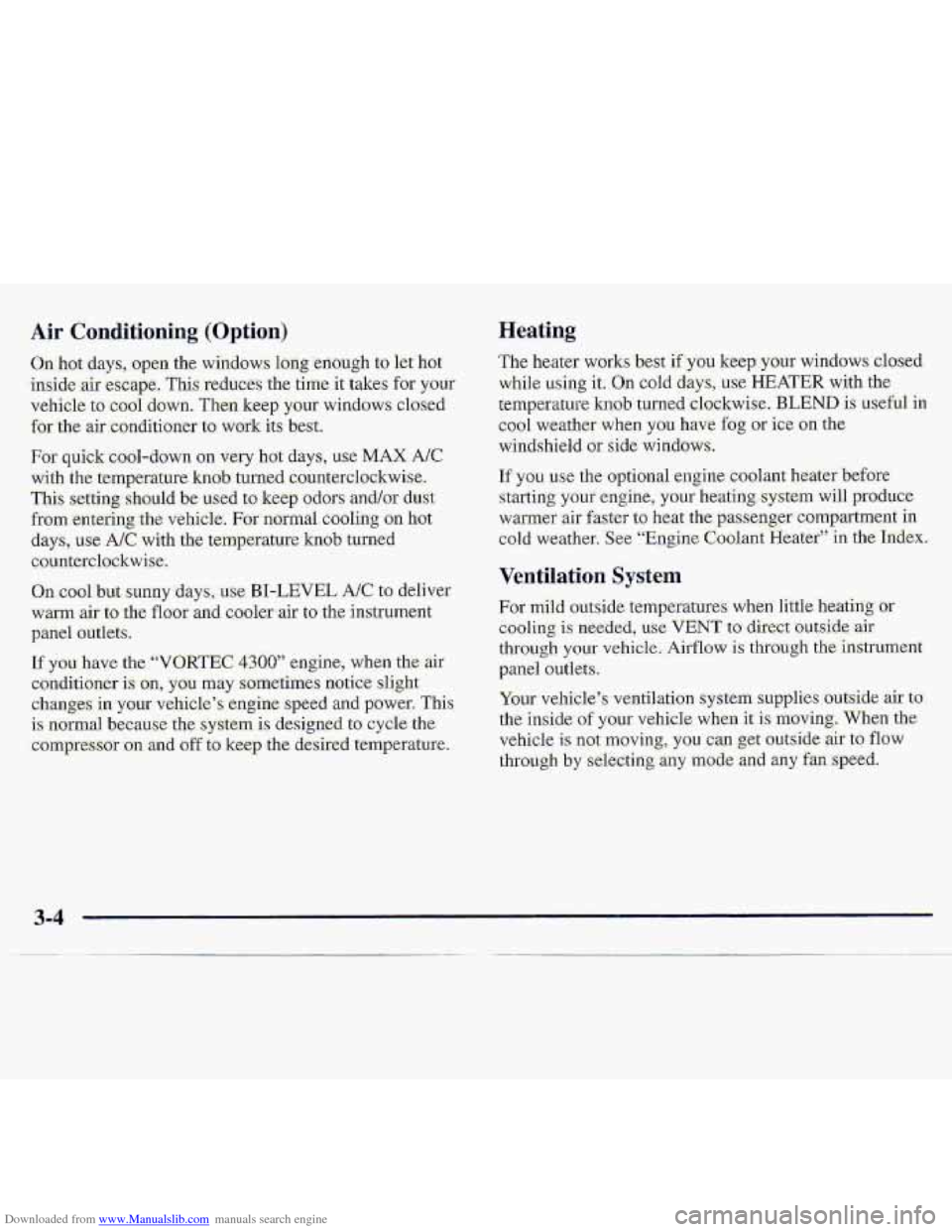
Downloaded from www.Manualslib.com manuals search engine Air Conditioning (Option) Heating
The heater -works best if'pu keep; you^ windows ck
whi1.e using it.. On cold days, us.e HEATER with the
temperature
knob-turned clockwise. BLEND iS .useful in
cool weather when you have fog or ice on the
wind-shield or side windows.
If yoLuse the- optional engirie coolant'heater before
starting your engine, your heating system will produce
warmer air fasier to heat the,pa,ssenger compartmgent in
cold. weather, 'S-ee "Engine Coolmt'Heater'' in the' Index,
Ventilation System
For mild outsid&:V3npaature:s when little heating or
c-ooling is needed, me VENT to: direct au.tsi.de. sir
through your vehic1.e. Airflow is tllrough the'ihnstrumalt
panel outlets.
Your vehicle's ventilation gystem supplies outside air to
the inside of your vehick wkin it is moving,. When the
.vehicle is not rn0vin.g you can-get outside ~r to ilow
-through by selecting any mode and an.y fan ,sp.ee.d.
3-4
Page 118 of 402
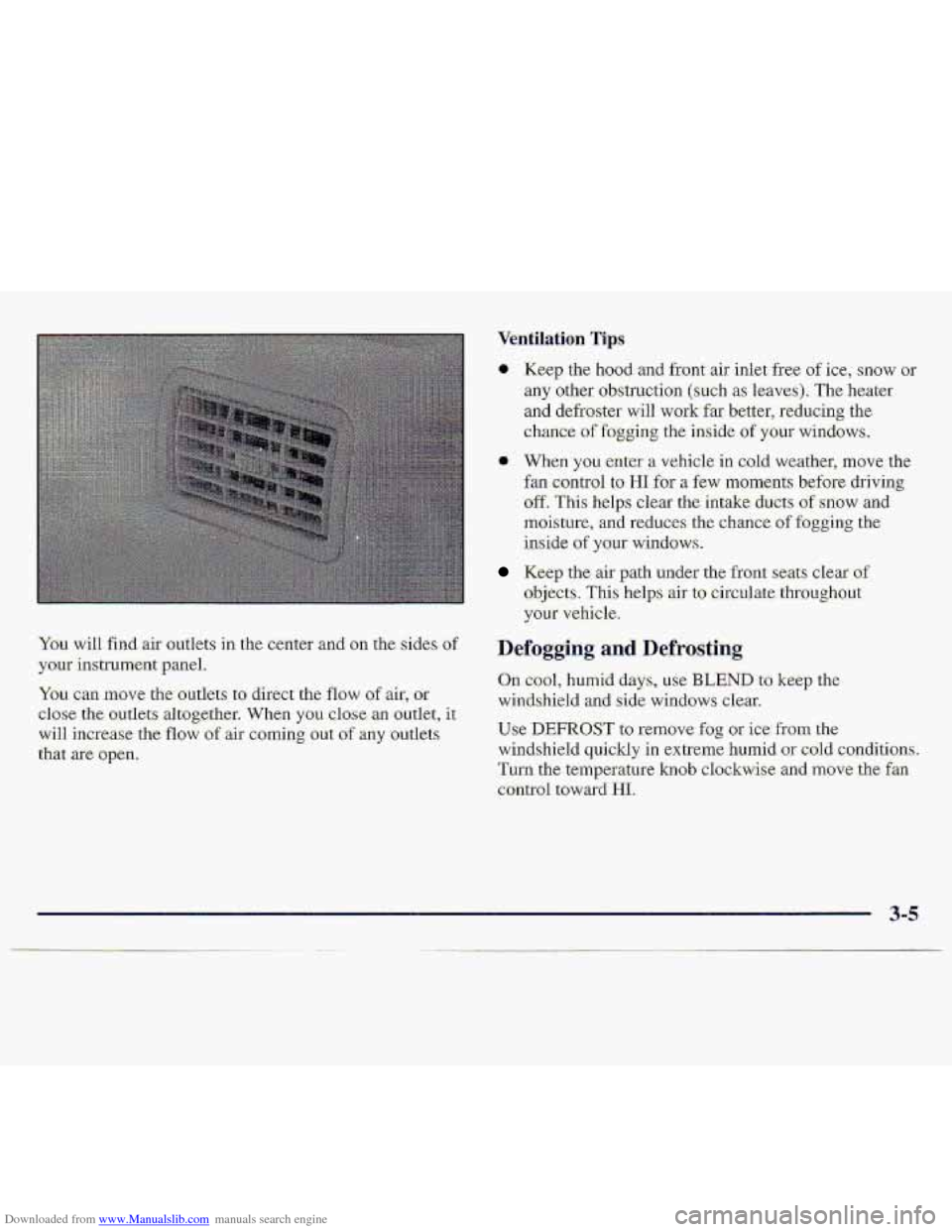
Downloaded from www.Manualslib.com manuals search engine You can mote the,outkts to direct the. flow of air; Gr
cl.os;e the out1et.s altogether. When you Close an outlet, it.
will increase the flow of air coming out p;.f any outl.ets
that
are open.
0 Keep the hood and front air inlet free of ice, snow or
any other obstruction (such as 1eave.s). The heater
and defroster will work-far better, reducing the
chance of fogging the inside- of your windows.
a When you enter a vehicle in cold:weather, move the
€an
control to HI for a few moments. before driving-
off. This helps clear the intake ducts of snow and
moisture, and re-duces the chance
of fogging .the
inside
of your windows.
Keep the air path under the front se.ats clear of
objects. This he1p.s air to- circulate throughout
your vehicle.
Defogging and- Defrosting
On cool, Ilumid days, use BLEND to keep me
windshield and side windows clear.
Use DEFROST to remove fog or ice from the
windshield quickly .in extreme humid
or .cold conditions.
Turn
the temperature knob clockwise ,and move the fan
control toward HI,
Page 201 of 402
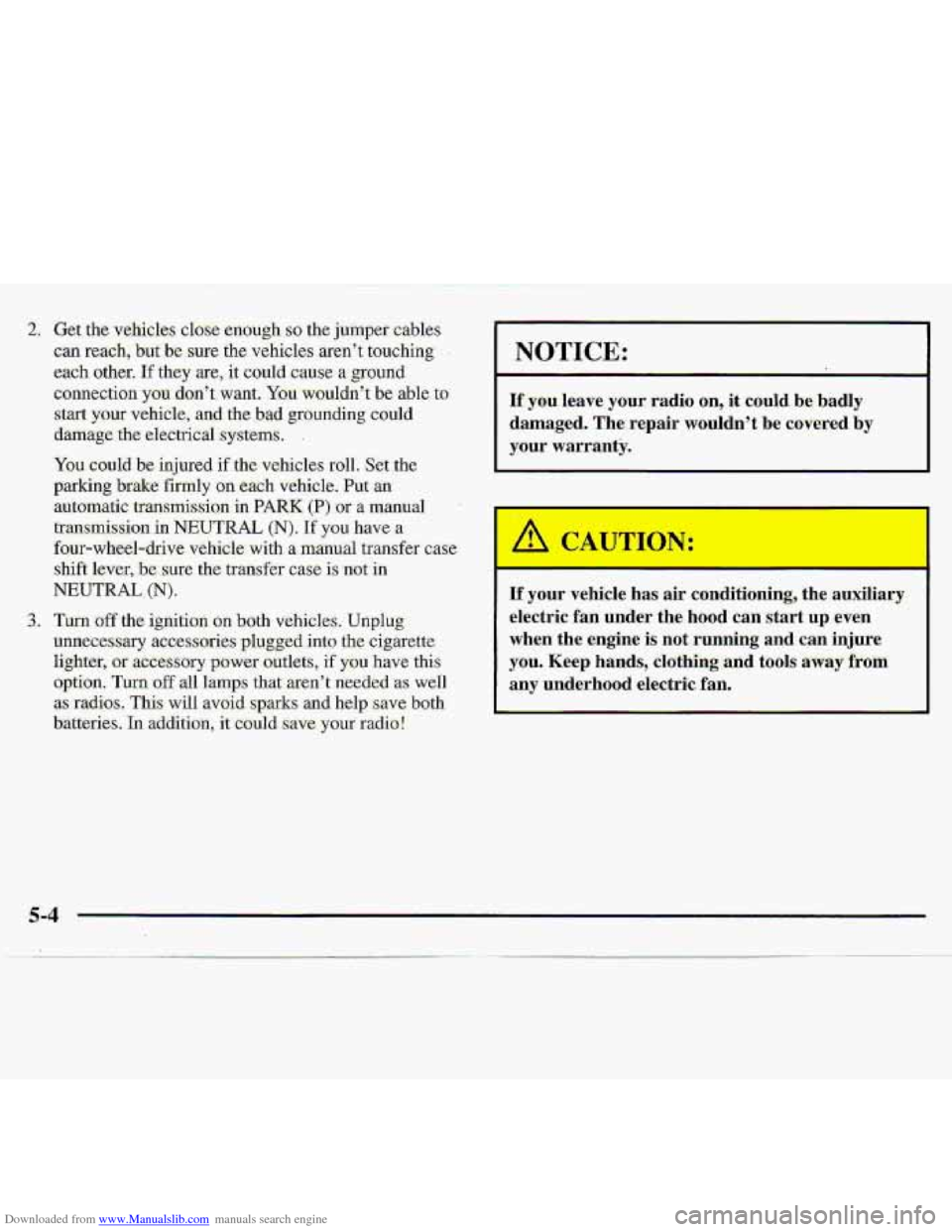
Downloaded from www.Manualslib.com manuals search engine NOTICE:
If you leave your radio on, it could be badly
damaged. The repair wouldn't b-e covered
by
your warranty.
I€ your vehicle has air conditioning, the auxiliary
electric
fan under the. hood can start up even
when- the engine- is not running and can injure
you. Keep hands, clathhg and tools away'from
any underhood
electric fan.
Page 210 of 402
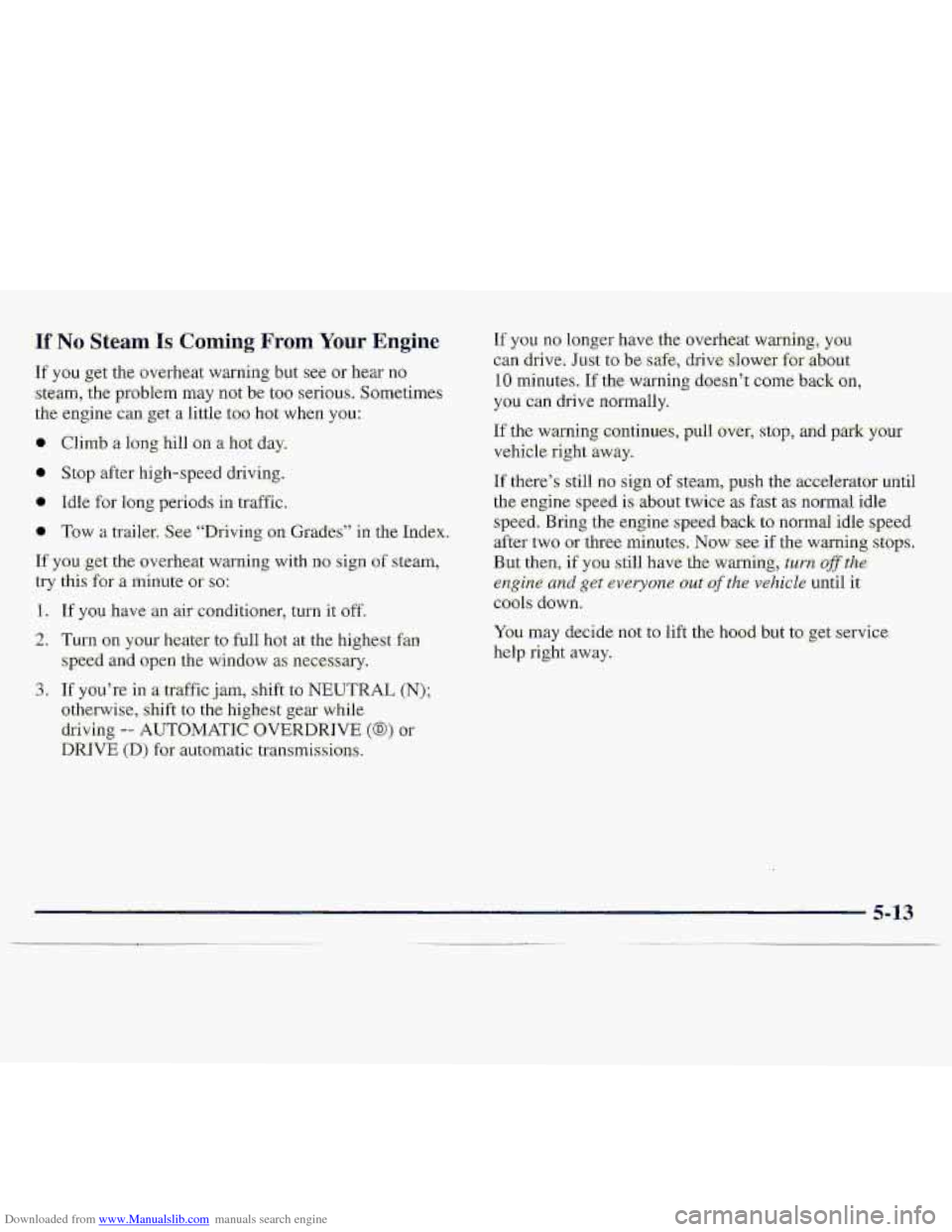
Downloaded from www.Manualslib.com manuals search engine IfNo Steam Is Coming -. From Your Engine
If y0.u get the overheat warning but s.ce or hear RO
steam, the problem may not be too serious. Sometimes
the engine
can get a 1i.ttle too hot when yau:
.O Climb a long hill OLI: a hot day.
0 S.top after high-speed driving.
0 Idle for long periods in traffic.
e- Tow a trailer. See “Dfiving on Grades” in .the Index.
If you get .the overheat warning with no sign of s-team;
try this for a minute or so:-
1. If you have an air conditioner, turn it off.
2. Turn on your heater to full hot at the highest.$gm
speed
and open the window as necessary.
3. 1% you’re in a. traffic jam, shift to NEUTRAL (N);
otherwise, shift to the highest gear while
driving -- AUTOMATlC OVERDRIVE (@) or
DRIVE (D) far automatic transmissions.
If you n.0 longer have the overheat warniiqg,. you
can drive. Just to besafe, driv.e slower for .about
10 minu.tes. If the
warning does;n’.t come back. ofl,
you can drive normdly..
If the warning c.aritinues-, pull OV&, stop, and p-~k y.Our-
vehicle right hway.
If there’s still no sign of steam, push the accelerator Uhtil
the
engine speed is about twice as fast-as normal idie
speed. Bring the. engine speed back to- normal idle sped
after two QP three minutes. Now:s.ye if the warning, stops.
But
&en-, if you still have the .warnhg-, twn qfl--fhc
engine and get Gveryona .out af rhe whicle until it
coois Eo wn.