Page 72 of 358

Downloaded from www.Manualslib.com manuals search engine OFF (C): This position lets you turn off the engine but
still turn the steering wheel. It doesn’t lock the steering
wheel like LOCK. Use
OFF if you must have your
vehicle pushed or towed.
RUN (D): This position is where the key returns
after you
start your vehicle. With the engine off, you
can use RUN to display some of your warning and
indicator lights.
START (E): This position starts your engine.
A warning chime will sound if you open the driver’s
door when the ignition is in
OFF, LOCK or ACC and
the key is in the ignition.
I NOTICE:
If your key seems stuck in LOCK and you can’t
turn
it, be sure you are using the correct key; if
so, is it all the way in? If it is, then turn the
steering wheel left and right while you turn the
key hard. But turn the key only with your hand.
Using a tool to force
it could break the key or the
ignition switch. If none of this works, then your
vehicle needs service.
Starting Your Engine
Move your shift lever to PARK (P) or NEUTRAL (N).
Your engine won’t start in any other position
-- that’s a
safety feature.
To restart when you’re already moving,
use NEUTRAL (N) only.
NOTICE:
Don’t try to shift to PARK (P) if your Chevrolet
is moving.
If you do, you could damage the
transaxle. Shift to
PARK (P) only when your
vehicle
is stopped.
2-13
Page 75 of 358
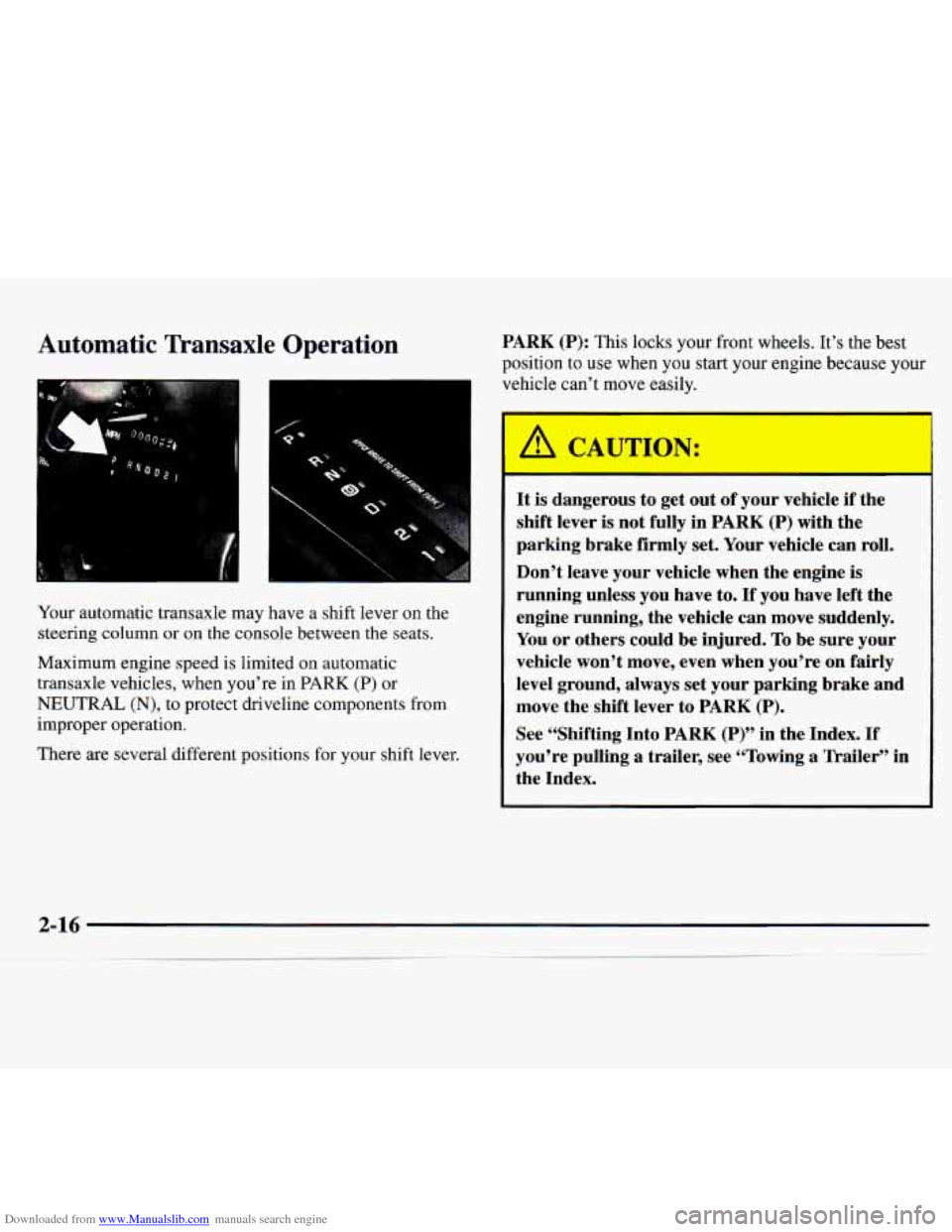
Downloaded from www.Manualslib.com manuals search engine Automatic Transaxle Operation
Your automatic transaxle may have a shift lever on the
steering column
or on the console between the seats.
Maximum engine speed is limited on automatic
transaxle vehicles, when you’re in
PARK (P) or
NEUTRAL (N), to protect driveline components from
improper operation.
There are several different positions for your shift lever. PARK
(P): This locks your front
wheels. It’s the best
position to
use when you start your engine because your
vehicle can’t move easily.
I
It is dangerous to get out of your vehicle if the
shift lever is not fully in PARK
(P) with the
parking brake firmly set. Your vehicle can roll.
Don’t leave your vehicle when the engine
is
running unless you have to. If you have left the
engine running, the vehicle can move suddenly.
You or others could be injured.
To be sure your
vehicle won’t move, even when you’re on fairly
level ground,
always set your parking brake and
move the shift lever to PARK
(P).
See “Shifting Into PARK (P)” in the Index. If
you’re pulling a trailer, see “Towing a Trailer” in
the Index.
Page 86 of 358
Downloaded from www.Manualslib.com manuals search engine To stop the window while it is lowering, press the top of
the switch. To raise the window, press and hold the top
of the switch.
Horn
Press on or along the top edge of your steering wheel
horn symbols
to sound the horn.
Tilt Steering Wheel
A tilt steering wheel allows
you to adjust the steering
wheel before
you drive. You
can also raise it
to the
highest level to give your
legs more room when
you
exit and enter the vehicle.
To tilt the wheel, hold the steering wheel and pull the
lever
as pictured. Move the steering wheel to a
comfortable level, then release the lever to lock the
wheel in place.
hrn SignaVMultifunction Lever
I
a
The lever on the left side of the steering column
includes your:
0 Turn Signal and Lane Change Indicator
0 Headlamp HighLow Beam
Windshield Wipers
0 Windshield Washer
0 Cruise Control (Option)
Page 120 of 358
Downloaded from www.Manualslib.com manuals search engine 0 Section 3 Comfort Controls and Audio Systems
In this section, you'll find out how to operate the comfort control and audio systems offered with your Chevrolet. Be
sure to read about
the particular systems supplied with your vehicle.
3-2 3-4
3-4
3-5
3-5
3-5 3-6
3-6
3-6
3-7 Comfort Controls
Air
Conditioning
Heating
Ventilation System
Ventilation Tips
Defogging and Defrosting
Rear Window Defogger
Audio Systems
Setting the Clock for Systems with
Automatic Tone Control
AM-FM Stereo with Cassette
Tape Player and
Automatic Tone Control (If Equipped) 3-1
1
3- 15
3-17
3-18 3-18 3-19
3
-20
3-20 AM-FM
Stereo with Compact Disc Player and
Automatic Tone Control (If Equipped)
Theft-Deterrent Feature Audio Steering Wheel Controls
(If Equipped)
Understanding Radio Reception Tips About Your Audio System
Care
of Your Cassette Tape Player
Care of Your Compact Discs
Fixed Mast Antenna
Page 136 of 358
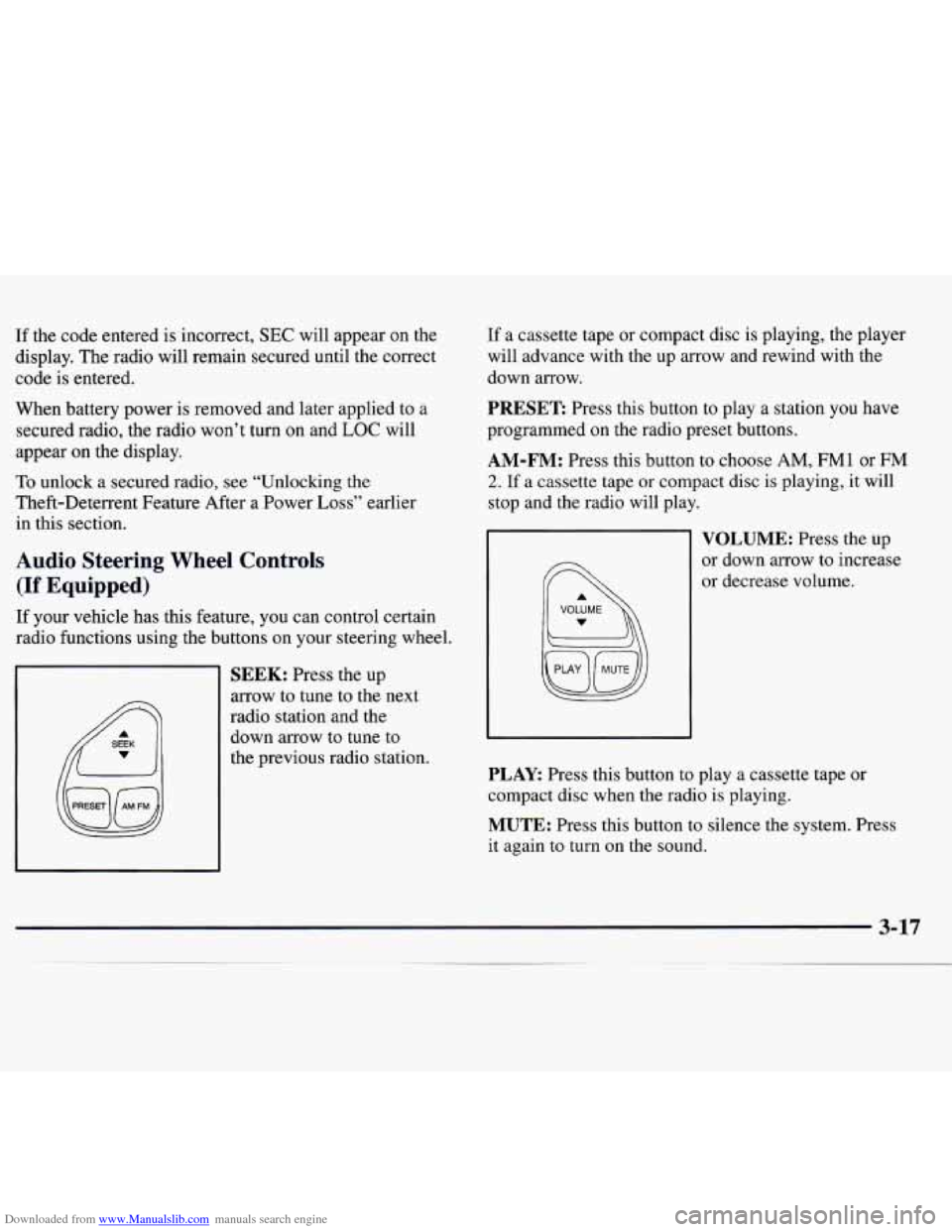
Downloaded from www.Manualslib.com manuals search engine If the code entered is incorrect, SEC will appear on the
display. The radio will remain secured until the correct
code
is entered.
When battery power is removed and later applied to a
secured radio, the radio won’t turn on and
LOC will
appear on the display.
To unlock a secured radio, see “Unlocking the
Theft-Deterrent Feature After a Power
Loss” earlier
in this section.
Audio Steering Wheel Contro-
(If Equipped)
If your vehicle has this feature, you can control certain
radio functions using the buttons on your steering wheel.
SEEK: Press the up
arrow to tune to the next
radio station and
the
down arrow to tune to
the previous radio station. If
a cassette tape or compact disc
is playing, the player
will advance with the up arrow and rewind with the
down arrow.
PRESET: Press this button to play a station you have
programmed on the radio preset buttons.
AM-FM: Press this button to choose AM, FMl or FM
2. If a cassette tape or compact disc is playing, it will
stop and the radio will play.
I VOLUME: Press the up
or down arrow to increase
or decrease volume.
PLAY Press this button to play a cassette tape or
compact disc when the radio is playing.
MUTE: Press this button to silence the system. Press
it again to turn on the sound.
Page 140 of 358
Downloaded from www.Manualslib.com manuals search engine 0 Section 4 Your Driving and the Road
Here you’ll find information about driving on different kinds of roads and in varying weather conditions. We’ve also
included many other useful tips on driving.
4-2
4-3
4-6 4-6
4-9
4-1 1
4- 12
4- 13
4- 14 Defensive
Driving
Drunken Driving Control of a Vehicle
Braking Steering
Off-Road Recovery
Passing
Loss of Control
Driving at Night 4-16
4-
19
4-20
4-2
1
4-22
4-22 4-24
4-28
4-30 Driving
in Rain and on Wet Roads
City Driving
Freeway Driving Before Leaving on a Long Trip
Highway Hypnosis
Hill and Mountain Roads
Winter Driving
Loading Your Vehicle
Towing a Trailer
Page 145 of 358
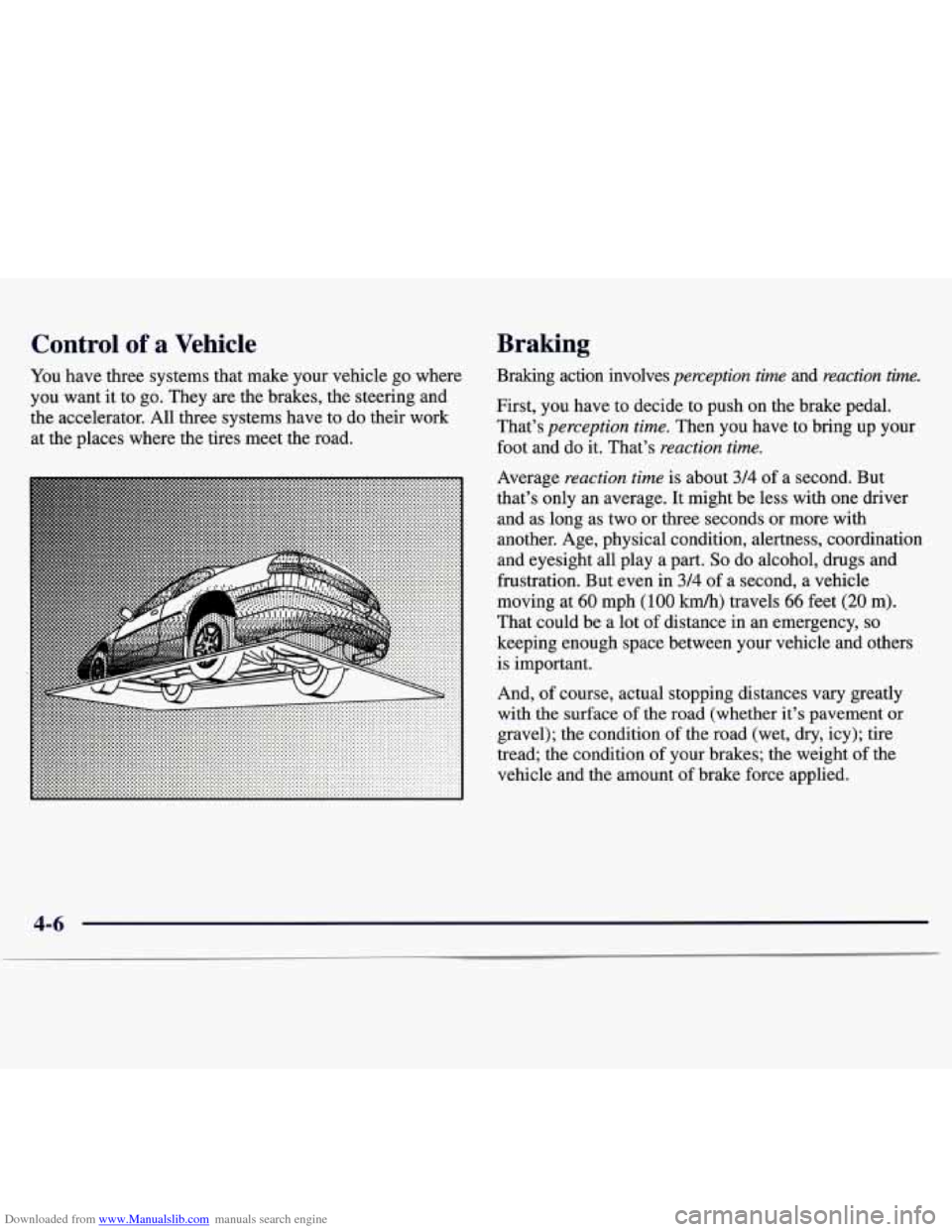
Downloaded from www.Manualslib.com manuals search engine Control of a Vehicle
You have three systems that make your vehicle go where
you want it to go. They are the brakes, the steering and
the accelerator.
All three systems have to do their work
at the places where the tires meet the road.
Braking
Braking action involves perception time and reaction time.
First, you have to decide to push on the brake pedal.
That’s
perception time. Then you have to bring up your
foot and do it. That’s
reaction time.
Average reaction time is about 3/4 of a second. But
that’s only an average. It might be less with one driver
and as long as two or three seconds or more with
another. Age, physical condition, alertness, coordination
and eyesight all play a part.
So do alcohol, drugs and
frustration. But even in
3/4 of a second, a vehicle
moving at
60 mph (100 km/h) travels 66 feet (20 m).
That could be a lot of distance in an emergency, so
keeping enough space between your vehicle and others
is important.
And, of course, actual stopping distances vary greatly
with the surface
of the road (whether it’s pavement or
gravel); the condition of the road (wet, dry, icy); tire
tread; the condition of your brakes; the weight of the
vehicle and the amount of brake force applied.
4-6
Page 148 of 358
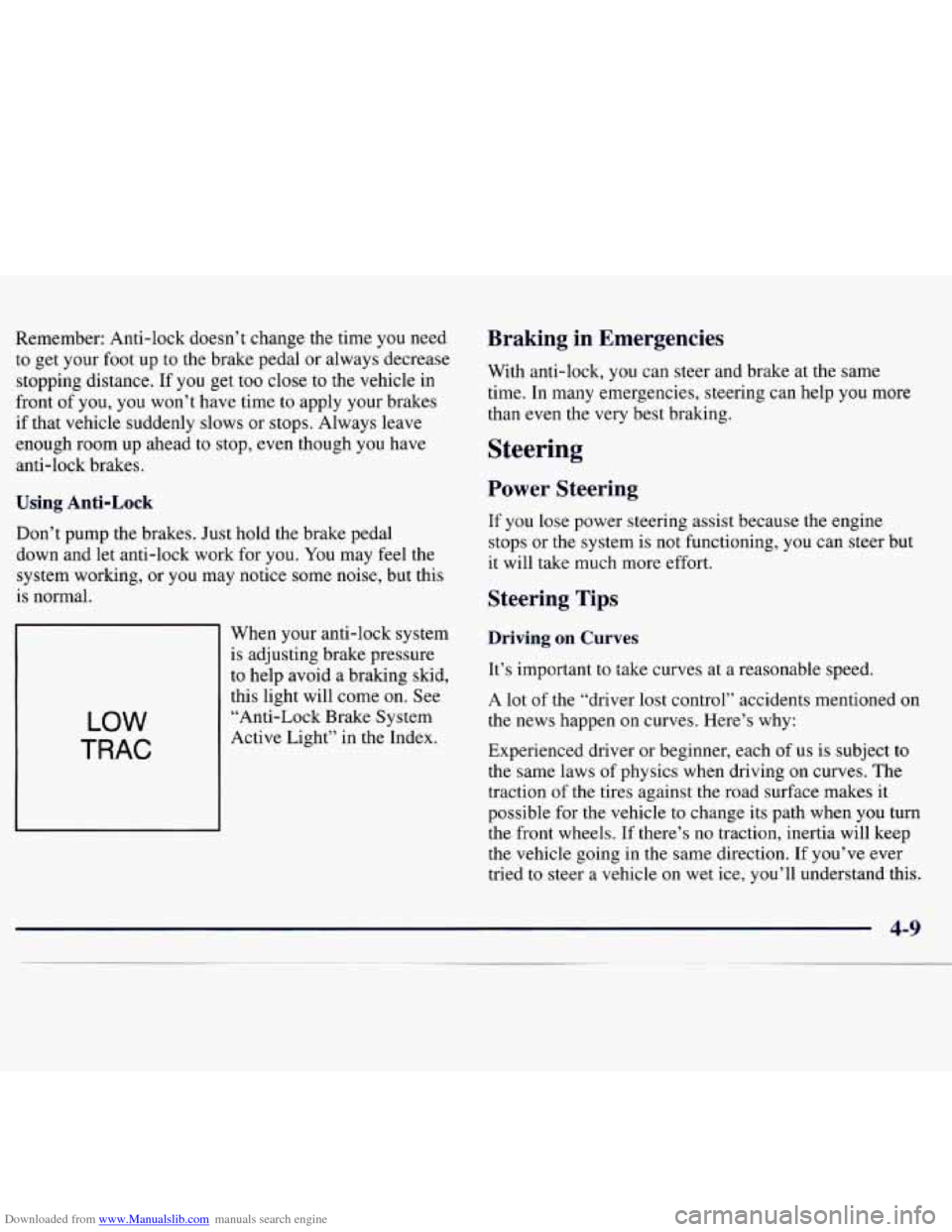
Downloaded from www.Manualslib.com manuals search engine Remember: Anti-lock doesn’t change the time you need
to get your foot up to the brake pedal or always decrease
stopping distance. If you get too close to the vehicle in
front of you, you won’t have time to apply your brakes
if that vehicle suddenly slows or stops. Always leave
enough room up ahead to stop, even though you have
anti-lock brakes.
Using Anti-Lock
Don’t pump the brakes. Just hold the brake pedal
down and let anti-lock work for you. You may feel the
system working, or you may notice some noise, but this
is normal.
LOW
TRAC
When your anti-lock system is adjusting brake pressure
to help avoid a braking skid,
this light will come on. See
“Anti-Lock Brake System
Active Light” in the Index.
Braking in Emergencies
With anti-lock, you can steer and brake at the same
time. In many emergencies, steering can help you more
than even the very best braking.
Steering
Power Steering
If you lose power steering assist because the engine
stops or the system is not functioning, you can steer but
it will take much more effort.
Steering Tips
Driving on Curves
It’s important to take curves at a reasonable speed.
A lot of the “driver lost control” accidents mentioned on
the news happen on curves. Here’s why:
Experienced driver or beginner, each
of us is subject to
the same laws
of physics when driving on curves. The
traction of the tires against the road surface makes it
possible for the vehicle
to change its path when you turn
the front wheels.
If there’s no traction, inertia will keep
the vehicle going in the same direction.
If you’ve ever
tried
to steer a vehicle on wet ice, you’ll understand this.