1997 CHEVROLET CORVETTE ESP
[x] Cancel search: ESPPage 23 of 356
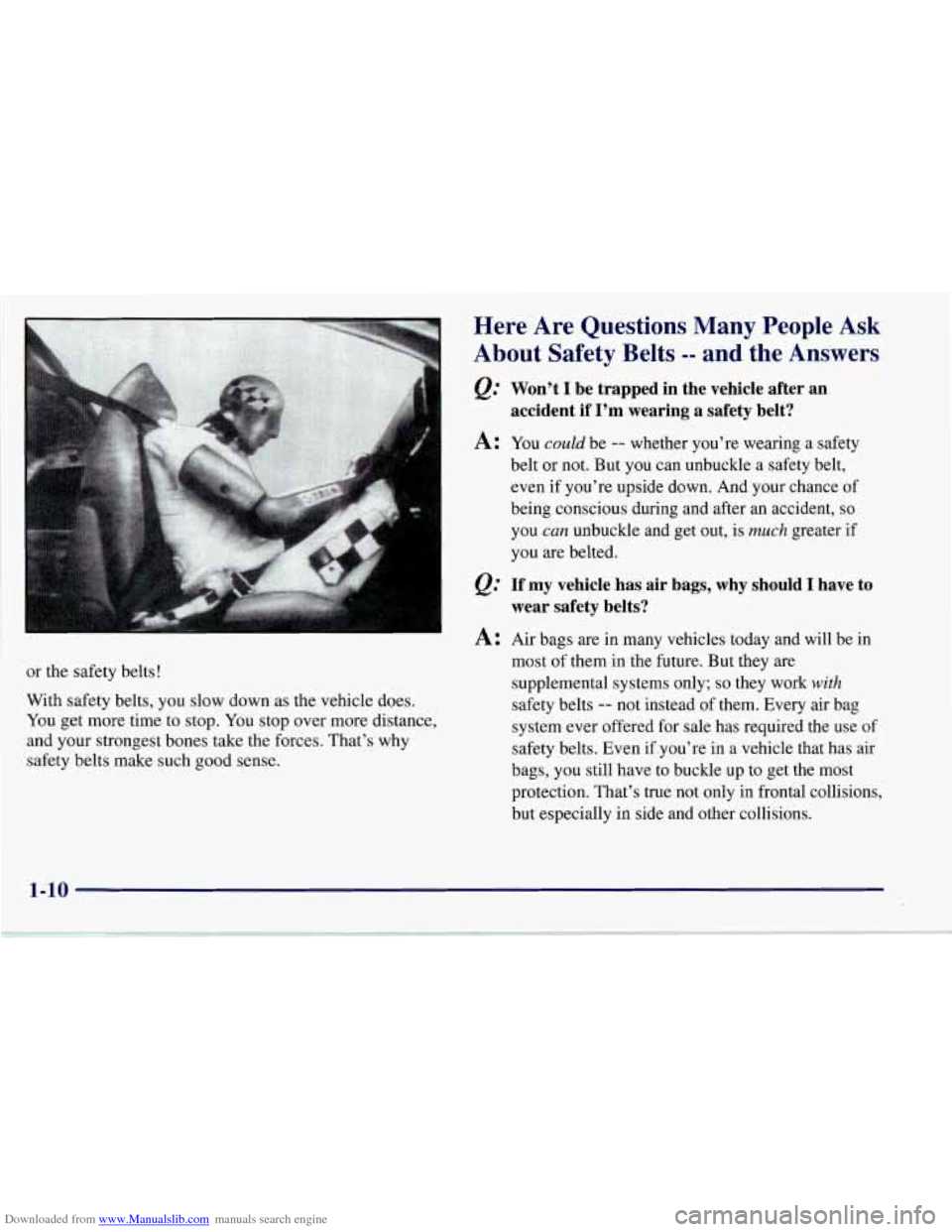
Downloaded from www.Manualslib.com manuals search engine or the safety belts!
With safety belts, you slow down as the vehicle does.
You get more time to stop. You stop over more distance,
and your strongest bones take the forces. That's why
safety belts make such good sense.
Here Are Questions Many People Ask
About Safety Belts
-- and the Answers
Won't I be trapped in the vehicle after an
accident if
I'm wearing a safety belt?
A: You could be -- whether you're wearing a safety
belt or not. But you can unbuckle a safety belt,
even if you're upside down. And your chance of
being conscious during and after an accident,
so
you can unbuckle and get out, is much greater if
you are belted.
@ If my vehicle has air bags, why should I have to
A: Air bags are in many vehicles today and will be in
most of them in the future. But they are
supplemental systems only;
so they work with
safety belts -- not instead of them. Every air bag
system ever offered for sale has required the use of
safety belts. Even if you're in a vehicle that has air
bags,
you still have to buckle up to get the most
protection. That's true not only in frontal collisions,
but especially in side and other collisions.
wear safety belts?
Page 53 of 356
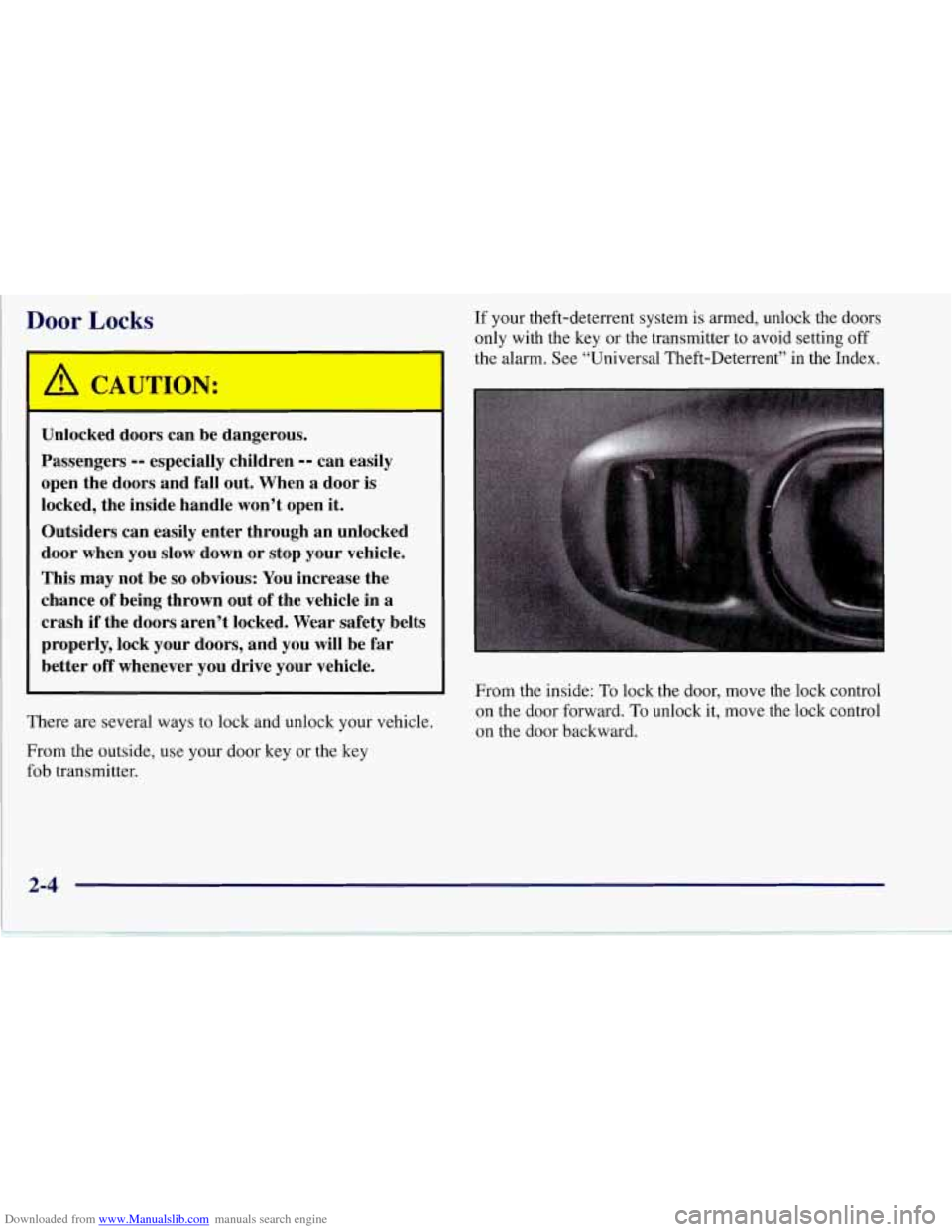
Downloaded from www.Manualslib.com manuals search engine Door Locks
A CAUTION:
Unlocked doors can be dangerous.
Passengers
-- especially children -- can easily
open the doors and fall out. When a door is
locked, the inside handle won’t open it.
Outsiders can easily enter through an unlocked
door when you slow down or stop your vehicle.
This may not be
so obvious: You increase the
chance
of being thrown out of the vehicle in a
crash if the doors aren’t locked. Wear safety belts
properly, lock your doors, and you will be
far
better off whenever you drive your vehicle.
There are several ways to lock and unlock your vehicle.
From the outside, use your door key or the key
fob transmitter. If
your theft-deterrent system is armed, unlock the doors
only with the key or the transmitter to avoid setting off
the alarm. See “Universal Theft-Deterrent” in the Index.
From the inside: To lock the door, move the lock control
on the door forward. To unlock it, move the lock control
on the door backward.
Page 55 of 356
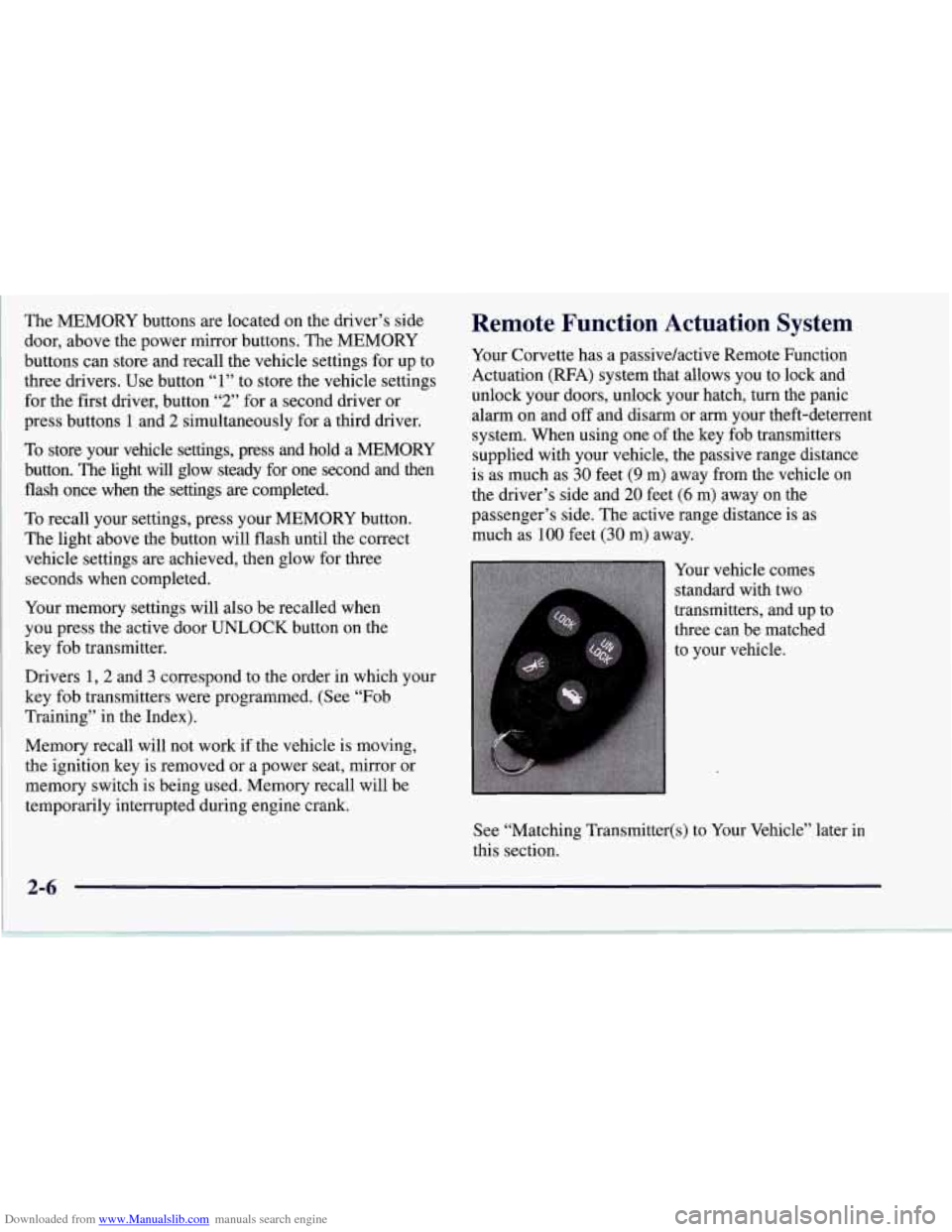
Downloaded from www.Manualslib.com manuals search engine The MEMORY buttons are located on the driver’s side
door, above the power mirror buttons. The MEMORY
buttons can store and recall the vehicle settings for up to
three drivers. Use button “1” to store the vehicle settings
for the first driver, button
“2” for a second driver or
press buttons
1 and 2 simultaneously for a third driver.
To store your vehicle settings, press and hold a MEMORY
button. The light will glow steady for one second and then
flash once when
the settings are completed.
To recall your settings, press your MEMORY button.
The light above the button will flash until the correct
vehicle settings
are achieved, then glow for three
seconds when completed.
Your memory settings will also be recalled when
you press the active door UNLOCK button on the
key fob transmitter.
Drivers
1,2 and 3 correspond to the order in which your
key fob transmitters were programmed. (See
“Fob
Training” in the Index).
Memory recall will not
work if the vehicle is moving,
the ignition key is removed or a power seat, mirror or
memory switch is being used. Memory recall will be
temporarily interrupted during engine crank.
Remote Function Actuation System
Your Corvette has a passive/active Remote Function
Actuation (RFA) system that allows you to lock and
unlock your doors, unlock your hatch, turn the panic
alarm on and
off and disarm or arm your theft-deterrent
system. When using one of the key fob transmitters
supplied with your vehicle, the passive range distance
is as much as
30 feet (9 m) away from the vehicle on
the driver’s side and
20 feet (6 m) away on the
passenger’s side. The active range distance is as
much as
100 feet (30 m) away.
Your vehicle comes
standard with two
transmitters, and up to
three can be matched
to your vehicle.
See “Matching Transmitter(s) to Your
Ve ,
this section. .:le”
later
in
Page 60 of 356

Downloaded from www.Manualslib.com manuals search engine Resynchronizing Your Transmitter
Your WA system uses a continually changing code
for increased security. Normally, the receiver in your
vehicle will keep track of this changing code. If your
vehicle does not respond to your transmitter, do the
following to determine what’s wrong:
1. Get closer to the vehicle and try pressing a button
again. Your battery may be low (If
so, see “Battery
Replacement” in the Index).
LOCK and UNLOCK buttons on your transmitter
at the same time and hold for seven seconds. This
will attempt to resynchronize the security code in
your RFA key fob transmitter.
2. While standing close to your vehicle, press the
3. When resynchronization is achieved, the horn
will chirp.
Loss of synchronization will occur after transmitter
battery replacement or disconnection of the
vehicle’s battery.
If attempts to resynchronize your transmitter to the
vehicle are not successful, you may need to match the
transmitter to the vehicle.
Matching Transmitter(s) To Your Vehicle
Each key fob transmitter is coded to prevent another
transmitter from unlocking your vehicle. If a transmitter
is lost or stolen, a replacement can be purchased
through your dealer. Remember to bring any remaining
transmitters with you when you go to your dealer.
When the dealer matches the replacement transmitter
to your vehicle, any remaining transmitters must also
be matched. Once your dealer has coded the new
transmitter, the lost transmitter will not unlock your
vehicle. Each vehicle can have only three transmitters
matched to it.
To match transmitters to your vehicle:
1. Turn the ignition key to the ON position.
2. Clear any warning messages on the Driver
Information Center (DIC) by pressing the
RESET button.
3. Press the OPTIONS button on the DIC several times
until the blank page is displayed, then press and hold
the RESET button for two seconds.
4. When the message FOB TRAINING is displayed,
push the RESET button once. The message HOLD
LK + UNLK 1ST FOB will be displayed.
2-11
Page 64 of 356

Downloaded from www.Manualslib.com manuals search engine It ca-- 3e dangerous to drive with the hatch open
because carbon monoxide
(CO) gas can come into
your vehicle. You can’t see or smell
CO. It can
cause unconsciousness and even death.
If you must drive with the hatch open or if
electrical wiring or other cable connections
must pass through the seal between the body
and the hatch:
0 Make sure all windows are shut.
Turn the fan on your heating or cooling
system to its highest speed with the setting
on BI-LEVEL or VENT. That will force
outside air into your vehicle. See “Comfort
Controls” in the Index.
instrument panel, open them all the way.
0 If you have air outlets on or under the
See “Engine Exhaust” in the Index.
NOTICE:
If you put things in the hatch area, be sure they
won’t break the glass when you close it.
Never slam the hatch down. You could break the
glass or damage the defogger grid.
When you close the hatch, make sure you pull
down from the center, not the sides.
If you pull
the hatch down from the side too often, the
weatherstrip can be damaged.
Theft
Vehicle theft is big business, especially in some cities.
Although your Corvette has a number of theft-deterrent
features, we know that nothing
we put on it can make
it impossible to steal. However, there are ways you
can help.
2-15
Page 87 of 356
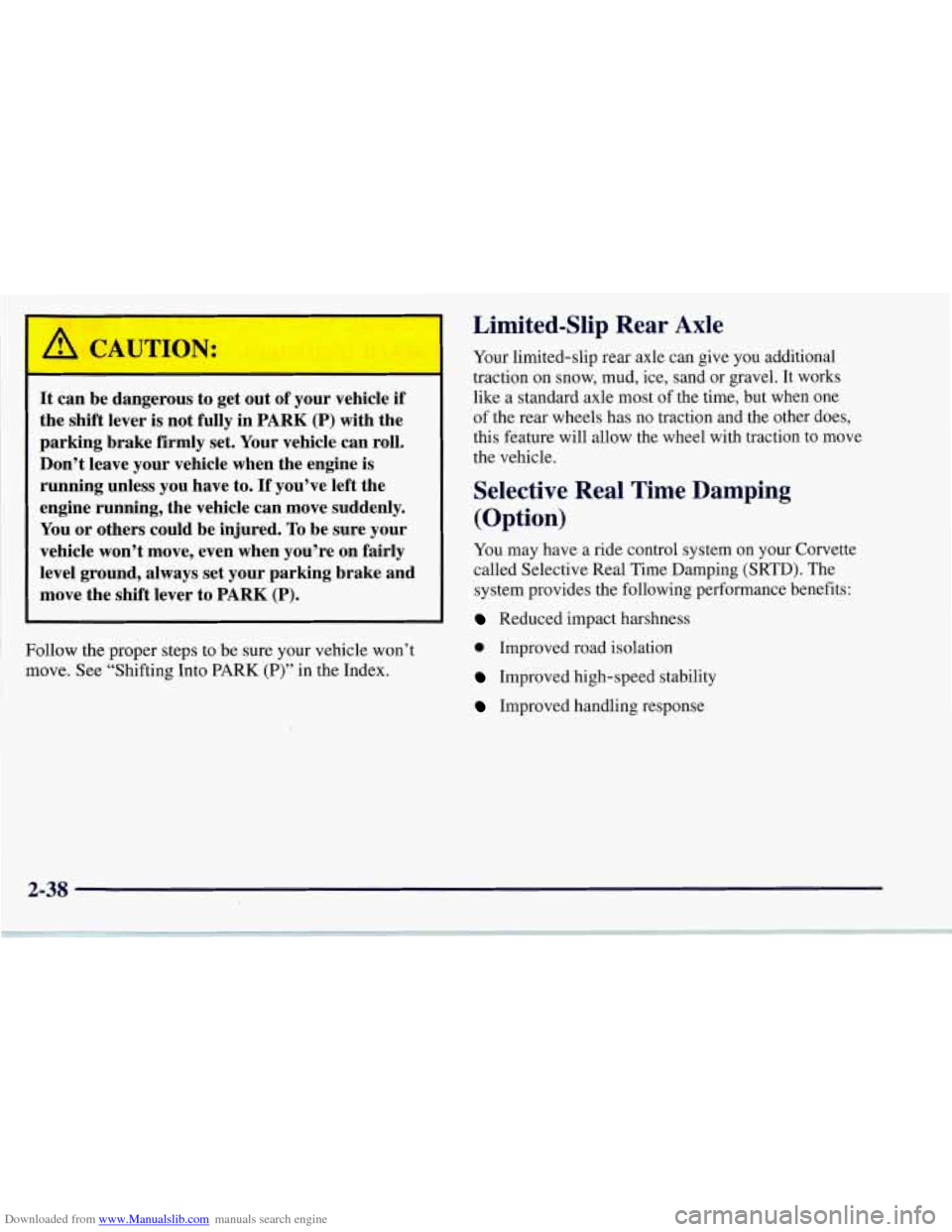
Downloaded from www.Manualslib.com manuals search engine It can be dangerous to get out of your vehicle if
the shift lever is not fully in PARK (P) with the
parking brake firmly set. Your vehicle can roll.
Don’t leave your vehicle when the engine is
running unless you have to.
If you’ve left the
engine running, the vehicle can move suddenly.
You or others could be injured.
To be sure your
vehicle won’t move, even when you’re on fairly
level ground, always set your parking brake and
move the shift lever to
PARK (P).
Follow the proper steps to be sure your vehicle won’t
move. See “Shifting Into PARK
(P)” in the Index.
Limited-Slip Rear Axle
Your limited-slip rear axle can give you additional
traction on snow, mud, ice, sand or gravel. It works
like a standard axle most of the time, but when one
of the rear wheels has no traction and the other does,
this feature will allow the wheel with traction to move
the vehicle.
Selective Real Time Damping
(Option)
You may have a ride control system on your Corvette
called Selective Real Time Damping (SRTD). The
system provides the following performance benefits:
Reduced impact harshness
0 Improved road isolation
Improved high-speed stability
Improved handling response
Page 88 of 356

Downloaded from www.Manualslib.com manuals search engine This knob is on the center console. Turn it to select the
suspension characteristic
of your choice.
TOUR: Use for normal city and highway driving.
Provides
a smooth, soft ride.
SPORT Use where road conditions or personal
preference demand more control. Provides more “feel,”
or response to the road conditions.
PERF: Use for performance driving. Provides a tight,
firm ride and precise response to road conditions.
You can select a setting at any time. Based on road
conditions, steering wheel angle and your vehicle speed,
the system automatically adjusts to provide the best ride
and handling. Select a new setting whenever driving
conditions change.
There are three Driver Information Center messages that
are displayed when
a malfunction occurs with the
Selective Real Time Damping system. Refer to “DIC
Warnings and Messages’’ in the Index.
2-39
Page 99 of 356
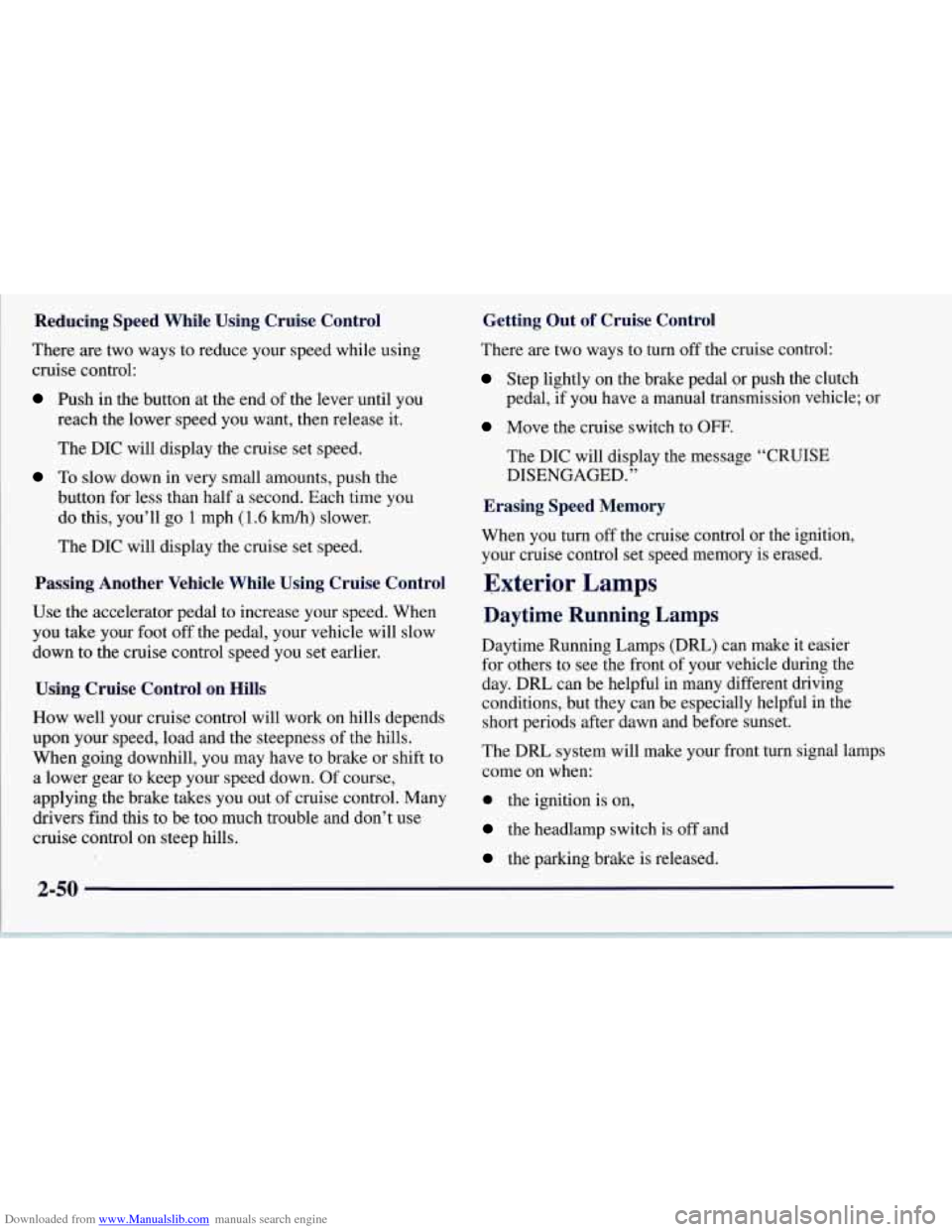
Downloaded from www.Manualslib.com manuals search engine Reducing Speed While Using Cruise Control
There are two ways to reduce your speed while using
cruise control:
Push in the button at the end of the lever until you
reach the lower speed you want, then release it.
The DIC will display the cruise set speed.
To slow down in very small amounts, push the
button for less than half a second. Each time you
do this, you’ll go
1 mph (1.6 km/h) slower.
The DIC will display the cruise set speed.
Passing Another Vehicle While Using Cruise Control
Use the accelerator pedal to increase your speed. When
you take your foot off the pedal, your vehicle will slow
down to the cruise control speed you set earlier.
Using Cruise Control on Hills
How well your cruise control will work on hills depends
upon
your speed, load and the steepness of the hills.
When going downhill, you may have to brake or shift to
a lower gear to keep your speed down. Of course,
applying the brake takes you out of cruise control. Many
drivers find this to be too much trouble and don’t use
cruise control on steep hills.
Getting Out of Cruise Control
There are two ways to turn off the cruise control:
Step lightly on the brake pedal or push the clutch
Move the cruise switch to OFF.
pedal, if you have a manual transmission vehicle; or
The DIC will display the message “CRUISE
DISENGAGED.’’
Erasing Speed Memory
When you turn off the cruise control or the ignition,
your cruise control set speed memory is erased.
Exterior Lamps
Daytime Running Lamps
Daytime Running Lamps (DRL) can make it easier
for others to see the front of your vehicle during the
day. DRL can be helpful in many different driving
conditions, but they can be especially helpful in the
short periods after dawn and before sunset.
The DRL system will make your front turn signal
come on when:
0 the ignition is on,
the headlamp switch is off and
the parking brake is released. lamps
2-50