Page 67 of 356
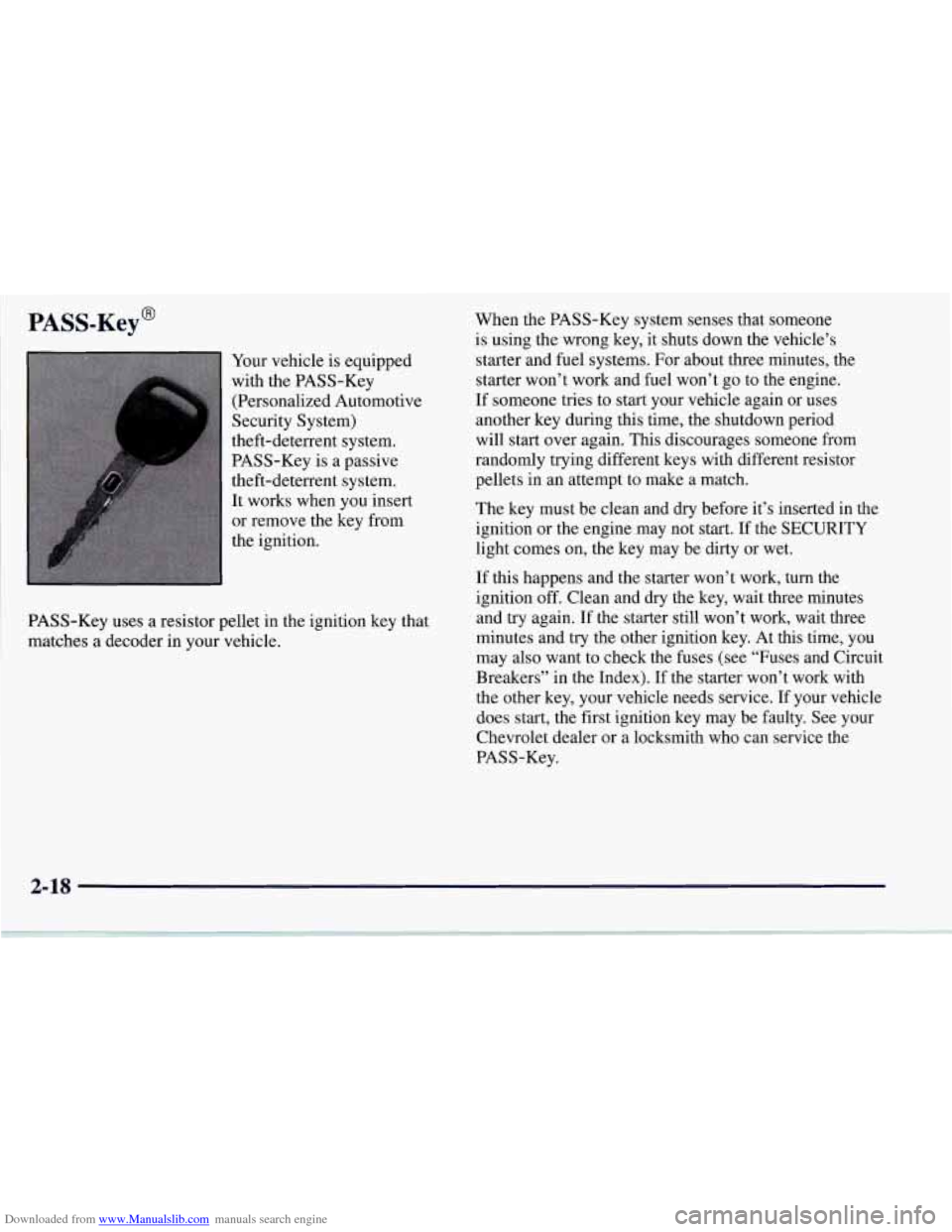
Downloaded from www.Manualslib.com manuals search engine PASS-Key@
Your vehicle is equipped
with the PASS-Key
(Personalized Automotive
Security System)
theft-deterrent system. PASS-Key is a passive
theft-deterrent system.
It works when you insert
or remove the key from
the ignition. When the
PASS-Key system senses that someone
is using the wrong key, it shuts down the vehicle’s
starter and fuel systems. For about three minutes, the
starter won’t work and fuel won’t go to the engine.
If someone tries to start your vehicle again or uses
another key during this time, the shutdown period
will start over again. This discourages someone from
randomly trying different keys with different resistor
pellets in an attempt to make a match.
The key must be clean and dry before it’s inserted in the
ignition or the engine may not start. If the SECURITY
light comes on, the key may be dirty or wet.
’ PASS-Key uses a resistor pellet in the ignition key that
matches a decoder in your vehicle. If
this happens and the starter won’t work, turn the
ignition off. Clean and dry the key, wait three minutes
and try again. If the starter still won’t work, wait three
minutes and try the other ignition key. At this time, you
may also want to check the fuses
(see “Fuses and Circuit
Breakers” in the Index). If the starter won’t work with
the other key, your vehicle needs service.
If your vehicle
does start, the first ignition key may be faulty. See your
Chevrolet dealer or a locksmith who can service the
PASS-Key.
2-18
Page 68 of 356
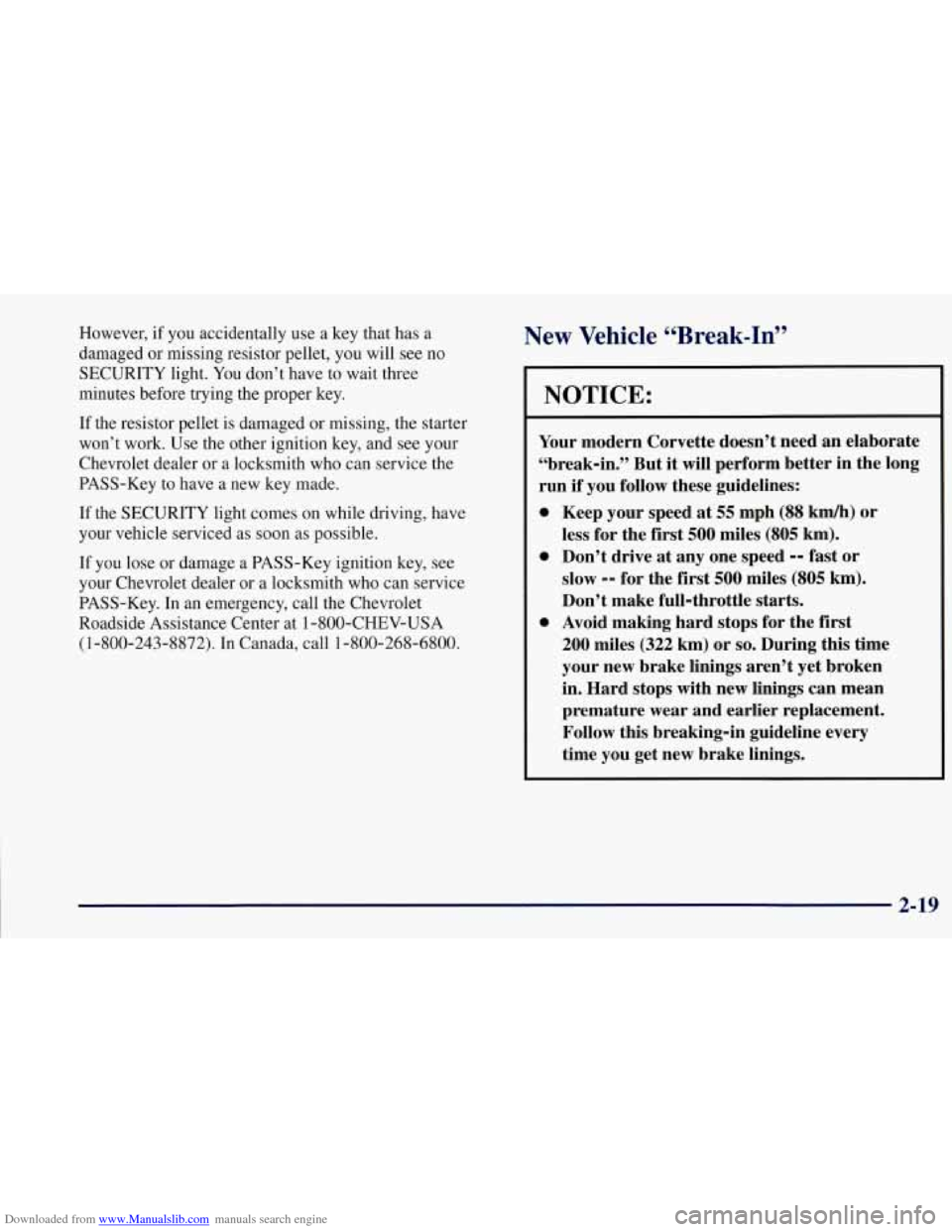
Downloaded from www.Manualslib.com manuals search engine However, if you accidentally use a key that has a
damaged or missing resistor pellet, you will see no
SECURITY light. You don’t have to wait three
minutes before trying the proper key.
If the resistor pellet is damaged or missing, the starter
won’t work. Use the other ignition key, and see your
Chevrolet dealer or a locksmith who can service the
PASS-Key to have a new key made.
If the SECURITY light comes on while driving, have
your vehicle serviced as soon as possible.
If
you lose or damage a PASS-Key ignition key, see
your Chevrolet dealer or a locksmith who can service
PASS-Key. In an emergency, call the Chevrolet
Roadside Assistance Center at
1 -800-CHEV-USA
(1-800-243-8872). In Canada, call 1-800-268-6800.
New Vehicle “Break-In”
NOTICE:
Your modern Corvette doesn’t need an elaborate
“break-in.” But it will perform better in the long
run
if you follow these guidelines:
0 Keep your speed at 55 mph (88 km/h) or
less for the first
500 miles (805 km).
0 Don’t drive at any one speed -- fast or
slow
-- for the first 500 miles (805 km).
Don’t make full-throttle starts.
200 miles (322 km) or so. During this time
your new brake linings aren’t yet broken
in. Hard stops with new linings can mean
premature wear and earlier replacement.
Follow this breaking-in guideline every
time you get new brake linings.
0 Avoid making hard stops for the first
2-19
Page 79 of 356
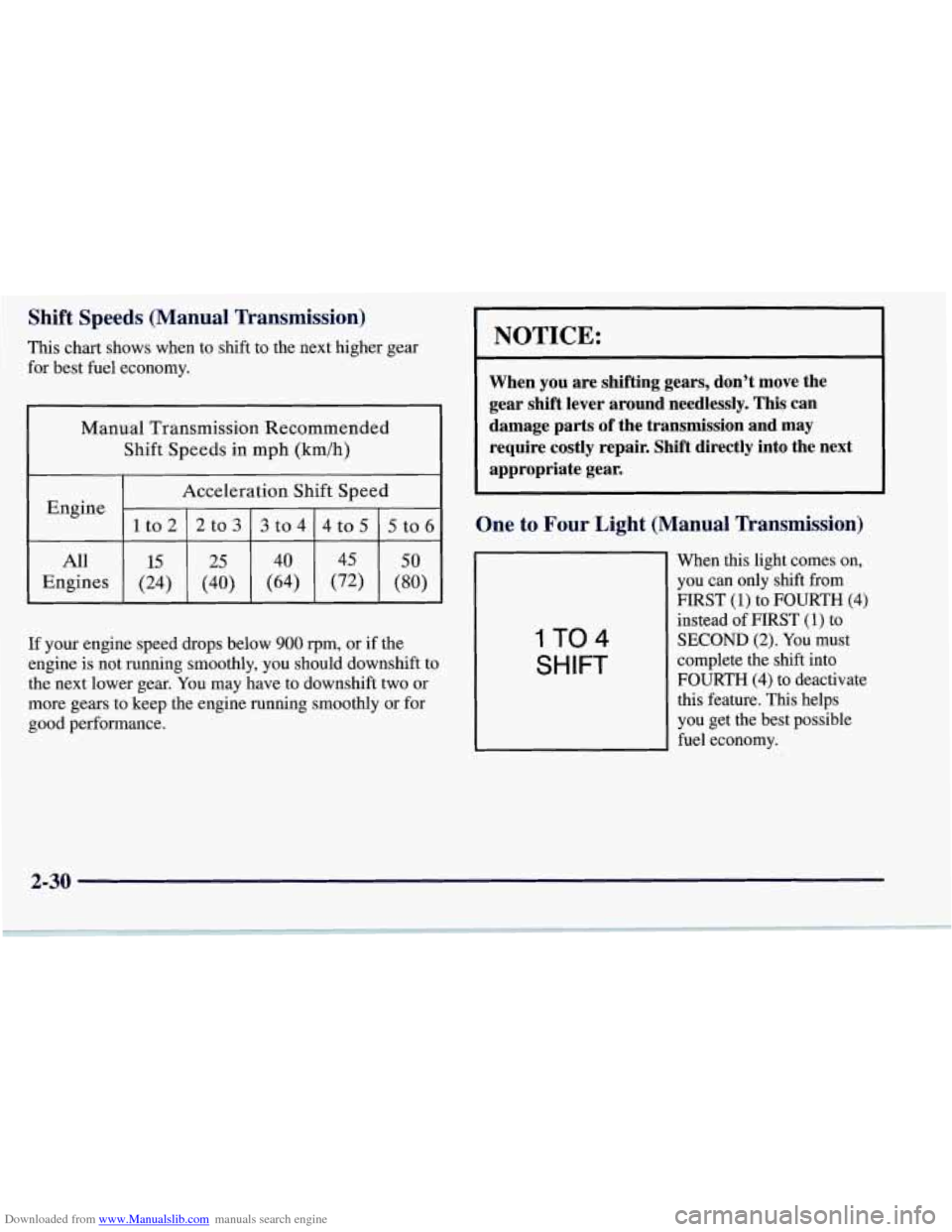
Downloaded from www.Manualslib.com manuals search engine ' Shift Speeds (Manual Transmission)
This chart shows when to shift to the next higher gear
for best fuel economy. Manual Transmission Recommended
Shift Speeds in
mph (km/h)
Acceleration Shift Speed
1to2 5to6 4to5
3to4 2to3
Engine
All
(80) (72) (64) (40) (24) Engines
50 45 40 25 15
If your engine speed drops below 900 rpm, or if the
engine is not running smoothly, you should downshift to
the next lower gear.
You may have to downshift two or
more gears to keep the engine running smoothly
or for
good performance.
NOTICE:
When you are shifting gears, don't move the
gear shift lever around needlessly. This can
damage parts
of the transmission and may
require costly repair. Shift directly into the next
appropriate gear.
One to Four Light (Manual Transmission)
IT04
SHIFT
When this light comes on, you can only shift from
FIRST
(1) to FOURTH (4)
instead of FIRST (1) to
SECOND (2). You must
complete the shift into
FOURTH
(4) to deactivate
this feature. This helps
you get the best possible
fuel economy.
2-30
Page 80 of 356
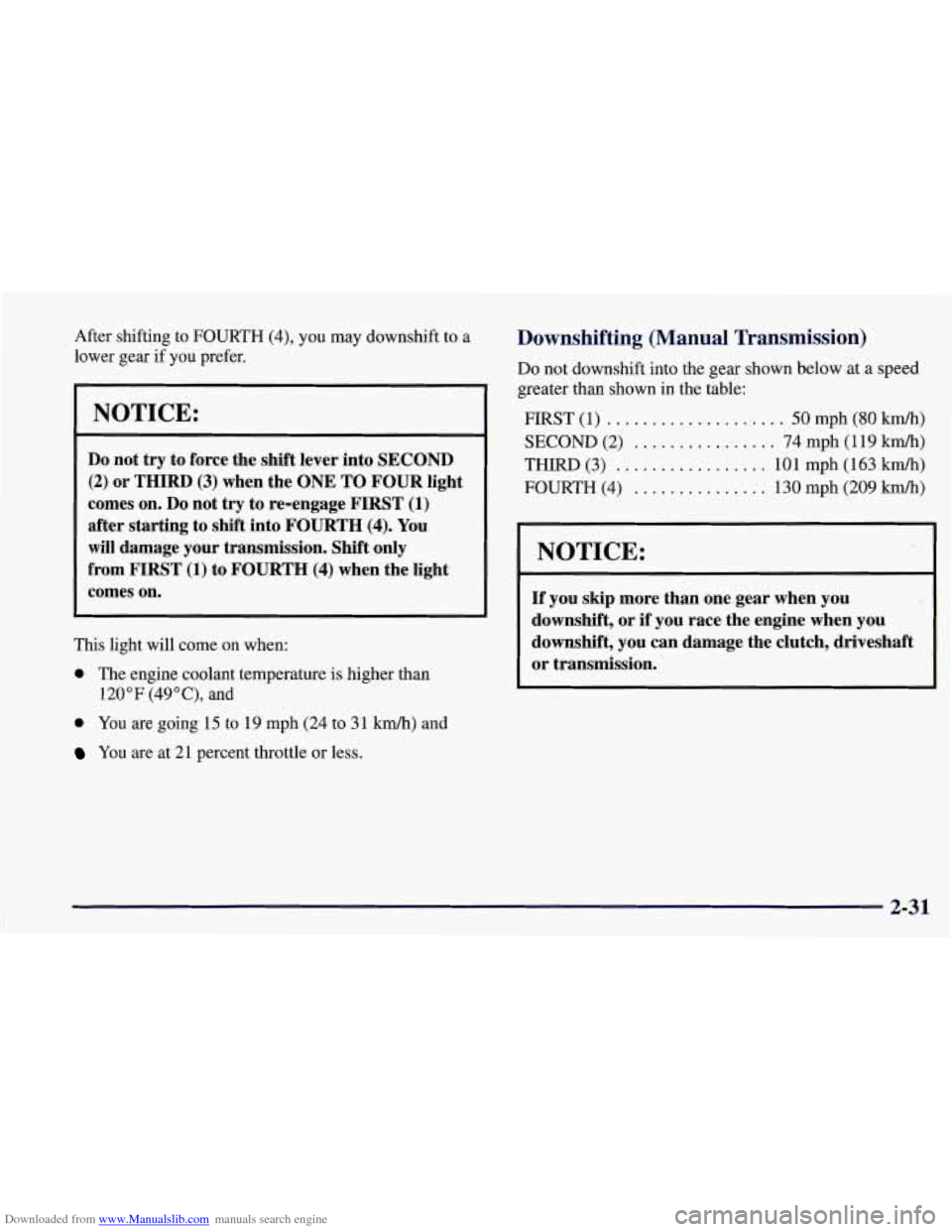
Downloaded from www.Manualslib.com manuals search engine After shifting to FOURTH (4), you may downshift to a
lower gear if you prefer.
b I
NOTICE:
~~
Do not try to force the shift lever into SECOND
(2) or THIRD (3) when the ONE TO FOUR light
comes on.
Do not try to re-engage FIRST (1)
after starting to shift into FOURTH (4). You
will damage your transmission. Shift only
from FIRST
(1) to FOURTH (4) when the light
comes on.
This light will come on when:
0 The engine coolant temperature is higher than
0 You are going 15 to 19 mph (24 to 31 km/h) and
You are at 21 percent throttle or less.
120°F (49"C), and
Downshifting (Manual Transmission)
Do not downshift into the gear shown below at a speed
greater than shown in the table:
FIRST
(1) .................... 50 mph (80 km/h)
SECOND (2) ................ 74 mph (119 km/h)
THIRD (3) ................. 101 mph (163 km/h)
FOURTH (4) ............... 130 mph (209 km/h)
[ NOTICE:
If you skip more than one gear when you
downshift,
or if you race the engine when you
downshift, you can damage the clutch, driveshaft
or transmission.
2-31
Page 81 of 356
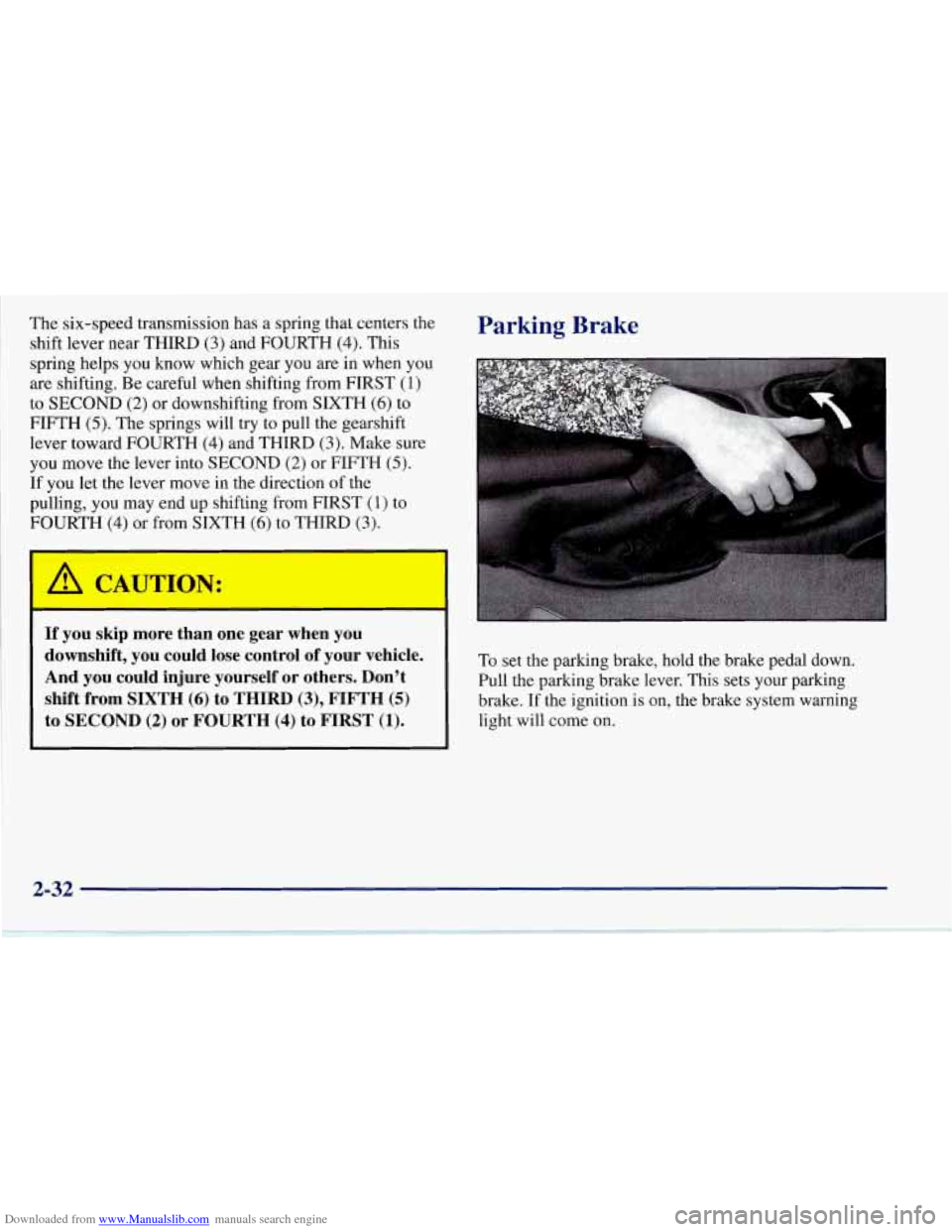
Downloaded from www.Manualslib.com manuals search engine The six-speed transmission has a spring that centers the
shift lever near THIRD
(3) and FOURTH (4). This
spring helps you know which gear you are in when you
are shifting. Be careful when shifting from FIRST
(1)
to SECOND (2) or downshifting from SIXTH (6) to
FIFTH (5). The springs will try to pull the gearshift
lever toward FOURTH
(4) and THIRD (3). Make sure
you move the lever into SECOND
(2) or FIFTH (5).
If you let the lever move in the direction of the
pulling, you may end up shifting from FIRST
(1) to
FOURTH (4) or from SIXTH (6) to THIRD (3).
~~
If you skip more than one gear when you
downshift, you could lose control of your vehicle.
And
you could injure yourself or others. Don’t
shift from SIXTH
(6) to THIRD (3), FIFTH (5)
to SECOND (2) or FOURTH (4) to FIRST (1).
Parking Brake
To set the parking brake, hold the brake pedal down.
Pull the parking brake lever. This sets your parking
brake. If the ignition is on, the brake system warning
light will come on.
Page 82 of 356
Downloaded from www.Manualslib.com manuals search engine To release the parking brake, hold the brake pedal down.
Hold the release button in as you move the brake lever
all the way down.
(NOTICE:
Driving with the parking brake on can cause
your rear brakes
to overheat. You may have to
replace them, and you could also damage other
parts of your vehicle. Make sure the brake
warning light
is not on before driving.
Shifting Into PARK (P) (Automatic
Transmission
Models Only)
CAUTION:
-
It can be dangerous to get out of your vehicle if
the shift lever is not fully in
PARK (P) with the
parking brake firmly set. Your vehicle can roll.
If you have left the engine running, the vehicle
can move suddenly. You or others could be
injured.
To be sure your vehicle won’t move, even
when you’re on fairly level ground, use the steps
that follow.
Page 94 of 356
Downloaded from www.Manualslib.com manuals search engine Headlamp HigWLow Beam Changer
To change the headlamps
from low beam to high or
high to low, push the turn
signal lever all the way
forward. When the high
beams are on, this light on
the instrument panel also
will be on. To change the
headlamps from high to
low, pull the lever rearward.
Flash-To-Pass
Momentarily pull the turn signal lever toward you.
The high-beam indicator will flash to indicate to the
other driver that you intend to pass. If the low-beam
headlamps are off and you have the optional fog lamps
on, the fog lamps will flash.
Windshield Wipers
You can control the windshield wipers by moving the
lever with the wiper symbol on it. This lever
is located
on the right side of your steering column.
For a single wiping cycle, push the lever down to MIST.
Hold it there until the wipers start, then let go. The
wipers will stop after one cycle. If you want more
cycles, hold the lever on MIST longer.
2-45
Page 95 of 356
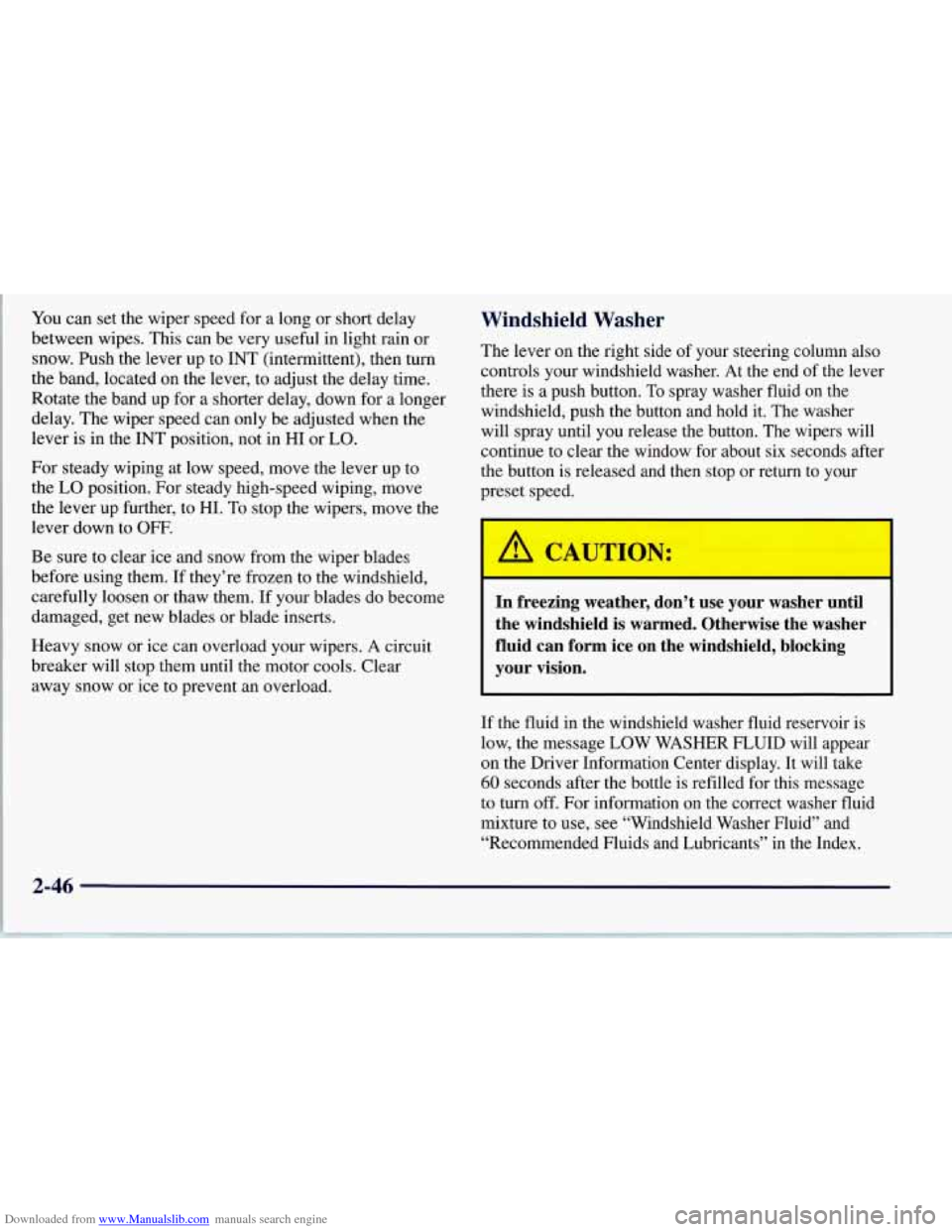
Downloaded from www.Manualslib.com manuals search engine You can set the wiper speed for a long or short delay
between wipes. This can be very useful in light rain or
snow. Push the lever up to INT (intermittent), then turn
the band, located on the lever, to adjust the delay time.
Rotate the band up for
a shorter delay, down for a longer
delay. The wiper speed can only be adjusted when the
lever is
in the INT position, not in HI or LO.
For steady wiping at low speed, move the lever up to
the
LO position. For steady high-speed wiping, move
the lever up further, to HI. To stop the wipers, move the
lever down to
OFF.
Be sure to clear ice and snow from the wiper blades
before using them.
If they’re frozen to the windshield,
carefully loosen or thaw them.
If your blades do become
damaged, get new blades or blade inserts.
Heavy snow or ice can overload your wipers.
A circuit
breaker will stop them until the motor cools. Clear
away snow or ice
to prevent an overload.
Windshield Washer
The lever on the right side of your steering column also
controls your windshield washer. At the end of the lever
there is a push button.
To spray washer fluid on the
windshield, push the button and hold it. The washer
will spray until you release the button. The wipers will
continue to clear the window for about six seconds after
the button is released and then stop or return to your
preset speed.
A CAUTION:
In freezing weather, don’t use your washer until
the windshield is warmed. Otherwise the washer
fluid can form ice on the windshield, blocking
your vision.
If the fluid in the windshield washer fluid reservoir is
low, the message
LOW WASHER FLUID will appear
on the Driver Information Center display. It will take
60 seconds after the bottle is refilled for this message
to turn
off. For information on the correct washer fluid
mixture to use, see “Windshield Washer Fluid” and
“Recommended Fluids and Lubricants’’ in the Index.
2-46