1997 CHEVROLET CORVETTE ECO mode
[x] Cancel search: ECO modePage 162 of 356
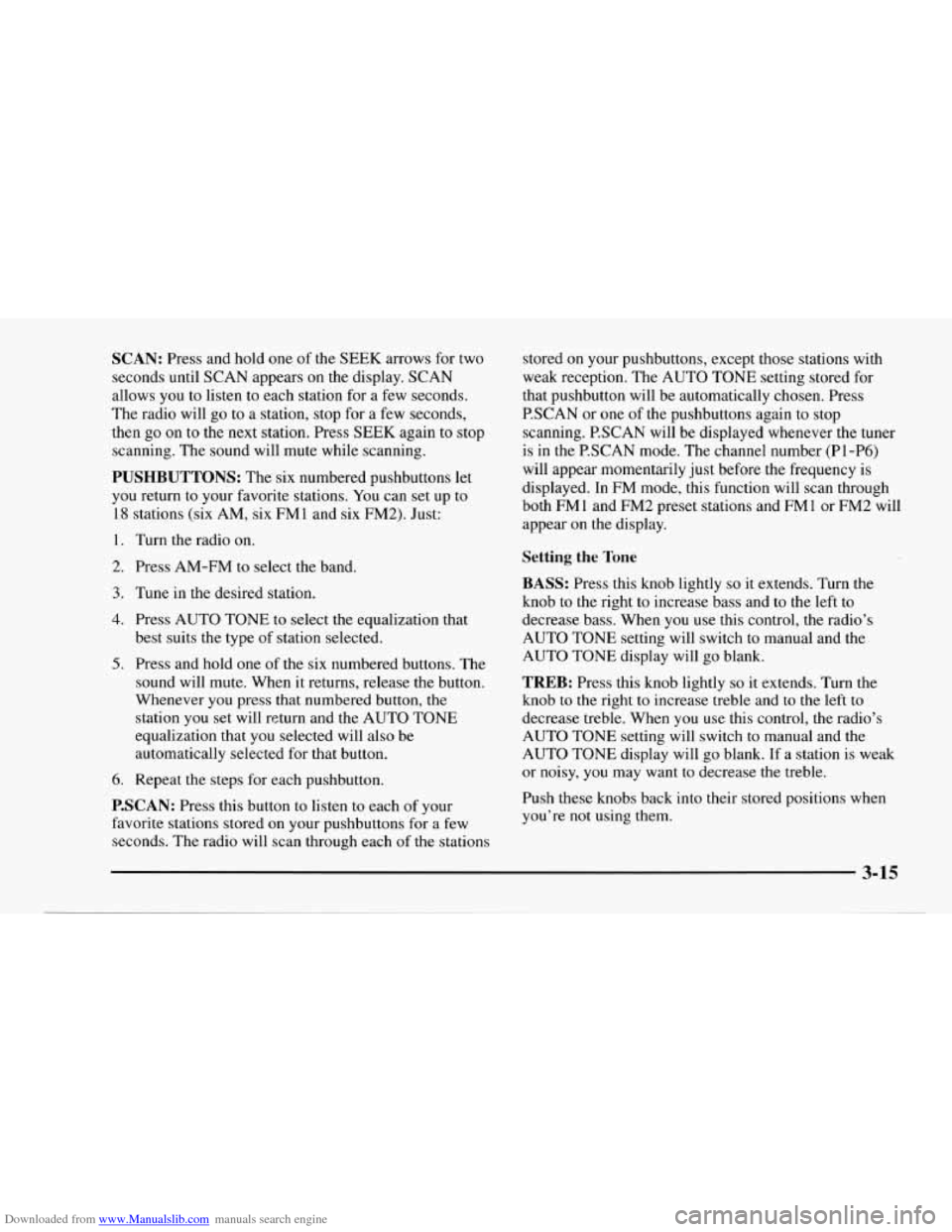
Downloaded from www.Manualslib.com manuals search engine SCAN: Press and hold one of the SEEK arrows for two
seconds until SCAN appears
on the display. SCAN
allows you to listen to each station for a few seconds.
The radio will go to a station, stop for a few seconds,
then go on to the next station. Press SEEK again to stop
scanning. The sound will mute while scanning.
PUSHBUTTONS: The six numbered pushbuttons let
you return to your favorite stations. You can set up to
18 stations (six AM, six FMl and six FM2). Just:
1.
2.
3.
4.
5.
6.
Turn the radio on.
Press AM-FM to select the band.
Tune in the desired station.
Press AUTO TONE to select the equalization that
best suits the type of station selected.
Press and hold one of the six numbered buttons. The
sound will mute. When it returns, release the button.
Whenever you press that numbered button, the
station you
set will return and the AUTO TONE
equalization that you selected will also be
automatically selected for that button.
Repeat the steps for each pushbutton.
P.SCAN: Press this button to listen to each of your
favorite stations stored on your pushbuttons for
a few
seconds. The radio will scan through each
of the stations stored
on your pushbuttons, except those stations with
weak reception. The AUTO TONE setting stored for
that pushbutton will be automatically chosen. Press
P.SCAN or one of the pushbuttons again to stop
scanning. P.SCAN will be displayed whenever the tuner
is in the P.SCAN mode. The channel number (PI-P6)
will appear momentarily just before the frequency is
displayed. In FM mode, this function will scan through
both FM
1 and FM2 preset stations and FM 1 or FM2 will
appear
on the display.
Setting the Tone
BASS:
Press this knob lightly so it extends. Turn the
knob to the right to increase bass and to the left to
decrease bass. When you use this control, the radio’s
AUTO TONE setting will switch to manual and the
AUTO TONE display will go blank.
TREB: Press this knob lightly so it extends. Turn the
knob to the right to increase treble and
to the left to
decrease treble. When
you use this control, the radio’s
AUTO TONE setting will switch to manual and the
AUTO TONE display will
go blank. If a station is weak
or noisy,
you may want to decrease the treble.
Push these knobs back into their stored positions when
you’re
not using them.
3-15
Page 167 of 356

Downloaded from www.Manualslib.com manuals search engine P.SCAN: Press this button to listen to each of your
favorite stations stored on your pushbuttons for a few
seconds. The radio will scan through each of the stations
stored on your pushbuttons, except those stations with
weak reception. The AUTO TONE setting stored for
that pushbutton will be automatically chosen. Press
P.SCAN or one of the pushbuttons again to stop
scanning. P.SCAN will be displayed whenever the tuner
is in the P.SCAN mode.
In FM mode, this function will
scan through both
FMl and FM2 preset stations and
FM1 or FM2 will appear on the display.
Setting the Tone
BASS:
Press this knob lightly so it extends. Turn the
knob to the right to increase bass and to the left to
decrease bass. When you use this control, the radio’s
AUTO TONE setting will switch to manual and the
AUTO TONE display will go blank.
TREB: Press this knob lightly so it extends. Turn the
knob
to the right to increase treble and to the left to
decrease treble. When you use this control, the radio’s
AUTO TONE setting will switch to manual and the
AUTO TONE display will
go blank. If a station is
weak or noisy, you may want to decrease the treble.
Push these knobs back into their stored positions when
you’re not using them.
AUTO TONE: This feature allows you to choose
preset bass and treble equalization settings designed
for country/western, classical, news, rock, pop and jazz
stations. C/W will appear on the display when you first
press AUTO TONE. Each time you press it, another
setting will appear on the display. Press it again after
JAZZ appears and the AUTO TONE display will go
blank. Tone control will return to the BASS and TREB
knobs. Also, if you use the BASS and TREB knobs,
control will return to them and the AUTO TONE
display will go blank.
Adjusting the Speakers
BAL:
Press this knob lightly so it extends. Turn the
knob to the right for the right speakers and to the left for
the left speakers. The middle position balances the
sound between
the speakers.
FADE: Press this knob lightly so it extends. Turn the
knob to the right to adjust the sound to the front
speakers and to the left for the rear speakers. The middle
position balances the sound between the speakers.
Push these knobs back into their stored positions when
you’re not using them.
3-20
Page 267 of 356
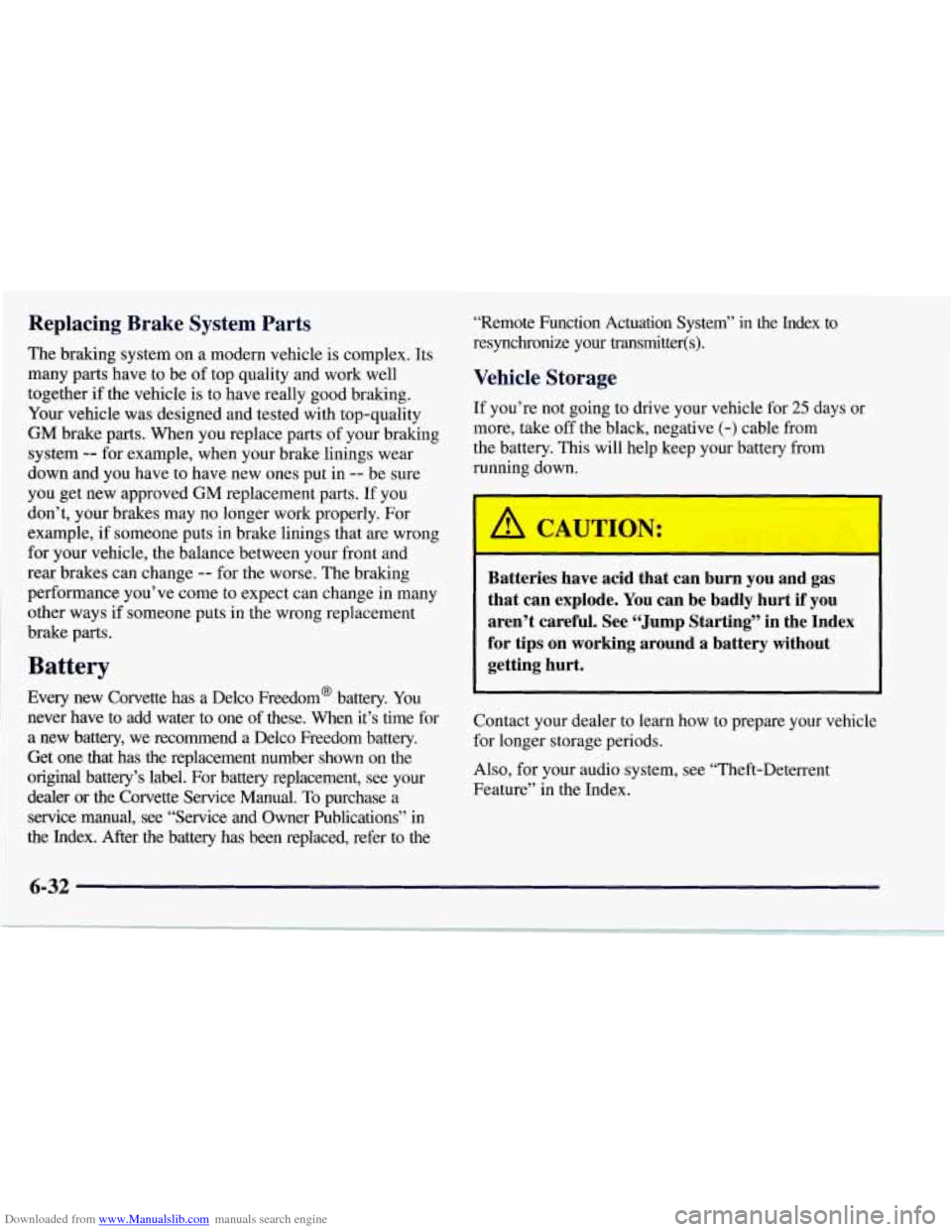
Downloaded from www.Manualslib.com manuals search engine Replacing Brake System Parts
The braking system on a modern vehicle is complex. Its
many parts have to be of top quality and work well
together if the vehicle is to have really good braking.
Your vehicle was designed and tested with top-quality
GM brake parts. When you replace parts of your braking
system
-- for example, when your brake linings wear
down and you have to have new ones put
in -- be sure
you get new approved GM replacement parts. If you
don’t, your brakes may no longer work properly. For
example, if someone puts in brake linings that
are wrong
for your vehicle, the balance between your front and
rear brakes can change
-- for the worse. The braking
performance you’ve come to expect can change in many
other ways if someone puts in the wrong replacement
brake parts.
Battery
Every new Corvette has a Delco Freedom@ battery. You
never have to add water to one of these. When it’s time for
a new battery, we recommend a Delco Freedom battery.
Get one that has the replacement number shown on the
original battery’s label. For battery replacement, see your
dealer or the Corvette Service Manual. To purchase
a
service manual, see “Service and Owner Publications” in
the Index. After the battery has been replaced, refer to the “Remote Function Actuation System” in
the Index to
resynchronize your transmitter(s).
Vehicle Storage
If you’re not going to drive your vehicle for 25 days or
more, take
off the black, negative (-) cable from
the battery.
This will help keep your battery from
running down.
Batteries have acid that can burn you and gas
that can explode. You can be badly hurt
if you
aren’t careful. See “Jump Starting” in the Index
for tips
on working around a battery without
getting hurt.
Contact your dealer to learn how to prepare your vehicle
for longer storage periods.
Also, for your audio system, see “Theft-Deterrent
Feature” in the Index.
6-32
Page 350 of 356
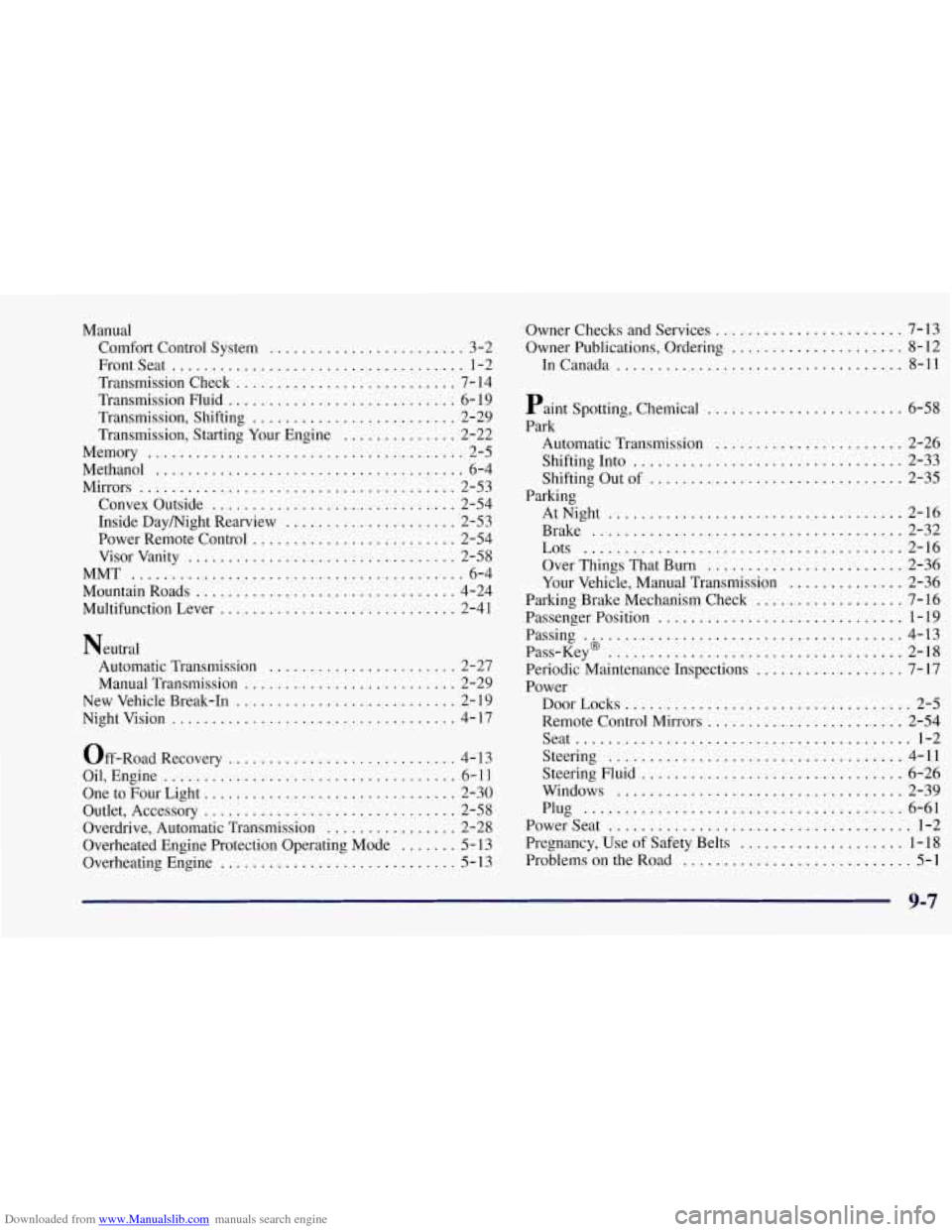
Downloaded from www.Manualslib.com manuals search engine Manual Comfort Control System
........................ 3-2
Frontseat
.................................... 1-2
Transmission Check
........................... 7- 14
Transmission Fluid
............................ 6- 19
Transmission. Shifting
......................... 2-29
Transmission. Starting Your Engine
.............. 2-22
Methanol
...................................... 6- 4
Mirrors
....................................... 2-53
Convex Outside
.............................. 2-54
Inside Daymight Rearview
..................... 2-53
Power Remote Control
......................... 2-54
Visor Vanity
................................. 2-58
MMT
......................................... 6- 4
Mountain Roads
................................ 4-24
Multifunction Lever
............................. 2-4 1
Memory ....................................... 2-5
Neutral Automatic Transmission
....................... 2-27
Manual Transmission
.......................... 2-29
New Vehicle Break-In
........................... 2-19
Nightvision
................................... 4-17
Off-Road Recovery
.......................... 4- 13
Oil. Engine
.................................... 6-11
OnetoFourLight
............................... 2-30
Outlet. Accessory
............................... 2-58
Overdrive. Automatic Transmission
................ 2-28
Overheated Engine Protection Operating Mode
....... 5- 13
Overheating Engine
............................. 5- 13 Owner Checks and
Services
....................... 7-13
Owner Publications. Ordering
..................... 8-12
InCanada ................................... 8-11
Paint Spotting. Chemical
........................ 6-58
Park Automatic Transmission
....................... 2-26
Shifting Into
................................. 2-33
Shifting Out of
............................... 2-35
AtNight
.................................... 2-16
Brake
...................................... 2-32
Over Things That Burn
........................ 2-36
Your Vehicle. Manual Transmission
.............. 2-36
Parkmg Brake Mechanism Check
.................. 7-16
Passenger Position
.............................. 1-19
Parking
Lots
....................................... 2-16
Passing
................................... 4-13
Periodic Maintenance Inspections
.................. 7-17
Pass-Key
-4D- . 2-18 ....................................
Power
DoorLocks
................................... 2-5
Remote Control Mirrors
........................ 2-54
Seat
......................................... 1-2
Steering .................................... 4-11
Steering Fluid
................................ 6-26
Windows
................................... 2-39
Powerseat
..................................... 1-2
Pregnancy. Use of Safety Belts
.................... 1-18
Problems on the Road
............................ 5-1
Plug
....................................... 6-61
9-7