1997 CHEVROLET CORVETTE alarm
[x] Cancel search: alarmPage 53 of 356
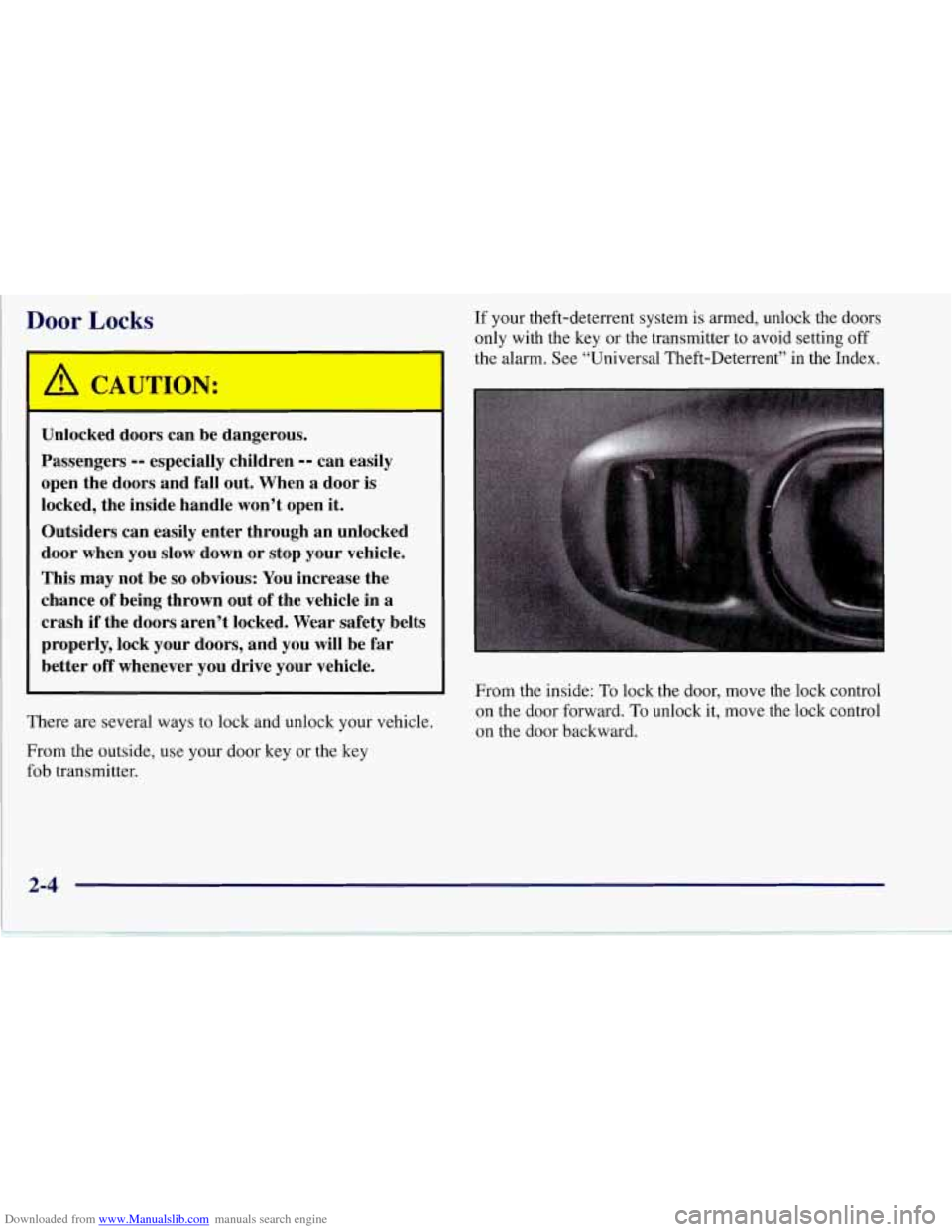
Downloaded from www.Manualslib.com manuals search engine Door Locks
A CAUTION:
Unlocked doors can be dangerous.
Passengers
-- especially children -- can easily
open the doors and fall out. When a door is
locked, the inside handle won’t open it.
Outsiders can easily enter through an unlocked
door when you slow down or stop your vehicle.
This may not be
so obvious: You increase the
chance
of being thrown out of the vehicle in a
crash if the doors aren’t locked. Wear safety belts
properly, lock your doors, and you will be
far
better off whenever you drive your vehicle.
There are several ways to lock and unlock your vehicle.
From the outside, use your door key or the key
fob transmitter. If
your theft-deterrent system is armed, unlock the doors
only with the key or the transmitter to avoid setting off
the alarm. See “Universal Theft-Deterrent” in the Index.
From the inside: To lock the door, move the lock control
on the door forward. To unlock it, move the lock control
on the door backward.
Page 55 of 356
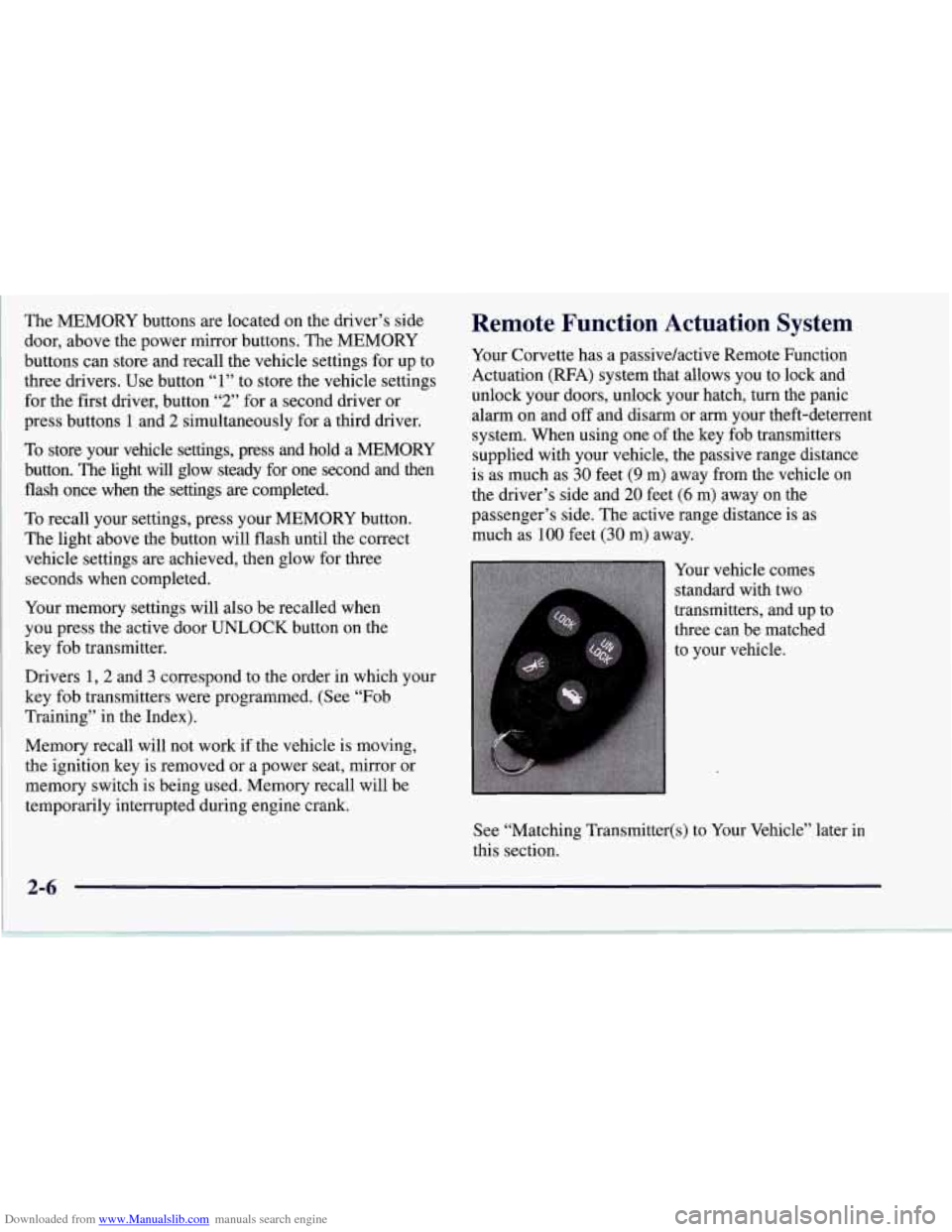
Downloaded from www.Manualslib.com manuals search engine The MEMORY buttons are located on the driver’s side
door, above the power mirror buttons. The MEMORY
buttons can store and recall the vehicle settings for up to
three drivers. Use button “1” to store the vehicle settings
for the first driver, button
“2” for a second driver or
press buttons
1 and 2 simultaneously for a third driver.
To store your vehicle settings, press and hold a MEMORY
button. The light will glow steady for one second and then
flash once when
the settings are completed.
To recall your settings, press your MEMORY button.
The light above the button will flash until the correct
vehicle settings
are achieved, then glow for three
seconds when completed.
Your memory settings will also be recalled when
you press the active door UNLOCK button on the
key fob transmitter.
Drivers
1,2 and 3 correspond to the order in which your
key fob transmitters were programmed. (See
“Fob
Training” in the Index).
Memory recall will not
work if the vehicle is moving,
the ignition key is removed or a power seat, mirror or
memory switch is being used. Memory recall will be
temporarily interrupted during engine crank.
Remote Function Actuation System
Your Corvette has a passive/active Remote Function
Actuation (RFA) system that allows you to lock and
unlock your doors, unlock your hatch, turn the panic
alarm on and
off and disarm or arm your theft-deterrent
system. When using one of the key fob transmitters
supplied with your vehicle, the passive range distance
is as much as
30 feet (9 m) away from the vehicle on
the driver’s side and
20 feet (6 m) away on the
passenger’s side. The active range distance is as
much as
100 feet (30 m) away.
Your vehicle comes
standard with two
transmitters, and up to
three can be matched
to your vehicle.
See “Matching Transmitter(s) to Your
Ve ,
this section. .:le”
later
in
Page 58 of 356

Downloaded from www.Manualslib.com manuals search engine The system has a feature that makes it difficult for you
to lock your keys in your vehicle. If you leave your keys
in the ignition and attempt to lock the doors, the vehicle
will not lock and a chime will sound to remind
you that
the keys are in the ignition. If the door lock is pressed
again, within five seconds the doors will lock and the
keys can be locked in the car. If you leave the keys in
the ignition and move away with the key fob transmitter,
the doors still will not lock. You should notice that the
horn doesn’t sound and return to get your keys out of
the ignition.
The system will allow you
to lock your keys in the
vehicle if you didn’t leave them
in the ignition. You
should, however, be able to use the key fob transmitter
to get them out as long as the passive slide switch is in
the
ON position. After 15 seconds of no motion, the
key fob transmitter shuts down to save the battery.
Wait about
30 seconds, then rock the vehicle. The key
fob transmitter should “wake up” and unlock the doors.
This system can’t guarantee that you will never be
locked out of your vehicle. If the battery is low or
if the
key fob transmitter is in a place where the signal can’t
get to the antenna, it won’t unlock the doors. Always
remember to take your keys with you.
Panic Alarm Button
When you press the special horn button on the key
fob transmitter, your vehicle’s horn will sound. This
panic alarm button will allow you to attract attention,
if needed.
If the horn alarm sounds, there are three ways to turn
it off:
Push the panic alarm button on the key
fob transmitter again.
Wait 90 seconds, and the horn will turn off by
itself or
turn the key to any position in the ignition switch,
except
OFF.
RFA Settings
You can adjust the settings on the system through the
Driver Information Center (DIC). You can have just the
driver’s or both door locks passively unlock, change the
type of alarm used by the theft-deterrent, or have lamps
come on when you approach the vehicle. See “Driver
Information Center Controls and Displays’’ in the Index.
2-9
Page 59 of 356
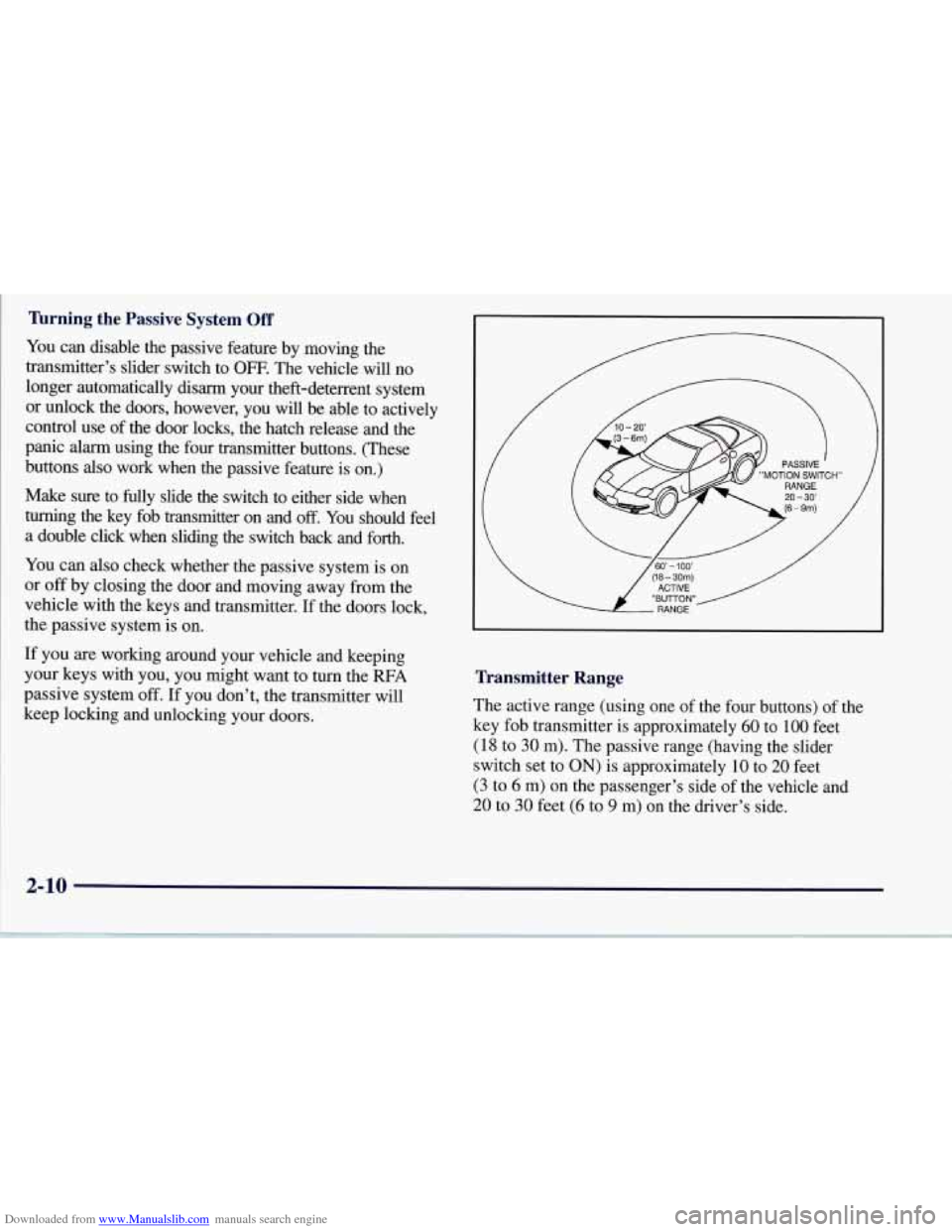
Downloaded from www.Manualslib.com manuals search engine Turning the Passive System Off
You can disable the passive feature by moving the
transmitter’s slider switch to
OFF. The vehicle will no
longer automatically disarm your theft-deterrent system
or unlock the doors, however, you will be able to actively
control use
of the door locks, the hatch release and the
panic alarm using the four transmitter buttons. (These
buttons
also work when the passive feature is on.)
Make
sure to fully slide the switch to either side when
turning the key fob transmitter on and off. You should feel
a double click when sliding the switch back and forth.
You can
also check whether the passive system is on
or
off by closing the door and moving away from the
vehicle with the keys and transmitter. If the doors lock,
the passive system is on.
If you are workmg around your vehicle and keeping
your keys with you, you might want to
turn the RFA
passive system off. If you don’t, the transmitter will
keep locking and unlocking your doors.
1
Transmitter Range
The active range (using one of the four buttons) of the
key fob transmitter is approximately
60 to 100 feet
(18 to 30 m). The passive range (having the slider
switch set to
ON) is approximately 10 to 20 feet
(3 to 6 m) on the passenger’s side of the vehicle and
20 to 30 feet (6 to 9 m) on the driver’s side.
2-10
Page 65 of 356

Downloaded from www.Manualslib.com manuals search engine Key in the Ignition
If you leave your vehicle with the keys inside, it’s an
easy target for joy riders or professional thieves
-- so
don’t do it.
When you park your Corvette and open the driver’s
door, you’ll hear a tone reminding you
to remove your
key from the ignition and take it with you. Always do
this. Your steering wheel will be locked, and
so will
your ignition.
If you have an automatic transmission,
taking your key out also locks your transmission. And
remember to lock the doors.
Parking at Night
Park in a lighted spot, close all windows and lock your
vehicle. Remember to keep your valuables out
of sight.
Put them in a storage area, or take them with you.
Parking Lots
If you park in a lot where someone will be watching
your vehicle, it’s best to lock it up and take your keys.
But what if you have to leave your key?
Do not leave
valuables
in your vehicle, since there would be no place
to secure them.
Universal Theft-Deterrent System
SECURITY
Your Corvette has a
theft-deterrent alarm
system. With this system,
the SECURITY light will
flash as you open the door
(if your ignition is off). This
light reminds you to arm the
theft-deterrent system.
To arm the system, do the following:
1. Press the LOCK button on the key fob transmitter, as
2. Walk out of range with the passive switch on, OR
3. Open the door. (The SECURITY light should flash.)
Lock the door with the power door lock switch. The
SECURITY light will stop flashing and stay on. Close
all the doors. The SECURITY light should
go off.
Now, if a door or the hatch is opened without the key or
the key fob transmitter system, the alarm will go
off.
Your horn will sound for two minutes, then it will go off
to save battery power. And, your vehicle won’t start.
mentioned earlier,
OR
2-16
-
Page 66 of 356
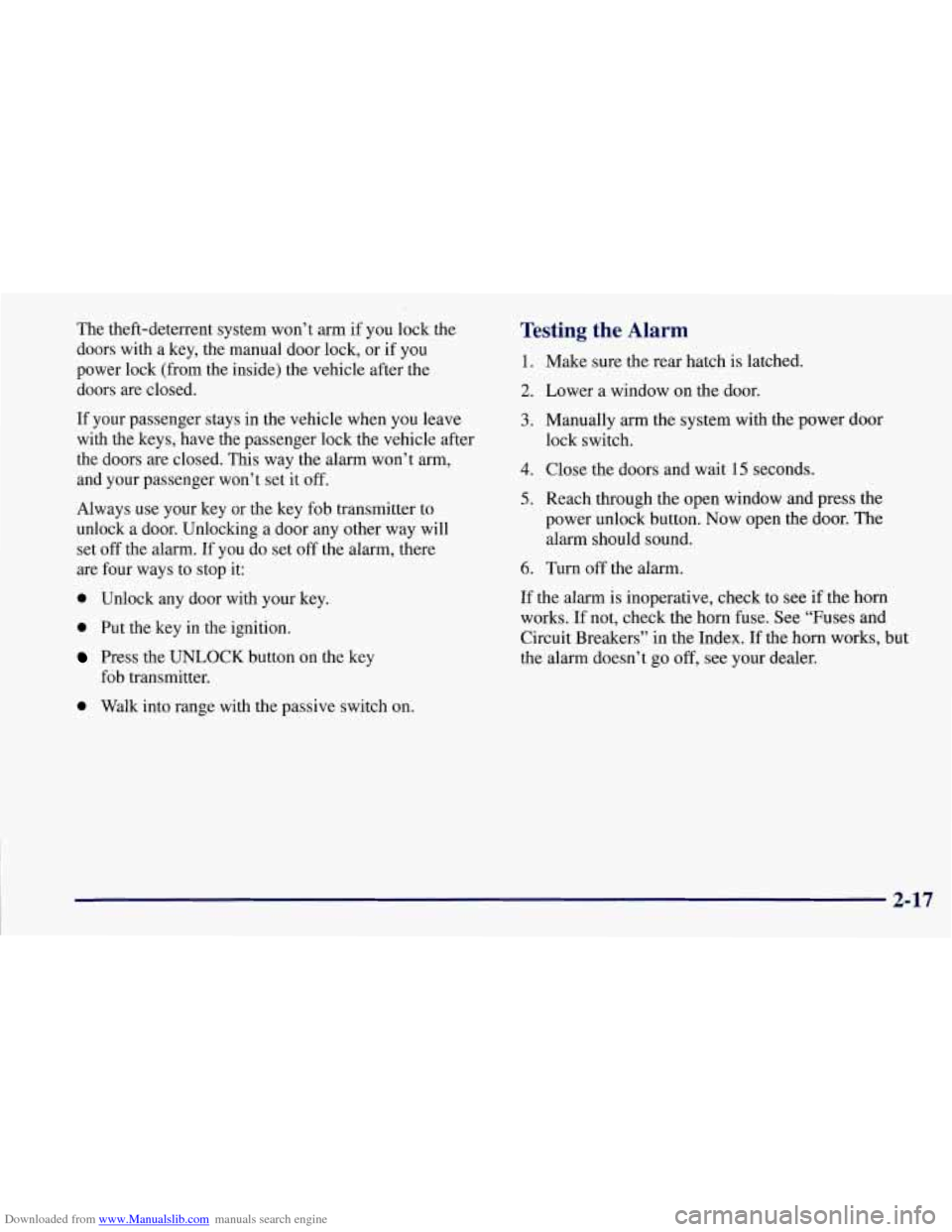
Downloaded from www.Manualslib.com manuals search engine The theft-deterrent system won’t arm if you lock the
doors with a key, the manual door lock, or if you
power lock (from the inside) the vehicle after the
doors are closed.
If your passenger stays in the vehicle when you leave
with the keys, have the passenger lock the vehicle after
the doors are closed. This way the alarm won’t arm,
and your passenger won’t set it
off.
Always use your key or the key fob transmitter to
unlock a door. Unlocking a door any other way will
set off the alarm. If you do set
off the alarm, there
are four ways to stop it:
0 Unlock any door with your key.
0 Put the key in the ignition.
Press the UNLOCK button on the key
fob transmitter.
0 Walk into range with the passive switch on.
Testing the Alarm
1.
2.
3.
4.
5.
6.
Make sure the rear hatch is latched.
Lower a window on the door.
Manually arm the system with the power door
lock switch.
Close the doors and wait
15 seconds.
Reach through the open window and press the
power unlock button. Now open the door. The
alarm should sound.
Turn off the alarm.
If the alarm is inoperative, check to see if the horn
works. If not, check the horn fuse. See “Fuses and
Circuit Breakers” in the Index. If the horn works, but
the alarm doesn’t
go off, see your dealer.
2-17
Page 120 of 356
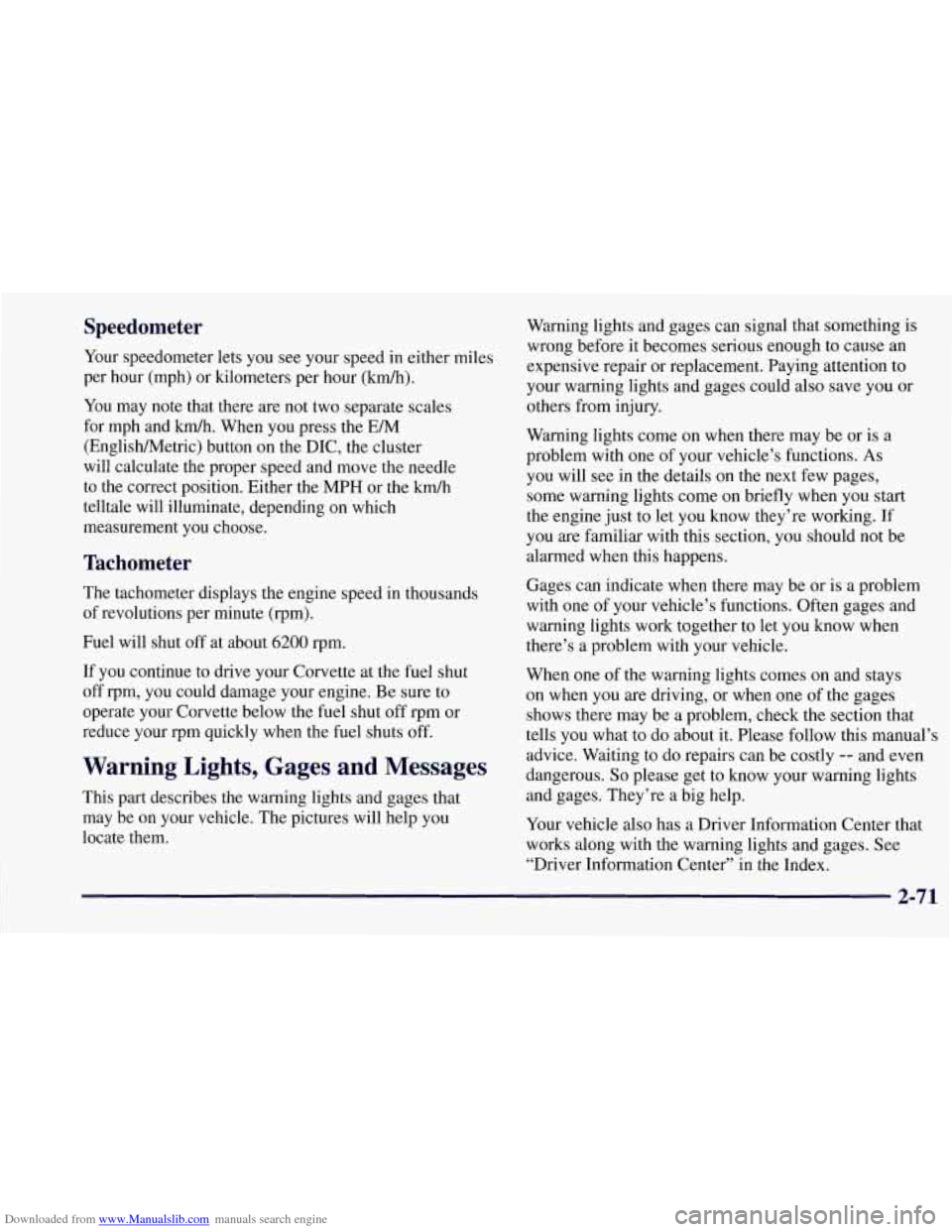
Downloaded from www.Manualslib.com manuals search engine Speedometer
Your speedometer lets you see your speed in either miles
per hour (mph) or kilometers per hour
(km/h).
You may note that there are not two separate scales
for mph and
km/h. When you press the EM
(EnglisMetric) button on the DIC, the cluster
will calculate the proper speed and move the needle
to the correct position. Either the
MPH or the km/h
telltale will illuminate, depending on which
measurement you choose.
Tachometer
The tachometer displays the engine speed in thousands
of revolutions per minute (rpm).
Fuel will shut off at about
6200 rpm.
If you continue to drive your Corvette at the fuel shut
off rpm, you could damage your engine. Be sure to
operate your Corvette below the fuel shut
off rpm or
reduce your rpm quickly when the fuel shuts off.
Warning Lights, Gages.and Messages
This part describes the warning lights and gages that
may be on your vehicle. The pictures will help you
locate them. Warning
lights and gages can signal that something
is
wrong before it becomes serious enough to cause an
expensive repair or replacement. Paying attention to
your warning lights and gages could also save you or
others from injury.
Warning lights come on when there may be or is a
problem with one of your vehicle’s functions.
As
you will see in the details on the next few pages,
some warning lights come on briefly when you start
the engine just to let you know they’re working. If
you are familiar with this section, you should not be
alarmed when this happens.
Gages can indicate when there may be or is a problem
with one
of your vehicle’s functions. Often gages and
warning lights work together to let you know when
there’s a problem with your vehicle.
When one of the warning lights comes on and stays
on when you are driving, or when one of the gages
shows there may be a problem, check the section that
tells you what to do about it. Please follow this manual’s
advice. Waiting to
do repairs can be costly -- and even
dangerous.
So please get to know your warning lights
and gages. They’re a big help.
Your vehicle also has a Driver Information Center that
works along with the warning lights and gages.
See
“Driver Information Center” in the Index.
2-71
Page 136 of 356

Downloaded from www.Manualslib.com manuals search engine 4 OPTIONS
This button allows you to choose personal options
available with your vehicle, such as security, door
locks, easy entry seats and language. Some of these
functions work along with the key fob transmitter.
When returning to the options menu, the first item of
the options list will always be displayed, not the one
you were last in when you changed buttons.
1 PASSIVE UNLK DRIVER 1
APPROACH LIGHTS ON
AUTO LOCK
ON
I AUTO UNLOCK-DRIVER I
I SEAT EASY ENTRY ON
t LANGUAGE ENGLISH
LI
r
I FOB TRAINING I
The following are the options listed under the
OPTIONS button:
Lock and Arm
Press the OPTIONS button until LOCK & ARM
appears on the display, then use the RESET button to
page through the following selections:
0 LOCK & ARM OFF
0 LOCK & ARM HORN ONLY
0 LOCK & ARM LIGHTS ONLY
0 LOCK & ARM HORN & LTS
If you choose LOCK & ARM OFF, you will receive no
security feedback when locking or unlocking your vehicle.
If you choose LOCK
& ARM HORN ONLY, only the
horn will chirp to let you know when your alarm system
has armed when locking your vehicle.
If you choose LOCK
& ARM LIGHTS, only your
exterior lights will flash to let you know when your
alarm system has armed when locking your vehicle.
If you choose LOCK
& ARM HORN & LTS, the horn
will chirp and the exterior lights will flash briefly to
let you know the system has armed when locking
your vehicle.
2-87