1997 CHEVROLET CORVETTE CD player
[x] Cancel search: CD playerPage 170 of 356
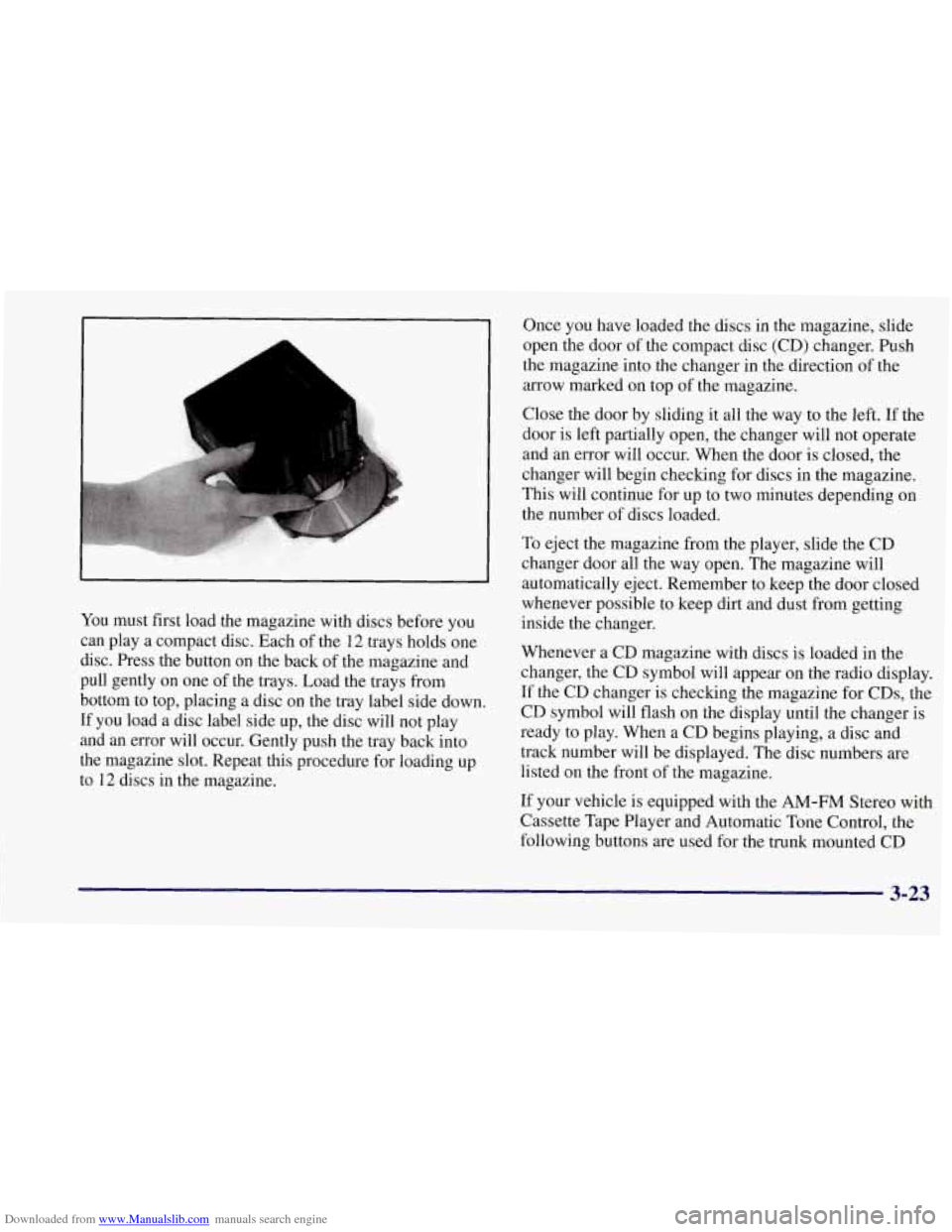
Downloaded from www.Manualslib.com manuals search engine b
You must first load the magazine with discs before you
can play a compact disc. Each of the
12 trays holds one
disc. Press the button on the back of the magazine and
pull gently on one of the trays. Load the trays from
bottom to top, placing a disc on the tray label side down.
If you load a disc label side up, the disc will not play
and an error will occur. Gently push the tray back into
the magazine slot. Repeat this procedure for loading up
to
12 discs in the magazine. Once you have loaded the discs
in the magazine, slide
open the door of the compact disc (CD) changer. Push
the magazine into the changer in the direction of the
arrow marked on top of the magazine.
Close the door by sliding it all the way to the left. If the
door is left partially open, the changer will
not operate
and an error will occur. When the door is closed, the
changer will begin checking for discs in the magazine.
This will continue for up to two minutes depending on
the number of discs loaded.
To eject the magazine from the player, slide the CD
changer door all the way open. The magazine will
automatically eject. Remember to keep the door closed
whenever possible to keep dirt and dust from getting
inside the changer.
Whenever a CD magazine with discs is loaded in the
changer, the CD symbol will appear on the radio display.
If the CD changer is checking the magazine for CDs, the
CD symbol will flash on the display until the changer is
ready
to play. When a CD begins playing, a disc and
track number will be displayed. The disc numbers are
listed on the front of the magazine.
If your vehicle is equipped with the
AM-FM Stereo with
Cassette Tape Player and Automatic Tone Control, the
following buttons are used for the trunk mounted CD
3-23
Page 171 of 356
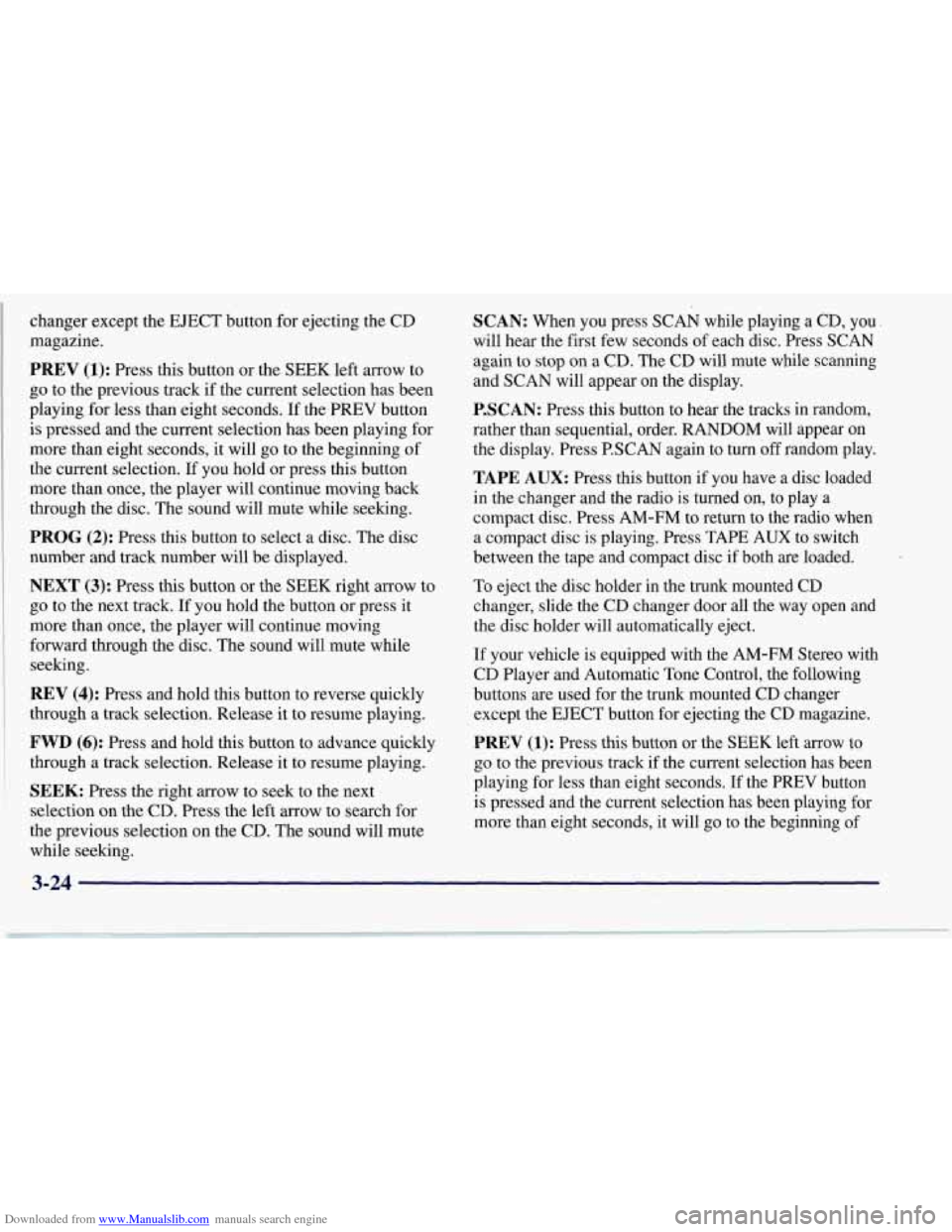
Downloaded from www.Manualslib.com manuals search engine changer except the EJECT button for ejecting the CD
magazine.
PREV (1): Press this button or the SEEK left arrow to
go to the previous track if the current selection has been
playing for less than eight seconds.
If the PREV button
is pressed and the current selection has been playing for
more than eight seconds, it will go to the beginning of
the current selection. If you hold or press this button
more than once, the player will continue moving back
through the disc. The sound will mute while seeking.
PROG (2): Press this button to select a disc. The disc
number and track number will be displayed.
NEXT (3): Press this button or the SEEK right arrow to
go to the next track. If you hold the button
or press it
more than once, the player will continue moving
forward through the disc. The sound will mute while
seeking.
REV (4): Press and hold this button to reverse quickly
through a track selection. Release it to resume playing.
FWD (6): Press and hold this button to advance quickly
through a track selection. Release
it to resume playing.
SEEK: Press the right arrow to seek to the next
selection on the
CD. Press the left mow to search for
the previous selection on the CD. The sound will mute
while seeking.
SCAN: When you press SCAN while playing a CD, you.
will hear the first few seconds of each disc. Press SCAN
again to stop on
a CD. The CD will mute while scanning
and SCAN will appear on the display.
P.SCAN: Press this button to hear the tracks in random,
rather than sequential, order. RANDOM will appear on
the display. Press P.SCAN again to turn off random play.
TAPE AUX: Press this button if you have a disc loaded
in the changer and the radio is turned on, to play a
compact disc. Press AM-FM to return
to the radio when
a compact disc is playing. Press TAPE AUX to switch
between the tape and compact disc if both are loaded.
To eject the disc holder in the trunk mounted CD
changer, slide the CD changer door all the way open and
the disc holder will automatically eject.
If your vehicle is equipped with the AM-FM Stereo with
CD Player and Automatic Tone Control, the following
buttons are used for the trunk mounted
CD changer
except the EJECT button for ejecting the
CD magazine.
PREV (1): Press this button or the SEEK left arrow to
go to the previous track if the current selection has been
playing for less than eight seconds. If the PREV button
is pressed and the current selection has been playing
for
more than eight seconds, it will go to the beginning of
3-24
Page 172 of 356
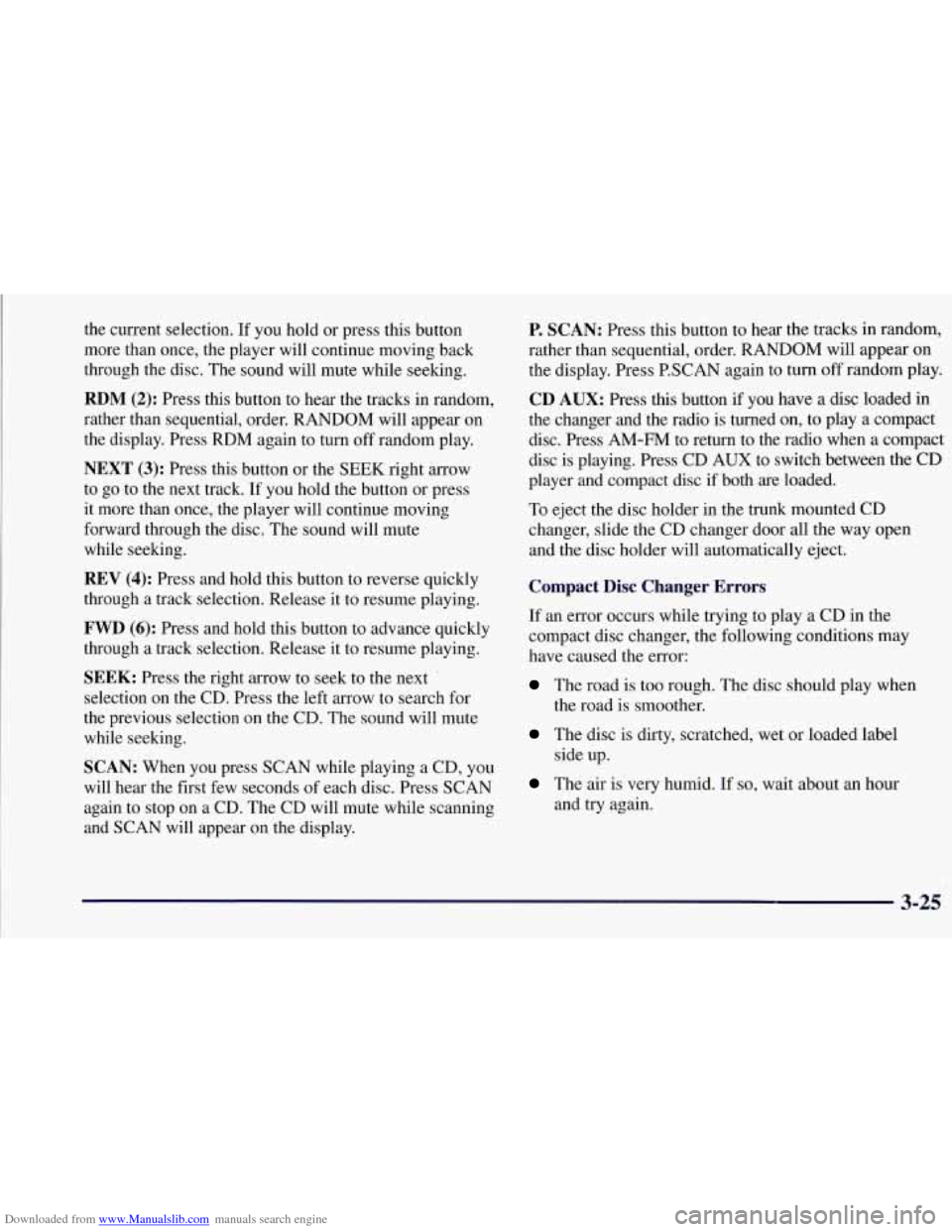
Downloaded from www.Manualslib.com manuals search engine the current selection. If you hold or press this button
more than once, the player will continue moving back
through the disc. The sound will mute while seeking.
RDM (2): Press this button to hear the tracks in random,
rather than sequential, order.
RANDOM will appear on
the display. Press
RDM again to turn off random play.
NEXT (3): Press this button or the SEEK right arrow
to go to the next track.
If you hold the button or press
it more than once, the player will continue moving
forward through the disc. The sound will mute
while seeking.
REV (4): Press and hold this button to reverse quickly
through a track selection. Release it to resume playing.
FWD (6): Press and hold this button to advance quickly
through a track selection. Release it to resume playing.
SEEK: Press the right arrow to seek to the next .
selection on the CD. Press the left arrow to search for
the previous selection on the CD. The sound will mute
while seeking.
SCAN: When you press SCAN while playing a CD, you
will hear the first few seconds of each disc. Press SCAN
again to stop on a CD. The CD will mute while scanning
and SCAN will appear on the display.
P. SCAN: Press this button to hear the tracks in random,
rather than sequential, order. RANDOM will appear on
the display. Press P.SCAN again to turn
off random play.
CD AUX: Press this button if you have a disc loaded in
the changer and the radio is turned on, to play a compact
disc. Press
AM-FM to return to the radio when a compact
disc is playing. Press CD AUX to switch between the CD
player and compact disc if both are loaded.
To eject the disc holder in the trunk mounted CD
changer, slide the CD changer door all the way open
and the disc holder will automatically eject.
Compact Disc Changer Errors
If an error occurs while trying to play a CD in the
compact disc changer, the following conditions may
have caused the error:
The road is too rough. The disc should play when
the road is smoother.
The disc is dirty, scratched, wet or loaded label
side up.
The air is very humid. If so, wait about an hour
and try again.
3-25
Page 176 of 356

Downloaded from www.Manualslib.com manuals search engine To help avoid hearing loss or damage:
Adjust the volume control to the lowest setting.
Increase volume slowly until you hear comfortably
and clearly.
NOTICE:
Before you add any sound equipment to your
vehicle
-- like a tape player, CB radio, mobile
telephone
or two-way radio -- be sure you
can add what you want.
If you can, it’s very
important to do it properly. Added sound
equipment may interfere with the operation
of your vehicle’s engine, Delco radio or other
systems, and even damage them. Your
vehicle’s systems may interfere with the
operation
of sound equipment that has been
added improperly.
So, before adding sound equipment, check with
your dealer and be sure to check Federal rules
covering mobile radio and telephone units.
Care of Your C.assette Tape Player
A tape player that is not cleaned regularly can cause
reduced sound quality, ruined cassettes or a damaged
mechanism. Cassette tapes should be stored in their
cases away from contaminants, direct sunlight and
extreme heat.
If they aren’t, they may not operate
properly or may cause failure of the tape player.
Your tape player should be cleaned regularly after every
50 hours of use. Your radio may display CLN to indicate
that you have used your tape player for
50 hours without
resetting the tape clean timer.
If this message appears
on the display, your cassette tape player needs to be
cleaned. It will still play tapes, but you should clean it
as soon as possible to prevent damage to your tapes and
player. If you notice a reduction in sound quality, try a
known good cassette to see if it
is the tape or the tape
player at fault. If this other cassette has no improvement
in sound quality, clean the tape player.
3-29
Page 177 of 356
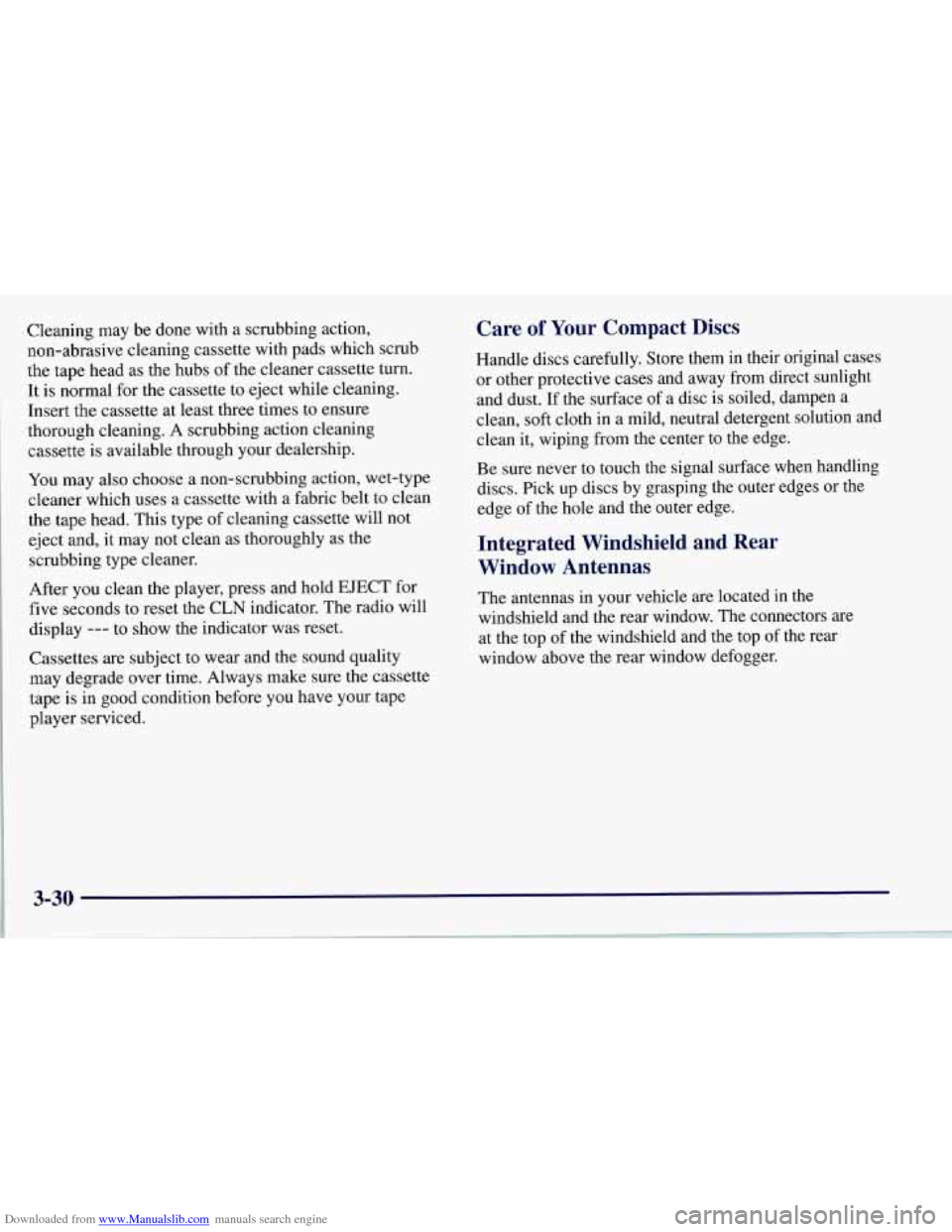
Downloaded from www.Manualslib.com manuals search engine Cleaning may be done with a scrubbing action,
non-abrasive cleaning cassette with pads which scrub
the tape head as the hubs of the cleaner cassette turn.
It
is normal for the cassette to eject while cleaning.
Insert the cassette at least three times to ensure
thorough cleaning. A scrubbing action cleaning
cassette
is available through your dealership.
You may also choose a non-scrubbing action, wet-type
cleaner which uses a cassette with a fabric belt to clean
the tape head. This type
of cleaning cassette will not
eject and, it may not clean as thoroughly as the
scrubbing type cleaner.
After you clean the player, press and hold EJECT for
five seconds to reset the
CLN indicator. The radio will
display
--- to show the indicator was reset.
Cassettes are subject to wear and the sound quality
may degrade over time. Always make sure the cassette
tape
is in good condition before you have your tape
player serviced.
Care of Your Compact Discs
Handle discs carefully. Store them in their original cases
or other protective cases and away from direct sunlight
and dust.
If the surface of a disc is soiled, dampen a
clean, soft cloth in a mild, neutral detergent solution and
clean it, wiping from the center to the edge.
Be sure never to touch the signal surface when handling
discs. Pick up discs by grasping the outer edges or the
edge of the hole and the outer edge.
Integrated Windshield and Rear
Window Antennas
The antennas in your vehicle are located in the
windshield and the rear window. The connectors are
at the top of the windshield and the top of the rear
window above the rear window defogger.
3-30
Page 345 of 356
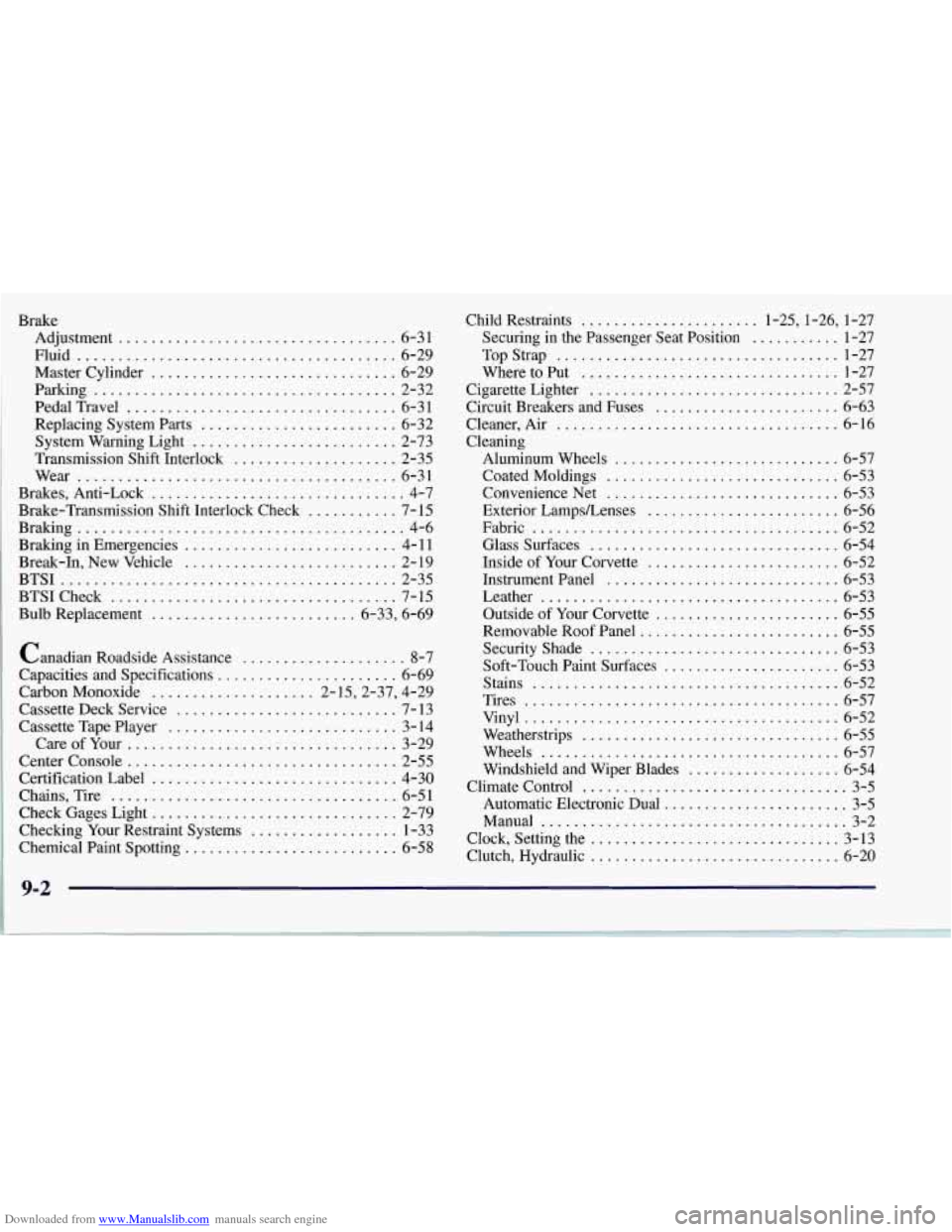
Downloaded from www.Manualslib.com manuals search engine Brake Adjustment
.................................. 6-31
Master Cylinder
.............................. 6-29
Parking
..................................... 2-32
PedalTravel
................................. 6-31
Replacing System Parts
........................ 6-32
System Warning Light
......................... 2-73
Brakes.Anti -Lock
............................... 4-7
Braking in Emergencies
.......................... 4- 11
Break-In. New Vehicle .......................... 2- 19
BTSI
......................................... 2-35
BTSICheck
................................... 7-15
Bulb Replacement
......................... 6.33. 6.69
Fluid
....................................... 6-29
Transmission Shift Interlock
.................... 2-35
Wear
....................................... 6-31
Brake-Transmission Shift Interlock Check
........... 7- 15
Braking
........................................ 4-6
Canadian Roadside Assistance
.................... 8-7
Capacities and Specifications
...................... 6-69
Carbon Monoxide
.................... 2.15.2.37. 4.29
Cassette Deck Service
........................... 7- 13
Cassette Tape Player
............................ 3- 14
Careofyour
................................. 3-29
Center Console
................................. 2-55
Certification Label
.............................. 4-30
Chains. Tire
................................... 6-51
Check Gages Light
.............................. 2-79
Checking Your Restraint Systems
.................. 1-33
Chemical Paint Spotting
.......................... 6-58 Child Restraints
...................... 1.25. 1.26.
1-27
Securing in the Passenger Seat Position
........... 1-27
Top Strap
................................... 1-27
Where to Put
................................ 1-27
Cigarette Lighter
............................... 2-57
Circuit Breakers and Fuses
....................... 6-63
Cleaner. Air
................................... 6-16
Cleaning Aluminum Wheels
............................ 6-57
Coated Moldings
............................. 6-53
Convenience Net
............................. 6-53
Exterior LampsLenses
........................ 6-56
Fabric
...................................... 6-52
Glasssurfaces
............................... 6-54
Inside of Your Corvette
........................ 6-52
Instrument Panel
............................. 6-53
Leather
..................................... 6-53
Outside of Your Corvette
....................... 6-55
Removable Roof Panel
......................... 6-55
SecurityShade
............................... 6-53
Soft-Touch Paint Surfaces
...................... 6-53
Stains
...................................... 6-52
Tires
....................................... 6-57
Vinyl
....................................... 6-52
Weatherstrips
................................ 6-55
Wheels
..................................... 6-57
Windshield and Wiper Blades
................... 6-54
Climate Control
................................. 3-5
Automatic Electronic Dual
....................... 3-5
Manual
...................................... 3-2
Clock. Setting the
............................... 3-13
Clutch. Hydraulic
............................... 6-20
9-2
......... . .... .. ..... ,
Page 346 of 356
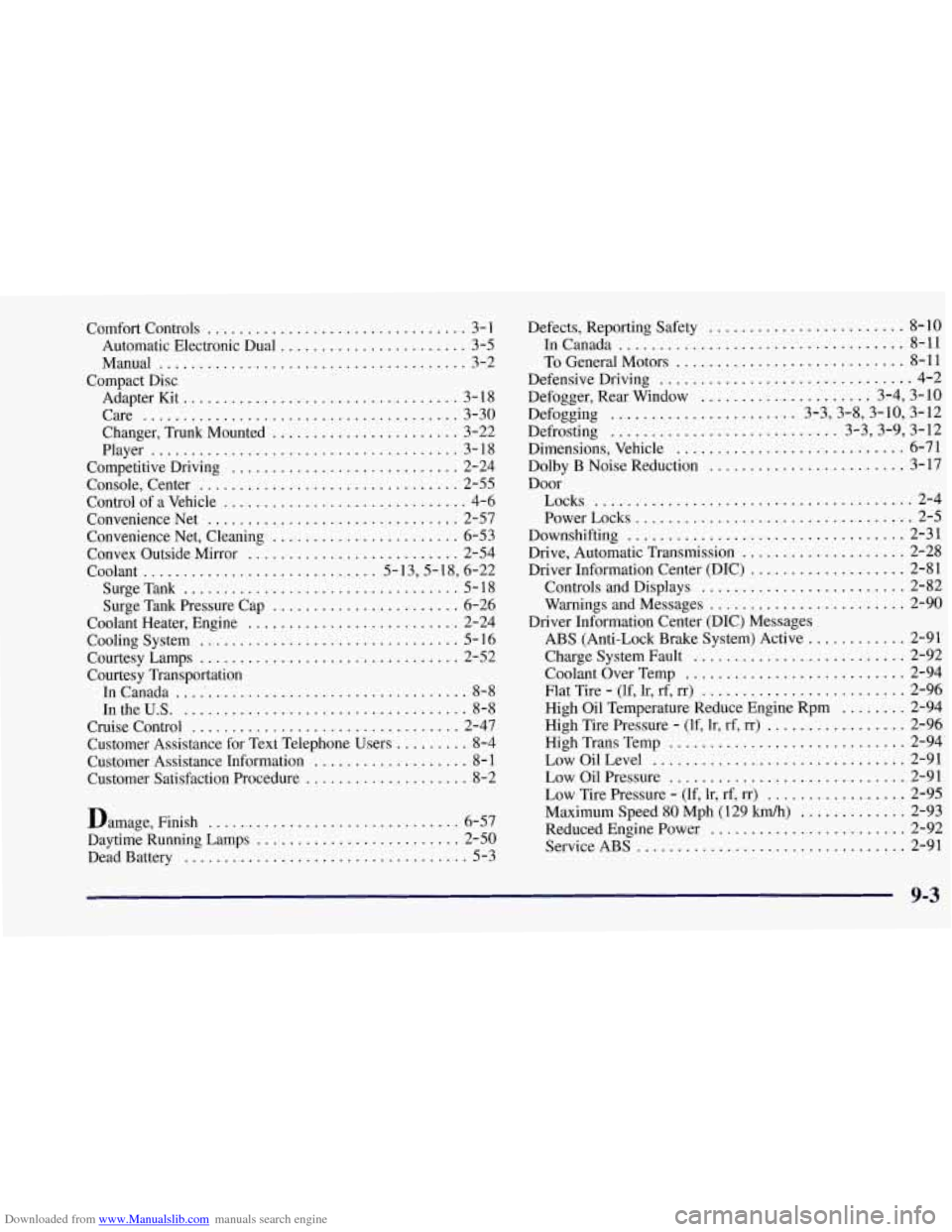
Downloaded from www.Manualslib.com manuals search engine Comfort Controls ................................ 3- 1
Automatic Electronic Dual ....................... 3-5
Manual
...................................... 3-2
Adapter Kit
.................................. 3-18
Care
....................................... 3-30
Changer, Trunk Mounted
....................... 3-22
Player
...................................... 3-18
Competitive Driving ............................ 2-24
Console, Center
................................ 2-55
Control of a Vehicle
.............................. 4-6
Convenience Net
............................... 2-57
Convenience Net, Cleaning
....................... 6-53
Convex Outside Mirror
.......................... 2-54
Coolant
............................. 5-13,5-18, 6-22
SurgeTank
.................................. 5-18
Surge Tank Pressure Cap
....................... 6-26
Coolant Heater, Engine
.......................... 2-24
Cooling System
................................ 5- 16
CourtesyLamps
................................ 2-52
Courtesy Transportation
In Canada
..................................... 8-8
1ntheU.S. ................................... 8-8
Cruise Control ................................. 2-47
Customer Assistance for Text Telephone Users
......... 8-4
Customer Assistance Information
................... 8- 1
Customer Satisfaction Procedure .................... 8-2
Compact Disc
Damage. Finish
............................... 6-57
Daytime Running Lamps
......................... 2-50
Dead Battery
................................... 5-3 Defects. Reporting Safety
........................ 8-10
InCanada
................................... 8-11
To General Motors ............................ 8-11
Defensive Driving
............................... 4-2
Defogger. Rear Window
..................... 3.4. 3.10
Defogging
....................... 3.3.3.8.3.10. 3.12
Defrosting
............................ 3.3.3.9. 3.12
Dimensions. Vehicle
............................ 6-71
Dolby
B Noise Reduction ........................ 3-17
Door Locks
....................................... 2-4
PowerLocks
.................................. 2-5
Downshifting
.................................. 2-31
Drive, Automatic Transmission
.................... 2-28
Driver Information Center (DIC)
................... 2-81
Controls and Displays
......................... 2-82
Warnings and Messages
........................ 2-90
ABS (Anti-Lock Brake System) Active
............ 2-91
Charge System Fault
.......................... 2-92
Coolant Over Temp
........................... 2-94
Flat Tire
- (If, lr, rf, rr) ......................... 2-96
High Oil Temperature Reduce Engine Rpm
........ 2-94
High Tire Pressure
- (If. Ir, rf. IT) ................. 2-96
High Trans Temp
............................. 2-94
LowOilLevel
............................... 2-91
Low Oil Pressure
............................. 2-91
Low Tire Pressure
- (If, lr. rf, rr) ................. 2-95
Maximum Speed 80 Mph (129
Mh) ............. 2-93
Reduced Engine Power
........................ 2-92
Service ABS
................................. 2-91
Driver Information Center
(DIC) Messages
9-3
Page 353 of 356
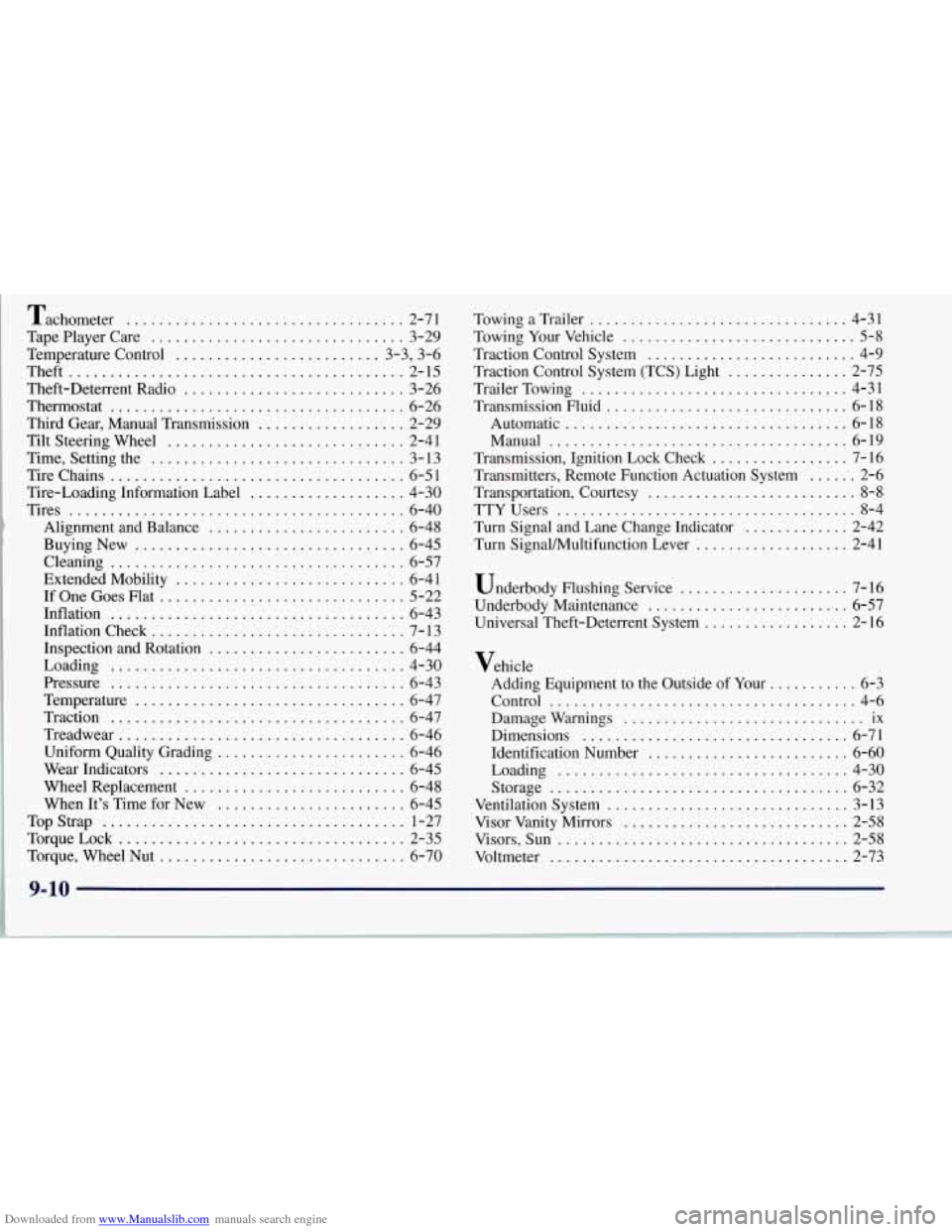
Downloaded from www.Manualslib.com manuals search engine Tachometer .................................. 2-7 I
TapePlayerCare ............................... 3-29
Temperature Control
......................... 3.3. 3.6
Theft
......................................... 2-15
Theft-Deterrent Radio
........................... 3-26
Thermostat
.................................... 6-26
Third Gear. Manual Transmission
.................. 2-29
Tilt Steering Wheel
............................. 2-41
Time. Setting the
............................... 3- 13
Tirechains
.................................... 6-51
Tire-Loading Information Label
................... 4-30
Tires
......................................... 6-40
Alignment and Balance
........................ 6-48
BuyingNew
................................. 6-45
Cleaning
.................................... 6-57
Extended Mobility
............................ 6-41
If One Goes Flat
.............................. 5-22
Inflation
.................................... 6-43
Inflation Check
............................... 7- 13
Inspection and Rotation
........................ 6-44
Loading
.................................... 4-30
Pressure
.................................... 6-43
Temperature
................................. 6-47
Traction
.................................... 6-47
Treadwe
ar ................................... 6-46
Uniform Quality Grading
....................... 6-46
Wear Indicators
.............................. 6-45
Wheel Replacement
........................... 6-48
When It’s Time for New
....................... 6-45
TopStrap
..................................... 1-27
TorqueLock
................................... 2-35
Torque, Wheel Nut
............. ................ 6-70 TowingaTrailer
................................ 4-31
Traction Control System
.......................... 4-9
Traction Control System (TCS) Light
............... 2-75
Towing
Your Vehicle
............................. 5-8
TrailerTowing ................................. 4-31
Transmission Fluid
.............................. 6-18
Automatic
................................... 6-18
Manual
..................................... 6-19
Transmission. Ignition Lock Check
................. 7-16
Transportation. Courtesy
.......................... 8-8
TTYUsers ..................................... 8-4
Turn Signal and Lane Change Indicator
............. 2-42
Turn SignalMultifunction Lever
................... 2-41
Underbody Flushing Service
..................... 7-16
Underbody Maintenance
......................... 6-57
Transmitters. Remote Function Actuation System
...... 2-6
Universal Theft-Deterrent System
.................. 2-16
Vehicle Adding Equipment to the Outside
of Your ........... 6-3
Control
...................................... 4-6
Damage Warnings
.............................. ix
Dimensions ................................. 6-71
Identification Number
......................... 6-60
Loading
.................................... 4-30
Ventilation System
.............................. 3-13
Visor Vanity Mirrors
............................ 2-58
Visors. Sun
.................................... 2-58
Voltmeter
..................................... 2-73
Storage
..................................... 6-32
9-10