Page 72 of 388
Downloaded from www.Manualslib.com manuals search engine Key Release Button (Manual Transaxle)
The ignition key cannot be
removed from the ignition
unless the key release
button is used.
To remove the key, turn the key to the
OW position.
While pressing the key release button in, turn the key to
the LOCK position. Pull the key straight out.
Starting Your Engine
Automatic Transaxle
Move your shift lever to PARK (P) or NEUTRAL (N).
Your engine won’t start in any other position -- that’s a
safety feature.
To restart when you’re already moving,
use
NEUTRAL (N) only.
I NOTICE:
Don’t try to shift to PARK (P) if your Chevrolet
is moving. If you do, you could damage the
transaxle. Shift to PARK
(P) only when your
vehicle
is stopped.
Manual Transaxle
The gear selector should be in NEUTRAL (N). Hold the
clutch pedal to the
floor and start the engine. Your
vehicle won’t start if the clutch pedal is not all the way
down
-- that’s a safety feature.
Page 82 of 388
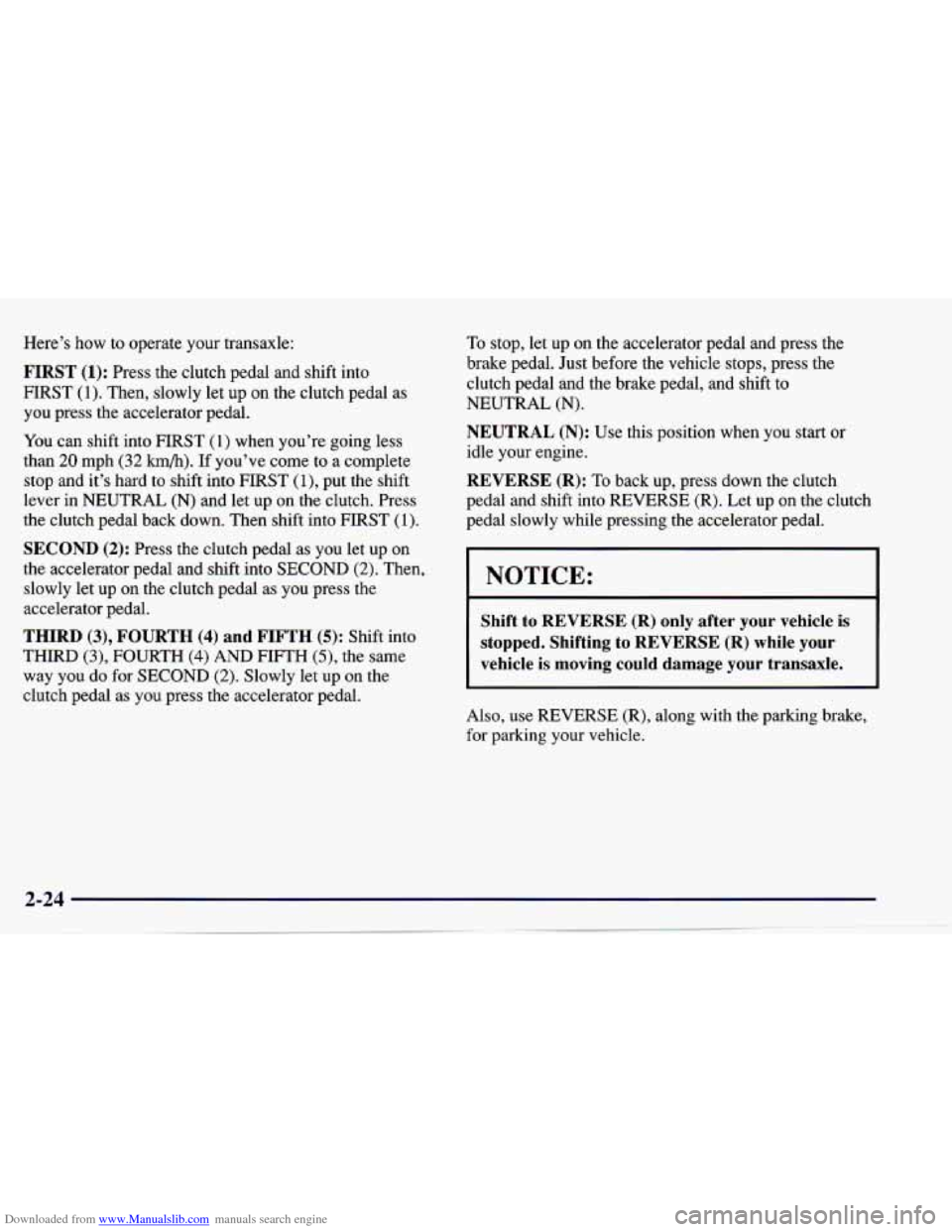
Downloaded from www.Manualslib.com manuals search engine Here's how to operate your transaxle:
FIRST (1): Press the clutch pedal and shift into
HRST
(1). Then, slowly let up on the clutch pedal as
you press the accelerator pedal.
You can shift into FIRST
(1) when you're going less
than
20 mph (32 km/h). If you've come to a complete
stop and it's hard to shift into FIRST
(l), put the shift
lever in NEUTRAL
(N) and let up on the clutch. Press
the clutch pedal back down. Then shift into FIRST
(I).
SECOND (2): Press the clutch pedal as you let up on
the accelerator pedal and shift into SECOND (2). Then,
slowly let up
on the clutch pedal as you press the
accelerator pedal.
THIRD (3), FOURTH (4) and FIFTH (5): Shift into
THIRD
(3), FOURTH (4) AND FIFTH (9, the same
way you do for SECOND
(2). Slowly let up on the
clutch pedal as
you press the accelerator pedal.
To stop, let up on the accelerator pedal and press the
brake pedal. Just before the vehicle stops, press the
clutch pedal and the brake pedal, and shift to
NEUTRAL
(N).
NEUTRAL (N): Use this position when you start or
idle your engine.
REVERSE (R): To back up, press down the clutch
pedal and shift into REVERSE (R). Let up
on the clutch
pedal slowly while pressing the accelerator pedal.
NOTICE:
Shift to REVERSE (R) only after your vehicle is
stopped. Shifting to REVERSE (R) while your
vehicle is moving could damage your transaxle.
Also, use REVERSE (R), along with the parking brake,
for parking your vehicle.
Page 96 of 388
Downloaded from www.Manualslib.com manuals search engine Cruise Control (If Equipped) When you apply your brakes, or the clutch pedal if you
have a manual transaxle, the cruise control shuts off.
With cruise control, you can maintain a speed
of about
25 mph (40 kmh) or more without keeping your foot
on the accelerator. This can really help
on long trips.
Cruise control does not work at speeds below about
25 mph (40 km/h).
0 Cruise control can be dangerous where you
can’t drive safely at
a steady speed. So,
don’t use your cruise control on winding
roads or in heavy traffic.
slippery roads. On such roads, fast changes
in tire traction can cause needless wheel
spinning, and you could lose control. Don’t
use cruise control
on slippery roads.
Cruise control can be dangerous on
Page 98 of 388
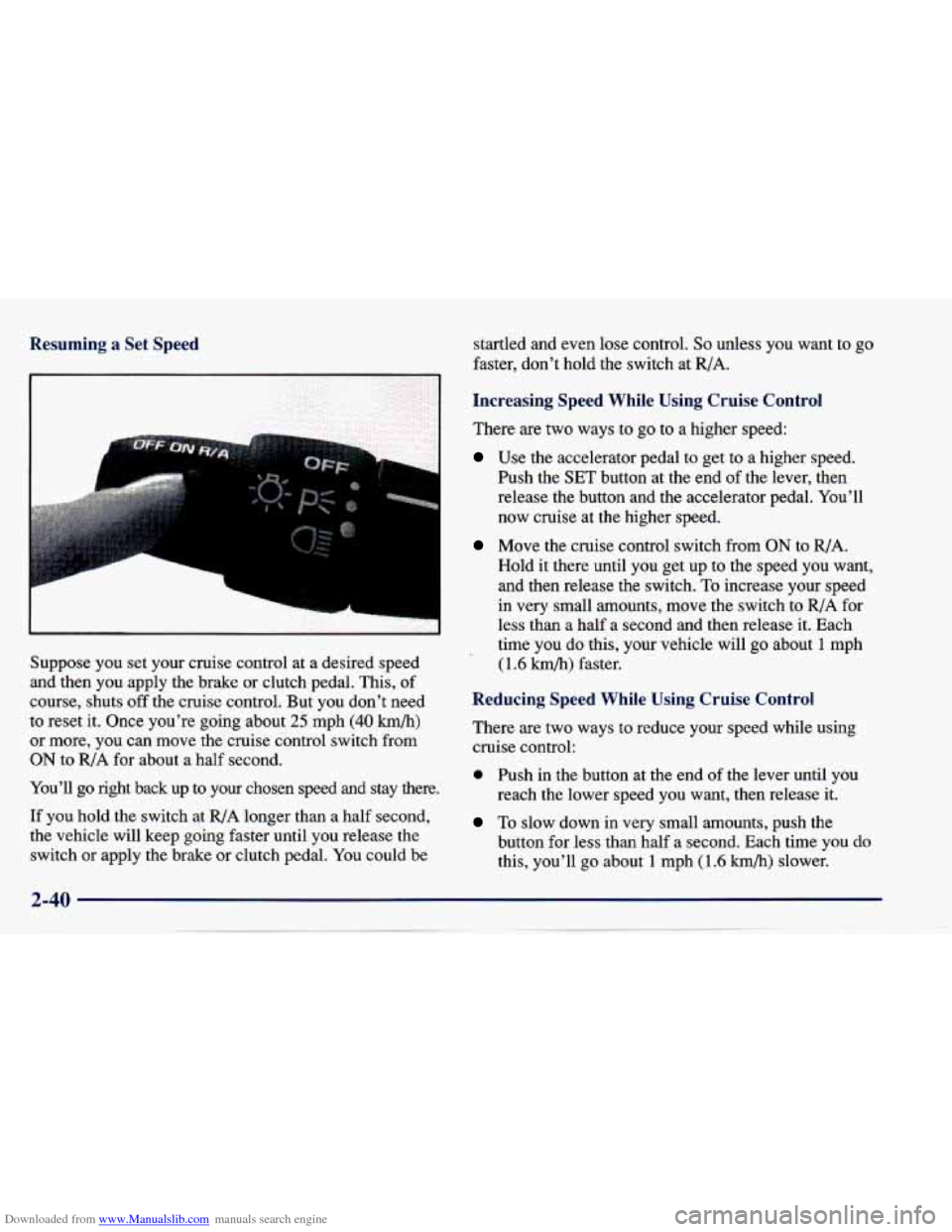
Downloaded from www.Manualslib.com manuals search engine Resuming a Set Speed
I
L
Suppose you set your cruise control at a desired speed
and then you apply the brake or clutch pedal. This, of
course, shuts
off the cruise control. But you don’t need
to reset it. Once you’re going about
25 mph (40 h/h)
or more, you can move the cruise control switch from
ON to RIA for about a half second.
You’ll
go right back up to your chosen speed and stay there.
If you hold the switch at
R/A longer than a half second,
the vehicle will keep going faster until you release the
switch or apply the brake or clutch pedal. You could be startled and
even lose control. So unless you want to go
faster,
don’t hold the switch at R/A.
Increasing Speed While Using Cruise Control
There are two ways to go to a higher speed:
Use the accelerator pedal to get to a higher speed.
Push the SET button at the end
of the lever, then
release the button and the accelerator pedal. You’ll
now cruise
at the higher speed.
Move the cruise control switch from ON to R/A.
Hold it there until
you get up to the speed you want,
and then release the switch.
To increase your speed
in very small amounts, move the switch
to R/A for
less than a
half a second and then release it. Each
time you do this, your vehicle will go about
1 mph
(1.6 km/h) faster.
Reducing Speed While Using Cruise Control
There are two ways to reduce your speed while using
cruise control:
0 Push in the button at the end of the lever until you
reach
the lower speed you want, then release it.
To slow down in very small amounts, push the
button for less than half a second. Each time you do
this, you’ll
go about 1 mph (1.6 h/h) slower.
Page 99 of 388
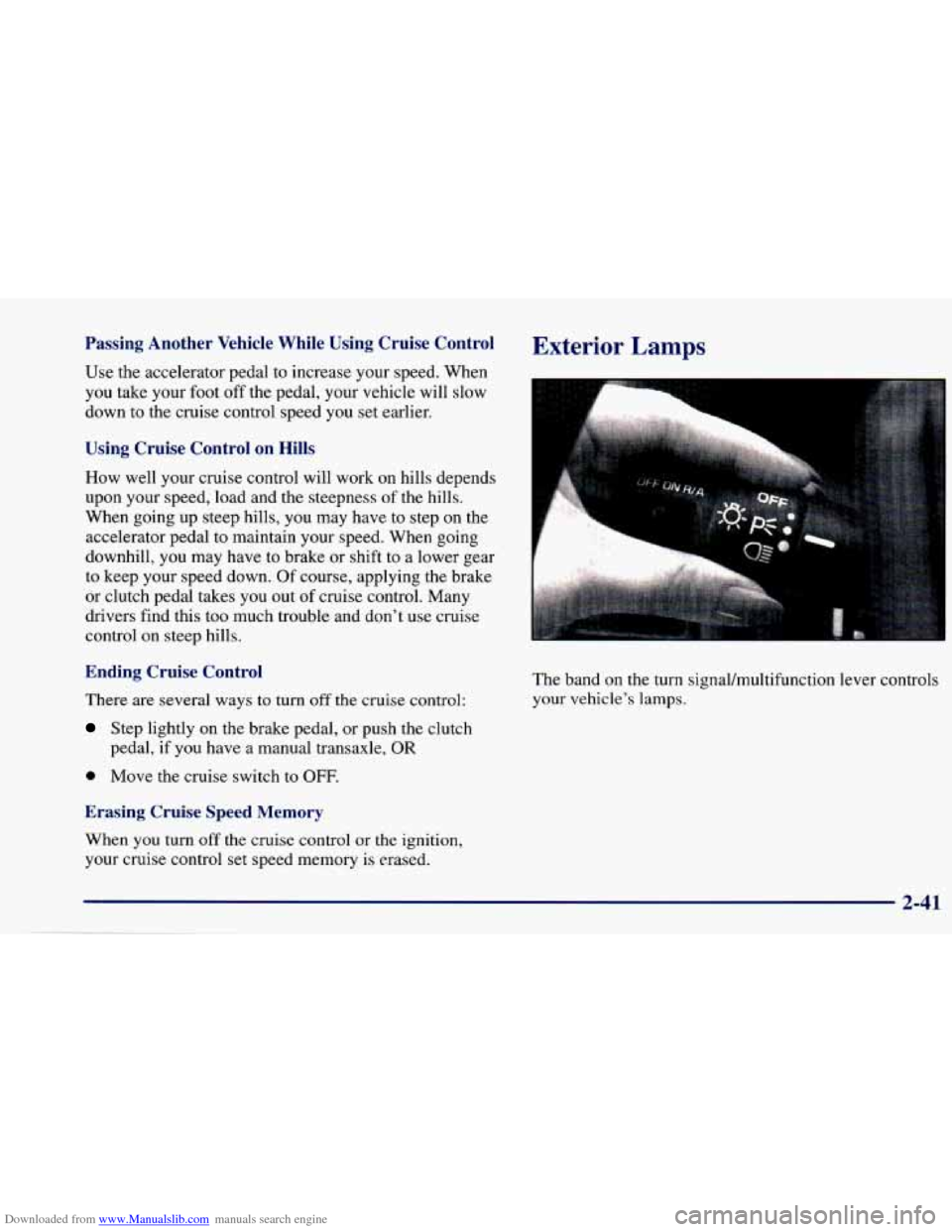
Downloaded from www.Manualslib.com manuals search engine Passing Another Vehicle While Using Cruise Control
Use the accelerator pedal to increase your speed. When
you take your foot off the pedal, your vehicle will slow
down to the cruise control speed you set earlier.
Using Cruise Control on Hills
How well your cruise control will work on hills depends
upon your speed, load and the steepness of the hills.
When going up steep hills, you may have to step
on the
accelerator pedal to maintain your speed. When going
downhill,
you may have to brake or shift to a lower gear
to keep your speed down. Of course, applying the brake
or clutch pedal takes you out
of cruise control. Many
drivers find this too much trouble and don’t use cruise
control on steep hills.
Ending Cruise Control
There are several ways to turn off the cruise control:
Step lightly on the brake pedal, or push the clutch
pedal, if you have a manual transaxle,
OR
0 Move the cruise switch to OFF.
Erasing Cruise Speed Memory
When you turn off the cruise control or the ignition,
your cruise control set speed memory
is erased.
Exterior Lamps
The band on the turn signaVmultifunction lever controls
your vehicle’s lamps.
2-41
Page 243 of 388
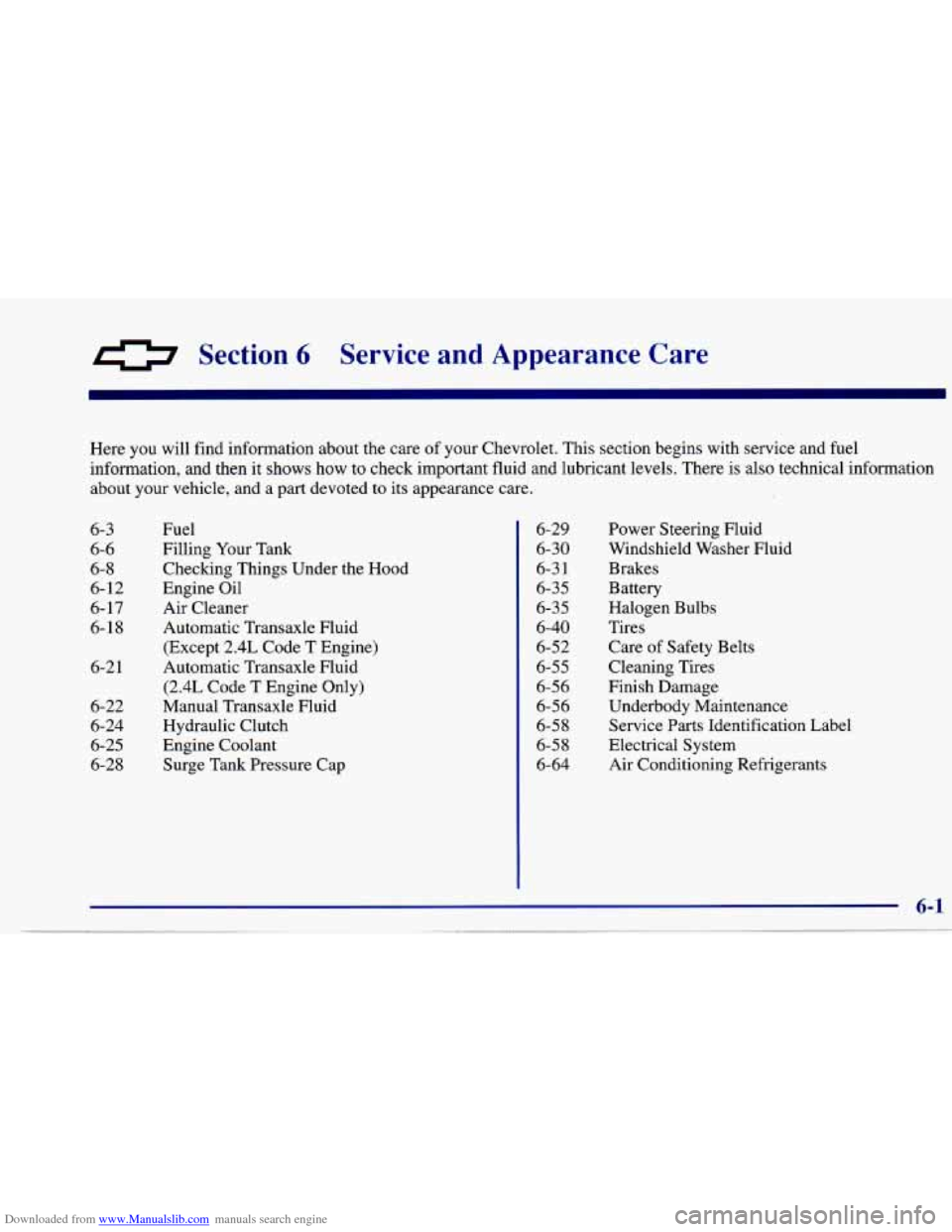
Downloaded from www.Manualslib.com manuals search engine Section 6 Service and Appearance Care
Here you will find information about the care of your Chevrolet. This section begins with service and fuel
information, and then it shows how to check important fluid and lubricant levels. There is also technical information
about your vehicle, and a part devoted to its appearance care.
6-3
6-6
6-8
6-12
6-17
6-18
6-2
1
6-22
6-24
6-25
6-28 Fuel
Filling
Your Tank
Checking Things Under the Hood
Engine Oil
Air Cleaner
Automatic Transaxle Fluid
(Except 2.4L Code T Engine)
Automatic Transaxle Fluid
(2.4L Code T Engine Only)
Manual Transaxle Fluid
Hydraulic Clutch
Engine Coolant Surge Tank Pressure Cap 6-29
6-30
6-3
1
6-35
6-35
6-40
6-52
6-55
6-56
6-56
6-58
6-58
6-64 Power Steering Fluid
Windshield Washer Fluid
Brakes
Battery
Halogen Bulbs Tires
Care of Safety Belts
Cleaning Tires
Finish Damage Underbody Maintenance Service Parts Identification Label
Electrical System Air Conditioning Refrigerants
Page 252 of 388
Downloaded from www.Manualslib.com manuals search engine 2.21, Engine (Code 4)
When you open the hood, you’ll see:
A. Coolant Surge Tank D. Engine Oil Fill CapDipstick
G. Air Cleaner
B. Power Steering Fluid Reservoir E. Brake Fluid Reservoir H. Battery
C. Automatic Transaxle Fluid E Hydraulic Clutch Fluid I. Windshield Washer
Dipstick
(If Equipped) Reservoir (If Equipped) Fluid Reservoir
Page 253 of 388
Downloaded from www.Manualslib.com manuals search engine 2.4L Engine (Code T)
A. Coolant Surge Tank E. Brake Fluid Reservoir H. Air Cleaner
B. Engine Oil Fill Cap
F. Hydraulic Clutch Fluid I. Windshield Washer
C. Engine Oil Dipstick Reservoir
(If Equipped) Fluid Reservoir
D. Power Steering Fluid Reservoir
G. Battery
6-11