1997 CADILLAC SEVILLE turn signal
[x] Cancel search: turn signalPage 69 of 370
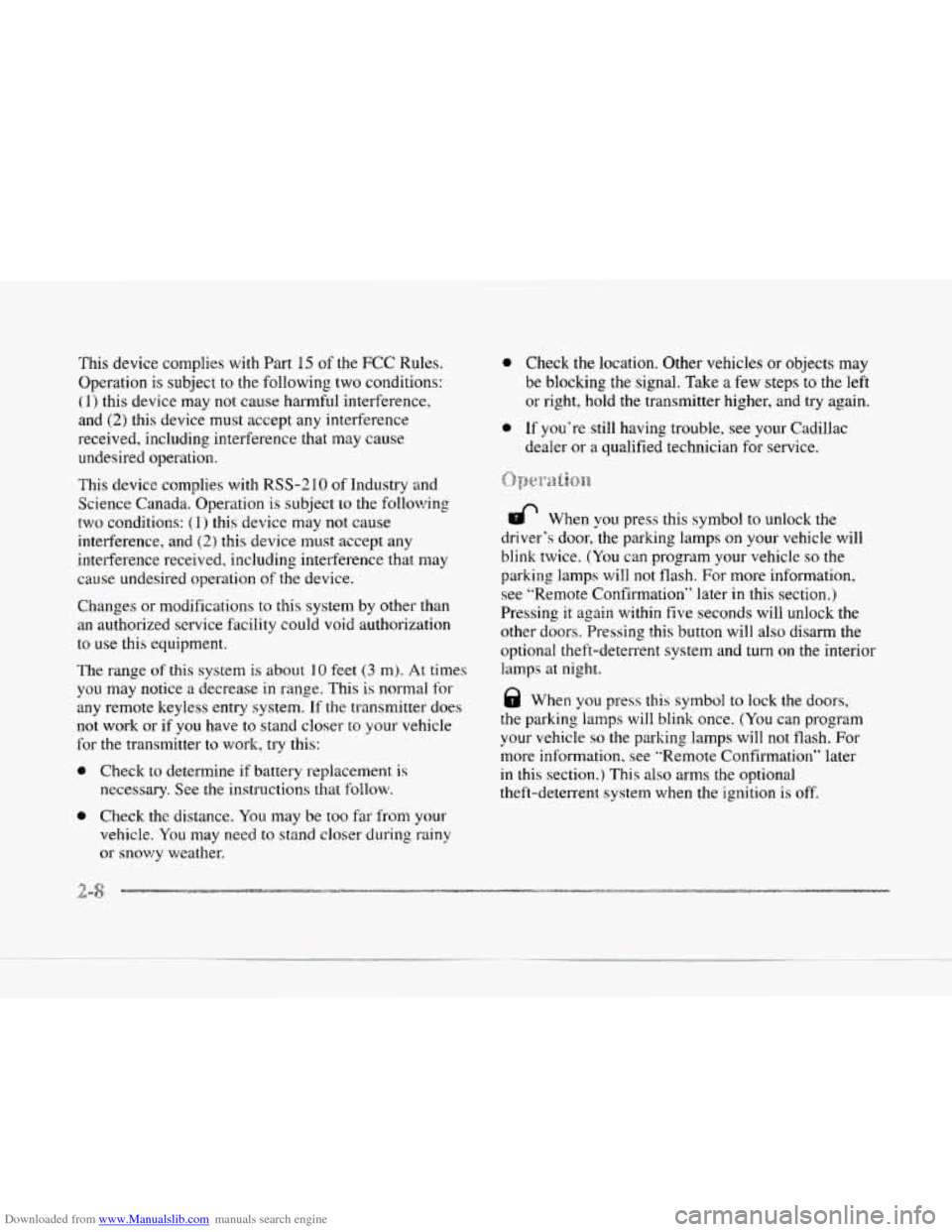
Downloaded from www.Manualslib.com manuals search engine This device, complies with Part 15 of the FCC Rules.
Operation
is subject to the following two conditions:
( 1) this device may not cause harmful interference.
and
(2) this device must accept any interference
received, including interference that may cause
undesired operation.
This device complies with
RSS-210 of Industry and
Science Canada. Operation
is subject to the following
two conditions:
( 1 ) this device may not cause
interference, and
(2) this device must accept any
interference received, including interference that may
cause undesired operation
of the device.
Changes or modifications
to this system by other than
an authorized service facility could void authorization
to use this equipment.
r_l Ihe range of this system is about 10 feet (3 m). At times
you may notice
a decrease in range. This is normal for
any remote keyless entry system. If the transmitter does
not work or if you have to stand closer to your vehicle
for the transmitter to work, try this:
e Check to determine if battery replacement is
necessary. See the instructions that
follow.
Check the distance. You may be too far from your
vehicle. You may need to stand closer during rainy
or snowy wsather.
a
a
Check the location. Other vehicles or objects may
be blocking the
signal. Take a few steps to the left
or right, hold the transmitter higher, and try again.
If you‘re still having trouble, see your Cadillac
dealer or
a qualified technician for service.
& When you press this symbol to unlock the
driver’s door, the parking lamps on your vehicle will
blink twice.
(You can progmm your vehicle so the
parking lamps will
not flash. For more information,
see “Remote Confirmation” later in this section.)
Pressing
it again within five seconds will unlock the
other doors. Pressing this button will also disarm the
optional theft-deterrent system and turn on the interior
lamps at night.
When you press this symbol
to lock the doors,
the parking
lamps will blink once. (You can program
your vehicle
so the parking lamps will not flash. For
more information, see “Remote Confirmation” later
in this section.) This also arms the optional
theft-deterrent system when the ignition
is off.
-4
Page 98 of 370
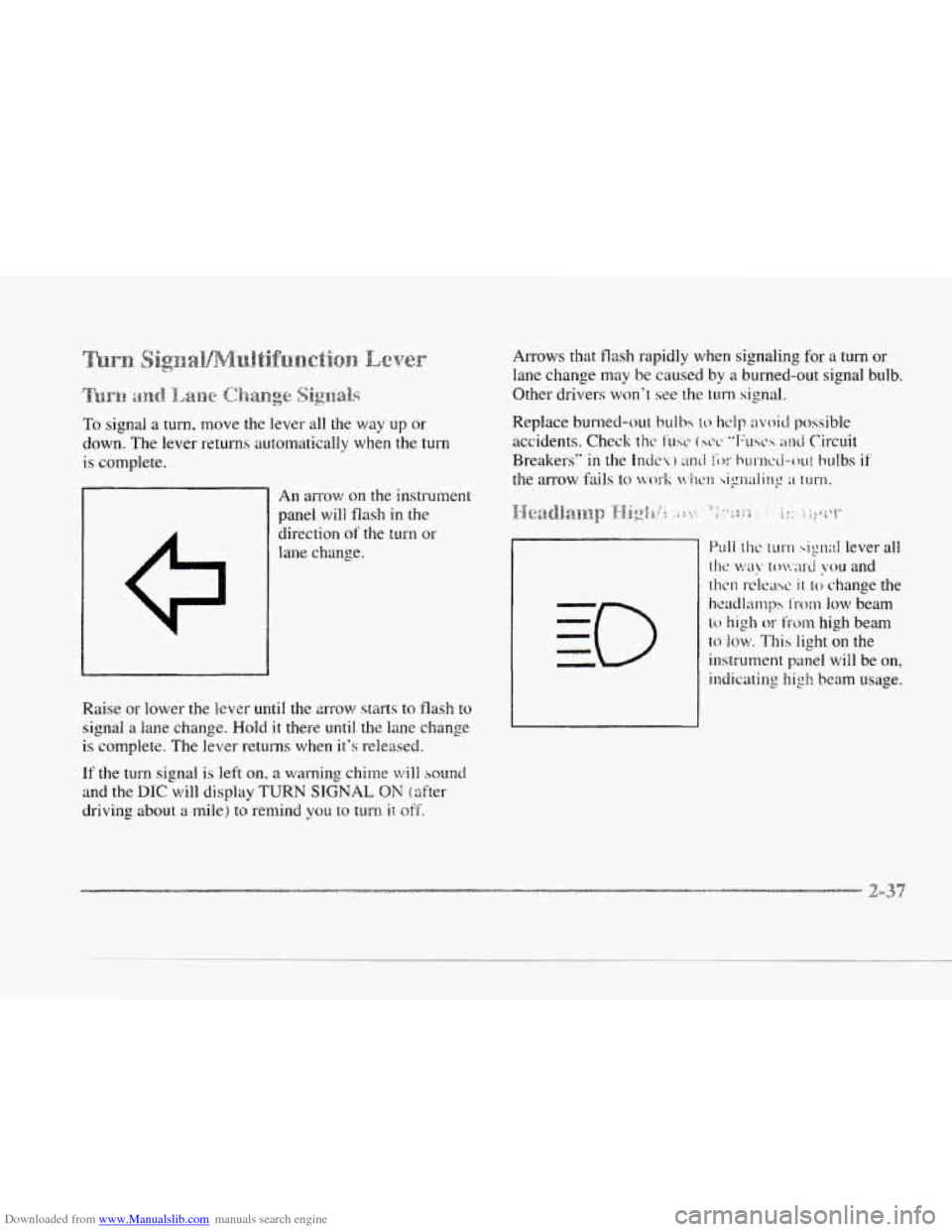
Downloaded from www.Manualslib.com manuals search engine is complete.
An arrow on the instrument
panel will flash
in the
direction
ot' the turn or
lane change.
Raise or lower the
lever until the m-ow starts to flash to
signal a lane change. Hold it there until the lane change
is complete. The lever returns when it's released.
If the turn signal. is left on, a warning chime will sound
and the DIC will display TURN SIGNAL ON (after
driving about a mile) to remind you to turn ii off.
Arrows that flash rapidly when signaling for a turn or
lane change may be caused
by a burned-out signal bulb.
Other drivers
won.? see the turn signal.
Page 99 of 370
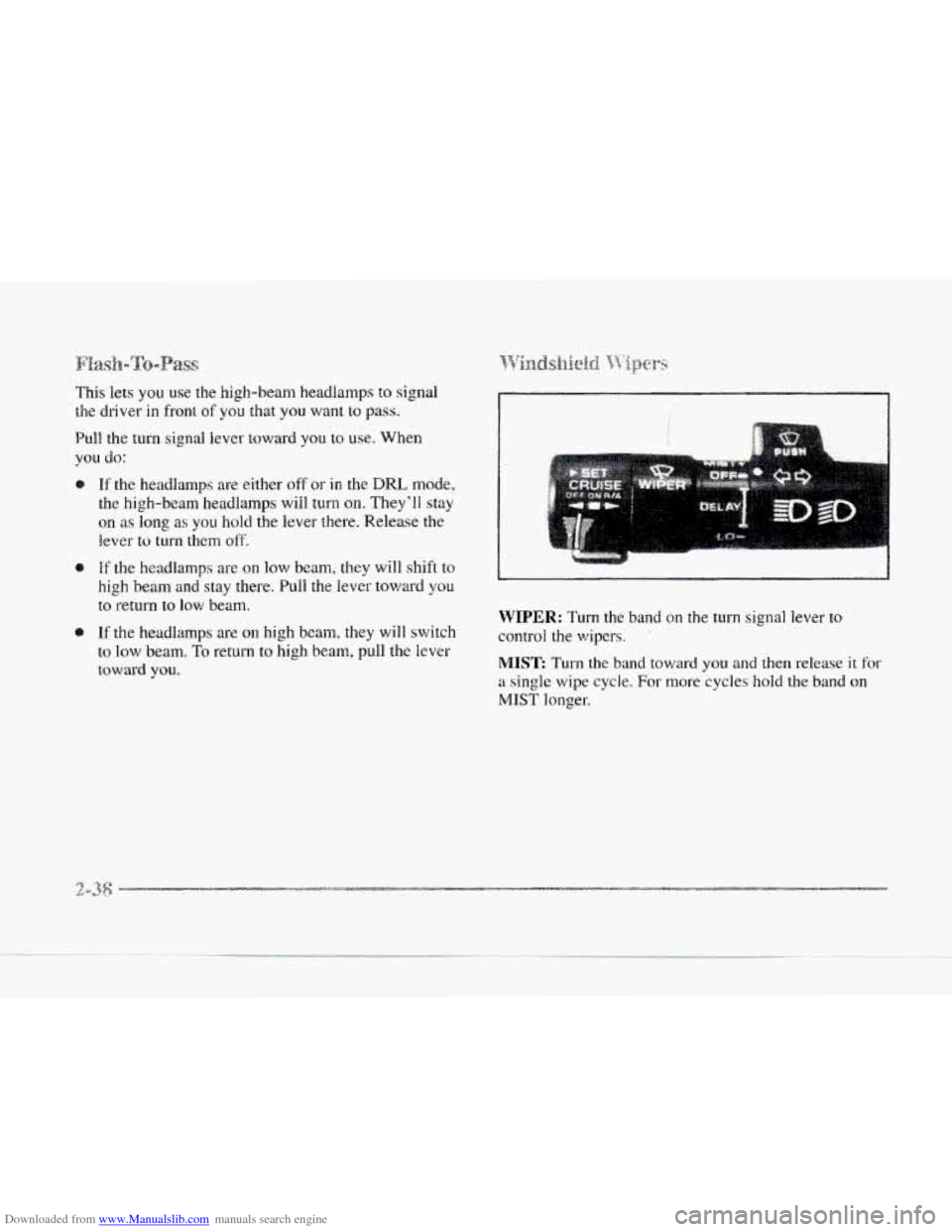
Downloaded from www.Manualslib.com manuals search engine This lets you use the high-beam headlamps to signal
the driver
in front of you that you want to pass.
Pull the turn signal lever toward you to
use. When
you do:
@ If the headlamps are either off or in the DRL mode,
the high-beam headlamps will turn on. They’ll stay
on
as long as you hold the lever there. Release the
iever
to turn them off.
If the headlamps are on low beam, they will shift to
high beam and stay there. Pull the lever toward you
to return to low beam.
@ If the headlamps are on high beam, they will switch
to
low beam. To return to high beam, pull the lever
toward you.
I
WIPER: Turn the band on the turn signal lever to
control the
wipers.
MIST Turn the band toward you and then release it for
a single wipe cycle. For more cycles hold the band on
MIS?’ longer.
c
Page 108 of 370
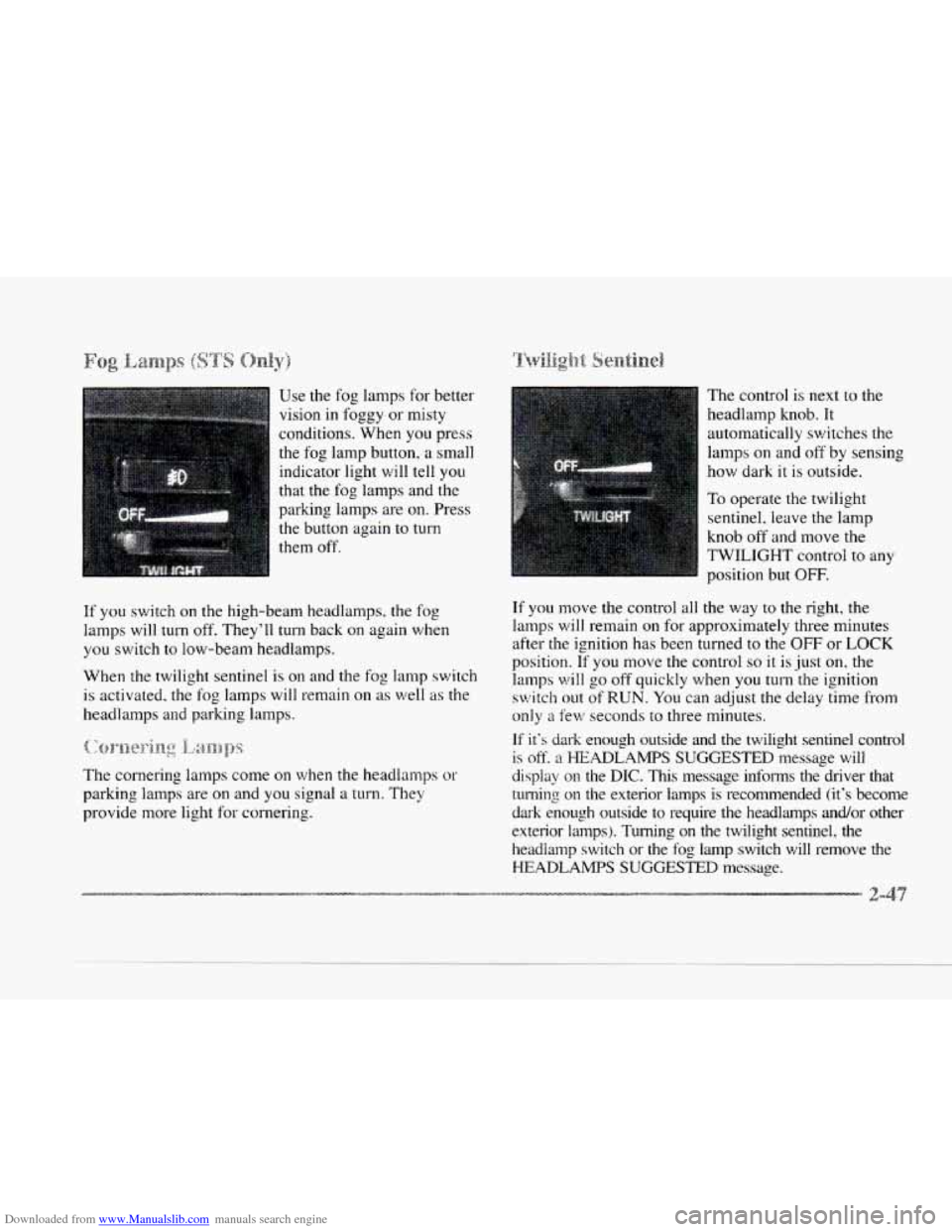
Downloaded from www.Manualslib.com manuals search engine Use the fog lamps for better
vision in foggy or misty
conditions. When
you press
the fog lamp button, a small
indicator light will tell
you
that the fog lamps and the
park.ing lamps are
on. Press
the button again
to turn
them
off.
If you switch on the high-beam headlamps, the fog
lamps will turn off. They'll turn back on again when
you switch to low-beam headlamps.
When the twilight sentinel is
on and the fog lamp switch
is activated. the fog lamps will remain
on as well as the
headlamps and parking lamps.
~:.:wK&..ri~:l$~ . .- IBI.-,kanlps
The cornering lamps come on when the headlamps or
parking lamps are on and you signal a turn. They
provide more light for cornering. The
control
is next to the
headlamp knob. It
automatically switches
the
lamps on and off by sensing
how dark
it is outside.
To operate the twilight
sentinel, leave the lamp
knob
off and move the
TWILIGHT control to any
position but
OFF.
If you move the control all the way to the right, the
lamps
will remain on for approximately three minutes
after the ignition has been turned
to the OFF or LOCK
position. It you move the control so it is just on. the
lamps will go
off quickly when you turn the ignition
switch out of RUN. You can adjust the delay time from
only a few seconds to three minutes.
If it's dark enough outside and the twilight sentinel control
is
off. a HEADLAMPS SUGGESTED message will
display on the DIC. This message infoms the driver that
turning on the exterior lamps is recommended (it's become
dark enough outside
to require the headlamps and/or other
exterior lamps). Turning on the twilight sentinel, the
headlamp switch or the
fog lamp switch will remove the
HEADLAMPS SUGGESTED message.
Page 130 of 370
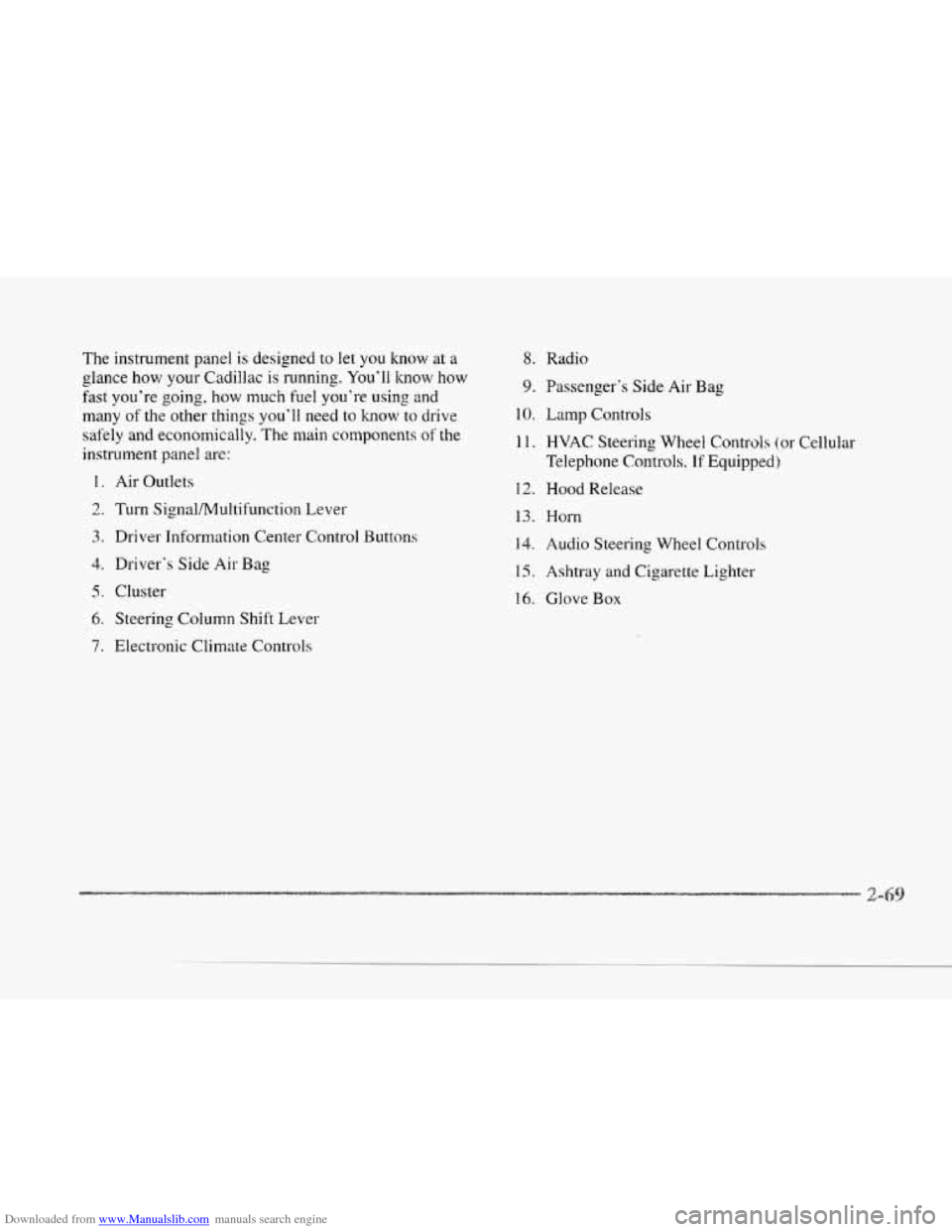
Downloaded from www.Manualslib.com manuals search engine P
c
The instrument panel is designed to let you know at a
glance how your Cadillac is running. You’ll know how
fast you’re going, how much fuel you’re using and
many of‘the other things you’ll need to know to drive
safely and economically.
The main components of the
instrument panel are:
1. Air Outlets
2. Turn Signal,/Multifi~nctioln Lever
3. Driver Information Center Control Buttons
4. Driver’s Side Ais Bag
5. Cluster
6. Steering Column Shift Lever
7. Electronic Climate Controls
8. Radio
9. Passenger’s Side Air Bag
10. Lamp Controls
1 I. HVAC Steering Wheel Controls (.or Cellular
Telephone Controls.,
If Equipped)
12. Hood Release
13. Horn
14. Audio Steering Wheel Controls
15. Ashtray and Cigarette Lighter
16. Glove Box
Page 152 of 370
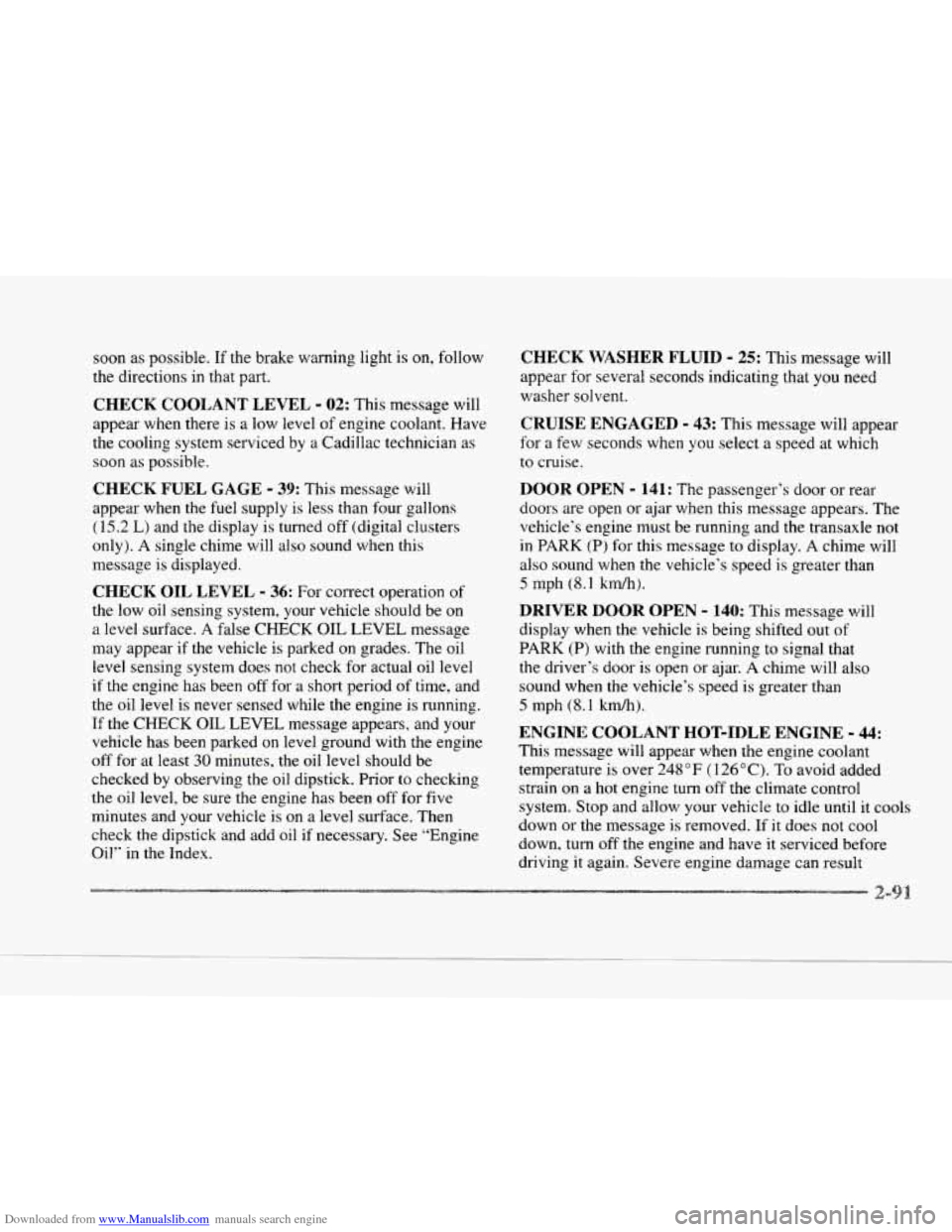
Downloaded from www.Manualslib.com manuals search engine k
soon as possible. If the brake warning light is on, follow
the directions in that part.
CHECK COOLANT LEVEL - 02: This message will
appear when there is a low level of engine coolant. Have
the cooling system serviced by a Cadillac technician as
soon
as possible.
CHECK FUEL GAGE - 39: This message will
appear when the fuel supply
is less than four gallons
(15.2 L) and the display is turned off (digital clusters
only). A single chime will also sound when this
message is displayed.
CHECK OIL LEVEL - 36: For correct operation of
the low oil sensing system, your vehicle should be on
a level surface.
A false CHECK OIL LEVEL message
may appear
if the vehicle is parked on grades. The oil
level sensing system does not check for actual oil level
if the engine has been
off for a short period of time, and
the oil level is never sensed while the engine is running.
If the CHECK OIL LEVEL message appears, and your
vehicle has been parked
on level ground with the engine
off for at least 30 minutes, the oil level should be
checked by observing the oil dipstick. Prior to checking
the oil level, be sure
the engine has been off for five
minutes and your vehicle is on a level surface. Then
check the dipstick and add oil if necessary. See “Engine
Oil” in the Index.
CHECK WASHER FLUID - 25: This message will
appear
for several seconds indicating that you need
washer solvent.
CRUISE ENGAGED - 43: This message will appear
for
a few seconds when you select a speed at which
to cruise.
DOOR OPEN - 141: The passenger’s door or rear
doors are open or ajar when this message appears. The
vehicle’s engine must be running and the transaxle not
in PARK
(P) for this message to display, A chime will
also sound when the vehicle’s speed is greater than
5 mph (8.1 km/h).
DRIVER DOOR OPEN - 140: This message will
display when the vehicle
is being shifted out of
PARK (P) with the engine running to signal that
the driver’s door
is open or ajar. A chime will also
sound when the vehicle’s speed is greater than
5 mph (8.1 kdh).
This message will appear when the engine coolant
temperature
is over 248°F ( 126°C). To avoid added
strain
on a hot engine turn off the climate control
system. Stop and allow your vehicle to idle
until it cools
down or the message is removed.
If it does not cool
down, turn off the engine and have it serviced before
driving it again. Severe engine damage can result
ENGINE COOLANT HOT-IDLE ENGINE - 44:
-9
Page 157 of 370
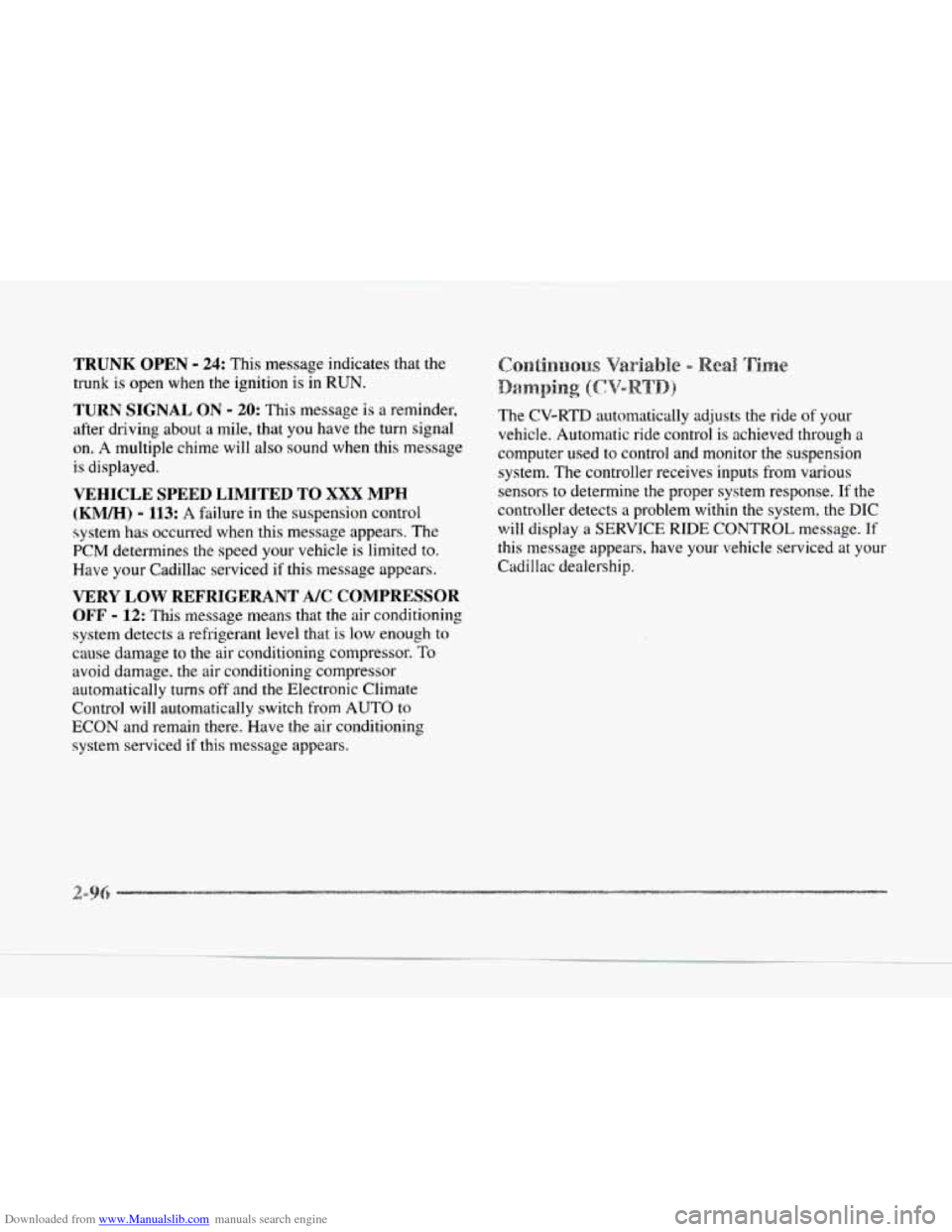
Downloaded from www.Manualslib.com manuals search engine TRUNK OPEN - 24: This message indicates that the
trunk is open when the ignition is
in RUN.
TURN SIGNAL ON - 20: This message is a reminder,
after driving about a mile, that you have the turn signal
on.
A multiple chime will also sound when this message
is displayed.
VEHICLE SPEED LIh'IITED TO XXX MPH
(KM/H) - 113: A failure in the suspension control
system
has occurred when this message appears. The
PCM determines the speed your vehicle is limited to.
Have your Cadillac serviced if this message appears. The
CV-RTD automatically adjusts the ride
of your
vehicle. Automatic ride control
is achieved through a
computer used to control and monitor the suspension
system.
The controller receives inputs from various
sensors
to determine the proper system response. If the
controller detects a problem within the system, the DIC
will display a SERVICE RIDE CONTROL message. If
this message appears, have your vehicle serviced at your
Cadillac dealership.
VERY LOW REFRIGERANT A/C COMPRESSOR
OFF - 12: This message means that the air conditioning
system detects a refrigerant level that is
low enough to
cause damage to the air conditioning compressor.
To
avoid damage. the air conditioning compressor
automatically turns
off and the Electronic Climate
Control will automatically switch from AUTO to
ECON and remain there. Have the air conditioning
system serviced if this message appears.
Page 178 of 370
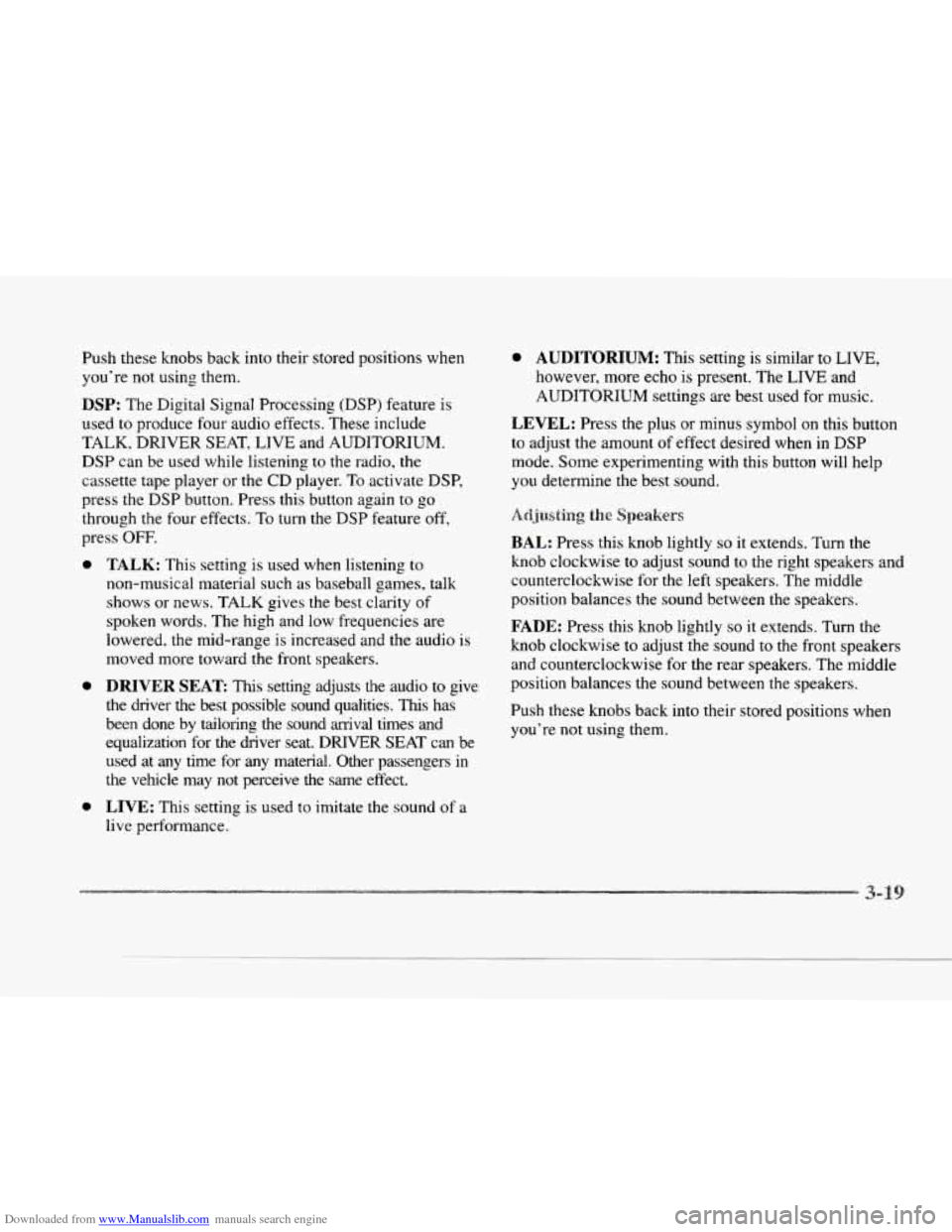
Downloaded from www.Manualslib.com manuals search engine Push these knobs back into their stored positions when
you're not using them.
DSP: The Digital Signal Processing (DSP) feature is
used to produce four audio effects. These include
TALK, DRIVER SEAT, LIVE and AUDITORIUM.
DSP can be used while listening to the radio, the
cassette tape player or the CD player. To activate DSP,
press the
DSP button. Press this button again to go
through the
four effects. To turn the DSP feature off,
press
OFF.
0
c
0
0
TALK: This setting is used when listening to
non-musical material such
as baseball games, talk
shows or news. TALK gives the best clarity of
spoken words. The high and low frequencies are
lowered, the mid-range is increased and the audio is
moved more toward the front speakers.
DRIVER SEAT This setting adjusts the audio to give
the driver the best possible sound qualities.
This has
been done by tailoring the sound
arrival times and
equalization for the driver seat. DFWER SEAT can be
used at any time for
any material. Other passengers in
the vehicle may not perceive the same effect.
LIVE: This setting is used to imitate the sound of a
live performance.
0 AUDITORIUM: This setting is similar to LIVE,
however, more echo is present. The LIVE and
AUDITORIUM settings are best used for music.
LEVEL: Press the plus or minus symbol on this button
to adjust the amount of effect desired when
in DSP
mode. Some experimenting with this button will help
you determine the best sound.
Adjusting the Speakers
BAL: Press this knob lightly so it extends. Turn the
knob clockwise to adjust sound to the right speakers and
counterclockwise for the left speakers. The middle
position balances the sound between the speakers.
FADE: Press this knob lightly so it extends. Turn the
knob clockwise to adjust the sound to the front speakers
and counterclockwise for the rear speakers. The middle
position balances the sound between the speakers.
Push these knobs back into their stored positions when
you're not using them.