1997 CADILLAC SEVILLE check oil
[x] Cancel search: check oilPage 143 of 370
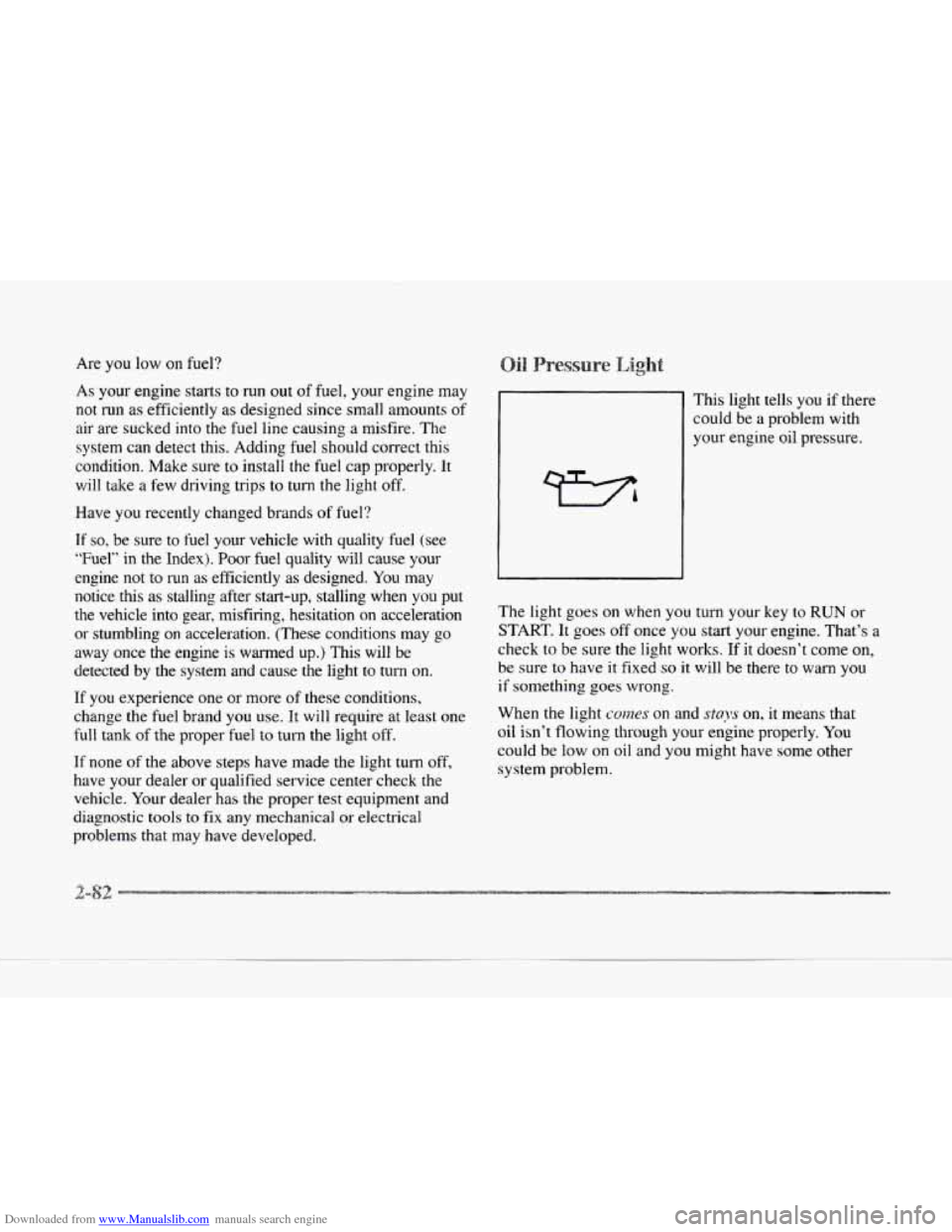
Downloaded from www.Manualslib.com manuals search engine Are you low on fuel?
As your engine starts to run
out of fuel, your engine may
not run as efficiently as designed since small amounts
of
air are sucked into the fuel line causing a misfire. The
system can detect this. Adding fuel should correct this
condition. Make sure to install the fuel
cap properly. It
will take a few driving trips to turn the light off.
Have
you recently changed brands of fuel?
If
so, be sure to fuel your vehicle with quality fuel (see
“Fuel”
in the Index). Poor fuel quality will cause your
engine not to run as efficiently as designed.
You may
notice this as stalling after start-up, stalling when you put
the vehicle into gear, misfiring, hesitation on acceleration
or stumbling on acceleration. (These conditions may go
away once the engine
is warmed up.) This will be
detected by the system and cause the light to
turn on.
If you experience one or more
of these conditions,
change the fuel brand
you use. It will require at least one
full tank of the proper fuel to turn the light off.
If none of the above steps have made the light turn
off,
have your dealer or qualified service center check the
vehicle. Your dealer has the proper
test equipment and
diagnostic tools
to fix any mechanical or electrical
problems that may have developed. This light
tells you if there
could be a problem with
your engine oil pressure.
The light
goes on when you turn your key to RUN or
START. It goes off once you start your engine. That‘s a
check
to be sure the light works. If it doesn’t come on,
be sure to have
it fixed so it will be there to warn you
if something goes wrong.
When
the light comes on and stays on, it means that
oil isn’t flowing through your engine properly.
You
could be low on oil and you might have some other
system problem.
Page 144 of 370
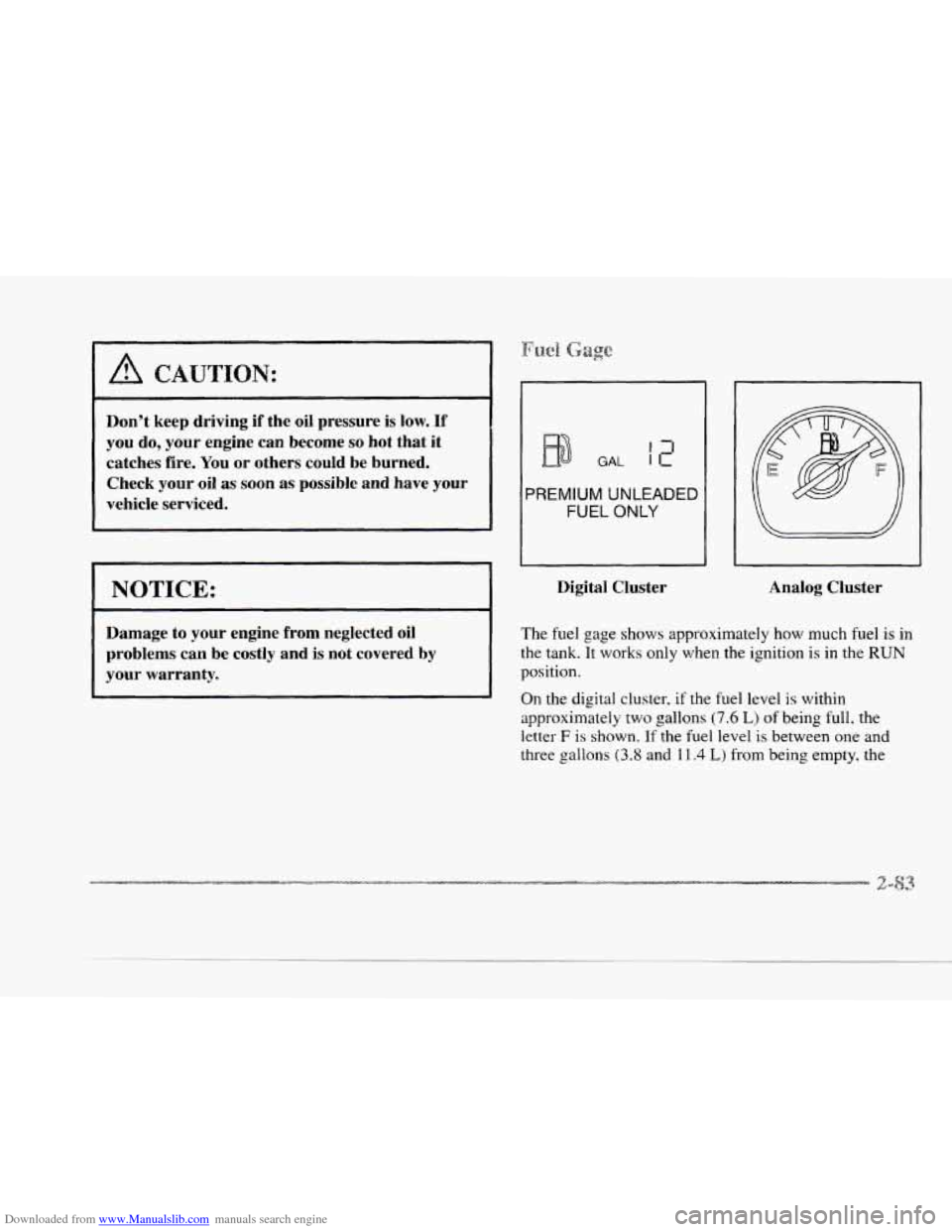
Downloaded from www.Manualslib.com manuals search engine c
c
c
A CAUTION:
Don't keep driving if the oil pressure is low. If
you do, your engine can become so hot that it
catches fire. You or others could be burned.
Check
your oii as soon as possible and have your
vehicle serviced.
NOTICE:
Damage to your engine from neglected oil
problems
can be costly and is not covered by
your warranty.
PREMIUM UNLEADED
FUEL ONLY
Digital Cluster
I
Analog Cluster
The fuel gage shows approximately how much fuel is in
the tank.
It works only when the ignition is in the RUN
position.
On the digital cluster, if the fuel level is within
approximately two gallons
(7.6 L) of being full, the
letter
F is shown. If the fuel level is between one and
three gallons
(3.S and 11.4 L) from being empty, the
Page 151 of 370
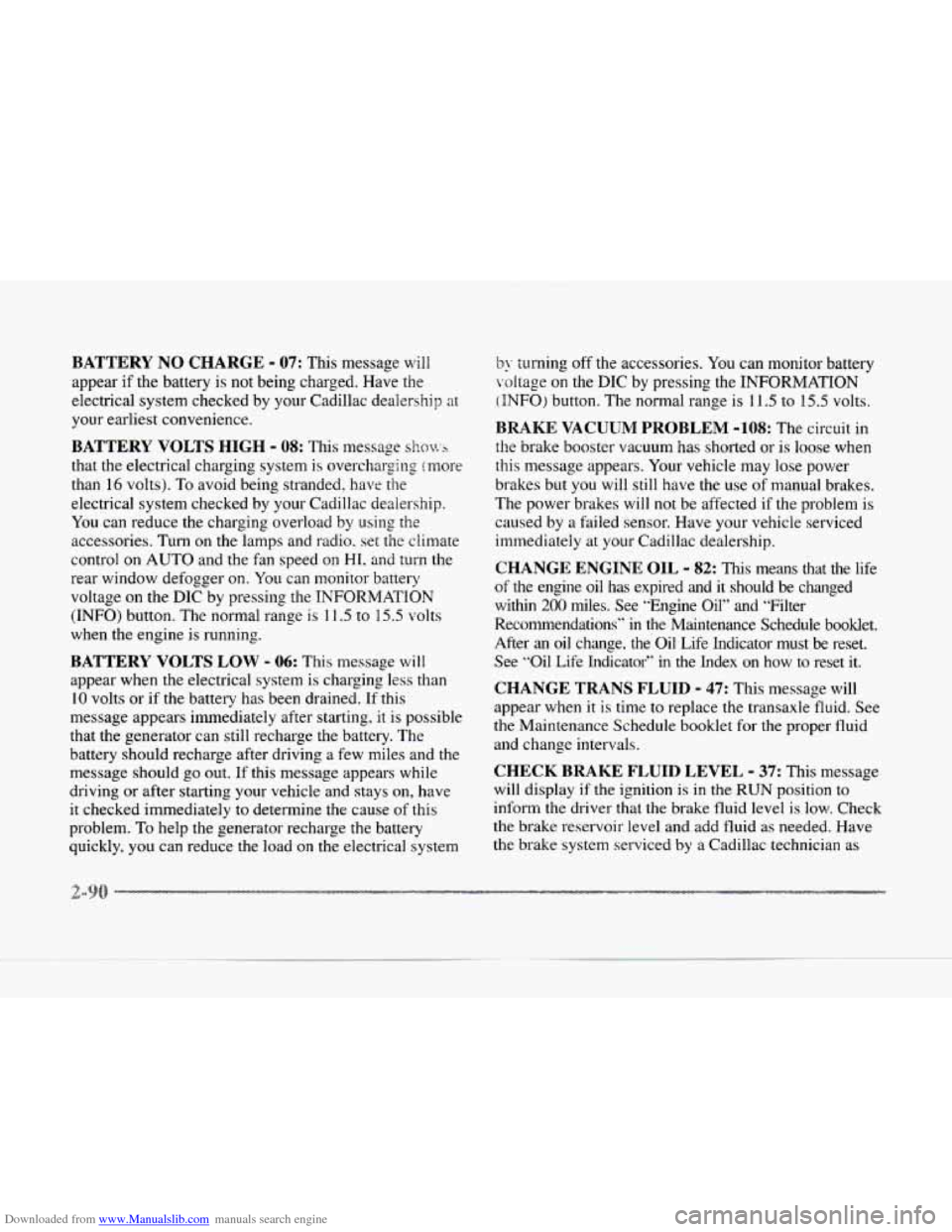
Downloaded from www.Manualslib.com manuals search engine BATTERY NO CHARGE - 07: This message will
appear if the battery is not being charged. Have the
electrical system checked by your Cadillac dealership
at
your earliest convenience.
BATTERY VOLTS HIGH - 08: This message shov:~
that the electrical charging system is overcharsing :'more
than 16 volts). To avoid being stranded, have the
electrical system checked by your Cadillac dealership.
YOU can reduce the charging overload by
using the
accessories.
TU^ on the lamps and radio. set the climate
control on AUTO and the fan speed
011 HI. and turn the
rear window defogger
on. You can monitor battery
voltage on the
DIC by pressing the INFORMATION
(INFO) button. The normal range
is 11.5 to 15.5 volts
when the engine
is running.
BATTERY VOLTS LOW - 06: This message will
appear when the electrical system
is charging less than
10 volts or if the battery has been drained. If this
message appears immediately after starting, it
is possible
that the generator can still recharge the battery. The
battery should recharge after driving a few miles and
the
message should go out. If this message appears while
driving or after starting your vehicle and stays
on, have
it checked immediately
to determine the cause of this
problem.
To help the generator recharge the battery
quickly, you can reduce the load
on the electrical system
b>. turning off the accessories. You can monitor battery
voltage on the
DIC by pressing the INFORMATION
(INFO) button. The normal range is 11.5
to 15.5 volts.
BRAKE VACUUM PROBLEM -108: The circuit in
the brake booster vacuum has shorted or
is loose when
this message appears. Your vehicle may lose power
brakes but you will
still have the use of manual brakes.
The power brakes will not be affected if the problem is
caused by
a failed sensor. Have your vehicle serviced
immediately at your Cadillac dealership.
CHANGE ENGINE OIL - 82: This means that the life
of the engine oil has expired and it should be changed
within
200 miles. See "Engine Oil" and "Filter
Recommendations" in the Maintenance Schedule booklet.
After an
oil change. the'Oi1 Life Indicator must be reset.
See *'Oil Life Indicator''
in the Index on how to reset it.
CHANGE TRANS FLUID - 47: This message will
appear when it is time
to replace the transaxle fluid. See
the Maintenance Schedule booklet for the proper fluid
and change intervals.
CHECK BRAKE FLUID LEVEL - 37: This message
will display if the ignition
is in the RUN position to
inform the driver that the brake fluid level is low. Check
the brake reservoir level and add fluid as needed. Have
the brake system serviced by a Cadillac technician as
Page 152 of 370
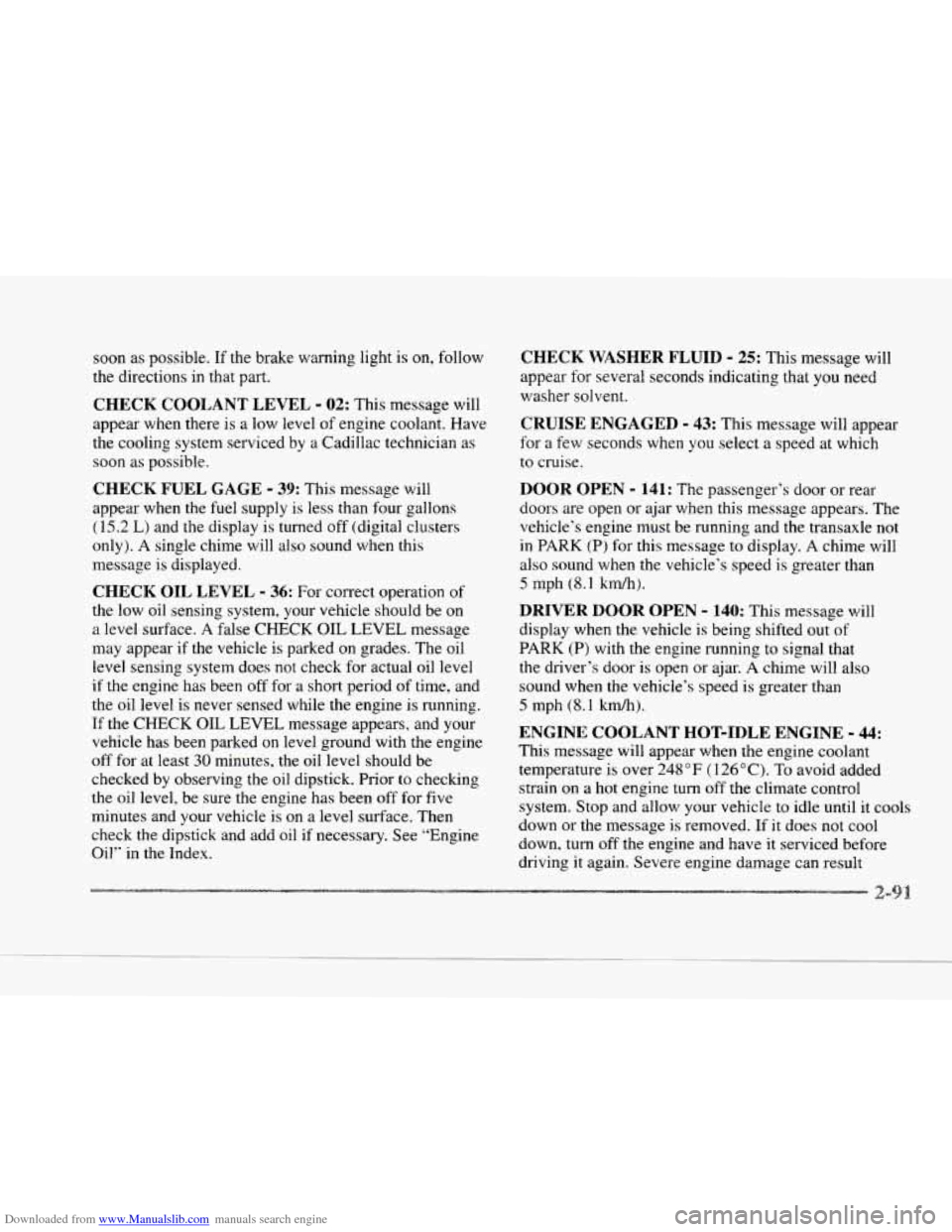
Downloaded from www.Manualslib.com manuals search engine k
soon as possible. If the brake warning light is on, follow
the directions in that part.
CHECK COOLANT LEVEL - 02: This message will
appear when there is a low level of engine coolant. Have
the cooling system serviced by a Cadillac technician as
soon
as possible.
CHECK FUEL GAGE - 39: This message will
appear when the fuel supply
is less than four gallons
(15.2 L) and the display is turned off (digital clusters
only). A single chime will also sound when this
message is displayed.
CHECK OIL LEVEL - 36: For correct operation of
the low oil sensing system, your vehicle should be on
a level surface.
A false CHECK OIL LEVEL message
may appear
if the vehicle is parked on grades. The oil
level sensing system does not check for actual oil level
if the engine has been
off for a short period of time, and
the oil level is never sensed while the engine is running.
If the CHECK OIL LEVEL message appears, and your
vehicle has been parked
on level ground with the engine
off for at least 30 minutes, the oil level should be
checked by observing the oil dipstick. Prior to checking
the oil level, be sure
the engine has been off for five
minutes and your vehicle is on a level surface. Then
check the dipstick and add oil if necessary. See “Engine
Oil” in the Index.
CHECK WASHER FLUID - 25: This message will
appear
for several seconds indicating that you need
washer solvent.
CRUISE ENGAGED - 43: This message will appear
for
a few seconds when you select a speed at which
to cruise.
DOOR OPEN - 141: The passenger’s door or rear
doors are open or ajar when this message appears. The
vehicle’s engine must be running and the transaxle not
in PARK
(P) for this message to display, A chime will
also sound when the vehicle’s speed is greater than
5 mph (8.1 km/h).
DRIVER DOOR OPEN - 140: This message will
display when the vehicle
is being shifted out of
PARK (P) with the engine running to signal that
the driver’s door
is open or ajar. A chime will also
sound when the vehicle’s speed is greater than
5 mph (8.1 kdh).
This message will appear when the engine coolant
temperature
is over 248°F ( 126°C). To avoid added
strain
on a hot engine turn off the climate control
system. Stop and allow your vehicle to idle
until it cools
down or the message is removed.
If it does not cool
down, turn off the engine and have it serviced before
driving it again. Severe engine damage can result
ENGINE COOLANT HOT-IDLE ENGINE - 44:
-9
Page 158 of 370
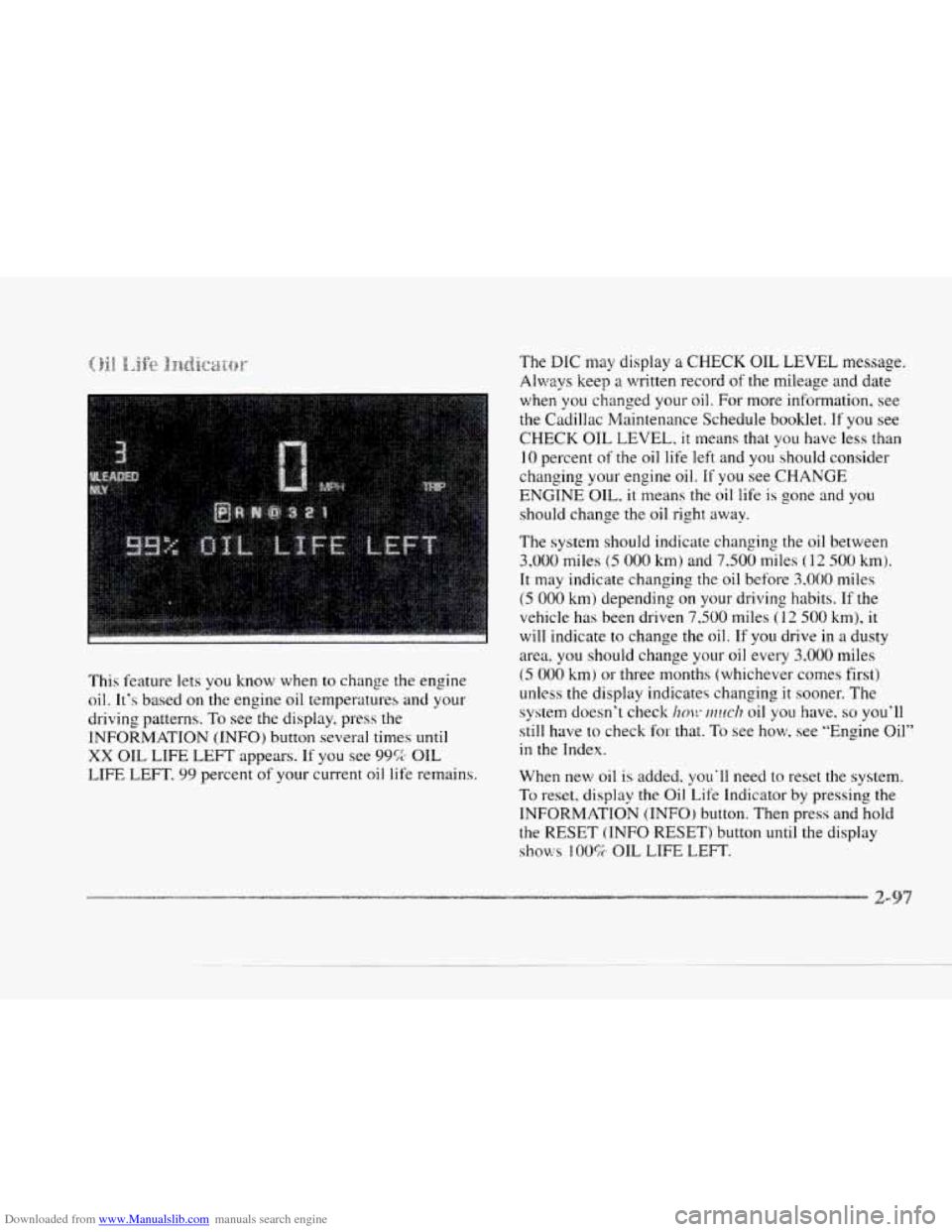
Downloaded from www.Manualslib.com manuals search engine The DIC may display a CHECK OIL LEVEL message.
Always keep a written record of the mileage and date
when
you changed your oil. For more information. see
the Cadillac Maintenance Schedule booklet. If you see
CHECK OIL LEVEL,
it means that you have less than
10 percent of the oil life left and you should consider
changing
your engine oil. If you see CHANGE
ENGINE OIL.
it means the oil life is gone and you
should change the oil right away.
The system should indicate changing the
oil between
3,000 miles (5 000 km) and 7,500 miles (12 SO0 km).
It may indicate changing the oil before 3.000 miles
(5 000 lunj depending on your driving habits. If the
vehicle has been driven
7,500 miles (1 2 500 krn), it
, .. . will indicate to change the oil. If you drive in a dusty
area.
you should change your oil every 3,000 miles
This feature lets
you know when to change the engine
oil. It's based on the engine oil temperatures and your
driving patterns.
To see the display, press the
INFORMATION (INFO) button
several times until
XX OIL LIFE LEFT appears. If you see 99% OIL
LIFE LEFT,
99 percent of your current oil life remains.
(5 000 km) or three months (whichever comes first)
unless
the display indicates changing it sooner. The
system doesn't check
im!~ ~?zuc/? oil you have. so you'll
still have to check
for that. To see how, see "Engine Oil"
in the Index.
When new
oil is added, you'll need to reset the system.
To reset. display the Oil. Life Indicator by pressing the
INFORMATION (INFO) button. Then press and hold
the RESET (INFO RESET) button until the display
shows 100% OIL LIFE LEFT.
Page 214 of 370
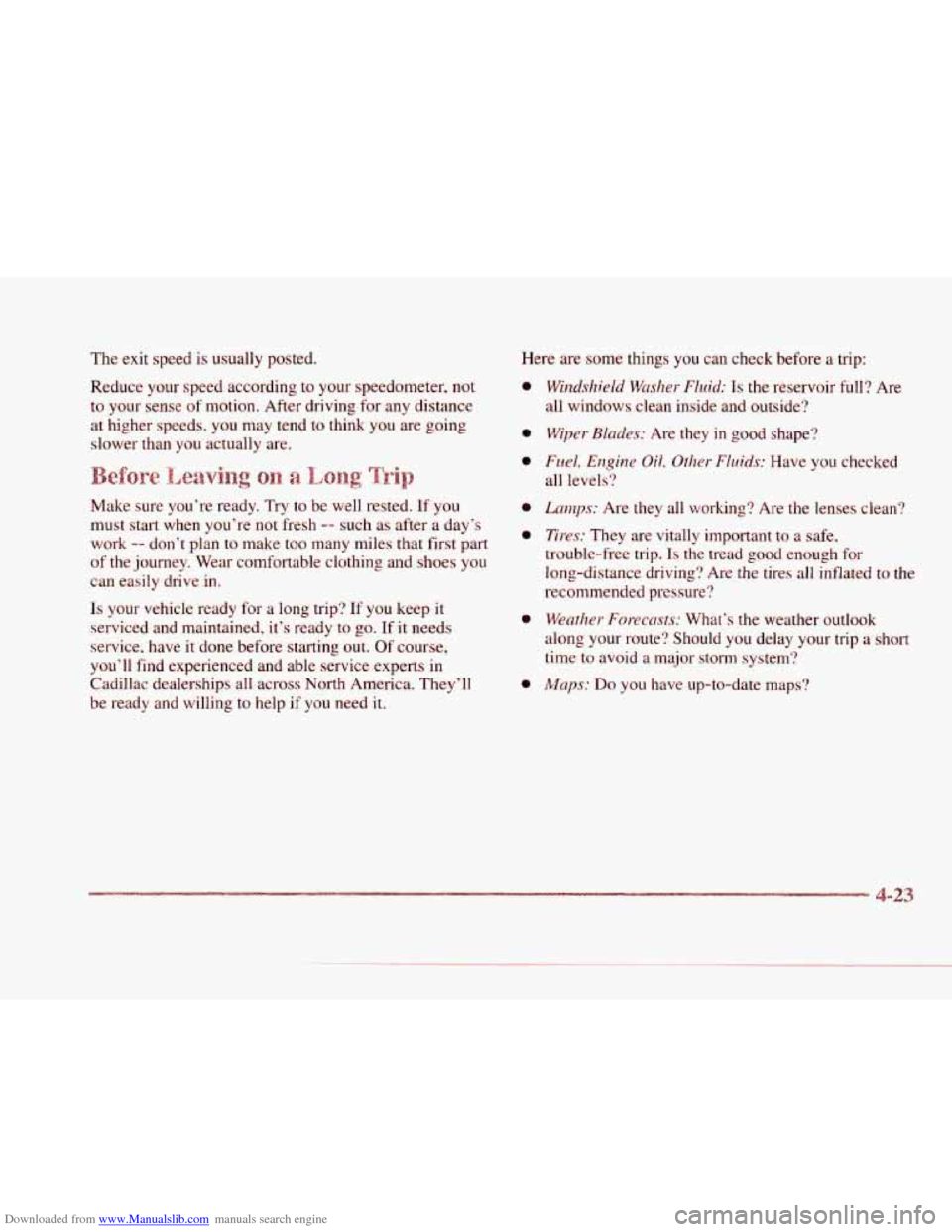
Downloaded from www.Manualslib.com manuals search engine c
II
c
L.
L-
P
The exit speed is usually posted.
Reduce your speed according to your speedometer, not
to your sense
of motion. After driving for any distance
at higher speeds, you may tend to think you are going
slower than you actually are.
Make sure you‘re ready. Try to
be well rested. If you
must
start when you’re not fresh -- such as after a day‘s
work
-- don’t plan to make too many miles that first part
of the journey. Wear comfortable clothing and shoes you
can easily drive in.
Is your vehicle ready for a long trip? If you keep it
serviced and maintained, it’s ready to
go. If it needs
service. have it done before starting out.
Of course,
you’ll find experienced and able service experts in
Cadillac dealerships all across North America. They’ll
be ready and willing to help if you need
it.
Here are some things you can check before a trip:
0
0
0
e
0
0
e
Wirzdshield Wcsher Fluid: Is the reservoir full? Are
all windows clean inside and outside?
Wiper- Blades: Are they in good shape?
Fuel, Engine Oil, Other Fluids: Have you checked
all levels?
Lcrmps: Are they all working? Are the lenses clean?
Tires: They are vitally important to a safe,
trouble-free trip.
Is the tread good enough for
long-distance driving? Are the tires all inflated to the
recommended pressure?
Weather Forecasts: What’s the weather outlook
along your route? Should
you delay your trip a short
time to avoid a major storm system?
hlcps: Do you have up-to-date maps?
-23
Page 229 of 370
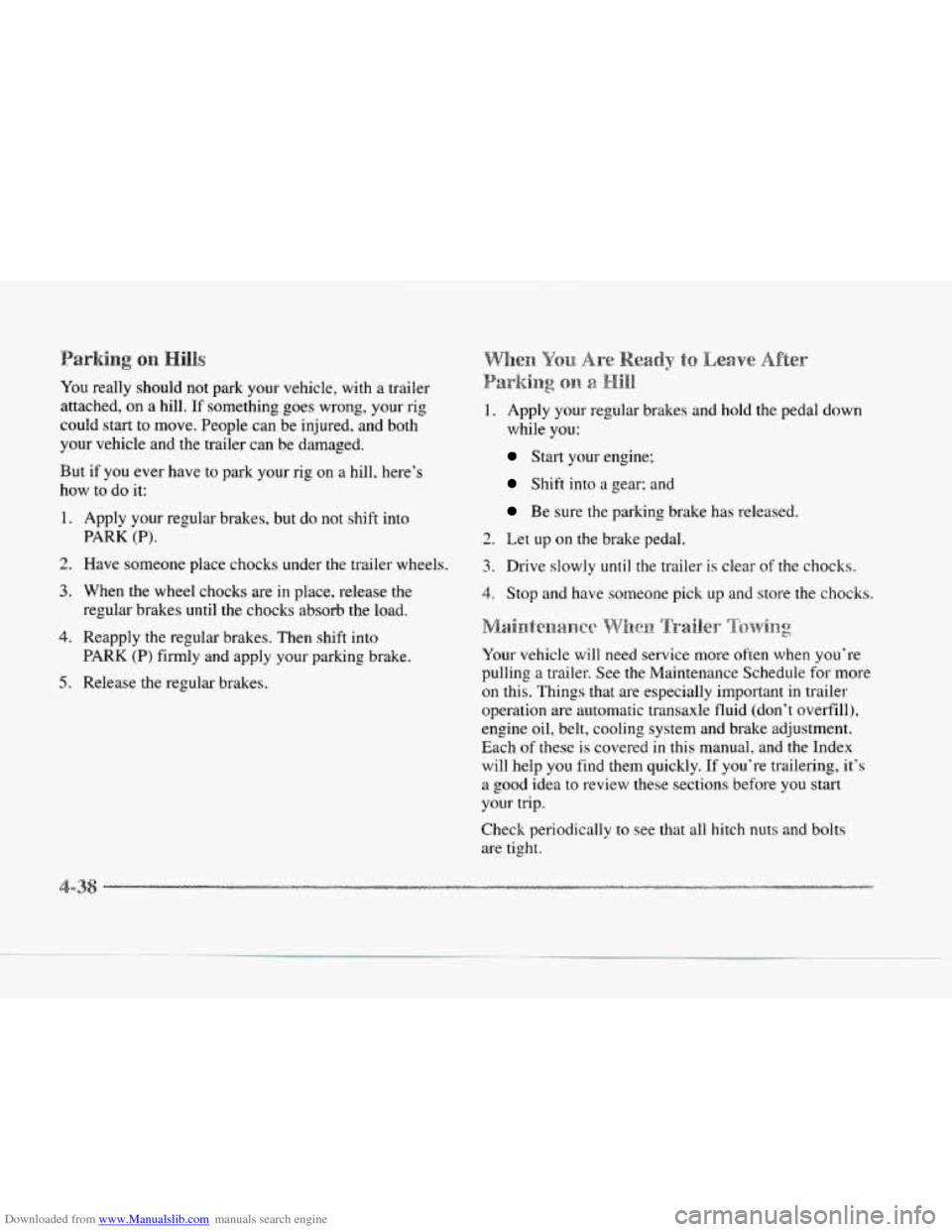
Downloaded from www.Manualslib.com manuals search engine You really should not park your vehicle, with a trailer
attached, on
a hill. If something goes wrong, your rig
could start to move. People can be injured, and both
your vehicle and
the trailer can be damaged.
But if
you ever have to park your rig on a hill. here’s
how to do it:
1.
2.
3.
4.
5.
Apply your regular brakes, but do not shift into
PARK
(P).
Have someone place chocks under the trailer wheels.
When the wheel chocks are in place, release the
regular brakes until the chocks absorb the load.
Reapply the regular brakes. Then shift into
PARK (P) firmly and apply your parking brake.
Release the regular brakes. 1. Apply your regular brakes and hold the pedal
down
while
you:
Start your engine;
Shift into a gear: and
Be sure the parking brake has released.
2. Let up on the brake pedal.
3. Drive slowly until the trailer is clear of the chocks.
4. Stop and have someone pick up and store the chocks.
Your vehicle will need service more often when you’re
pulling
a trailer. See the Maintenance Schedule for more
on
this. Things that are especially important in trailer
operation are automatic transaxle fluid (don’t overfill),
engine oil, belt, cooling system and brake adjustment.
Each of these
is covered in this manual, and the Index
will help you find them quickly. If you’re trailering, it’s
a good idea to review these sections before you start
your trip.
Check periodically to see that all hitch nuts and
bolts
are tight.
Page 272 of 370
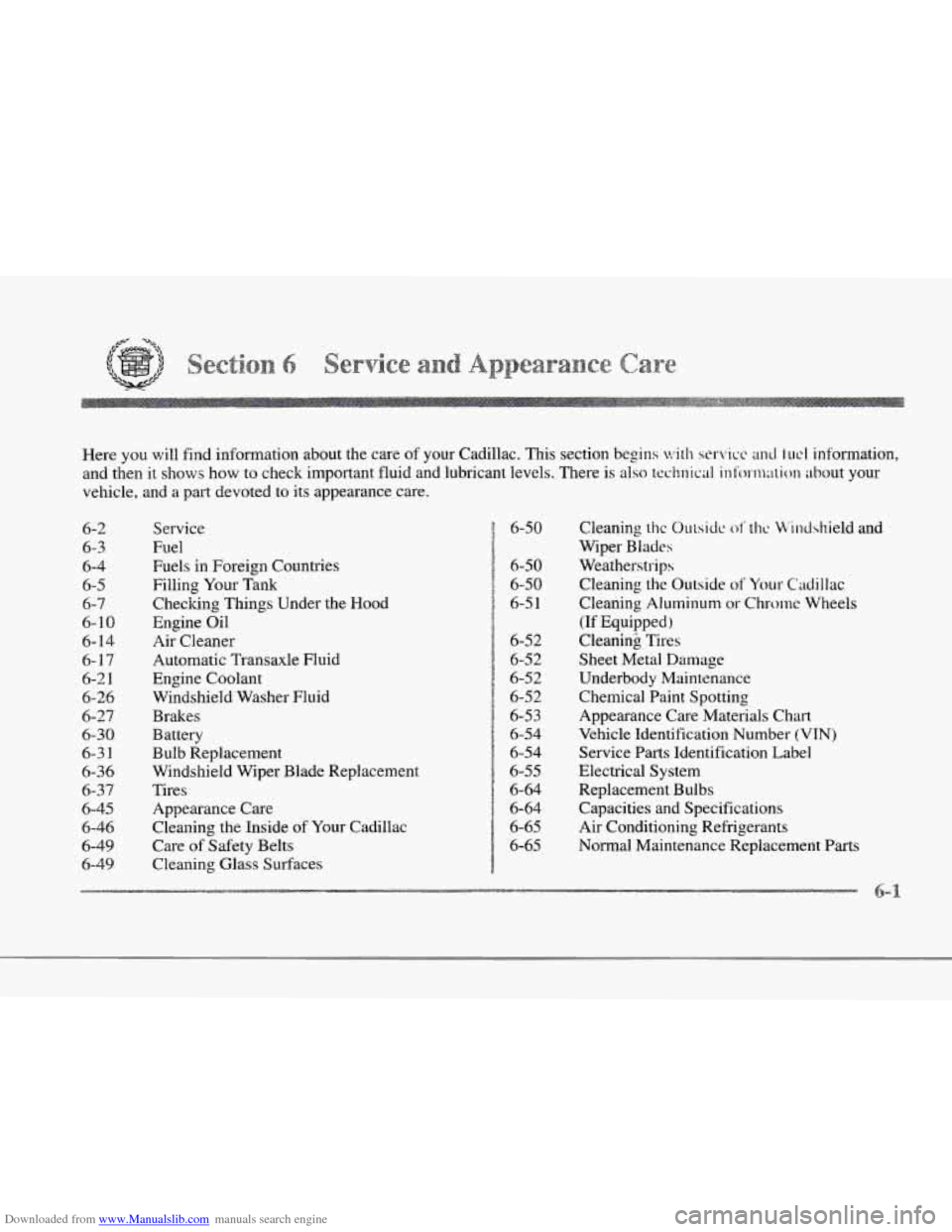
Downloaded from www.Manualslib.com manuals search engine r
r
r
r
r
r
r
Here you will find information about the care of your Cadillac. This section begins with servicc and fucl information,
and then it shows how to check important fluid and lubricant levels. There is also
technical in1i)m;ttion about your
vehicle, and
a part devoted to its appearance care.
6-2
6-3
6-4
6-5
6-7
6-1
0
6- 14
6-17
6-2
I
6-26
6-27
6-30
6-3
1
6-36
6-37
6-45
6-46
6-49 6-49
Se.rvice
Fuel
Fuels in Foreign Countries
Filling Your Tank
Checking Things Under the Hood
Engine Oil
Ais Cleaner
Automatic Transaxle Fluid
Engine Coolant
Windshield Washer Fluid
Brakes
Battery Bulb Replacement
Windshield Wiper Blade Replacement
Tires
Appearance Care
Cleaning the Inside
of Your Cadillac
Care
of Safety Belts
Cleaning Glass Surfaces
6-50
6-50
6-50
6-5 1
6-52
6-5
2
6-52
6-52
6-5 3
6-54 6-54
6-55 6-64
6-64
6-65
6-65
Cleaning thc Oulside of thc b’indshield and
Wiper Blades
Weatherstrips Cleaning the Outside
of Your Cadillac
Cleaning Aluminum or
Chrome Wheels
(If Equipped)
Cleanink Tires
Sheet Metal Damage
Underbody Maintenance
Chemical Paint Spotting
Appearance Care Materials Chart
Vehicle Identification Number
(VIN)
Service Parts Identification Label
Electrical System Replacement Bulbs Capacities and Specifications
Air Conditioning Refrigerants
Normal Maintenance Replacement
Parts