1997 CADILLAC SEVILLE ECO mode
[x] Cancel search: ECO modePage 163 of 370
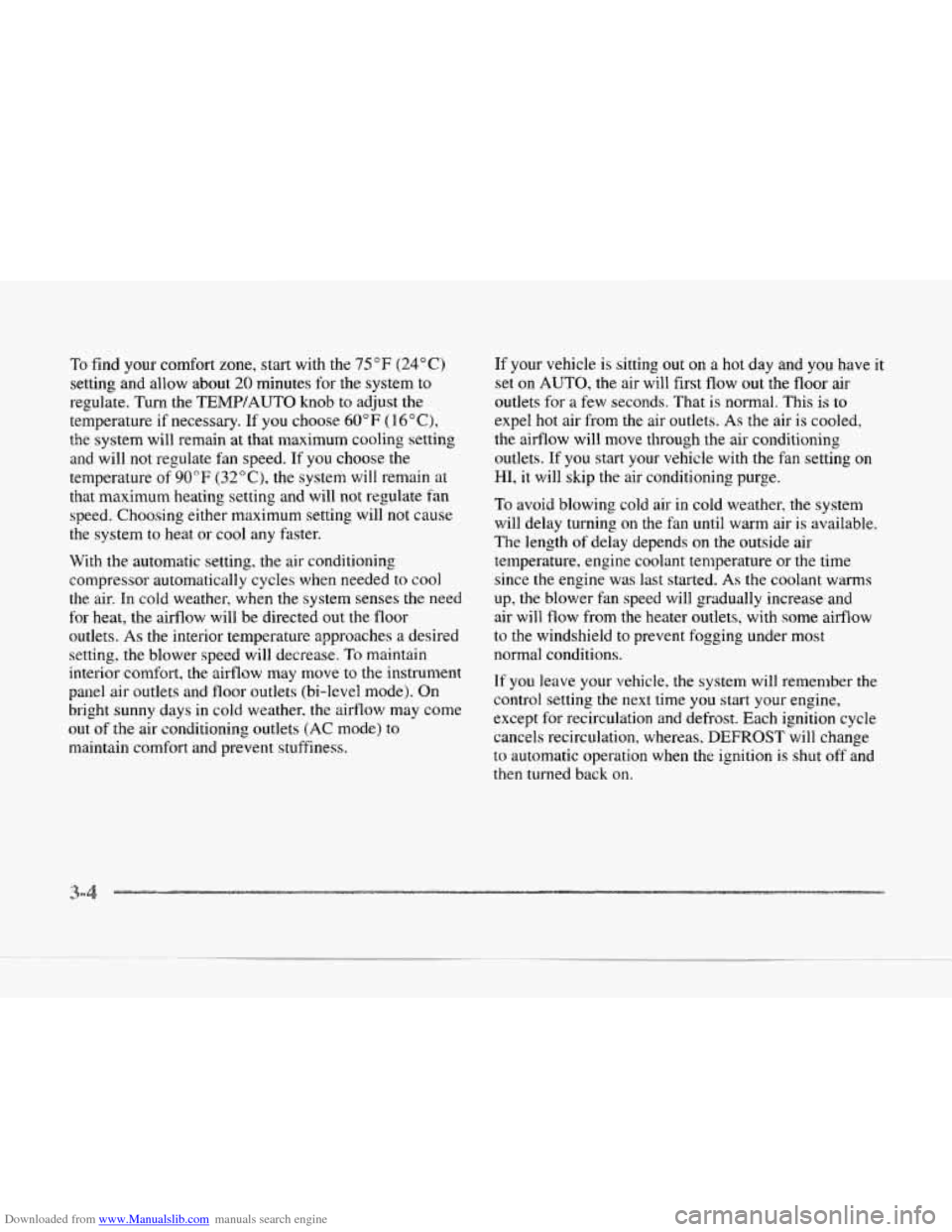
Downloaded from www.Manualslib.com manuals search engine To-find your comfort zone, start with the 75°F (24°C)
setting and allow about 20 minutes for the system to
regulate. Turn the
TEMP/AUTO knob to adjust the
temperature if necessary.
If you choose 60°F ( 1 6"C),
the system will remain at that maximum cooling setting
and will
not regulate fan speed. If you choose the
temperature of
90°F (32'C), the system will remain at
that maximum heating setting and will not regulate fan
speed. Choosing either maximum setting will not cause
the system
to heat or cool any faster.
With
the: automatic setting, the air conditioning
compressor automatically cycles
when needed to cool
the air. In cold weather, when the system senses the need
for heat, the airflow will be directed out the floor
outlets.
As the interior temperature approaches a desired
setting, the blower speed will decrease.
To maintain
interior comfort, the airflow may move
to the instrument
panel air outlets and floor outlets (bi-level mode). On
bright
sunny days in cold weather. the airflow may come
out
of the air conditioning outlets (AC mode) to
maintain comfort and prevent stuffiness.
If your vehicle is sitting out on a hot day and you have it
set on AUTO, the air will first flow out the floor air
outlets for
a few seconds. That is normal. This is to
expel hot air from the air outlets. As the air
is cooled,
the airflow will move through the air conditioning
outlets. If you start your vehicle with the fan setting on
HI, it will skip the air conditioning purge.
To avoid blowing cold air in cold weather, the system
will delay turning on the fan
until warm air is available.
The length
of delay depends on the outside air
temperature, engine coolant temperature or the time
since the engine was last started.
As the coolant warms
up, the blower fan speed will gradually increase and
air will flow from the heater outlets, with some airflow
to the windshield to prevent fogging under most
normal conditions.
If you leave your vehicle, the system will remember the
control setting the next time
you start your engine,
except for recirculation and defrost. Each ignition cycle
cancels recirculation, whereas,
DEFROST will change
to automatic operation when the ignition is shut off and
then turned back
on.
Page 169 of 370
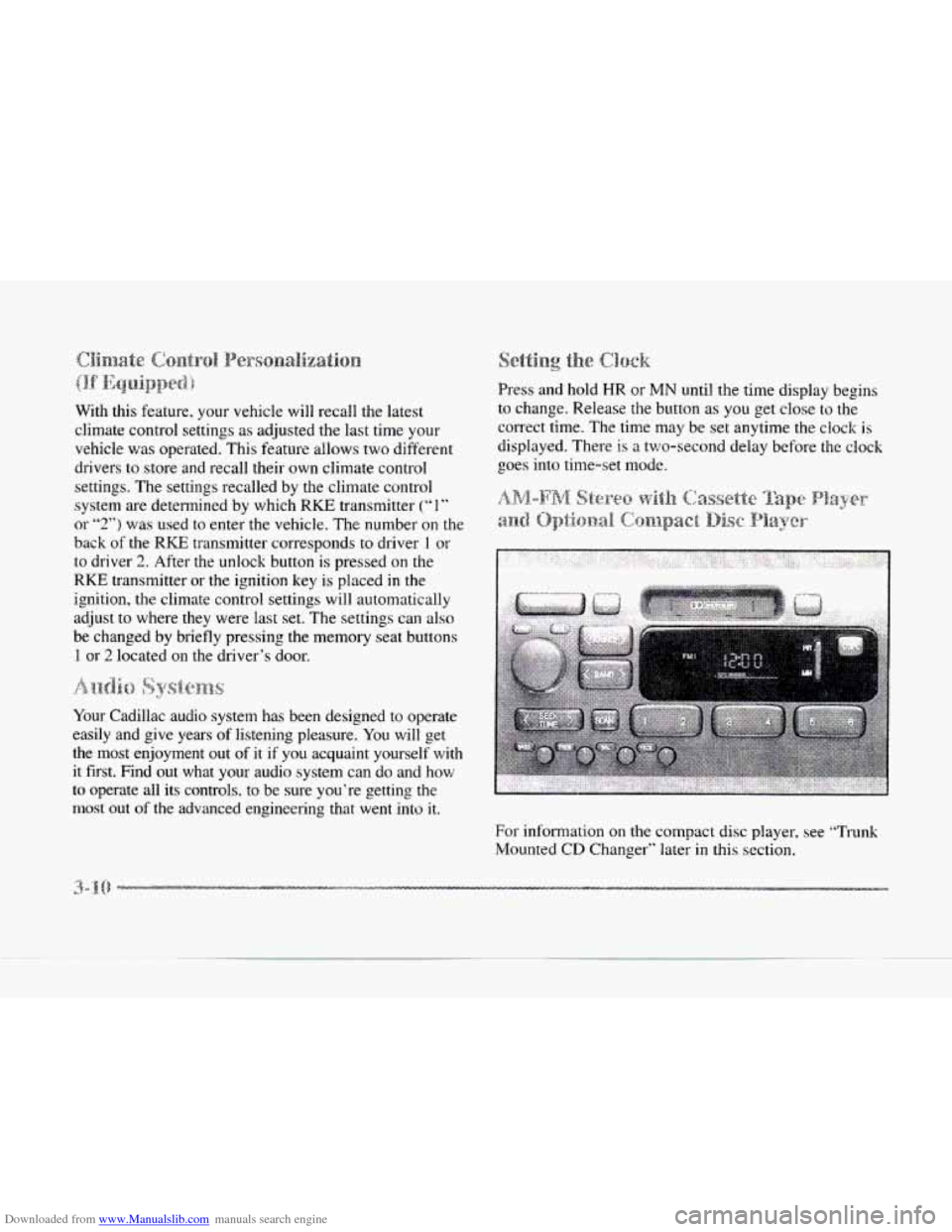
Downloaded from www.Manualslib.com manuals search engine With this feature, your vehicle will recall the latest
climate control settings
as adjusted the last time your
vehicle was operated. Thjs feature. allows two different
drivers to store and recall their own climate control
settings. The settings recalled by the climate control
system are determined
by which RKE transmitter (“1”
or “2“) was used to enter the vehicle. The number on the
back of the
RKE transmitter corresponds to driver 1 or
to driver
2. After the unlock button is pressed on the
RKE transmitter or the ignition key is placed in the
ignition, the climate control settings will automatically
adjust
to where they were last set. The settings can also
be changed by briefly pressing the memory seat buttons
1 or 2 located on the driver’s door.
i,C) ~~~~~~~~~.~ 5’
Your Cadillac audio system has been designed to operate
easily and give years of listening pleasure.
You will get
the most enjoyment
out of it if you acquaint yourself with
it first. Find out what
your audio system can do and how
to operate all its controls, to be sure you’re getting the
most out of the advanced engineering that went into
it.
Press and hold HR or MN until the time display begins
to change. Release
the button as you get close to the
correct time. The time may be
set anytime the clock is
displayed. There is a two-second delay before the clock
goes into time-set mode.
For information on the compact disc player, see “Trunk
Mounted
GD Changer” later in this section.
-.
.d
Page 170 of 370
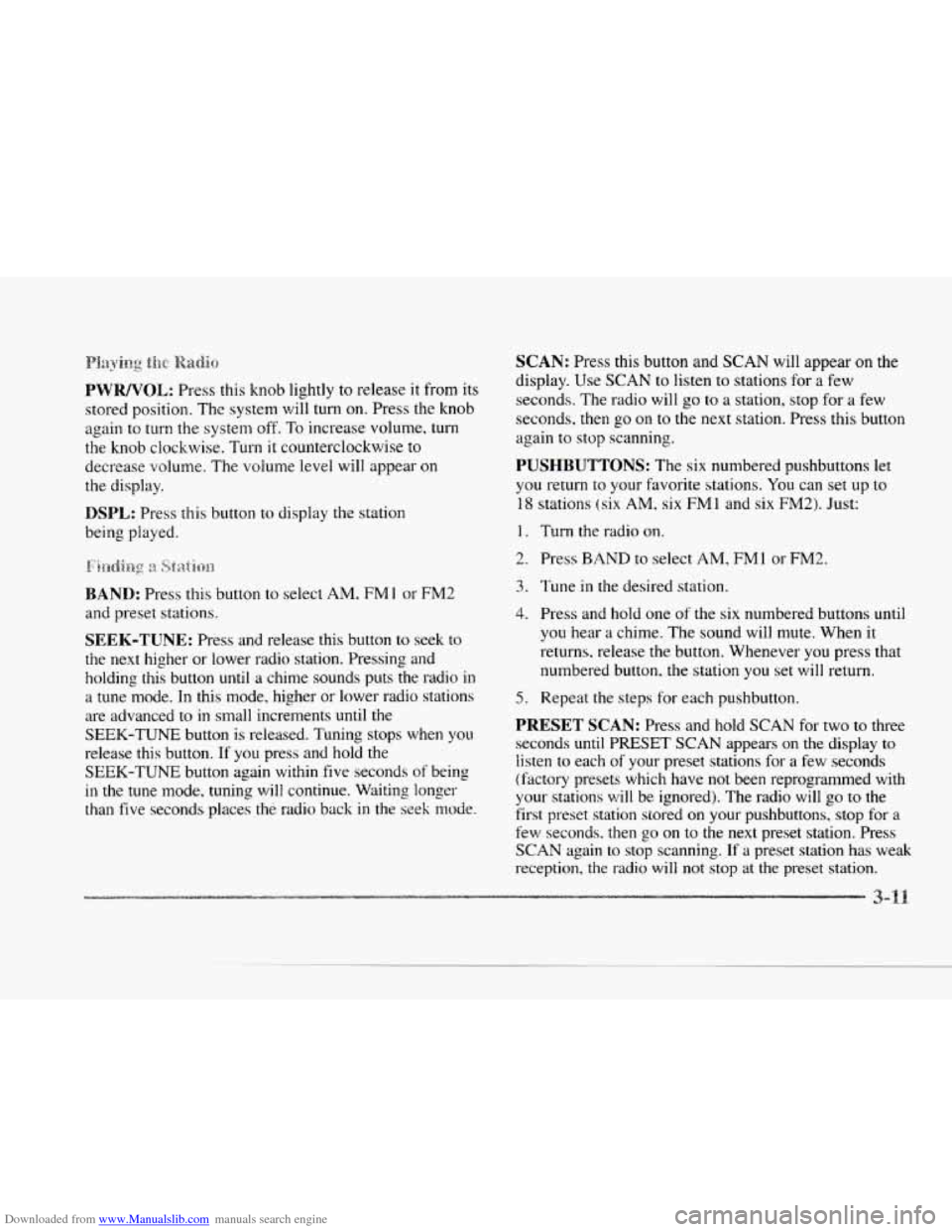
Downloaded from www.Manualslib.com manuals search engine I-
C
PWWVOL: Press this knob lightly to release it from its
stored position. The system will turn on. Press the knob
again to turn the system off. To increase volume,
turn
the knob clockwise. Turn it counterclockwise to
decrease volume. The volume level will appear
on
the display.
DSPL: Press this button to display the station
being played.
BAND: Press this button to select AM. FM 1 or FM2
and preset stations.
SEEK-TUNE: Press and release this button to seek to
the next higher or lower radio station. Pressing and
holding this button
until a chime sounds puts the radio in
a tune mode. In this mode, higher or lower radio stations
are advanced
to in small increments until the
SEEK-TUNE button
is released. Tuning stops when you
release this button.
If you press and hold the
SEEK-TUNE button again within five seconds of being
in the tune mode. tuning will continue. Waiting longer
than five seconds places the radio back in the seek mode.
SCAN: Press this button and SCAN will appear on the
display. Use
SCAN to listen to stations for a few
seconds. The radio will
go to a station, stop for a few
seconds, then
go on to the next station. Press this button
again to
stop scanning.
PUSHBUTTONS: The six numbered pushbuttons let
you return to your favorite stations.
You can set up to
18 stations (six AM, six FMl and six FM2). Just:
1. Turn the radio on.
2. Press BAND to select AM, FM1 or FM2.
3. Tune in the desired station.
4. Press and hold one of the six numbered buttons until
you hear
a chime. The sound will mute. When it
returns, release the button. Whenever
you press that
numbered button. the station
you set will return.
5. Repeat the steps for each pushbutton.
PRESET SCAN: Press and hold SCAN for two to three
seconds
until PRESET SCAN appears on the display to
listen to each of your preset stations for a few seconds
(factory presets which have
not been reprogrammed with
your stations will be ignored). The radio
will go to the
first preset station stored
on your pushbuttons, stop for a
few seconds. then
go on to the next preset station. Press
SCAN again to stop scanning. If a preset station has weak
reception, the radio will
not stop at the preset station.
Page 172 of 370
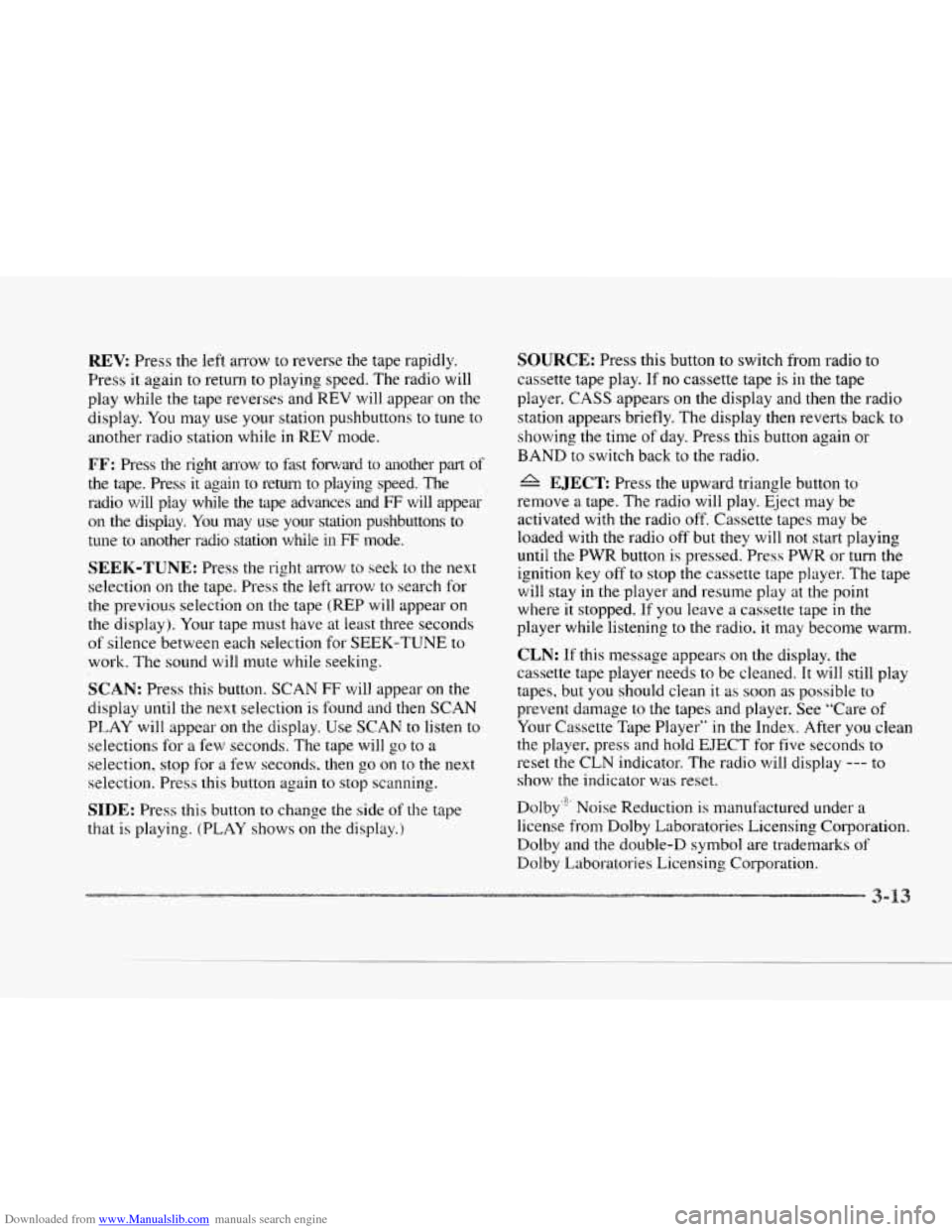
Downloaded from www.Manualslib.com manuals search engine c
c
c
REV: Press the left arrow to reverse the tape rapidly.
Press it again to return
to playing speed. The radio will
play while the tape reverses and REV will appear on the
display. You may use your station pushbuttons to
tune to
another radio station while
in REV mode.
FF: Press the right a~ow to fast forward to another part of
the tape. Press it again to return to playing speed. The
radio will play while the tape advances and
FF will appear
on the display. You may use your station pushbuttons to
tune
to another radio station while in FF mode.
SEEK-TUNE: Press the right arrow to seek to the next
selection
on the taps. Press the left arrow to search for
the previous selection
on the tape (REP will appear on
the display). Your tape must have at least three seconds
of silence between each selection for SEEK-TUNE to
work. The sound will mute while seeking.
SCAN: Press this button. SCAN FF will appear on the
display until the next selection is found and then SCAN
PLAY will appear on the display. Use SCAN to listen to
selections for
a few seconds. The tape will go to a
selection, stop for a few seconds. then go on to the next
selection. Press
this button again to stop scanning.
SIDE: Press this button to change the side of the tape
that is playing. (PLAY shows
on the display.)
SOURCE: Press this button to switch from radio to
cassette tape play. If
no cassette tape is in the tape
player, CASS appears on the display and then the radio
station appears briefly. The display then reverts back
to
showing the time of day. Press this button again or
BAND to switch back to the radio.
4L EJECT Press the upward triangle button to
remove a tape. The radio will play. Eject may be
activated with the radio off. Cassette tapes may be
loaded with the radio off but they will not start playing
until the PWR button is pressed. Press PWR or turn the
ignition key off to stop the cassette tape player. The tape
will stay
in the player and resume play at the point
where it stopped. If you leave a cassette tape
in the
player while listening to the radio,
it may become warm.
CLN: If this message appears on the display. the
cassette tape player needs to be cleaned.
It will still play
tapes, but you should clean it as
soon as possible to
prevent damage to the tapes and player. See “Care of
Your Cassette Tdpe Player”
in the Index. After you clean
the player. press and hold EJECT for five seconds
to
reset the CLN indicator. The radio will display --- to
show the indicator was reset.
Dolby’“’ Noise Reduction
is manufactured under a
license from Dolby Laboratories Licensing Corporation.
Dolby and the double-D symbol are trademarks of
Dolby Laboratories Licensing Corporation.
Page 173 of 370
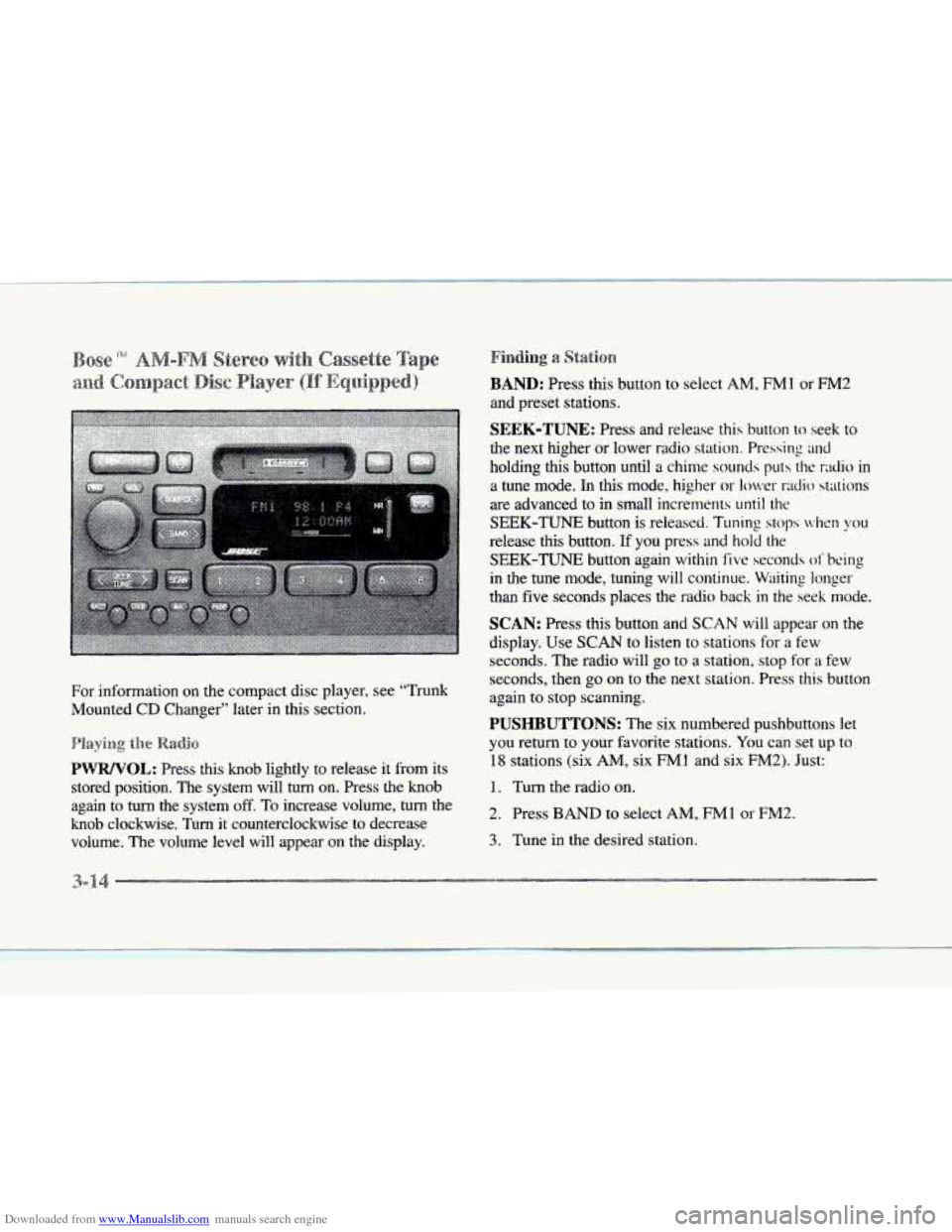
Downloaded from www.Manualslib.com manuals search engine e
For information on the compact disc player, see “Trunk
Mounted
CD Changer” later in this section.
PWWOL: Press this knob lightly to release it from its
stored position. The system will turn on. Press the knob
again to turn the system
off. To increase volume, turn the
knob clockwise. Turn it counterclockwise to decrease
volume. The volume level will appear on the display.
BAND: Press this button to select AM, FM1 or FM2
and preset stations.
SEEK-TUNE: Press and release this button to seek to
the next higher or lower radio station. Pressing
and
holding this button until a chime sounds puts the radio in
a tune mode.
In this mode, higher or lower radio stations
are advanced to in small increments
until the
SEEK-TUNE button is released. Tuning stops when you
release this button. If you press and hold the
SEEK-TUNE button again within five seconds of’ being
in the tune mode, tuning will continue.
Waiting longer
than five seconds places the radio back
in the seek mode.
SCAN: Press this button and SCAN will appear on the
display. Use
SCAN to listen to stations for a few
seconds. The radio will go to a station, stop for a few
seconds, then go on to the next station. Press this button
again to stop scanning.
PUSHBUTTONS: The six numbered pushbuttons let
you return
to your favorite stations. You can set up to
18 stations (six AM, six FMl and six FM2). Just:
1. Turn the radio on.
2. Press BAND to select AM, FM1 or FM2.
3. Tune in the desired station.
Page 175 of 370
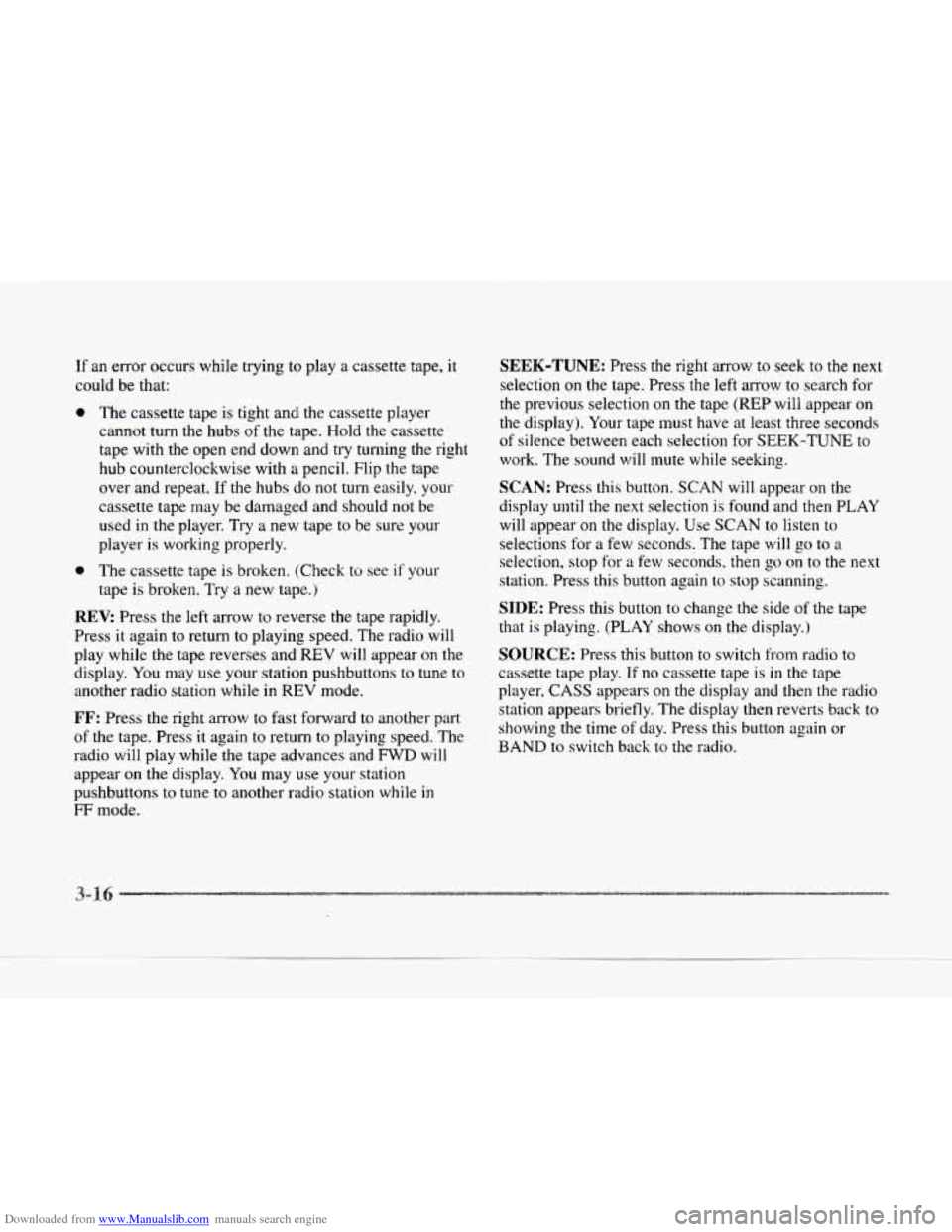
Downloaded from www.Manualslib.com manuals search engine If an error occurs while trying to play a cassette tape, it
could be that:
0 The cassette tape is tight and the cassette player
cannot turn the hubs
of the tape. Hold the cassette
tape with the open end down and try turning the right
hub counterclockwise with
a pencil. Flip the tape
over and repeat.
If the hubs do not turn easily, your
cassette tape may be damaged and should not
be
used in the player. Try a new tape to be sure your
player
is working properly.
tape is broken. Try
a new tape.)
0 The cassette tape is broken. (Check to see if your
REV: Press the left arrow to reverse the tape rapidly.
Press it again to return to playing speed. The radio will
play while the tape reverses and
REV will appear on the
display. You may use your station pushbuttons
to tune to
another radio station while
in REV mode.
FF: Press the right arrow to fast forward to another part
of the tape. Press it again to return to playing speed. The
radio will play while the tape advances and
FWD will
appear on the display. You may use your station
pushbuttons
to tune to another radio station while in
FF mode.
SEEK-TUNE: Press the right arrow to seek to the next
selection on the tape. Press the left arrow to search for
the previous selection on the tape (REP will appear
on
the display). Your tape must have at least three seconds
of silence between each selection for SEEK-TUNE to
work. The sound will mute while seeking.
SCAN: Press this button. SCAN will appear on the
display
until the next selection is found and then PLAY
will appear on the display. Use SCAN to listen to
selections for a few seconds. The tape will go to a
selection, stop for a few seconds. then go on to the next
station. Press this button again to stop scanning.
SIDE: Press this button to change the side of the tape
that is playing. (PLAY shows on the display.)
SOURCE: Press this button to switch from radio to
cassette taps play.
If no cassette tape is in the tape
player,
CASS appears on the display and then the radio
station appears briefly. The display then reverts back to
showing the time of day. Press this button again or
BAND
to switch back to the radio.
3-16
Page 177 of 370
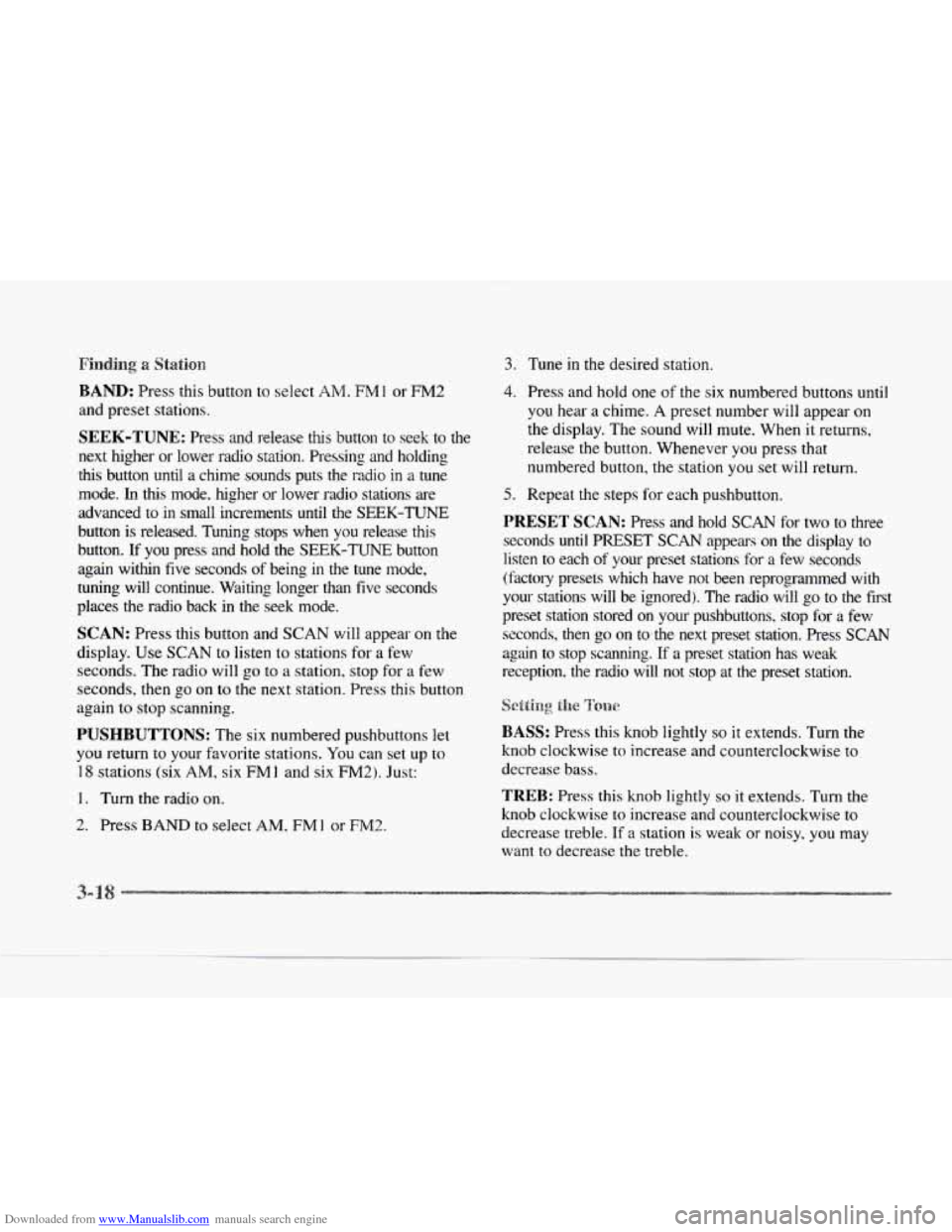
Downloaded from www.Manualslib.com manuals search engine 3. Tune in the desired station.
BAND: Press this button to select Ah4. FM1 or FM2
and preset stations.
SEEK-TUNE: Press and release this button to seek to the
next higher or lower radio station. Pressing and holding
this button until a chime sounds puts the radio in a tune
mode. In this mode. higher or lower radio stations are
advanced
to in small increments until the SEEK-TUNE
button is released. Tuning stops when you release this
button. If
you press and hold the SEEK-TUNE button
again within five seconds of being in the tune mode,
tuning will continue. Waiting longer than five seconds
places the radio back in the seek mode.
SCAN: Press this button and SCAN will appear on the
display.
Use SCAN to listen to stations for a few
seconds. The radio will
go to a station, stop for a few
seconds, then
go on to the next station. Press this button
again to stop scanning.
PUSHBUTTONS: The six numbered pushbuttons let
you return
to your favorite stations. You can set up to
I8 stations (six AM, six FM1 and six FM2). Just:
1. Turn the radio on.
2. Press BAND to select AM, FMl or FM2.
4. Press and hold one of the six numbered buttons until
you hear a chime.
A preset number will appear on
the display. The sound will mute. When it returns,
release
the button. Whenever you press that
numbered button,
the station you set will return.
5. Repeat the steps for each pushbutton.
PRESET SCAN: Press and hoId SCAN for two to three
seconds
until PRESET SCAN appears on the display to
listen to each of your prcset stations for a few seconds
(factoly presets which have
not been reprogrammed with
your stations will be ignored).
The radio will go to the first
preset station stored
on your pushbuttons, stop for a few
scconds,
then go on to.the next preset station. Press SCAN
again to stop scanning. If a preset station has weak
reception. the radio will not stop at the preset station.
Settirag
the Torre
BASS: Press this knob lightly so it extends. Turn the
knob clockwise to increase and counterclockwise to
decrease bass.
TREB: Press this knob lightly so it extends. Turn the
knob clockwise
to increase and counterclockwise to
decrease treble. If
a station is weak or noisy, you may
want to decrease the treble.
Page 179 of 370
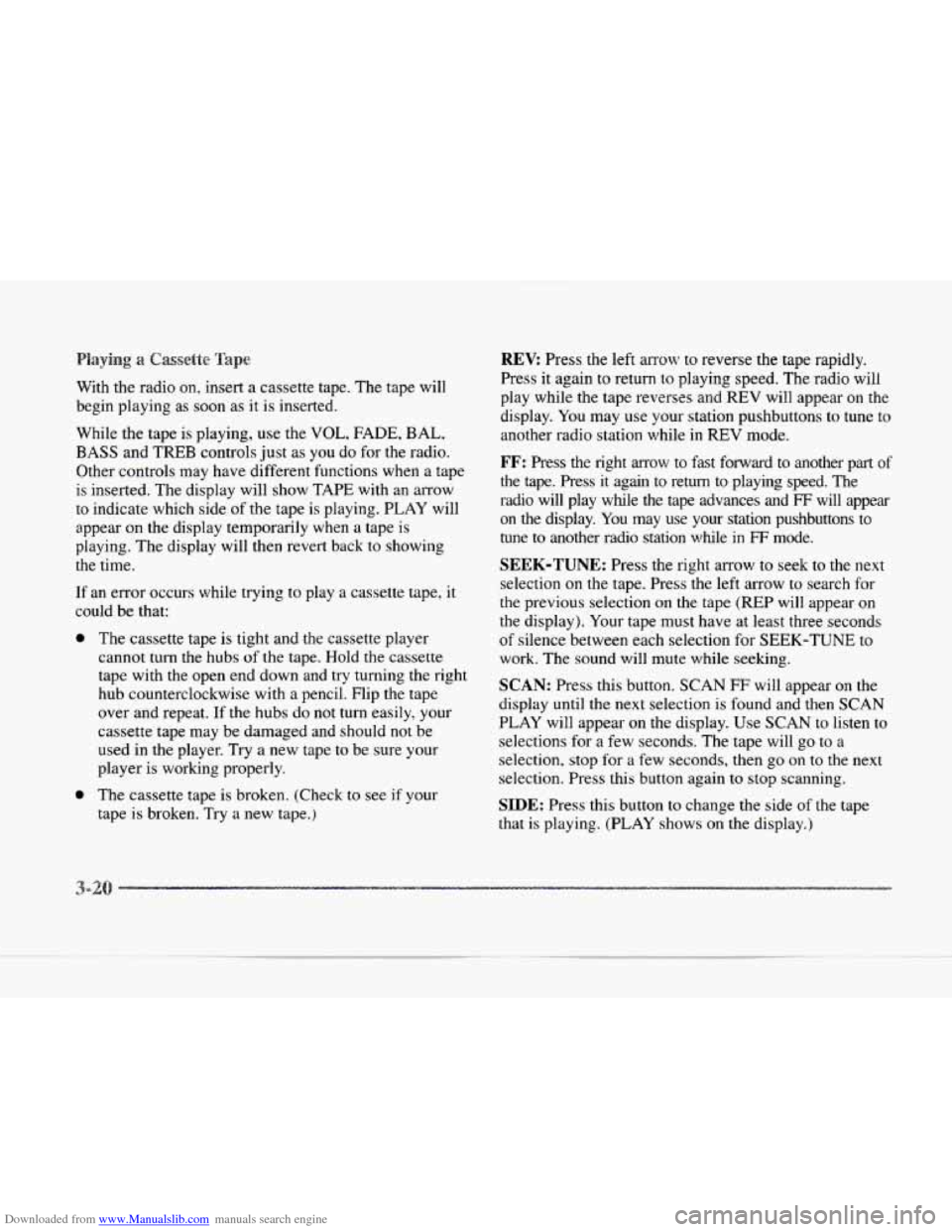
Downloaded from www.Manualslib.com manuals search engine With the radio on, insert a cassette tape. The tape will
begin playing as soon as it is inserted.
While the tape is playing, use the
VOL, FADE, BAL,
BASS and TREB controls just as you do for the radio.
Other controls may have different functions when a tape
is inserted. The display will show TAPE with an arrow
to indicate which side of the tape is playing. PLAY will
appear on the display temporarily when
a tape is
playing. The display will then revert back to showing
the time.
If an error occurs while trying to play a cassette tape, it
could be that:
e
0
The cassette tape is tight and the cassette player
cannot turn the hubs
of the tape. Hold the cassette
tape with the open end down and try turning the right
hub counterclockwise with a pencil. Flip the tape
over and repeat.
If the hubs do not turn easily, your
cassette tape may be damaged and should not be
used in the player. Try
a new tape to be sure your
player is working properly.
The cassette tape is broken. (Check to see
if your
tape is broken. Try a new tape.)
REV: Press the left ITO OW to reverse the tape rapidly.
Press
it again to return to playing speed. The radio will
play while the tape reverses and
REV will appear on the
display. You may use your station pushbuttons to tune to
another radio station while in
REV mode.
FF: Press the right arrow to fast forward to another part of
the tape. Press it again to return to playing speed. The
radio will play while the tape advances and
FF will appear
on
the display. You may use your station pushbuttons to
tune
to another radio station while in FF mode.
SEEK-TUNE: Press the right arrow to seek to the next
selection on the tape. Press the left at-row to search for
the previous selection on the tape (REP will appear on
the display). Your tape must have at least three seconds
of silence between each selection for SEEK-TUNE to
work. The sound will mute while seeking.
SCAN: Press this button. SCAN FF will appear on the
display until the next selection is found and then SCAN
PLAY will appear on the display. Use
SCAN to listen to
selections for
a few seconds. The tape will go to a
selection, stop for a few seconds, then go on to the next
selection. Press this button again
to stop scanning.
SIDE: Press this button to change the side of the tape
that
is playing. (PLAY shows on the display.)
I
.4
-2