1997 CADILLAC SEVILLE audio
[x] Cancel search: audioPage 2 of 370
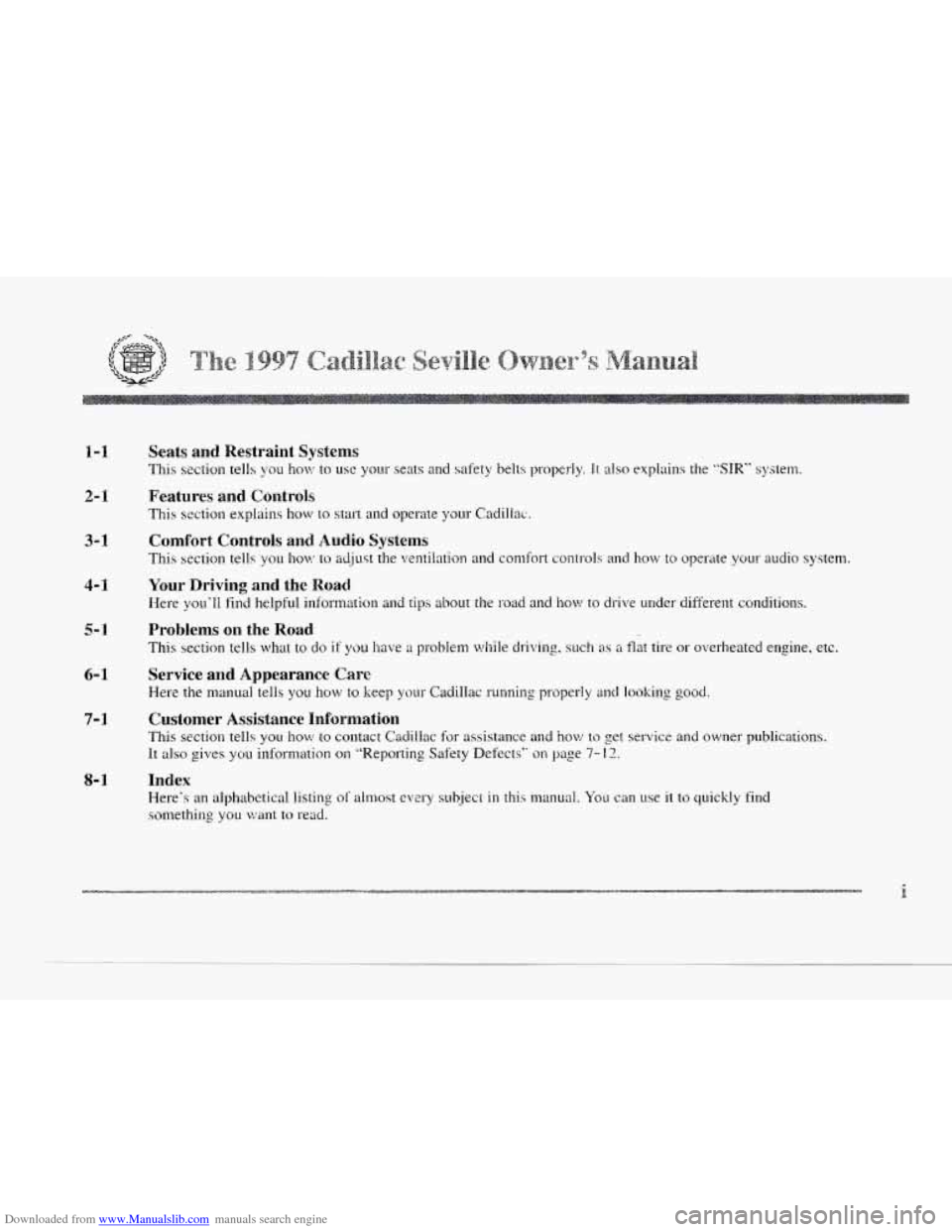
Downloaded from www.Manualslib.com manuals search engine c
c
1-1
2- I
3-1
4- I
5-1
6- 1
7-3
8-1
Seats and Restraint Systems
This section tells you how to use your seats and safety belts properly. It also explains the "SIR" system.
Features and Controls
This section explains how to start and operate your Cadiliac.
Comfort Controls and. Audio Systems
This section tells you how to acljust the ventilation and comfort controls and how to operate your audio system.
Your Driving and the Road
Here you'll find helpful information and tips about the road and how to drive under different conditions.
Problems on the Road
This section tells what to do if you have a problem while driving, such as a flat tire or overheated engine, etc.
Service and Appearance Care
Here the manual tells you how to keep your Cadillac running properly a1~1 loolting good.
Customer Assistance Information
This section tells you how to contact Cadillac for assistance and how tu get service and owner publications.
It also gives
you information on "Reporting Safety Defects" on pase 7- 1 I?.
Index
Here's an alphabetical listing of almost every subject in this manurd. You can use it to quickly find
something you want to read.
i
Page 130 of 370
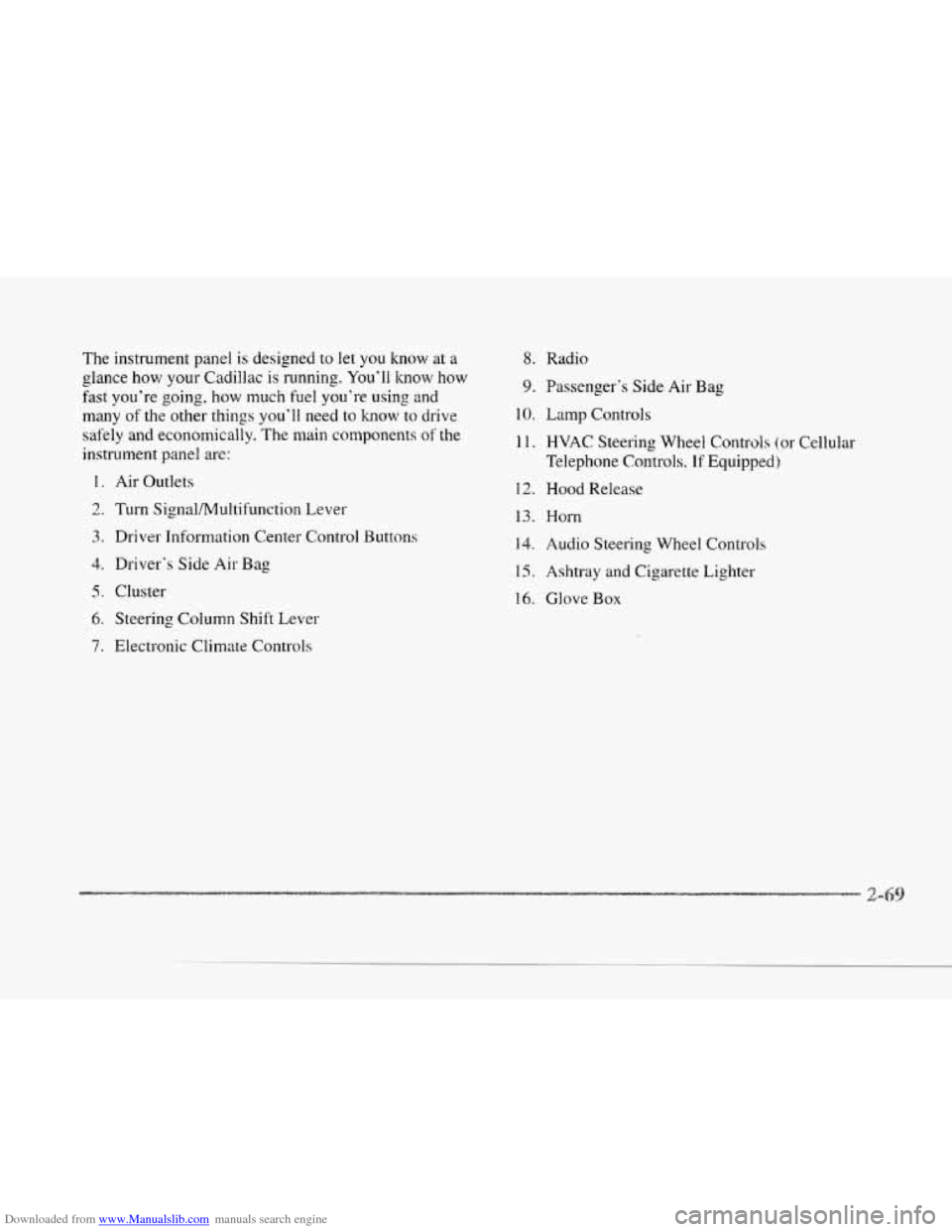
Downloaded from www.Manualslib.com manuals search engine P
c
The instrument panel is designed to let you know at a
glance how your Cadillac is running. You’ll know how
fast you’re going, how much fuel you’re using and
many of‘the other things you’ll need to know to drive
safely and economically.
The main components of the
instrument panel are:
1. Air Outlets
2. Turn Signal,/Multifi~nctioln Lever
3. Driver Information Center Control Buttons
4. Driver’s Side Ais Bag
5. Cluster
6. Steering Column Shift Lever
7. Electronic Climate Controls
8. Radio
9. Passenger’s Side Air Bag
10. Lamp Controls
1 I. HVAC Steering Wheel Controls (.or Cellular
Telephone Controls.,
If Equipped)
12. Hood Release
13. Horn
14. Audio Steering Wheel Controls
15. Ashtray and Cigarette Lighter
16. Glove Box
Page 160 of 370
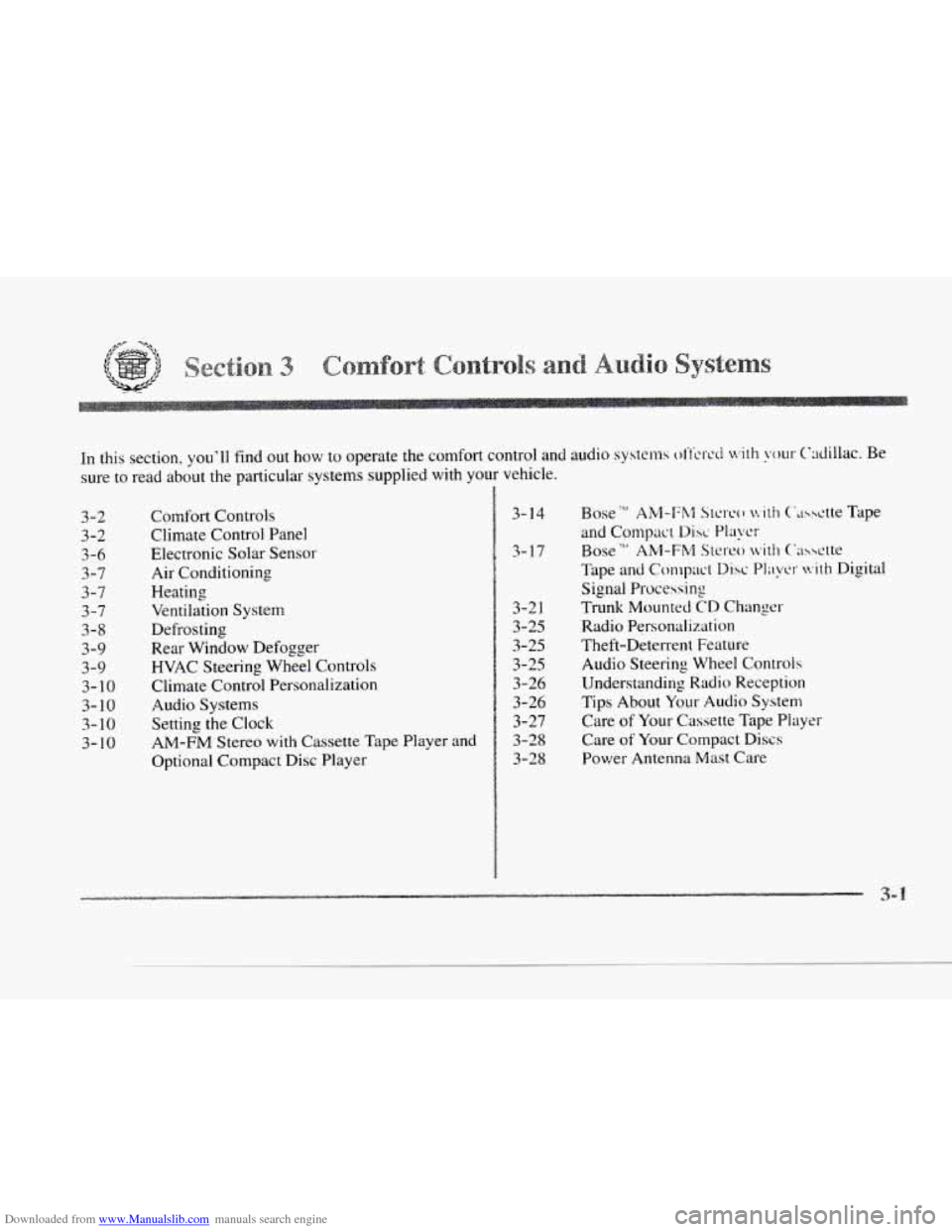
Downloaded from www.Manualslib.com manuals search engine c
c In this section, you'll find out how to operate the comfort control and audio systems offctd with our Cdiilac. Be
sure
to read about the particular systems supplied with your vehicle.
c
c
c
3-2
3-2
3 -6
3-7
3-7
3-7
3-9
3-9
3-10
3-10
3-10
3-
10
3-a
Comfort Controls
Climate Control Panel
Electronic
Solar Sensor
Air Conditioning
Heating
Ventilation System
Defrosting
Rear Window Defogger
HVAC Steering Wheel Controls
Climate Control Personalization
Audio Systems
Setting the
Clock
AM-FM Stereo with Cassette Tape Player and
Optional Compact Disc
Player
3- 17
3-2 1
3-25
3-25
3-25
3-26
3-26
3-27
3-28
3-28
3-14 Bose'" AM-Fh;? Stcrco v:ith C''l3hctte Tape
and Compact
Disc Play-
Boss T"' AM-FM Stereo with C'wctte
TT'ape and Compact Disc Pl;~yc.~- with Digital
Signal Processing
Trunk Mounted
CD Changer
Radio Personalization
Theft-Deterrent Feature
Audio Steering Wheel Controls
Understanding Radio Reception
Tips About Your Audio System
Care
of Your Cassette Tape Player
Care
of Your Compact Discs
Power Antenna Mast Care
c 3-:1
Page 168 of 370
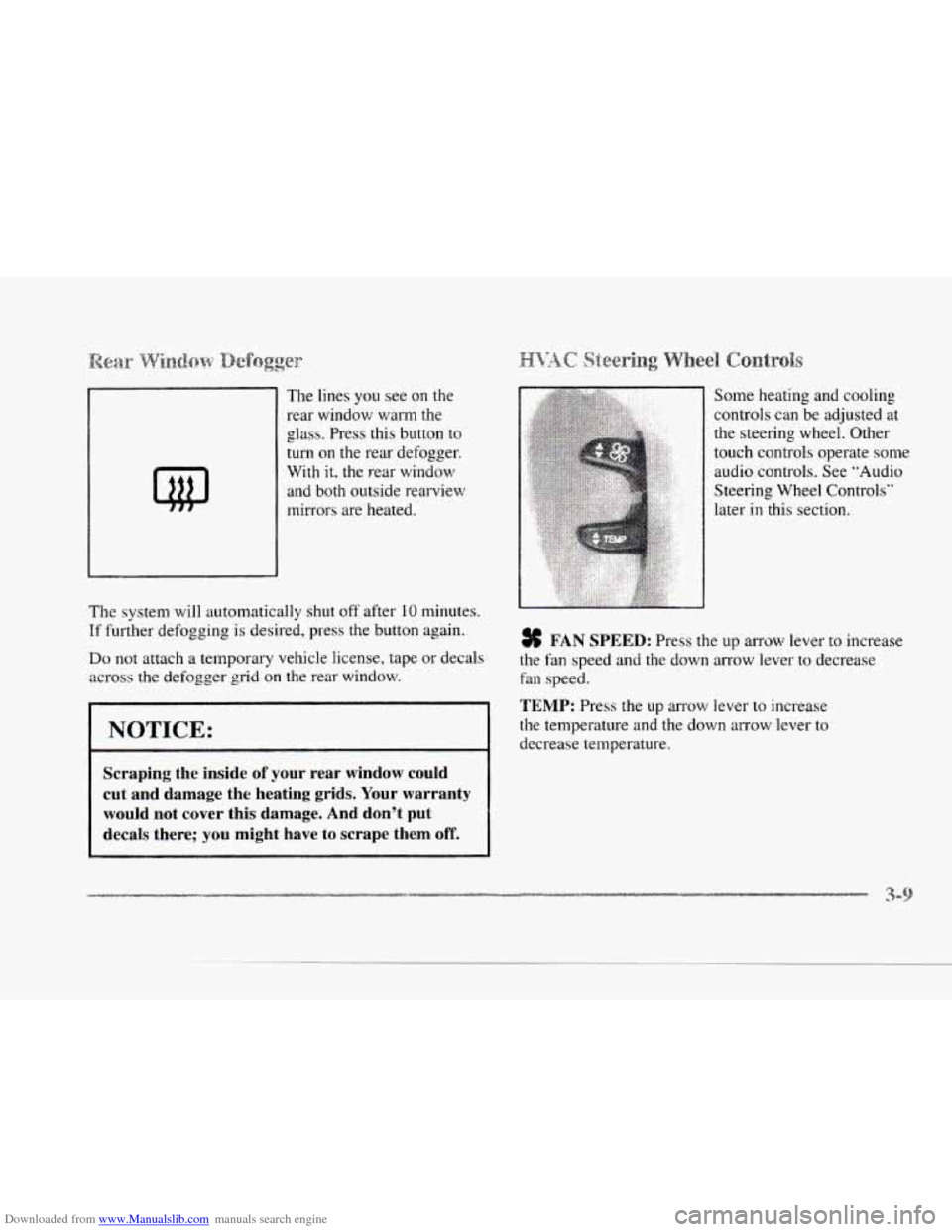
Downloaded from www.Manualslib.com manuals search engine I
c
The lines you see on the
rear window
warm the
glass. Press this button
to
turn on the rear defogger.
With it, the rear window
and both outside rearview
mirrors are heated.
The system will automatically shut off after
10 minutes.
If further defogging is desired, press the button again.
Do not attach a temporary vehicle license, tape or decals
across the defogger gd
on the rear window.
I NOTICE:
c
Scraping the inside of your rear window could
cut and damage the heating grids. Your warranty
would not cover this damage. And don't put
decals there; you might have
to scrape them off.
Some heating and cooling
controls can be adjusted at
the steering wheel. Other
touch controls operate some
audio controls. See "Audio
Steering Wheel Controls"
later in this section.
% FAN SPEED: Press the up anow lever to increase
the fan speed and the down arrow lever
to decrease
fin speed.
TEMP: Press the up arrow lever to increase
the temperature and the down arrow lever to
decrease temperature.
Page 169 of 370
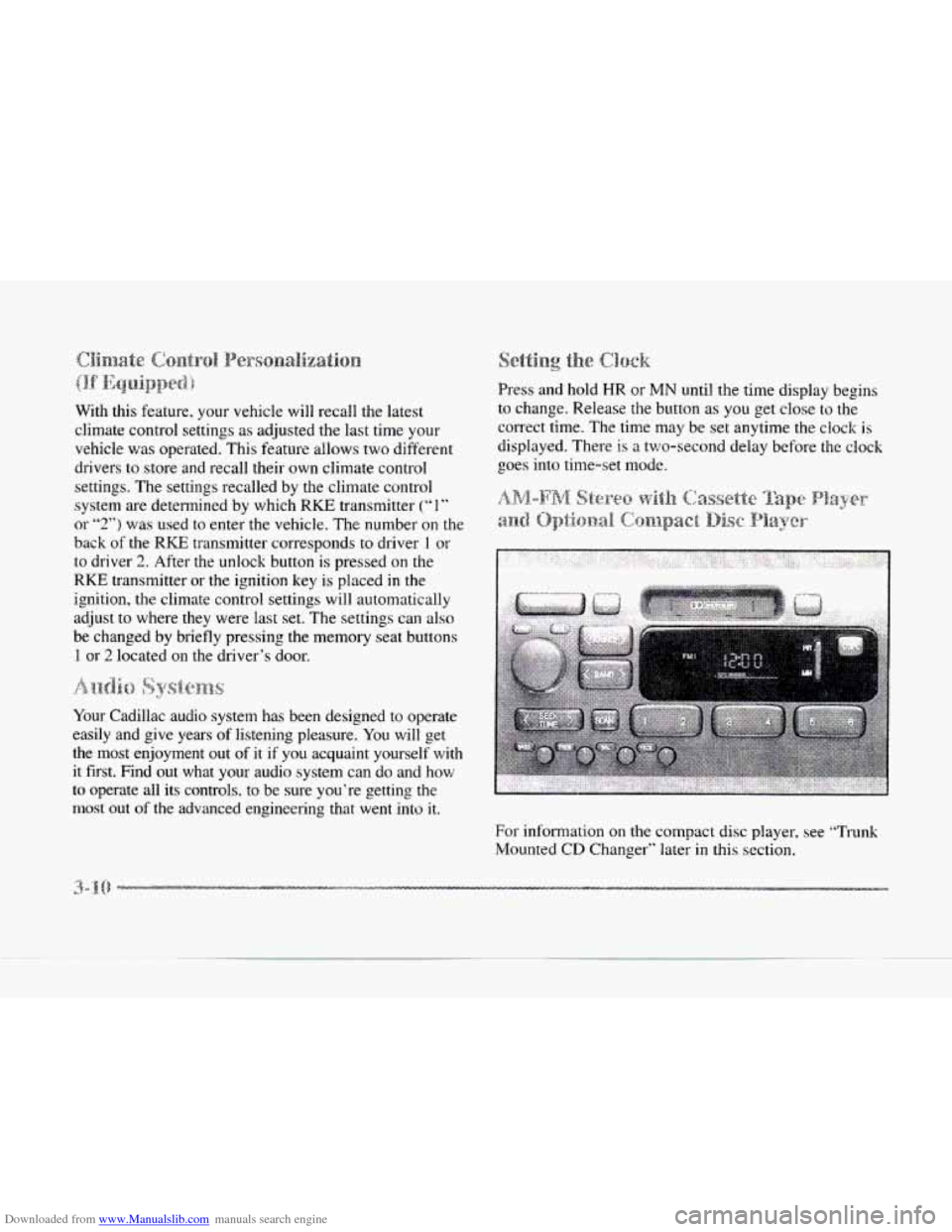
Downloaded from www.Manualslib.com manuals search engine With this feature, your vehicle will recall the latest
climate control settings
as adjusted the last time your
vehicle was operated. Thjs feature. allows two different
drivers to store and recall their own climate control
settings. The settings recalled by the climate control
system are determined
by which RKE transmitter (“1”
or “2“) was used to enter the vehicle. The number on the
back of the
RKE transmitter corresponds to driver 1 or
to driver
2. After the unlock button is pressed on the
RKE transmitter or the ignition key is placed in the
ignition, the climate control settings will automatically
adjust
to where they were last set. The settings can also
be changed by briefly pressing the memory seat buttons
1 or 2 located on the driver’s door.
i,C) ~~~~~~~~~.~ 5’
Your Cadillac audio system has been designed to operate
easily and give years of listening pleasure.
You will get
the most enjoyment
out of it if you acquaint yourself with
it first. Find out what
your audio system can do and how
to operate all its controls, to be sure you’re getting the
most out of the advanced engineering that went into
it.
Press and hold HR or MN until the time display begins
to change. Release
the button as you get close to the
correct time. The time may be
set anytime the clock is
displayed. There is a two-second delay before the clock
goes into time-set mode.
For information on the compact disc player, see “Trunk
Mounted
GD Changer” later in this section.
-.
.d
Page 178 of 370
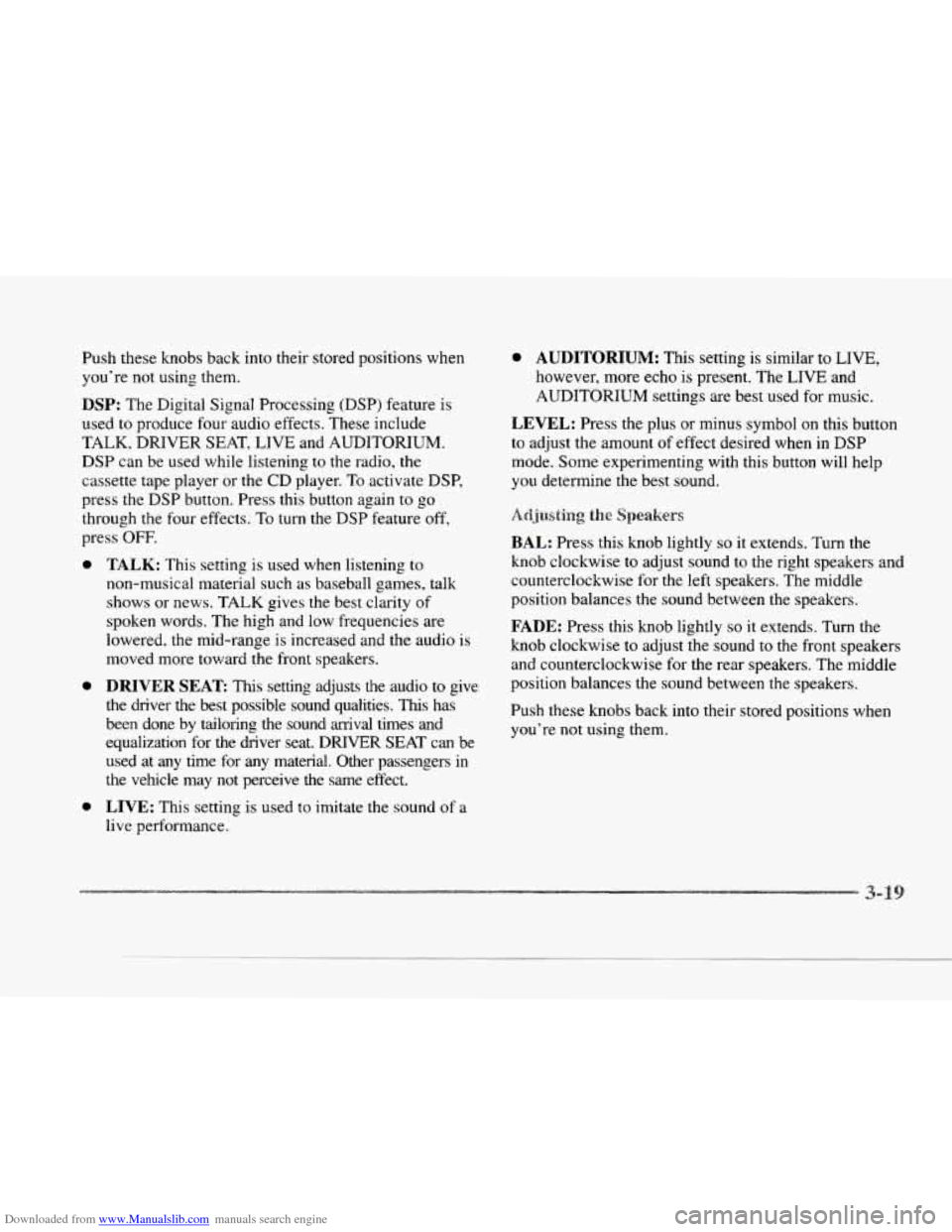
Downloaded from www.Manualslib.com manuals search engine Push these knobs back into their stored positions when
you're not using them.
DSP: The Digital Signal Processing (DSP) feature is
used to produce four audio effects. These include
TALK, DRIVER SEAT, LIVE and AUDITORIUM.
DSP can be used while listening to the radio, the
cassette tape player or the CD player. To activate DSP,
press the
DSP button. Press this button again to go
through the
four effects. To turn the DSP feature off,
press
OFF.
0
c
0
0
TALK: This setting is used when listening to
non-musical material such
as baseball games, talk
shows or news. TALK gives the best clarity of
spoken words. The high and low frequencies are
lowered, the mid-range is increased and the audio is
moved more toward the front speakers.
DRIVER SEAT This setting adjusts the audio to give
the driver the best possible sound qualities.
This has
been done by tailoring the sound
arrival times and
equalization for the driver seat. DFWER SEAT can be
used at any time for
any material. Other passengers in
the vehicle may not perceive the same effect.
LIVE: This setting is used to imitate the sound of a
live performance.
0 AUDITORIUM: This setting is similar to LIVE,
however, more echo is present. The LIVE and
AUDITORIUM settings are best used for music.
LEVEL: Press the plus or minus symbol on this button
to adjust the amount of effect desired when
in DSP
mode. Some experimenting with this button will help
you determine the best sound.
Adjusting the Speakers
BAL: Press this knob lightly so it extends. Turn the
knob clockwise to adjust sound to the right speakers and
counterclockwise for the left speakers. The middle
position balances the sound between the speakers.
FADE: Press this knob lightly so it extends. Turn the
knob clockwise to adjust the sound to the front speakers
and counterclockwise for the rear speakers. The middle
position balances the sound between the speakers.
Push these knobs back into their stored positions when
you're not using them.
Page 301 of 370
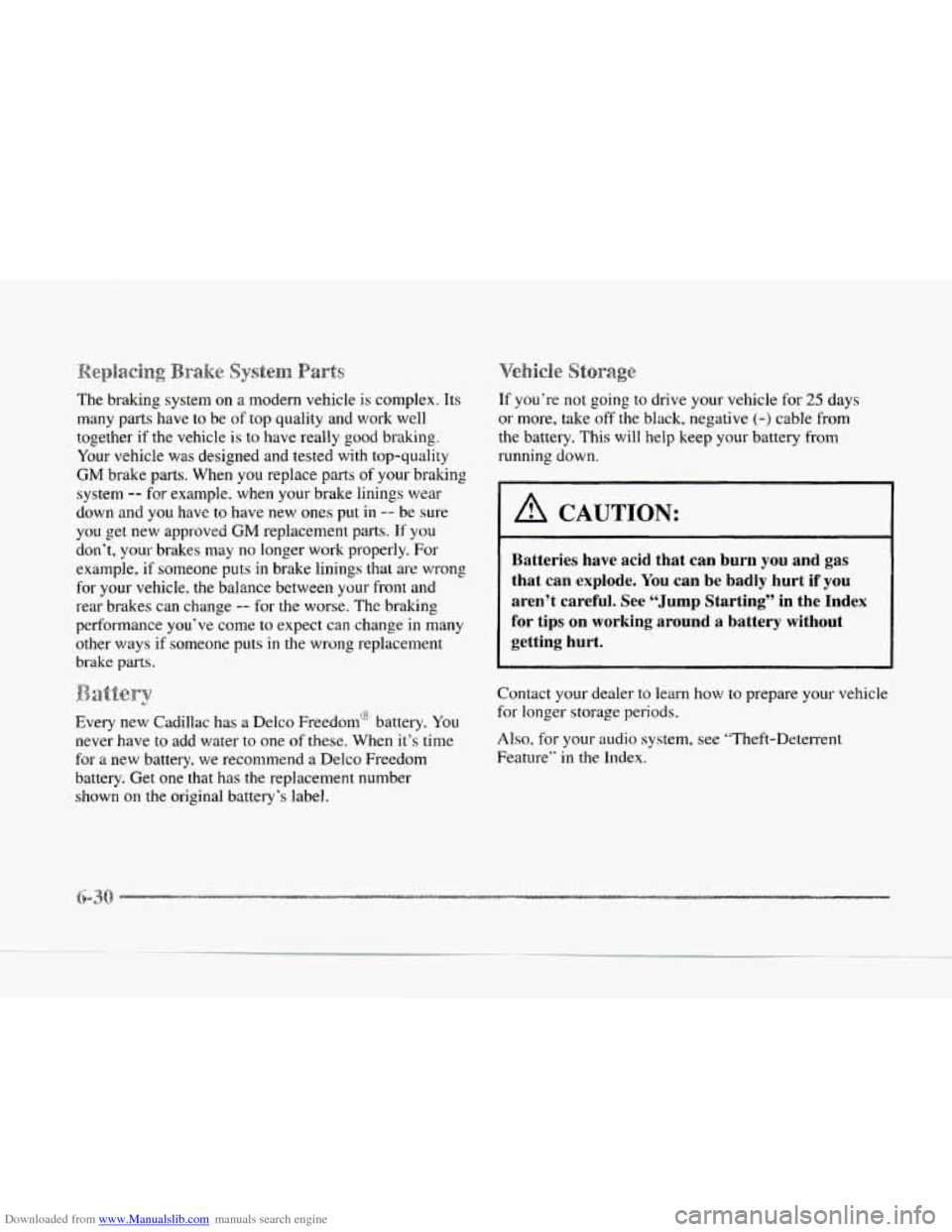
Downloaded from www.Manualslib.com manuals search engine The braking system on a modern vehicle is complex. Its
many parts have to be of top quality and work well
together if the vehicle
is to have really good braking.
Your vehicle
was designed and tested with top-quality
GM brake parts. When you replace parts of your braking
system
-- for example, when your brake linings wear
down and you have
to have new ones put in -- be sure
you get new approved
GM replacement parts. If you
don’t,
your brakes may no longer work properly. For
example, if someone puts in brake linings that are wrong
for
your vehicle, the balance between your front and
rear brakes can change
-- for the worse. The braking
performance you‘ve come
to expect can change in many
other ways
if someone puts in the wrong replacement
brake parts.
bi
Every new Cadillac has a Delco Freedom“ battery. You
never have to add water to one of these. When it’s time
for
a new battery, we recommend a Delco Freedom
battery. Get one that has the replacement number
shown
on the original battery’s label.
If you’re not going to drive your vehicle for 25 days
or more, take
off the black, negative (-) cable from
the battery. This
will help keep your battery from
running down.
A CAUTION:
Batteries have acid that can burn you and gas
that can explode.
You can be badly hurt if you
aren’t careful. See “Jump Starting” in the Index
for tips on working around a battery without
getting hurt.
Contact your dealer to learn how to prepare your vehicle
for longer storage periods.
Also, for your audio system, see ”Theft-Deterrent
Feature” in the Index.
Page 358 of 370
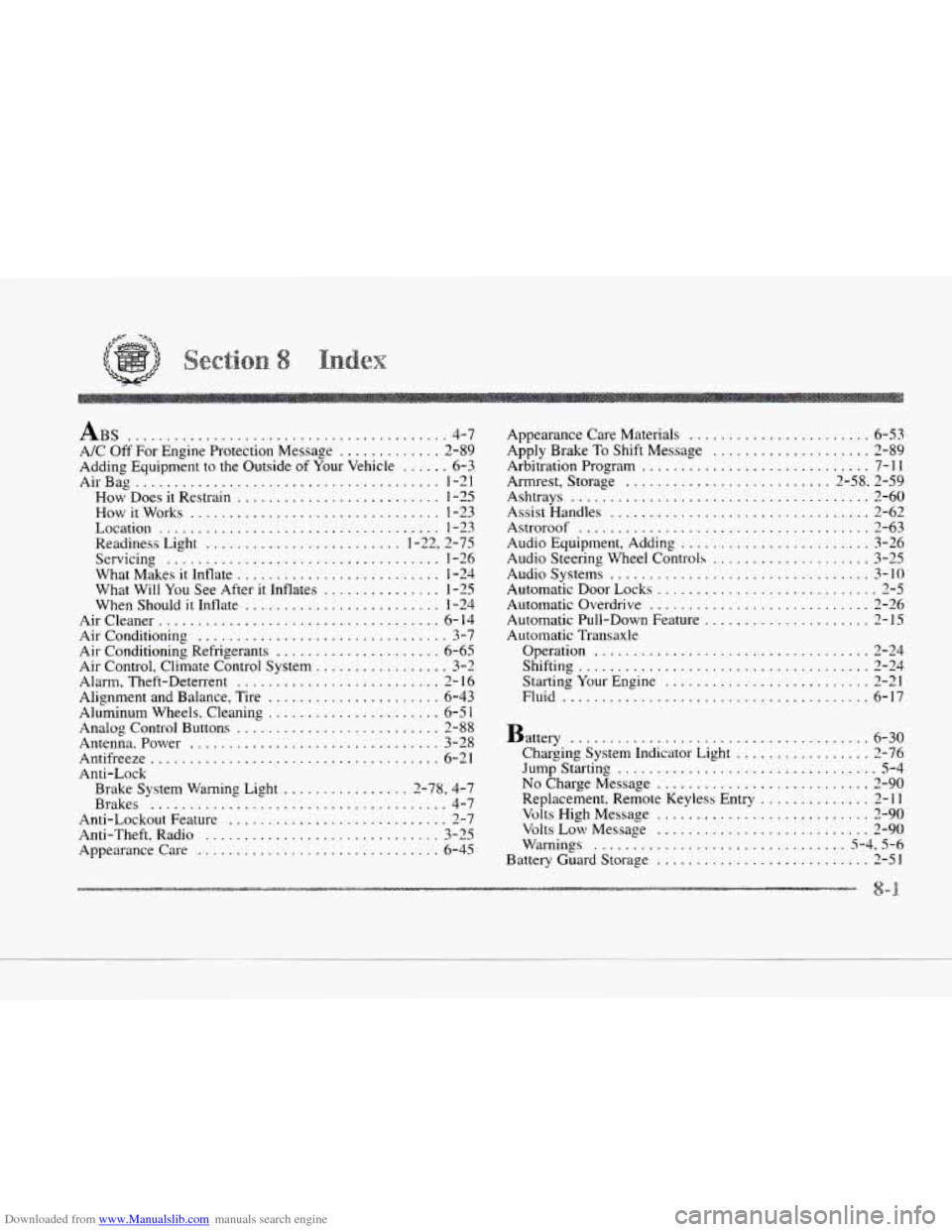
Downloaded from www.Manualslib.com manuals search engine .
.
LL
.
.
.
.......
ABS ......................................... 4-7
A/C Off For Engine Protection Message
............. 2-89
Adding Equipment
to the Outside of Your Vehicle ...... 6-3
AirBag ....................................... 1-21
How Does it Restrain .......................... 1-25
How it Works ................................ 1-23
Location
.................................... 1-23
Readiness Light
......................... 1-22, 2-75
Servicing
................................... 1-36
What Makes
it Inflate .......................... 1 -24
What Will You See After
it Inflates ............... 1-25
When Should it Inflate ......................... 1-24
Aircleaner
.................................... 6-14
Air Conditioning
................................ 3-7
Air Conditioning Refrigerants ..................... 6-65
Air Control, Climate Control System
................. 3-2
Alarm, Theft-Deterrent
.......................... 2- 16
Alignment and Balance, Tire ...................... 6-43
Aluminum Wheels
. Cleaning ...................... 6-5i
Analog Control Buttons
.......................... 2-88
Antenna
. Power ................................ 3-28
Antifreeze
..................................... 6-21
Anti-Lock Brake System Warning Light
................ 2-78, 4-7
Brakes
...................................... 4-7
Anti-Lockout Feature ............................ 2-7
Anti-Theft, Radio
.............................. 3-25
Appearance Care
............................... 6-45
Appearance Care Materials ....................... 6-53
Apply Brake
To Shift Message .................... 2-89
Arbitration Program ............................. 7-11
Armrest. Storage .......................... 2-58.2-59
Ashtrays
...................................... 2-60
Assist Handles
................................. 2-62
Astroroof
..................................... 2-63
Audio Equipment, Adding
........................ 3-26
Audio Steering Wheel Controls ..................... 3-25
Audio Systems
................................. 3- IO
Automatic Door Locks ............................ 2-5
Automatic Overdrive ............................ 2-26
Automatic Pull-Down Feature
..................... 2-15
Automatic Transaxle
Operation
................................... 2-24
Shiftin ,a ..................................... 2-24
Starting Your Engine
.......................... 2-21
Fluid
....................................... 6-17
Battery ...................................... 6-30
Charging System Indicator Light ................. 2-76
Jump Starting
................................. 5-4
No Charge Message ........................... 2-90
Replacement. Remote Keyless Entry .............. 2-11
Volts High Message
........................... 2-90
Volts Low Message ........................... 2-90
Warnings ................................ 5-4. 5-6
Battery Guard Storage
........................... 2-51
8-1