1997 CADILLAC ELDORADO light
[x] Cancel search: lightPage 141 of 361
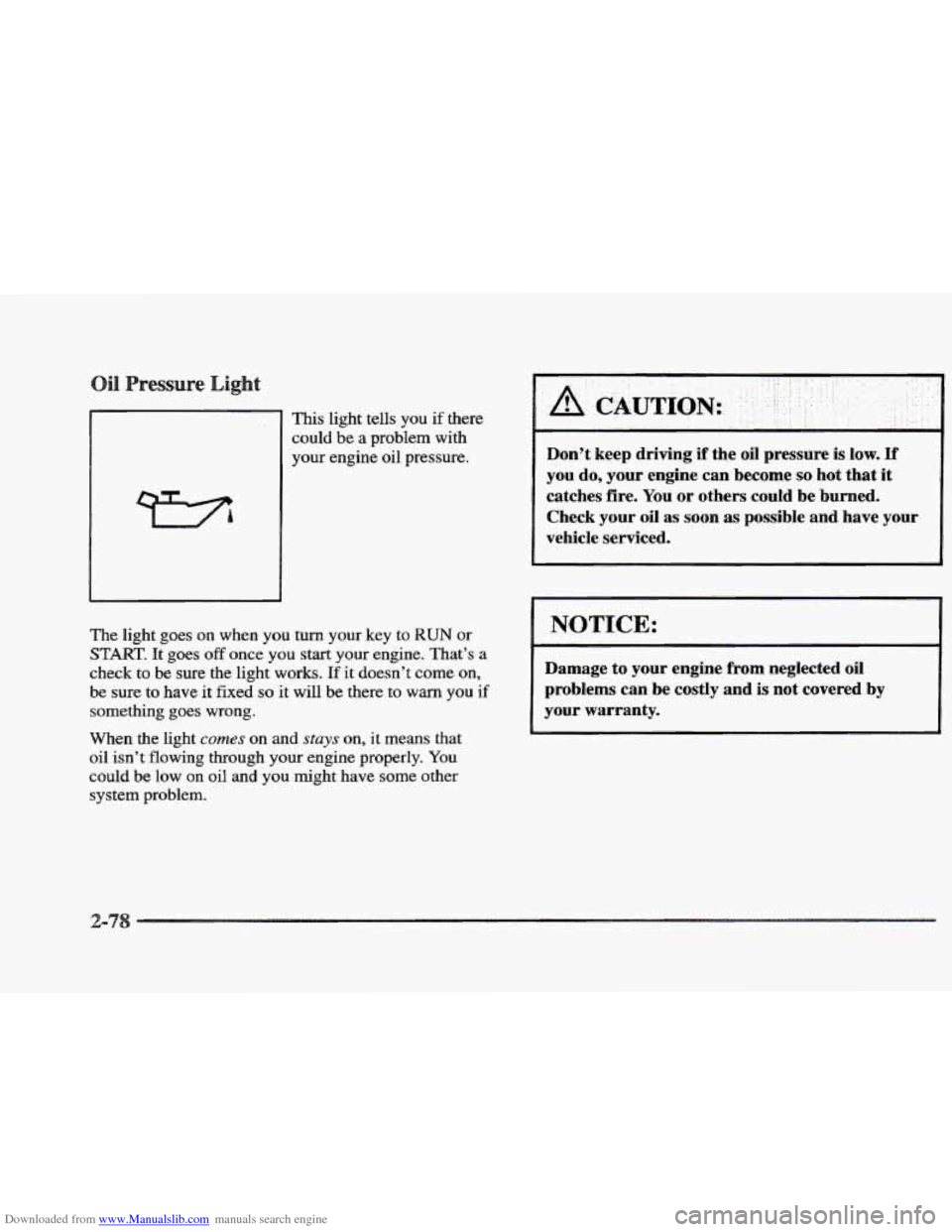
Downloaded from www.Manualslib.com manuals search engine I I This light tells you if there
could
be a problem with
your engine oil pressure. Don’t keep driving if the oil pressure is low. If
you do, your engine can become so hot that it
catches fire.
You or others could be burned.
Check
your oil as soon as possible and have your
vehicle serviced.
The light goes on when you turn your key to RUN or
START. It goes off once you start your engine. That’s a
check
to be sure the light works. If it doesn’t come on,
be sure to have it fixed so it will be there to warn you if
something goes wrong.
When the light comes on and stays on, it means that
oil
isn’t flowing through your engine properly. You
could be low on oil and you might have some other
system problem.
I NOTICE:
Damage to your engine from neglected oil
problems can be costly and is not covered by
your warranty.
L
Page 144 of 361
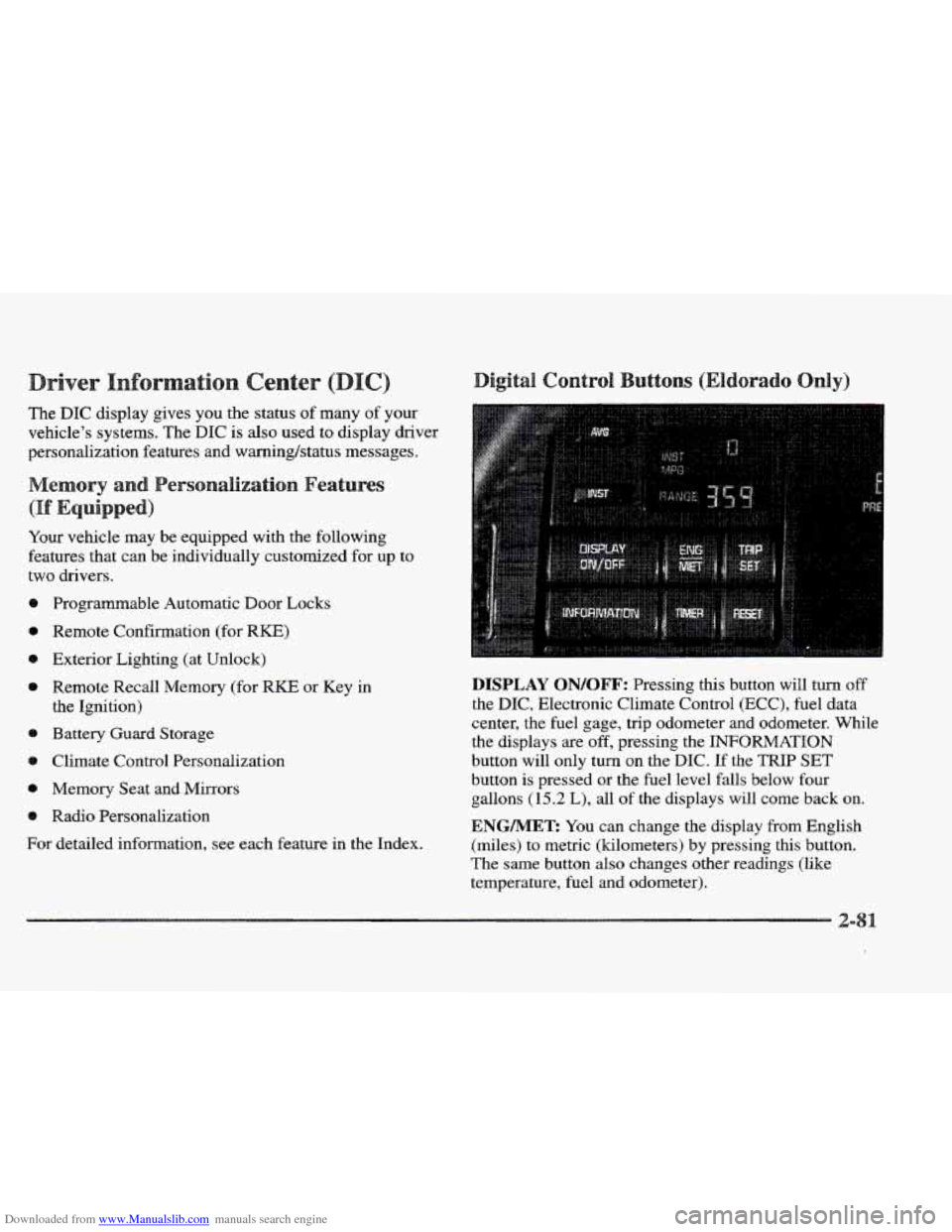
Downloaded from www.Manualslib.com manuals search engine river
The DIC display gives you the status of many of your
vehicle’s systems. The DIC is
also used to display driver
personalization features and warning/status messages.
Your vehicle may be equipped with the following
features that can be individually customized for up to
two drivers.
e Programmable Automatic Door Locks
e Remote Confirmation (for RKE)
e Exterior Lighting (at Unlock)
e Remote Recall Memory (for RKE or Key in
the Ignition)
e Battery Guard Storage
8 Climate Control Personalization
Memory Seat and Mirrors
Radio Personalization
For detailed information, see each feature in the Index.
DISPLAY QN/QFF: Pressing this button will turn off
the DIC, Electronic Climate Control (ECC), fuel data
center, the fuel gage, trip odometer and odometer. While
the displays
are off, pressing the INFORMATION
button will only turn
on the DIC. If the TRIP SET
button is pressed or the fuel level falls below four
gallons
(15.2 L), all of the displays will come back on.
ENGMET: You can change the display from English
(miles) to metric (kilometers) by pressing this button.
The same button also changes other readings (like
temperature, fuel and odometer).
Page 149 of 361
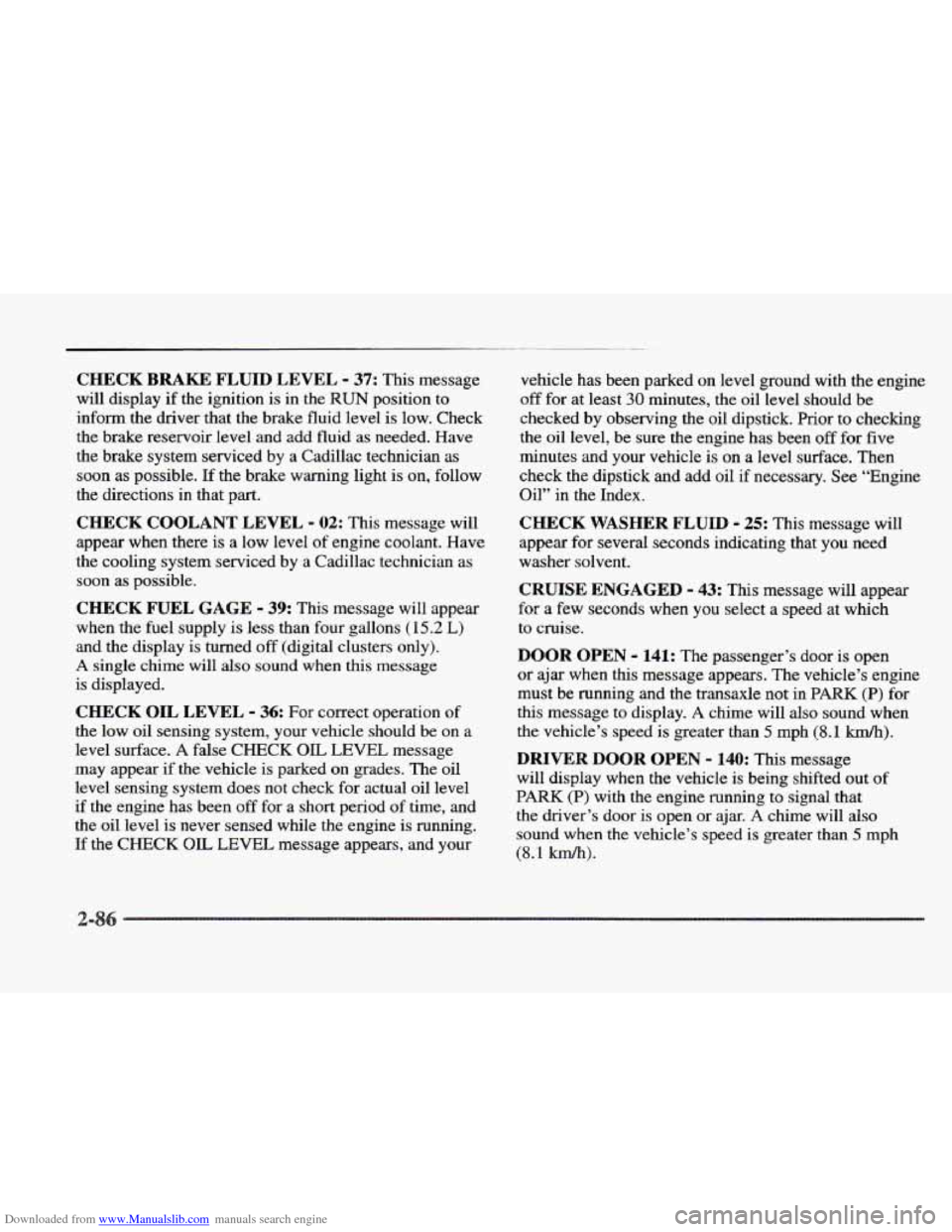
Downloaded from www.Manualslib.com manuals search engine CHECK BRAKE FLUID LEVEL - 37: This message
will display if
the ignition is in the RUN position to
inform the driver that the brake fluid level is low. Check
the brake reservoir
level and add fluid as needed. Have
the brake system serviced by
a Cadillac technician as
soon as possible. If the brake warning light is on, follow
the directions in that part.
CHECK COOLANT LEVEL - 02: This message will
appear when there is a low level of engi.ne coolant. Have
the cooling system serviced by
a Cadillac technician as
soon as possible.
CHECK FUEL GAGE - 39: This message will appear
when the
fuel supply is less than four gallons ( 15.2 L)
and the display is turned off (digital clusters only).
A single chime will also sound when this message
is displayed.
CHECK OIL LEVEL - 36: For correct operation of
the low oil sensing system, your vehicle should be on a
level surface.
A false CHECK OIL LEVEL message
may appear
if the vehicle is parked on grades. The oil
level sensing system does not check for actual oil level
if the engine has been
off for a short period of time, and
the oil level is never sensed while the engine is running.
If the CHECK OIL LEVEL message appears, and your vehicle has been parked
on level ground with the engine
off for at least 30 minutes, the oil level should be
checked by observing the oil dipstick. Prior to checking
the oil level, be sure the engine has been
off for five
minutes and your vehicle
is on a level surface. Then
check
the dipstick and add oil if necessary. See “Engine
Oil” in
the Index.
CHECK WASHER FLUID - 25: This message will
appear
for several seconds indicating that you need
washer solvent.
CRUISE ENGAGED - 43: This message will appear
for a few seconds when you select a speed at which
to cruise.
DOOR OPEN - 141: The passenger’s door is open
or ajar when
this message appears. The vehicle’s engine
must be running and the transaxle not
in PARK (P) for
this message to display.
A chime will also sound when
the vehicle’s speed
is greater than 5 mph (8.1 km/h).
DRIVER DOOR OPEN - 140: This message
will display when the vehicle is being shifted out of
PARK (P) with the engine running to signal that
the driver’s door
is open or ajar. A chime will also
sound when the vehicle’s speed is greater
than 5 mph
(8.1 km/h).
Page 150 of 361
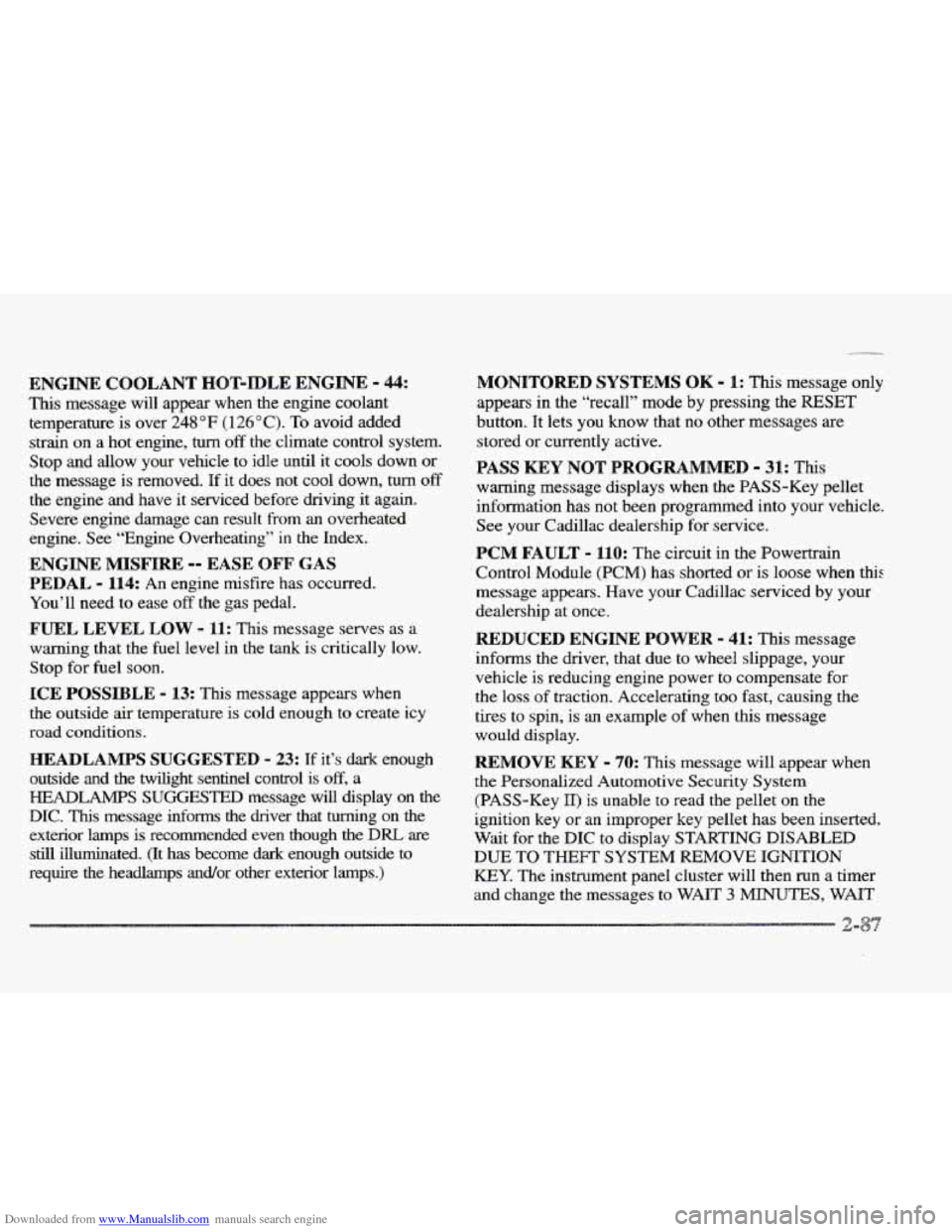
Downloaded from www.Manualslib.com manuals search engine ENGINE COOLANT HOT-IDLE ENGINE - 44:
This message will appear when the engine coolant
temperature is over
248 OF (1 26 O C). To avoid added
strain
on a hot engine, turn off the climate control system.
Stop and allow your vehcle to idle until it cools down or
the message is removed. If it does not cool down, turn
off
the engine and have it serviced before driving it again.
Severe engine damage can result
from an overheated
engine. See “Engine Overheating”
in the Index.
ENGINE MISFIRE -- EASE OFF GAS
PEDAL - 1114: An engine misfire has occurred.
You’ll need to ease
off the gas pedal.
FUEL LEVEE LOW - 11: This message serves as a
warning that the
fuel level in the tank is critically low.
Stop for fuel soon.
ICE POSSIBLE - 13: This message appears when
the outside air temperature
is cold enough to create icy
road conditions.
HEADLAMBS SUGGESTED - 23: If it’s dark enough
outside and the twilight sentinel control is
off, a
FEADLAMPS SUGGESTED message will display on the
DIC. This message informs the driver that turning on the
exterior
lamps is recommended even though the DRL are
still illuminated. (It has become dark enough outside to
require the headlamps and/or other exterior lamps.)
MONITORED SYSTEMS OK - I: This message only
appears
in the “recall” mode by pressing the RESET
button. It lets you know that no other messages are
stored or currently active.
FASS KEY NOT PROGRAMMED - 31: This
warning message displays when the PASS-Key pellet
information has not been programmed into your vehicle.
See your Cadillac dealership for service.
PCM FAULT - 110: The circuit in the Powertrain
Control Module (PCM) has shorted or
is loose when this
message appears. Have your Cadillac serviced by your
dealership at once.
REDUCED ENGINE POWER - 41: This message
informs the driver, that due to wheel slippage, your
vehicle is reducing engine power to compensate for
the loss of traction. Accelerating too fast, causing the
tires to spin, is an example of when this message
would display.
IREMOVE KEY - 70: This message will appear when
the Personalized Automotive Security System
(PASS-Key 11) is unable to read the pellet on the
ignition key or an improper key pellet has been inserted.
Wait for the
DIC to display STARTING DISABLED
DUE TO THEFT
SYSTEM REMOVE IGNITION
KEY. The instrument panel cluster will then run a timer
and change the messages
to WAIT 3 MINUTES, WAIT
Page 151 of 361
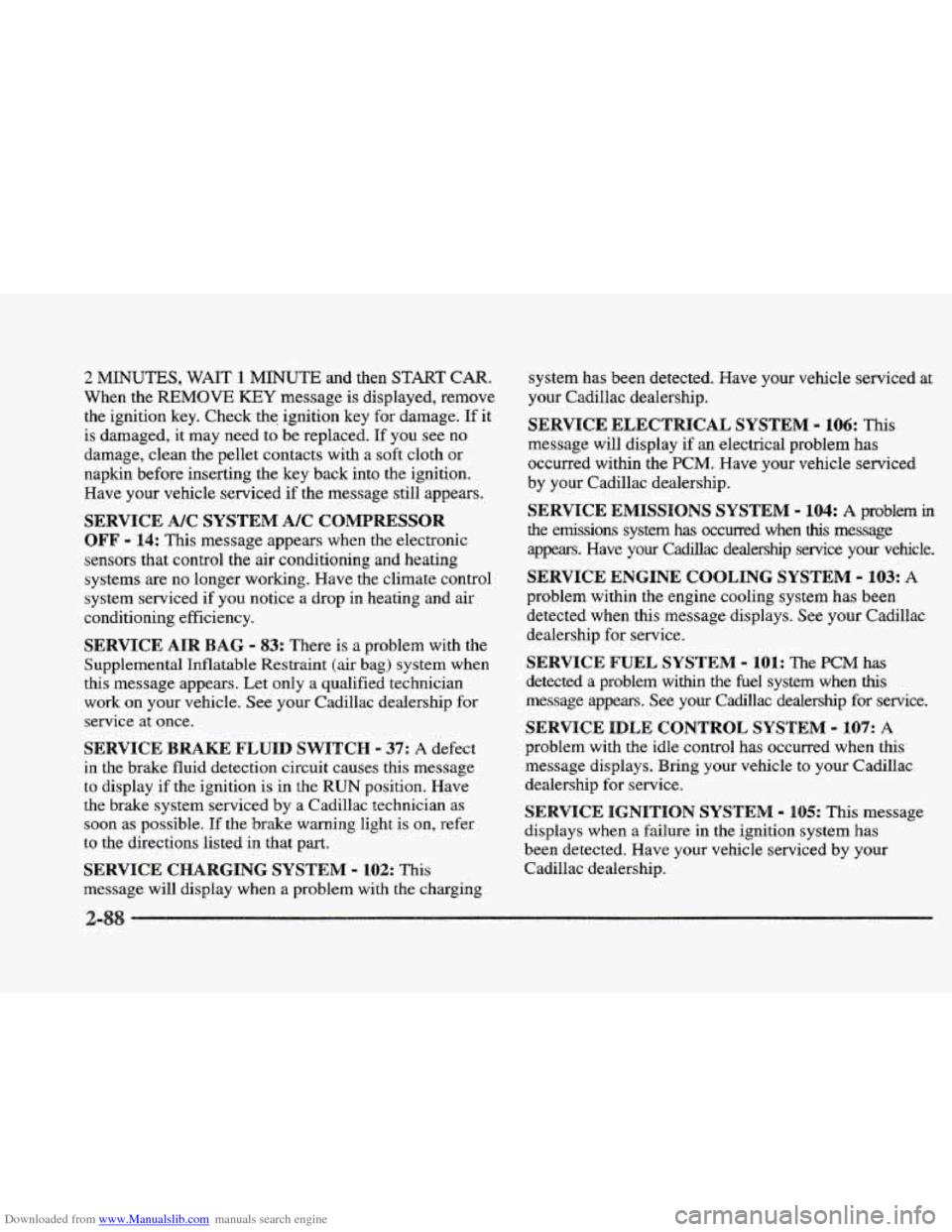
Downloaded from www.Manualslib.com manuals search engine 2 MINUTES, WAIT 1 MINUTE and then STAKT CAR.
When the REMOVE KEY message is displayed, remove
the ignition key. Check the ignition key for damage. If it
is damaged, it may need to be replaced. If you see no
damage, clean
the pellet contacts with a soft cloth or
napkin before inserting the key back into
the ignition.
Have your vehicle serviced if the message still appears.
SERVICE A/C SYSTEM A/C COMPRESSOR
OFF - 14: This message appears when the electronic
sensors that control the air conditioning and heating
systems
are no longer working. Have the climate control
system serviced if you notice a drop in heating and air
conditioning efficiency.
SERVICE AIR BAG - 83: There is a problem with the
Supplemental Inflatable Restraint (air bag) system when
this message appears. Let only
a qualified technician
work on your vehicle.
See your Cadillac dealership for
service at once.
SERVICE BRAKE FLUID SWITCH - 37: A defect
in the brake fluid detection circuit causes this message
to display
if the ignition is in the RUN position. Have
the brake system serviced by a Cadillac technician as
soon as possible. If the brake warning light is on, refer
to the directions listed in that part.
SERVICE CHARGING SYSTEM - 102: This
message will display when a problem
with the charging system
has been detected. Have your vehicle serviced at
your Cadillac dealership.
SERVICE ELECTRICAL SYSTEM - 106: This
message will display if
an electrical problem has
occurred within the PCM. Have your vehicle serviced
by your Cadillac dealership.
SERVICE EMISSIONS SYSTEM - 104: A problem in
the emission5 system has occurred when this message
appears. Have your Cadillac dealershp service your vehicle.
SERVICE ENGINE COOLING SYSTEM - 103: A
problem within the engine cooling system has been
detected when this message displays. See your Cadillac
dealership for service.
SERVICE FUEL SYSTEM - 101: The PCM has
detected
a problem withm the fuel system when this
message appears. See your Cadillac dealership for service.
SERVICE IDLE CONTROL SYSTEM - 187: A
problem with the idle control has occurred when this
message displays.
Bring your vehicle to your Cadillac
dealership for service.
SERVICE IGNITION SYSTEM - 105: This message
displays when
a failure in the ignition system has
been detected. Have your vehicle serviced by your
Cadillac dealership.
Page 161 of 361

Downloaded from www.Manualslib.com manuals search engine . .. ..
The sensor monitors the sun’s solar radiation and is
located
on top of the instrument panel near the
windshield. The
ECC system uses this information to
automatically make the necessary temperature and
airflow ‘adjustments to maintain your comfort.
Air Conditioning
On hot. days,.open the windows long enough to let hot
inside air escape.
This reduces the time it takes for your
vehicle
to cool down. Then keep your windows closed
for the
air conditioner to work its best.
Press the
AC button or the TEMP/AUTO knob to turn
the system on and then select the proper MODE to direct
airflow. The system will cool and dehumidify the
air
inside the vehicle. Also while in the AUTO mode, the
system will
use recirculation as necessary to cool the air.
You may also need.to adjust the interior temperature and
fan speed as needed.
When the
air conditioner is on, you may sometimes notice
slight changes
in your vehicle’s engine speed and power.
This is normal because the system is designed to cycle. the
compressor
on and off to keep the desired temperature.
1
eating
Press the MODE button to select heater. Adjust the
interior temperature to
a comfortable level and if the fan
speed needs adjusting, press the up or down arrow.
With each system, outside air will be brought in and sent
through the floor, air conditioning or bi-level outlets
(depending on the condition). The heater works best
if
you keep your wind0w.s closed while using it.
, !
P
Page 165 of 361

Downloaded from www.Manualslib.com manuals search engine For information on the compact disc player, see "Trunk
Mounted
CD Changer'' later in this section.
Playing the %dis
PWWOL: Press this knob lightly to release it from its
stored position. The system will
turn on. Press the knob
again to turn the system off. To increase volume, turn the
knob clockwise. Turn it counterclockwise to decrease
volume. The volume level
will appear on the display.
DSPL: Press this button to display the station
being played.
BAND: Press this button to select AM, FM1 or FM2
and preset stations.
SEEK-TUNE: Press and release this button to seek
to the next higher or lower radio station. Pressing and
holding
this button until a chime sounds puts the radio
in a tune mode. In this mode, higher or lower radio
stations are advanced to in small increments until the
SEEK-TUNE button is released. Tuning stops when
you release this button.
If you press and hold the
SEEK-TUNE button again within five seconds of being
in the tune mode, tuning will continue. Waiting longer
than five seconds places the radio back in the seek
mode.
SCAN: Press this button and SCAN will appear on the
display.
Use SCAN to listen to stations for a few
seconds. The radio will
go to a station, stop for a few
seconds, then
go on to the next station. Press this button
again
to stop scanning.
Page 166 of 361

Downloaded from www.Manualslib.com manuals search engine NS: The six numbered pushbuttons let
you return to your favorite stations. You can set up to
18 stations (six AM, six FM1 and six FM2). Just:
1. Turn the radio on.
2. Press BANI3 to select AM, FMl or FM2.
3. Tune in the desired station.
4. Press and hold one of the six numbered buttons until
YSU hear a chime. The sound will mute. When it
returns, release the button. Whenever
you press that
numbered button, the station
YOU set will return.
5. Repeat the steps for each pushbutton.
SET SCAN: Press and hold SCAN for two to three
seconds until
PRESET SCAN appears on the display to
listen to each of your preset stations for a few seconds
(factory presets which have
not been reprogramed
with your stations will be ignored). The radio will
go to
the first preset station stored on your pushbuttons, stop
€or a few seconds, then go on to the next preset station.
Press
SCAN agaia to stop scanning. If a preset station
has weak reception, the radio will not
stop at the
preset station.
ASS: Press this knob lightly so it extends. Turn the
knob clockwise to increase and counterclockwise to
decrease bass.
T : Press this knob lightly so it extends. Turn the
hob clockwise to increase and counterclockwise to
decrease treble. If a station is weak or noisy, YOU may
want to decrease the treble.
Push these kn~bs back into their stored positions when
you’re not
using them.
Adjusting the s
: Press this bob lightly so it extends. Turn the
knob clockwise to adjust sound to the right speakers and
counterclockwise for the Beft speakers. The middle
position balances the
sound between the speakers.
: Press this hob lightly so it extends. Turn the
knob clockwise to adjust the sound to the front speakers
and counterclockwise €or the rear speakers. The fiddle
position balances the sound between the speakers.
Push these h~bs back into their stored positions when
~U’E not using them.