1996 PONTIAC GRAND-AM ignition
[x] Cancel search: ignitionPage 134 of 356

PREV or the SEEK down arrow to stop searching. The
sound
is muted during PREV or SEEK operation.
NEXT (2): Press this button or the SEEK up arrow
to search for the next selection on the tape.
If you hold
the button
or press it more than once, the player will
continue moving forward
through the tape. Your tape
must have at least three seconds of silence between each
selection for
NEXT or SEEK to work. The tape
direction arrow blinks during
NEXT or SEEM operation.
Press PREV
or the SEEK up arrow to stop searching.
The sound is muted during NEXT or SEEK operation.
PROG (3): Press this button to play the other side of
the tape.
00 (4): Press this button to reduce background noise.
Note that the double-D symbol will appear
on the
display.
Dolby@ Noise Reduction is manufactured under a
license from Dolby Laboratories Licensing Corporation.
Dolby and the double-D symbol
are trademarks of
Dolby Laboratories Licensing Corporation.
REV (5): Press this button to reverse the tape rapidly.
Press it again to return to playing speed. The radio will
play
the last-selected station while the tape reverses.
You may select stations during
REV operation by using
SEEK or TUNE. , _L. i :;, ,..:. ..I, : .’ , . - - 1. ..’ . . . . I
FWD (6): Press this button to advance quickly to
another
part of the tape. Press the button again to return
to playing speed. The radio will play
the last-selected
station while the tape advances. You may select stations
during
FWD operation by using SEEK or TUNE.
AM-FM: Press this button to play the radio when a tape
is in the player.
TAPE/PLAX Press this button to change to the tape
function when the radio is on. The tape symbol with
an
arrow will appear on the display when the tape is active.
To return to playing the radio, press the AM-FM button.
EJECT Press this blutton to remove the tape. The
radio will play. EJECT may
be activated with either the
ignition
or radio off. Cassettes may be loaded with the
radio and ignition
off if this button is pressed first.
CLN: This message may appear on the display. If it
does, your cassette tape player needs to be cleaned. It
will still play tapes, but you should clean it as soon as
possible to prevent damage to your tapes and player. See
“Care of Your Cassette Tape Player”
in the Index.
After you clean the player, press
and hold EJECT for
five seconds
to reset the CLN indicator. The radio will
display
--- to show the indicator was reset.
ProCarManuals.com
Page 135 of 356

CD Adapter Kits
It is possible to use a CD adapter kit with your cassette
tape player after activating the bypass feature
on your
tape player.
To activate the bypass feature, the ignition must be on.
Turn your radio off. Press TAPEPLAY and hold for .
three seconds. After three seconds, the tape symbol
in the display will flash for two seconds indicating
the feature is active. Turn the radio on and insert
the adapter.
This override feature will remain active until
EJECT
is pressed.
.1 *
AM-FM Stereo with Cassette Tape Player
and Equalizer (Option)
Playing the Radio
VOL: Push this knob to turn the system on or off. Turn
it clockwise to increase volume and counterclockwise to
decrease volume.
RECALL: Press this button briefly to recall the station
being played or the clock display.
If you press the knob
when the ignition is off, the clock will show for a
few seconds.
'i-
3-13
ProCarManuals.com
Page 138 of 356

FWD (6): Press this button to advance quickly to
another part
of the tape. Press the button again to return
to playing speed. The radio will play the last-selected
station while the tape advances. You may select stations
during
EWD operation by using SEEK or TUNE.
AM-FM: Press this button to play the radio when a tape
is
in the player.
TAPE/PLAY: Press this button to change to the tape
function when the radio is on. The tape symbol with
an
mow will appear on the display when the tape is active.
To return to playing the radio, press the AM-FM button.
EJECT: Press this button to remove the tape. The radio
will play. EJECT may be activated with either the
ignition or radio
off. Cassettes may be loaded with the
radio
off if this button is pressed first.
CLN: This message may appear on the display. If it
does, your cassette tape player needs to be cleaned. It
will still play tapes, but you should clean it as soon as
possible to prexent damage to your tapes and player. See
“Care of Your Cassette Tape Player” in the Index.
After you
clean the player, press and hold EJECT for
five seconds to reset the CLN indicator, The radio will..
. ,
display --- to show the indicator was reset.
CD Adapter Kits
It is possible to use a CD adapter kit with your cassette
tape player after activating the bypass feature on your
tape player.
To activate the bypass feature, the ignition must be on.
Tm your radio
off. Press TAPEPLAY and hold for
three seconds. After three seconds, the tape symbol
in the display will flash for two seconds indicating
the feature is active. Turn the radio on
and insert
the adapter.
This override feature will ‘remain active until EJECT
is pressed.
3-16
ProCarManuals.com
Page 139 of 356
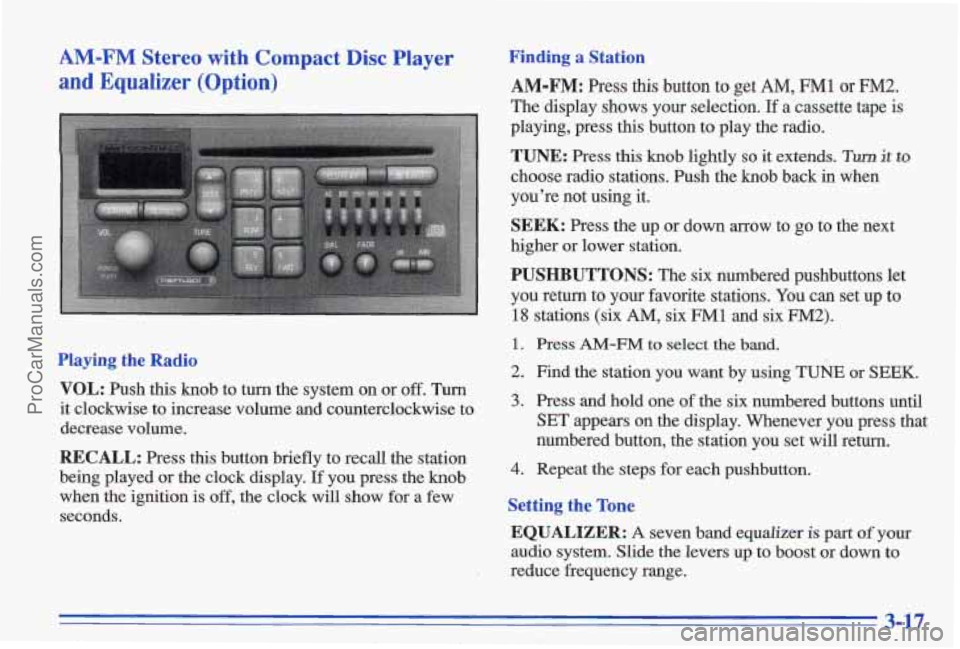
AM-FM Stereo with Compact Disc Player
and Equalizer (Option)
Playing the Radio
VOL: Push this knob to turn the system on or off. Turn
it clockwise to increase volume and counterclockwise to
decrease volume.
RECALL: Press this button briefly to recall the station
being played or the clock display.
If you press the knob
when the ignition is off, the clock will show for a few
seconds.
Finding a Station
AM-FM: Press this button to get AM, FM1 or FM2.
The display shows your selection. If a cassette tape is
playing, press this button
to play the radio.
TUNE: Press this knob lightly so it extends. Turn it to
choose radio stations. Push the knob back in when
you’re not using it.
SEEK: Press the up or down arrow to go to the next
higher or lower station.
PUSHBUTTONS: The six numbered pushbuttons let
you return to your favorite stations.
You can set up to
18 stations (six AM, six FM1 and six FM2).
1. Press AM-FM to select the band.
2. Find the station you want by using TUNE or SEEK.
3. Press and hold one of the six numbered buttons until
SET appears on the display. Whenever you press that
numbered button, the station you set will return.
4. Repeat the steps for each pushbutton.
Setting the Tone
EQUALIZER: A seven band equalizer is part of your
audio system. Slide the levers up to boost or down to
reduce frequency range.
3-17
ProCarManuals.com
Page 140 of 356
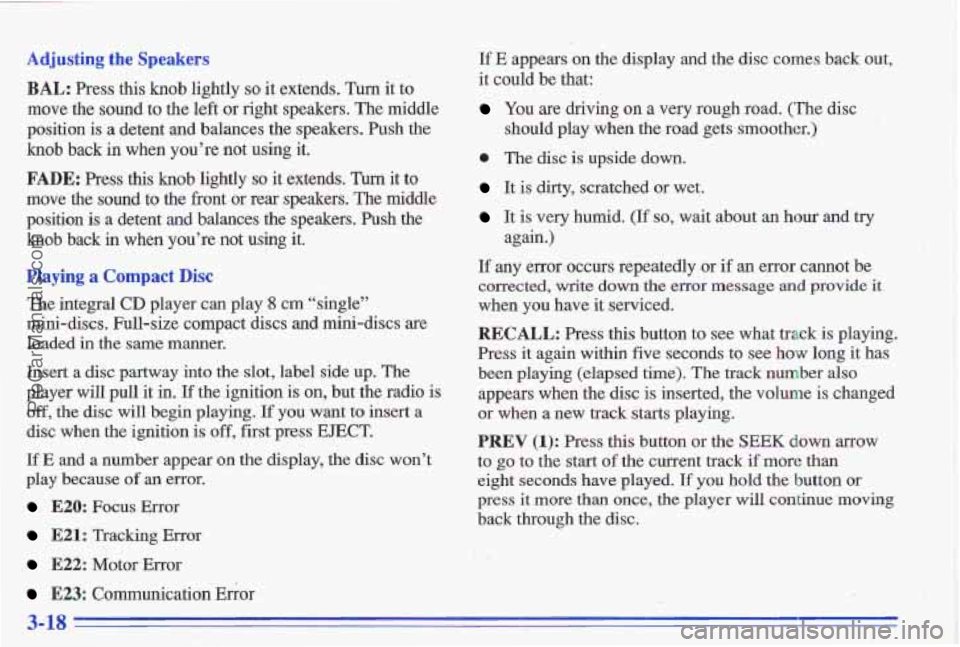
Adjusting the Speakers
BAL: Press this knob lightly so it extends. Turn it to
move the sound to the left or right speakers. The middle
position is
a detent and balances the speakers. Push the
knob back
in when you’re not using it,
FADE: Press this knob lightly so it extends. Turn it to
move the sound to the front or rear speakers. The middle
position
is a detent and balances the speakers. Push the
knob back in when you’re not using it.
Playing a Compact Disc
The integral CD player can play ,8 cm “single”
mini-’discs. Full-size compact discs
and mini-discs are
loaded
in the same manner.
Insert a disc partway into the slot, label side
up. The
. _. player will pull it in. If the ignition is on, but the radio is
’ ,- off, the disc will begin playing. If you want to insert a
.. I
I: disc when the ignition is off, first press EJECT.
If E and a number appear on the display, the disc won’t
play because
of an error.
E20: Focus Error
E21: Tracking Error
E22: Motor Error
E23: Communication Ehor
If E appears on the display and the disc comes back out,
it could be that:
You are driving on a very rough road. (The disc
0 The disc is upside down.
It is dirty, scratched or wet.
It is very humid. (If so, wait about an hour and try
If any error occurs repeatedly or if an error cannot be
corrected, write down
the error message and provide it
when you have it serviced.
RECALL: Press this button to see what track is playing.
Press it again within five seconds to see how long it has
been playing (elapsed
time), The track number also
appears when the disc is inserted, the volume is changed
or when
a new track starts playing.
PREV (1): Press this button os the SEEK down arrow
to
go to the start of the current track if more than
eight seconds have played. If you hold the button or
press it more than once, the player will continue moving
back through the disc.
should play when the
road gets smoother.)
again.)
3-18
ProCarManuals.com
Page 142 of 356

PREV (1): Press PREV or the SEEK down arrow
to search for the previous selection. A minimum
three-second blank gap is needed for the player to stop
at ihe beginning of the selection. The tape direction
arrow
will blink during the SEEK operation and the
sound is muted
in this mode.
PROG: Press this button on the remote cassette player
to go from one side of the tape to the other.
NEXT (2): Press NEXT or the'SEEK up arrow to
search for the next selection. The tape directioriarrow
will blink during the SEEK operation and the sound
is
muted in this mode.
(4): Press this button to reduce background tape noise.
The double-D symbol will appear on the di,splay.
REV (5): Press this button to rapidly reverse the tape.
The tape will rapidly reverse to the beginning
of the
cassette reel or until you press
REV again. Use the
SEEK button
or the TUNE knob to play the radio during
REV. The radio plays the last selected station.
FWD (6): Press this button to rapidly advance the tape.
The tape will rapidly advance to the end of the cassette
reel or until you press
FWD again. Use the SEEK button
or the TUNE knob to play the radio during FWD. The
radio plays the last selected station.
CD/PLAY: After a cassette tape and a CD have been'
inserted, press the CD/PLAY button to switch between
the
CD player and the cassette tape player. Both features
can not be played at the same'time.
EJECT Press this button to remo-ve the tape. EJECT
can be used with either the ignition or radio off. Also,
you must press
EJECT before loading a cassette with the
radio off to allow loading.
CLN: This message may appear'on the display. If it
does, your cassette tape player needs to be cleaned.
It
will still play tapes, but you should clean it as soon as
possible to prev'ent damage to your tapes and player. See
"Care
of Your Cassette Tape Player" in the Index. After
you clean the player, press and hold
EJECT for five
seconds to reset the
CLN indicator. The radio will
display
--- to show the indicator was reset.
3-20
ProCarManuals.com
Page 143 of 356
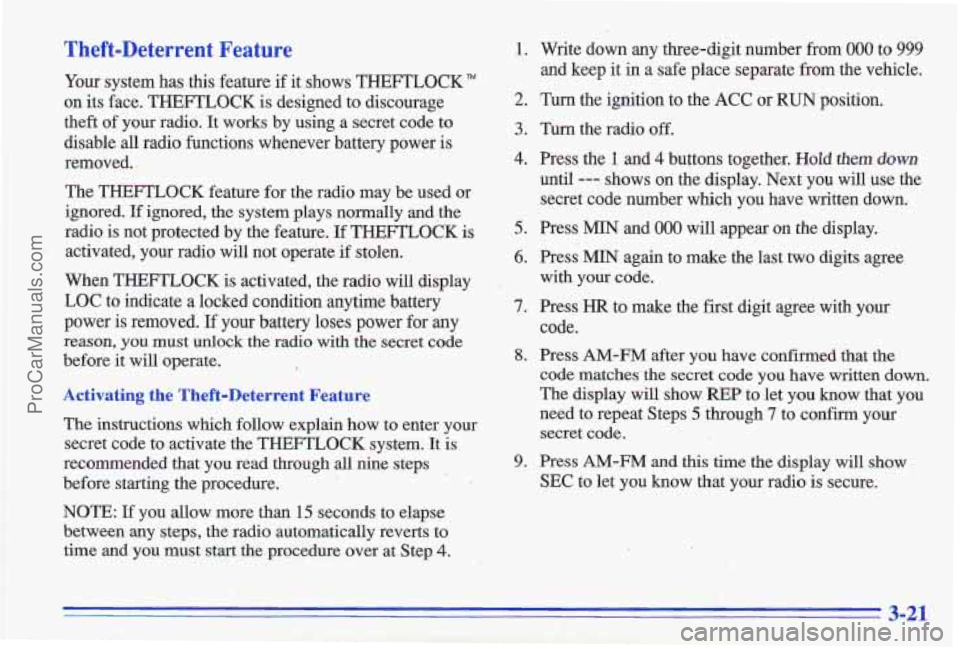
Theft-Deterrent Feature
Your system has this feature if it shows THEFTLOCK"
on its face. THEFTLOCK is designed to discourage
theft of your radio.
It works by using a secret code to
disable all radio functions whenever battery power is
removed.
The THEFTLOCK feature for the radio may be used or
ignored. If ignored, the system plays normally and ,the
radio is not protected by the feature.
If THEFTLOCK is
activated, your radio will not operate if stolen.
When THEFTLOCK is activated, the radio will display
LOC to indicate
a locked condition anytime battery
power
is removed. If your battery loses power for my
reason, you must unlock the radio with the secret code
before it will operate.
Activating the Theft-Deterrent Feature
The instructions which follow explain how to enter your
secret code to activate the THEFTLOCK system. It is
recommended that you read through all nine steps
before starting the procedure.
NOTE:
If you allow more than 15 seconds to elapse
between
any steps, the radio automatically reverts to
time and
you must start the procedure over at Step 4.
1. Write down any three-digit number from 000 to 999
and keep it in a safe place separate from the vehicle.
2. Turn the ignition to the ACC or RUN position.
3. Turn the radio off.
4. Press the 1 and 4 buttons together. Hold them down
until --- shows on the display. Next you will use the
secret code number which you have written down.
5. Press MIN and 000 will appear on the display.
6. Press MIN again to make .the last two digits agree
7. Press HR to make the first digit agree with your
8. Press AM-FM after you have confirmed that the
with your code.
code.
code matches the secret code you have written down.
The display will show
REP to let you know that you
need to repeat Steps
5 through 7 to confirm your
secret code.
9. Press AM-FM and this time the display will show
SEC to let you know that your radio is secure.
3-21
ProCarManuals.com
Page 144 of 356
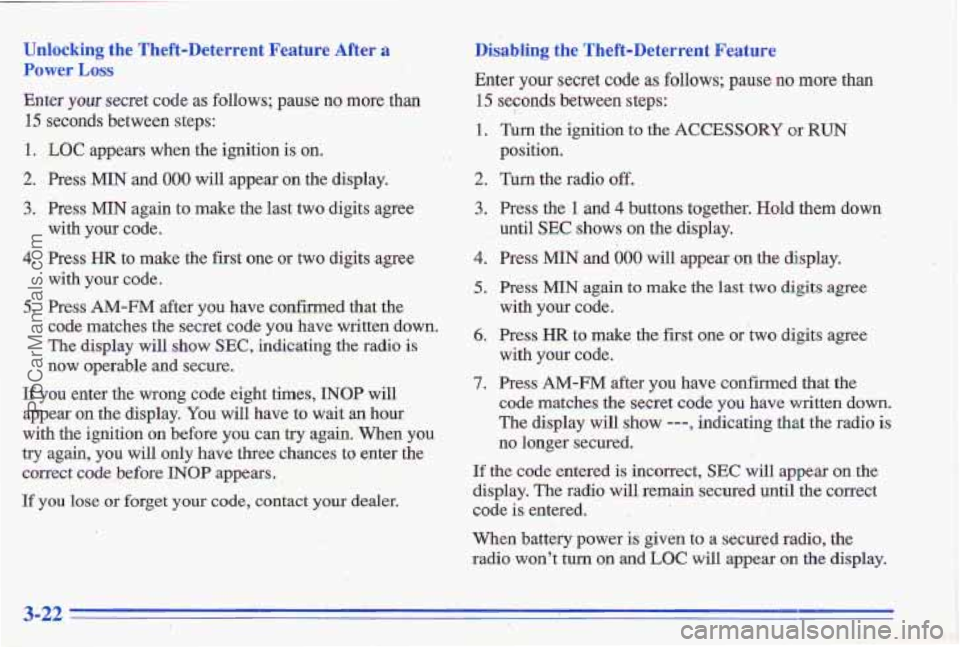
Unlocking the Theft-Deterrent Feature After a Disablling the Theft-Deterrent Feature
Power
LOSS
Enter your secret code as follows; pause no more than 15 seconds between s'teps:
15 seconds between steps: ..: id.'.
1. LOC appe.ars when.the ignition is on. :' : . ~ position.
2. Press MIN and 000 will appear on the display. 2. Turn the radio off.
Enter
your slecret code as follows; pause
no rn'ore than
::'!bJ' -. 1. Turn the ignition,to the AC'CESSORY or RUN , _-.- . . ..p, ,
3. Press MIN again to make the last two digits agree
with
.your code.
4. Press HR to make the first one or two digits agree
5. Press AM-FM after you have confirmed that the
with
your code.
code matches the secret code you have written down.
The display will show
SEC, indicating the radio is
now operable and secure.
If you enter the wrong code eight times, INOP will
appear on the display. You will have to wait an hour
with the ignition
on before you c& try again. When you
try again, you will only have three chances to, enter the
corre~t code before INOP appears.
If you lose or forget your code, contact your deak.
3. Press the 1 and 4 buttons together. Hold them down
until
SEC shows on the display.
4. Press MIN and 000 will appear on the display.
5. Press MIN again to make the last two digits agree
with
you code.
6. Press HR to make the first one or two digits agree
with your code.
7. Press AM-FM after you have confirmed that the
code matches the secret code you have written down.
The display will $how ---, indicating that the radio is
no longer secured.
If the code entered is incorrect, SEC will appear on the
display. The radio will remain secured until the correct
&de
is entered.
When battery power
is given to a secured radio, the
radio won't turn on
md-LOC will appear on the display.
3-22
ProCarManuals.com