Page 69 of 356
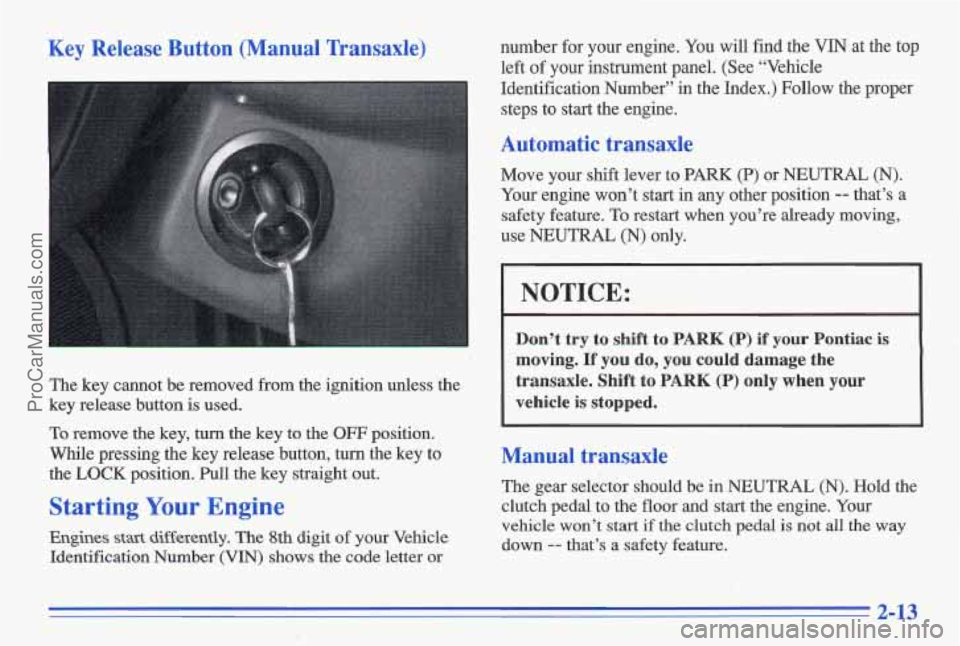
Key Release Button (Manual Transaxle)
The key cannot be removed from the ignition unless the
key release button is used.
To remove the key, turn the key to the
OFF position.
While pressing the key release button, tufn the key to
the
LOCK position. Pull the key straight out.
Starting Your Engine
Engines stast differently. The 8th digit of your Vehicle
Identification Number
(VIN) shows the code letter or number for your engine.
You will find
the VIN at the top
left of your instrument panel. (See “Vehicle
Identification Number” in the Index.) Follow the proper
steps to start the engine.
Automatic transaxle
Move your shift lever to PARK (P) or NEUTRAL (N).
Your engine won’t start in any other position
-- that’s a
safety feature. To restart when you’re already moving,
use NEUTRAL
(N) only.
NOTICE:
Don’t try to shift to PARK (P) if your Pontiac is
moving.
If you do, you could damage the
transaxle. Shift to
PARK (P) only when your
vehicle is
stopped.
Manual transaxle
The gear selector should be in NEUTRAL (N). Hold the
clutch pedal to the floor and start the engine. Your
vehicle won’t
stat? if the clutch pedal is not all the way
down
-- that’s a safety feature.
2-13
ProCarManuals.com
Page 75 of 356
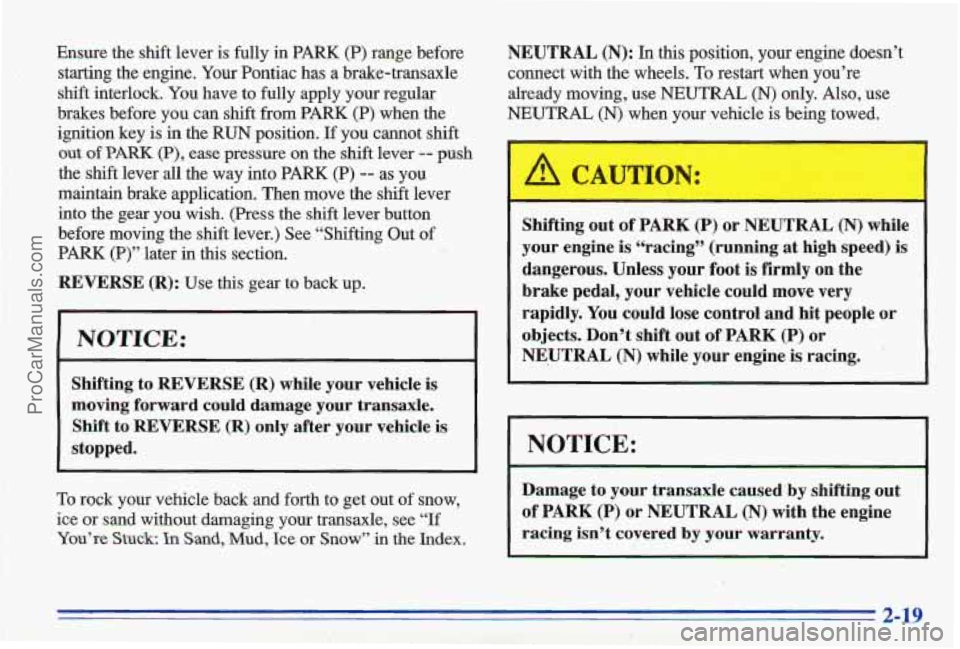
I
Ensure the shift lever is fully in PARK (P) range before
1 ’. I . starting the engine. Your Pontiac has a brake-transaxle !’ 2 . shift interlock. You have to fully apply your regular
brakes before you can shift from PARK (P) when the
ignition key is in the
RUN position. If you cannot shift
out of PARK (P), ease pressure on the shift lever -- push
the shift lever all the way into PARK
(P) -- as you
maintain brake application. Then move the shift lever
into the gear you wish. (Press the shift lever button
before moving the shift lever.) See “Shifting Out
of
PARK (I?)” later in this section.
REVERSE (R):
Use this gear to back up.
NOTICE:
Shifting to REVERSE (R) while your vehicle is
moving forward could damage
your transaxle.
Shift to REVERSE (R) only after your vehicle
is
stopped.
To rock your vehicle back and forth to get out of snow,
ice or sand without damaging your transaxle, see
“If
You’re Stuck: In Sand, Mud, Ice or Snow” in the Index. NEUTRAL
(N):
In this position, your engine doesn’t
connect with the wheels.
To restart when you’re
already moving, use
NEUTRAL (N) only. Also, use
NEUTRAL (N) when your vehicle is being towed.
I
Shifting out of PARK (P) or NEUTRAL (N) while
your engine
is “racing” (running at high speed) is
dangerous. Unless your foot is firmly on. the
brake pedal, your vehicle could move very
rapidly.
You could lose control and hit people or
objects. Don’t shift out of PARK
(P) or
NEUTRAL
(N) while your engine is racing. .
NOTICE:
Damage to your transaxle caused’by shifting ‘out
of PARK
(P) or NEUTRAL (N) with the engine
racing isn’t covered
by your warranty.
ProCarManuals.com
Page 141 of 356
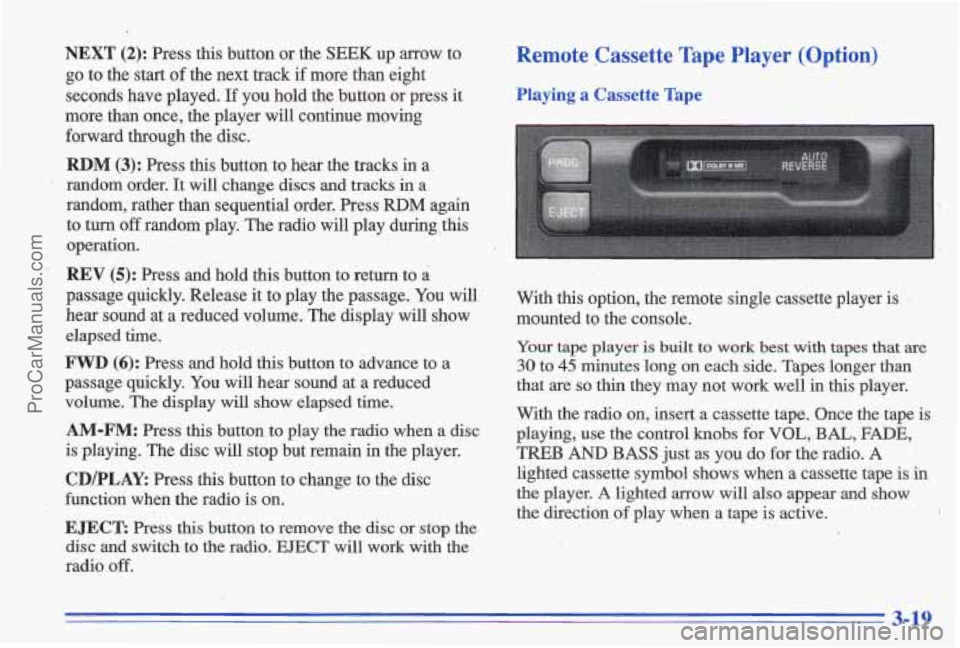
NEXT (2): Press this button or the SEEK up arrow to
go to the start of the next track if more than eight
seconds have played.
If you hold the button or press it
more than once, the player will continue moving
forward through the disc.
RDM (3): Press this button to hear the tracks in a.
. random order. It will change discs and tracks in a
random, rather than sequential order. Press RDM again to turn off random play. The radio will play during
,this
operation.
passage quickly. Release it to play the passage. You will
hear sound at
a reduced volume. The display will show
elapsed time.
FWD (6): Press and hold this button to advance to a
passage quickly. You will hear sound at a reduced
volume. The display will show elapsed time.
AM-FM: Press this button to play the radio when a disc
is playing. The disc will stop but remain
in the player.
CD/PLAY: Press this button to change to the disc
function when the radio is on.
EJECT Press this button to remove the disc or stop the
disc and switch to the radio. EJECT will work with the
radio
off.
~ REV (5): Press and hold this button to return to a .. .- 1.
.. - , . : .... .... .... .: I . . ,. ' ' ..... ... . , ~ .... ... .. ... , z . : ,, i ,*... : ~ ': .. .. I
Remote Cassette Tape
Playing a Cassette Tape
Player (Option)
Your tape player is built to work best with tapes that are
30 to 45 minutes long on each side. Tapes longer than
that are
so thin they may not work well in this player.
With the radio on, insert a cassette tape. Once the tape is
playing, use the control knobs for
VOL, BAL, FADE,
TREB AND BASS just as you do for the radio. A
lighted cassette symbol shows when a cassette tape is in
the player. A lighted arrow will also appear and show
the direction of play when a- tape is active.
. ~
,'
3-19
ProCarManuals.com