1996 NISSAN MAXIMA start stop button
[x] Cancel search: start stop buttonPage 69 of 197
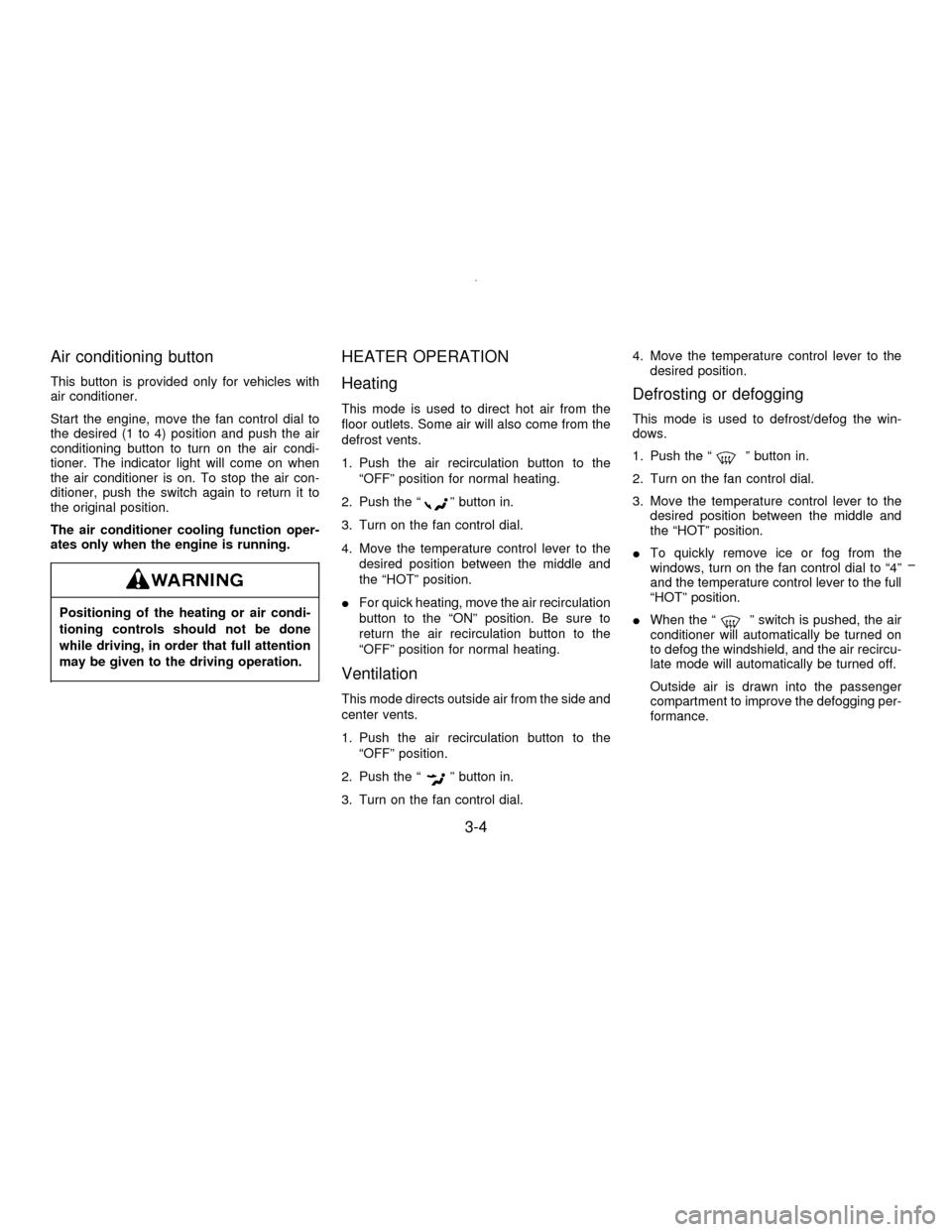
Air conditioning button
This button is provided only for vehicles with
air conditioner.
Start the engine, move the fan control dial to
the desired (1 to 4) position and push the air
conditioning button to turn on the air condi-
tioner. The indicator light will come on when
the air conditioner is on. To stop the air con-
ditioner, push the switch again to return it to
the original position.
The air conditioner cooling function oper-
ates only when the engine is running.
Positioning of the heating or air condi-
tioning controls should not be done
while driving, in order that full attention
may be given to the driving operation.
HEATER OPERATION
Heating
This mode is used to direct hot air from the
floor outlets. Some air will also come from the
defrost vents.
1. Push the air recirculation button to the
ªOFFº position for normal heating.
2. Push the ª
º button in.
3. Turn on the fan control dial.
4. Move the temperature control lever to the
desired position between the middle and
the ªHOTº position.
IFor quick heating, move the air recirculation
button to the ªONº position. Be sure to
return the air recirculation button to the
ªOFFº position for normal heating.
Ventilation
This mode directs outside air from the side and
center vents.
1. Push the air recirculation button to the
ªOFFº position.
2. Push the ª
º button in.
3. Turn on the fan control dial.4. Move the temperature control lever to the
desired position.
Defrosting or defogging
This mode is used to defrost/defog the win-
dows.
1. Push the ª
º button in.
2. Turn on the fan control dial.
3. Move the temperature control lever to the
desired position between the middle and
the ªHOTº position.
ITo quickly remove ice or fog from the
windows, turn on the fan control dial to ª4º
and the temperature control lever to the full
ªHOTº position.
IWhen the ª
º switch is pushed, the air
conditioner will automatically be turned on
to defog the windshield, and the air recircu-
late mode will automatically be turned off.
Outside air is drawn into the passenger
compartment to improve the defogging per-
formance.
3-4
Z01.2.1/A32-DX
Page 84 of 197
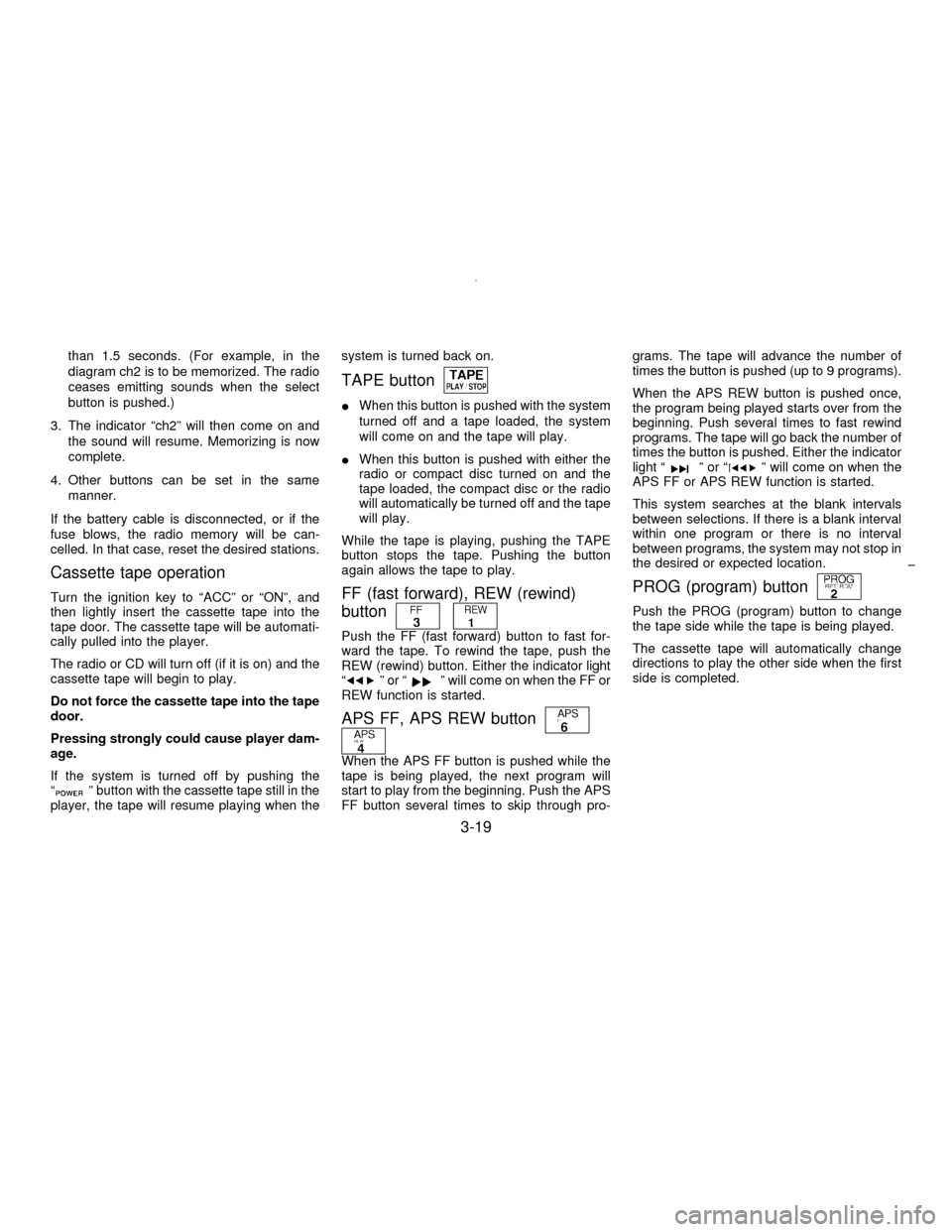
than 1.5 seconds. (For example, in the
diagram ch2 is to be memorized. The radio
ceases emitting sounds when the select
button is pushed.)
3. The indicator ªch2º will then come on and
the sound will resume. Memorizing is now
complete.
4. Other buttons can be set in the same
manner.
If the battery cable is disconnected, or if the
fuse blows, the radio memory will be can-
celled. In that case, reset the desired stations.
Cassette tape operation
Turn the ignition key to ªACCº or ªONº, and
then lightly insert the cassette tape into the
tape door. The cassette tape will be automati-
cally pulled into the player.
The radio or CD will turn off (if it is on) and the
cassette tape will begin to play.
Do not force the cassette tape into the tape
door.
Pressing strongly could cause player dam-
age.
If the system is turned off by pushing the
ª
º button with the cassette tape still in the
player, the tape will resume playing when thesystem is turned back on.
TAPE button
IWhen this button is pushed with the system
turned off and a tape loaded, the system
will come on and the tape will play.
IWhen this button is pushed with either the
radio or compact disc turned on and the
tape loaded, the compact disc or the radio
will automatically be turned off and the tape
will play.
While the tape is playing, pushing the TAPE
button stops the tape. Pushing the button
again allows the tape to play.
FF (fast forward), REW (rewind)
button
Push the FF (fast forward) button to fast for-
ward the tape. To rewind the tape, push the
REW (rewind) button. Either the indicator light
ª
ºorªº will come on when the FF or
REW function is started.
APS FF, APS REW button
When the APS FF button is pushed while the
tape is being played, the next program will
start to play from the beginning. Push the APS
FF button several times to skip through pro-grams. The tape will advance the number of
times the button is pushed (up to 9 programs).
When the APS REW button is pushed once,
the program being played starts over from the
beginning. Push several times to fast rewind
programs. The tape will go back the number of
times the button is pushed. Either the indicator
light ª
ºorªº will come on when the
APS FF or APS REW function is started.
This system searches at the blank intervals
between selections. If there is a blank interval
within one program or there is no interval
between programs, the system may not stop in
the desired or expected location.
PROG (program) button
Push the PROG (program) button to change
the tape side while the tape is being played.
The cassette tape will automatically change
directions to play the other side when the first
side is completed.
3-19
Z01.2.1/A32-DX
Page 86 of 197
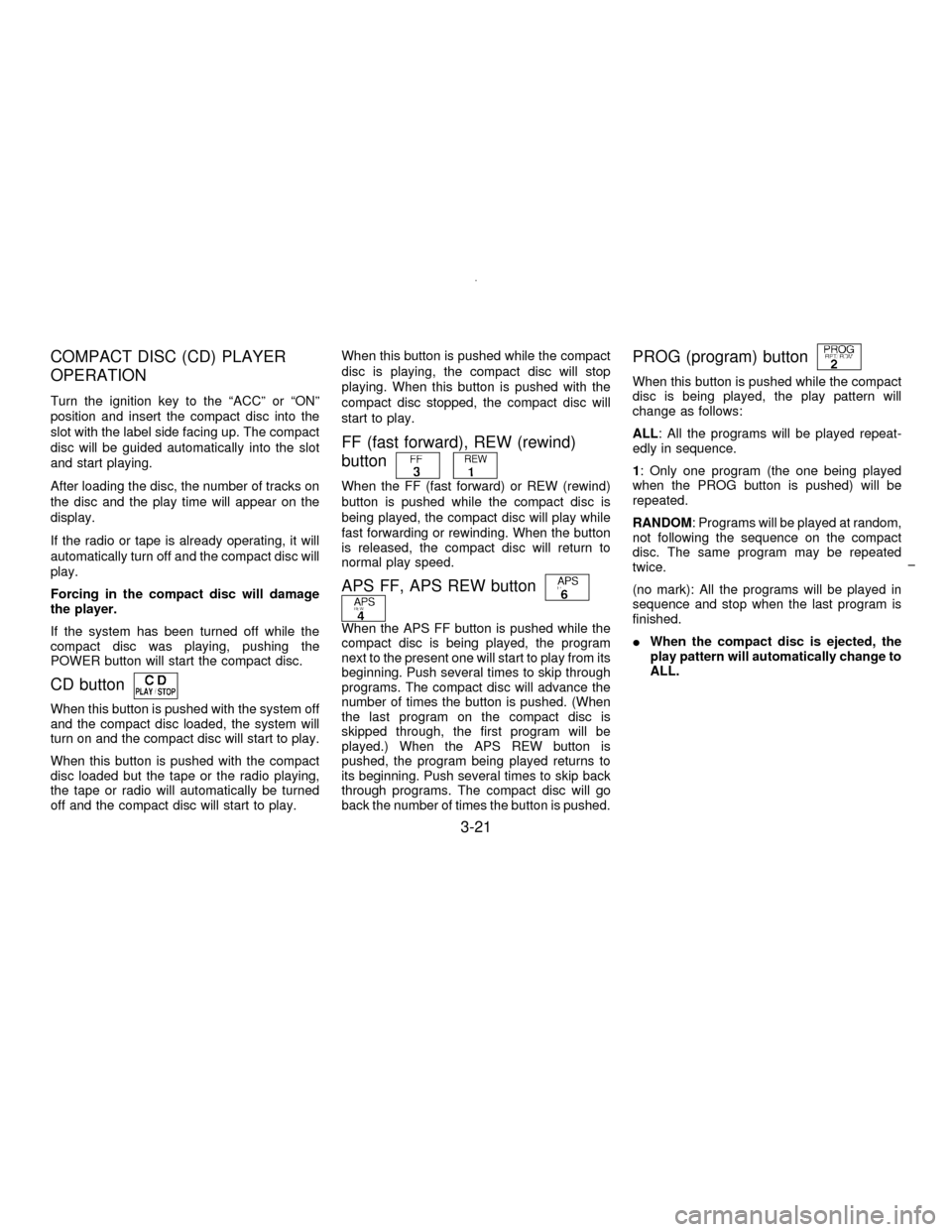
COMPACT DISC (CD) PLAYER
OPERATION
Turn the ignition key to the ªACCº or ªONº
position and insert the compact disc into the
slot with the label side facing up. The compact
disc will be guided automatically into the slot
and start playing.
After loading the disc, the number of tracks on
the disc and the play time will appear on the
display.
If the radio or tape is already operating, it will
automatically turn off and the compact disc will
play.
Forcing in the compact disc will damage
the player.
If the system has been turned off while the
compact disc was playing, pushing the
POWER button will start the compact disc.
CD button
When this button is pushed with the system off
and the compact disc loaded, the system will
turn on and the compact disc will start to play.
When this button is pushed with the compact
disc loaded but the tape or the radio playing,
the tape or radio will automatically be turned
off and the compact disc will start to play.When this button is pushed while the compact
disc is playing, the compact disc will stop
playing. When this button is pushed with the
compact disc stopped, the compact disc will
start to play.
FF (fast forward), REW (rewind)
button
When the FF (fast forward) or REW (rewind)
button is pushed while the compact disc is
being played, the compact disc will play while
fast forwarding or rewinding. When the button
is released, the compact disc will return to
normal play speed.
APS FF, APS REW button
When the APS FF button is pushed while the
compact disc is being played, the program
next to the present one will start to play from its
beginning. Push several times to skip through
programs. The compact disc will advance the
number of times the button is pushed. (When
the last program on the compact disc is
skipped through, the first program will be
played.) When the APS REW button is
pushed, the program being played returns to
its beginning. Push several times to skip back
through programs. The compact disc will go
back the number of times the button is pushed.
PROG (program) button
When this button is pushed while the compact
disc is being played, the play pattern will
change as follows:
ALL: All the programs will be played repeat-
edly in sequence.
1: Only one program (the one being played
when the PROG button is pushed) will be
repeated.
RANDOM: Programs will be played at random,
not following the sequence on the compact
disc. The same program may be repeated
twice.
(no mark): All the programs will be played in
sequence and stop when the last program is
finished.
IWhen the compact disc is ejected, the
play pattern will automatically change to
ALL.
3-21
Z01.2.1/A32-DX
Page 95 of 197
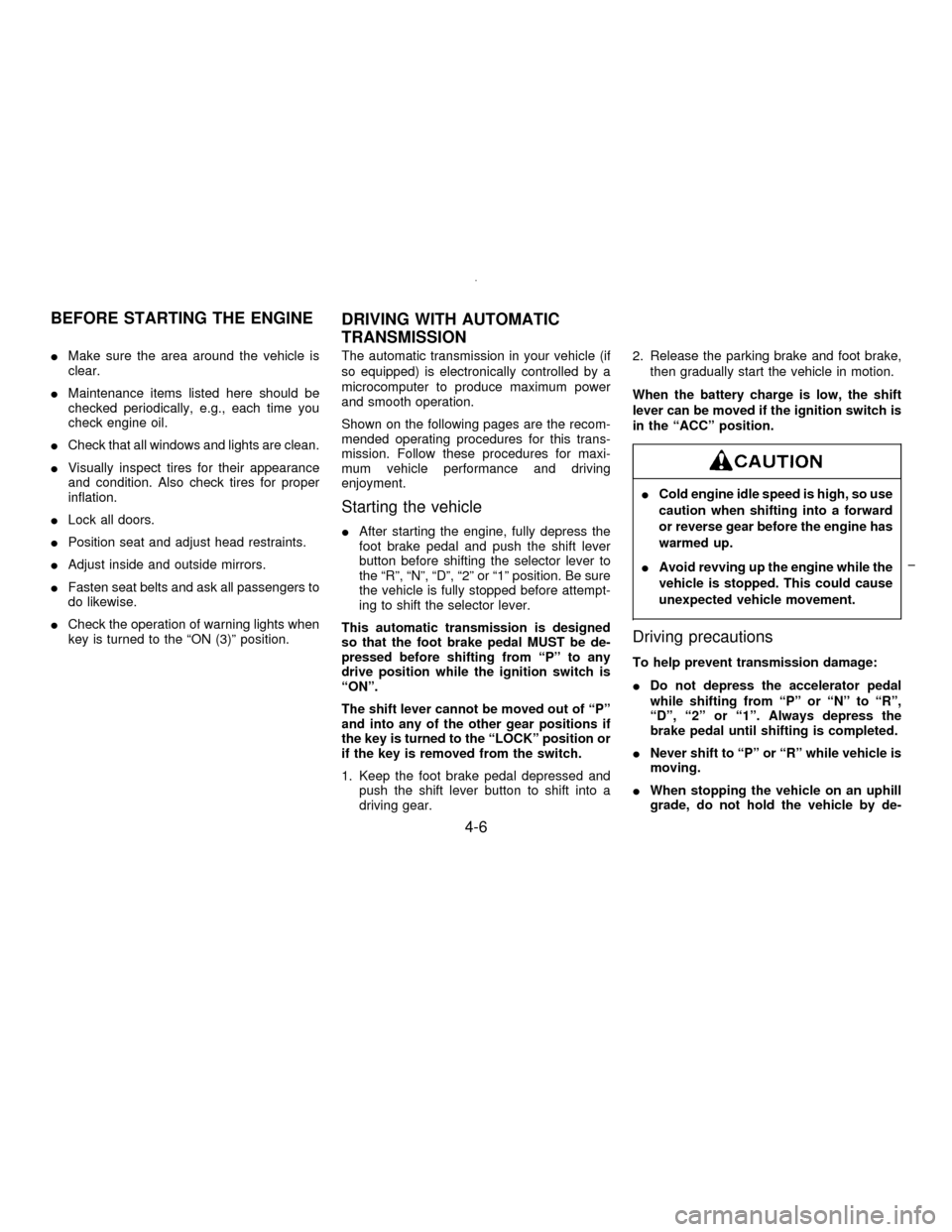
IMake sure the area around the vehicle is
clear.
IMaintenance items listed here should be
checked periodically, e.g., each time you
check engine oil.
ICheck that all windows and lights are clean.
IVisually inspect tires for their appearance
and condition. Also check tires for proper
inflation.
ILock all doors.
IPosition seat and adjust head restraints.
IAdjust inside and outside mirrors.
IFasten seat belts and ask all passengers to
do likewise.
ICheck the operation of warning lights when
key is turned to the ªON (3)º position.The automatic transmission in your vehicle (if
so equipped) is electronically controlled by a
microcomputer to produce maximum power
and smooth operation.
Shown on the following pages are the recom-
mended operating procedures for this trans-
mission. Follow these procedures for maxi-
mum vehicle performance and driving
enjoyment.
Starting the vehicle
IAfter starting the engine, fully depress the
foot brake pedal and push the shift lever
button before shifting the selector lever to
the ªRº, ªNº, ªDº, ª2º or ª1º position. Be sure
the vehicle is fully stopped before attempt-
ing to shift the selector lever.
This automatic transmission is designed
so that the foot brake pedal MUST be de-
pressed before shifting from ªPº to any
drive position while the ignition switch is
ªONº.
The shift lever cannot be moved out of ªPº
and into any of the other gear positions if
the key is turned to the ªLOCKº position or
if the key is removed from the switch.
1. Keep the foot brake pedal depressed and
push the shift lever button to shift into a
driving gear.2. Release the parking brake and foot brake,
then gradually start the vehicle in motion.
When the battery charge is low, the shift
lever can be moved if the ignition switch is
in the ªACCº position.
ICold engine idle speed is high, so use
caution when shifting into a forward
or reverse gear before the engine has
warmed up.
IAvoid revving up the engine while the
vehicle is stopped. This could cause
unexpected vehicle movement.
Driving precautions
To help prevent transmission damage:
IDo not depress the accelerator pedal
while shifting from ªPº or ªNº to ªRº,
ªDº, ª2º or ª1º. Always depress the
brake pedal until shifting is completed.
INever shift to ªPº or ªRº while vehicle is
moving.
IWhen stopping the vehicle on an uphill
grade, do not hold the vehicle by de-
BEFORE STARTING THE ENGINE
DRIVING WITH AUTOMATIC
TRANSMISSION
4-6
Z01.2.1/A32-DX
Page 96 of 197
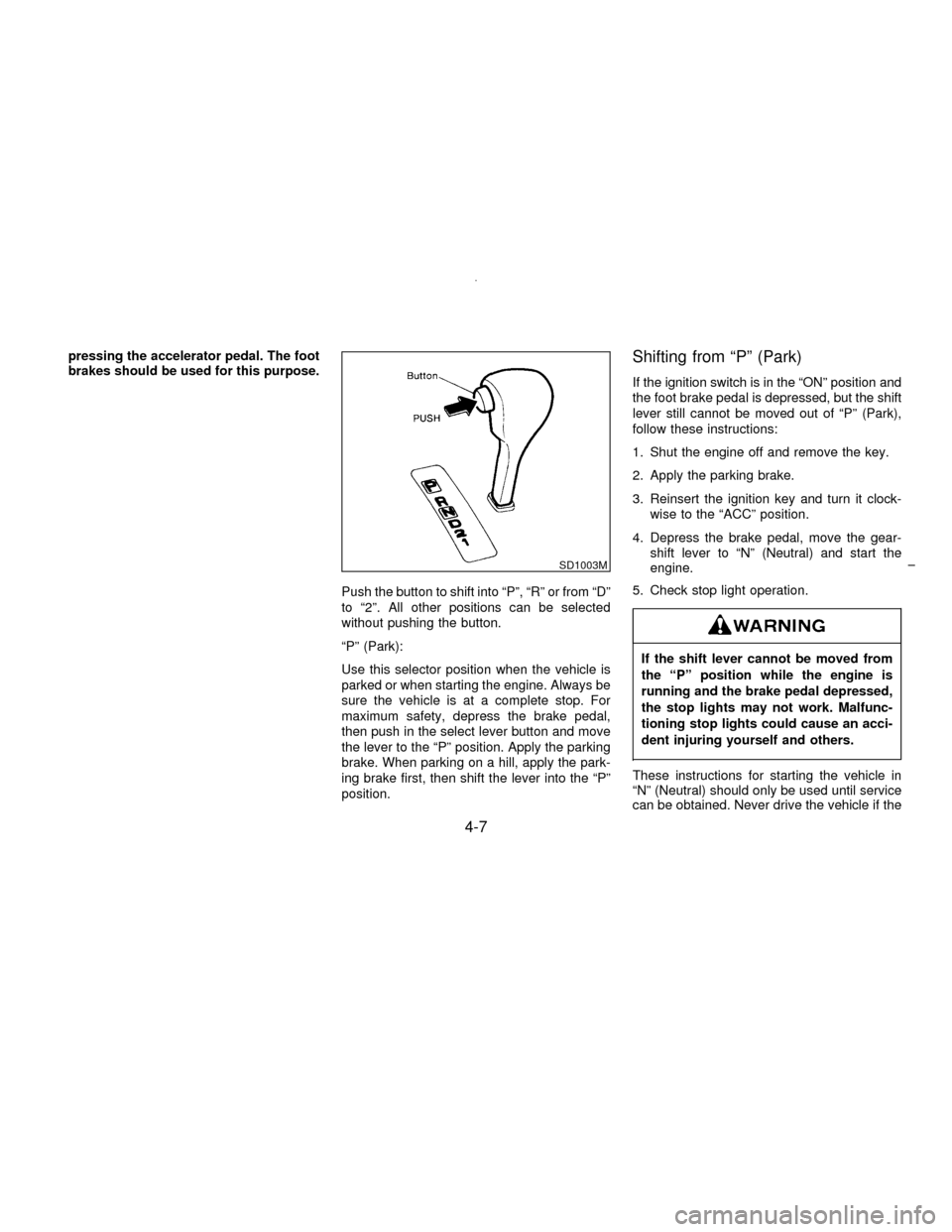
pressing the accelerator pedal. The foot
brakes should be used for this purpose.
Push the button to shift into ªPº, ªRº or from ªDº
to ª2º. All other positions can be selected
without pushing the button.
ªPº (Park):
Use this selector position when the vehicle is
parked or when starting the engine. Always be
sure the vehicle is at a complete stop. For
maximum safety, depress the brake pedal,
then push in the select lever button and move
the lever to the ªPº position. Apply the parking
brake. When parking on a hill, apply the park-
ing brake first, then shift the lever into the ªPº
position.Shifting from ªPº (Park)
If the ignition switch is in the ªONº position and
the foot brake pedal is depressed, but the shift
lever still cannot be moved out of ªPº (Park),
follow these instructions:
1. Shut the engine off and remove the key.
2. Apply the parking brake.
3. Reinsert the ignition key and turn it clock-
wise to the ªACCº position.
4. Depress the brake pedal, move the gear-
shift lever to ªNº (Neutral) and start the
engine.
5. Check stop light operation.
If the shift lever cannot be moved from
the ªPº position while the engine is
running and the brake pedal depressed,
the stop lights may not work. Malfunc-
tioning stop lights could cause an acci-
dent injuring yourself and others.
These instructions for starting the vehicle in
ªNº (Neutral) should only be used until service
can be obtained. Never drive the vehicle if the
SD1003M
4-7
Z01.2.1/A32-DX
Page 97 of 197
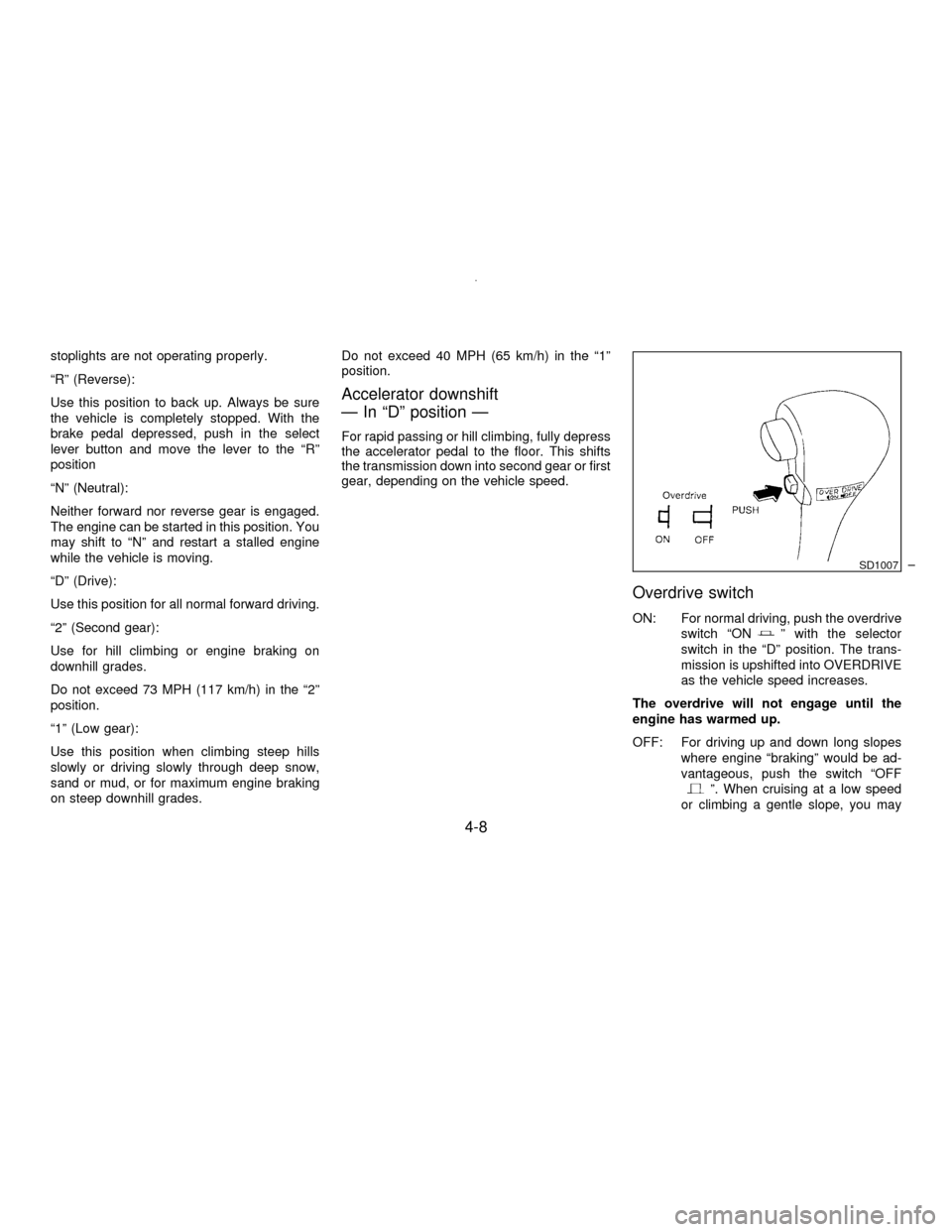
stoplights are not operating properly.
ªRº (Reverse):
Use this position to back up. Always be sure
the vehicle is completely stopped. With the
brake pedal depressed, push in the select
lever button and move the lever to the ªRº
position
ªNº (Neutral):
Neither forward nor reverse gear is engaged.
The engine can be started in this position. You
may shift to ªNº and restart a stalled engine
while the vehicle is moving.
ªDº (Drive):
Use this position for all normal forward driving.
ª2º (Second gear):
Use for hill climbing or engine braking on
downhill grades.
Do not exceed 73 MPH (117 km/h) in the ª2º
position.
ª1º (Low gear):
Use this position when climbing steep hills
slowly or driving slowly through deep snow,
sand or mud, or for maximum engine braking
on steep downhill grades.Do not exceed 40 MPH (65 km/h) in the ª1º
position.
Accelerator downshift
Ð In ªDº position Ð
For rapid passing or hill climbing, fully depress
the accelerator pedal to the floor. This shifts
the transmission down into second gear or first
gear, depending on the vehicle speed.
Overdrive switch
ON: For normal driving, push the overdrive
switch ªONº with the selector
switch in the ªDº position. The trans-
mission is upshifted into OVERDRIVE
as the vehicle speed increases.
The overdrive will not engage until the
engine has warmed up.
OFF: For driving up and down long slopes
where engine ªbrakingº would be ad-
vantageous, push the switch ªOFF
º. When cruising at a low speed
or climbing a gentle slope, you may
SD1007
4-8
Z01.2.1/A32-DX
Page 100 of 197
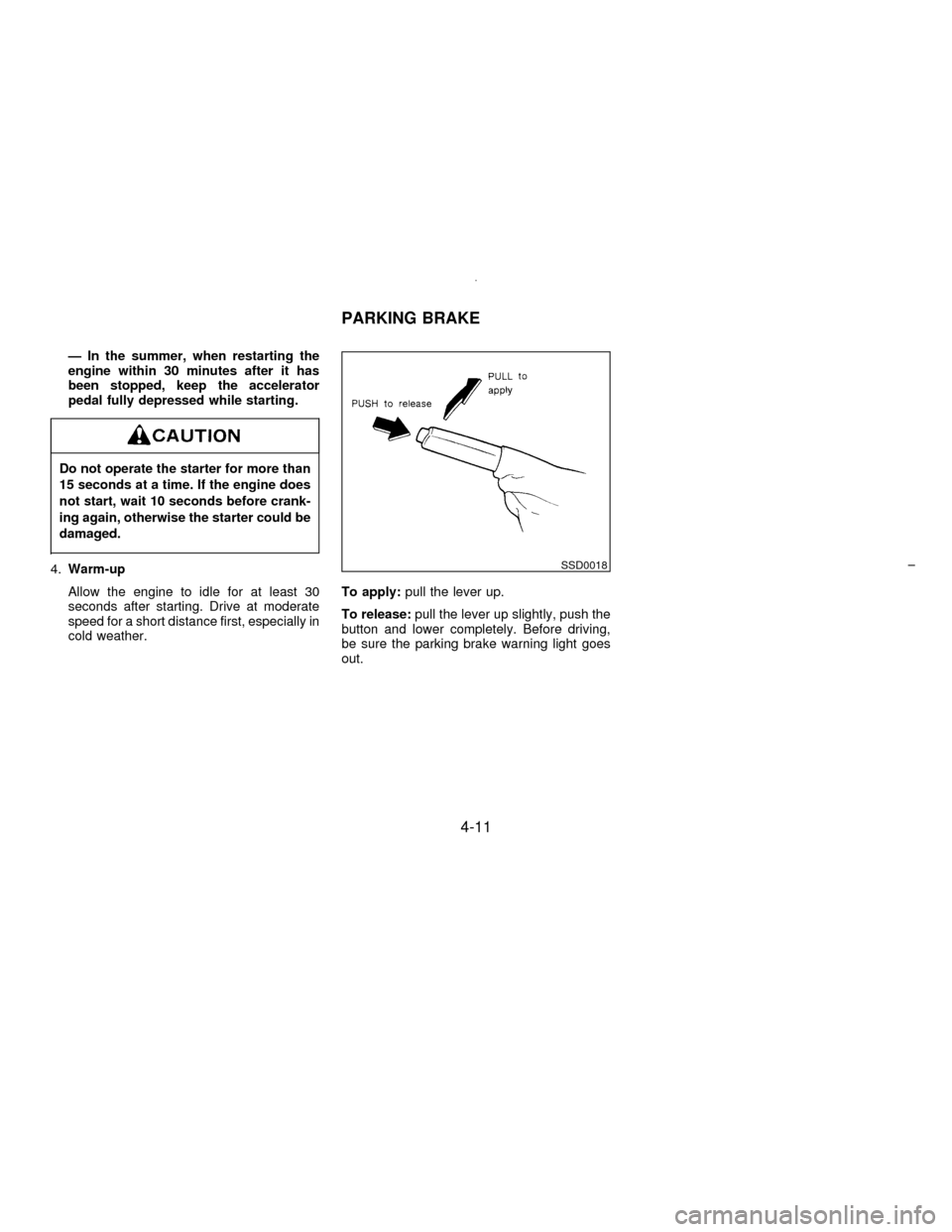
Ð In the summer, when restarting the
engine within 30 minutes after it has
been stopped, keep the accelerator
pedal fully depressed while starting.
Do not operate the starter for more than
15 seconds at a time. If the engine does
not start, wait 10 seconds before crank-
ing again, otherwise the starter could be
damaged.
4.Warm-up
Allow the engine to idle for at least 30
seconds after starting. Drive at moderate
speed for a short distance first, especially in
cold weather.To apply:pull the lever up.
To release:pull the lever up slightly, push the
button and lower completely. Before driving,
be sure the parking brake warning light goes
out.SSD0018
PARKING BRAKE
4-11
Z01.2.1/A32-DX