Page 123 of 320

AUTO DOOR LOCKS - automatically locks all
doors when the driver shifts out of PARK, all
doors are closed, and the vehicle speed is at
least three mph (five km/h). HORN CHIRP - sounds an audible "chirp"
when you press the LOCK button on the remote
entry transmitter to verify that the doors have
been locked and the vehicle's anti-theft system
has been armed (if equipped). SEAT ACCESS - moves the driver's seat back
two (2) inches or to the end of the seat track
when the vehicle is turned off and the ignition
key is removed. Upon the driver entering the
vehicle and closing the door, the seat will move
forward to its previous position. REVERSE MIRROR - when the vehicle is
shifted to REVERSE, the outside rearview
mirrors tilt down. This provides an improved
view of the side of the vehicle and curb area
when backing up. When you shift out of
REVERSE, the mirrors return to their previous
positions.
120Recalling Personality Memory
All of these settings are automatically recalled
when the driver unlocks the door using the
remote entry transmitter, keyless entry keypad or
presses either Memory I or Memory 2 switch
inside the driver's door. The vehicle must be in
PARK or NEUTRAL to recall Personality
Memory settings.
Remote Entry
Pressing the UNLOCK button on the remote
entry transmitter unlocks the driver's door and
recalls all of the Personality Memory settings.
Two transmitters are delivered with the vehicle.
One is programmed to always recall Memory I
and the other will always recall Memory 2.
Personality Memory 1 or 2 is indicated on the
back of the transmitter.
Personality Memory recall from the remote
transmitter can be disabled. This is done by sliding
the switch on the back of the transmitter to OFF.
Personality Memory can still be recalled using
Page 124 of 320
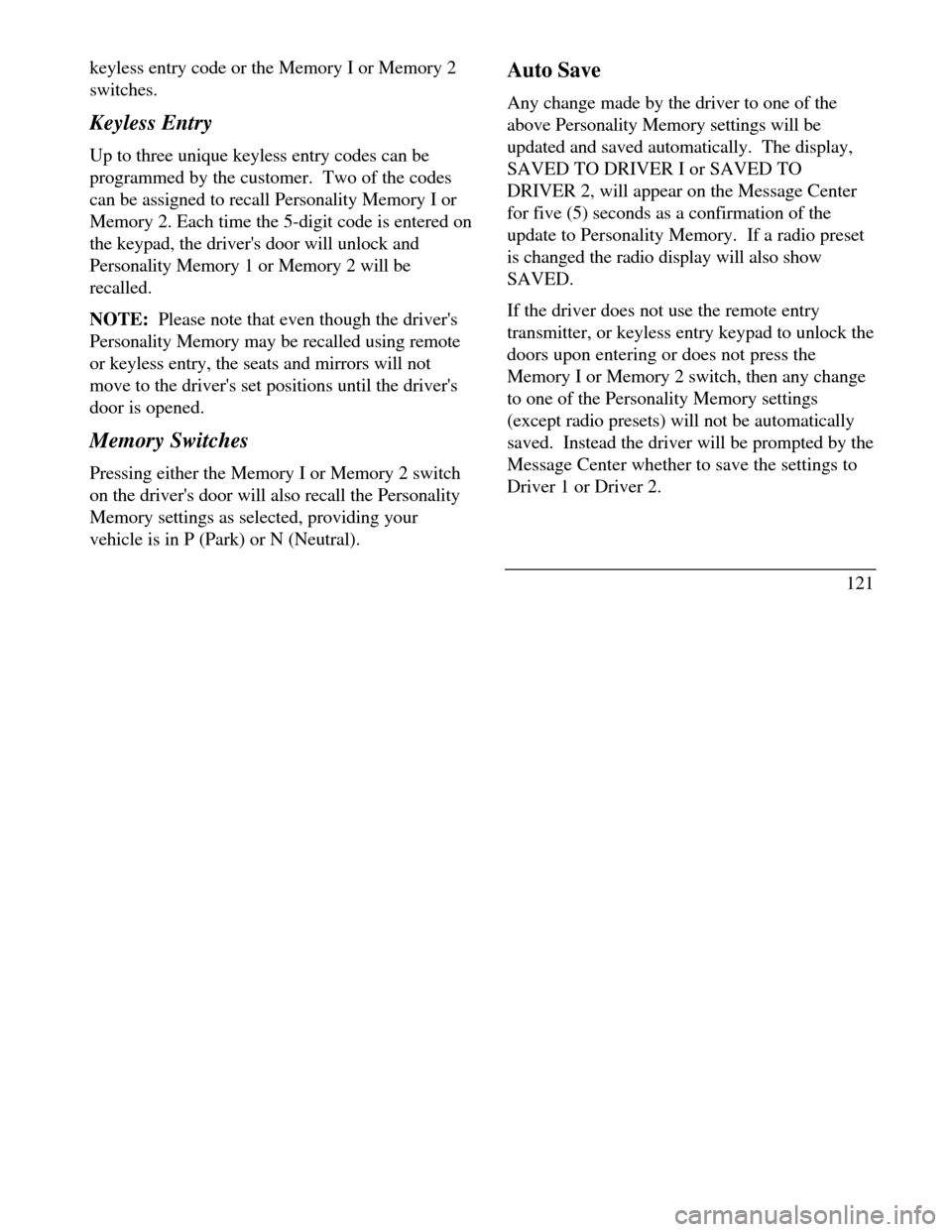
keyless entry code or the Memory I or Memory 2
switches.
Keyless Entry
Up to three unique keyless entry codes can be
programmed by the customer. Two of the codes
can be assigned to recall Personality Memory I or
Memory 2. Each time the 5-digit code is entered on
the keypad, the driver's door will unlock and
Personality Memory 1 or Memory 2 will be
recalled.
NOTE: Please note that even though the driver's
Personality Memory may be recalled using remote
or keyless entry, the seats and mirrors will not
move to the driver's set positions until the driver's
door is opened.
Memory Switches
Pressing either the Memory I or Memory 2 switch
on the driver's door will also recall the Personality
Memory settings as selected, providing your
vehicle is in P (Park) or N (Neutral).Auto Save
Any change made by the driver to one of the
above Personality Memory settings will be
updated and saved automatically. The display,
SAVED TO DRIVER I or SAVED TO
DRIVER 2, will appear on the Message Center
for five (5) seconds as a confirmation of the
update to Personality Memory. If a radio preset
is changed the radio display will also show
SAVED.
If the driver does not use the remote entry
transmitter, or keyless entry keypad to unlock the
doors upon entering or does not press the
Memory I or Memory 2 switch, then any change
to one of the Personality Memory settings
(except radio presets) will not be automatically
saved. Instead the driver will be prompted by the
Message Center whether to save the settings to
Driver 1 or Driver 2.
121
Page 131 of 320
Sun Visors
Using the Sun Visors
Your vehicle has special sun visors. Besides the
regular sun visor, you have a second visor. By
using both the regular sun visor and the second
visor, you shield the sun from both the front and the
side of the vehicle at the same time. You also have
a smaller center sun visor.
To block the sun, move the main visor sideways and
flip the second visor down.
Illuminated Visor Mirror
The illuminated visor mirror slides inside the visor.
To light the mirror, pull down the mirror and slide
switch at bottom of visor. To adjust the amount of
light, slide the switch left for LO (dim) and right for
HI (bright).
128Lo/HI light switch Dim Bright
The illuminated mirror on the sun visor
Page 138 of 320
Trunk
Opening the Trunk Manually
Locate the trunk lock in the rear reflector to the
right of the license plate to insert the key. Turn the
key to the right to open the trunk.The trunk lock cylinderUsing the Power Trunk Release
You can use your power trunk release feature in
three ways:
With your electric trunk release, you can open
the trunk from inside your vehicle by pressing
the TRUNK RELEASE button located on the
driver side door. The TRUNK RELEASE
button will only function when the vehicle is
traveling under three mph (five km/h).
To open your trunk with the keyless entry
system, press 5/6 on the keyless entry pad
within five seconds of entering the keyless code.
You can also open the trunk by pressing the
TRUNK button on the remote entry transmitter.
To prevent inadvertent activation, the trunk
button must be depressed twice within five (5)
seconds to open the trunk.
135
Page 140 of 320
To operate:
Grasp and squeeze the release handle to move the
cargo storage system rearward.
Place groceries, packages, etc. in the cargo storage
system.
Grasp and squeeze the release handle to move the
cargo storage system forward untfl it locks into
place.
NOTE:The cargo storage system has three
locking positions. Make sure the storage system is
securely locked in place.
Remote Control Fuel Filler Door Release
Button
Your vehicle has a remote control fuel filler door
which cannot be opened from outside of the vehicle.
To unlatch the fuel filler door, push the fuel door
button on the driver side door. Refer to Servicing
Your Vehicle in the Index for further information.Located on driver's door Manual override
located in trunk on RH side
Press button to open fuel filler
doorThe remote control fuel filler door release
button
137
Page 148 of 320
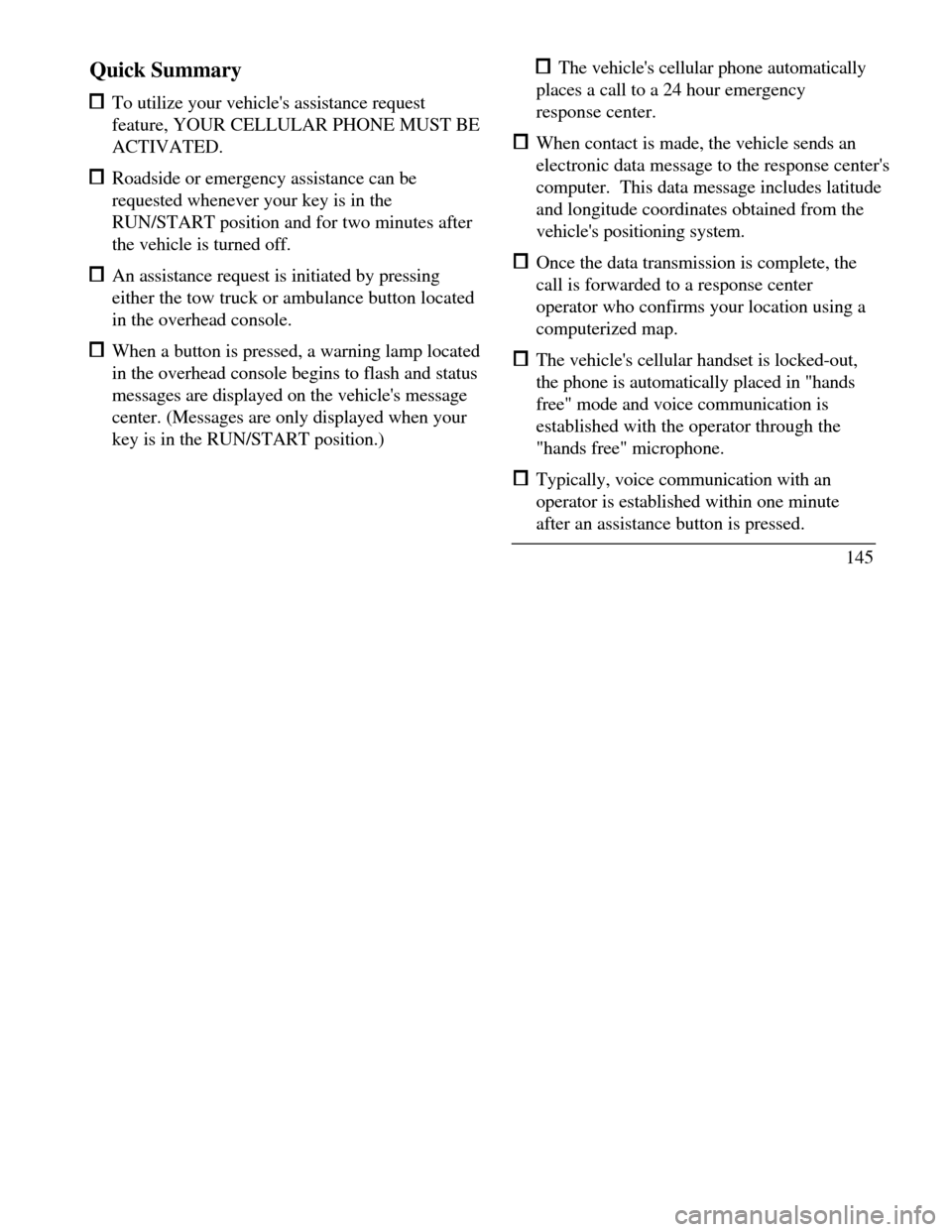
Quick Summary To utilize your vehicle's assistance request
feature, YOUR CELLULAR PHONE MUST BE
ACTIVATED. Roadside or emergency assistance can be
requested whenever your key is in the
RUN/START position and for two minutes after
the vehicle is turned off. An assistance request is initiated by pressing
either the tow truck or ambulance button located
in the overhead console. When a button is pressed, a warning lamp located
in the overhead console begins to flash and status
messages are displayed on the vehicle's message
center. (Messages are only displayed when your
key is in the RUN/START position.) The vehicle's cellular phone automatically
places a call to a 24 hour emergency
response center. When contact is made, the vehicle sends an
electronic data message to the response center's
computer. This data message includes latitude
and longitude coordinates obtained from the
vehicle's positioning system. Once the data transmission is complete, the
call is forwarded to a response center
operator who confirms your location using a
computerized map. The vehicle's cellular handset is locked-out,
the phone is automatically placed in "hands
free" mode and voice communication is
established with the operator through the
"hands free" microphone. Typically, voice communication with an
operator is established within one minute
after an assistance button is pressed.
145
Page 153 of 320

Cellular Phone Interface
During an activation, Lincoln RESCU takes control
of the vehicle's cellular phone. If the phone is in
use, THE CALL WILL BE TERMINATED and the
Lincoln Security Response Center will automatically
be dialed. The cellular handset becomes inoperative
and all voice communication with the operator is
accomplished via the cellular phone's "hands-free"
microphone.
NOTE: When an activation is terminated, your
phone is left unlocked, in the "ON" state and may
not return to its previous system selection setting. It
can be reprogrammed to your previous setting as
desired.
Message Center Interface
During an activation, Lincoln RESCU
communicates with the vehicle's Message Center.
Status messages describing the sequence of steps
being executed are displayed, allowing you to
visually follow the activation process. The
following messages are
150typical of those displayed during an assistance
request. They are shown in the order in which
they would appear: ROADSIDE REQUEST or EMERGNCY
REQUEST CALL IN PROGRESS RINGING RESPONSE CENTER SENDING LOCATION DATA DATA RECEIVED WAITING FOR OPERATOR
Once an assistance request is made, it will
typically take less than one minute until contact
is made with an operator. During voice
communication the following messages will
alternately toggle on the display: CID XXXXXXXXXX LAT XXXXXXXXXX
Page 157 of 320

Positioning capability temporarily degraded after
battery reconnect
When your vehicle is started, the Lincoln RESCU
GPS receiver begins the process of determining
vehicle location. The receiver will search the sky
and attempt to acquire signals from all visible
satellites. A real-time clock and an almanac
containing detailed information about the satellite
constellation are stored in the on-board computer's
memory and are used to expedite the search. If the
vehicle's battery is disconnected, the clock memory
is erased and time and date are lost. Once the
battery is reconnected, it could take approximately
15 minutes to reacquire the clock and for
positioning capability to be restored. During this
time, the system will operate but the response center
will not be able to identify your location. In this
situation, the operator will depend on you to
provide verbal information regarding vehicle
location.
154Inoperative if cellular signal marginal or
unavailable
Since the Lincoln RESCU System utilizes the
vehicle's cellular phone, it can only be operated
in geographical areas with cellular coverage.
Although approximately 90 percent of the U.S.
population lives and works in cellular coverage
areas, there are various rural or mountainous
areas where coverage is marginal or does not
exist. If an activation occurs in this situation,
the messages "NO CELLULAR SIGNAL" and
"WAITING TO ACQUIRE" will alternately be
displayed on the Message Center. If after
several attempts cellular service cannot be
acquired, the message "UNABLE TO PLACE
CALL" will be displayed, the assistance request
wfll be terminated and the phone will return to
its normal operating mode.