1996 LINCOLN CONTINENTAL lock
[x] Cancel search: lockPage 159 of 320
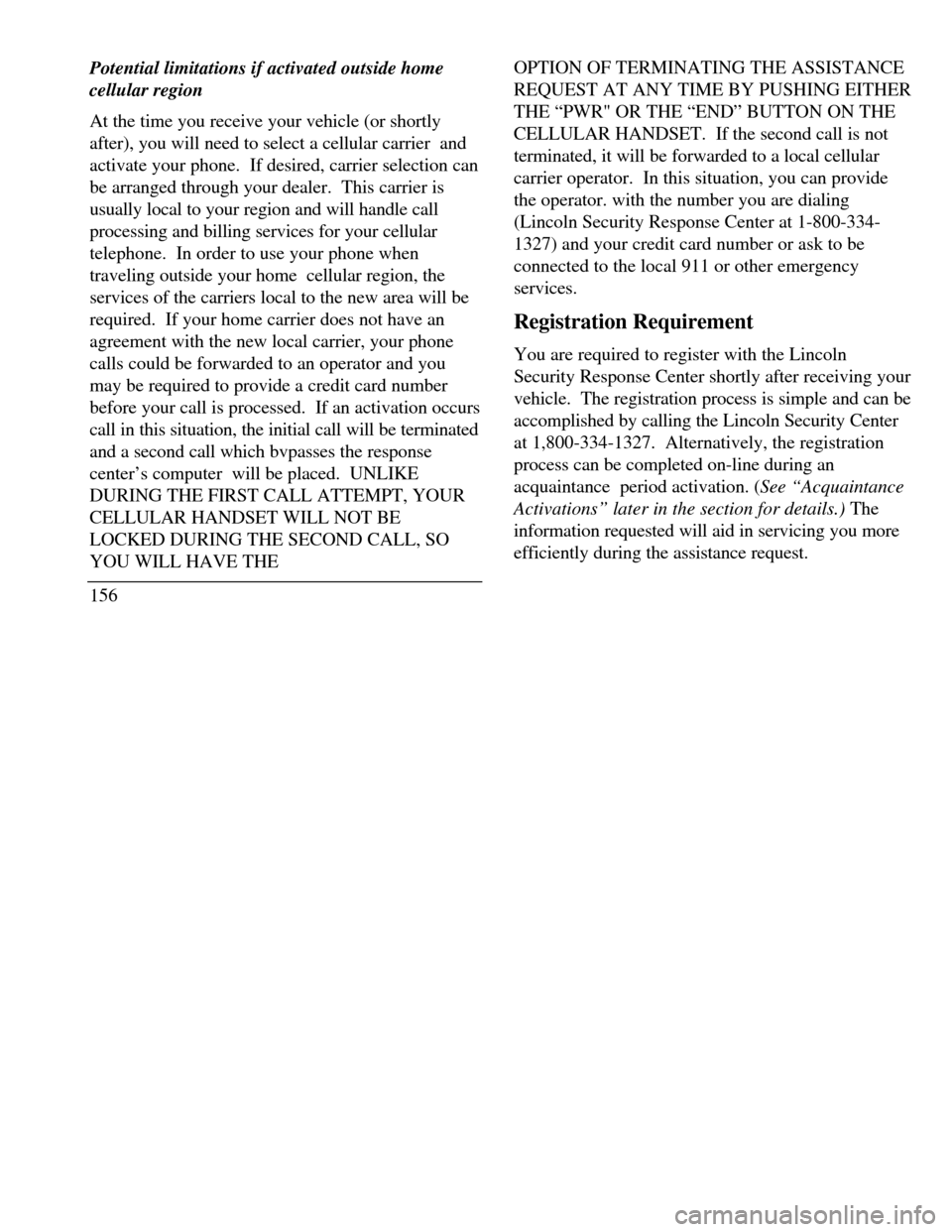
Potential limitations if activated outside home
cellular region
At the time you receive your vehicle (or shortly
after), you will need to select a cellular carrier and
activate your phone. If desired, carrier selection can
be arranged through your dealer. This carrier is
usually local to your region and will handle call
processing and billing services for your cellular
telephone. In order to use your phone when
traveling outside your home cellular region, the
services of the carriers local to the new area will be
required. If your home carrier does not have an
agreement with the new local carrier, your phone
calls could be forwarded to an operator and you
may be required to provide a credit card number
before your call is processed. If an activation occurs
call in this situation, the initial call will be terminated
and a second call which bvpasses the response
center’s computer will be placed. UNLIKE
DURING THE FIRST CALL ATTEMPT, YOUR
CELLULAR HANDSET WILL NOT BE
LOCKED DURING THE SECOND CALL, SO
YOU WILL HAVE THE
156OPTION OF TERMINATING THE ASSISTANCE
REQUEST AT ANY TIME BY PUSHING EITHER
THE “PWR" OR THE “END” BUTTON ON THE
CELLULAR HANDSET. If the second call is not
terminated, it will be forwarded to a local cellular
carrier operator. In this situation, you can provide
the operator. with the number you are dialing
(Lincoln Security Response Center at 1-800-334-
1327) and your credit card number or ask to be
connected to the local 911 or other emergency
services.
Registration Requirement
You are required to register with the Lincoln
Security Response Center shortly after receiving your
vehicle. The registration process is simple and can be
accomplished by calling the Lincoln Security Center
at 1,800-334-1327. Alternatively, the registration
process can be completed on-line during an
acquaintance period activation. (See “Acquaintance
Activations” later in the section for details.) The
information requested will aid in servicing you more
efficiently during the assistance request.
Page 164 of 320

Luxury Audio System
Using the Controls on Your New Radio
How to turn the radio on and off
Press the "VOL/PUSH ON" knob to turn the
radio on. Press again to turn it off.
How to adjust the volume
Turn the "VOL/PUSH ON" knob clockwise to
increase the volume and counter-clockwise to
decrease the volume.
NOTE: If the volume is set above a certain level
when the ignition is turned off, the volume level
will reset to a "nominal" listening level when the
ignition switch is turned back on. However, if the
radio is turned off with the "VOL/PUSH ON"
knob, the volume will not reset and will stay at
the same level when the radio is turned back on.Selecting the AM or FM frequency band
Push the "AM" or "FM1/FM2" button to select
the desired frequency band. Pushing the
"FM1/FM2" button more than once will
alternate between FM1 and FM2. These
functions are used with the station memory
buttons described under How to tune radio
stations.
HOW to tune radio stations
There -are four ways for you to tune in a
particular station. You can use the "TUNE",
"SEEK", 'SCAN”or memory buttons. Using the "TUNE" function
You can change the frequency up or down one
increment at a time by Pressing and releasing
either the left ()or-right () side of the
"TUNE" or "TUNE DISCS" button. To
change frequencies quickly, press and hold
down either the right or left side of the button.
161
Page 166 of 320

Using the Automatic Memor.y Store feature
(“AUTOSET”)
If the memory buttons have been set, either by
using the Auto Memory Load feature or if you
have set them manually, the system is prepared to
let you use a convenient feature called
Automatic Memory Store.
With Auto Memory Store, you can continually
set strong stations into your memory buttons
without losing your originally set stations. Your
radio will automatically set your memory buttons
to the strong local stations.
Activate Auto Memory Store by pushing the
"AUTOSET" button once. Your radio will set
the first six strong stations of the band you are in
(AM, FMI or FM2) into the memory buttons.
The display will flash "AUTO" and display the
autoset icon "A" while the stations are being set
in the memory buttons.NOTE: If there are less than six strong
stations in the frequency band, the
remaining unfilled buttons will store the
last strong station detected on the band.
After all stations have been filled, the radio
will begin playing the station stored on
memory button 1.
To deactivate the Auto Memory Store mode and
return to the manually-set memory button stations,
simply push the "AUTOSET" button. Display will
show "AUTO" then "OFF". The next time Auto
Memory Store is activated on that band, the radio
will store the next set of six strong stations.
Adjusting the tone balance of your radio Increasing or decreasing bass and treble
response Push the "BASS/TREB" popout knob
to gain access to the bass and treble controls.
Bass control allows you to adjust the lower,
bass frequencies to your preference. The outer
ring of the "BASS/TREB" knob adjusts the
bass (turn clockwise to increase bass;
counterclockwise to decrease bass).
163
Page 167 of 320
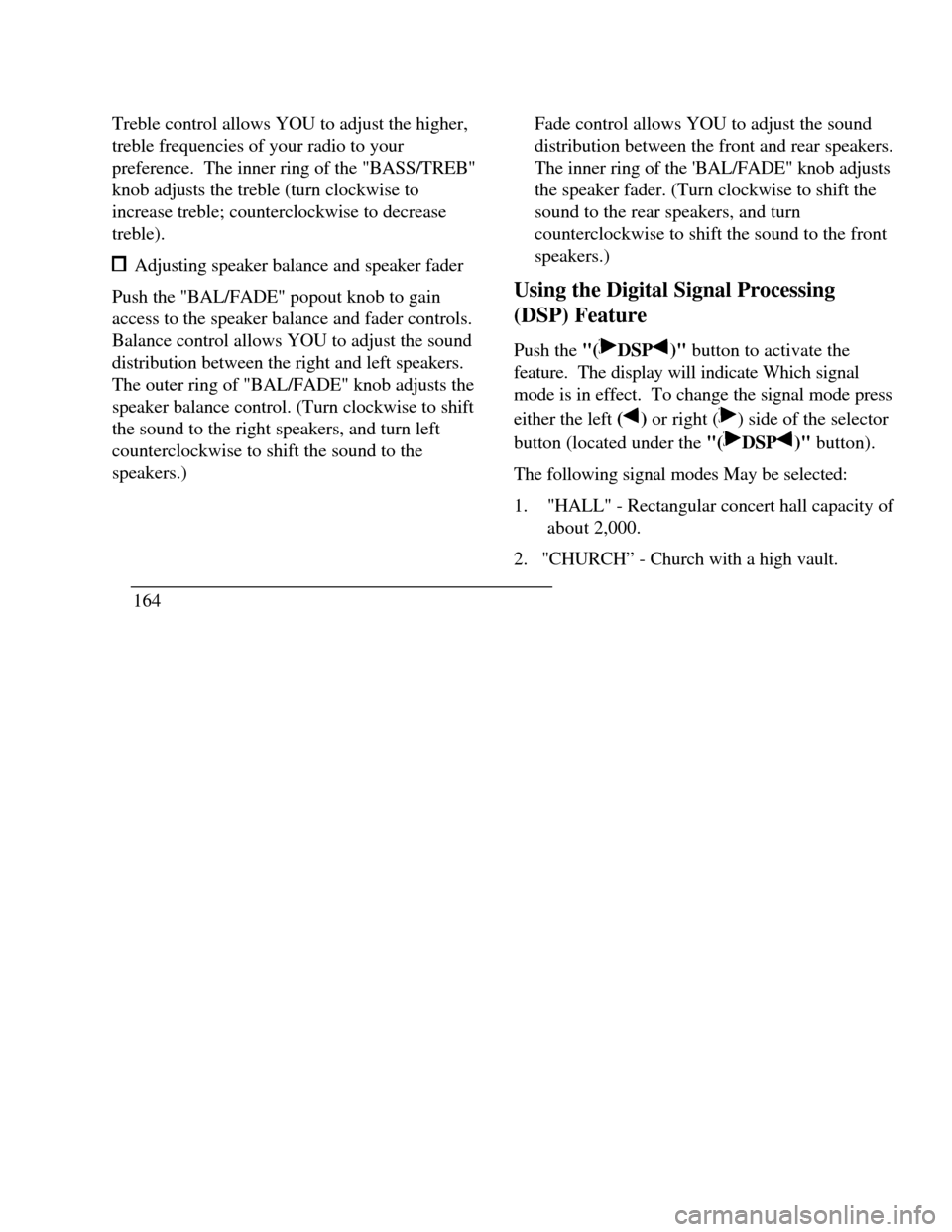
Treble control allows YOU to adjust the higher,
treble frequencies of your radio to your
preference. The inner ring of the "BASS/TREB"
knob adjusts the treble (turn clockwise to
increase treble; counterclockwise to decrease
treble). Adjusting speaker balance and speaker fader
Push the "BAL/FADE" popout knob to gain
access to the speaker balance and fader controls.
Balance control allows YOU to adjust the sound
distribution between the right and left speakers.
The outer ring of "BAL/FADE" knob adjusts the
speaker balance control. (Turn clockwise to shift
the sound to the right speakers, and turn left
counterclockwise to shift the sound to the
speakers.)
164Fade control allows YOU to adjust the sound
distribution between the front and rear speakers.
The inner ring of the 'BAL/FADE" knob adjusts
the speaker fader. (Turn clockwise to shift the
sound to the rear speakers, and turn
counterclockwise to shift the sound to the front
speakers.)
Using the Digital Signal Processing
(DSP) Feature
Push the "(DSP)" button to activate the
feature. The display will indicate Which signal
mode is in effect. To change the signal mode press
either the left () or right () side of the selector
button (located under the "(DSP)" button).
The following signal modes May be selected:
1."HALL" - Rectangular concert hall capacity of
about 2,000.
2. "CHURCH” - Church with a high vault.
Page 183 of 320

To operate:
1.Start the engine.
2.Depress and hold the brake pedal.
3.Depress the thumb button (console-mounted
gearshift only).
4.Move the gearshift lever out of P (Park).
Your vehicle is equipped with a Brake Shift
Interlock safety feature. This feature prevents
the gearshift from being moved from the P
(Park) position until the brake pedal is
depressed. This feature is active when the
ignition is in the ON position. If the gearshift
lever CANNOT be moved from P (Park) with
the brake pedal depressed:
1.Turn the engine off and remove the ignition
key.
2.Apply parking brake.
3.Reinsert the ignition key and turn clockwise
to the first position (OFF).
1804.Depress the brake pedal, depress the
thumb button (console-mounted gearshift
only), move the gearshift lever to N
(Neutral) and start the engine.
If you need to shift out of P (Park) by using
the alternate procedure described above, it is
possible that a fuse has blown and that your
brakelamps may also not be functional.
Please refer to the Servicing Your
Continental chapter for instructions on
checking and replacing fuses./! WARNINGDO NOT DRIVE YOUR VEHICLEUNTIL YOU VERIFY THAT THEBRAKELAMPS ARE WORKING.
Page 186 of 320
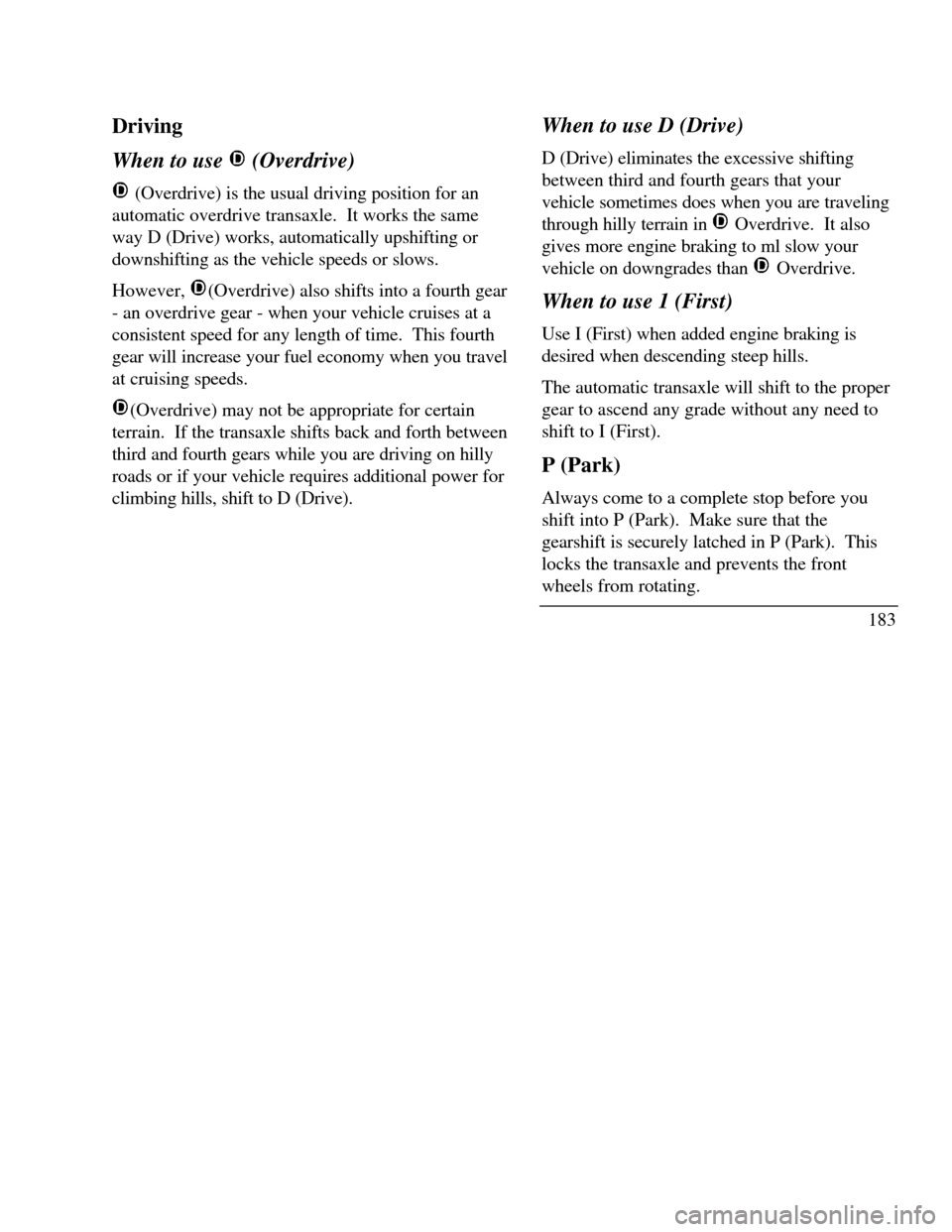
Driving
When to use (Overdrive) (Overdrive) is the usual driving position for an
automatic overdrive transaxle. It works the same
way D (Drive) works, automatically upshifting or
downshifting as the vehicle speeds or slows.
However, (Overdrive) also shifts into a fourth gear
- an overdrive gear - when your vehicle cruises at a
consistent speed for any length of time. This fourth
gear will increase your fuel economy when you travel
at cruising speeds.(Overdrive) may not be appropriate for certain
terrain. If the transaxle shifts back and forth between
third and fourth gears while you are driving on hilly
roads or if your vehicle requires additional power for
climbing hills, shift to D (Drive).When to use D (Drive)
D (Drive) eliminates the excessive shifting
between third and fourth gears that your
vehicle sometimes does when you are traveling
through hilly terrain in Overdrive. It also
gives more engine braking to ml slow your
vehicle on downgrades than Overdrive.
When to use 1 (First)
Use I (First) when added engine braking is
desired when descending steep hills.
The automatic transaxle will shift to the proper
gear to ascend any grade without any need to
shift to I (First).
P (Park)
Always come to a complete stop before you
shift into P (Park). Make sure that the
gearshift is securely latched in P (Park). This
locks the transaxle and prevents the front
wheels from rotating.
183
Page 187 of 320
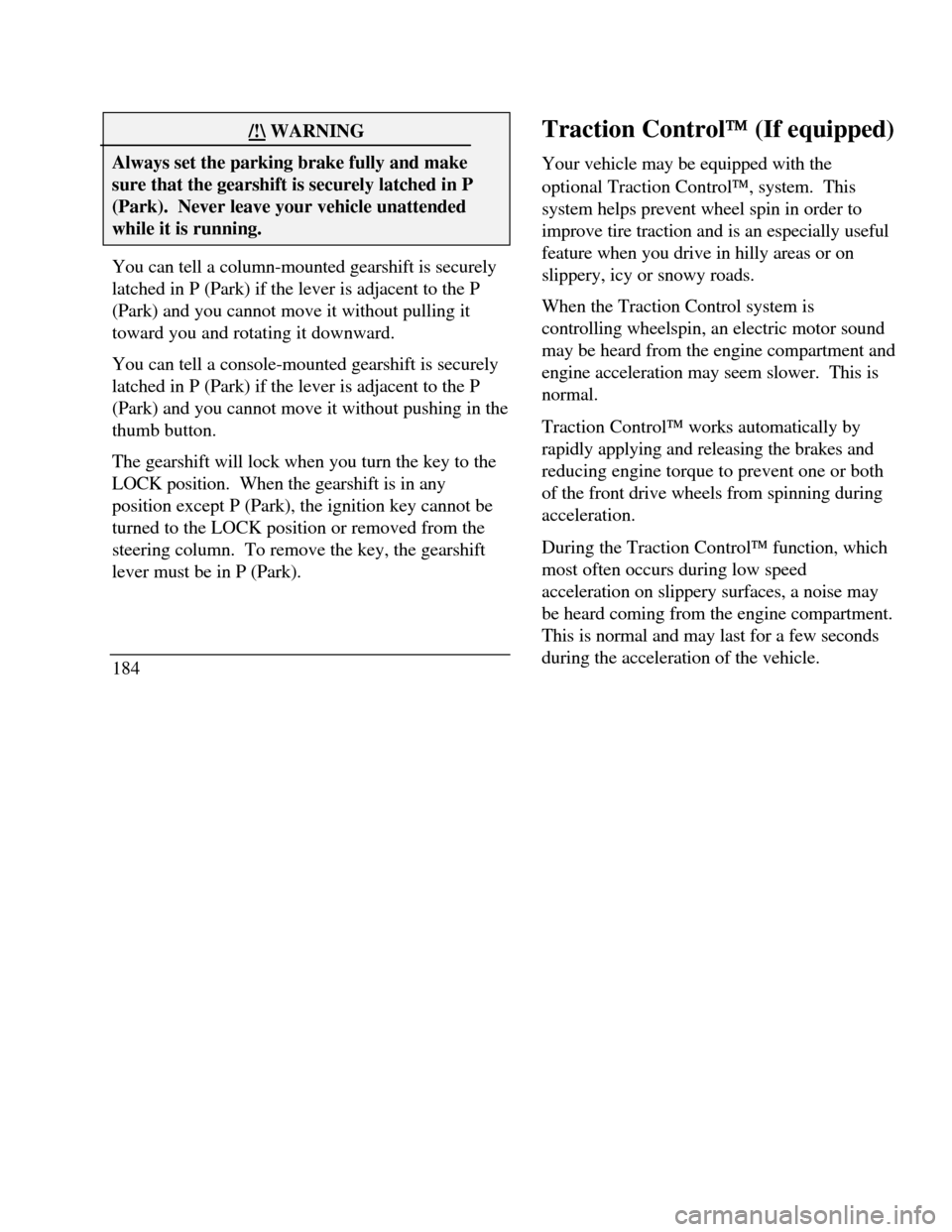
/!\ WARNINGAlways set the parking brake fully and makesure that the gearshift is securely latched in P(Park). Never leave your vehicle unattendedwhile it is running.You can tell a column-mounted gearshift is securely
latched in P (Park) if the lever is adjacent to the P
(Park) and you cannot move it without pulling it
toward you and rotating it downward.
You can tell a console-mounted gearshift is securely
latched in P (Park) if the lever is adjacent to the P
(Park) and you cannot move it without pushing in the
thumb button.
The gearshift will lock when you turn the key to the
LOCK position. When the gearshift is in any
position except P (Park), the ignition key cannot be
turned to the LOCK position or removed from the
steering column. To remove the key, the gearshift
lever must be in P (Park).
184Traction ControlÔ Ô (If equipped)
Your vehicle may be equipped with the
optional Traction ControlÔ, system. This
system helps prevent wheel spin in order to
improve tire traction and is an especially useful
feature when you drive in hilly areas or on
slippery, icy or snowy roads.
When the Traction Control system is
controlling wheelspin, an electric motor sound
may be heard from the engine compartment and
engine acceleration may seem slower. This is
normal.
Traction ControlÔ works automatically by
rapidly applying and releasing the brakes and
reducing engine torque to prevent one or both
of the front drive wheels from spinning during
acceleration.
During the Traction ControlÔ function, which
most often occurs during low speed
acceleration on slippery surfaces, a noise may
be heard coming from the engine compartment.
This is normal and may last for a few seconds
during the acceleration of the vehicle.
Page 188 of 320

In general, this system improves your vehicle's
stability and acceleration performance when road
conditions warrant. Traction ControlÔ is fully
effective at all vehicle speeds.
If the Traction ControlÔ system is cycled
excessively, the brake portion of the system will shut
down to prevent the front brakes from overheating.
A limited Traction ControlÔ function using engine
torque will still control wheels from spinning. A
cooling down period is required to prevent damage
to the brakes. This time period varies and depends
on brake usage during the cooling down period.
Anti-Lock braking is not affected and will function
normally during the cool down period.
After the cool down period, the full Traction
ControlÔ' function is restored.Steering Your Vehicle
Your vehicle comes with power steering.
Power steering uses energy from the engine to
help steer your vehicle.
If the amount of effort needed to steer your
vehicle changes, check your steering effort
selection in the Message Center. If this is not
the problem, have the power steering system
checked. If the power steering system breaks
down (or if the engine is turned off), you can
steer the vehicle manually but it takes more
effort.
The steering system in your vehicle is speed
sensitive. This means that the steering effort is
light for parking and heavier for highway
driving. However, if you have to swerve
around an object or another vehicle, your
steering will have full power assist.
185