Page 135 of 320
4. When the Universal Transmitter light begins to
flash rapidly (this could take up to 60 seconds),
release both buttons. You can now use your
Universal Transmitter instead of the hand-held
controller.
1325. To program the other two buttons on
your Universal Transmitter, skip step two
and repeat steps 3 and 4.
NOTE:Be sure to keep your original
hand-held transmitter for possible retraining if it
becomes necessary to erase the Universal
Transmitter.
Note to Canadian users: Prior to 1992,
regulations required many hand-held controllers
to stop transmitting after one or two seconds.
Transmission will stop even though you
continue to hold down the button, and even if
the light on the hand-held transmitters remains
lit. If you think you have one of these
controllers, you should press and re-press the
controller every two seconds without releasing
the Universal Transmitter button. Release both
buttons when the Universal Transmitter light
begins to flash rapidly.
Page 136 of 320
Operating the Universal Transmitter/!\ WARNINGDo not use the Universal Transmitter with anygarage door opener that lacks safety "stop"and "reverse" features as required by federalstandards.To operate, press the appropriate button on the
Universal Transmitter. The light will illuminate
while the signal is being transmitted.
NOTE:The effective transmission range of
the Universal Transmitter may differ from your
hand-held transmitter.Erasing the Universal Transmitter
Channels
To clear the Universal Transmitter of all three
previously stored frequencies, follow Step 2 of
the Programming the Universal Transmitter
section.
Console
Your vehicle may have a full console. The full
console has the following features:
133
Page 148 of 320
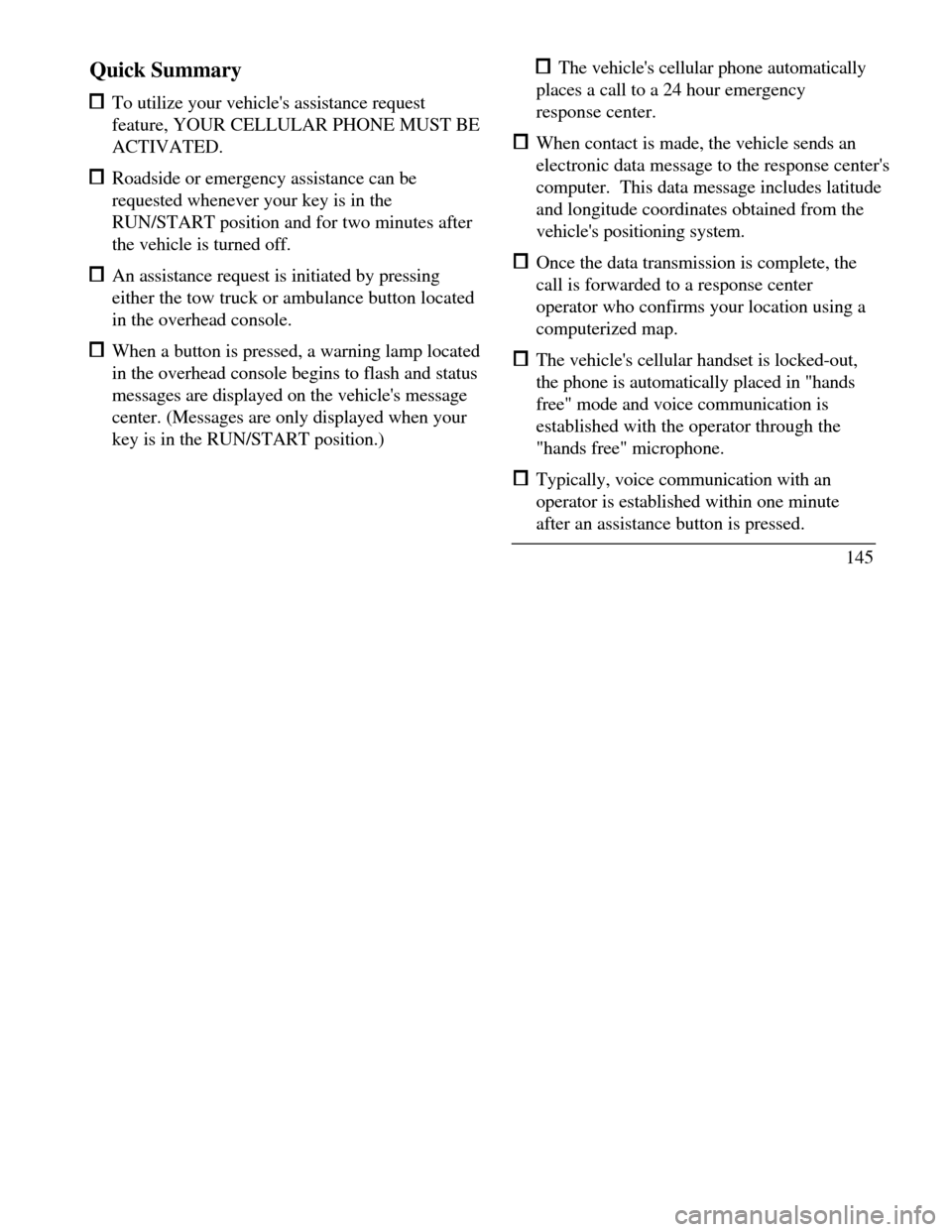
Quick Summary To utilize your vehicle's assistance request
feature, YOUR CELLULAR PHONE MUST BE
ACTIVATED. Roadside or emergency assistance can be
requested whenever your key is in the
RUN/START position and for two minutes after
the vehicle is turned off. An assistance request is initiated by pressing
either the tow truck or ambulance button located
in the overhead console. When a button is pressed, a warning lamp located
in the overhead console begins to flash and status
messages are displayed on the vehicle's message
center. (Messages are only displayed when your
key is in the RUN/START position.) The vehicle's cellular phone automatically
places a call to a 24 hour emergency
response center. When contact is made, the vehicle sends an
electronic data message to the response center's
computer. This data message includes latitude
and longitude coordinates obtained from the
vehicle's positioning system. Once the data transmission is complete, the
call is forwarded to a response center
operator who confirms your location using a
computerized map. The vehicle's cellular handset is locked-out,
the phone is automatically placed in "hands
free" mode and voice communication is
established with the operator through the
"hands free" microphone. Typically, voice communication with an
operator is established within one minute
after an assistance button is pressed.
145
Page 150 of 320
When you select a button, the vehicle's cellular
phone will automatically place a call to the response
center's central computer. Once contact is made, an
electronic data message will be transmitted. This
data message will include: Type of alarm (roadside or emergency) Vehicle Identification Number (VIN) Latitude and longitude coordinates Last recorded speed and direction of the vehicle Time tag identifying when last position was taken Call-back phone number
After the transmission is complete, the call is
forwarded to an operator who will verify the details
of the request and confirm the vehicle's location
using computerized map.Tow Truck Button
(Roadside Assistance)
The tow truck button should be selected if
roadside assistance is required. The feature
should be used: when your vehicle runs out of gas when your vehicle needs a tow to acquire assistance in any non-emergency
situationThe Roadside Assistance button
147
Page 154 of 320
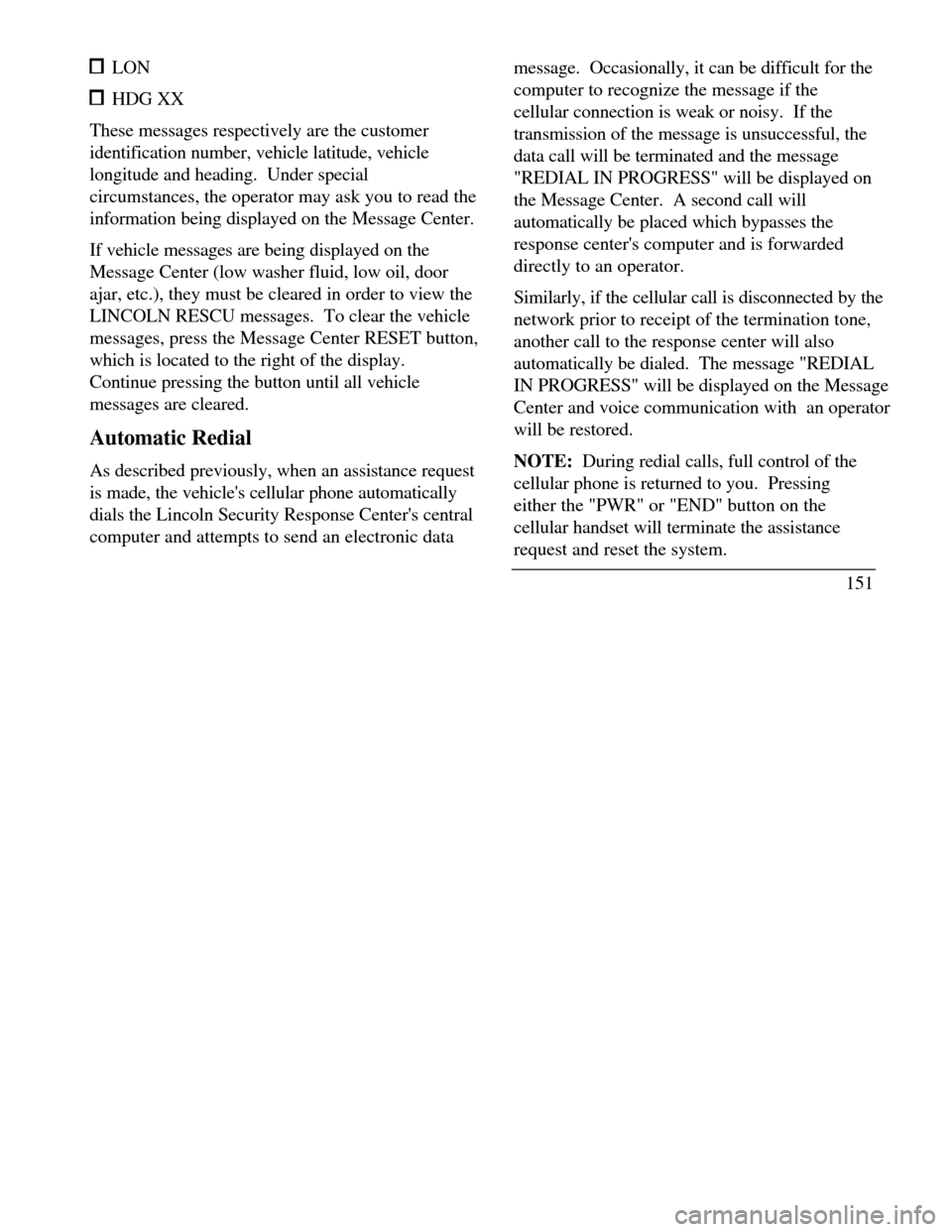
LON HDG XX
These messages respectively are the customer
identification number, vehicle latitude, vehicle
longitude and heading. Under special
circumstances, the operator may ask you to read the
information being displayed on the Message Center.
If vehicle messages are being displayed on the
Message Center (low washer fluid, low oil, door
ajar, etc.), they must be cleared in order to view the
LINCOLN RESCU messages. To clear the vehicle
messages, press the Message Center RESET button,
which is located to the right of the display.
Continue pressing the button until all vehicle
messages are cleared.
Automatic Redial
As described previously, when an assistance request
is made, the vehicle's cellular phone automatically
dials the Lincoln Security Response Center's central
computer and attempts to send an electronic datamessage. Occasionally, it can be difficult for the
computer to recognize the message if the
cellular connection is weak or noisy. If the
transmission of the message is unsuccessful, the
data call will be terminated and the message
"REDIAL IN PROGRESS" will be displayed on
the Message Center. A second call will
automatically be placed which bypasses the
response center's computer and is forwarded
directly to an operator.
Similarly, if the cellular call is disconnected by the
network prior to receipt of the termination tone,
another call to the response center will also
automatically be dialed. The message "REDIAL
IN PROGRESS" will be displayed on the Message
Center and voice communication with an operator
will be restored.
NOTE: During redial calls, full control of the
cellular phone is returned to you. Pressing
either the "PWR" or "END" button on the
cellular handset will terminate the assistance
request and reset the system.
151
Page 155 of 320

Location Data Retransmit Capability
During an activation, the Lincoln Security Response
Center operator has the capability to initiate a
retransmission of the electronic data message. This
may be necessary to ensure a more precise
determination of vehicle location or to track a
vehicle that is moving. To accomplish the
retransmit, a special tone is sent to the vehicle by the
response center. In this situation you will
temporarily lose voice contact with the operator and
the messages "SENDING LOCATION DATA" and
"DATA RECEIVED" will respectively be displayed
on the Message Center. After the data
retransmission is complete, voice communication
will be restored and the CID, LAT, LON and HDG
message will again alternately toggle on the
Message Center display.
152Global Positioning System
Vehicle location is continuously updated via
Global Positioning System (GPS) technology.
GPS was developed by the U.S. Department of
Defense for worldwide navigational and
positioning purposes. It utilizes a constellation
of 24 orbiting satellites located more than 20
thousand kilometers above the earth. At any
given time, several of the 24 satellites should be
visible to the vehicle's GPS receiver. Based on
the time for signals emitted by these satellites to
reach the receiver, an on-board computer will
determine the vehicle's location, typically within
100 feet. In addition to latitude and longitude,
the system also determines heading and speed.
Vehicle positioning information is relayed to the
Lincoln Security Response Center ONLY
during roadside or emergency requests. The
response center will not be able to track your
location while in an inactive state.
Page 182 of 320
Driving Your ContinentalYour vehicle has an automatic overdrive
transaxle. You may be familiar with the term
"transmission." We use transaxle because it is a
more accurate term for vehicles that have front-
wheel drive.
Driving with an Automatic
Overdrive Transaxle
Your automatic overdrive transaxle provides
fully automatic operation in either (Overdrive) or D (Drive). Driving with the shift
selector in (Overdrive) gives the best fuel
economy for normal driving conditions. For
manual control, start in 1 (First) and then shift
manually.
Your vehicle is equipped with an Electronic
Powertrain Control Module that limits engine
and/or vehicle speeds with a cut-out mode to
promote durability.Putting Your Vehicle in Gear
Your vehicle's gearshift can be on the column
or on the console./! WARNINGHold the brake pedal down while youmove the gearshift lever from position toposition. If you do not hold the brakepedal down, your vehicle may moveunexpectedly and injure someone.179
Page 299 of 320
Turn signals Windshield wiper Fuse panel Hood release Parking brake Gearshift- Automatic transmission Seats Speed control Head restraints301