1996 FORD WINDSTAR reset
[x] Cancel search: resetPage 214 of 394
![FORD WINDSTAR 1996 1.G Owners Manual 212
[AS10300(ALL)04/95]
To deactivate the Auto Memory Store mode and return to
the manually-set memory button stations (or those stations
set using Auto Memory Load), simply push the ªAUTO
PRESETº b FORD WINDSTAR 1996 1.G Owners Manual 212
[AS10300(ALL)04/95]
To deactivate the Auto Memory Store mode and return to
the manually-set memory button stations (or those stations
set using Auto Memory Load), simply push the ªAUTO
PRESETº b](/manual-img/11/5410/w960_5410-213.png)
212
[AS10300(ALL)04/95]
To deactivate the Auto Memory Store mode and return to
the manually-set memory button stations (or those stations
set using Auto Memory Load), simply push the ªAUTO
PRESETº button. Display will show ªAUTOº then ªOFFº.
The next time Auto Memory Store is activated on that band,
the radio will store the next set of five strong stations.
*
[AS10310(ALL)02/95]
Adjusting the tone balance and speaker output of your
radio
*
[AS10320(ALL)04/95]
n
Increasing or decreasing bass response
*
[AS10330(ALL)04/95]
Push the ªAUDIOº button repeatedly until the display reads
ªBASS.º Push the ª+º side of the ªVOLº button to increase
bass (more ªlowsº), and push the ª-º side to decrease bass
(less ªlowsº).
*
[AS10340(ALL)04/95]
n
Increasing or decreasing treble response
*
[AS10350(ALL)04/95]
Push the ªAUDIOº button repeatedly until the display reads
ªTREB.º Push the ª+º side of the ªVOLº button to increase
treble (more ªhighsº), and push the ª-º side to decrease
treble (less ªhighsº).
*
[AS10360(ALL)04/95]
n
Adjusting speaker balance
*
[AS10370(ALL)04/95]
Balance control allows you to adjust the sound distribution
between the right and left speakers. Push the ªAUDIOº
button repeatedly until the display reads ªBAL.º Push the
ª+º side of the ªVOLº button to shift the sound to the right
speakers, and push the ª-º side to shift the sound to the left
speakers.
*
[AS10380(ALL)04/95]
n
Adjusting speaker fader
*
[AS10390(ALL)04/95]
Fade control allows you to adjust the sound distribution
between the front and rear speakers. Push the ªAUDIOº
button repeatedly until the display reads ªFADE.º Push the
ª+º side of the ªVOLº button to shift the sound to the front
speakers, and push the ª-º side to shift the sound to the rear
speakers.
File:wnass.ex
Update:Tue Mar 19 08:19:39 1996
Page 223 of 394
![FORD WINDSTAR 1996 1.G Owners Manual Electronic Sound Systems
221
*
[AS21050(ALL)12/93]
Rear Seat Radio Controls
*
[AS21055(ALL)12/93]
Using the Rear Seat Radio Controls
[AS21060(ALL)12/93]
Rear seat radio controls are standard equipment FORD WINDSTAR 1996 1.G Owners Manual Electronic Sound Systems
221
*
[AS21050(ALL)12/93]
Rear Seat Radio Controls
*
[AS21055(ALL)12/93]
Using the Rear Seat Radio Controls
[AS21060(ALL)12/93]
Rear seat radio controls are standard equipment](/manual-img/11/5410/w960_5410-222.png)
Electronic Sound Systems
221
*
[AS21050(ALL)12/93]
Rear Seat Radio Controls
*
[AS21055(ALL)12/93]
Using the Rear Seat Radio Controls
[AS21060(ALL)12/93]
Rear seat radio controls are standard equipment on all models.
*
[AS21065(ALL)12/93]
The rear seat radio controls are located behind the driver on the
left hand side of the vehicle. These controls duplicate several
radio functions of the radio and allow the use of headphones in
the vehicle.
[AS21068(ALL)04/95]
7-1/2 pica art:0060676-B
Rear Seat Radio Controls
*
[AS21070(ALL)12/93]
How to turn the rear seat radio controls on and off
*
[AS21075(ALL)12/93]
Press memory preset buttons ª1º and ª3º simultaneously on the
face of your radio to turn the rear seat radio controls on. A
headphones symbol (j) will appear in the display when the
rear seat controls are on. Press ª1º and ª3º simultaneously
again to turn rear seat radio controls off.
*
[AS21080(ALL)04/95]
How to adjust the volume
*
[AS21085(ALL)12/93]
Press the right (+) side of the ªVOLUMEº rocker switch to
increase volume, and push the left (-) side to decrease the
volume of the rear speakers.
[AS21090(ALL)12/93]
NOTE: Rear seat control volume can be set no higher than
current radio setting unless speakers are turned off.
See note underHow to turn speakers on and off.
File:wnass.ex
Update:Tue Mar 19 08:19:39 1996
Page 224 of 394
![FORD WINDSTAR 1996 1.G Owners Manual 222
*
[AS21095(ALL)12/93]
Setting the AM or FM frequency band
*
[AS21100(ALL)05/94]
Push the ªBANDº button to change the frequency band.
*
[AS21105(ALL)09/94]
Using the ªMEMORYº button
*
[AS21110( FORD WINDSTAR 1996 1.G Owners Manual 222
*
[AS21095(ALL)12/93]
Setting the AM or FM frequency band
*
[AS21100(ALL)05/94]
Push the ªBANDº button to change the frequency band.
*
[AS21105(ALL)09/94]
Using the ªMEMORYº button
*
[AS21110(](/manual-img/11/5410/w960_5410-223.png)
222
*
[AS21095(ALL)12/93]
Setting the AM or FM frequency band
*
[AS21100(ALL)05/94]
Push the ªBANDº button to change the frequency band.
*
[AS21105(ALL)09/94]
Using the ªMEMORYº button
*
[AS21110(ALL)04/95]
Push the ªMEMORYº button to access the station you have set
into memory button 1 on the face of the radio. Successively
pushing this button will access, numerically, all stations set into
the Station Memory Preset buttons (1 through 5).
*
[AS21115(ALL)09/94]
How to turn the speakers on and off
*
[AS21120(ALL)09/94]
When the rear seat controls are on, push the ªSPKRS ON-OFFº
button to turn all speakers off. Push again to turn all speakers
on.
*
[AS21125(ALL)12/93]
NOTE: Turning the ignition off, then on again will not turn
the speakers back on, if previously turned off by the
ªSPKRS ON-OFFº button on the rear seat controls.
*
[AS21130(ALL)09/94]
Using the ªSEEKº function
*
[AS21135(ALL)12/93]
Press the right (
a) side of the ªSEEKº rocker switch to seek to
the next radio station. Press the left (
b) side of the ªSEEKº
rocker switch to seek to the previous radio station.
*
[AS21140(ALL)07/94]
NOTE: When using the rear seat controls with a High-Level
Audio System, the ªSEEKº function on the rear seat
controls will also function with cassettes, seeking the
next (ªSEEK
aº) or previous (ª
bSEEKº) selection
on the tape.
*
[AS21145(ALL)12/93]
Using headphones with the rear seat controls
*
[AS21150(ALL)12/93]
Two 3.5mm headphone jacks have been provided on the rear
seat controls. Plug headphone(s) into the provided jack(s) to
operate headphones.
File:wnass.ex
Update:Tue Mar 19 08:19:39 1996
Page 229 of 394
![FORD WINDSTAR 1996 1.G Owners Manual Electronic Sound Systems
227
*
[AS23160(ALL)02/95]
n
Using the ªSCANº function (Stereo Cassette Radio)
*
[AS23170(ALL)07/94]
Press the ªSCANº button to enter the scan mode. The radio
will begin sc FORD WINDSTAR 1996 1.G Owners Manual Electronic Sound Systems
227
*
[AS23160(ALL)02/95]
n
Using the ªSCANº function (Stereo Cassette Radio)
*
[AS23170(ALL)07/94]
Press the ªSCANº button to enter the scan mode. The radio
will begin sc](/manual-img/11/5410/w960_5410-228.png)
Electronic Sound Systems
227
*
[AS23160(ALL)02/95]
n
Using the ªSCANº function (Stereo Cassette Radio)
*
[AS23170(ALL)07/94]
Press the ªSCANº button to enter the scan mode. The radio
will begin scanning up the frequency band, stopping on each
listenable station for approximately a five-second sampling.
This continues until you press the ªSCANº button a second
time. The display flashes ªAMº or ªFM.º
*
[AS23200(ALL)01/95]
n
Setting the station MEMORY PRESET buttons
*
[AS23325(ALL)05/95]
Your radio is equipped with 5 station memory buttons.
These buttons can be used to select up to 5 preset AM
stations and 10 preset FM stations (5 in FM1 and 5 in FM2).
*
[AS23400(ALL)02/95]
Follow the easy steps below to set these buttons to the desired
frequencies:
*
[AS23500(ALL)04/95]1.
Select a band, then select a frequency.
*
[AS23700(ALL)04/95]2.
Press one of the memory buttons and hold the button until
the sound returns. That station is now held in memory on
that button.
*
[AS23800(ALL)04/95]3.
Follow the two steps above for each station memory preset
button you want to set.
*
[AS23900(ALL)04/95]
NOTE: If the vehicle's battery is disconnected, the clock and
station memory preset buttons (if programmed in auto
mode) will need to be reset.
*
[AS24000(ALL)02/95]
Adjusting the tone balance and speaker output of your
radio
*
[AS24100(ALL)04/95]
n
Increasing or decreasing bass response
*
[AS24225(ALL)05/95]
Push the ªAUDIOº button repeatedly until the display reads
ªBASS.º Push the right (+) side of the ªVOLUMEº button to
increase bass (more ªlowsº), and push the left (-) side to
decrease bass (less ªlowsº).
File:wnass.ex
Update:Tue Mar 19 08:19:39 1996
Page 282 of 394
![FORD WINDSTAR 1996 1.G Owners Manual 280
%*
[RE10800(ALL)01/93]
Fuel Pump Shut-Off Switch
[RE10900(ALL)05/94]
If the engine cranks but does not start or if you have had a
collision, the fuel pump shut-off switch may have been actuated.
T FORD WINDSTAR 1996 1.G Owners Manual 280
%*
[RE10800(ALL)01/93]
Fuel Pump Shut-Off Switch
[RE10900(ALL)05/94]
If the engine cranks but does not start or if you have had a
collision, the fuel pump shut-off switch may have been actuated.
T](/manual-img/11/5410/w960_5410-281.png)
280
%*
[RE10800(ALL)01/93]
Fuel Pump Shut-Off Switch
[RE10900(ALL)05/94]
If the engine cranks but does not start or if you have had a
collision, the fuel pump shut-off switch may have been actuated.
The shut-off switch is a device that automatically stops the flow
of fuel to the engine when your vehicle has been involved in a
collision. The impact does not have to be great for the switch to
be actuated. In many instances, you might not even know that
the switch has been actuated.
*
[RE11000(ALL)01/95]
For information on how to check and reset the fuel pump
shut-off switch, seeFuel pump shut-off switchin the Index.
File:wnres.ex
Update:Tue Mar 19 08:18:21 1996
Page 361 of 394
![FORD WINDSTAR 1996 1.G Owners Manual Servicing Your Windstar
361
*
[SV44235(ALL)05/95]
Ford strongly recommends the use of genuine Ford replacement
parts. If other than Ford or Motorcraft parts or Ford authorized
remanufactured parts are FORD WINDSTAR 1996 1.G Owners Manual Servicing Your Windstar
361
*
[SV44235(ALL)05/95]
Ford strongly recommends the use of genuine Ford replacement
parts. If other than Ford or Motorcraft parts or Ford authorized
remanufactured parts are](/manual-img/11/5410/w960_5410-360.png)
Servicing Your Windstar
361
*
[SV44235(ALL)05/95]
Ford strongly recommends the use of genuine Ford replacement
parts. If other than Ford or Motorcraft parts or Ford authorized
remanufactured parts are used for maintenance replacements or
for the service of components affecting emission control, such
non-Ford parts should be equivalent to genuine Ford Motor
Company parts in performance and durability. It is the owner's
responsibility to determine the equivalency of such parts. Please
consult your warranty booklet for complete warranty
information.
*
[SV44250(ALL)02/92]
Never use a metal exhaust collector when you service your
vehicle. If the metal collector contacts any of your vehicle's
plastic trim or bumper parts they could melt or deform.
*
[SV44300(ALL)01/95]
Do not drive your vehicle if it does not operate properly. See
your dealer if the engine runs on for more than five seconds
after you shut it off or if it misfires, surges, stalls, or backfires.
*
[SV44400(ALL)11/93]
Information about your vehicle's emissions control system is on
the Vehicle Emission Control Information decal located on or
near the engine. This decal identifies engine displacement and
gives some tune-up specifications.
%*
[SV44450(ALL)05/95]
Readiness for Inspection/Maintenance Testing
*
[SV44460(ALL)05/95]
In some localities it may become a legal requirement to pass an
Inspection/Maintenance (I/M) test of the On-Board Diagnostic
(OBD) II system. If the vehicle's powertrain system or its battery
has just been serviced, the OBD II system is reset to a not ready
for I/M testing condition. To prepare for I/M testing, the law
specifies a ªneed for additional mixed city and highway driving
to complete the checkº of the OBD II system. As soon as all of
the OBD II system checks are successfully completed, the OBD
II system is set to the ready condition. The amount of driving
required to reach the ready condition varies with individual
driving patterns. To complete this requirement in the minimum
amount of time, refer to the OBD II Drive Cycle defined below.
If the vehicle owner cannot or does not want to do the
additional driving required by law, a service center can perform
this drive cycle as it would any other type of repair work.
File:wnsvs.ex
Update:Tue Mar 19 08:16:43 1996
Page 386 of 394
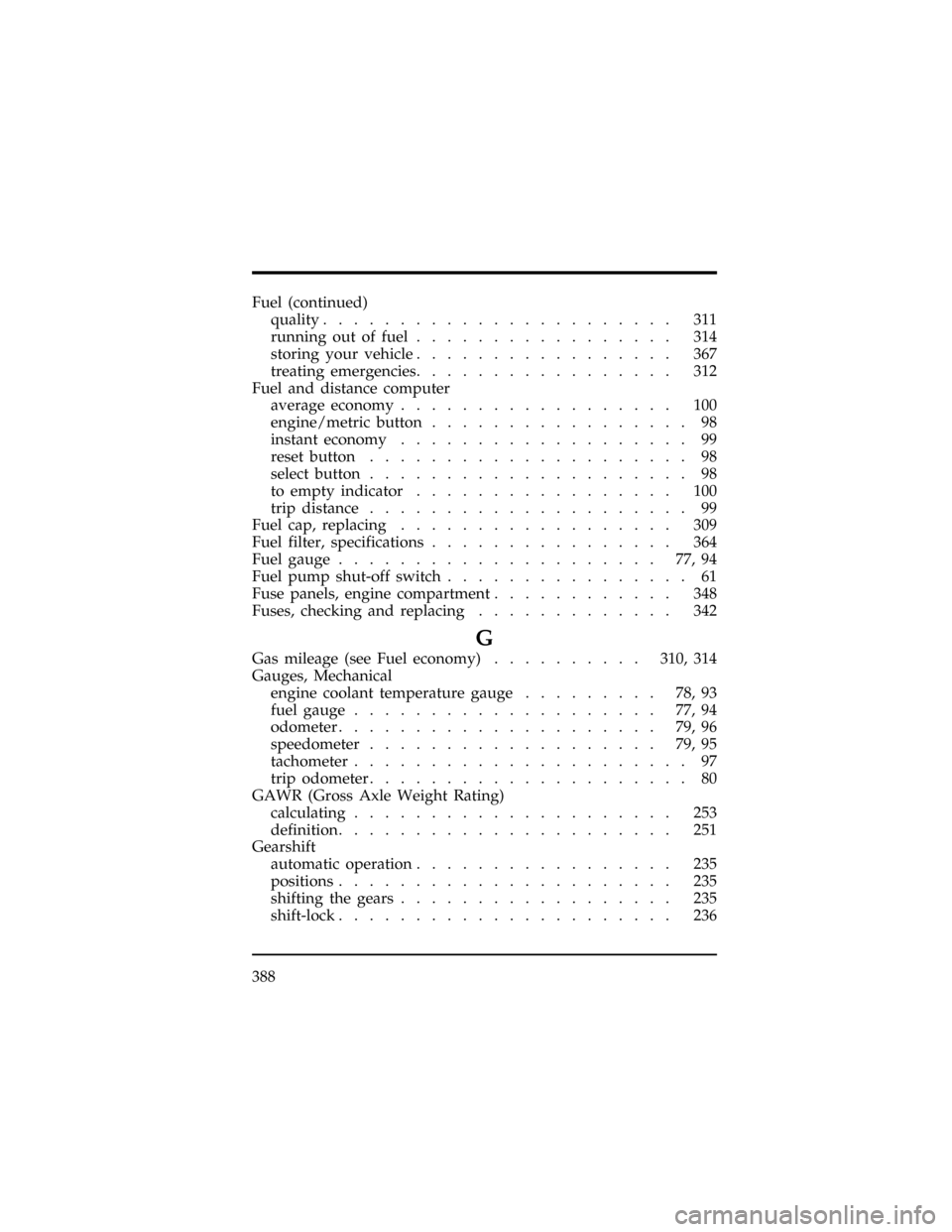
388
Fuel (continued)
quality....................... 311
running out of fuel................. 314
storing your vehicle................. 367
treating emergencies................. 312
Fuel and distance computer
average economy.................. 100
engine/metric button................. 98
instant economy................... 99
reset button..................... 98
select button..................... 98
to empty indicator................. 100
trip distance..................... 99
Fuel cap, replacing.................. 309
Fuel filter, specifications................ 364
Fuel gauge..................... 77,94
Fuel pump shut-off switch................ 61
Fuse panels, engine compartment............ 348
Fuses, checking and replacing............. 342
G
Gas mileage (see Fuel economy)..........310, 314
Gauges, Mechanical
engine coolant temperature gauge......... 78,93
fuel gauge.................... 77,94
odometer..................... 79,96
speedometer................... 79,95
tachometer...................... 97
trip odometer..................... 80
GAWR (Gross Axle Weight Rating)
calculating..................... 253
definition...................... 251
Gearshift
automatic operation................. 235
positions...................... 235
shifting the gears.................. 235
shift-lock...................... 236
File:wnixs.ex
Update:Tue Mar 19 08:12:49 1996
Page 392 of 394
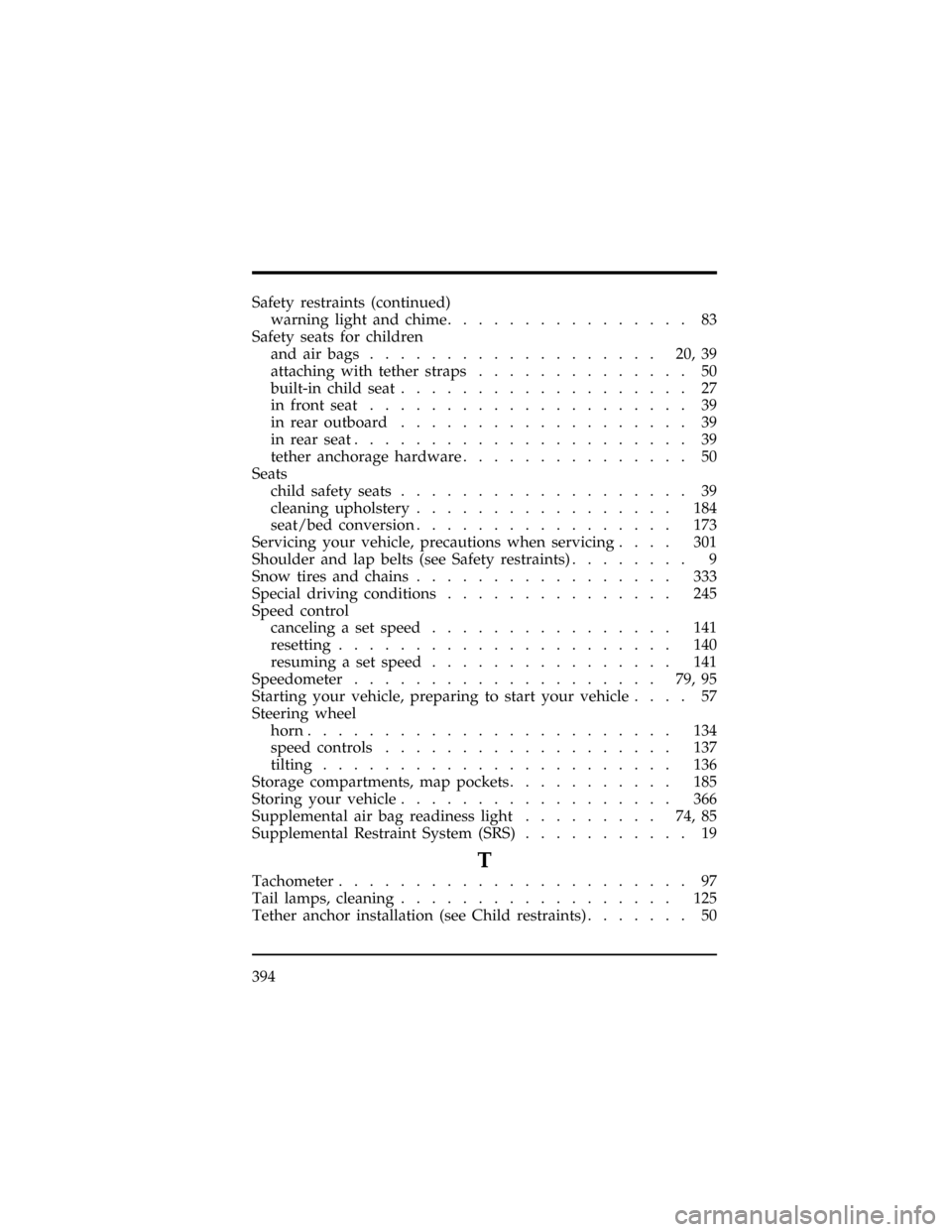
394
Safety restraints (continued)
warning light and chime................ 83
Safety seats for children
and air bags................... 20,39
attaching with tether straps.............. 50
built-in child seat................... 27
in front seat..................... 39
in rear outboard................... 39
in rear seat...................... 39
tether anchorage hardware............... 50
Seats
child safety seats................... 39
cleaning upholstery................. 184
seat/bed conversion................. 173
Servicing your vehicle, precautions when servicing.... 301
Shoulder and lap belts (see Safety restraints)........ 9
Snow tires and chains................. 333
Special driving conditions............... 245
Speed control
canceling a set speed................ 141
resetting...................... 140
resuming a set speed................ 141
Speedometer.................... 79,95
Starting your vehicle, preparing to start your vehicle.... 57
Steering wheel
horn........................ 134
speed controls................... 137
tilting....................... 136
Storage compartments, map pockets........... 185
Storing your vehicle.................. 366
Supplemental air bag readiness light......... 74,85
Supplemental Restraint System (SRS)........... 19
T
Tachometer....................... 97
Tail lamps, cleaning.................. 125
Tether anchor installation (see Child restraints)....... 50
File:wnixs.ex
Update:Tue Mar 19 08:12:49 1996