1996 CHRYSLER VOYAGER wiring
[x] Cancel search: wiringPage 190 of 1938

INSTALL
CAUTION: Proper installation of wheel speed sen-
sor cables is critical to continued system operation.
Be sure that cables are installed in retainers. Fail-
ure to install cables in retainers as shown in this
section may result in contact with moving parts
and/or over extension of cables, resulting in an
open circuit.
(1) Install wheel speed sensor head. Note, the plas-
tic anti rotation pin must be fully seated prior to
installing the attaching bolt.
CAUTION: Prior to installing the speed sensor
head attaching bolt, the plastic anti-rotation pin
must be fully seated into the bearing flange.
(2) Install the wheel speed sensor head to bearing
flange attaching bolt (Fig. 42). Tighten the attaching
bolt to a torque 12 N´m (105 in. lbs.)
(3) Check the air gap between the face of the
wheel speed sensor and the top surface of the tone-
wheel. Air gap must be less then the maximum
allowable tolerance of 1.2 mm (.047 in.).
(4) Install the 2 routing brackets attaching the
speed sensor cable and brake tube to the rear axle
(Fig. 41).The rear wheel speed sensor cable
should be routed under the rear brake tube
(Fig. 41).
CAUTION: When installing rear wheel speed sen-
sor cable in the routing clips on rear brake flex
hose, be sure not to damage the routing clips.
Routing clips are molded onto the hose and will
require replacement of the brake flex hose if dam-
aged during installation of the wheel speed sensor
cable.(5) Install speed sensor cable into routing clips on
rear brake flex hose (Fig. 41).
(6) If installing a right rear speed sensor cable,
install the speed sensor cable grommet on the axle
brake flex hose bracket (Fig. 40).
CAUTION: The wheel speed sensor cable connec-
tors for the left and right rear wheel speed sensors
are keyed differently. Therefore, when connecting a
wheel speed sensor cable to the vehicle wiring har-
ness, do not force the connectors together. If the
connectors are forced together, damage to the con-
nectors will occur.
(7) Plug speed sensor cable connector into vehicle
wiring harness (Fig. 38).Be sure speed sensor
cable connector is fully seated and locked into
vehicle wiring harness connector.
(8) Install the speed sensor cable grommet into the
body, being sure the grommet is fully seated into the
body hole.
(9) Install the tire and wheel assembly on vehicle.
(10) Road test vehicle to ensure proper operation
of the base and ABS braking systems.
WHEEL SPEED SENSOR (REAR AWD)
REMOVE
(1) Raise vehicle on jack stands or centered on a
frame contact type hoist. See Hoisting in the Lubri-
cation and Maintenance section of this manual, for
the required lifting procedure to be used for this
vehicle.
(2) Remove the tire and wheel assembly from the
vehicle.
CAUTION: When unplugging speed sensor cable
from vehicle wiring harness be careful not to dam-
age pins on the electrical connectors. Also inspect
connectors for any signs of previous damage.
(3) Remove grommet from floor pan of vehicle and
unplug speed sensor cable connector from vehicle
wiring harness (Fig. 43).
CAUTION: When removing rear wheel speed sen-
sor cable from routing clips on rear brake flex hose,
be sure not to damage the routing clips. Routing
clips are molded onto the hose and will require
replacement of the brake flex hose if damaged dur-
ing removal of the speed sensor cable.
Fig. 42 Rear Wheel Speed Sensor Attaching Bolt
5 - 108 BRAKESNS
REMOVAL AND INSTALLATION (Continued)
Page 191 of 1938

(4) Carefully remove the speed sensor cable from
the rear brake flex hose routing clips (Fig. 44).
(5) Remove the rear wheel speed sensor cable/
brake tube routing clips (Fig. 45). Then un-clip the
speed sensor cable from the routing clips on rear
brake tube (Fig. 45).
CAUTION: If the speed sensor has seized, due to
corrosion, do not use pliers on speed sensor head
in a attempt to remove it. Use a hammer and a
punch and tap edge of sensor, rocking the sensor
from side to side until free.
(6) Remove the wheel speed sensor attaching bolt
(Fig. 46). If sensor head does not come loose, do not
use pliers on the sensor head to loosen. Tap sensor
head from side to side to loosen.
(7) Remove the wheel speed sensor from the rear
bearing assembly.(8) Remove the speed sensor assembly from the
vehicle.
INSTALL
CAUTION: Proper installation of wheel speed sen-
sor cables is critical to continued system operation.
Be sure that cables are installed in retainers. Fail-
ure to install cables in retainers as shown in this
section may result in contact with moving parts
and/or over extension of cables, resulting in an
open circuit.
(1) Install wheel speed sensor head. Note, the plas-
tic anti rotation pin must be fully seated prior to
installing the attaching bolt.
CAUTION: Prior to installing the speed sensor
head attaching bolt, the plastic anti-rotation pin
must be fully seated into the bearing flange.
Fig. 43 Speed Sensor Cable Connection To Vehicle
Wiring Harness
Fig. 44 Speed Sensor Cable Attachment To Brake
Flex Hose
Fig. 45 Rear Speed Sensor Routing Brackets And
Clips
Fig. 46 Speed Sensor Attaching Bolt
NSBRAKES 5 - 109
REMOVAL AND INSTALLATION (Continued)
Page 192 of 1938

(2) Install the wheel speed sensor head attaching
bolt (Fig. 46). Tighten the attaching bolt to a torque
12 N´m (105 in. lbs.)
(3) Check the air gap between the face of the
wheel speed sensor and the top surface of the tone-
wheel. Air gap must be less then the maximum
allowable tolerance of 1.2 mm (.047 in.).
(4) Install the routing brackets attaching the speed
sensor cable and brake tube to the rear axle (Fig.
45).The rear wheel speed sensor cable should
be routed under the rear brake tube (Fig. 45).
CAUTION: When installing rear wheel speed sen-
sor cable in the routing clips on rear brake flex
hose, be sure not to damage the routing clips.
Routing clips are molded onto the hose and will
require replacement of the brake flex hose if dam-
aged during installation of the wheel speed sensor
cable.
(5) Install speed sensor cable into routing clips on
rear brake flex hose (Fig. 44).
CAUTION: The wheel speed sensor cable connec-
tors for the left and right rear wheel speed sensors
are keyed differently. Therefore, when connecting a
wheel speed sensor cable to the vehicle wiring har-
ness, do not force the connectors together. If the
connectors are forced together, damage to the con-
nectors will occur.
(6) Plug speed sensor cable connector into vehicle
wiring harness (Fig. 43).Be sure speed sensor
cable connector is fully seated and locked into
vehicle wiring harness connector.
(7) Install the speed sensor cable grommet into the
body, being sure the grommet is fully seated into the
body hole.
(8) Install the tire and wheel assembly on vehicle.
(9) Road test vehicle to ensure proper operation of
the base and ABS braking systems.
TONE WHEEL (REAR FWD)
REMOVE
(1) Raise vehicle on jackstands or centered on a
frame contact type hoist. See Hoisting in the Lubri-
cation and Maintenance section of this service man-
ual for required lifting procedure.
(2) Remove the wheel and tire assembly.
(3) Remove rear brake drum from the hub/bearing
assembly.
(4) Remove the rear wheel speed sensor from the
rear hub/bearing flange (Fig. 47). This will prevent
damage to the speed sensor during removal and
installation of the hub/bearing assembly.(5) Remove the 4 bolts (Fig. 48) attaching the hub/
bearing assembly to the flange of the rear axle.
(6) Remove the hub/bearing assembly from the
rear axle and brake support plate (Fig. 49).
Fig. 47 Rear Wheel Speed Sensor
Fig. 48 Rear Hub/Bearing Mounting Bolts
Fig. 49 Removing Rear Hub/Bearing From Axle
5 - 110 BRAKESNS
REMOVAL AND INSTALLATION (Continued)
Page 202 of 1938

DESCRIPTION AND OPERATION
CLUTCH RELEASE SYSTEM
CLUTCH CABLE Ð LHD
The manual transaxle clutch release system has a
unique self-adjusting mechanism to compensate for
clutch disc wear (Fig. 7). This adjuster mechanism is
located within the clutch cable assembly. The preload
spring maintains tension on the cable. This tension
keeps the clutch release bearing continuously loaded
against the fingers of the clutch cover assembly.
HYDRAULIC CLUTCH Ð RHD
Leverage, clamping force, and friction are what
make the clutch work. The disc serves as the friction
element and a diaphragm spring and pressure plate
provide the clamping force. The clutch pedal, hydrau-
lic linkage, release lever and bearing provide the
leverage to disengage and engage the modular clutch
assembly.
The modular clutch assembly contains the cover,
diaphragm spring, pressure plate, disc and flywheel
in one unit. The modular clutch also uses a drive
plate and is bolted to and driven by the drive plate.
The clutch linkage uses hydraulic pressure to oper-
ate the clutch. The clutch master cylinder push rod is
connected to the clutch pedal and the slave cylinder
push rod is connected to the release lever in the
clutch housing.
Depressing the clutch pedal develops fluid pressure
in the clutch master cylinder. This pressure is trans-
mitted to the slave cylinder through a connecting
line. In turn, the slave cylinder operates the clutch
release lever.
The clutch release bearing is mounted on the
transmission front bearing retainer. The bearing is
attached to the release lever, which moves the bear-
ing into contact with the clutch cover diaphragm
spring.Slave cylinder force causes the release lever to
move the release bearing into contact with the dia-
phragm spring. As additional force is applied, the
bearing presses the diaphragm spring fingers inward
on the fulcrums. This action moves the pressure
plate rearward relieving clamp force on the disc. The
clutch disc is disengaged and not driven at this point.
The process of clutch engagement is simply the
reverse of what occurs during disengagement. Releas-
ing pedal pressure removes clutch linkage pressure.
The release bearing moves away from the diaphragm
spring which allows the pressure plate to exert
clamping force on the clutch disc.
CLUTCH PEDAL POSITION SWITCH
The clutch pedal position switch functions as a
safety interlock device. It prevents possible engine
cranking with the clutch engaged.
The clutch pedal position switch is wired in series
between the starter relay coil and the ignition
switch.
The clutch pedal position switch is mounted to a
bracket located behind the clutch pedal. The switch
is held in place by four plastic wing tabs.
The clutch pedal position switch IS NOT adjust-
able. The pedal blade contacts the switch in the down
position (Fig. 8).
DIAGNOSIS AND TESTING
CLUTCH PEDAL POSITION SWITCH
CLUTCH PEDAL POSITION
SWITCH±ELECTRICAL TEST
Disconnect clutch pedal position switch harness
from instrument panel wiring harness. Using an
ohmmeter, check for continuity between the two ter-
minals in the connector on the switch harness. There
should be no continuity between the terminals when
Fig. 7 Clutch Cable Ð LHD
Fig. 8 Clutch Pedal Position Switch and
Components Ð LHD Shown
6 - 4 CLUTCHNS/GS
Page 208 of 1938
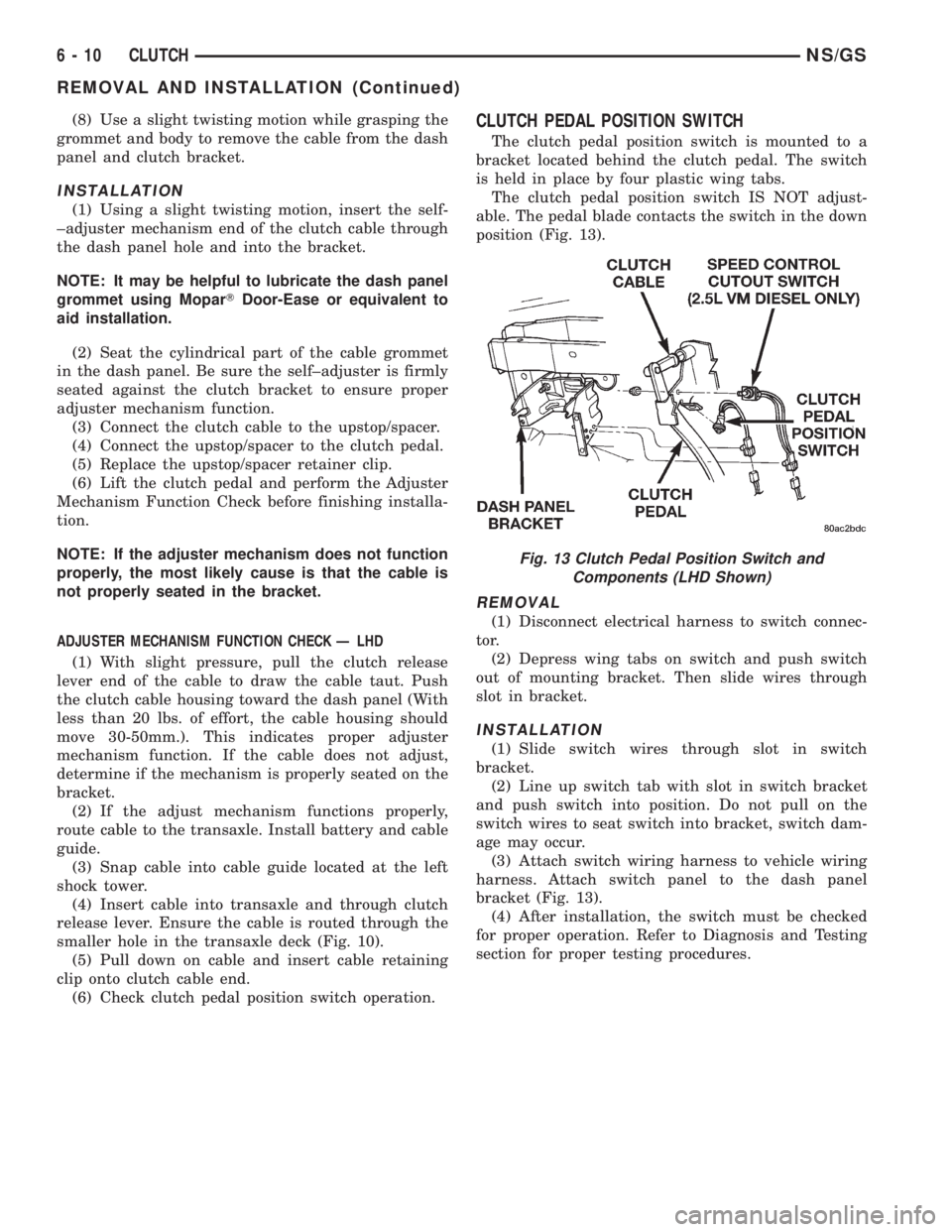
(8) Use a slight twisting motion while grasping the
grommet and body to remove the cable from the dash
panel and clutch bracket.
INSTALLATION
(1) Using a slight twisting motion, insert the self-
±adjuster mechanism end of the clutch cable through
the dash panel hole and into the bracket.
NOTE: It may be helpful to lubricate the dash panel
grommet using MoparTDoor-Ease or equivalent to
aid installation.
(2) Seat the cylindrical part of the cable grommet
in the dash panel. Be sure the self±adjuster is firmly
seated against the clutch bracket to ensure proper
adjuster mechanism function.
(3) Connect the clutch cable to the upstop/spacer.
(4) Connect the upstop/spacer to the clutch pedal.
(5) Replace the upstop/spacer retainer clip.
(6) Lift the clutch pedal and perform the Adjuster
Mechanism Function Check before finishing installa-
tion.
NOTE: If the adjuster mechanism does not function
properly, the most likely cause is that the cable is
not properly seated in the bracket.
ADJUSTER MECHANISM FUNCTION CHECK Ð LHD
(1) With slight pressure, pull the clutch release
lever end of the cable to draw the cable taut. Push
the clutch cable housing toward the dash panel (With
less than 20 lbs. of effort, the cable housing should
move 30-50mm.). This indicates proper adjuster
mechanism function. If the cable does not adjust,
determine if the mechanism is properly seated on the
bracket.
(2) If the adjust mechanism functions properly,
route cable to the transaxle. Install battery and cable
guide.
(3) Snap cable into cable guide located at the left
shock tower.
(4) Insert cable into transaxle and through clutch
release lever. Ensure the cable is routed through the
smaller hole in the transaxle deck (Fig. 10).
(5) Pull down on cable and insert cable retaining
clip onto clutch cable end.
(6) Check clutch pedal position switch operation.
CLUTCH PEDAL POSITION SWITCH
The clutch pedal position switch is mounted to a
bracket located behind the clutch pedal. The switch
is held in place by four plastic wing tabs.
The clutch pedal position switch IS NOT adjust-
able. The pedal blade contacts the switch in the down
position (Fig. 13).
REMOVAL
(1) Disconnect electrical harness to switch connec-
tor.
(2) Depress wing tabs on switch and push switch
out of mounting bracket. Then slide wires through
slot in bracket.
INSTALLATION
(1) Slide switch wires through slot in switch
bracket.
(2) Line up switch tab with slot in switch bracket
and push switch into position. Do not pull on the
switch wires to seat switch into bracket, switch dam-
age may occur.
(3) Attach switch wiring harness to vehicle wiring
harness. Attach switch panel to the dash panel
bracket (Fig. 13).
(4) After installation, the switch must be checked
for proper operation. Refer to Diagnosis and Testing
section for proper testing procedures.
Fig. 13 Clutch Pedal Position Switch and
Components (LHD Shown)
6 - 10 CLUTCHNS/GS
REMOVAL AND INSTALLATION (Continued)
Page 249 of 1938

(2) Install water pump pulley.
(3) Install drive belt, Refer to Accessory Drive
Belts, this Group. Tighten water pump pulley attach-
ing bolts to 27.5 N´m (240 in. lbs.)
(4) Install right inner splash shield.
(5) Refill cooling system. Refer to Refilling Cooling
System in this Group.
ENGINE THERMOSTATÐ 2.0L GASOLINE
REMOVAL
(1) Drain cooling system to the thermostat level or
below.
(2) Remove coolant recovery system (CRS) hose
and thermostat/engine outlet connector bolts.
(3) Remove thermostat and seal, and clean sealing
surfaces.
INSTALLATION
(1) Place the new thermostat assembly into the
thermostat housing/outlet connector. Align air bleed
vent with notch in cylinder head.
(2) Install thermostat housing/outlet connector
onto cylinder head and tighten bolts to 12.5 N´m (110
in. lbs.). Connect the upper radiator hose.
(3) Refill cooling system (seeRefilling System).
THERMOSTAT Ð 2.5L VM DIESEL
REMOVAL
(1) Drain cooling system down below the thermo-
stat level. Refer to Draining Cooling System in this
section.(2) Remove radiator hose at thermostat cover.
(3) Remove thermostat cover bolts (Fig. 20).
(4) Remove Thermostat.
INSTALLATION
(1) Remove old gasket material from thermostat
housing and cover.
(2) Install new thermostat gasket.
(3) Install thermostat and tighten cover bolts to
10.8 N´m (96 in. lbs.).
(4) Install radiator hose.
(5) Refill cooling system. Refer to Refilling Cooling
System in this section.
RADIATOR Ð 2.5L VM DIESEL
REMOVAL
(1) Disconnect battery.
(2) Remove power steering reservoir attaching
bolts, and reposition reservoir.
(3) Remove radiator closure panel crossmember
(Fig. 21).
(4) Remove air cleaner housing and intake hose.
(5) Unplug fan module 4 pin wiring connector.
(6) Drain cooling system. Refer to Draining cooling
system in this section for procedure.
(7) Remove upper and lower Radiator Hoses.
(8) Remove radiator attaching bolts.
(9) Loosen A/C receiver/dryer lower bolt.
(10) Remove Radiator.
(11) Remove fan module from radiator.
Fig. 19 Water Pump Drive BeltÐ 2.5 L VM Diesel
Fig. 20 Thermostat and Housing Ð 2.5L VM Diesel
NS/GSCOOLING SYSTEM 7 - 9
REMOVAL AND INSTALLATION (Continued)
Page 255 of 1938
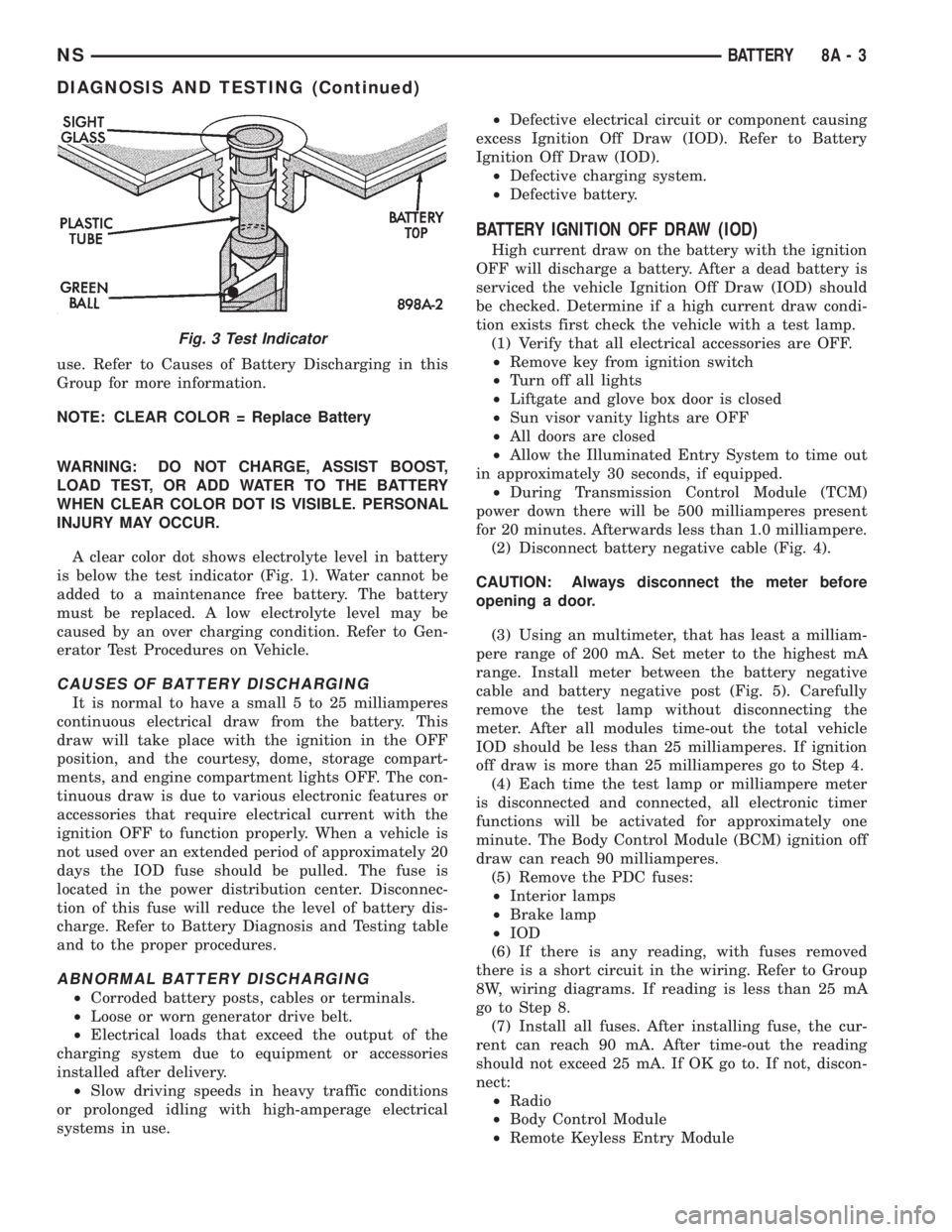
use. Refer to Causes of Battery Discharging in this
Group for more information.
NOTE: CLEAR COLOR = Replace Battery
WARNING: DO NOT CHARGE, ASSIST BOOST,
LOAD TEST, OR ADD WATER TO THE BATTERY
WHEN CLEAR COLOR DOT IS VISIBLE. PERSONAL
INJURY MAY OCCUR.
A clear color dot shows electrolyte level in battery
is below the test indicator (Fig. 1). Water cannot be
added to a maintenance free battery. The battery
must be replaced. A low electrolyte level may be
caused by an over charging condition. Refer to Gen-
erator Test Procedures on Vehicle.
CAUSES OF BATTERY DISCHARGING
It is normal to have a small 5 to 25 milliamperes
continuous electrical draw from the battery. This
draw will take place with the ignition in the OFF
position, and the courtesy, dome, storage compart-
ments, and engine compartment lights OFF. The con-
tinuous draw is due to various electronic features or
accessories that require electrical current with the
ignition OFF to function properly. When a vehicle is
not used over an extended period of approximately 20
days the IOD fuse should be pulled. The fuse is
located in the power distribution center. Disconnec-
tion of this fuse will reduce the level of battery dis-
charge. Refer to Battery Diagnosis and Testing table
and to the proper procedures.
ABNORMAL BATTERY DISCHARGING
²Corroded battery posts, cables or terminals.
²Loose or worn generator drive belt.
²Electrical loads that exceed the output of the
charging system due to equipment or accessories
installed after delivery.
²Slow driving speeds in heavy traffic conditions
or prolonged idling with high-amperage electrical
systems in use.²Defective electrical circuit or component causing
excess Ignition Off Draw (IOD). Refer to Battery
Ignition Off Draw (IOD).
²Defective charging system.
²Defective battery.
BATTERY IGNITION OFF DRAW (IOD)
High current draw on the battery with the ignition
OFF will discharge a battery. After a dead battery is
serviced the vehicle Ignition Off Draw (IOD) should
be checked. Determine if a high current draw condi-
tion exists first check the vehicle with a test lamp.
(1) Verify that all electrical accessories are OFF.
²Remove key from ignition switch
²Turn off all lights
²Liftgate and glove box door is closed
²Sun visor vanity lights are OFF
²All doors are closed
²Allow the Illuminated Entry System to time out
in approximately 30 seconds, if equipped.
²During Transmission Control Module (TCM)
power down there will be 500 milliamperes present
for 20 minutes. Afterwards less than 1.0 milliampere.
(2) Disconnect battery negative cable (Fig. 4).
CAUTION: Always disconnect the meter before
opening a door.
(3) Using an multimeter, that has least a milliam-
pere range of 200 mA. Set meter to the highest mA
range. Install meter between the battery negative
cable and battery negative post (Fig. 5). Carefully
remove the test lamp without disconnecting the
meter. After all modules time-out the total vehicle
IOD should be less than 25 milliamperes. If ignition
off draw is more than 25 milliamperes go to Step 4.
(4) Each time the test lamp or milliampere meter
is disconnected and connected, all electronic timer
functions will be activated for approximately one
minute. The Body Control Module (BCM) ignition off
draw can reach 90 milliamperes.
(5) Remove the PDC fuses:
²Interior lamps
²Brake lamp
²IOD
(6) If there is any reading, with fuses removed
there is a short circuit in the wiring. Refer to Group
8W, wiring diagrams. If reading is less than 25 mA
go to Step 8.
(7) Install all fuses. After installing fuse, the cur-
rent can reach 90 mA. After time-out the reading
should not exceed 25 mA. If OK go to. If not, discon-
nect:
²Radio
²Body Control Module
²Remote Keyless Entry Module
Fig. 3 Test Indicator
NSBATTERY 8A - 3
DIAGNOSIS AND TESTING (Continued)
Page 256 of 1938

(8) Disconnect one component at time, to see if any
component is at fault. If the high reading is not elim-
inated there is a short circuit in the wiring. Refer to
Group 8W, wiring diagrams.
(9) Remove interior and brake lamp fuses. Install
the fuses. The milliampere reading should be 2-4 mA.
If reading is higher than 4 mA:
(a) Disconnect PCM.
(b) If reading is OK, replace PCM.(c) If reading does not change, disconnect the
TCM.
(d) If reading is OK, replace TCM.
(e) If reading stays, there is a short circuit to
one of the modules. Refer to Group 8W, Wiring
Diagrams.
BATTERY LOAD TEST
A fully charged battery must have cranking capac-
ity, to provide the starter motor and ignition system
enough power to start the engine over a broad range
of ambient temperatures. A battery load test will ver-
ify the actual cranking capability of the battery.
WARNING: IF BATTERY SHOWS SIGNS OF FREEZ-
ING, LEAKING, LOOSE POSTS, OR EXCESSIVELY
LOW ELECTROLYTE LEVEL, DO NOT TEST. ACID
BURNS OR AN EXPLOSIVE CONDITION MAY
RESULT.
(1) Remove both battery cables, negative cable
first. The battery top, cables and posts should be
BATTERY DIAGNOSIS AND TESTING
STEPS POSSIBLE CAUSE CORRECTION
VISUAL INSPECTION
Check for possible damage to
battery and clean battery.(1) Loose battery post, Cracked
battery cover or case, Leaks or Any
other physical
(2) Battery OK.(1) Replace Battery
(2) Check state of charge. Refer to
Test Indicator.
TEST INDICATOR
Check Charge Eye Color(1) GREEN
(2) BLACK
(3) CLEAR(1) Battery is charged. Perform
Battery 0pen Circuit Voltage Test
(2) Perform Battery Charging
procedure.
(3) Replace Battery.
BATTERY OPEN CIRCUIT
VOLTAGE TEST(1) Battery is above 12.40 Volts
(2) Battery is below 12.40 Volts.(1) Perform the Battery Load Test.
(2) Perform Battery Charging
procedure.
BATTERY CHARGING (1) Battery accepted Charge.
(2) Battery will not accept charge(1) Ensure that the indicator eye is
GREEN and perform Battery 0pen
Circuit Voltage Test
(2) Perform Charging a Completely
Discharged Battery.
BATTERY LOAD TEST (1) Acceptable minimum voltage.
(2) Unacceptable minimum voltage(1) Battery is OK to put in use,
perform Battery Ignition Off Draw
Test.
(2) Replace Battery and perform
Battery Ignition Off Draw Test.
CHARGING A COMPLETELY
DISCHARGED BATTERY(1) Battery accepted charge.
(2) Battery will not accept charge.(1) Ensure that the indicator eye is
GREEN and perform Battery 0pen
Circuit Voltage Test.
(2) Replace Battery.
IGNITION OFF DRAW TEST (1) IOD is 5-25 Milliamperes.
(2) IOD Exceeds 25 Milliamperes.(1) Vehicle is normal.
(2) Eliminate excess IOD draw.
Fig. 4 Disconnect Battery Negative Cable
8A - 4 BATTERYNS
DIAGNOSIS AND TESTING (Continued)