1996 CHRYSLER VOYAGER Security
[x] Cancel search: SecurityPage 518 of 1938
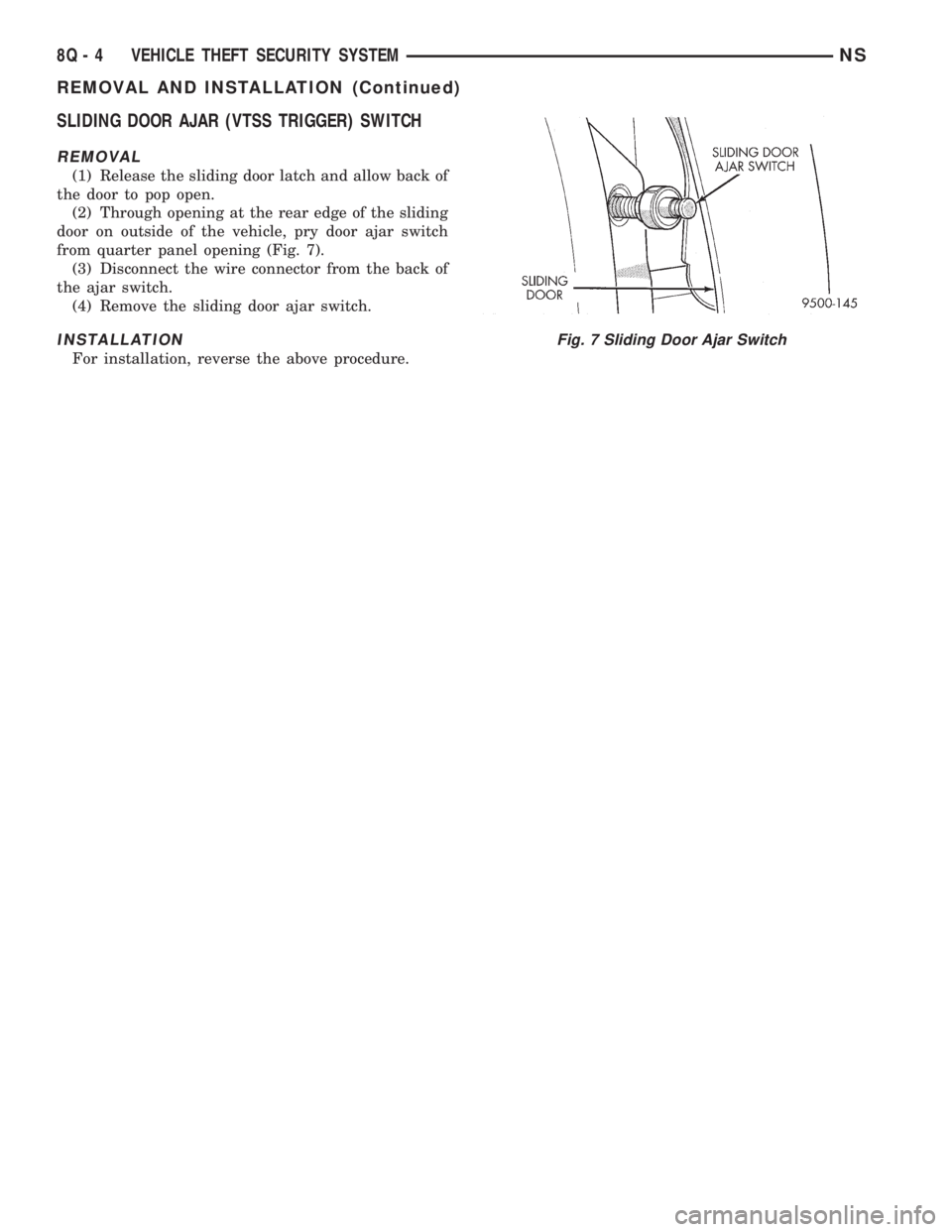
SLIDING DOOR AJAR (VTSS TRIGGER) SWITCH
REMOVAL
(1) Release the sliding door latch and allow back of
the door to pop open.
(2) Through opening at the rear edge of the sliding
door on outside of the vehicle, pry door ajar switch
from quarter panel opening (Fig. 7).
(3) Disconnect the wire connector from the back of
the ajar switch.
(4) Remove the sliding door ajar switch.
INSTALLATION
For installation, reverse the above procedure.
Fig. 7 Sliding Door Ajar Switch
8Q - 4 VEHICLE THEFT SECURITY SYSTEMNS
REMOVAL AND INSTALLATION (Continued)
Page 519 of 1938

VEHICLE THEFT/SECURITY SYSTEMS
CONTENTS
page page
GENERAL INFORMATION
INTRODUCTION........................ 1
SMART KEY IMMOBILIZER SYSTEM....... 1
DESCRIPTION AND OPERATION
SMART KEY IMMOBILIZER MODULE....... 1
SMART KEY IMMOBILIZER SYSTEM
INDICATOR LAMP..................... 3
SMART KEY IMMOBILIZER TRANSPONDER . 2DIAGNOSIS AND TESTING
SMART KEY IMMOBILIZER SYSTEM....... 3
SERVICE PROCEDURES
SMART KEY IMMOBILIZER SYSTEM
TRANSPONDER PROGRAMMING......... 4
REMOVAL AND INSTALLATION
SMART KEY IMMOBILIZER MODULE....... 4
GENERAL INFORMATION
INTRODUCTION
The Smart Key Immobilizer System (SKIS) is
available factory-installed optional equipment for this
model. Following are some general descriptions of the
features and components of the SKIS. Refer to the
vehicle owner's manual for more information on the
use and operation of the SKIS. Refer to 8W-30 - Fuel/
Ignition System in Group 8W - Wiring Diagrams for
complete circuit descriptions and diagrams.
SMART KEY IMMOBILIZER SYSTEM
The Smart Key Immobilizer System (SKIS) is
designed to provide passive protection against unau-
thorized vehicle use by preventing the engine from
operating while the system is armed. The primary
components of this system are the Smart Key Immo-
bilizer Module (SKIM), the Smart Key transponder,
the SKIS indicator lamp, and the Powertrain Control
Module (PCM), for gasoline engines, and the Body
Control Module (BCM) for diesel engines.
The SKIM is installed on the steering column near
the ignition lock cylinder. The transponder is located
under the molded rubber cap on the head of the igni-
tion key. The SKIS indicator lamp is located in the
instrument cluster.
The SKIS includes two valid Smart Key transpon-
ders from the factory. If the customer wishes, addi-
tional non-coded blank Smart Keys are available.
These blank keys can be cut to match a valid ignition
key, but the engine will not start unless the key tran-
sponder is also programmed to the vehicle. The SKIS
will recognize no more than eight valid Smart Key
transponders at any one time.
The SKIS performs a self-test each time the igni-
tion switch is turned to the On position, and will
store Diagnostic Trouble Codes (DTCs) if a systemmalfunction is detected. The SKIS can be diagnosed,
and any stored DTC can be retrieved using a DRB
scan tool as described in the proper Diagnostic Pro-
cedures manual.
DESCRIPTION AND OPERATION
SMART KEY IMMOBILIZER MODULE
The Smart Key Immobilizer Module (SKIM) con-
tains a Radio Frequency (RF) transceiver and a cen-
tral processing unit, which includes the Smart Key
Immobilizer System (SKIS) program logic. The SKIS
programming enables the SKIM to program and
retain in memory the codes of at least two, but no
more than eight electronically coded Smart Key tran-
sponders. The SKIS programming also enables the
SKIM to communicate over the Chrysler Collision
Detection (CCD) data bus network with the Power-
train Control Module (PCM), the instrument cluster
and/or the DRB scan tool.
The SKIM transmits and receives RF signals
through a tuned antenna enclosed within a molded
plastic ring formation that is integral to the SKIM
housing. When the SKIM is properly installed on the
steering column, the antenna ring is oriented around
the circumference of the ignition lock cylinder hous-
ing. This antenna ring must be located within eight
millimeters (0.31 inches) of the Smart Key in order
to ensure proper RF communication between the
SKIM and the Smart Key transponder.
For added system security, each SKIM is pro-
grammed with a unique ªSecret Keyº code and a
security code. The SKIM keeps the ªSecret Keyº code
in memory and sends the code over the CCD data
bus to the PCM, which also keeps this code in its
memory. The SKIM also sends the ªSecret Keyº code
to each of the programmed Smart Key transponders.
The security code is used by the assembly plant to
NS/GSVEHICLE THEFT/SECURITY SYSTEMS 8Q - 1
Page 520 of 1938

access the SKIS for initialization, or by the dealer
technician to access the system for service. The
SKIM also stores in its memory the Vehicle Identifi-
cation Number (VIN), which it learns through a CCD
data bus message from the PCM during initializa-
tion.
The SKIM and the PCM both use software that
includes a rolling code algorithm strategy, which
helps to reduce the possibility of unauthorized SKIS
disarming. The rolling code algorithm ensures secu-
rity by preventing an override of the SKIS through
the unauthorized substitution of the SKIM or the
PCM. However, the use of this strategy also means
that replacement of either the SKIM or the PCM
units will require a system initialization procedure to
restore system operation.
When the ignition switch is turned to the On or
Start positions, the SKIM transmits an RF signal to
excite the Smart Key transponder. The SKIM then
listens for a return RF signal from the transponder
of the Smart Key that is inserted in the ignition lock
cylinder. If the SKIM receives an RF signal with
valid ªSecret Keyº and transponder identification
codes, the SKIM sends a ªvalid keyº message to the
PCM over the CCD data bus. If the SKIM receives
an invalid RF signal or no response, it sends ªinvalid
keyº messages to the PCM. The PCM will enable or
disable engine operation based upon the status of the
SKIM messages.
The SKIM also sends messages to the instrument
cluster over the CCD data bus network to control the
SKIS indicator lamp. The SKIM sends messages to
the instrument cluster to turn the lamp on for about
three seconds when the ignition switch is turned to
the On position as a bulb test. After completion of
the bulb test, the SKIM sends bus messages to keep
the lamp off for a duration of about one second. Then
the SKIM sends messages to turn the lamp on or off
based upon the results of the SKIS self-tests. If the
SKIS indicator lamp comes on and stays on after the
bulb test, it indicates that the SKIM has detected a
system malfunction and/or that the SKIS has become
inoperative.
If the SKIM detects an invalid key when the igni-
tion switch is turned to the On position, it sends
messages to the instrument cluster to flash the SKIS
indicator lamp. The SKIM can also send messages to
the instrument cluster to flash the lamp and to gen-
erate a single audible chime tone.
For diagnosis or initialization of the SKIM and the
PCM, a DRB scan tool and the proper Diagnostic
Procedures manual are required. The SKIM cannot
be repaired and, if faulty or damaged, the unit must
be replaced.SMART KEY IMMOBILIZER TRANSPONDER
The Smart Key Immobilizer System (SKIS) uses a
transponder that is integral to each of the two igni-
tion keys that are supplied with the vehicle when it
is shipped from the factory. The transponder chip is
insulated within a nylon mount inserted in the head
of the key, and invisible beneath a molded rubber cap
(Fig. 1).
Each Smart Key transponder has a unique tran-
sponder identification code programmed into it by the
manufacturer. The Smart Key Immobilizer Module
(SKIM) has a unique ªSecret Keyº code programmed
into it by the manufacturer. When a Smart Key tran-
sponder is programmed into the memory of the
SKIM, the SKIM learns the transponder identifica-
tion code from the transponder, and the transponder
learns the ªSecret Keyº code from the SKIM. Each of
these codes is stored within the transponder and in
the nonvolatile memory of the SKIM. Therefore,
blank keys for the SKIS must be programmed by and
into the SKIM, in addition to being cut to match the
mechanical coding of the ignition lock cylinder. See
Smart Key Immobilizer System Transponder Pro-
gramming in this group for more information.
The Smart Key transponder is within the range of
the SKIM transceiver antenna ring when it is
inserted in the ignition lock cylinder. When the igni-
tion switch is turned to the Start or On positions, the
SKIM transceiver issues a Radio Frequency (RF) sig-
nal that excites the transponder chip. The transpon-
der chip responds by issuing an RF signal containing
its transponder identification code and the ªSecret
Keyº code. The SKIM transceiver compares the tran-
sponder codes with the codes stored in its memory to
Fig. 1 Smart Key Immobilizer Transponder
8Q - 2 VEHICLE THEFT/SECURITY SYSTEMSNS/GS
DESCRIPTION AND OPERATION (Continued)
Page 521 of 1938

determine whether a valid key is in the ignition lock
cylinder.
The Smart Key transponder cannot be repaired
and, if faulty or damaged, it must be replaced.
SMART KEY IMMOBILIZER SYSTEM INDICATOR
LAMP
The Smart Key Immobilizer System (SKIS) indica-
tor lamp gives an indication when the SKIS is faulty
or when the vehicle has been immobilized due to the
use of an invalid ignition key. The lamp is controlled
by the instrument cluster circuitry based upon mes-
sages received from the Smart Key Immobilizer Mod-
ule (SKIM) on the Chrysler Collision Detection (CCD)
data bus.
The SKIM sends messages to the instrument clus-
ter to turn the lamp on for about three seconds when
the ignition switch is turned to the On position as a
bulb test. After completion of the bulb test, the SKIM
sends bus messages to keep the lamp off for a dura-
tion of about one second. Then the SKIM sends mes-
sages to the instrument cluster circuitry to turn the
lamp on or off based upon the results of the SKIS
self-tests. If the SKIS indicator lamp comes on and
stays on after the bulb test, it indicates that the
SKIM has detected a system malfunction and/or that
the SKIS has become inoperative. If the SKIM
detects an invalid key when the ignition switch is
turned to the On position, it sends messages to the
instrument cluster to flash the SKIS indicator lamp.
The SKIM can also send messages to the instru-
ment cluster to flash the lamp and to generate a sin-
gle audible chime tone. These functions serve as an
indication to the customer that the SKIS has been
placed in its ªCustomer Learnº programming mode.
See Smart Key Immobilizer System Transponder Pro-
gramming in this group for more information on the
ªCustomer Learnº programming mode.
The SKIS indicator lamp uses a replaceable incan-
descent bulb and bulb holder on the instrument clus-
ter electronic circuit board. Refer to Group 8E -
Instrument Panel Systems for diagnosis and service
of a faulty SKIS indicator lamp. If the SKIS indicator
lamp comes on and stays on after the bulb test func-
tion, diagnosis of the SKIS should be performed with
a DRB scan tool and the proper Diagnostic Proce-
dures manual.
DIAGNOSIS AND TESTING
SMART KEY IMMOBILIZER SYSTEM
WARNING: ON VEHICLES EQUIPPED WITH AIR-
BAGS, REFER TO GROUP 8M - PASSIVE
RESTRAINT SYSTEMS BEFORE ATTEMPTING ANY
STEERING WHEEL, STEERING COLUMN, OR
INSTRUMENT PANEL COMPONENT DIAGNOSIS OR
SERVICE. FAILURE TO TAKE THE PROPER PRE-
CAUTIONS COULD RESULT IN ACCIDENTAL AIR-
BAG DEPLOYMENT AND POSSIBLE PERSONAL
INJURY.
NOTE: The following tests may not prove conclu-
sive in the diagnosis of this system. The most reli-
able, efficient, and accurate means to diagnose the
Smart Key Immobilizer System involves the use of a
DRB scan tool. Refer to the proper Diagnostic Pro-
cedures manual for the procedures.
The Smart Key Immobilizer System (SKIS) and the
Chrysler Collision Detection (CCD) data bus network
should be diagnosed using a DRB scan tool. The DRB
will allow confirmation that the CCD data bus is
functional, that the Smart Key Immobilizer Module
(SKIM) is placing the proper messages on the CCD
data bus, and that the Powertrain Control Module
(PCM) and the instrument cluster are receiving the
CCD data bus messages. Refer to the proper Diag-
nostic Procedures manual for the procedures. Refer
to 8W-30 - Fuel/Ignition System in Group 8W - Wir-
ing Diagrams for complete circuit descriptions and
diagrams.
(1) Check the fuses in the fuseblock module. If OK,
go to Step 2. If not OK, repair the shorted circuit or
component as required and replace the faulty fuse.
(2) Disconnect and isolate the battery negative
cable. Unplug the wire harness connector at the
SKIM. Check for continuity between the ground cir-
cuit cavity of the SKIM wire harness connector and a
good ground. There should be continuity. If OK, go to
Step 3. If not OK, repair the open circuit to ground
as required.
(3) Connect the battery negative cable. Check for
battery voltage at the fused B(+) circuit cavity of the
SKIM wire harness connector. If OK, go to Step 4. If
not OK, repair the open circuit to the fuse in the
fuseblock module as required.
NS/GSVEHICLE THEFT/SECURITY SYSTEMS 8Q - 3
DESCRIPTION AND OPERATION (Continued)
Page 522 of 1938

(4) Turn the ignition switch to the On position.
Check for battery voltage at the fused ignition switch
output (run/start) circuit cavity of the SKIM wire
harness connector. If OK, use a DRB scan tool and
the proper Diagnostic Procedures manual to complete
the diagnosis of the SKIS. If not OK, repair the open
circuit to the fuse in the fuseblock module as
required.
SERVICE PROCEDURES
SMART KEY IMMOBILIZER SYSTEM
TRANSPONDER PROGRAMMING
Two programmed Smart Key transponders are
included with the Smart Key Immobilizer System
(SKIS) when it is shipped from the factory. The
Smart Key Immobilizer Module (SKIM) can be pro-
grammed to recognize up to six additional transpon-
ders, for a total of eight Smart Keys. The following
ªCustomer Learnº programming procedure for the
programming of additional transponders requires
access to at least two of the valid Smart Keys. If two
valid Smart Keys are not available, Smart Key pro-
gramming will require the use of a DRB scan tool
and the proper Diagnostic Procedures manual.
PROGRAMMING THE SKIM MODULE WITH
THE DRBIII
(1) Turn the ignition on. Transmission must be in
park or neutral. Alarm set lamp will flash.
(2) Use the DRBIII and select ªSKIMº under the
ªMISCELLANEOUSº menu.
(3) Select ªPROGRAM PINº and enter the cus-
tomer 4±digit PIN number.
(4) Select ªUPDATE VINº. The SKIM module will
learn the VIN from the PCM in gasoline engine vehi-
cles, and from the BCM in diesel engine vehicles.
(5) Select ªCOUNTRY CODEº and enter the cor-
rect country.
(6) Select ªPROGRAM NEW EMSº. The SKIM
module will send the ªsecret keyº data to the PCM.
(7) Program ignition keys to the SKIM module.
PROGRAMMING IGNITION KEYS WITH THE
DRBIII
(1) Turn ignition on. Transmission must be in park
or neutral. Alarm set lamp will flash.
(2) Use the DRBIII and select ªSKIMº under the
ªMISCELLANEOUSº menu.
(3) Select ªLEARN NEW KEYº. Alarm Set lamp
will begin flashing.
NOTE: The PIN must be re-entered each time an
additional key is learned.(4) Insert key into ignition switch. Once the key
has been learned, the Alarm Set lamp will turn off.
REMOVAL AND INSTALLATION
SMART KEY IMMOBILIZER MODULE
WARNING: ON VEHICLES EQUIPPED WITH AIR-
BAGS, REFER TO GROUP 8M - PASSIVE
RESTRAINT SYSTEMS BEFORE ATTEMPTING ANY
STEERING WHEEL, STEERING COLUMN, OR
INSTRUMENT PANEL COMPONENT DIAGNOSIS OR
SERVICE. FAILURE TO TAKE THE PROPER PRE-
CAUTIONS COULD RESULT IN ACCIDENTAL AIR-
BAG DEPLOYMENT AND POSSIBLE PERSONAL
INJURY.
(1) Disconnect and isolate the battery negative
cable.
(2) Remove the knee blocker from the instrument
panel. See Knee Blocker in Group 8E - Instrument
Panel Systems for the procedures.
(3) Remove the three screws that secure the lower
steering column shroud to the upper shroud.
(4) If the vehicle is so equipped, move the tilt
steering column to the fully lowered position.
(5) If the vehicle is so equipped, loosen the two
nuts that secure the non-tilt steering column upper
mounting bracket to the dash panel steering column
support bracket studs. Lower the column far enough
to remove the upper steering column shroud.
(6) Remove both the upper and lower shrouds from
the steering column.
Fig. 2 Steering Column Shrouds Remove/Install
8Q - 4 VEHICLE THEFT/SECURITY SYSTEMSNS/GS
DIAGNOSIS AND TESTING (Continued)
Page 523 of 1938
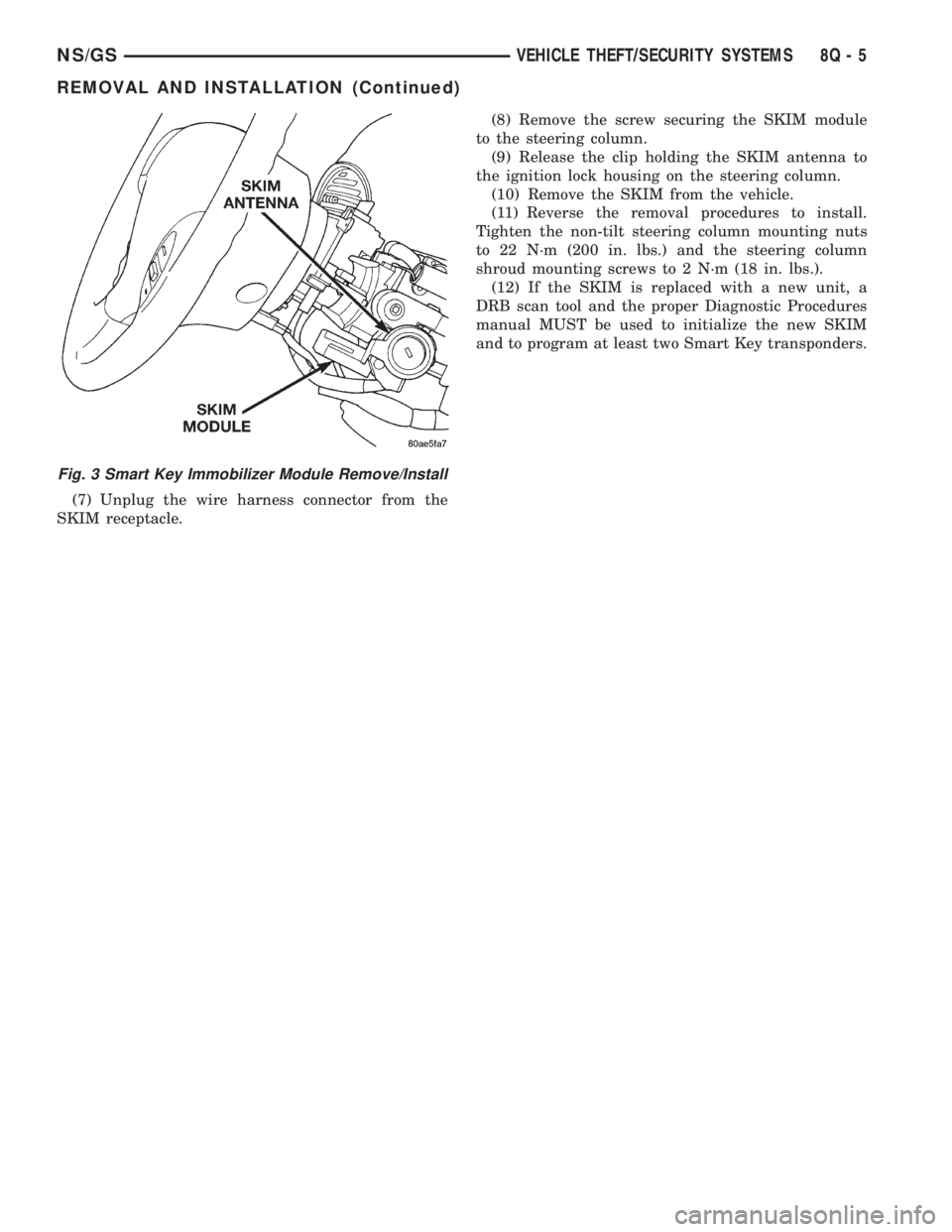
(7) Unplug the wire harness connector from the
SKIM receptacle.(8) Remove the screw securing the SKIM module
to the steering column.
(9) Release the clip holding the SKIM antenna to
the ignition lock housing on the steering column.
(10) Remove the SKIM from the vehicle.
(11) Reverse the removal procedures to install.
Tighten the non-tilt steering column mounting nuts
to 22 N´m (200 in. lbs.) and the steering column
shroud mounting screws to 2 N´m (18 in. lbs.).
(12) If the SKIM is replaced with a new unit, a
DRB scan tool and the proper Diagnostic Procedures
manual MUST be used to initialize the new SKIM
and to program at least two Smart Key transponders.
Fig. 3 Smart Key Immobilizer Module Remove/Install
NS/GSVEHICLE THEFT/SECURITY SYSTEMS 8Q - 5
REMOVAL AND INSTALLATION (Continued)
Page 552 of 1938

THERMOMETER AND COMPASS
THERMOMETER
Engine temperature can increase the displayed
temperature. The CMTC is designed to dampen tem-
perature readings when the vehicle is moving at a
rate slower than 18 miles per hour.
The outside temperature is measured from a sen-
sor mounted in the front of the vehicle. If the tem-
perature is more than 55ÉC (131ÉF) or the
temperature sending line is shorted to ground, the
temperature display should read SC. If the tempera-
ture is less than -40ÉC (-40ÉF), or the sending line is
an open circuit, the display should read OC.
The CMTC will not allow the temperature reading
to increase when the vehicle is not moving.
COMPASS
The CMTC is self calibrating and usually requires
no adjustment. The compass will continuously per-
form a slow calibration to compensate for small mag-
netic variations common to any automobile.
Uncommon magnetic shifts may be caused by items
such as magnetic base antennas, which can perma-
nently alter the magnetic field of the vehicle roof
panel. If excessive magnetic field continues for 5 min-
utes, the compass heading will go blank and only the
CAL symbol will illuminate. When this occurs, the
vehicle roof panel may require demagnetizing. Refer
to the demagnetizing procedure in this section.
Moderate magnetic shifts may, on very rare occa-
sions, cause the compass heading to display only one
or two of the eight possible headings. Although the
compass will eventually compensate for this shift, it
could take several ignition cycles. The compensation
process can be expedited by manually activating the
fast calibration routine. Refer to the fast calibrating
procedure in this section. This procedure may be per-formed anytime that the compass appears to be inac-
curate.
If the calibration data stored in the body control
module is not received, the compass will read only
NE North-East. The CMTC is self calibrating and
requires no adjusting. The word CAL is displayed to
show that the compass is in calibration mode. CAL
will turn off after the vehicle has gone through three
complete circles without stopping, in an area free of
magnetic disturbance. If module displays tempera-
ture while the compass is blank, turn off ignition and
run self diagnostics then demagnetize the vehicle.
After demagnetizing, check compass calibration num-
ber, refer to Self Diagnostic Test. If greater than 15,
demagnetize again until reading is less than 15. If
compass still goes blank after demagnetizing then
check internal diagnostics and demagnetize.
UNIVERSAL TRANSMITTER
The Universal Transmitter, replaces the hand held
remote controls that open the garage door, motorized
gates, or home lighting in/outside the home. This
device memorizes the activator codes for up to three
remote controlled devices. It triggers those devices at
the push of a button, located in a unit permanently
mounted in your overhead console (if equipped).
The transmitter operates off your vehicle's battery
and charging system; no batteries are needed.
The Universal Transmitter incorporates a Rolling
Code technology (random digital code signals from
the remote transmitter) within the transmitter mod-
ule. This is done so, as an added security measure.
Features of the Universal Transmitter are:
²Can be used with most other Radio Frequency
(RF) activated devices.
²Individual channels can be trained.
Fig. 1 Compass Mini-Trip Computer (CMTC)
Switches and Display
Fig. 2 Universal Transmitter Location
8V - 2 OVERHEAD CONSOLENS
DESCRIPTION AND OPERATION (Continued)
Page 553 of 1938

²Stores transmitter data in permanent memory -
retraining is not required even if the battery dies or
is disconnected.
To operate, simply press the appropriate button on
the Universal Transmitter. The red LED will light up
while the signal is being transmitted.
NOTE: For security reasons, you are able to erase
the trained frequencies.
DIAGNOSIS AND TESTING
READING/DOME LAMP DIAGNOSIS
The dome lamps operate in conjunction with the
Remote Keyless Entry system. Refer to the Wiring
Diagrams group of this manual for component loca-
tions and circuit information. For additional diagnos-
tic information on lamp operation controlled by Body
Control Module (BCM) refer to the Body Diagnostic
Procedures Manual. For diagnosis of the reading
lamps and switches refer to (Fig. 3).
TRAVELER MESSAGES
Traveler data is obtained from the Body Control
Module (BCM) on the CCD bus wires. The CMTC
will not display information for any of the screens forwhich it did not receive the bus messages. The label
corresponding to the missing information will be lit.
If no traveler data is displayed, check the CCD com-
munications and the BCM. If the brightness level is
improper check the CCD bus. One general method
for checking the CCD bus communications between
CMTC and the BCM is refer to the following proce-
dure.
(1) STEP the CMTC to the Elapsed Time (ET).
(2) Press and release the reset button to reset the
module.
(3) If the elapsed time clock does not reset, or fails
to update, check the CCD wires and the BCM. The
DRB is recommended for checking the CCD and the
BCM.
(4) Perform the CMTC self diagnosis before replac-
ing the module.
UNIVERSAL TRANSMITTER
Before proceeding in diagnosis, check the transmit-
ter for battery voltage and a good ground at the
transmitter harness connector.
²The unit may not have been trained correctly,
try retraining the transmitter.
²The batteries in the hand-held transmitter may
be dead.
Fig. 3 Reading/Dome Lamp Diagnosis
NSOVERHEAD CONSOLE 8V - 3
DESCRIPTION AND OPERATION (Continued)