1996 CHEVROLET CORVETTE heater
[x] Cancel search: heaterPage 63 of 386
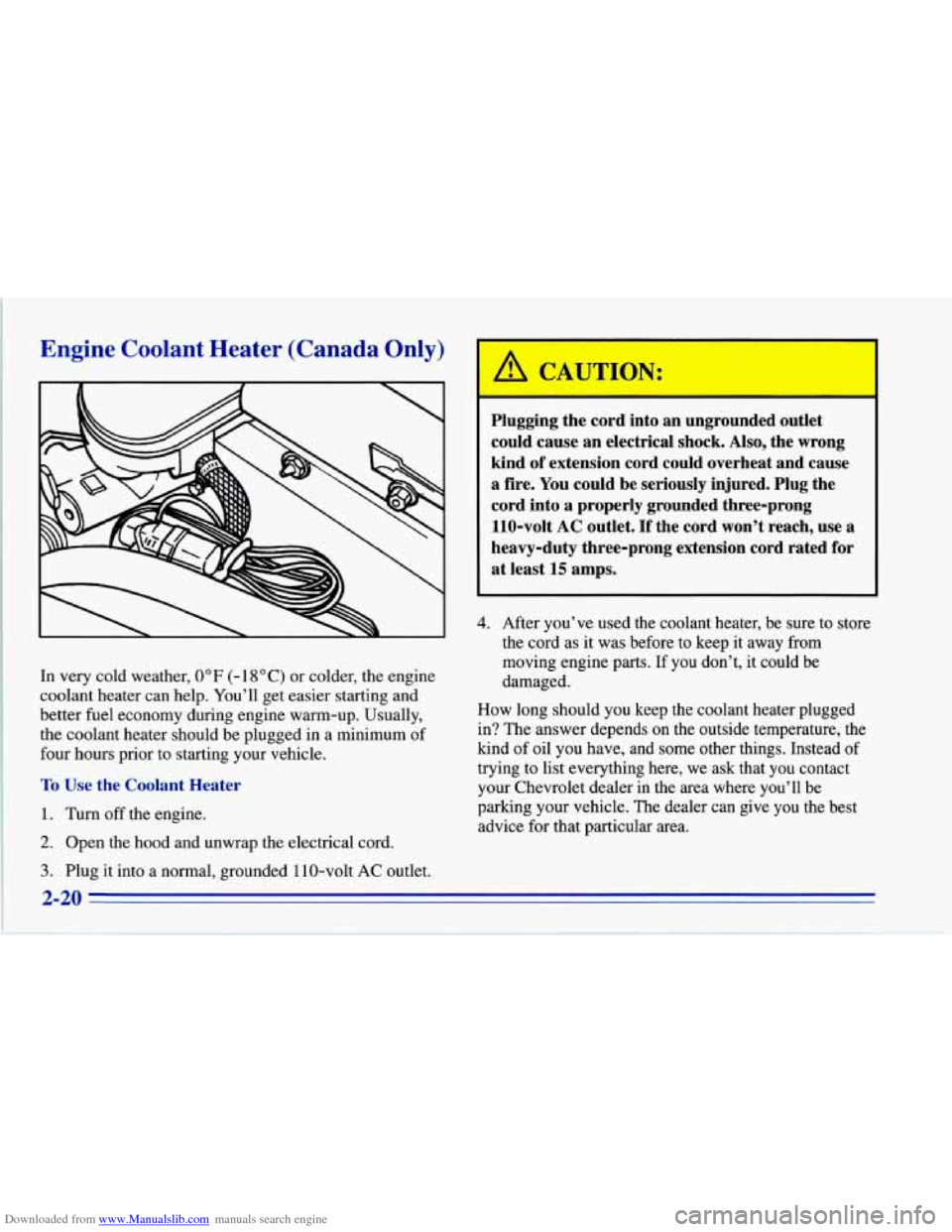
Downloaded from www.Manualslib.com manuals search engine Engine Coolant Heater (Canada Only)
In very cold weather, 0°F (- 18 O C) or colder, the engine
coolant heater can help. You’ll get easier starting and
better fuel economy during engine warm-up. Usually,
the coolant heater should be plugged in a minimum of
four hours prior to starting your vehicle.
To Use the Coolant Heater
1. Turn off the engine.
2. Open the hood and unwrap the electrical cord.
3. Plug it into a normal, grounded 110-volt AC outlet.
A CAUTION:
Plugging the cord into an ungrounded outlet
could cause an electrical shock. Also, the wrong
kind of extension cord could overheat and cause
a fire. You could be seriously injured. Plug the
cord into
a properly grounded three-prong
110-volt
AC outlet. If the cord won’t reach, use a
heavy-duty three-prong extension cord rated for
at least
15 amps.
4. After you’ve used the coolant heater, be sure to store
the cord as it was before to keep
it away from
moving engine parts. If you don’t, it could be
damaged.
How long should you keep the coolant heater plugged
in? The answer depends on the outside temperature, the
kind of
oil you have, and some other things. Instead of
trying to list everything here, we ask that you contact
your Chevrolet dealer in the area where you’ll be
parking your vehicle. The dealer can give you the best
advice for that particular area.
Page 143 of 386
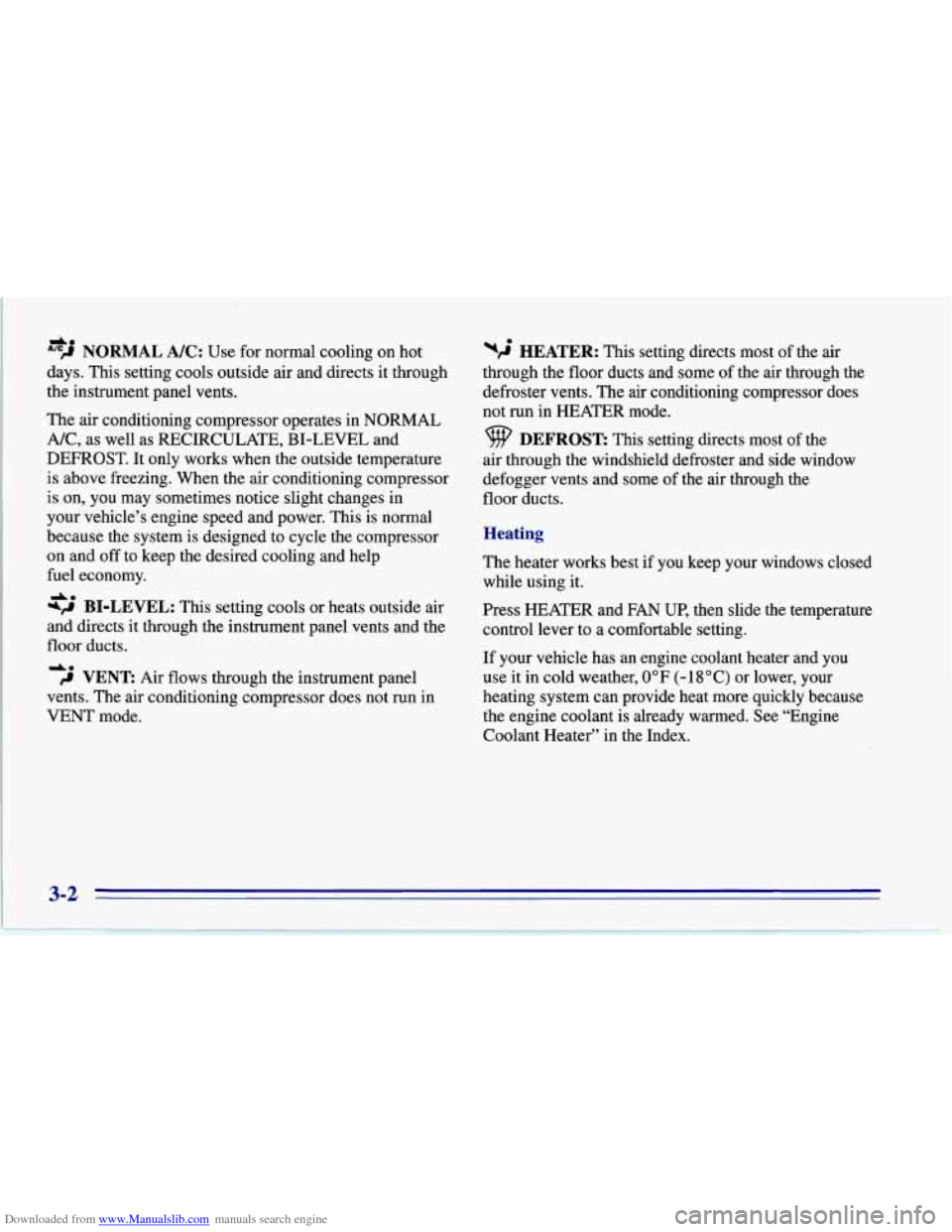
Downloaded from www.Manualslib.com manuals search engine "'"J NORMAL NC: Use for normal cooling on hot
days. This setting cools outside air and directs it through
the instrument panel vents.
The air conditioning compressor operates in NORMAL
A/C, as well as RECIRCULATE, BI-LEVEL and
DEFROST. It only works when the outside temperature
is above freezing. When the air conditioning compressor
is on, you may sometimes notice slight changes in
your vehicle's engine speed and power. This
is normal
because the system is designed to cycle the compressor
on and
off to keep the desired cooling and help
fuel economy.
+,d BI-LEVEL: This setting cools or heats outside air
and directs it through the instrument panel vents and the
floor ducts.
de
do
do /I VENT: Air flows through the instrument panel
vents. The air conditioning compressor does not run in
VENT mode.
wg HEATER: This setting directs most of the air
through the floor ducts and some of the air through the
defroster vents. The air conditioning compressor does
not run in HEATER mode.
DEFROST: This setting directs most of the
air through the windshield defroster and side window
defogger vents and some of the air through the
floor ducts.
Heating
The heater works best if you keep your windows closed
while using it.
Press HEATER and
FAN UP, then slide the temperature
control lever to a comfortable setting.
If your vehicle has an engine coolant heater and you
use it in cold weather,
0°F (- 18 "C) or lower, your
heating system can provide heat more quickly because
the engine coolant is already warmed. See "Engine
Coolant Heater" in the Index.
Page 144 of 386
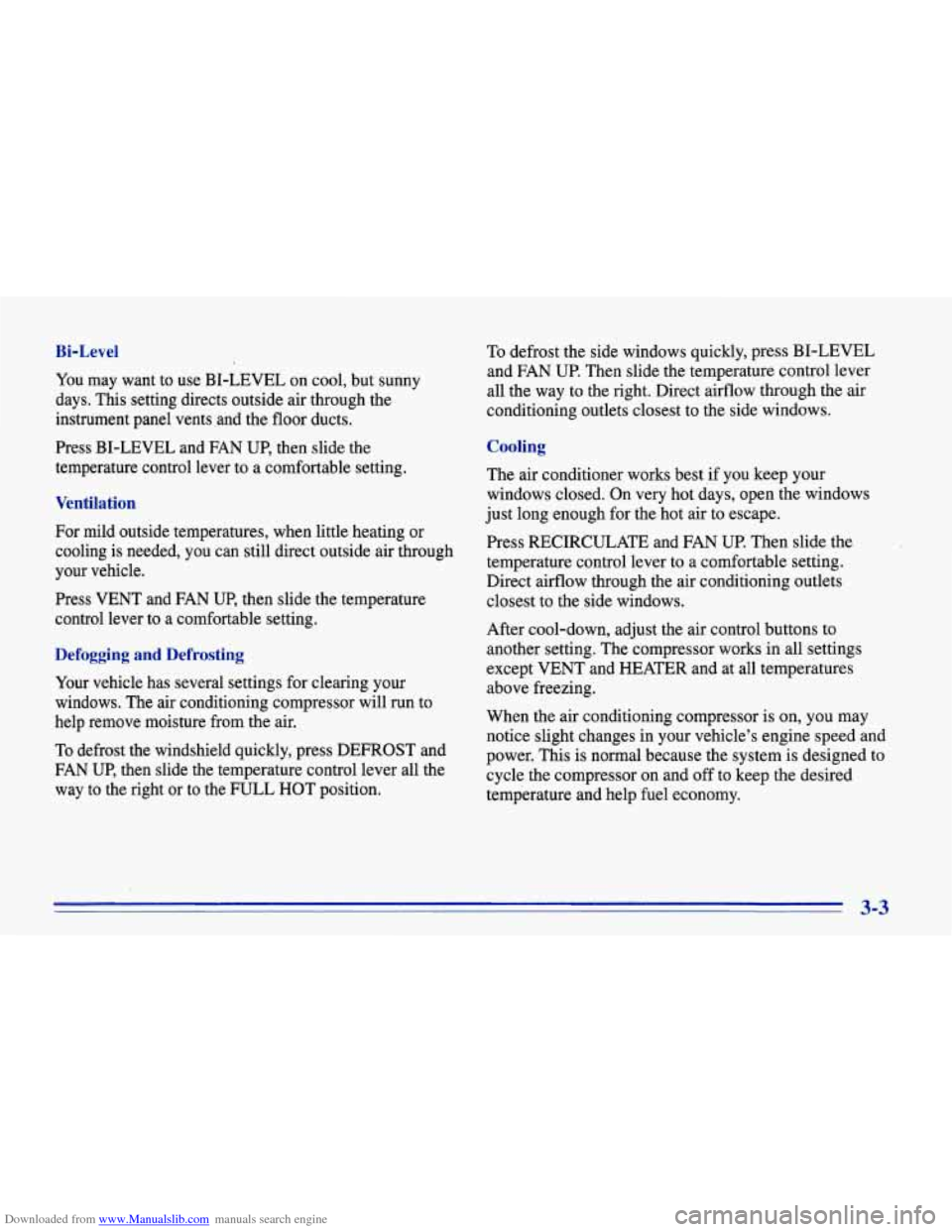
Downloaded from www.Manualslib.com manuals search engine Bi-Level
You may want to use BI-LEVEL on cool, but sunny
days. This setting directs outside air through the
instrument panel vents and the floor ducts.
Press BI-LEVEL and FAN UP, then slide the
temperature control lever to a comfortable setting.
Ventilation
For mild outside temperatures, when little heating or
cooling is needed, you can still direct outside air through
your vehicle.
Press VENT and FAN UP, then slide the temperature
control lever to a comfortable setting.
Defogging and Defrosting
Your vehicle has several settings for clearing your
windows. The air conditioning compressor will run to
help remove moisture from the air.
To defrost the windshield quickly, press DEFROST and
FAN UP, then slide the temperature control lever all the
way
to the right or to the FULL HOT position. To
defrost the side windows quickly, press BI-LEVEL
and FAN UP. Then slide the temperature control lever
all the way
to the right. Direct airflow through the air
conditioning outlets closest to the side windows.
Cooling
The air conditioner works best if you keep your
windows closed. On very hot days, open the windows
just long enough for the hot air to escape.
Press RECIRCULATE and FAN UP. Then slide the
temperature control lever to a comfortable setting.
Direct airflow through the air conditioning outlets
closest to the side windows.
After cool-down, adjust the air control buttons to
another setting. The compressor works in all settings
except VENT and HEATER and at all temperatures
above freezing.
When the air conditioning compressor is on, you may
notice slight changes in your vehicle’s engine speed and
power. This is normal because the system is designed to
cycle the compressor
on and off to keep the desired
temperature and help fuel economy.
3-3
Page 146 of 386
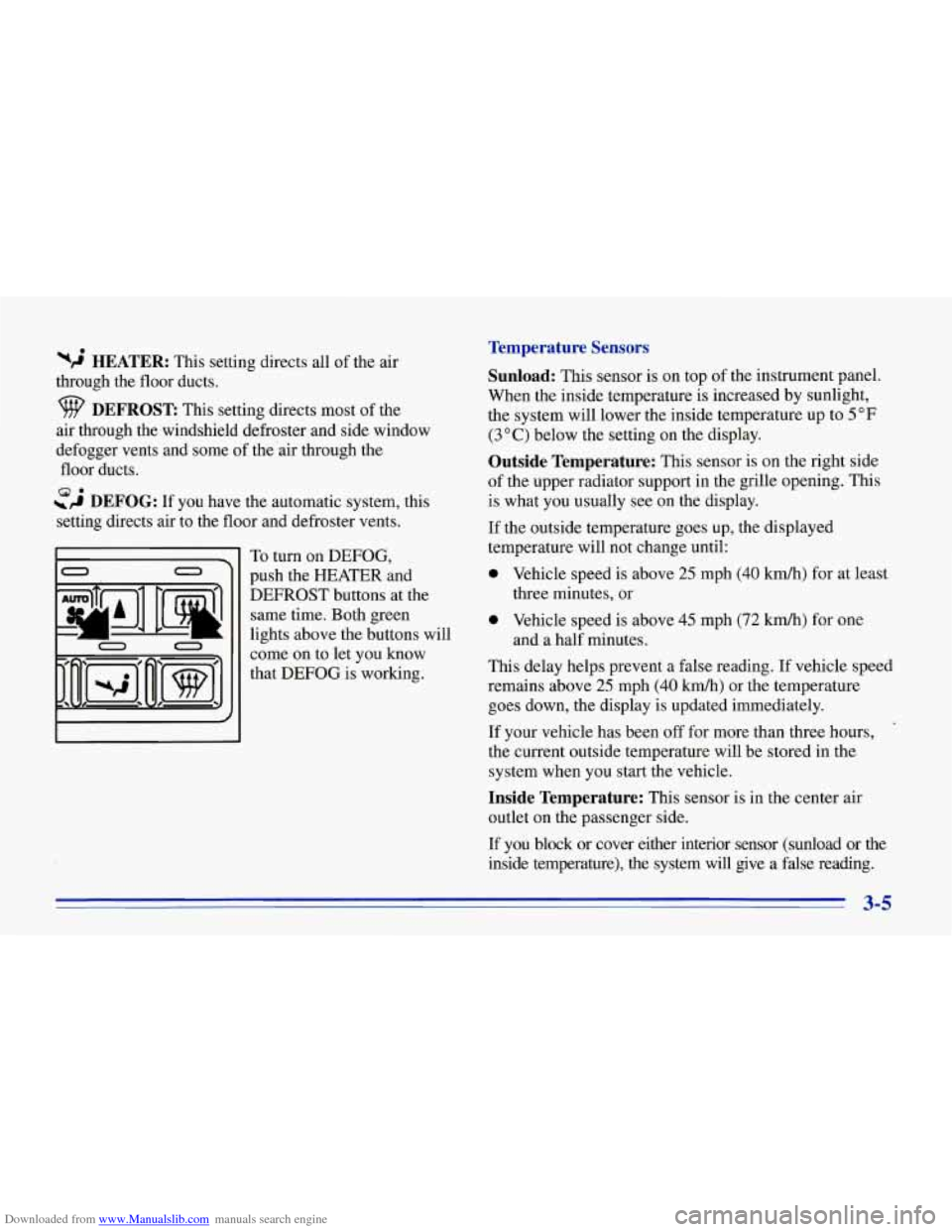
Downloaded from www.Manualslib.com manuals search engine wJ HEATER: This setting directs all of the air
through the floor ducts.
DEFROST This setting directs most of the
air through the windshield defroster and side window
defogger vents and some
of the'air through the
floor ducts.
~,4 DEFOG: If you have the automatic system, this
setting directs air to the floor and defroster vents. 8.
To turn on DEFOG,
push the HEATER and
DEFROST buttons at the same time. Both green
lights above the buttons will
come on to let you know
that DEFOG is working.
Temperature Sensors
Sunload:
This sensor is on top of the instrument panel.
When the inside temperature is increased by sunlight,
the system will lower the inside temperature up to 5
OF
(3 O C) below the setting on the display.
Outside Temperature: This sensor is on the right side
of the upper radiator support in the grille opening. This
is what you usually see on the display.
If the outside temperature goes up, the displayed
temperature will not change until:
0 Vehicle speed is above 25 mph (40 km/h) for at least
0 Vehicle speed is above 45 mph (72 km/h) for one
This delay helps prevent a false reading. If vehicle speed
remains above 25 mph
(40 kmh) or the temperature
goes down, the display is updated immediately.
If your vehicle has been off for more than three hours,
the current outside temperature will be stored in the
system when you start the vehicle.
three minutes, or
and a half minutes.
Inside Temperature: This sensor is in the center air
outlet on the passenger side.
I€ you block or cover either interior sensor (sunload or the
inside temperature), the system will give a false reading.
3-5
Page 147 of 386
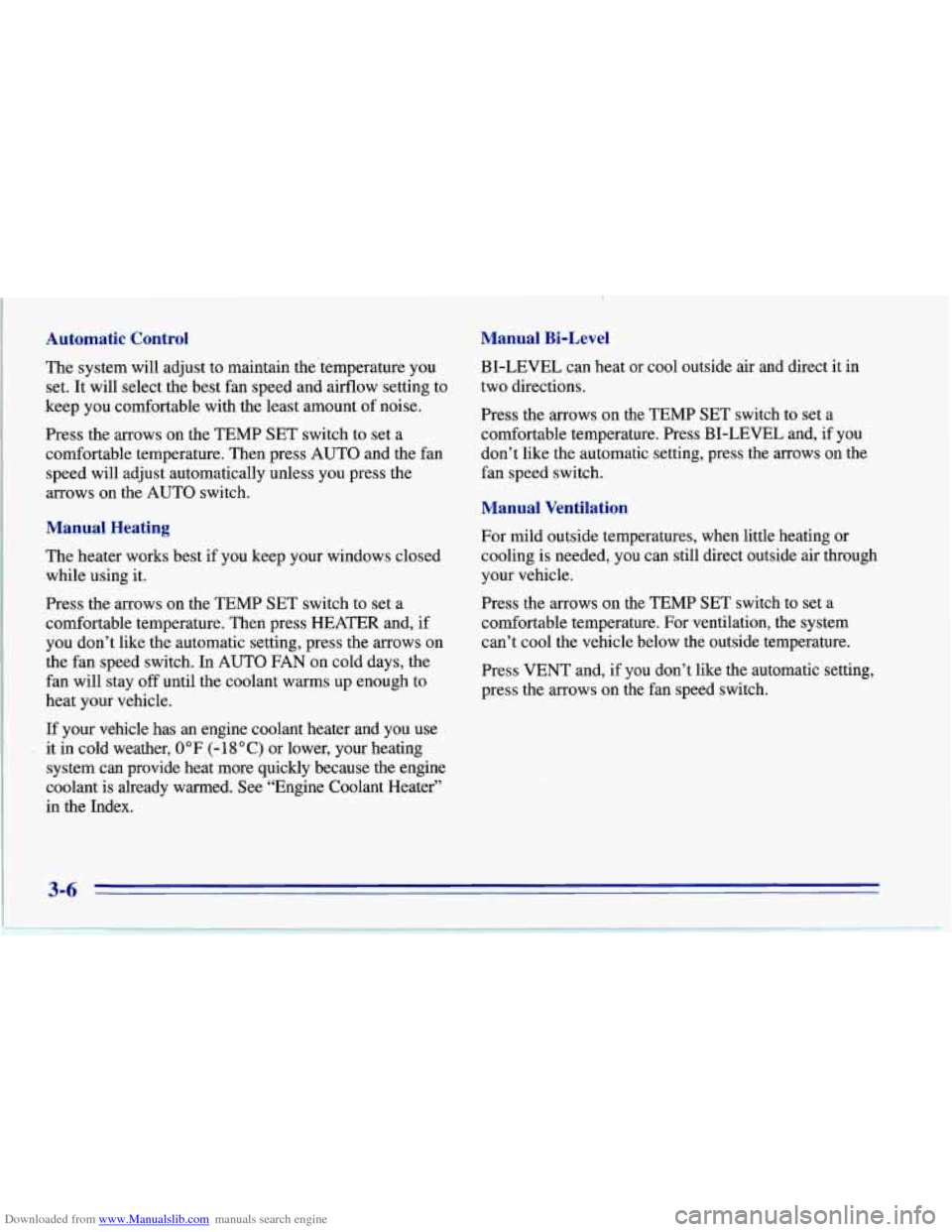
Downloaded from www.Manualslib.com manuals search engine Automatic Control
The system will adjust to maintain the'temperature you
set. It will select the best fan speed and aifflow setting to
keep you comfortable with the least amount of noise.
Press the arrows on the TEMP SET switch to set a
comfortable temperature. Then press AUTO and the fan
speed will adjust automatically unless you press the
arrows on the AUTO switch.
Manual Heating
The heater works best if you keep your windows closed
while using it.
Press the arrows on the TEMP SET switch to set a
comfortable temperature. Then press HEATER and, if
you don't like the automatic setting, press the arrows on
the fan speed switch. In AUTO FAN on cold days, the
fan will stay
off until the coolant warms up enough to
heat your vehicle.
If your vehicle has an engine coolant heater and you use
it in cold weather,
0 "F (- 18 O C) or lower, your heating
system can provide heat more quickly because the engine
coolant is already warmed. See "Engine Coolant Heater"
in the Index.
1
Manual Bi-Level
BI-LEVEL can heat or cool outside air and direct it in
two directions.
Press the arrows on the TEMP SET switch to set a
comfortable temperature. Press BI-LEVEL and, if you
don't like the automatic setting, press the arrows on the
fan speed switch.
Manual Ventilation
For mild outside temperatures, when little heating or
cooling
is needed, you can still direct outside air through
your vehicle.
Press the arrows on the TEMP SET switch to set a
comfortable temperature. For ventilation, the system
can't cool the vehicle below the outside temperature.
Press VENT and, if you don't like the automatic setting,
press the arrows on the fan speed switch.
3-6
Page 148 of 386
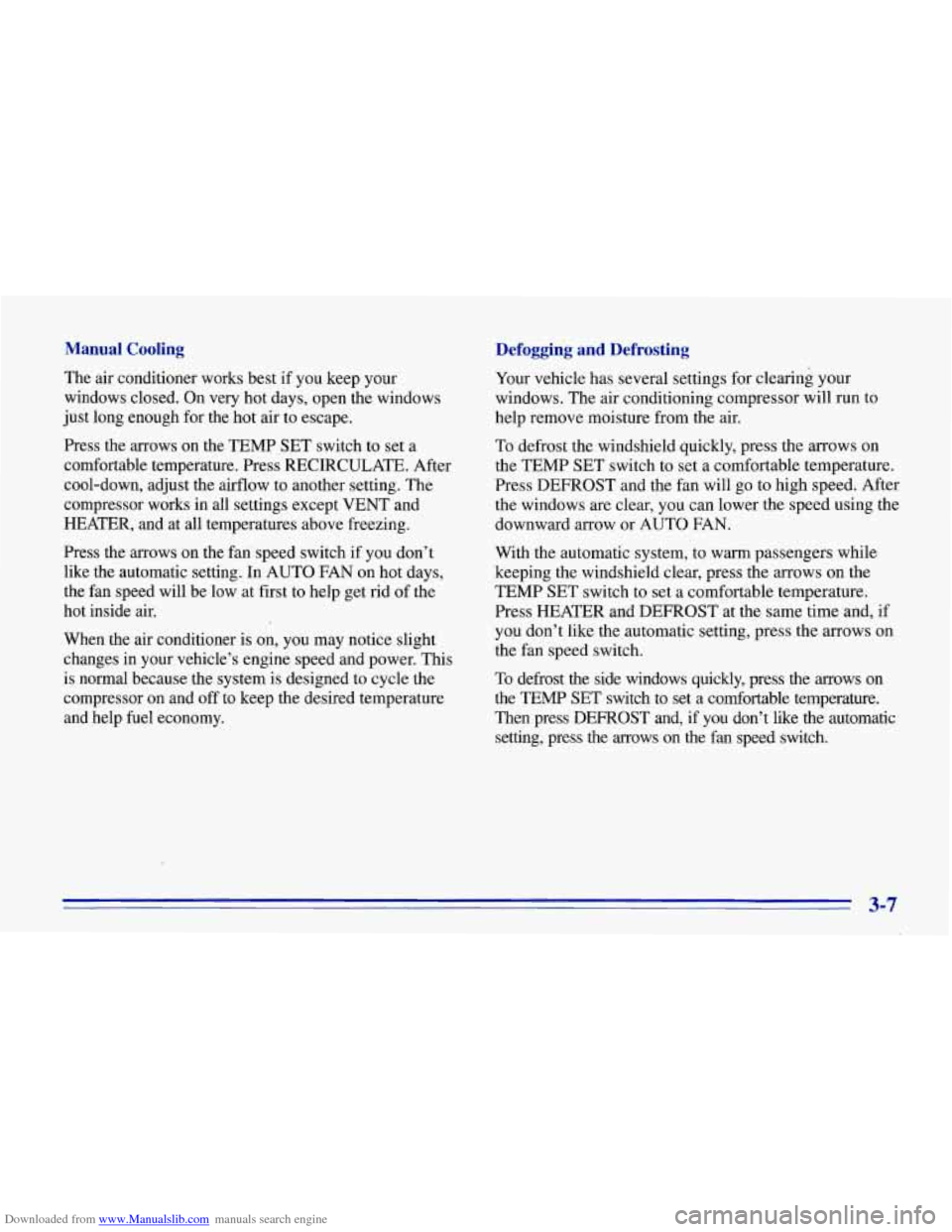
Downloaded from www.Manualslib.com manuals search engine Defogging and Defrosting
Your vehicle has several settings for clearing your
windows. The air conditioning compressor will run to
help remove moisture from the air.
Manual Cooling
The air conditioner works best if you keep your
windows closed. On very hot days, open the windows
just long enough for the hot air to escape.
Press the arrows on the TEMP ,SET switch to set a
comfortable temperature. Press RECRCULATE. After
cool-down, adjust the airflow to another setting. The
compressor works in all settings except VENT and
HEATER, and at all temperatures above freezing.
Press the arrows on the fan’ speed switch if you don’t
like the automatic setting. In AUTO FAN on hot days,
the fan speed will be low at first to help get rid of the
hot inside air.
When the air conditioner
is on, you may notice slight
changes in your vehicle’s engine speed and power. This
is normal because the system is designed to cycle the
compressor on and off to keep the desired temperature
and help fuel economy. To
defrost the windshield quickly, press the arrows on
the TEMP SET switch to set a comfortable temperature.
Press DEFROST and the fan will go to high speed. After
the windows
are clear, you can lower the speed using the
downward arrow or AUTO FAN.
With the automatic system, to warm passengers while
keeping the windshield clear, press the arrows on the TEMP SET switch to set a comfortable temperature.
Press HEATER and DEFROST at the same time and, if
you don’t,like the automatic setting, press the arrows on
the fan speed switch.
To defrost
the side windows quickly, press the arrows on
the
TEMP SET switch to set a comfortable temperature.
Then press DEFROST and, if you don’t like the automatic
setting, press the mows on the fan speed switch.
3-7
Page 150 of 386
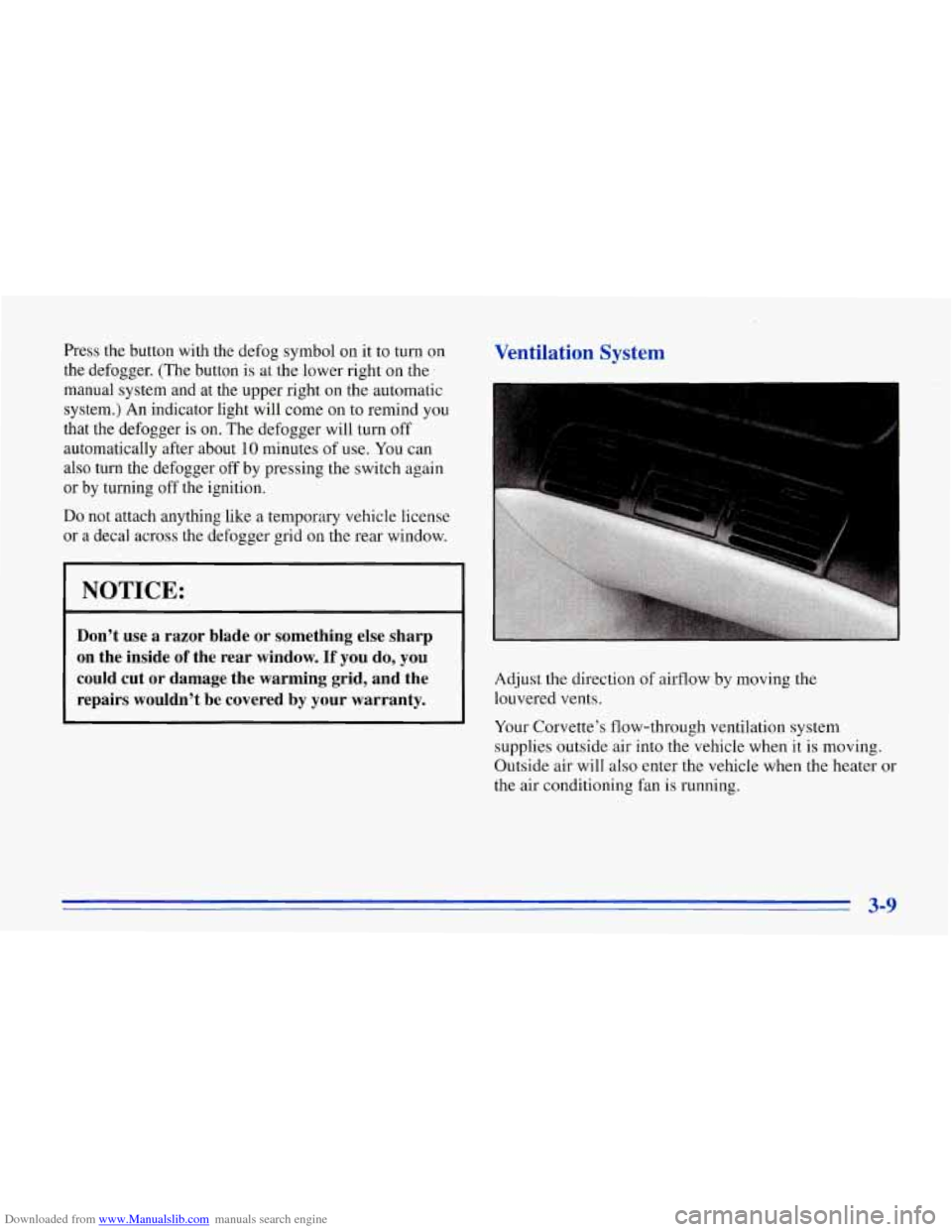
Downloaded from www.Manualslib.com manuals search engine Press the button with the defog symbol on it to turn on
the defogger. (The button is at the lower right on the
manual system and at the upper right on the automatic
system.) An indicator light will come
on to remind you
that the defogger is on. The defogger will turn off
automatically after about
10 minutes of use. You can
also turn the defogger
off by pressing the switch again
or
by turning off the ignition.
Do not attach anything like a temporary vehicle license
or a decal across the defogger grid on the rear window.
NOTICE:
Don’t use a razor blade or something else sharp
on the inside
of the rear window. If you do, you
could cut or damage the warming grid, and the
repairs wouldn’t be covered by your warranty.
Ventilation System
Adjust the direction of airflow by moving the
louvered vents.
Your Corvette’s flow-through ventilation system
supplies outside air into the vehicle when it is moving.
Outside air will also enter the vehicle when the heater or
the air conditioning fan is running.
3-9
Page 151 of 386
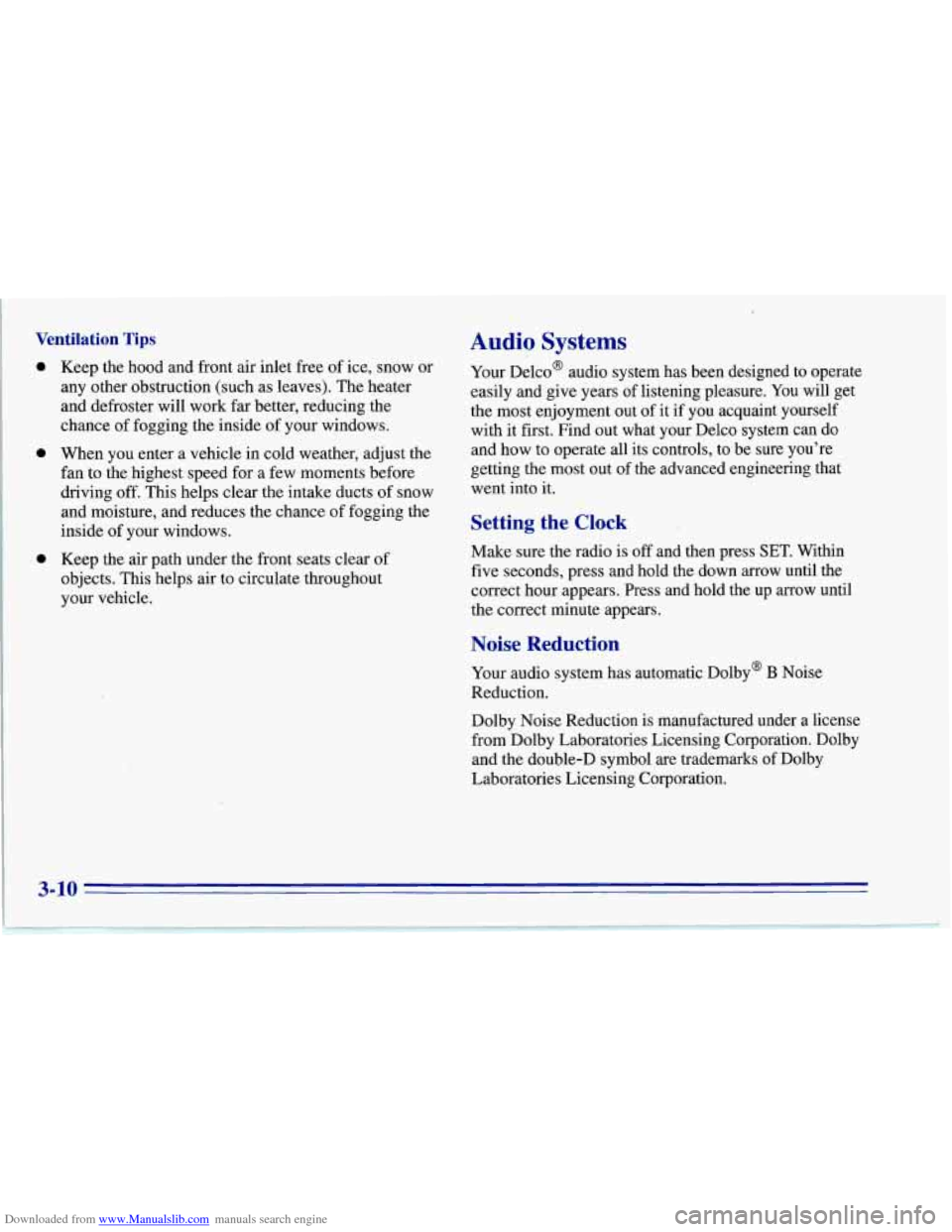
Downloaded from www.Manualslib.com manuals search engine Ventilation Tips
0
0
0
Keep the hood and front air inlet free of ice, snow or
any other obstruction (such as leaves). The heater
and defroster will work far better, reducing the
chance of fogging the inside of your windows.
When you enter a vehicle in cold weather, adjust the
fan to the highest speed for a few moments before
driving off. This helps clear the intake ducts of snow
and moisture, and reduces the chance of fogging the
inside of your windows.
Keep the air path under the front seats clear
of
objects. This helps air to circulate throughout
your vehicle.
Audio Systems
Your Delco@ audio system has been designed to operate
easily and give years of listening pleasure.
You will get
the most enjoyment out
of it if you acquaint yourself
with it first. Find out what your Delco system can do
and how to operate all its controls, to be sure you’re
getting the most out of the advanced engineering that
went into it.
Setting the Clock
Make sure the radio is off and then press SET. Within
five seconds, press and hold the down arrow until the
correct hour appears. Press and hold the up arrow until
the correct minute appears.
Noise Reduction
Your audio system has automatic Dolby@ B Noise
Reduction.
Dolby Noise Reduction
is manufactured under a license
from Dolby Laboratories Licensing Corporation. Dolby
and the double-D symbol
are trademarks of Dolby
Laboratories Licensing Corporation.
3-10