1996 CHEVROLET CAVALIER lock
[x] Cancel search: lockPage 67 of 372

Downloaded from www.Manualslib.com manuals search engine Passlock TM
Your vehicle is equipped with the Passlock
theft-deterrent system.
Passlock is a passive theft-deterrent system. The system is armed once the key is removed from the ignition. Passlock
enables fuel if the ignition lock cylinder is turned with a
valid key.
If a correct key is not used, fuel is disabled.
During normal operation, the THEFT SYSTEM light will
go off after the engine
is started. In the unlikely event that
the engine stalls and the THEFT SYSTEM light flashes,
wait until the light stops flashing before trying to restart
the engine. Remember to release the key from the START position as soon as the engine starts. If after several tries the vehicle still does not start, the vehicle
may need service. At this time, you may also want to
check the fuses (see “Fuses and Circuit Breakers” in the\
Index). See your Chevrolet dealer for service.
If the THEFT SYSTEM light comes on while the engine
is running, a problem has been detected and the system
may need service.
See your dealer for service.
In
an emergency, call the Chevrolet Roadside Assistance
Program at
1-800-CHEV-USA I 1-800-243-8872.
New Vehicle LLBreak-InT’
NOTICE:
Your modern Chevrolet doesn’t need an
elaborate “break-in.” But it will perform better
in the long run if you follow these guidelines:
Don’t drive at any one speed -- fast or
slow -- for the first 500 miles (804 km).
Don’t make full-throttle
starts.
200 miles (322 km) or so. During this time
your new brake linings aren’t yet broken
in. Hard stops with new linings can mean
premature wear and earlier replacement.
Follow this breaking-in guideline every
time you get new brake linings.
See “Towing
a Trailer” in the Index for
more information.
Avoid making hard stops for the first
Don’t tow a trailer during break-in.
2-9
Page 68 of 372
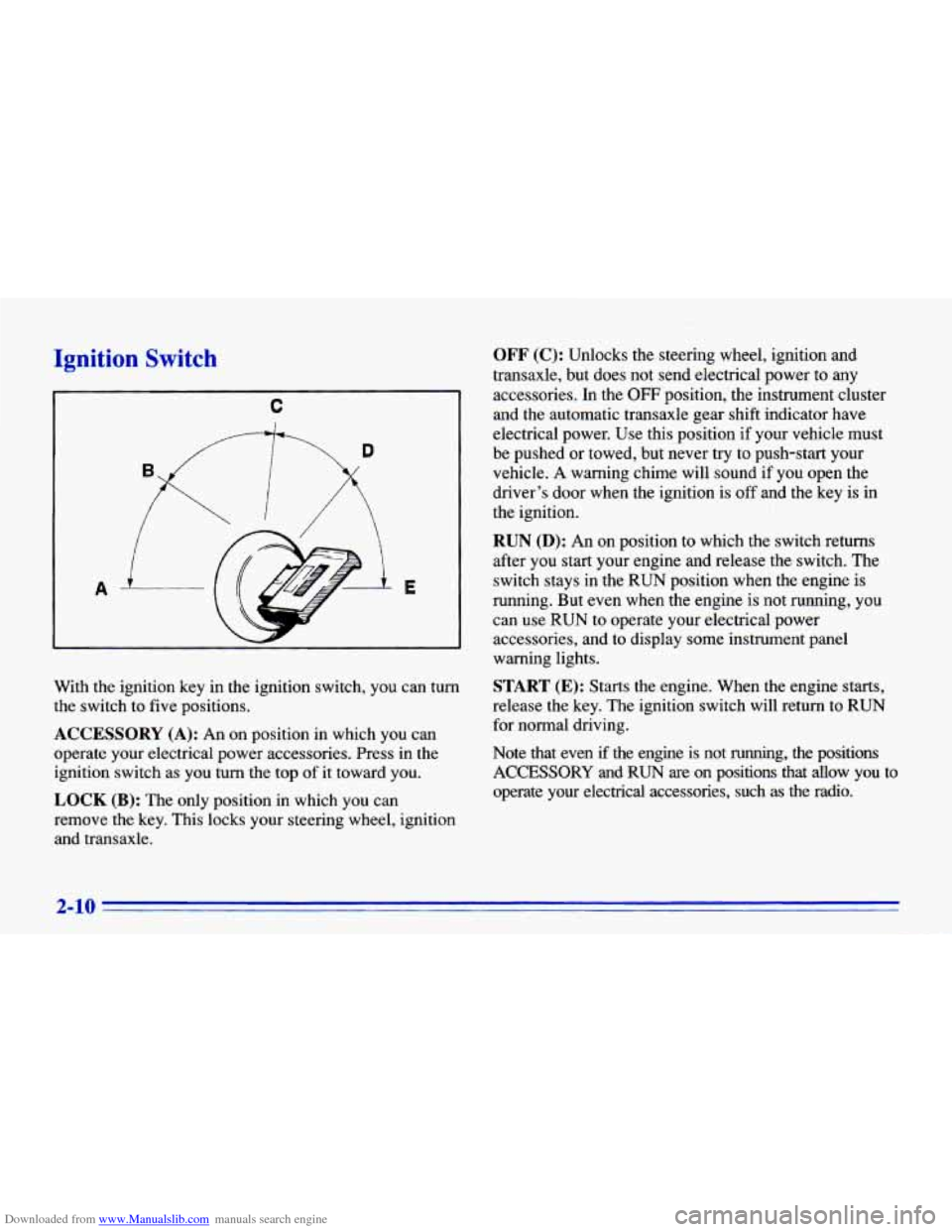
Downloaded from www.Manualslib.com manuals search engine Ignition Switch
A E
With the ignition key in the ignition switch, you can turn
the switch to five positions.
ACCESSORY (A): An on position in which you can
operate your electrical power accessories. Press in the
ignition switch as you turn the top of it toward you.
LOCK (B): The only position in which you can
remove the key. This locks your steering wheel, ignition
and transaxle.
OFF (C): Unlocks the steering wheel, ignition and
transaxle, but does not send electrical power to any
accessories.
In the OFF position, the instrument cluster
and the automatic transaxle gear shift indicator have
electrical power. Use this position if your vehicle must
be pushed or towed, but never try to push-start your
vehicle.
A warning chime will sound if you open the
driver’s door when the ignition is
off and the key is in
the ignition.
RUN (D): An on position to which the switch returns
after you start your engine and release the switch. The
switch stays in the RUN position when the engine is
running. But even when the engine is not running, you can use RUN to operate your electrical power
accessories, and to display some instrument panel
warning lights.
START (E): Starts the engine. When the engine starts,
release the key. The ignition switch will return to RUN
for normal driving.
Note that even if the engine is not running, the positions
ACCESSORY and RUN are on positions that allow you to
operate your electrical accessories, such
as the radio.
2-10
Page 69 of 372
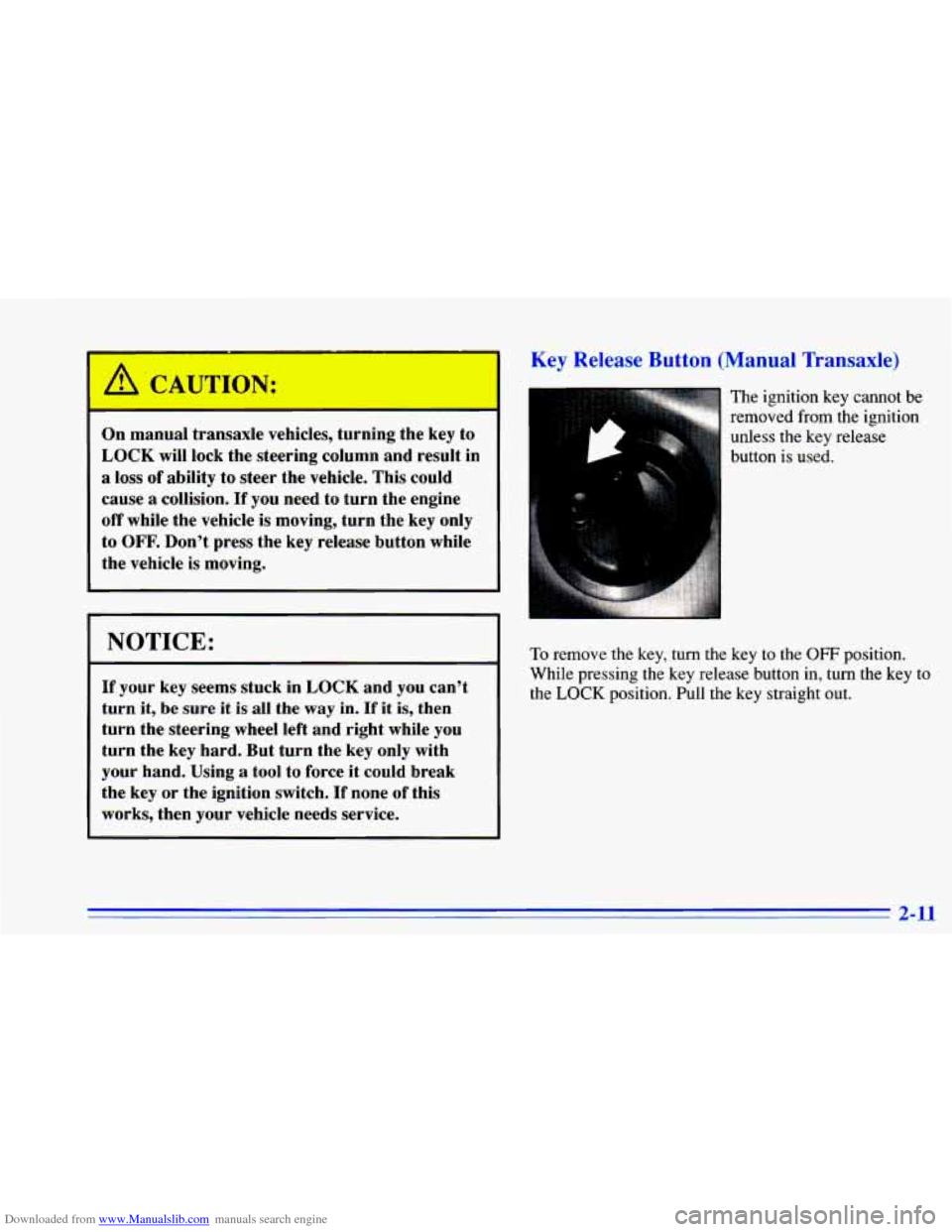
Downloaded from www.Manualslib.com manuals search engine On manual transaxle vehicles, turning the key to
LOCK will lock the steering column and result in
a loss of ability to steer the vehicle. This could
cause
a collision. If you need to turn the engine
off while the vehicle is moving, turn the key only
to
OFF. Don’t press the key release button while
the vehicle is moving.
NOTICE:
If your key seems stuck in LOCK and you can’t
turn it,
be sure it is all the way in. If it is, then
turn
the steering wheel left and right while you
turn the key hard. But turn the key only with
your hand. Using
a tool to force it could break
the key or
the ignition switch. If none of this
works, then your vehicle needs service.
Key Release Button (Manual Transaxle)
The ignition key cannot be
removed from the ignition
unless the key release
I button is used.
To remove the key, turn the key to the OFF position.
While pressing the key release button in, turn the
key to
the
LOCK position. Pull the key straight out.
2-11
Page 75 of 372
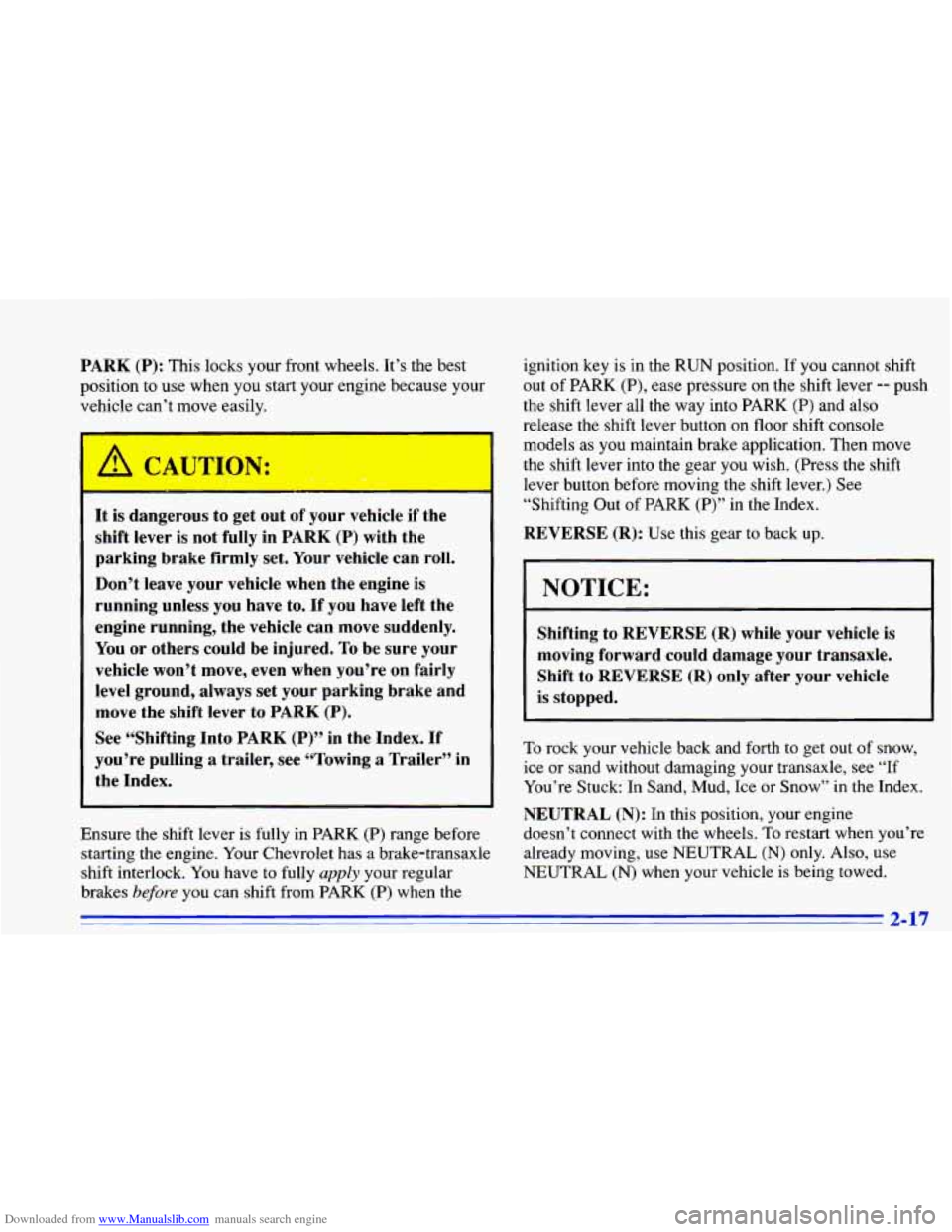
Downloaded from www.Manualslib.com manuals search engine PARK (P): This locks your front wheels. It’s the best
position to use when you start your engine because your
vehicle can’t move easily.
It is dangerous to get out of your vehicle if the
shift lever is not fully in PARK
(P) with the
parking brake firmly set. Your vehicle can roll.
Don’t leave your vehicle when the engine is
running unless you have to.
If you have left the
engine running, the vehicle can move suddenly.
You or others could be injured. To be sure your
vehicle won’t move, even when you’re on fairly
level ground, always
set your parking brake and
move the shift lever to
PARK (P).
See “Shifting Into PARK (P)” in the Index. If
you’re pulling
a trailer, see “Towing a Trailer’’ in
the Index.
Ensure the shift lever
is fully in PARK (P) range before
starting the engine. Your Chevrolet has a brake-transaxle
shift interlock. You have to fully
apply your regular
brakes
before you can shift from PARK (P) when the ignition key
is in the RUN position. If you cannot shift
out
of PARK (P), ease pressure on the shift lever -- push
the shift lever all the way into PARK (P) and also
release the shift lever button
on floor shift console
models as you maintain brake application. Then move
the shift lever into the gear you wish. (Press the shift
lever button before moving the shift lever.) See
“Shifting Out of PARK
(P)” in the Index.
REVERSE (R): Use this gear to back up.
NOTICE:
Shifting to REVERSE (R) while your vehicle is
moving forward could damage your transaxle.
Shift
to REVERSE (R) only after your vehicle
is stopped.
To rock your vehicle back and forth to get out of snow,
ice or sand without damaging your transaxle, see “If
You’re Stuck: In Sand, Mud, Ice or Snow” in the Index.
NEUTRAL
(N): In this position, your engine
doesn’t connect with the wheels.
To restart when you’re
already moving, use NEUTRAL
(N) only. Also, use
NEUTRAL
(N) when your vehicle is being towed.
2-17
Page 82 of 372
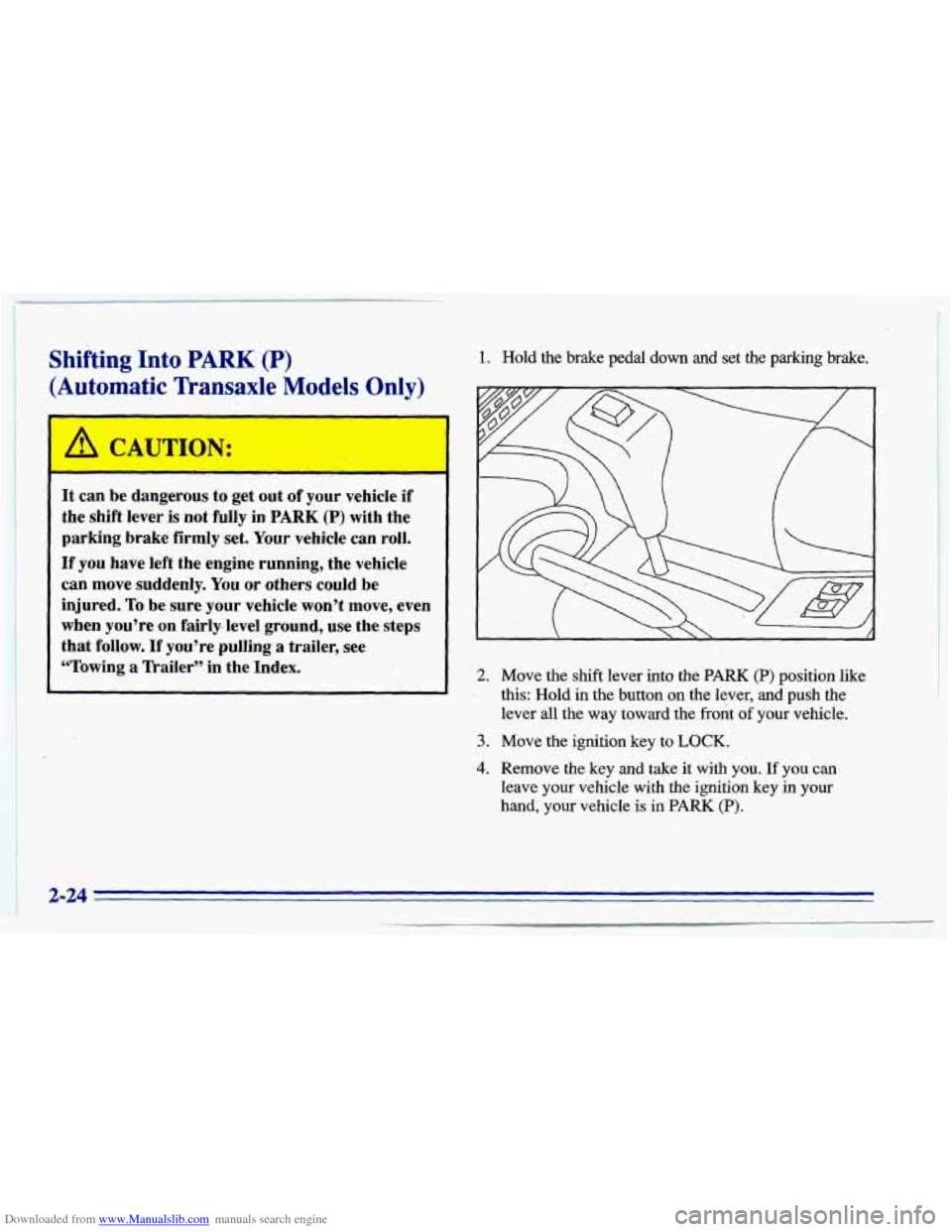
Downloaded from www.Manualslib.com manuals search engine 1
Shifting Into PARK (P)
(Automatic Transaxle Models Only)
1. Hold the brake pedal down and-set the parking brake.
D
It can be dangerous to get out of your vehicle if
the shift lever is not fully in PARK (P) with the
parking brake firmly set. Your vehicle can roll.
If you have left the engine running, the vehicle
can move suddenly. You or others could be
injured.
To be sure your vehicle won’t move, even
when
you’re on fairly- level ground, use the steps
that follow.
If you’re pulling a trailer, see
“Towing
a lkailer” in the Index. 2. Move the shift lever into the PARK (P) position like
this: Hold
in the button on the lever, and push the
lever all the way toward the front
of your vehicle,.
3. Move the ignition key to LOCK.
4. Remove the key and take it with you. If you can
leave your vehicle with the ignition key in your
hand, your vehicle is in
PARK (P).
2;-24
Page 83 of 372
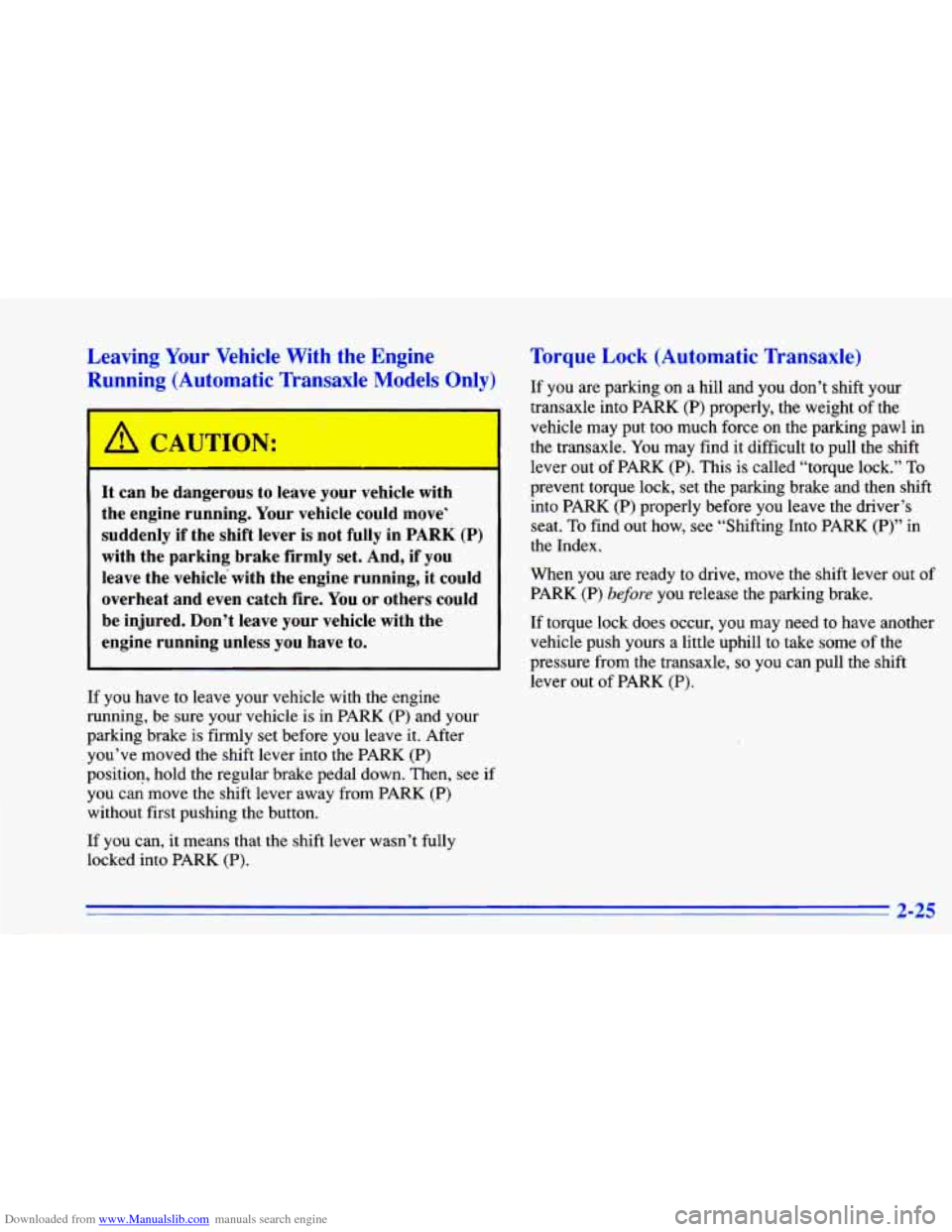
Downloaded from www.Manualslib.com manuals search engine Leaving Your Vehicle With the Engine
Running (Auton~
~ tic Transaxle “del 3nly)
It can be dangerous to leave your vehicle with
the engine running. Your vehicle could move-
suddenly if the shift lever
is not fully in PARK (P)
with the parking brake firmly set. And, if you
leave the vehicle with the engine running, it could
overheat and even catch fire.
You or others could
be injured. Don’t leave your vehicle with the
engine running unless you have to.
If you have to leave your vehicle with the engine
running, be sure your vehicle
is in PARK (P) and your
parking brake is firmly set before you leave
it. After
you’ve moved the shift lever into the
PARK (P)
position, hold the regular brake pedal down. Then, see if
you can move the shift lever away from PARK
(P)
without first pushing the button.
If you can, it means that the shift
lever wasn’t fully
locked into PARK
(P).
Torque Lock (Automatic Transaxle)
If you are parking on a hill and you don’t shift your
transaxle into PARK
(P) properly, the weight of the
vehicle may put too much force on the parking pawl in
the transaxle.
You may find it difficult to pull the shift
lever out of PARK (P). This is called “torque lock.’’
To
prevent torque lock, set the parking brake and then shift
into PARK
(P) properly before you leave the driver’s
seat.
To find out how, see “Shifting Into PARK (P)” in
the Index.
When you are ready to drive, move the shift lever out of
PARK (P)
before you release the parking brake.
If torque lock does occur, you may need to have another
vehicle push yours a little uphill to take some of the
pressure from the transaxle,
so you can pull the shift
lever out
of PARK (P).
2-25
Page 84 of 372
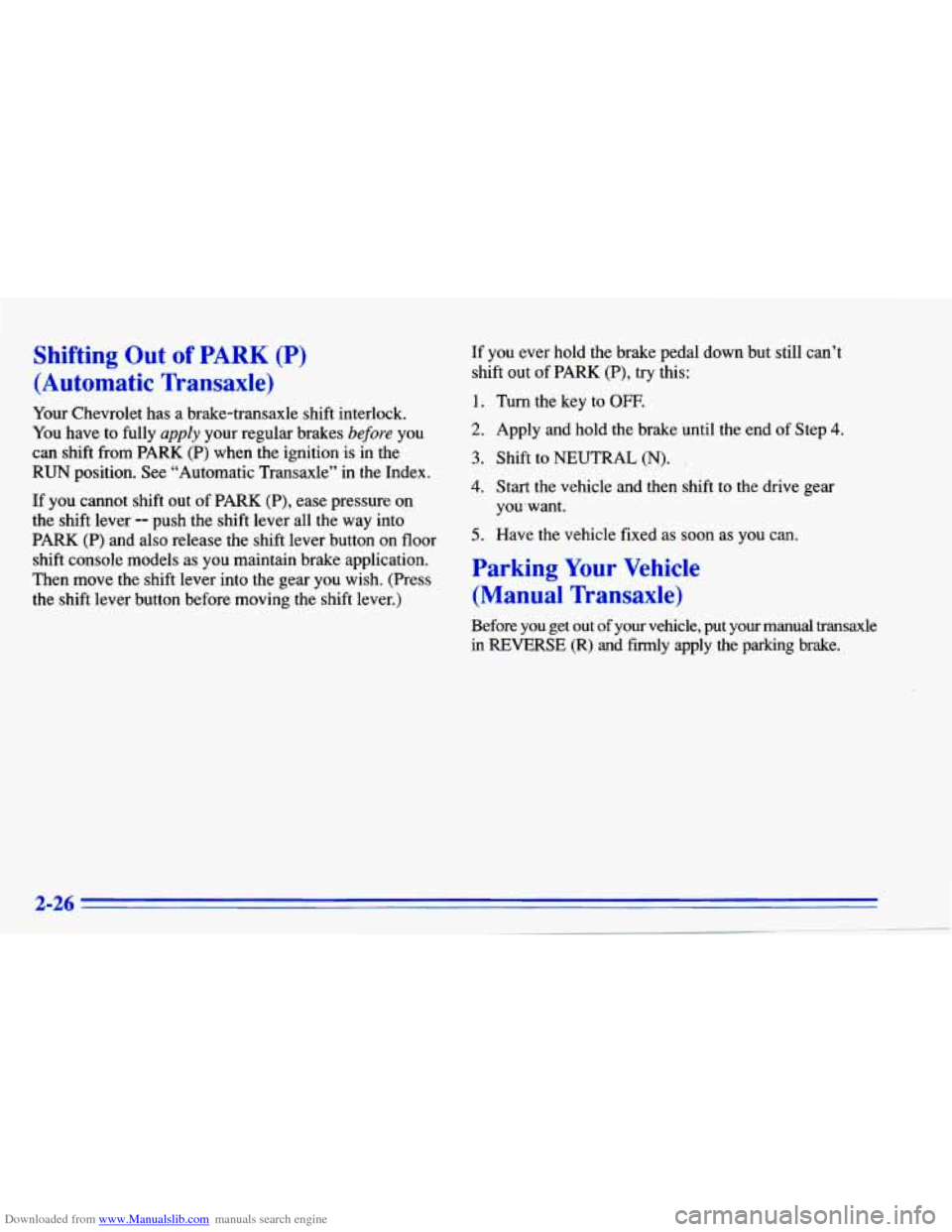
Downloaded from www.Manualslib.com manuals search engine Shifting Out of PARK (P)
(Automatic Transaxle)
Your Chevrolet has a brake-transaxle shift interlock.
You have to fully appZy your regular brakes before you
can shift from PARK (P) when the ignition is in
the
RUN position. See “Automatic Transaxle” in the Index.
If you cannot shift out of PARK
(P), ease pressure on
the shift lever
-- push the shift lever all the way into
PARK (P) and also release the shift lever button
on floor
shift console models as you maintain brake application.
Then move the shift lever into the gear you wish. (Press
the shift lever button before moving the shift lever.) If you
ever hold the brake pedal down but still
can’t
shift out of PARK (P), try this:
1. Turn the key to OFF.
2. Apply and hold the brake until the end of Step 4.
3. Shift to NEUTRAL (N). ,
4. Start the vehicle and then shift to the drive gear
5. Have the vehicle fixed as soon as you can. yowwant.
Parking Your Vehicle
(Manual lkansaxle)
Before you get out of your vehicle, put your manual transaxle
in REVERSE (R) and firmly apply the parking brake.
Page 87 of 372
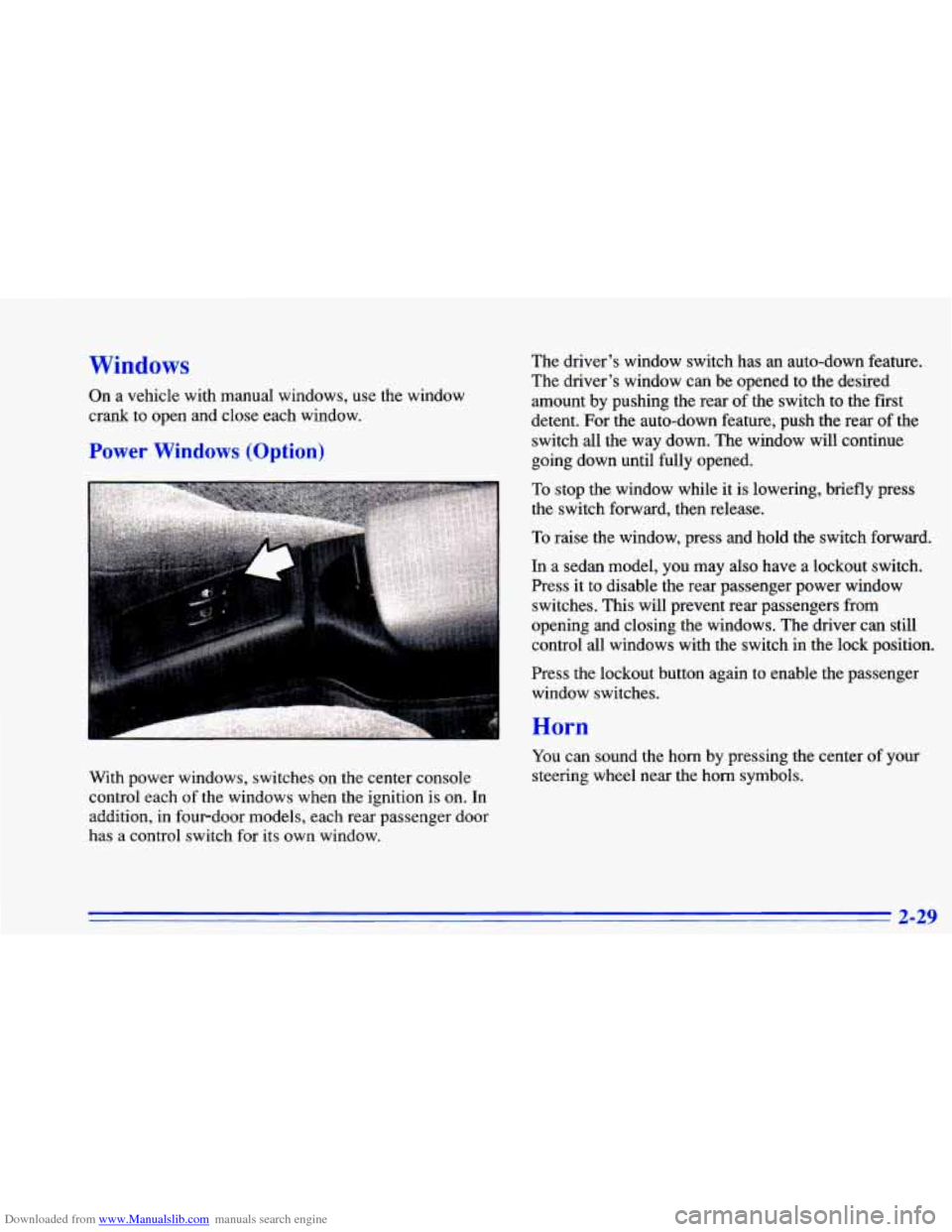
Downloaded from www.Manualslib.com manuals search engine Windows
On a vehicle with manual windows, use the window
crank to open and close each window.
Power Windows (Option)
The driver’s window switch has an auto-down feature.
The driver’s window can be opened to the desired
amount by pushing the rear of the switch to the first
detent. For the auto-down feature, push the rear of the
switch all the way down. The window will continue
going down until fully opened.
To stop the window while it is lowering, briefly press
the switch forward, then release.
To raise the window, press and hold the switch forward.
In a sedan model, you may also have a lockout switch.
Press
it to disable the rear passenger power window
switches. This will prevent rear passengers from
opening and closing the windows. The driver can still
control all windows with the switch in the lock position.
rress the lockout button again to enable the passenger
window switches.
With power windows, switches on the center console
control each
of the windows when the ignition is on. In
addition, in fourdoor models, each rear passenger door
has a control switch for its own window.
Horn
You can sound the horn by pressing the center of your
steering wheel near the horn symbols.
2-29