1996 CADILLAC ELDORADO cooling
[x] Cancel search: coolingPage 70 of 354

Downloaded from www.Manualslib.com manuals search engine Trunk
It can be dangerous to drive with the trunk lid
open because carbon monoxide
(CO) gas can
come into your vehicle.
You can’t see or smell
CO. It can cause unconsciousness and even death.
If you must drive with the trunk lid open or if
electrical wiring or other cable connections must
pass through the seal between the body and the trunk lid:
Make sure all windows are shut.
lhrn the fan on your heating or cooling
system to its highest speed with the setting
on
AUTO or ECON and the temperature
between
65°F (18°C) and 85°F (29°C).
That will force outside air into your vehicle.
See “Comfort Controls” in the Index.
instrument panel, open them all the
way.
If you have air outlets on or under the
See “Engine Exhaust” in the Index.
Trunk Lock Release (Option)
To use this feature,
your vehicle must be in
PARK (P). Press the
TRUNK release button
located above the radio on
the Driver Information Center to open the trunk.
You can also press the trunk button on the Keyless Entry
transmitter to access the trunk compartment.
If you do
not have the full console, press the trunk button on the
Keyless Entry transmitter.
2-9
Page 141 of 354
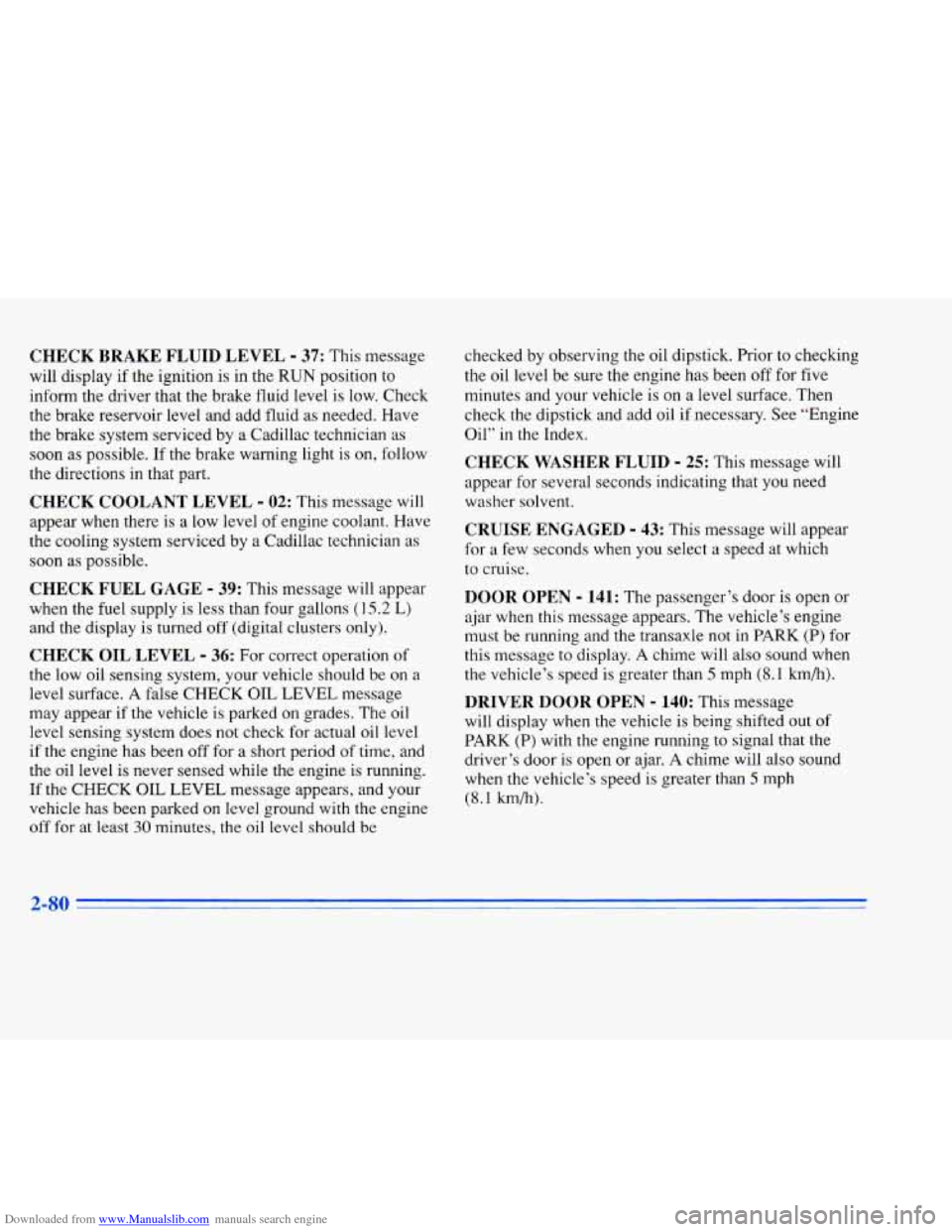
Downloaded from www.Manualslib.com manuals search engine CHECK BRAKE FLUID LEVEL - 37: This message
will display if the ignition
is in the RUN position to
inform the driver that the brake fluid level is low. Check
the brake reservoir level and add fluid as needed. Have
the brake system serviced by a Cadillac technician as
soon as possible. If the brake warning light is on, follow
the directions in that part.
CHECK COOLANT LEVEL - 02: This message will
appear when there is a low level of engine coolant. Have
the cooling system serviced by a Cadillac technician as
soon as possible.
CHECK FUEL GAGE - 39: This message will appear
when the
fuel supply is less than four gallons (I 5.2 L)
and the display is turned off (digital clusters only).
CHECK OIL LEVEL - 36: For correct operation of
the low oil sensing system, your vehicle should be on a
level surface.
A false CHECK OIL LEVEL message
may appear
if the vehicle is parked on grades. The oil
level sensing system does not check for actual oil level
if the engine has been off for a short period of time, and
the oil level is never sensed while the engine is running.
If the CHECK
OIL LEVEL message appears, and your
vehicle has been parked
on level ground with the engine
off for at least
30 minutes, the oil level should be checked
by observing the oil dipstick. Prior to checking
the oil level be sure
the engine has been off for five
minutes and your vehicle
is on a level surface. Then
check the dipstick and add oil if necessary. See “Engine
Oil”
in the Index.
CHECK WASHER FLUID - 25: This message will
appear for several seconds indicating that you need
washer solvent.
CRUISE ENGAGED - 43: This message will appear
for a few seconds when you select a speed at which
to cruise.
DOOR OPEN - 141: The passenger’s door is open or
ajar when this message appears. The vehicle’s engine
must be running and the transaxle
not in PARK (P) for
this message to display.
A chime will also sound when
the vehicle’s speed is greater than
5 mph (8.1 km/h).
DRIVER DOOR OPEN - 140: This message
will display when the vehicle is being shifted out of
PARK (P) with the engine running to signal that the
driver’s door
is open or ajar. A chime will also sound
when the vehicle’s speed is greater than 5 mph
(8.1 km/h).
2-80
Page 143 of 354
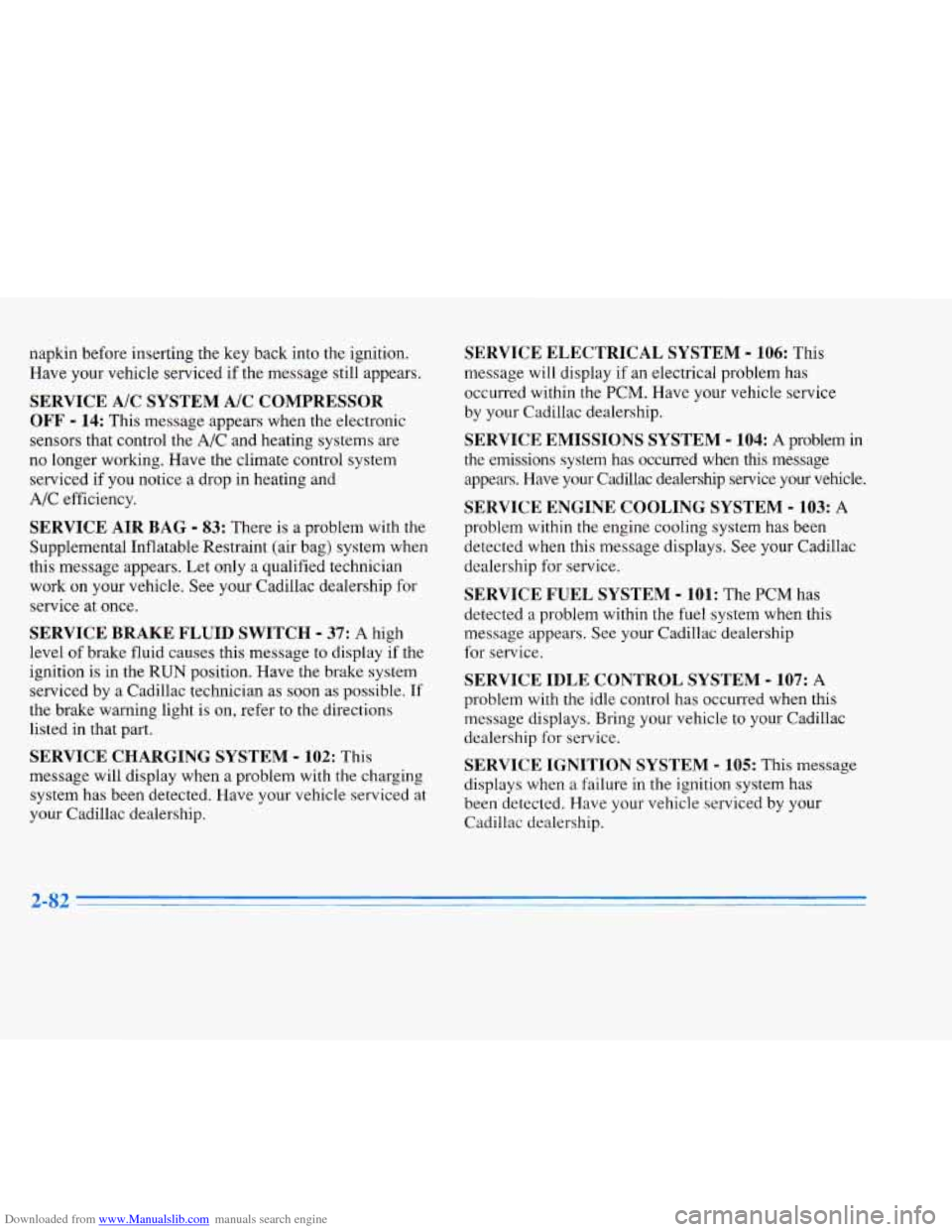
Downloaded from www.Manualslib.com manuals search engine napkin before inserting the key back into the ignition.
Have your vehicle serviced if the message still appears.
SERVICE A/C SYSTEM A/C COMPRESSOR
OFF
- 14: This message appears when the electronic
sensors that control the A/C and heating systems are
no longer working. Have the climate control system
serviced if you notice a drop
in heating and
A/C efficiency.
SERVICE AIR BAG - 83: There is a problem with the
Supplemental Inflatable Restraint (air bag) system when
this message appears. Let only a qualified technician
work on your vehicle. See your Cadillac dealership for
service at once.
SERVICE BRAKE FLUID SWITCH - 37: A high
level of brake fluid causes this message to display if the
ignition
is in the RUN position. Have the brake system
serviced by
a Cadillac technician as soon as possible. If
the brake warning light is on, refer to the directions
listed in that part.
SERVICE CHARGING SYSTEM - 102: This
message will display when a problem with the charging
system has been detected. Have your vehicle serviced at
your Cadillac dealership,
SERVICE ELECTRICAL SYSTEM - 106: This
message
will display if an electrical problem has
occurred within the PCM. Have your vehicle service
by your Cadillac dealership.
SERVICE EMISSIONS SYSTEM - 104: A problem in
the emissions system has occurred when this message
appears. Have your Cadillac dealership service your vehicle.
SERVICE ENGINE COOLING SYSTEM - 103:
problem within the engine cooling system has been
detected when this message displays. See your Cadi
dealership for service.
SERVICE FUEL SYSTEM - 101: The PCM has
A
llac
detected a problem within the fuel system when this
message appears. See your Cadillac dealership
for service.
SERVICE IDLE CONTROL SYSTEM - 107: A
problem with the idle control has occurred when this
message displays. Bring your vehicle to your Cadillac
dealership for service.
SERVICE IGNITION SYSTEM - 105: This message
displays when a failure
in the ignition system has
been detected. Have your vehicle serviced by your Cadillac dealership.
Page 149 of 354
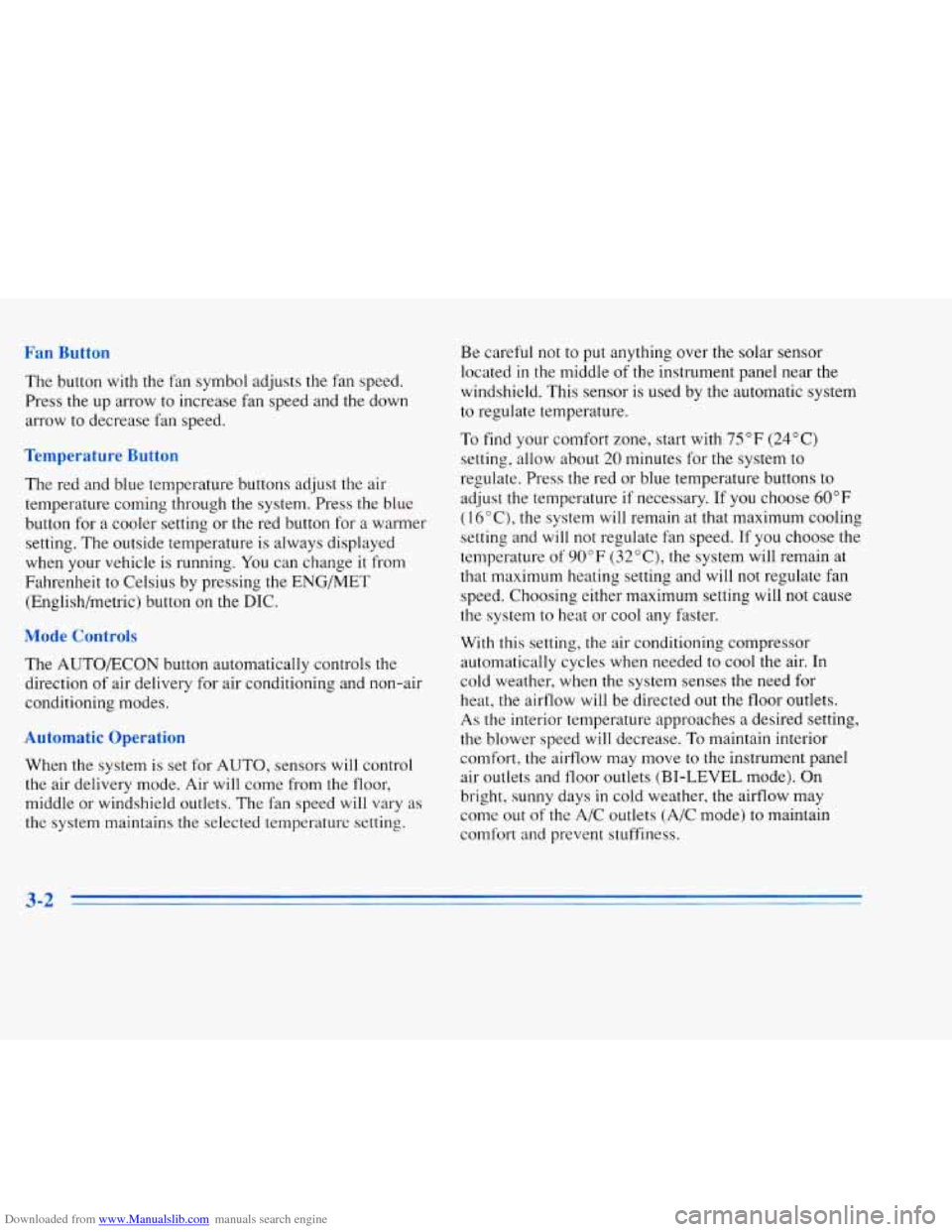
Downloaded from www.Manualslib.com manuals search engine n Rmttn
'l'he button with the fan symbol adjusts the fan speed.
Press the up arrow to increase fan speed and the down
arrow to decrease fan speed.
mperature Butt
The red and blue temperature buttons adjust the air
temperature coming through the system. Press the blue
button for
a cooler setting or the red button for a warmer
setting. The outside temperature is always displayed
when your vehicle is running.
You can change it from
Fahrenheit to Celsius by pressing
the ENG/MET
(English/metric) button on the DIC.
2C ntrols
The AUTO/ECON button automatically controls the
direction
of air delivery for air conditioning and non-air
conditioning modes.
Automatic Operation
When the system is set for AUTO, sensors will control
the air delivery mode. Air
will come from the floor,
middle or windshield outlets. The i'an speed
will vary as
the system maintains the selected temperature setting. Be careful not to put anything over the solar sensor
located
in the middle of the instrument panel near the
windshield. This sensor is used by the automatic system
to regulate temperature.
To
find your comfort zone, start with 75°F (24°C)
setting, allow about 20 minutes for the system to
regulate. Press the red or blue temperature buttons to
adjust the temperature if necessary. If you choose
60°F
(lb"C), the system will remain at that maximum cooling
setting and
will not regulate fan speed. If you choose the
temperature of
90°F (32"C), the system will remain at
that maximum heating setting and
will not regulate fan
speed. Choosing either maximum setting
will not cause
the system to heat or cool any faster.
With this setting, the air conditioning compressor
automatically cycles when needed to cool the air. In
cold weather, when the system senses the need for
heat, the airflow will
be directed out the floor outlets.
As the interior temperature approaches a desired setting,
the blower speed will decrease. To maintain interior
comfort. the airflow may move to the instrument panel
air outlets and floor outlets
(BI-LEVEL mode). On
bright,
sunny days in cold weather, the airflow may
come out
of the A/C outlets (A/C mode) to maintain
comfort and prevent stuffiness.
Page 153 of 354

Downloaded from www.Manualslib.com manuals search engine The TEMP knob adjusts the air temperature coming
through the system.
Turn the TEMP knob clockwise to
increase the temperature and counterclockwise
to
decrease the temperature. The outside temperature is
always displayed when your vehicle is running.
Modt :ton
Press this button to deliver air through the floor, middle
or windshield outlets. The system will stay
in the
selected mode until the
MODE button is pushed again.
Press the up or down arrow to cycle through the
available modes.
When the system is set for AUTO, sensors will control
the air delivery mode. Air will come from the floor,
middle or windshield outlets. The fan speed will vary
as
the system maintains the selected temperature setting.
Be careful
not to put anything over the solar sensor
located in the middle of
the instrument panel near the
windshield. This sensor is used by the automatic system
to regulate temperature.
To find your comfort zone, start with
75°F (24°C)
setting, allow about
20 minutes for the system to
regulate. Press the red or blue temperature buttons to
adjust the temperature if necessary. If you choose 60°F
(16"C), the system will remain at that maximum cooling
setting and will not regulate fan speed.
If you choose the
temperature of 90°F (32"C), the system will remain at
that maximum heating setting and will not regulate fan
speed. Choosing either lnaximum setting will not cause
the system to heat or cool any faster.
With this setting, the air conditioning compressor
automatically cycles when needed to cool the air.
In cold
weather, when the system senses the need for heat, the
airflow will be directed out the floor outlets.
As the
interior temperature approaches a desired setting, the
blower speed will decrease.
To maintain interior
comfort, the airflow may move to the instrument panel
air outlets and floor outlets (BI-LEVEL mode). On
bright, sunny days in cold weather, the airflow may
come out of the
A/C outlets (AC mode) to maintain
comfort and prevent stuffiness.
If your vehicle is sitting out
on a hot day and you have it
set
on AUTO, the air will first flow out the floor air
outlets for a few seconds. That is normal. This is
to
expel hot air in the air outlets. As the air is cooled, the
airflow will move through the A/C outlets. If you start
your vehicle
with the fan setting on HI it will skip the
A/C Purge.
Page 156 of 354

Downloaded from www.Manualslib.com manuals search engine Air Conditioning Heating
On
hot days, open the windows long enough to let hot
inside air escape. This reduces the time it takes for your
vehicle to cool down. Then keep your windows closed
for the air conditioner to work its best.
With the ECC system, press the AUTOECON button
to assist in cooling air and in maintaining proper airflow.
Adjust the temperature to a comfortable setting by
pressing the blue button to cool your vehicle and
pressing the red button to warm your vehicle. Press the
fan button arrows up or down to adjust the fan speed.
If you have the dual-zone system, press the AC button
to turn the system on and then select the proper MODE
to direct airflow. The system will cool and dehumidify
the air inside the vehicle. Also while in the AUTO
mode, the system will use recirculation as necessary to
cool the air. You may also need to adjust the interior
temperature. Turn the TEMP knob clockwise to increase
the temperature and counterclockwise to decrease
temperature. Adjust the fan speed as needed.
When the air conditioner is on, you may sometimes
notice slight changes in your vehicle’s engine speed
and power. This is normal because. the system is
designed to cycle the compressor on and
off to keep the
desired temperature. With
the ECC system, press the AUTOECON button
to direct airflow out of the floor outlets and to help save
fuel. Adjust the temperature, if necessary,
by pressing
the blue button to decrease temperature and pressing the
red button to increase temperature. Also remember to
adjust the fan speed by pressing the up
or down arrow.
If you have the dual-zone system, press the MODE
button to select heater. This will direct airflow out of the
floor outlets. Adjust the interior temperature to your
comfort level by turning the
TEMP knob clockwise to
increase temperature and counterclockwise to decrease
temperature. If the fan speed needs adjusting, press the
up or down arrow.
With each system, outside air will be brought in and
sent through the floor outlets. The heater works best
if you keep
your windows closed while using it.
3-9
1
Page 160 of 354

Downloaded from www.Manualslib.com manuals search engine Steering Wheel Controls for
Climate Control
Some heating and cooling
controls can be adjusted at
the steering wheel. Other
touch controls operate some audio controls. See
“Steering Wheel Controls
for Audio System” later in
this section.
# FAN SPEED: Press the up arrow lever to increase
the fan speed and the down arrow lever to decrease
fan speed.
TEMP: Press the up arrow lever to increase the temperature
and the down arrow lever
to decrease temperature.
Audio Systems
Your Cadillac audio system has been designed to operate
easily and give years of listening pleasure.
You will get
the most enjoyment out of
it if you acquaint yourself
with it first. Find out what your Cadillac system can do
and how to operate all its controls, to be sure you’re
getting the most out of the advanced engineering that
went into
it.
Setting the Clock
Press and hold HR or MN until the time display begins
to change. Release the button as you get close to the
correct time. The time may be set anytime the clock
is
displayed. There is a two-second delay before the clock
goes into time-set mode.
3-13
I
Page 207 of 354
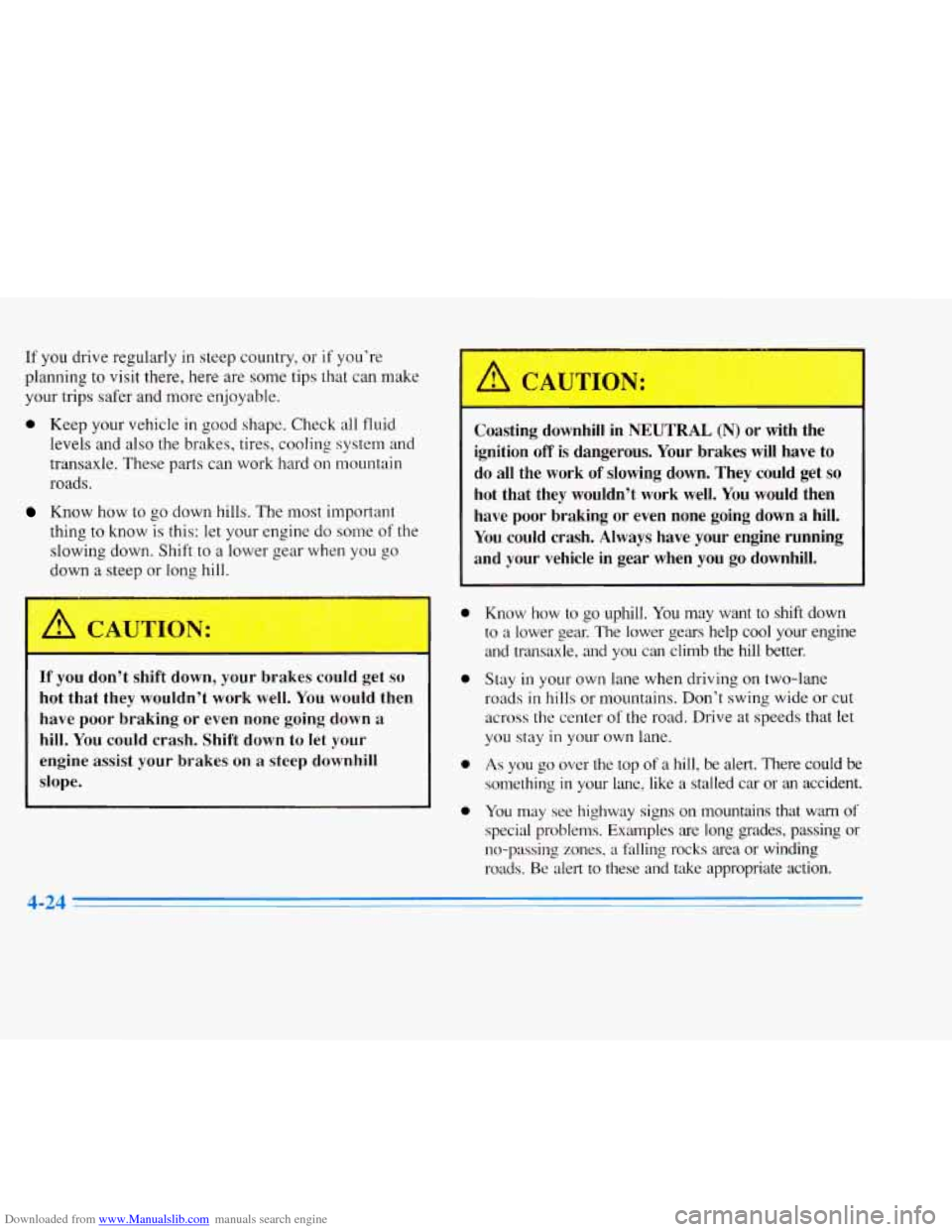
Downloaded from www.Manualslib.com manuals search engine If you drive regularly in steep country, or if you’re
planning to visit there, here are some tips that can make
your trips safer and more enjoyable.
0 Keep your vehicle in good shape. Check all fluid
levels and
also the brakes, tires, cooling system and
transaxle. These parts can work hard on mountain
roads.
Know how to go down hills. The most important
thing
to know is this: let your engine do some of the
slowing down. Shift to
a lower gear when you go
down a steep or long hill.
If you don’t shift down, your brakes could get so
hot that they wouldn’t work well. You would then
have poor braking or even none going down a
hill.
You could crash. Shift down to let your
engine assist your brakes on
a steep downhill
slope. Coasting
downhill in
NEUTRAL (N) or with the
ignition
off is dangerous. Your brakes will have to
do all the work of slowing down. They could get
so
hot that they wouldn’t work well. You would then
have poor braking
or even none going down a hill.
You could crash. Always have your engine running
and your vehicle in gear when
you go downhill.
0 Know how to go uphill. You may want to shift down
to a lower gear. The lower gears help cool your engine
and transaxle, and you can climb the
hill better.
0
0
0 Stay in your own lane when driving on two-lane
roads
in hills or mountains. Don’t swing wide or cut
across the center
of the road. Drive at speeds that let
you stay
in your own lane.
As you go over the top of a hill, be alert. There could be
something
in your lane, like a stalled car or an accident.
You may see highway signs on mountains that warn of
special problems. Examples are long grades, passing or
no-passing zones, a falling rocks area or winding
roads. Be alert to these and take appropriate action.
4-24