1996 CADILLAC ELDORADO lock
[x] Cancel search: lockPage 104 of 354
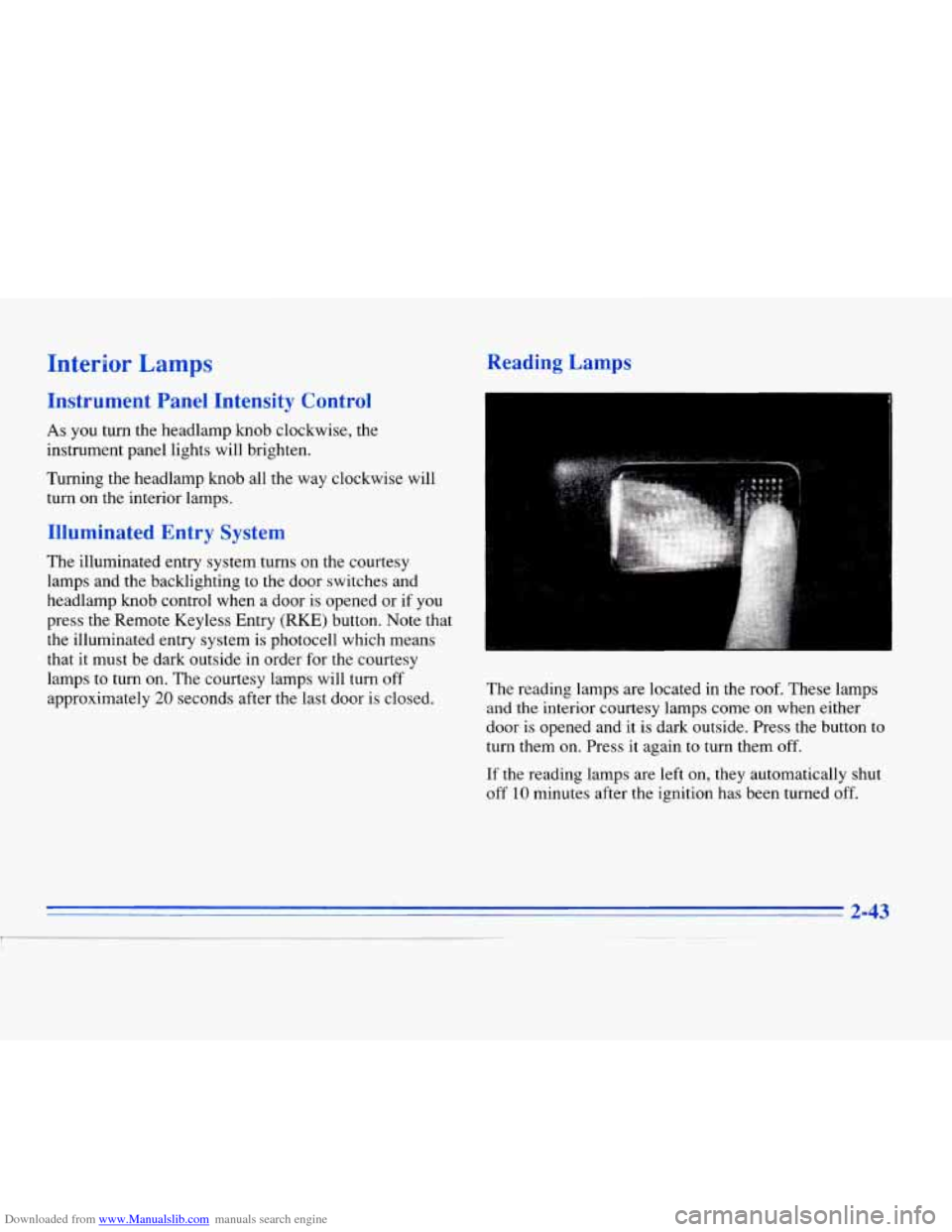
Downloaded from www.Manualslib.com manuals search engine Interior Lamps Reading Lamps
Instrument Panel Intensity Control
As you turn the headlamp knob clockwise, the
instrument panel lights will brighten.
Turning the headlamp knob all the way clockwise will
turn on the interior lamps.
Illuminated Entry System
The illuminated entry system turns on the courtesy
lamps and the backlighting to the door switches and
headlamp knob control when a door is opened or if you
press the Remote Keyless Entry (RKE) button. Note that
the illuminated entry system is photocell which means
that
it must be dark outside in order for the courtesy
lamps
to turn on. The courtesy lamps will turn off
approximately
20 seconds after the last door is closed. The reading lamps are
located in the roof. These lamps
and the interior courtesy lamps come on when either
door is opened and it
is dark outside. Press the button to
turn them on. Press
it again to turn them off.
If
the reading lamps are left on, they automatically shut
off 10 minutes after the ignition has been turned off.
Page 105 of 354
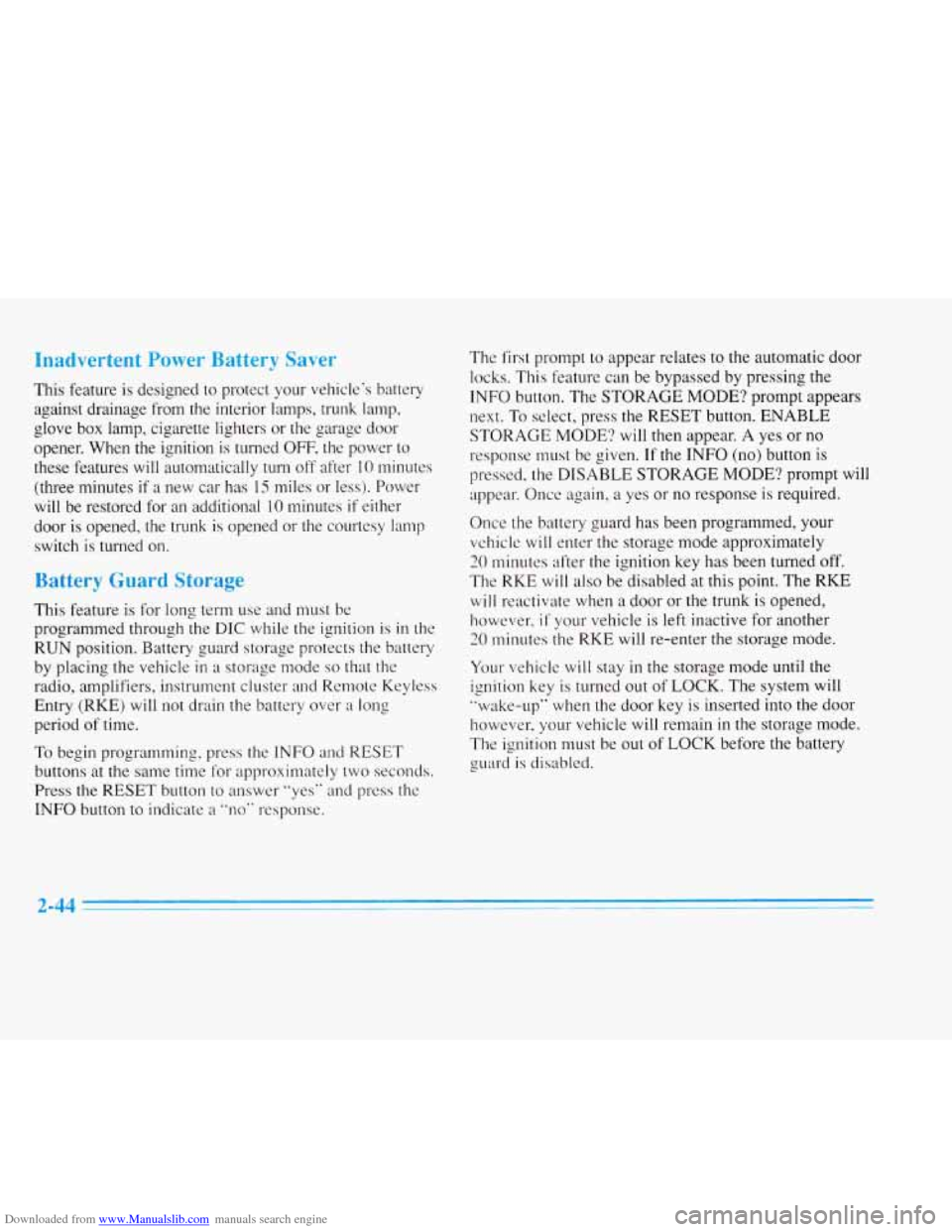
Downloaded from www.Manualslib.com manuals search engine Inadvertent Power Battery Saver
This feature is designed to protect your vehicle's battery against drainage from the interior lamps, trunk lamp,
glove
box lamp, cigarette lighters or the garage door
opener. When the ignition is turned
OFF, the power to
these features will automatically
turn off' after 10 minutes
(three minutes if a new car has 15 miles or less). Power
will be restored for an additional
10 minutes if either
door is opened, the trunk
is opened or the courtesy lamp
switch is turned
on.
Battery Guard Storage
This feature is for long term use and must be
programmed through the
DIC while the ignition is in the
RUN position. Battery guard storage protects the battery
by placing the vehicle in a storage mode so that the
radio, amplifiers, instrument cluster
and Remote Keyless
Entry
(RKE) will not drain the battery over a long
period of time.
To begin programming, press the INFO and RESET
buttons at the same time for approximately two seconds.
Press the RESET button to answer "yes" and press the
INFO button to indicate
a "no" response. The first prompt
to appear relates to the automatic
door
locks.
This feature can be bypassed by pressing the
INFO button. The STORAGE MODE? prompt appears
next.
To select, press the RESET button. ENABLE
STORAGE
MODE? will then appear. A yes or no
response must be give.n. If the
INFO (no) button is
pressed, the DISABLE STORAGE MODE? prompt will
appear. Oncc again,
a yes or no response is required.
Once the battery guard has been programmed, your
vehicle
will enter the storage mode approximately
20 minutes after the ignition key has been turned off.
The RKE will also be disabled at this point. The RKE
will reactivate when a door or the trunk is opened,
however.
if your vehicle is left inactive for another
20 minutes the RKE will re-enter the storage mode.
Your vehicle will stay in the storage mode until the
ignition
key is turned out of LOCK. The system will
"wake-up" when the door key is inserted into the door
however, your vehicle
will remain in the storage mode.
The ignition must
5 ~~~ard is disabled. be
out of LOCK before the battery
2-44
Page 111 of 354

Downloaded from www.Manualslib.com manuals search engine Driver’s Outside Auto-Dimming Rearview
Mirror (Option)
The driver’s side outside mirror will adjust for the glare
of headlamps behind you. This feature is controlled by
the on and off settings on the electrochromic mirror. See
“Electrochromic Daymight Rearview Mirror“ earlier
in
this section.
Convex Outside Mirror
Your passenger’s side mirror is convex. A convex mirror’s
surface
is curved so you can see more from the driver’s
seat. This mirror does not have
a dimming feature.
A convex mirror can make things (like other
vehicles) look farther away than they really are.
If you cut too sharply into the right lane, you
1 could hit a vehicle on your right. Check your
inside mirror or glance over your shoulder before
changing lanes.
Storage Compartments
Glove Box
The glove box is located in front of the passenger seat.
To lock the glove box door, insert the oval key in the
lock cylinder and turn
it clockwise. Turn the key
counterclockwise to unlock the door.
Map Focket
The driver’s door may have a map/storage compartment.
You may also have a storage compartment on the
passenger’s door.
2-50
Page 114 of 354
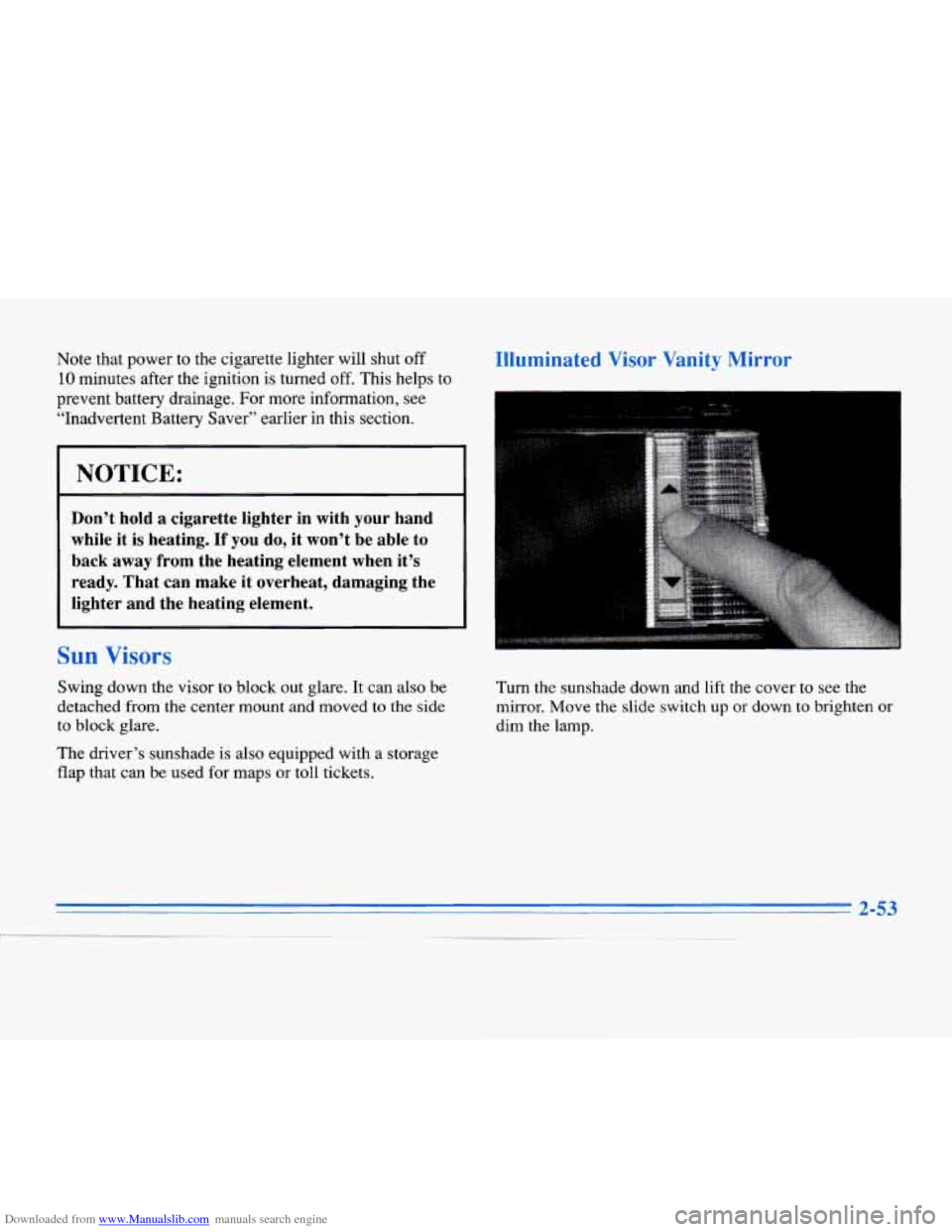
Downloaded from www.Manualslib.com manuals search engine Note that power to the cigarette lighter will shut off
10 minutes after the ignition is turned off. This helps to
prevent battery drainage. For more information, see
“Inadvertent Battery Saver” earlier in this section.
I NOTICE:
Don’t hold a cigarette lighter in with your hand
while it is heating.
If you do, it won’t be able to
back away from the heating element when it’s
ready. That can make it overheat, damaging the
lighter and the heating element.
Sun Visors
Swing down the visor to block out glare. It can also be
detached from the center mount and moved to the side
to block glare.
The driver’s sunshade is also equipped with a storage
flap that can be used
for maps or toll tickets.
Illuminated Visor Vanity Mirror
Turn the sunshade down and lift the cover to see the
mirror. Move the slide switch up or down to brighten
or
dim the lamp.
2-53
-.
Page 128 of 354

Downloaded from www.Manualslib.com manuals search engine Anti-Lock Brake System Warning Light
LOCK
ANT‘- (@)
ANTI -
LOCK
With the anti-lock brake system, one of these lights will
come on when you start your engine and may stay on for
several seconds. That’s normal. If
the light stays on, turn the ignition
off. Or, if the light
comes on when you’re driving, stop as soon as possible
and turn the ignition off. Then start the engine again to
reset the system.
If the light still stays on, or comes on
again while you’re driving, your Cadillac needs service.
If the regular brake system warning light isn’t on, you
still have brakes, but you don’t have anti-lock brakes.
If the regular brake system warning light is also on, you
don’t have anti-lock brakes and there’s a problem with
your regular brakes. See “Brake System Warning Light’’
earlier in this part.
The anti-lock brake system warning light should come
on briefly when
you turn the ignition key to RUN. If the
light doesn’t come on then, have it fixed
so it will be
ready to warn you if there
is a problem.
2-67
~
Page 137 of 354

Downloaded from www.Manualslib.com manuals search engine INFORMATION: Pressing this button repeatedly will
display the AVG MPG, FUEL
USED, AVG MPH, OIL
LIFE LEFT, ENGINE RPM, BATTERY VOLTS and
COOLANT TEMP.
TIMER: This feature is like a stopwatch, in that you
can clock the time it takes to get from one point to
another.
To operate, press the TIMER button until TIMER
0O:OO:OO is displayed on the DIC. Each of the fields for
the hours, minutes and seconds are two numeric digits.
Once TIMER OFF
0O:OO:OO is displayed, press the
TIMER button to start
the timing feature. Press the
TIMER button again
to stop it. If you will be starting
and stopping your Cadillac, during
a trip for instance,
the TIMER feature will automatically start timing where
it left off when you last stopped. To reset it, press and
hold the RESET button until the display reads TIMER
0O:OO:OO. Press the INFORMATION button to exit from
the TIMER function.
RESET Pressing this button will reset the MPG AVG,
FUEL USED, AVG MPH and OIL LIFE LEFT. Pressing
RESET when
a non-resettable display appears will
cause
a “recall” mode to occur. When this happens, all
DIC warning messages that have been displayed since
the ignition key was turned to RUN will redisplay.
If no
messages were displayed, a MONITORED SYSTEMS
OK message will appear.
MPG AVG (Average Fuel Economy) Reset: Press the
INFORMATION button to display the MPG AVG, then
press and hold the RESET button until
0.0 MPG AVG
is displayed.
Fuel Used Reset: Press the INFORMATION button
to display the
FUEL USED on the DIC, then press
and hold
the RESET button until FUEL USED 0.0
is displayed.
AVG MPH (Average Speed) Reset: Press the
INFORMATION button to display the AVG MPH, then
press and hold the RESET button until
0.0 AVG MPH
is displayed.
Oil Life Left Reset: Press the INFORMATION button
to display the OIL LIFE LEFT, then press and hold the
RESET button
until 100% OIL LIFE LEFT is displayed.
A n/
Page 138 of 354

Downloaded from www.Manualslib.com manuals search engine nalog Control Buttons
INFO RESET Pressing this button will reset the MPG
AVG, FUEL USED, AVG MPH, TIMER, OIL LIFE
LEFT and ENGLISHMTRIC RESET. Pressing INFO
RESET when a non-resettable display appears will
cause a “recall” mode to occur. When this happens, all
DIC warning messages that have been displayed since
the ignition key was turned to RUN will redisplay. If no
messages were displayed, a MONITORED SYSTEMS
OK message will appear.
MPG AVG (Average Fuel Economy) Reset: Press the
INFO button to display the MPG AVG, then press and
hold the INFO RESET button until
0.0 MPG AVG
is displayed.
Fuel Used Reset: Press the INFO button to display the
FUEL USED on the DIC, then press and hold the INFO
RESET button until FUEL USED
0.0 is displayed.
AVG MPH (Average Speed) Reset: Press the INFO
button to display the AVG MPH, then press and hold the
INFO RESET button until
0.0 AVG MPH is displayed.
Timer: This feature is like a stopwatch, in that you can
clock the time it takes to get from one point to another.
To operate, press the INFO button to display TIMER.
Each of the fields for the hours, minutes and seconds are
two numeric digits.
Once TIMER OFF
0O:OO:OO is displayed, press the
INFO RESET button to start the timing feature. Press
the INFO RESET button again to stop it. If you will be
starting and stopping your Cadillac, during a trip for
instance, the TIMER feature will automatically start
timing where it left
off when you last stopped. To reset
it, press and hold the INFO RESET button until the
display reads TIMER
0O:OO:OO. Press the INFO button
to exit from the TIMER function.
Page 153 of 354

Downloaded from www.Manualslib.com manuals search engine The TEMP knob adjusts the air temperature coming
through the system.
Turn the TEMP knob clockwise to
increase the temperature and counterclockwise
to
decrease the temperature. The outside temperature is
always displayed when your vehicle is running.
Modt :ton
Press this button to deliver air through the floor, middle
or windshield outlets. The system will stay
in the
selected mode until the
MODE button is pushed again.
Press the up or down arrow to cycle through the
available modes.
When the system is set for AUTO, sensors will control
the air delivery mode. Air will come from the floor,
middle or windshield outlets. The fan speed will vary
as
the system maintains the selected temperature setting.
Be careful
not to put anything over the solar sensor
located in the middle of
the instrument panel near the
windshield. This sensor is used by the automatic system
to regulate temperature.
To find your comfort zone, start with
75°F (24°C)
setting, allow about
20 minutes for the system to
regulate. Press the red or blue temperature buttons to
adjust the temperature if necessary. If you choose 60°F
(16"C), the system will remain at that maximum cooling
setting and will not regulate fan speed.
If you choose the
temperature of 90°F (32"C), the system will remain at
that maximum heating setting and will not regulate fan
speed. Choosing either lnaximum setting will not cause
the system to heat or cool any faster.
With this setting, the air conditioning compressor
automatically cycles when needed to cool the air.
In cold
weather, when the system senses the need for heat, the
airflow will be directed out the floor outlets.
As the
interior temperature approaches a desired setting, the
blower speed will decrease.
To maintain interior
comfort, the airflow may move to the instrument panel
air outlets and floor outlets (BI-LEVEL mode). On
bright, sunny days in cold weather, the airflow may
come out of the
A/C outlets (AC mode) to maintain
comfort and prevent stuffiness.
If your vehicle is sitting out
on a hot day and you have it
set
on AUTO, the air will first flow out the floor air
outlets for a few seconds. That is normal. This is
to
expel hot air in the air outlets. As the air is cooled, the
airflow will move through the A/C outlets. If you start
your vehicle
with the fan setting on HI it will skip the
A/C Purge.