1996 CADILLAC ELDORADO change time
[x] Cancel search: change timePage 171 of 354

Downloaded from www.Manualslib.com manuals search engine To eject the magazine from the player, slide the CD
changer door all the way open. The magazine will
automatically eject. Remember to keep the door closed
whenever possible to keep dirt and dust from getting
inside the changer.
Whenever a CD magazine with discs
is loaded in the
changer, the CD symbol will appear on the radio display.
If the CD changer is checking the magazine for CDs, the
CD symbol will flash on the display until the changer is
ready to play. When a
CD begins playing, a disc and
track number will be displayed, The disc numbers are
listed on the front
of the magazine.
All
of the CD functions are controlled by the radio
buttons, except for ejecting the
CD magazine.
CD: Press this button, if you have a disc loaded in the
changer and the radio is playing,
to play a compact disc.
Press
AM or FM 1-2 to return to the radio when a
compact disc is playing. Press TAPE to switch between
the tape and compact disc if both are loaded. Press CD
to switch between the CD pushbuttons
1 through 6 and 7
through 12. These pushbuttons represent the order of the
discs loaded in the changer.
DSPL: Press this button to display the time of day. Press
this button again within five seconds to see the element
time. Press DSPL again within five seconds
to see how
many compact discs are loaded in the changer and
where they are loaded. Press DSPL again
to review the
active preset buttons
( 1 through 6 or 7 through 12).
PUSHBUTTONS: Press buttons one through six to go
from one compact disc to another that is loaded in the
changer.
SIDE: Press this button to select the next disc in the
changer. Each time
you press this button, DISC
LOADING
will appear on the display and the disc
number on the radio display will move to the next
available
CD.
REV Press this button to reverse quickly through a
track selection.
FF: Press this button to advance quickly through a
track selection.
RDM: Press this button to enter random play mode.
RDM will appear on
the display. The loaded discs will
be played
in random rather than sequential (1, 2, 3. . .)
order. Press SEEK while RDM is on the display to
randomly seek through discs and tracks. Press RDM
again
to return to sequential order.
Page 178 of 354

Downloaded from www.Manualslib.com manuals search engine Close the door by sliding it all the way to the left. If the
door is left partially open, the changer will not operate
and an error will occur. When the door is closed, the
changer will begin checking for discs in the magazine.
This will continue for up to one and a half minutes
depending on the number of discs loaded.
To eject the magazine from the player, slide the CD
changer door all the way open. The magazine will
automatically eject. Remember to keep the door closed
whenever possible to keep dirt and dust from getting
inside the changer. All of
the CD functions are controlled by the radio
buttons except for ejecting the magazine. Whenever a
CD magazine with discs is loaded in the changer, the
CD symbol will appear on the radio display. If the CD
changer is checking the magazine for CDs, the CD
symbol will flash on the display until
the changer is
ready
to play. When a CD begins playing, a disc and
track number will be displayed. The disc numbers are
listed on the front
of the magazine.
All
of the CD functions are controlled by the radio
buttons, except for ejecting the CD magazine.
CD: Press this button, if you have a disc loaded in the
changer and the radio is playing, to play a compact disc.
Press
AM or FM 1-2 to return to the radio when a
compact disc is playing. Press TAPE to switch between
the tape and compact disc if both are loaded. Press CD
to switch between the CD pushbuttons
1 through 6 and
7 through 12. These pushbuttons represent the order of
the discs loaded in the changer.
DSPL: Press this button to display the time of day. Press
this button again within five seconds
to see the element
time. Press
DSPL again within five seconds to see how
many compact discs are loaded in
the changer and
where they are loaded. Press DSPL again to review the
active preset buttons
(1 through 6 or 7 through 12).
Page 179 of 354

Downloaded from www.Manualslib.com manuals search engine PUSHBUTTONS: Press buttons one through six to
go from one compact disc to another that is loaded
in
the changer.
SIDE: Press this button to select the next disc in the
changer. Each time you press this button, DISC
LOADING will appear on the display and the disc
number
on the radio display will move to the next
available CD.
REV: Press this button to reverse quickly through a
track selection.
FF: Press this button to advance quickly through a
track selection.
RDM: Press this button to enter random play mode.
RDM will appear on the display. The loaded discs will
be played in random rather than sequential (1,2, 3. . .)
order. Press SEEK while RDM is on the display to
randomly seek through discs and tracks. Press RDM
again to return to sequential order.
SEEK: Press the left arrow while playing a compact
disc
to go back to the start of a current track, if more
than eight seconds have played. Press the left arrow
again and the changer will
go to previous tracks. Press
the right arrow to go to the next higher track on the disc.
SCAN: When you press SCAN while playing a CD, you
will hear the first few seconds of each disc. Press SCAN
again to stop on a CD. The CD will be muted while
scanning and SCAN will appear on the display.
EJECT: Slide the CD changer door all the way open
and the disc
will automatically eject.
Compact Disc Changer Errors
If ERROR appears on the display, an error has occurred
and the compact disc temporarily cannot play.
CD CHANGER ERROR could be displayed for the
following:
0 The road is too rough. The disc should play when the
road
is smoother.
The disc is dirty, scratched, wet or loaded label side
UP.
The air is very humid. If so, wait about an hour and
try again.
3-32
Page 191 of 354

Downloaded from www.Manualslib.com manuals search engine Remember: Anti-lock doesn’t change the time you need
to get your
foot up to the brake pedal or always decrease
stopping distance. If you get too close to the vehicle in
front of you, you won’t have time to apply your brakes
if that vehicle suddenly slows or stops, Always leave
enough room up ahead to stop, even though you have
anti-lock brakes.
Don’t pump the brakes. Just hold
the brake pedal down
and let anti-lock work for you. You may hear the
anti-lock pump or motor operate, and feel the brake
pedal pulsate, but this
is normal. Your
vehicle has a traction control system that limits
wheel spin.
This is especially useful in slippery road
conditions. The system operates only
if it senses that one
or both of the front wheels are spinning or beginning to
lose traction. When this happens, the system works the
front brakes and reduces engine power to limit wheel
spin.
The
TRACTION ACTIVE message will display on the
Driver Information Center when the traction control
system
is limiting wheel spin. See “Driver Information
Center Messages” in the Index. You may feel or hear the
system working, but this is normal.
If your vehicle is in cruise control when the traction
control system begins to limit wheel spin, the cruise
control will automatically disengage. When road
conditions allow you
to safely use it again, you may
reengage the cruise control. (See “Cruise Control” in
the Index.)
Page 193 of 354
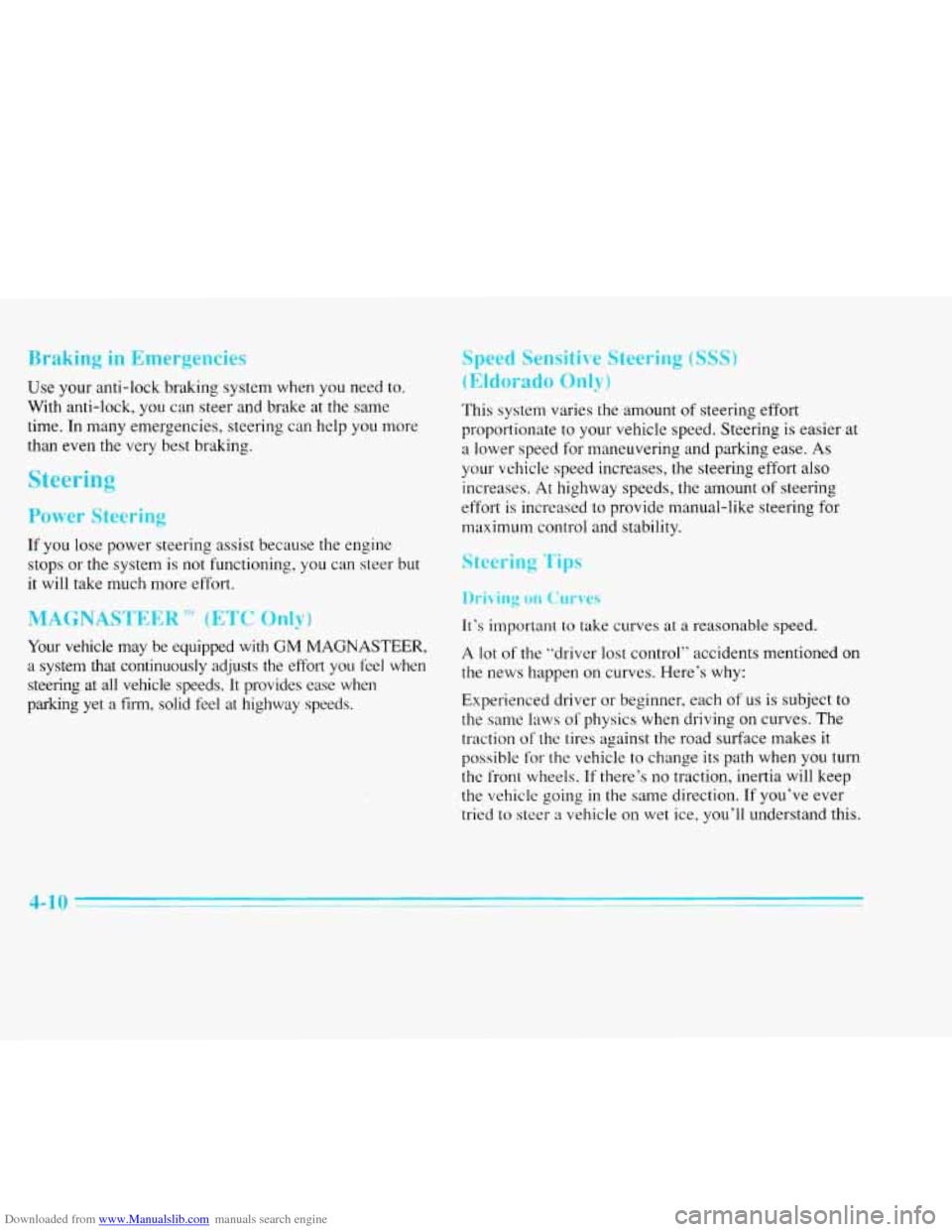
Downloaded from www.Manualslib.com manuals search engine Braking in Emergencies
Use your anti-lock braking system when you need to.
With anti-lock, you can steer and brake at the same
time. In many emergencies, steering can help you more
than even the very best braking.
Steering
Power Stewing
If you lose power steering assist because the engine
stops or the system is not functioning, you can steer but
it will take much more effort.
MAGNASTEER * (ETC Only)
Your vehicle may be equipped with GM MAGNASTEER,
a system that continuously adjusts the effort you feel when
steering at all vehicle speeds.
It provides ease when
parking yet a firm, solid feel at highway speeds.
Speed Sensitive Steering (SSS)
(Eldorado Only)
This system varies the amount of steering effort
proportionate to your vehicle speed. Steering is easier at
a lower speed for maneuvering and parking ease.
As
your vehicle speed increases, the steering effort also
increases. At highway speeds, the amount of steering
effort
is increased to provide manual-like steering for
maximum control and stability.
Steering Tips
Driving on Curves
It’s important to take curves at a reasonable speed.
A lot of the “driver lost control” accidents mentioned on
the news happen on curves. Here’s why:
Experienced driver or beginner, each
of us is subject to
the same laws
of physics when driving on curves. The
traction
of the tires against the road surface makes it
possible for the vehicle to change its path when you turn
the l‘ront wheels.
If there’s no traction, inertia will keep
the vehicle going in the same direction. If you’ve ever
tried to steer
a vehicle on wet ice, you’ll understand this.
4-10
Page 197 of 354
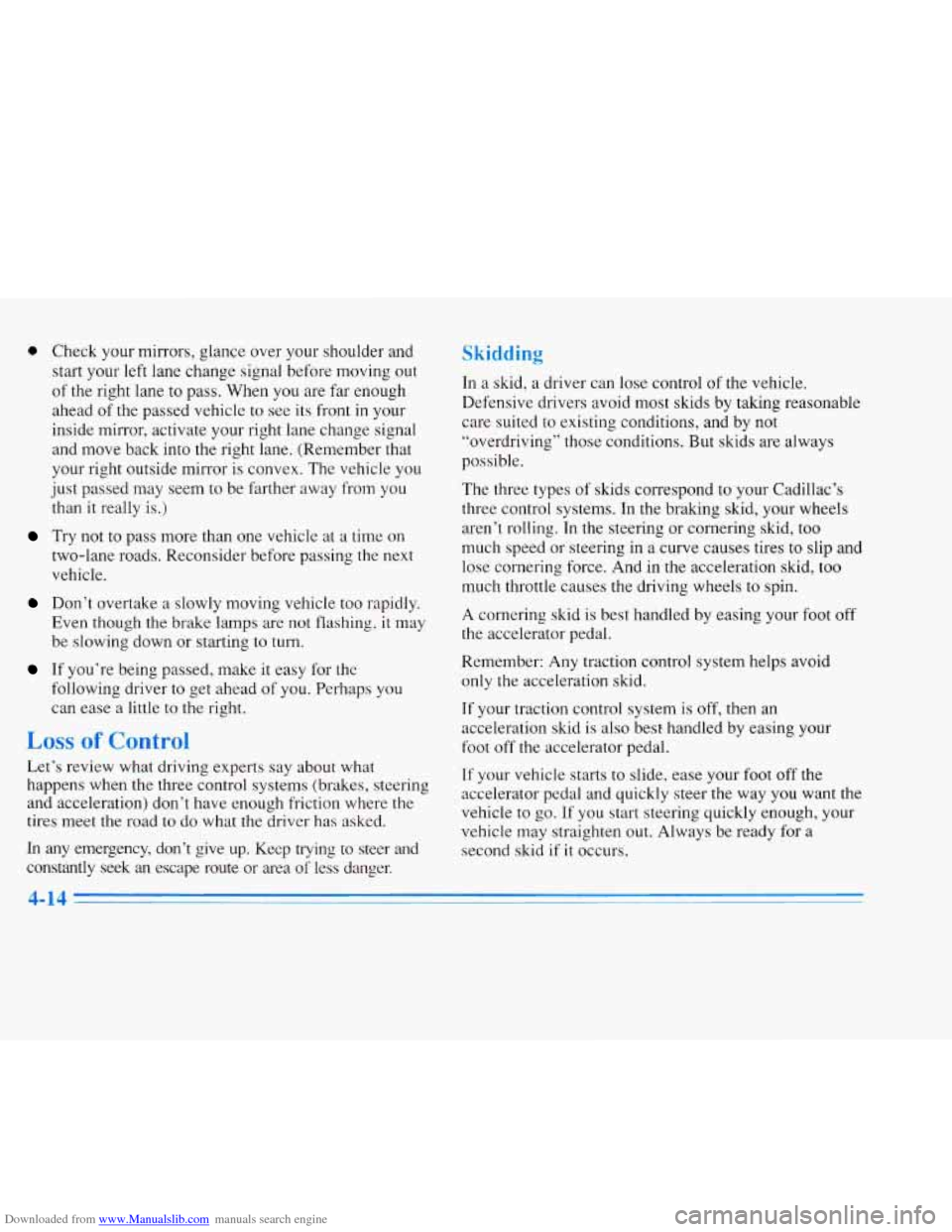
Downloaded from www.Manualslib.com manuals search engine 0 Check your mirrors, glance over your shoulder and start your left lane change signal before moving out
of the right lane to pass. When you are far enough
ahead of the passed vehicle to see its front
in your
inside mirror, activate your right lane change signal
and move back into the right lane. (Remember that
your right outside mirror is convex. The vehicle you
just passed may seem
to be farther away from you
than
it really is.)
Try not to pass more than one vehicle at a time on
two-lane roads. Reconsider before passing the next
vehicle.
Don’t overtake a slowly moving vehicle too rapidly.
Even though the brake lamps are not flashing, it may
be slowing down or starting to turn.
If you’re being passed, make it easy for the
following driver
to get ahead of you. Perhaps you
can ease a little to the right.
’C
s review wnat arlving experts say about what
happens when the three control systems (brakes, steering
and acceleration) don’t have enough friction where the
tires meet the road
to do what the driver has asked.
In any emergency, don’t give up. Keep trying to steer and
constantly seek an escape route or area
of less danger.
In a skid, a driver can lose control of the vehicle.
Defensive drivers avoid most skids by taking reasonable
care suited to existing conditions, and by not
“overdriving” those conditions. But skids are always
possible.
The
three types of skids correspond to your Cadillac’s
three control systems. In the braking skid, your wheels
aren’t rolling.
In the steering or cornering skid, too
much speed or steering
in a curve causes tires to slip and
lose cornering force. And in the acceleration skid, too
much throttle causes the driving wheels to spin.
A cornering skid is best handled by easing your foot off
the accelerator pedal.
Remember:
Any traction control system helps avoid
only the acceleration skid.
If your traction control system is
off, then an
acceleration skid is also best handled by easing your
foot off the accelerator pedal.
If your vehicle starts to slide, ease your foot off the
accelerator pedal and quickly steer the way you want the
vehicle to
go. If you start steering quickly enough, your
vehicle may straighten out. Always be ready
for a
second skid
if it occurs.
Page 215 of 354
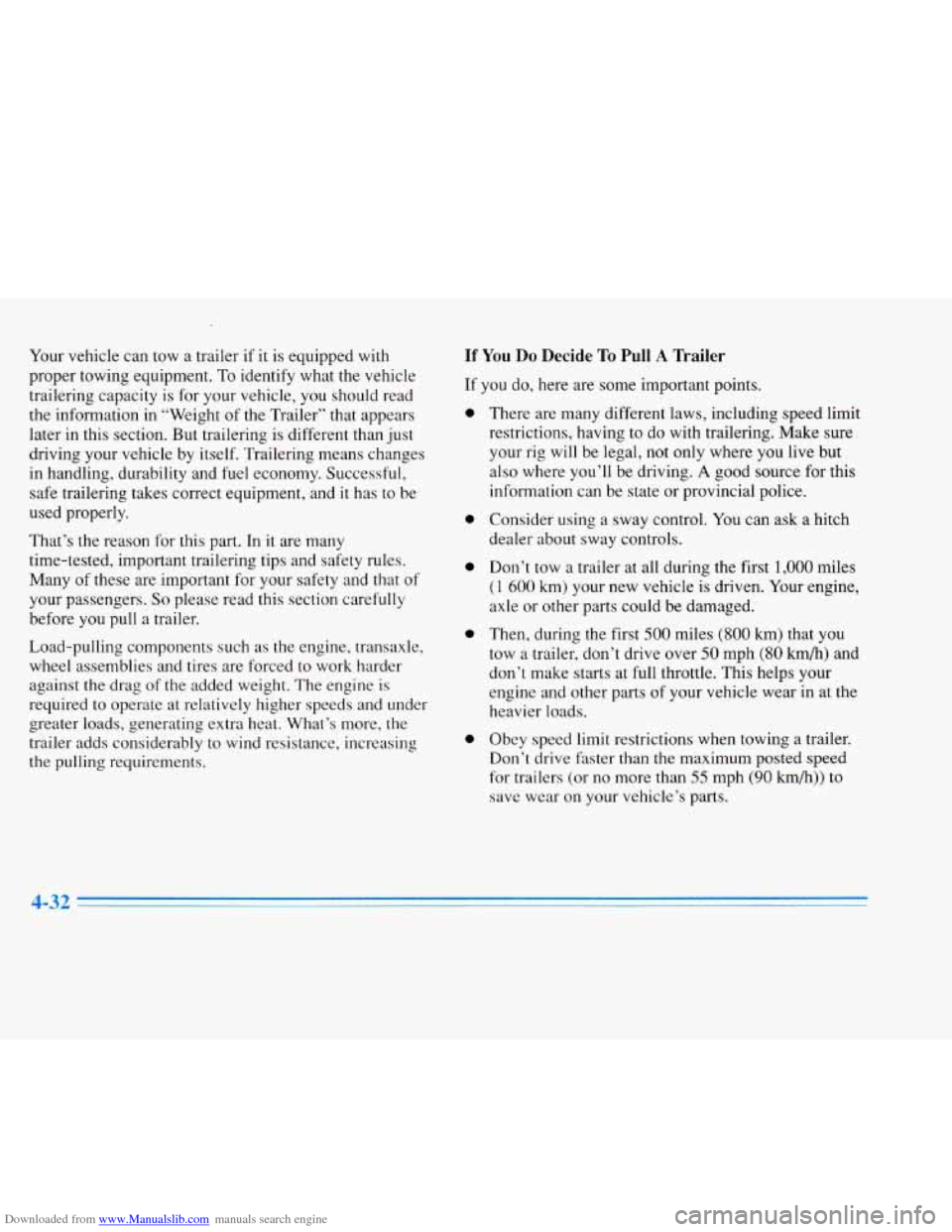
Downloaded from www.Manualslib.com manuals search engine Your vehicle can tow a trailer if it is equipped with
proper towing equipment. To identify what the vehicle
trailering capacity is for your vehicle, you should read
the information in “Weight of the Trailer” that appears
later in this section. But trailering is different than just
driving your vehicle by itself. Trailering means changes
in handling, durdbility and fuel economy. Successful,
safe trailering takes correct equipment, and
it has to be
used properly.
That’s the reason for this part. In
it are many
time-tested, important trailering tips and safety rules.
Many of these are important for your safety and that of
your passengers.
So please read this section carefully
before you pull a trailer.
Load-pulling components such as
the engine, transaxle,
wheel assemblies and tires are forced to work harder
against the drag of the added weight. The engine
is
required to operate at relatively higher speeds and under
greater loads, generating extra heat. What’s more, the
trailer adds considerably to wind resistance, increasing
the pulling requirements.
If You Do Decide To Pull A Trailer
If you do, here are some important points.
0
0
0
0
0
There are many different laws, including speed limit
restrictions, having
to do with trailering. Make sure
your rig will be legal, not only where you live but
also where you’ll be driving.
A good source for this
information can be state or provincial police.
Consider using a sway control.
You can ask a hitch
dealer about sway controls.
Don’t tow a trailer at all during the first
1,000 miles
(1 600 km) your new vehicle is driven. Your engine,
axle or other parts could be damaged.
Then, during the first
SO0 miles (800 km) that you
tow a trailer, don’t drive over
SO mph (80 h/h) and
don’t make starts at full throttle. This helps
your
engine and other parts of your vehicle wear in at the
heavier loads.
Obey speed limit restrictions when towing a trailer.
Don’t drive faste.r than the maximum posted speed
for trailers (or
no more than 55 mph (90 km/h)) to
save wear on your vehicle’s parts.
Page 252 of 354
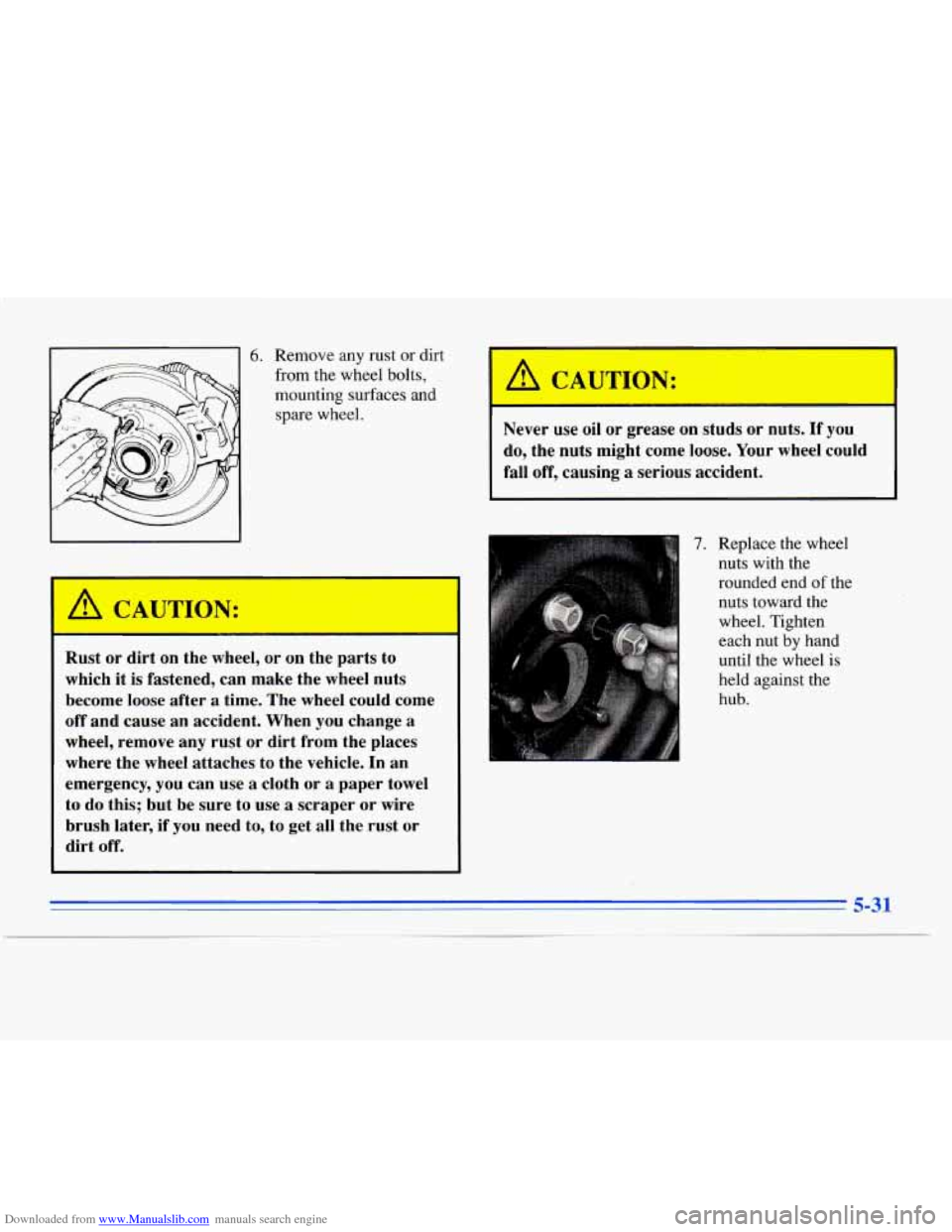
Downloaded from www.Manualslib.com manuals search engine 6. Remove any rust or dirt
from the wheel bolts,
mounting surfaces and spare wheel.
A CAUTION:
Rust or dirt on the wheel, or on the parts to
which it is fastened, can make the wheel nuts
become
loose after a time. The wheel could come
off and cause an accident. When you change a
wheel, remove any rust or dirt from the places
where the wheel attaches to the vehicle. In
an
emergency, you can use a cloth or a paper towel
to do this; but be sure to use
a scraper or wire
brush later, if you need
to, to get all the rust or
dirt off.
A CAUTION:
-
Never use oil or grease on studs or nuts. If you
do, the nuts might come loose. Your wheel could
fall off, causing
a serious accident.
7. Replace the wheel
nuts with the
rounded end
of the
nuts toward the wheel. Tighten
each nut
by hand
until the wheel
is
held against the
hub.
5-31