Page 106 of 390
Shifting Out of PARK (P)
Your Uldsmobile has braketransaxle shift interlock.
You have to fully uppZy your regular brake before you
can shift from PARK (P), when the ignition is in the
RUN position. See “Shifting the Automatic Transaxle”
in
the Index.
~f you cmot wt out of PARK e), ,&e pressure on
the shift lever A- push the shift lever all the way into
PARR (P) as you maintain brake application. Then
move the shift lever into the gear you want. If you ever
hold
the brake pedal down but still can’t shift out of’
1. Turn the key to OFF.
2. Apply and hold the brake til the end of Step 4.
PARK (P), try this:
3. shift to NEUTRAL m.
4. Start the vehicle and then shift to the drive gear you
5. Have the vehicle €ixd as soon as you can.
want.
Parking Over Things That Burn
2-36
ProCarManuals.com
Page 109 of 390
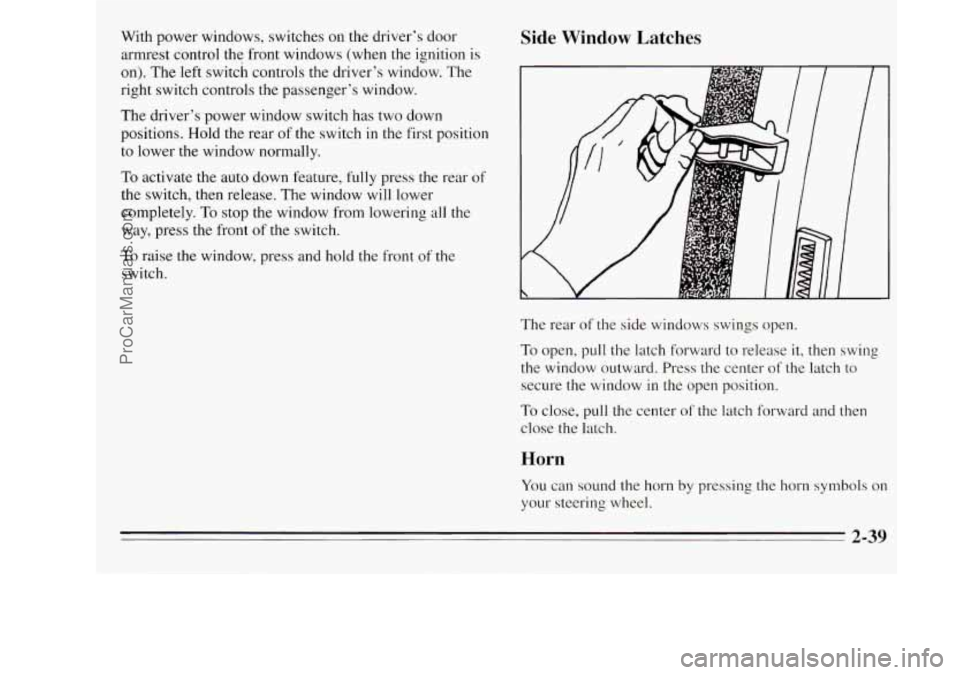
With power windows, switches on the driver’s door
armrest control the front windows (when
the ignition is
on). The left switch controls the driver’s window. The
right switch controls the passenger’s window.
The driver’s power window switch
has two down
positions. Hold the rear
of the switch in the first position
to lower the window normally.
To activate the auto down feature, fully press the rear of
the switch, then release. The window will lower
completely.
To stop the window from lowering all the
way, press the front
of the switch.
Side Window Latches
To raise the window, press and hold the front of the
switch.
The rear
of the side windows swings open.
To open, pull the latch forward to release
it, then swing
the window outward. Press the center
of the latch to
secure the window in the open position.
To close, pull the center of the latch forward and then
close the latch.
Horn
You can sound the horn by pressing the horn symbols on
your steering wheel.
2-39
ProCarManuals.com
Page 118 of 390
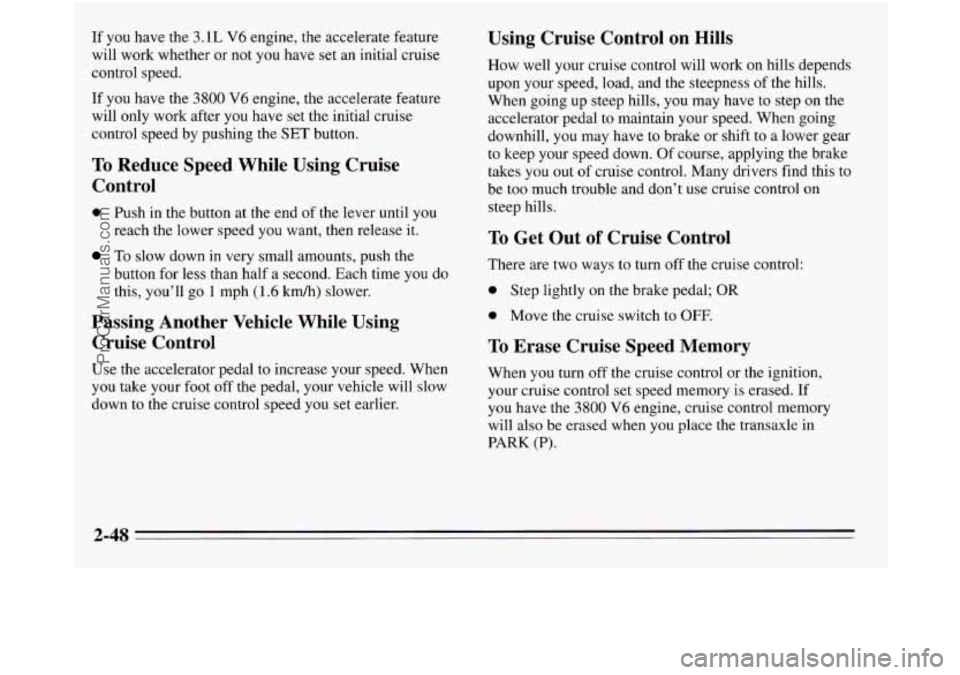
If you have the 3.1L V6 engine, the accelerate feature
will work whether or not you have set an initial cruise
control speed.
If you have the
3800 V6 engine, the accelerate feature
will only work after you have set the initial cruise
control speed by pushing the
SET button.
To Reduce Speed While Using Cruise
Control
0 Push in the button at the end of the lever until you
reach the lower speed you want, then release
it.
To slow down in very small amounts, push the
button for less than half a second. Each time you do
this, you’ll
go 1 mph (1.6 km/h) slower.
Passing Another Vehicle While Using
Cruise Control
Use the accelerator pedal to increase your speed. When
you take your foot
off the pedal, your vehicle will slow
down
to the cruise control speed you set earlier.
Using Cruise Control on Hills
How well your cruise control will work on hills depends
upon your speed, load, and the steepness of the hills.
When going up steep hills, you may have to step on the
accelerator pedal to maintain your speed. When going
downhill, you may have to brake or shift to a lower gear
to keep your speed down.
Of course, applying the brake
takes you out
of cruise control. Many drivers find this to
be too much trouble and don’t use cruise control on
steep hills.
To Get Out of Cruise Control
There are two ways to turn off the cruise control:
0 Step lightly on the brake pedal; OR
0 Move the cruise switch to OFF.
To Erase Cruise Speed Memory
When you turn off the cruise control or the ignition,
your cruise control set speed memory is erased. If
you have the
3800 V6 engine, cruise control memory
will also be erased when you place the transaxle
in
PARK (P).
2-48
ProCarManuals.com
Page 119 of 390
Headlamps
PE: Push this switch to turn on:
0 Parking Lamps
0 Sidemarker Lamps
0 Taillamps
Instrument Panel Lamps
Pull the switch to turn
off the lamps.
-‘a- ‘ I : Push this switch to turn on the headlamps, together
with:
0 Parking Lamps
0 Sidemarker Lamps
0 Taillamps
0 Instrument Panel Lamps
Pull the switch
to turn off the lamps.
Instrument Panel Intensity Control
Slide the upper lights control all the way up to increase
the brightness
of the instrument panel lamps, down to
decrease the brightness. Slide the control all the way
down to turn them
off.
Lamps On Reminder
If you turn the ignition key to the OFF or LOCK
position while leaving the lamps on, you will hear a
warning chime.
ProCarManuals.com
Page 123 of 390
L
TEMPERATURE AND COMPASS DISPLAY The
outside air temperature and the compass are displayed at
the front of the overhead console. The control switches
are located to the left of the display. Turn the display
on or
off by pressing the ON/OFF
switch. Display the temperature in either degrees
Fahrenheit (English) or Celsius (metric) by pressing the
USMET switch.
If the outside temperature is 37°F (3°C) or lower when
you turn
on the ignition, ICE will appear briefly on the
display. It's there to caution the driver that road
conditions may be icy and that appropriate precautions
should be taken.
Compass Calibration: The compass is self-calibrating,
so it does not need to be manually set. However, when
your Silhouette is new, the compass may function
erratically.
If it does, CAL (Calibration) will appear on
the display.
To correct the problem, drive in a complete
360" circle three times, and the compass will function
normally.
ProCarManuals.com
Page 134 of 390
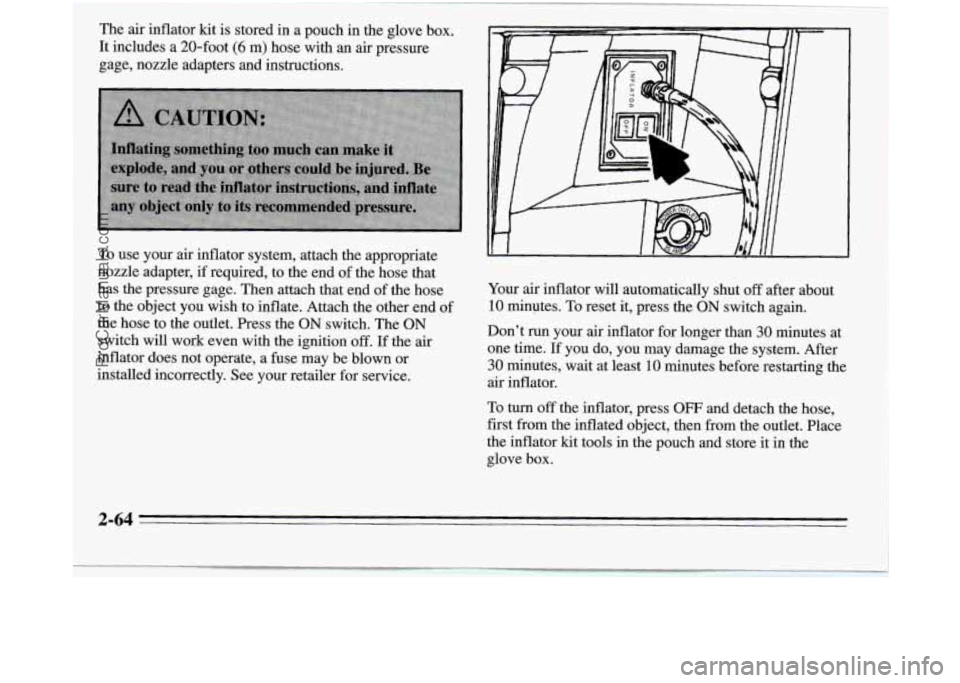
The air inflator kit is stored in a pouch in the glove box.
It includes a 20-foot
(6 m) hose with an air pressure
gage, nozzle adapters and instructions.
To use your air inflator system, attach the appropriate
nozzle adapter, if required, to the end of the hose that
has the pressure gage. Then attach that end of the hose
to the object you wish to inflate. Attach the other end of
the hose to the outlet. Press the
ON switch. The ON
switch will work even with the ignition off. If the air
inflator does not operate, a fuse may be blown or
installed incorrectly. See your retailer for service. Your air
inflator will automatically shut
off after about
10 minutes. To reset it, press the ON switch again.
Don’t run your air inflator for longer than
30 minutes at
one time. If you do, you may damage the system. After
30 minutes, wait at least 10 minutes before restarting the
air inflator.
To turn off the inflator, press OFF and detach the hose,
first from the inflated object, then from the outlet. Place
the inflator kit tools in the pouch and store it in the
glove box.
2-64
ProCarManuals.com
Page 141 of 390
The Instrument Panel -- Your Information System
Your instrument panel is designed to let you know at a glance how your vehicle is running. You’ll know how fast
you’re going, how much fuel you’re using, and many other things you’ll need to drive safely and economically.
Refer to the accompanying diagram
of your instrument panel to locate the components listed below.
1. Side Vents 13. Audio System
2. Lamp Controls
14. Rear Fan Controls
3. Turn Signal/Multifunction Lever 15. CupholderdAshtray
4. Tilt Steering Wheel Lever 16. Locking
Storage Bin
5. Instrument Cluster 17. Lighter
6. Gearshift Lever
18. Interior Lights Override Switch
7. Wiper/Washer Controls 19. Traction Control Switch (Option: 3800 Engine)
8. Center Vents
20. Climate Controls
9. Storage Compartment 21. Hazard Warning Flashers Switch
10. Side Vents
22. Ignition Switch
1 1. Circuit BreakedRelay Panel 23. Horn
12. Glove BoxRuse Panel
24. Steering Wheel Touch Controls (Option)
-
2-71
ProCarManuals.com
Page 146 of 390

Safety Belt Reminder Light
When the key is turned to RUN or START, a chime will
come on for about eight seconds to remind people to
fasten their safety belts, unless the driver’s safety belt
is
already buckled. The safety belt light will also come on
and stay on until the driver’s belt is buckled.
Air Bag Readiness Light
There is an air bag readiness light on the instrument panel,
which shows the words AIR BAG. The system checks the
air bag’s electrical system for malfunctions. The light tells
you if there is an electrical problem. The system check
includes the air bag sensors and module, the wiring and the
diagnostic module. For more information on the air bag
system, see “Air Bag” in the Index.
AIR BAG
You will see this light flash
for a few seconds when you
turn your ignition to
RUN
or START. Then the light
should go out. This means
the system
is ready.
If the air bag readiness light doesn’t come on when you
start your vehicle, or stays on, or comes on when you
are driving, your air bag system may not work properly.
Have your vehicle serviced right away.
2-76
ProCarManuals.com