1995 OLDSMOBILE SILHOUETTE radio
[x] Cancel search: radioPage 9 of 390
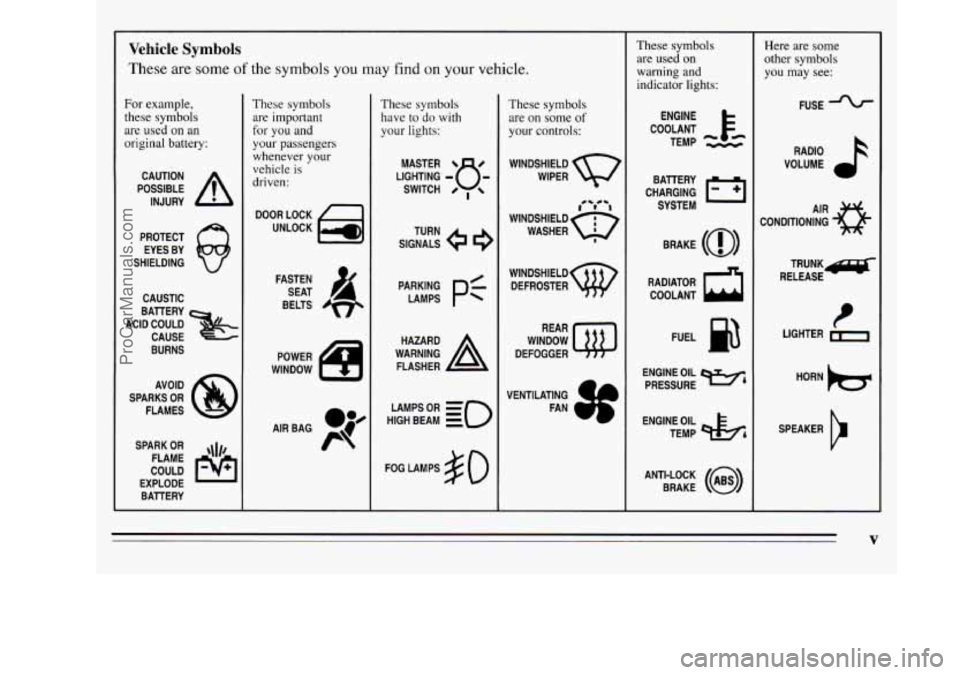
L
Vehicle Symbols
These are some of the symbols you may find on your vehicle.
For example,
these symbols are used on an
original battery:
POSSIBLE A
CAUTION
INJURY
PROTECT EYES BY
SHIELDING
CAUSTIC
ACID COULD BAlTERY
CAUSE
BURNS
AVOID
SPARKS
OR
FLAMES
SPARK
OR ,111,
COULD FLAME
EXPLODE BAllERY
These symbols are important
for you and
your passengers whenever your
vehicle is
driven:
DOOR LOCK
UNLOCK
FASTEN SEAT
BELTS
POWER
WINDOW
These symbols have to do with
your lights:
SIGNALS e e3
TURN
WARNING
A
HAZARD
FLASHER
HIGH
LAMPSoR BEAM = zo
FOG LAMPS $0
These symbols
are on some
of
your controls:
WINDSHIELD
WIPER
WINDSHIELD DEFROSTER
WINDOW
DEFOGGER
VENTILATING FAN
These symbols are used on
warning and
indicator lights:
COOLANT F-
TEMP --
ENGINE
CHARGING BAllERY
SYSTEM
BRAKE
(a)
RADIATOR COOLANT
a
FUEL
ENGINE OIL
PRESSURE
w4
TEMP OIL pk;
ANTI-LOCK (a)
BRAKE
Here are some
other symbols
you may see:
FUSE
RADIO
VOLUME
CONDITIONING
43
TRUNX~
RELEASE
HORN
)tr
SPEAKER
b
V
ProCarManuals.com
Page 77 of 390
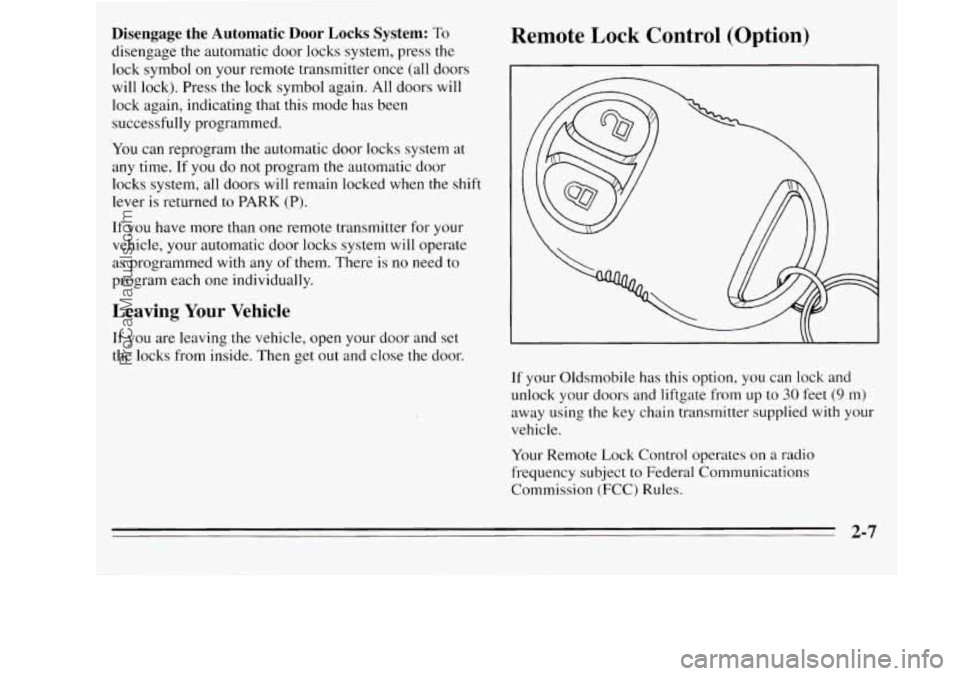
Disengage the Automatic Door Locks System: To
disengage the automatic door locks system, press the
lock symbol on your remote transmitter
once (all doors
will lock). Press the lock symbol again. All doors will
lock again, indicating that this mode has been
successfully programmed.
You can reprogram
the automatic door locks system at
any time. If you do not program the automatic door
locks system, all doors will remain locked when the shift
lever is returned
to PARK (P).
If you have more than one remote transmitter for your
vehicle, your automatic door locks system will operate
as programmed with any of them. There is no need to
program each one individually.
Leaving Your Vehicle
If you are leaving the vehicle, open your door and set
the locks from inside. Then get out and close the door.
Remote Lock Control (Option)
If your Oldsmobile has this option, you can lock and
unlock your doors and liftgate from up to
30 feet (9 m)
away using the key chain transmitter supplied with your
vehicle.
Your Remote Lock Control operates on a radio
frequency subject
to Federal Communications
Commission
(FCC) Rules.
2-7
ProCarManuals.com
Page 94 of 390
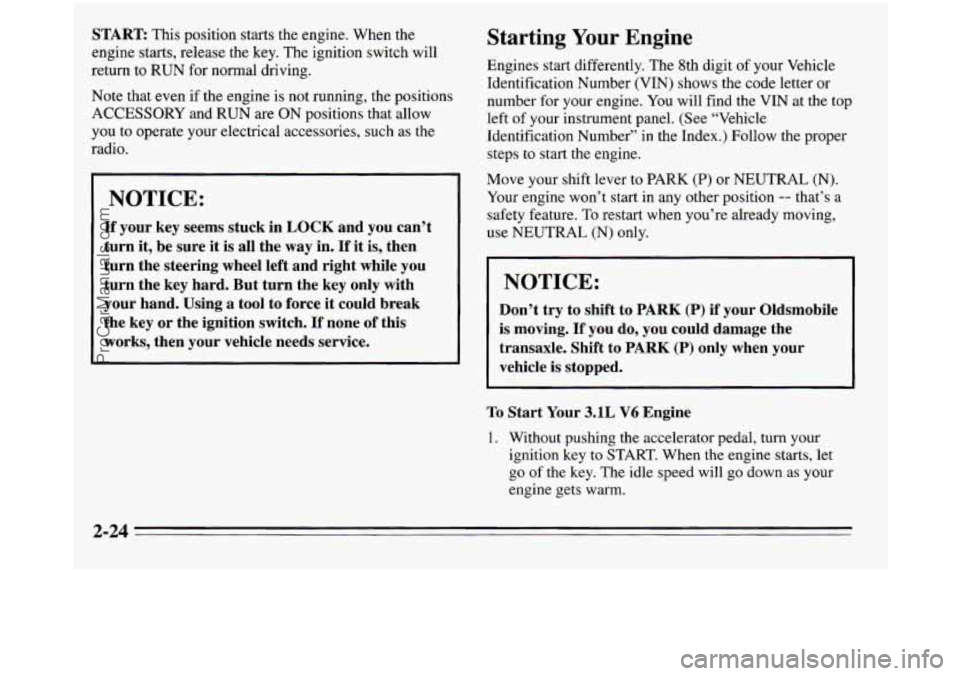
START This position starts the engine. When the
engine starts, release the key. The ignition switch will
return to RUN for normal driving.
Note that even if the engine is not running, the positions
ACCESSORY and RUN are
ON positions that allow
you to operate your electrical accessories, such as the
radio.
NOTICE:
If your key seems stuck in LOCK and you can’t
turn it, be sure
it is all the way in. If it is, then
turn the steering wheel left and right while you
turn the key hard. But turn the key only with
your hand. Using
a tool to force it could break
the key or the ignition switch. If none of this
works, then your vehicle needs service.
Starting Your Engine
Engines start differently. The 8th digit of your Vehicle
Identification Number (VIN) shows the code letter or
number for your engine. You will find the VIN at the top
left
of your instrument panel. (See “Vehicle
Identification Number” in the Index.) Follow the proper
steps to start the engine.
Move your shift lever to PARK (P) or NEUTRAL
(N).
Your engine won’t start in any other position -- that’s a
safety feature. To restart when you’re already moving,
use NEUTRAL (N) only.
NOTICE:
Don’t try to shift to PARK (P) if your Oldsmobile
is moving.
If you do, you could damage the
transaxle. Shift to
PARK (P) only when your
vehicle is stopped.
To Start Your 3.1L V6 Engine
1. Without pushing the accelerator pedal, turn your
ignition key to START. When the engine starts, let
go of the key. The idle speed will go down as your
engine gets warm.
2-24
ProCarManuals.com
Page 127 of 390
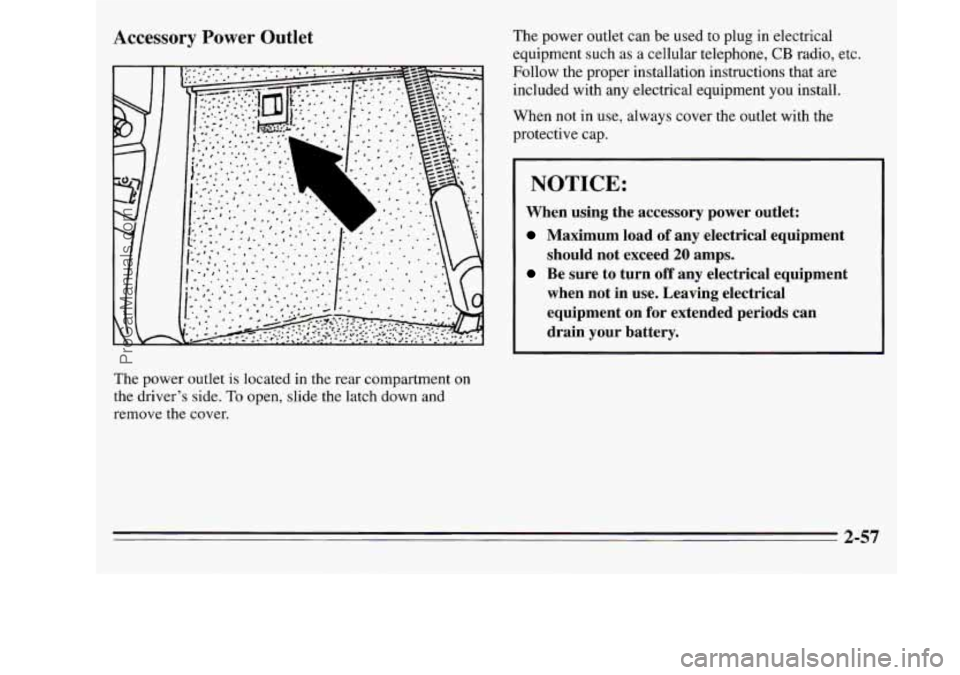
Accessory Power Outlet
The power outlet is located in the rear compartment on
the driver’s side.
To open, slide the latch down and
remove the cover. The
power outlet can be used to plug in electrical
equipment such as a cellular telephone,
CB radio, etc.
Follow the proper installation instructions that are
included with any electrical equipment
you install.
When not in use, always cover the outlet with the
protective cap.
NOTICE:
When using the accessory power outlet:
Maximum load of any electrical equipment
should not exceed
20 amps.
Be sure to turn off any electrical equipment
when not in use. Leaving electrical
equipment
on for extended periods can
drain your battery.
2-57
ProCarManuals.com
Page 166 of 390
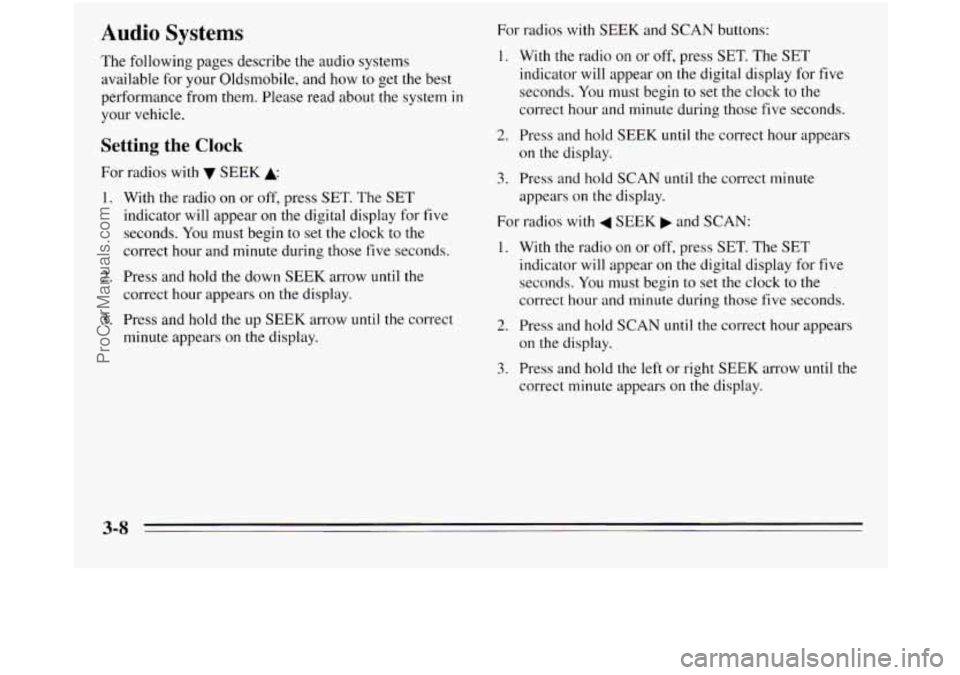
Audio Systems
The following pages describe the audio systems
available for your Oldsmobile, and how
to get the best
performance from them. Please read about the
system in
your vehicle.
Setting the Clock
For radios with SEEK A
1. With the radio on or off, press SET. The SET
indicator will appear on the digital display for
five
seconds. You must begin to set the clock to the
correct hour and minute during those
five seconds.
2. Press and hold the down SEEK arrow until the
correct hour appears on the display.
3. Press and hold the up SEEK arrow until the correct
minute appears
on the display. For radios
with SEEK and
SCAN buttons:
1. With the radio on or off, press SET. The SET
indicator will appear on the digital display for five
seconds.
You must begin to set the clock to the
correct hour and minute during those five seconds.
2. Press and hold SEEK until the correct hour appears
on the display.
3. Press and hold SCAN until the correct minute
appears on the display.
For radios
with 4 SEEK and SCAN:
1. With the radio on or off, press SET. The SET
indicator will appear on the digital display for five
seconds. You must begin to set the clock to
the
correct hour and minute during those five seconds.
2. Press and hold SCAN until the correct hour appears
on the display.
3. Press and hold the left or right SEEK arrow until the
correct minute appears on
the display.
3-8
ProCarManuals.com
Page 167 of 390
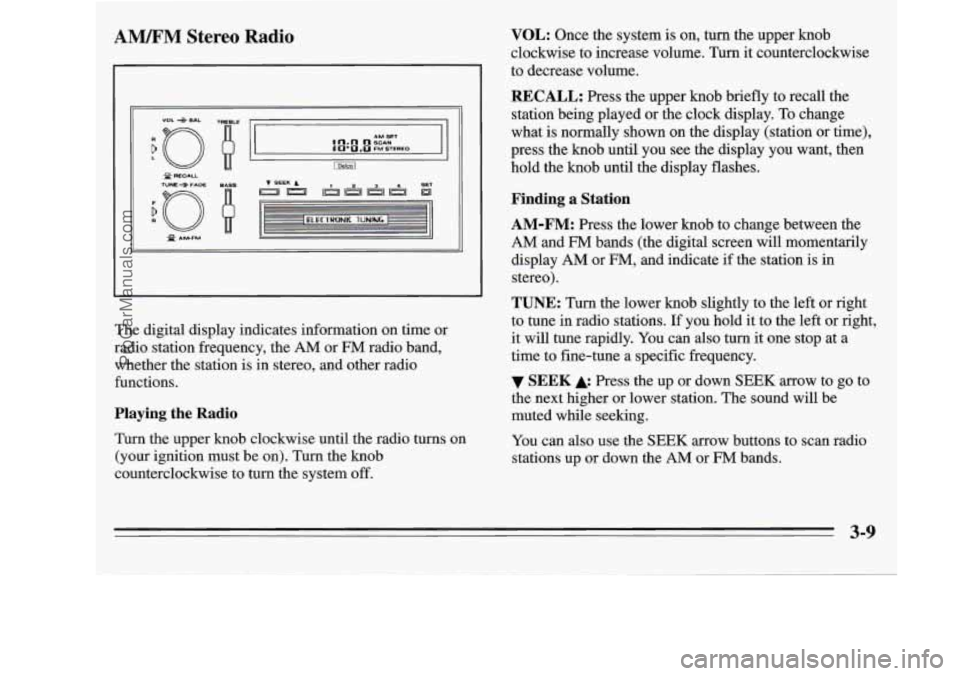
AM%FM Stereo Radio
I
XJ f AMFM Q
The digital display indicates information on time or
radio station frequency, the
AM or FM radio band,
whether the station is in stereo, and other radio
functions.
Playing the Radio
Turn the upper knob clockwise until the radio turns on
(your ignition must be
on). Turn the knob
counterclockwise to turn the system off.
VOL: Once the system is on, turn the upper knob
clockwise to increase volume. Turn it counterclockwise
to decrease volume.
RECALL: Press the upper knob briefly to recall the
station being played or the clock display. To change
what
is normally shown on the display (station or time),
press the knob until you see the display you want, then
hold the knob until the display flashes.
Finding a Station
AM-FM:
Press the lower knob to change between the
AM and FM bands (the digital screen will momentarily
display
AM or FM, and indicate if the station is in
stereo).
TUNE: Turn the lower knob slightly to the left or right
to tune in radio stations. If you hold it to the left or right,
it will tune rapidly. You can also turn it one stop at a
time to fine-tune a specific frequency.
the next higher or lower station. The sound will be
muted while seeking.
You can also use the
SEEK arrow buttons to scan radio
stations up or down the
AM or FM bands.
SEEK Press the up or down SEEK arrow to go to
3-9
ProCarManuals.com
Page 168 of 390
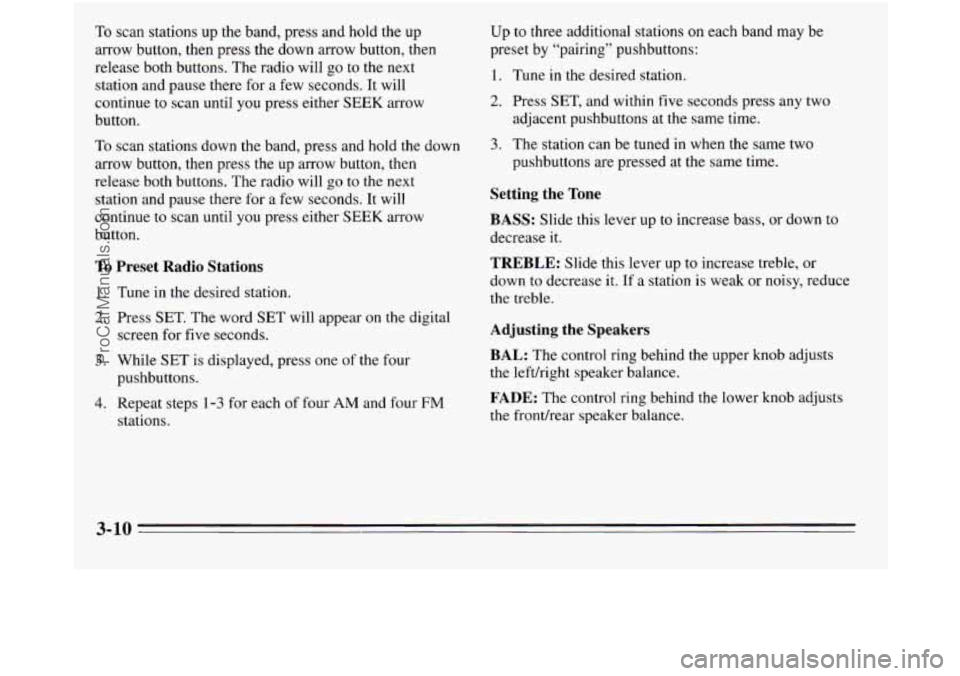
To scan stations up the band, press and hold the up
arrow button, then press the down arrow button, then
release both buttons. The radio will go to the next
station and pause there for a few seconds. It will
continue to scan until you press either SEEK arrow
button.
To scan stations down the band, press and hold the down
arrow button, then press the up arrow button, then
release both buttons. The radio will go to the next
station and pause there for a few seconds. It will
continue to scan until you press either SEEK arrow
button.
To Preset Radio Stations
1. Tune in the desired station.
2. Press SET. The word SET will appear on the digital
screen for five seconds.
3. While SET is displayed, press one of the four
pushbuttons.
4. Repeat steps 1-3 for each of four AM and four FM
stations. Up
to three additional stations on each band may be
preset
by “pairing” pushbuttons:
1. Tune in the desired station.
2. Press SET, and within five seconds press any two
adjacent pushbuttons at the same time.
pushbuttons are pressed at the same time.
3. The station can be tuned in when the same two
Setting the Tone
BASS:
Slide this lever up to increase bass, or down to
decrease it.
TREBLE: Slide this lever up to increase treble, or
down to decrease it. If a station
is weak or noisy, reduce
the treble.
Adjusting the Speakers
BAL: The control ring behind the upper knob adjusts
the lefthght speaker balance.
FADE: The control ring behind the lower knob adjusts
the frondrear speaker balance.
3-10
ProCarManuals.com
Page 169 of 390
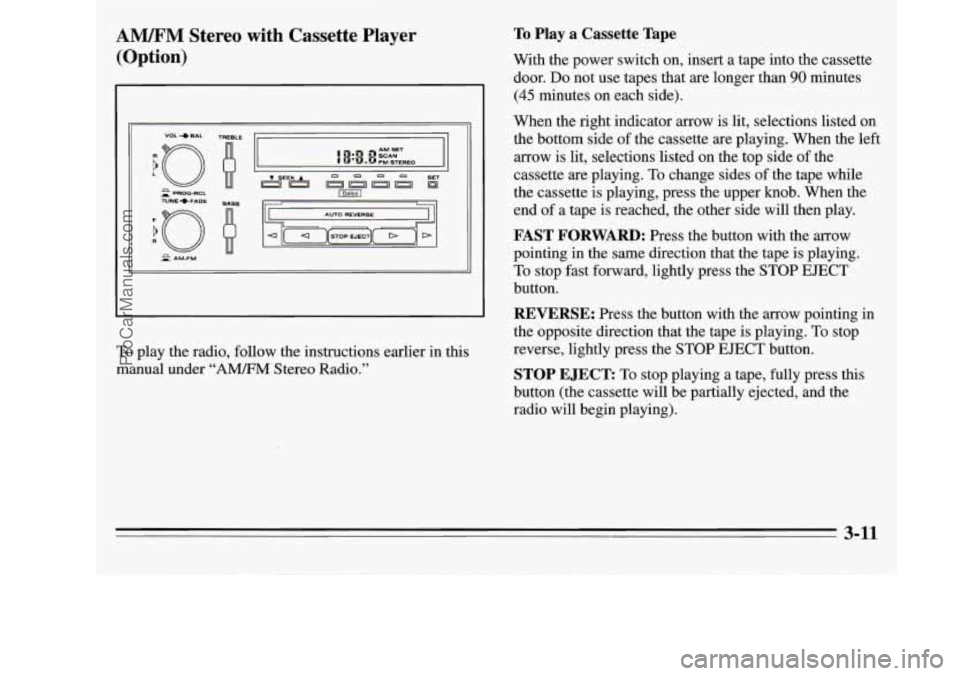
AM/FM Stereo with Cassette Player
(Option)
To play the radio, follow the instructions earlier in this
manual under
“A”M Stereo Radio.”
To Play a Cassette Tape
With the power switch on, insert a tape into the cassette
door.
Do not use tapes that are longer than 90 minutes
(45 minutes on each side).
When the right indicator arrow is lit, selections listed
on
the bottom side of the cassette are playing. When the left
arrow is lit, selections listed on the top side of the
cassette are playing. To change sides of the tape while
the cassette is playing, press the upper knob. When the
end of a tape is reached, the other side will then play.
FAST FORWARD: Press the button with the arrow
pointing in the same direction that the tape is playing.
To stop fast forward, lightly press the STOP EJECT
button.
REVERSE: Press the button with the arrow pointing in
the opposite direction that the tape is playing.
To stop
reverse, lightly press the STOP EJECT button.
STOP EJECT To stop playing a tape, fully press this
button (the cassette will be partially ejected, and the
radio will begin playing).
3-11
ProCarManuals.com