1995 OLDSMOBILE SILHOUETTE display
[x] Cancel search: displayPage 168 of 390
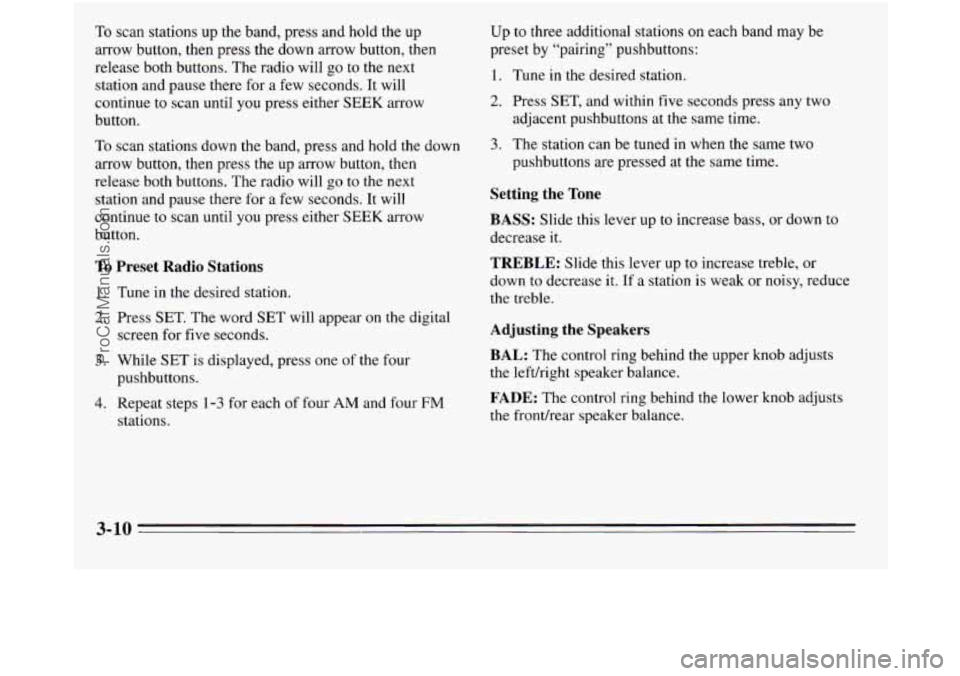
To scan stations up the band, press and hold the up
arrow button, then press the down arrow button, then
release both buttons. The radio will go to the next
station and pause there for a few seconds. It will
continue to scan until you press either SEEK arrow
button.
To scan stations down the band, press and hold the down
arrow button, then press the up arrow button, then
release both buttons. The radio will go to the next
station and pause there for a few seconds. It will
continue to scan until you press either SEEK arrow
button.
To Preset Radio Stations
1. Tune in the desired station.
2. Press SET. The word SET will appear on the digital
screen for five seconds.
3. While SET is displayed, press one of the four
pushbuttons.
4. Repeat steps 1-3 for each of four AM and four FM
stations. Up
to three additional stations on each band may be
preset
by “pairing” pushbuttons:
1. Tune in the desired station.
2. Press SET, and within five seconds press any two
adjacent pushbuttons at the same time.
pushbuttons are pressed at the same time.
3. The station can be tuned in when the same two
Setting the Tone
BASS:
Slide this lever up to increase bass, or down to
decrease it.
TREBLE: Slide this lever up to increase treble, or
down to decrease it. If a station
is weak or noisy, reduce
the treble.
Adjusting the Speakers
BAL: The control ring behind the upper knob adjusts
the lefthght speaker balance.
FADE: The control ring behind the lower knob adjusts
the frondrear speaker balance.
3-10
ProCarManuals.com
Page 170 of 390
![OLDSMOBILE SILHOUETTE 1995 Owners Manual AMEM Stereo with Cassette Player with
Dolby@ (Option)
9
n AM 1 u - FM TUNE
r 1
(IJ (2) [T) [TI [y) [L] [=]
PROG Cr02 REV FWD PREV NEXT
L /
Playing the Radio
Push the PWR button to turn OLDSMOBILE SILHOUETTE 1995 Owners Manual AMEM Stereo with Cassette Player with
Dolby@ (Option)
9
n AM 1 u - FM TUNE
r 1
(IJ (2) [T) [TI [y) [L] [=]
PROG Cr02 REV FWD PREV NEXT
L /
Playing the Radio
Push the PWR button to turn](/manual-img/31/58210/w960_58210-169.png)
AMEM Stereo with Cassette Player with
Dolby@ (Option)
9
n AM 1 u - FM TUNE
r 1
(IJ (2) [T) [TI [y) [L] [=]
PROG Cr02 REV FWD PREV NEXT
L /
Playing the Radio
Push the PWR button to turn the system on or off.
VOL: Turn the upper knob clockwise to increase
volume. Turn it counterclockwise to decrease volume.
MUTE: Press the upper knob to mute the radio or tape
player. Press it again to listen.
RCL: When the ignition is off, press this button to
display the clock. When the radio is on, press it to
change between the clock and radio station frequency
shown on the digital display.
Finding a Station
AM-FM:
Press the lower knob to change between the
AM and
FM bands. The band you select will appear
momentarily on the digital display.
TUNE: Turn the lower knob slightly to the left or right
to tune in radio stations. If you hold it to the left or right,
it will tune rapidly. You can also turn it one stop at a
time to fine-tune a specific frequency.
4 SEEK b: Press to seek and stop on the next station
higher or lower on the radio band.
SCAN: When you press SCAN, the radio will go to the
next station and pause there for a few seconds. SCAN
will be shown on the digital display. Press SCAN again
to stop on a station.
3-12
5
ProCarManuals.com
Page 171 of 390
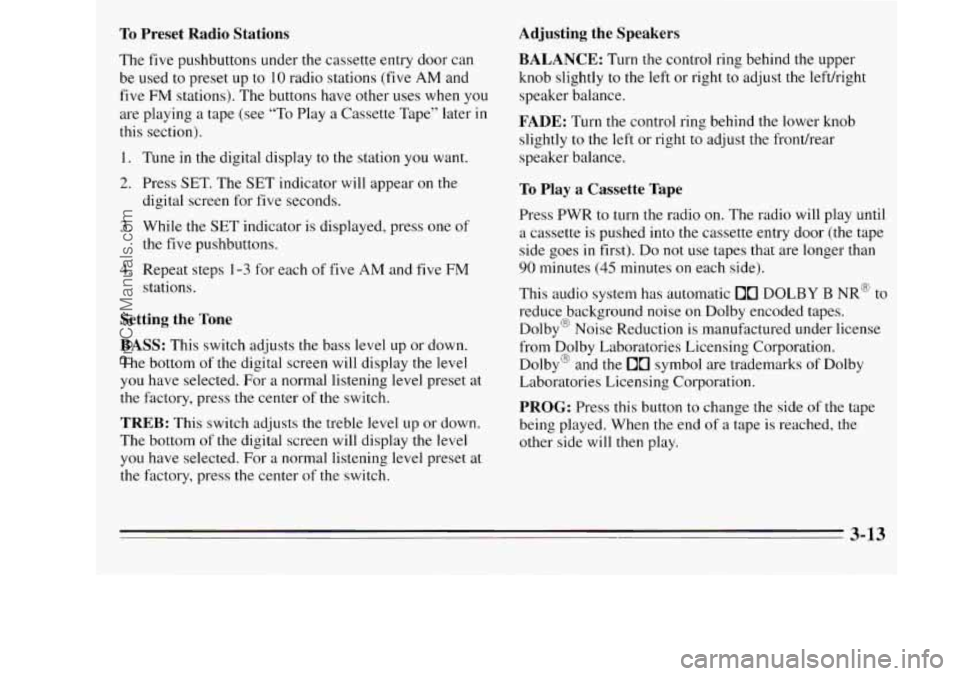
To Preset Radio Stations
The five pushbuttons under the cassette entry door can
be used
to preset up to 10 radio stations (five AM and
five
FM stations). The buttons have other uses when you
are playing a tape (see “To Play
a Cassette Tape” later in
this section).
1. Tune
in the digital display to the station you want.
2. Press SET. The SET indicator will appear on the
digital screen for five seconds.
3. While the SET indicator is displayed, press one of
4. Repeat steps 1-3 for each of five AM and five FM
the five pushbuttons.
stations.
Setting the Tone
BASS: This switch adjusts the bass level up or down.
The bottom of the digital screen will display the level
you have selected. For
a normal listening level preset at
the factory, press the center
of the switch.
TREB: This switch adjusts the treble level up or down.
The bottom of the digital screen will display
the level
you have selected. For a normal listening level preset at
the factory, press the center of the switch.
Adjusting the Speakers
BALANCE:
Turn the control ring behind the upper
knob slightly to the left or right to adjust the leftlright
speaker balance.
FADE: Turn the control ring behind the lower knob
slightly to the left or right
to adjust the fronthear
speaker balance.
To Play a Cassette Tape
Press PWR to turn the radio on. The radio will play until
a cassette is pushed into the cassette entry door (the tape
side goes in first). Do not use tapes that are longer than
90 minutes (45 minutes on each side).
This audio system has automatic
00 DOLBY B NR@ to
reduce background noise on Dolby encoded tapes.
Dolby@ Noise Reduction is manufactured under license
from Dolby Laboratories Licensing Corporation.
Dolby@ and the
00 symbol are trademarks of Dolby
Laboratories Licensing Corporation.
PROG: Press this button to change the side of the tape
being played. When the end of
a tape is reached, the
other side will
then play.
3-13
ProCarManuals.com
Page 172 of 390
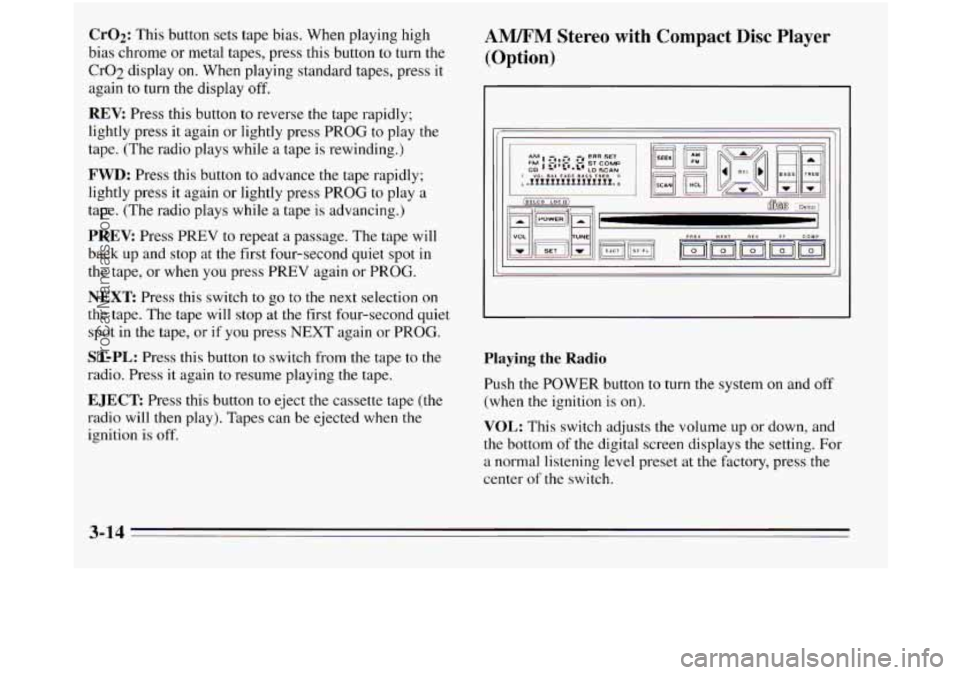
Cr02: This button sets tape bias. When playing high
bias chrome or metal tapes, press this button to turn the
Cr02 display
on. When playing standard tapes, press it
again to turn the display
off.
REV: Press this button to reverse the tape rapidly;
lightly press it again or lightly press PROG to play the
tape. (The radio plays while
a tape is rewinding.)
FWD: Press this button to advance the tape rapidly;
lightly press it again or lightly press PROG to play a
tape. (The radio plays while a tape is advancing.)
PREV: Press PREV to repeat a passage. The tape will
back
up and stop at the first four-second quiet spot in
the tape,
or when you press PREV again or PROG.
NEXT Press this switch to go to the next selection on
the tape. The tape will stop at the first four-second quiet
spot in the tape,
or if you press NEXT again or PROG.
ST-PL: Press this button to switch from the tape to the
radio. Press it again to resume playing the tape.
EJECT Press this button to eject the cassette tape (the
radio will then play). Tapes can be ejected
when the
ignition is off.
AM/FM Stereo with Compact Disc Player
(Option)
Playing the Radio
Push the POWER button to turn the system on and off
(when the ignition is on).
VOL: This switch adjusts the volume up or down, and
the bottom of the digital screen displays the setting. For
a normal listening level preset at the factory, press the
center
of the switch.
3-14
ProCarManuals.com
Page 173 of 390
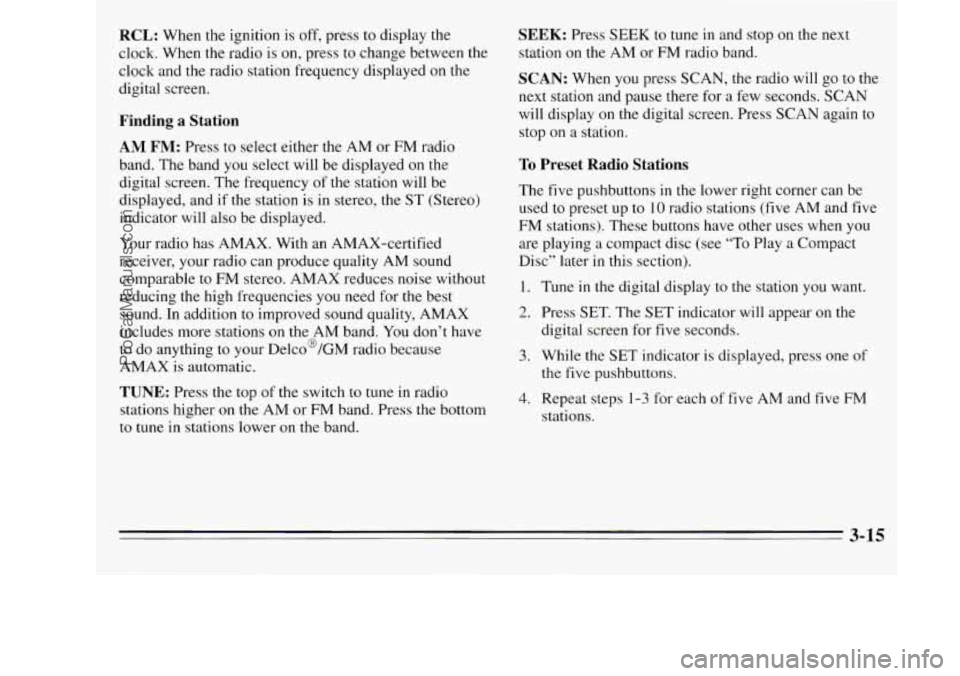
RCL: When the ignition is off, press to display the
clock. When the radio is
on, press to change between the
clock and the radio station frequency displayed on the
digital screen.
Finding a Station
AM FM: Press to select either the AM or FM radio
band. The band
you select will be displayed on the
digital screen. The frequency
of the station will be
displayed, and if the station is in stereo, the
ST (Stereo)
indicator will also be displayed.
Your radio has AMAX. With an AMAX-certified
receiver, your radio can produce quality AM sound
comparable to FM stereo. AMAX reduces noise without
reducing the high frequencies you need for the best
sound. In addition to improved sound quality, AMAX
includes more stations
on the AM band. You don’t have
to do anything to your Delco@/GM radio because
AMAX is automatic.
TUNE: Press the top of the switch to tune in radio
stations higher
on the AM or FM band. Press the bottom
to tune in stations lower on the band.
SEEK: Press SEEK to tune in and stop on the next
station
on the AM or FM radio band.
SCAN: When you press SCAN, the radio will go to the
next station and pause there for a few seconds. SCAN
will display
on the digital screen. Press SCAN again to
stop on a station.
To Preset Radio Stations
The five pushbuttons in the lower right corner can be
used to preset up to
10 radio stations (five AM and five
FM stations). These buttons have other uses when
you
are playing a compact disc (see “To Play a Compact
Disc” later in this section).
1. Tune in the digital display to the station you want.
2. Press SET. The SET indicator will appear on the
digital screen for
five seconds.
3. While the SET indicator is displayed, press one of
the five pushbuttons.
4. Repeat steps 1-3 for each of five AM and five FM
stations.
3-15
ProCarManuals.com
Page 174 of 390
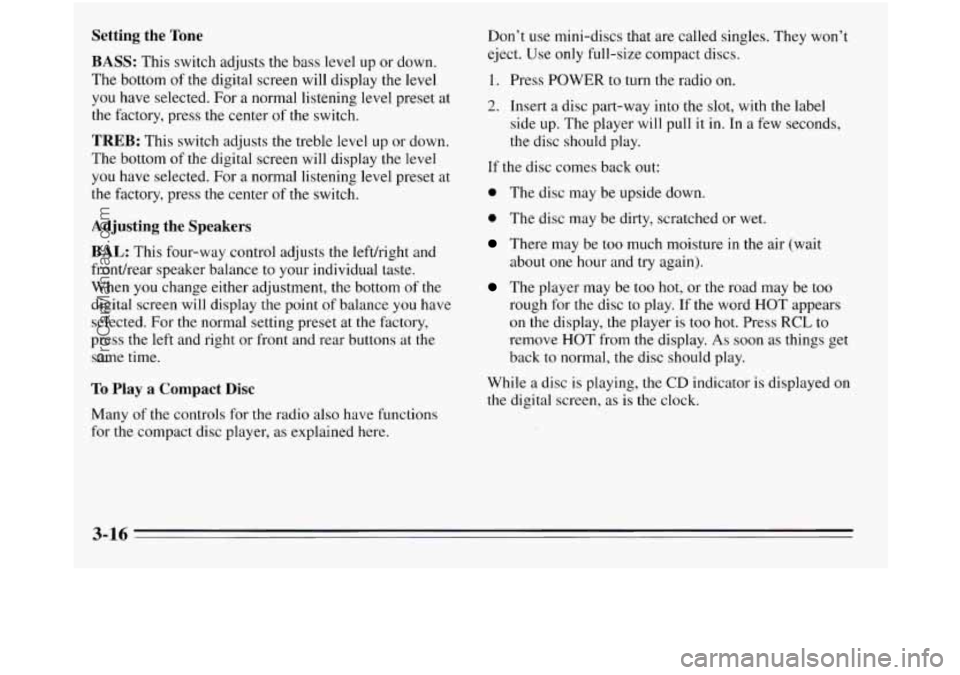
Setting the Tone
BASS: This switch adjusts the bass level up or down.
The bottom of the digital screen will display the level
you have selected. For a normal listening level preset at
the factory, press the center of the switch.
TREB: This switch adjusts the treble level up or down.
The bottom
of the digital screen will display the level
you have selected. For a normal listening level preset at
the factory, press
the center of the switch.
Adjusting the Speakers
BAL:
This four-way control adjusts the lefthight and
fronthear speaker balance to your individual taste.
When you change either adjustment, the bottom of the
digital screen will display the point of balance you have
selected. For the normal setting preset at the factory,
press the
left and right or front and rear buttons at the
same time.
To Play a Compact Disc
Don’t use mini-discs that are called singles. They won’t
eject. Use only full-size compact discs.
1. Press POWER to turn the radio on.
2. Insert a disc part-way into the slot, with the label
side
up. The player will pull it in. In a few seconds,
the disc should play.
If the disc comes back out:
0 The disc may be upside down.
0 The disc may be dirty, scratched or wet.
There may be too much moisture in the air (wait
The player may be too hot, or the road may be too
rough for the disc to play. If the word HOT appears
on the display, the player is too hot. Press
RCL to
remove HOT from the display. As soon as things get
back to normal, the disc should play.
about one
hour and try again).
While a disc
is playing, the CD indicator is displayed on
the digital screen, as is the clock.
Many of the controls for the radio also have functions
for the compact disc player, as explained here.
3-16
ProCarManuals.com
Page 175 of 390
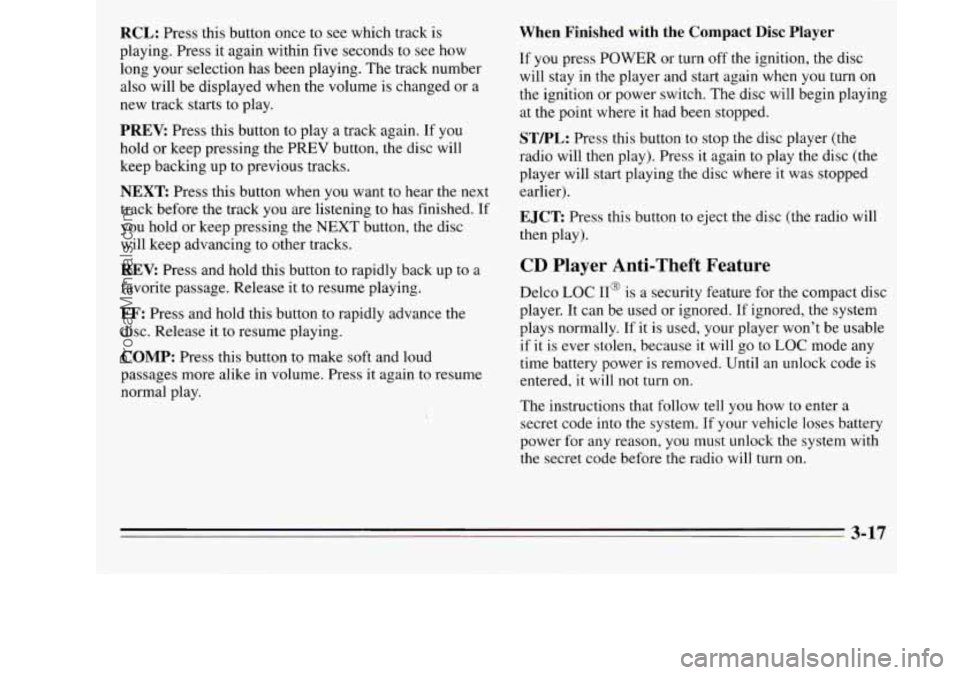
RCL: Press this button once to see which track is
playing. Press it again within five seconds to see how
long your selection has been playing. The track number
also will be displayed when the volume is changed or a
new track starts to play.
PREV: Press this button to play a track again. If you
hold or keep pressing the PREV button, the disc will
keep backing up to previous tracks.
NEXT Press this button when you want to hear the next
track before the track you are listening to has finished.
If
you hold or keep pressing the NEXT button, the disc
will keep advancing
to other tracks.
REV: Press and hold this button to rapidly back up to a
favorite passage. Release it to resume playing.
FF: Press and hold this button to rapidly advance the
disc. Release
it to resume playing.
COMP: Press this button to make soft and loud
passages more alike in volume. Press it again
to resume
normal play.
When Finished with the Compact Disc Player
If you press POWER or turn off the ignition, the disc
will stay
in the player and start again when you turn on
the ignition or power switch. The disc will begin playing
at the point where it had been stopped.
STEL: Press this button to stop the disc player (the
radio will then play). Press
it again to play the disc (the
player will start playing the disc where it was stopped
earlier).
EJCT Press this button to eject the disc (the radio will
then play).
CD Player Anti-Theft Feature
Delco LOC 11' is a security feature for the compact disc
player. It can be used or ignored. If ignored, the system
plays normally. If it is used, your player won't be usable
if it is ever stolen, because it will go to
LOC mode any
time battery power is removed. Until an unlock code is
entered, it will not turn
on.
The instructions that follow tell you how to enter a
secret code into the system. If your vehicle loses battery
power for any reason, you must unlock the system with
the secret code before the radio will turn on.
3-17
ProCarManuals.com
Page 176 of 390
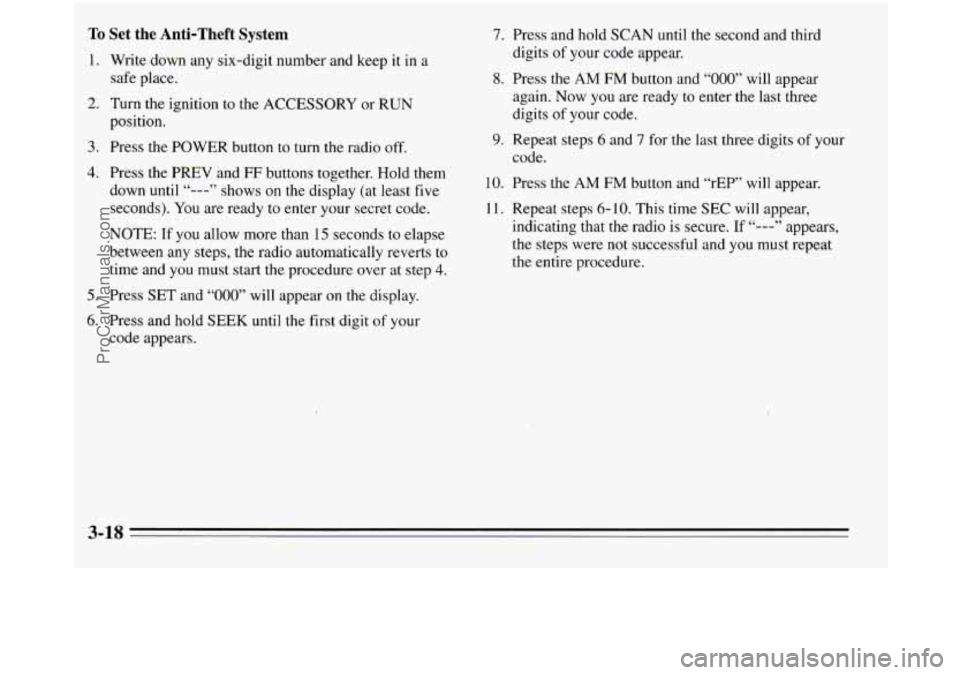
To Set the Anti-Theft System
1. Write down any six-digit number and keep it in a
safe place.
2. Turn the ignition to the ACCESSORY or RUN
position.
3. Press the POWER button to turn the radio off.
4. Press the PREV and FF buttons together. Hold them
down until
“---” shows on the display (at least five
seconds). You are ready to enter your secret code.
NOTE: If you allow more than
15 seconds to elapse
between any steps, the radio automatically reverts to
time and you must start the procedure over at step
4.
5. Press SET and “000” will appear on the display.
6. Press and hold SEEK until the first digit of your
code appears.
7. Press and hold SCAN until the second and third
digits
of your code appear.
8. Press the AM FM button and “000” will appear
again. Now you are ready to enter the last three
digits of your code.
9. Repeat steps 6 and 7 for the last three digits of your
code.
10. Press the AM FM button and “rEP’ will appear.
11. Repeat steps
6- 10. This time SEC will appear,
indicating that the radio
is secure. If “---” appears,
the steps were
not successful and you must repeat
the entire procedure.
3-18
ProCarManuals.com