Page 3 of 340

I The 1995 Oldsmobile Cutlass Supreme! Owner’s Manual
... How to Use this Manual ..................................... :.. ........................ .~II
This section tells you how to use your manual and includes sa\
fety and vehicle damage warnings and symbols.
This section tells you how to, use your seats and safety belt\
s properly. It also explains the “SRS’;.system.
Seats and Restraint Systems ........................................................... 1-1
Features and Controls ................................................................
This section explains how to start and operate .your Oldsmobile.
Comfort Controls and Audio Systems ..................................................
This’section tells you how to adjust the ‘ventilation and \
comfort conpols and how to operate your
audio system.
YourDrivingandtheRoad ...........................................................
Here you’ll find information and tips about the road and ho\
w to drive under different conditions.
ProblemsontheRoad ...............................................................
This section tells you what .to do if you have a problem while driving, such as a flat tire or
overheated engine, etc.
Here the manual tells you how to keep your Oldsmobile running \
properly and looking good.
This section tells you when to perform vehicle maintenance and what \
fluids and lubricants to use.
This section tells you how to contact Oldsmobile for assistance\
and how
to get service publications.
It also gives you infomation on “Reporting Safety Defects” on page
8-4.
Here’s an alphabetical listing of almost every subject in th\
is manual. You can use it to quickly find
something you want to read.
Service.and Appearance Care ..........................................................
Maintenanceschedule... ............................................................
Customer Assistance Information .....................................................
Index ........................................................................\
......
2-1
3- 1
4-1
5-1
6- 1
7-1
8-1
9-1
Page 95 of 340
Convenience Net (Optibn) Put small loads, like grocery bags, behind the net. It can
help keep them from falling over during sharp turns or
quick starts and stops.
The net isn’t for larger, heavier loads. Store them in the
trunk as far forward as you can.
You
can unhook the net so that it will lie flat when
you’re not using it. You can
also push the net dowmand
hook it under the plastic hooks..
,.
Storage and Compartments
Storage Armrest
To use the storage area, fold down the armrest. Press the
latch- on the front’ edge and pull up.
To use the
cupholder, flip it forward.
. _.
.. ,I
Your vehicle may have a convenience net. You’ll see it-
on the back wall of the
trunk.
You may also have an armrest in the rear. It may have a
storage area and cupholders.
Page 164 of 340
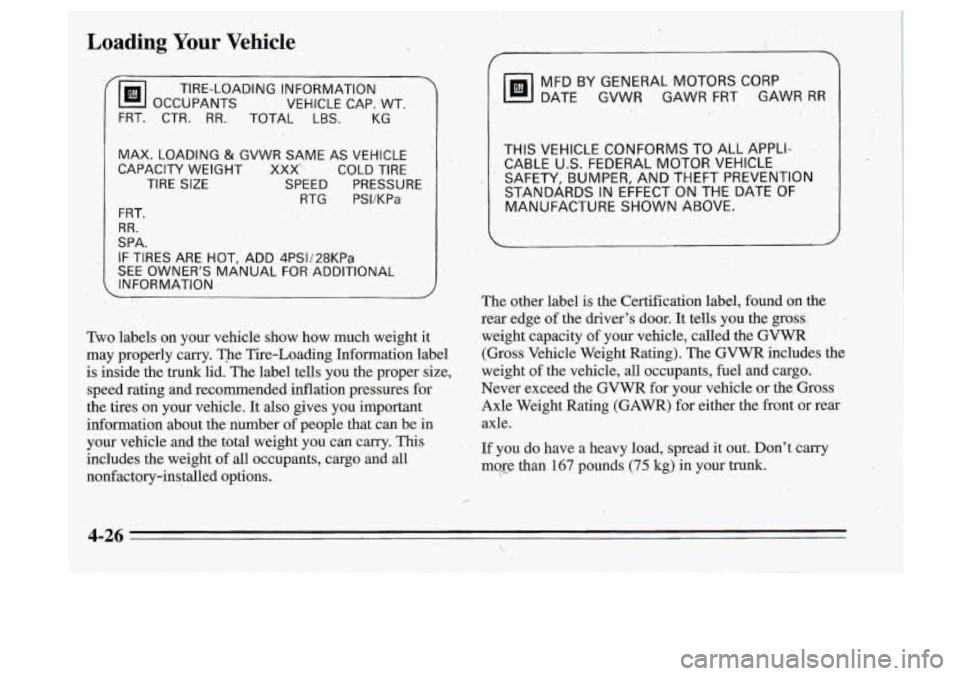
( @ TIRE-LOADING
OCCUPANTS VE’HICLE CAP., WT.
INFORMATION
FRT. CTR.
RR. TOTAL LBS. KG~
I
MAX. LOADING-& GVWR SAME AS VEHICLE
CAPACITY WEIGHT
.XXX’. COLD TIRE
TIRE
SIZE SPEED PRESSURE RTG
PSI/KPa
I
IF TIRES ARE HOT, ADD 4PSI/28KPa
SEE OWNER’S MANUAL FOR ADDITIONAL
INFORMATION
4-26
MFD BY GENERAL MOTORS CORP
THIS VEHICLE CONFORMS TO ALL APPLI-
CABLE U.S. FEDERAL MOTOR VEHICLE
’ SAFETY, BUMPER, AND THEFT PREVENTION
STANDARDS
IN EFFECT ON.THE DATE OF
MANUFACTURE SHOWN ABOVE.
Two labelspn your vehicle show how much weight it
may properly carry. The Tire-Loading Information label
is inside the trunk lid. The label tells you the proper size,
speed rating and recommended inflation pressures for
the tires
on your vehicle. It also gives you important
information about the number‘of people that can be
in
your vehicle and .the total weight you can carry. This
includes the weight of all occupants, cargo and all
--
nonfactory-installed options. The
other 1abel.is the Certification label, found on the
rear edge of the driver’s door.
It tells you the gross.’
weight capacity of your vehicle, called the
GVWR . .
(Gross Vehicle Weight Rating). The GVWR includes the
weight
of the vehicle, all occupants, fuel and cargo.
Never exceed the
GVWR for your vehicle or the Gross
Axle Weight Rating (GAWR) for either the front or re*
axle.
If you do have a heavy load, spread it out. Don’t carry
mop than 167 pounds (75 kg) in your trunk.
Page 201 of 340
i-
I
Don’t try to put the wheel cover on your compact spare
tire. It won’t fit. Store the wheel cover in the trunk until
you have the flat tire repaired or replaced.
NOTICE:
meel covers won’t fit on your compact spare. ~f
you try to put a wheel cover on your compact
spare, you could damage the cover or the spare.
After you’ve put the compact spare tire on your vehicle
you’ll need to store the flat tire
in your trunk. Use the
following procedure to secure the flat tire in the trunk.
Put the flat tire in the trunk
so the side that faces out
when
it is on the vehicle is facing down. The full-size
tire will not
fit down into the well. Place it so the front is
in the well and the rea’ is out of the well. Put
the bolt through one
of the wheel nut holes, install
the retainer over the bolt, then install the wing nut. Put
the spacer and nut next to the tire in the well. Store the
cover as far forward as possible.
5-29