Page 63 of 340
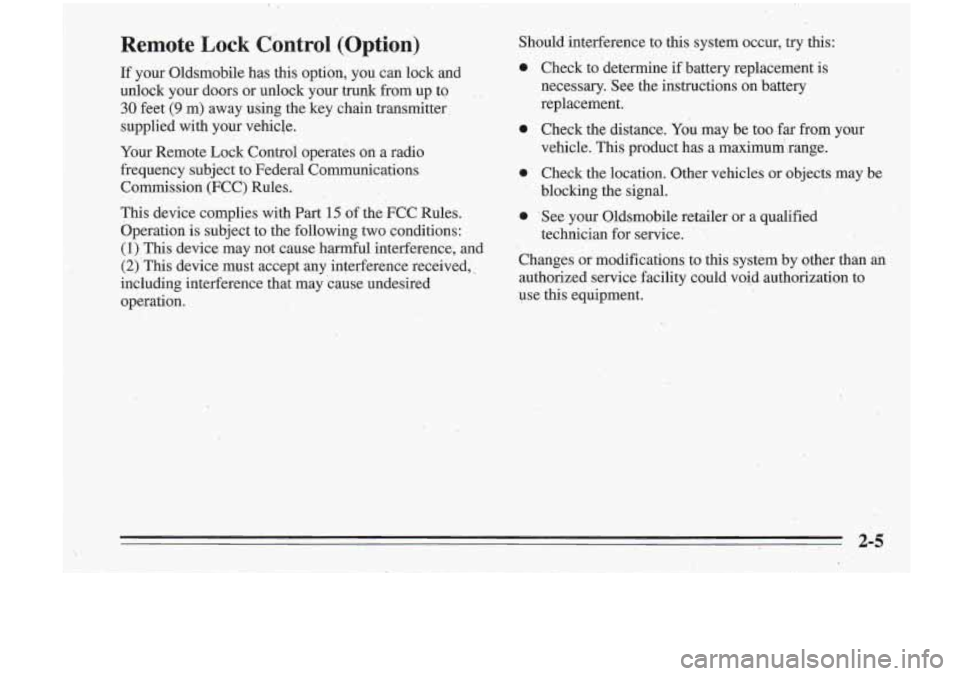
Remote Lock Control (Option)
If your Oldsmobile has this option, you can lock and
unlock your doors or unlock your
truqk from up to
30 feet (9 m) away using the key chain transmitter
supplied with
your vehicle.
Your Remote Lock Control operates on a radio
frequency subject to Federal Cornmanications
Commission (FCC) Rules.
This device complies with
Part 15 of the FCC Rules.
Operation is subject to
the following two conditions:
(1) This device may not cause harmful interference, and
(2) This device must accept any interferenc'e received,,
including interference that, may cause undesired
operation. Should
interference to this system occur, try this:
Check to -determine
if battery replacement is
necessary. 'See the instructions on battery
replacement.
Check the distance.
You may be too -far from your
vehicle.
This product has a maximummnge.
Check the location. Other vehicles or objects mav be
blocking the signal.
See your Oldsmobile retailer or
a qualified
technician for service.
Changes or modifications
to this system by other than an
authorized service facility could void authorization to
use this equipment.
2-5
Page 64 of 340
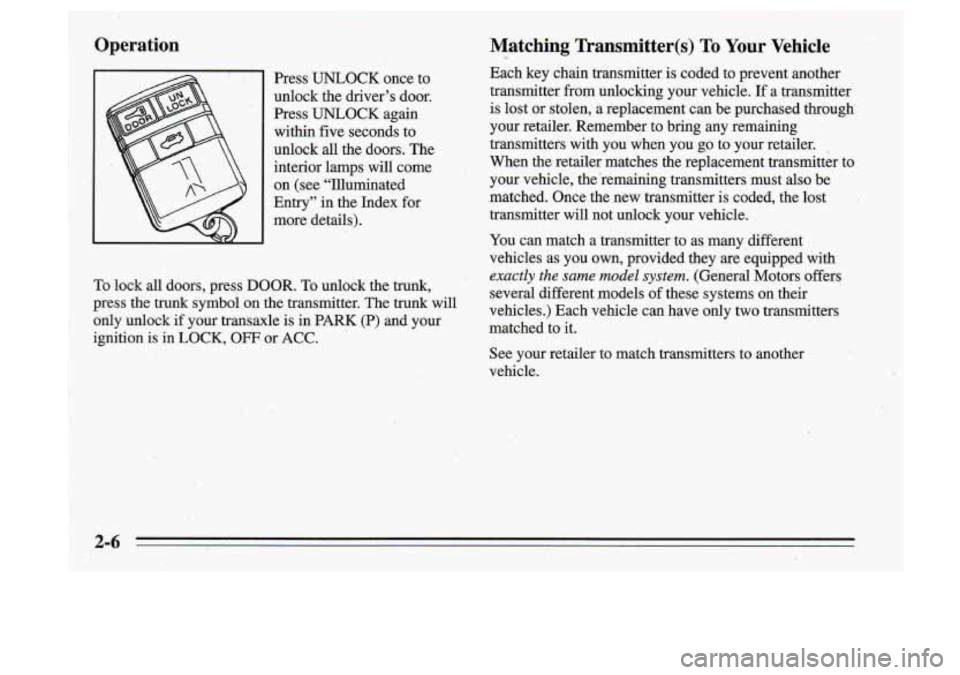
Operation
Press UNLOCK once to
unlock the driver’s door.
Press
UNLOCK again
within five seconds to
unlock. all the doors. The
interior lamps will come
on (see “Illuminated
Entry” in the Index for
more details).
To lock all doors, press DOOR. To unlock the trunk,
press the trunk symbol on the transmitter. The trunk will
only unlock
if your transaxle is in PARK (P) and your
ignition
is in LOCK, OFF or ACC.
Matching - Transmitter(s) To Your Vehicle
Each key chain transmitter is coded to prevent another
transmitter from unlocking your vehicle.
If a transmitter
is lost or stolen, a replacement can be purchased through
your retailer. Remember to bring any remaining
transmitters with you when you go to your retailer.
When the retailer matches the replacement transmitter to
your vehicle, the’remaining transmitters must
also be
matched. Once the new transmitter
is coded, the lost
transmitter will not unlock your vehicle.
You can match a transmitter to as many different
vehicles as you -own, provided they are equipped with
exactly the same model system. (Genezal Motors offers
several different ,models
of these systems on their
vehicles.) Each vehicle can have only
two transmitters
matched to it.
See your retailer to match transmitters to another
vehicle.
-6
.. Y.
.. _.
Page 66 of 340
Trunk Lock
To unlock the trunk from '
the outside, insert the door
key and turn
it. You can also.
use the Remote Lock
Control,
if your vehicle has , .
this' option. . .._
Remote Trunk Release (Option)
1
Press the button behind the glove-box door
to unlock
the trunk from inside your
, vehicle. Your transaxle shift
lever must
be in PARK (P).
Remember that your trunk can be opened at any time ,
using this lock release. Be sure. to lock your doors. ,
Page 67 of 340
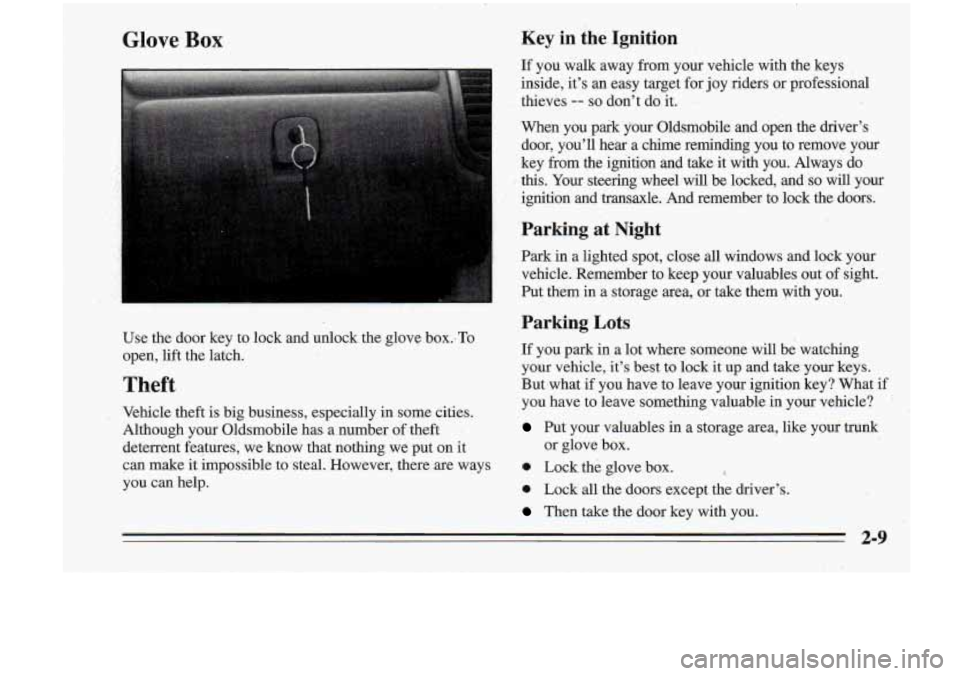
Glove Box Key in the Ignition
If you walk away from your vehicle with the keys
inside, it’s an easy target
€or joy riders or professional
thieves
-- so don’t do it.
When you paik your Oldsmobile and open the driver’s
door, you’ll hear a chime reminding you to remove your
key from the ignition and take it with you. Always do
this. Your steering wheel will be locked, and
so will your
igmtion and transaxle.
And remember to lock the doors.
Parking at Night
Park in a lighted spot, close all windows and lock your
vehicle. Remember to keep your valuables out
of sight.
Put them in a storage
area, or take them with you.
Use the door key
to lock and unlock the glove box..To
open, lift the latch.
Theft
.. Vehicle theft is big business, especially in some cities.
Although your Oldsmobile has a number of theft
deterrent features, we know that nothing we put on it
can make it &possible to steal. However, there are ways
Parking Lots
If you park in a lot where someone will be watching
your vehicle, it’s best to lock it up
and take your keys.
But-what
if you have to leave your ignition key? What if
you have to leave something valuable in your vehicle? ’
Put your valuables in a storage area, like your trunk
0 Lock the glove box.
or
glove box.
you can help.
0 Lock all the doors except the driver’s.
Then take the door key with you.
2-9
Page 70 of 340
I
I
..
LOCK: Before you put the key into the ignition switch,
the switch' is in LOCK. It's
also the only position in
which you can remove your
key. This position locks
your ignition, steering wheel and transaxle.
It's a
theft-deterrent feature.
OFF (B): This position lets you turn off the engine but "
still turn the steering wheel. It doesn't lock the steering
wheel like LOCK. Use
OFF if you must have your
vehicle pushed or towed.
RUN (C): This position is where the key returns after
you start your vehicle. With the engine
off,. you can use
RUN to display some of your warning and indicator
lights. 1
i ' START (D): T~S position starts your engine.
A wafning chime will sound if you open the driver's
door when the ignition is in OFF, LOCK or ACC and
the key is
in the ignition.
"I
Page 82 of 340
Power Windows The driver’s window switch has an auto-down feature.
This switch is labeled AUTO. Tap the rear of the switch,
and the driver’s window will open
a small amount. If the
rear
of the switch is pressed all the way down, the.
window will go all the way down.
I
3
To stop the window while it is lowering, press the front
of the switch. To raise the window, press and hold the
front of the switch.
On four-door models, the driver’s window controls also
include a lock-out, switch. Press
LOCK to stop’ front and
rear passengers from using. their window switches. The
driver can still control all the windows with the lock on.
Press the other side
of .the LOCK button for normal
window operation.
Horn
‘S*witches on the driver’s door armrest control each of the Press either horn symbol on your steering wheel to
windows when the ignition is on. In addition, each sound the horn.
passenger door has a switch for its own ‘window.
Page 91 of 340
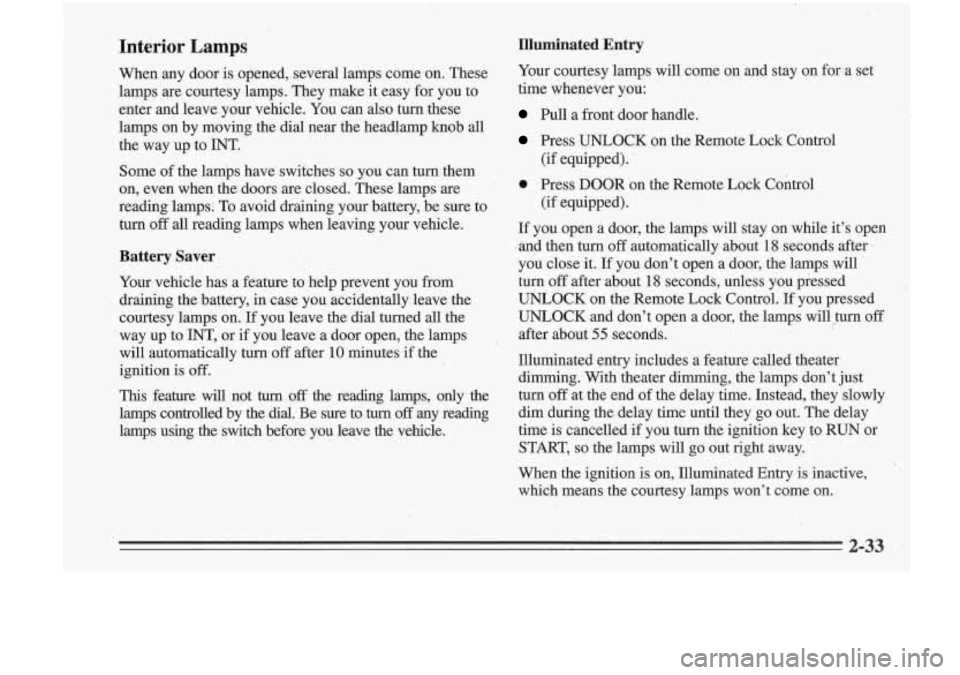
Interior Lamps
When any door is opened, several lamps come on. These
lamps are courtesy lamps. They make it easy fo_r you to
enter and leave your vehicle. You can also turn these
lamps on by moving the dial near the headlamp knob all
the way up to INT.
Some of the lamps have switches
so you can turn them
on, even when the doors are closed. These lamps are
reading lamps: To avoid draining your battery, be sure to
turn
off all reading lamps when leaving your vehicle.
Battery Saver
Your vehicle has a feature to help prevent you from
draining the battery, in case you accidentally leave the
courtesy lamps on.
If you leave the dial turned all the
way up to
INT, or if you leave a door open, the lamps
will automatically turn
off after 10 minutes if the
ignition is
off.
This feature will not turn off the reading lamps, only .the
lamps controlled by the dial. Be sure to
turn off ‘my reading
lamps using
the switch before you leave the vehicle.
Illuminated Entry
Your courtesy lamps will come on and stay on for a set
time whenever you:
Pull a front door handle.
Press UNLOCK on the Remote Lock Control
0 Press DOOR on the Remote Lock Control
(if equipped).
’
(if equipped).
If you open a door, the
lamps will stay on while it’s open
I and then turn off automatically about 18 seconds after 1
you close it. If you don’t open a door, the lamps will ’
turn off after about 18 seconds, unless you pressed
UNLOCK on the Remote Lock Control.
If you pressed
UNLOCK and don’t open a door, the lamps will turn off
after about
55 seconds.
Illuminated entry includes a feature called theater
dimming. With theater dimming, the lamps don’t just
turn off at the end of the delay time. Instead, they slowly
dim during the delay time until they go out. The delay
time is cancelled
if you turn the ignition key to RUN or
START,
so the lamps will go out right away.
When the ignition is on, Illuminated Entry is inactive,
which means the courtesy
lamps won’t come on.
r
Page 121 of 340
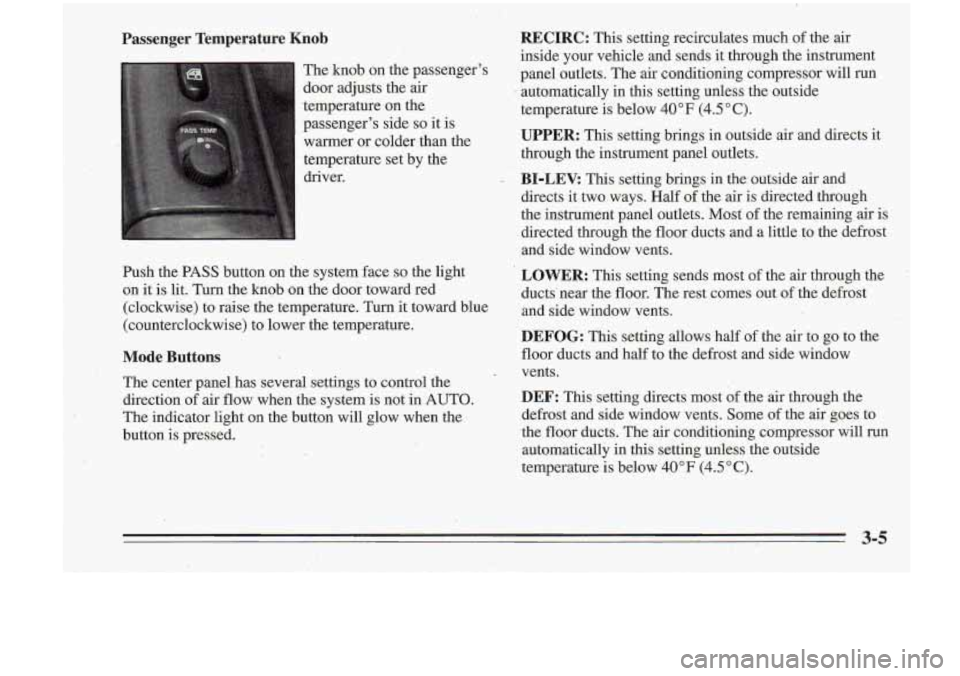
Passenger Temperature Knob
The knob on the passenger's
door adjusts the air
.temperature on the
passenger's side
so it is
warmer or colder- than -the
temperature set by the
driver.
Push the PASS button on the system face
so the light
on
it is lit. Turn the knob on the door toward red
(clockwise) to raise the temperature. Turn it toward blue
(counterclockwise) to lower the temperature.
Mode Buttons
The center panel has' several settings to control the
direction of air flow when the system is not in 'AUTO.
The indicator light on the button will glow when the
button is pressed.
RECIRC: This setting recirculates much of the air
inside your vehicle and sends it through the instrument
panel outlets. The air conditioning compressor will run
automatically
in this setting unless the outside
temperature
is below 40°F (4.5"C).
UPPER: This setting brings in outside air and directs it
through the instrument panel outlets.
BI-LEV. This setting brings in the outside air and
directs it two-ways. Half of the air is directed through
the instrument panel outlets.
Most of the remaining air is
directed through the floor ducts and a little to the defrost
and side window vents.
LOWER: This setting sends most of the air through the
ducts' near the floor. The rest comes out of the defrost
and side window vents.
DEFOG: This setting allows half of the air to go to the
floor ducts and half to the defrost and side window
vents.
DEF: This setting directs most of the air through the
defrost and side window vents. Some of the air goes
to
the floor ducts. The air conditioning compressor will run
automatically in this setting unless the outside
temperature is below
40°F (4.5"C).