Page 743 of 976
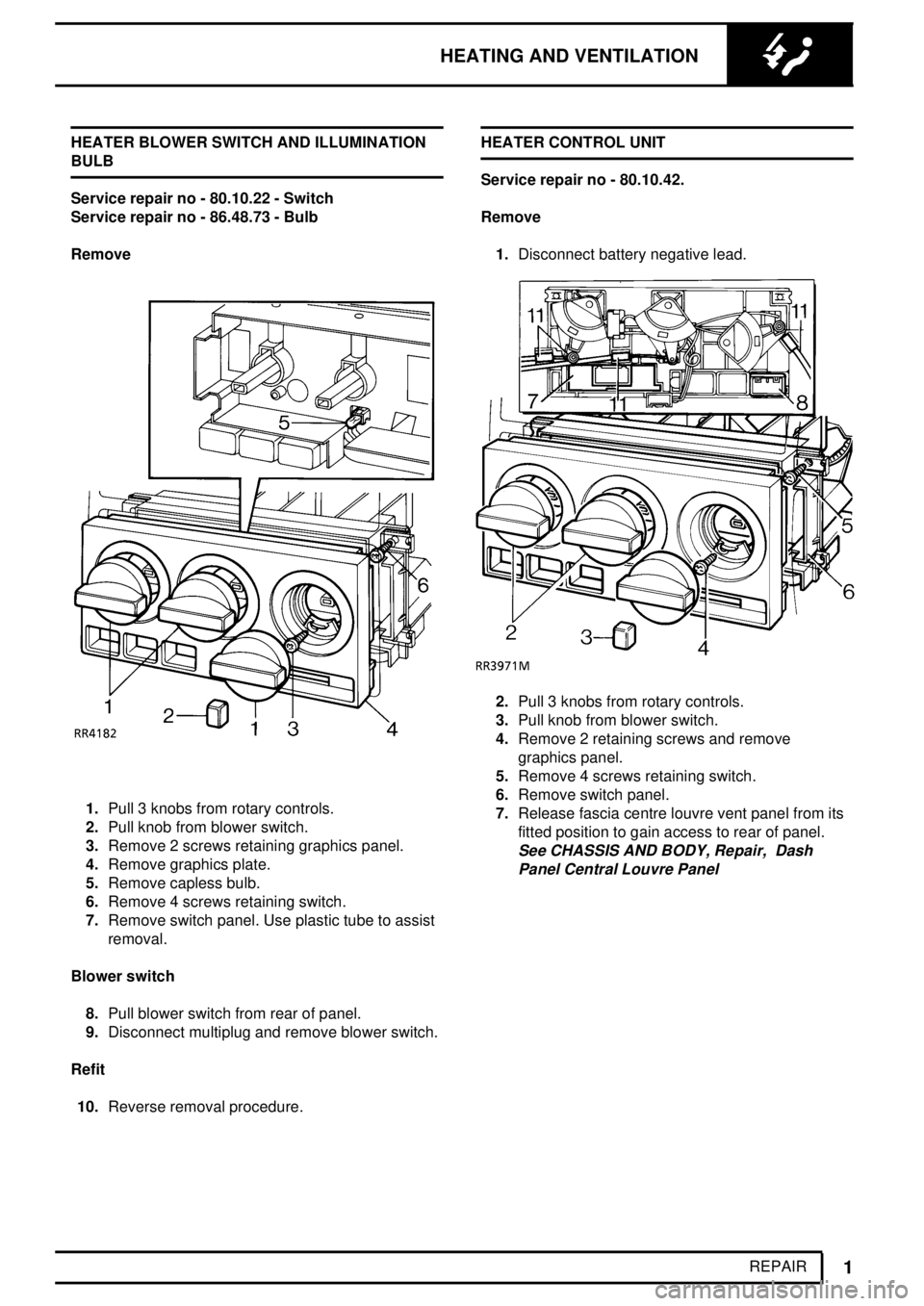
HEATING AND VENTILATION
1
REPAIR HEATER BLOWER SWITCH AND ILLUMINATION
BULB
Service repair no - 80.10.22 - Switch
Service repair no - 86.48.73 - Bulb
Remove
1.Pull 3 knobs from rotary controls.
2.Pull knob from blower switch.
3.Remove 2 screws retaining graphics panel.
4.Remove graphics plate.
5.Remove capless bulb.
6.Remove 4 screws retaining switch.
7.Remove switch panel. Use plastic tube to assist
removal.
Blower switch
8.Pull blower switch from rear of panel.
9.Disconnect multiplug and remove blower switch.
Refit
10.Reverse removal procedure.HEATER CONTROL UNIT
Service repair no - 80.10.42.
Remove
1.Disconnect battery negative lead.
2.Pull 3 knobs from rotary controls.
3.Pull knob from blower switch.
4.Remove 2 retaining screws and remove
graphics panel.
5.Remove 4 screws retaining switch.
6.Remove switch panel.
7.Release fascia centre louvre vent panel from its
fitted position to gain access to rear of panel.
See CHASSIS AND BODY, Repair, Dash
Panel Central Louvre Panel
Page 744 of 976
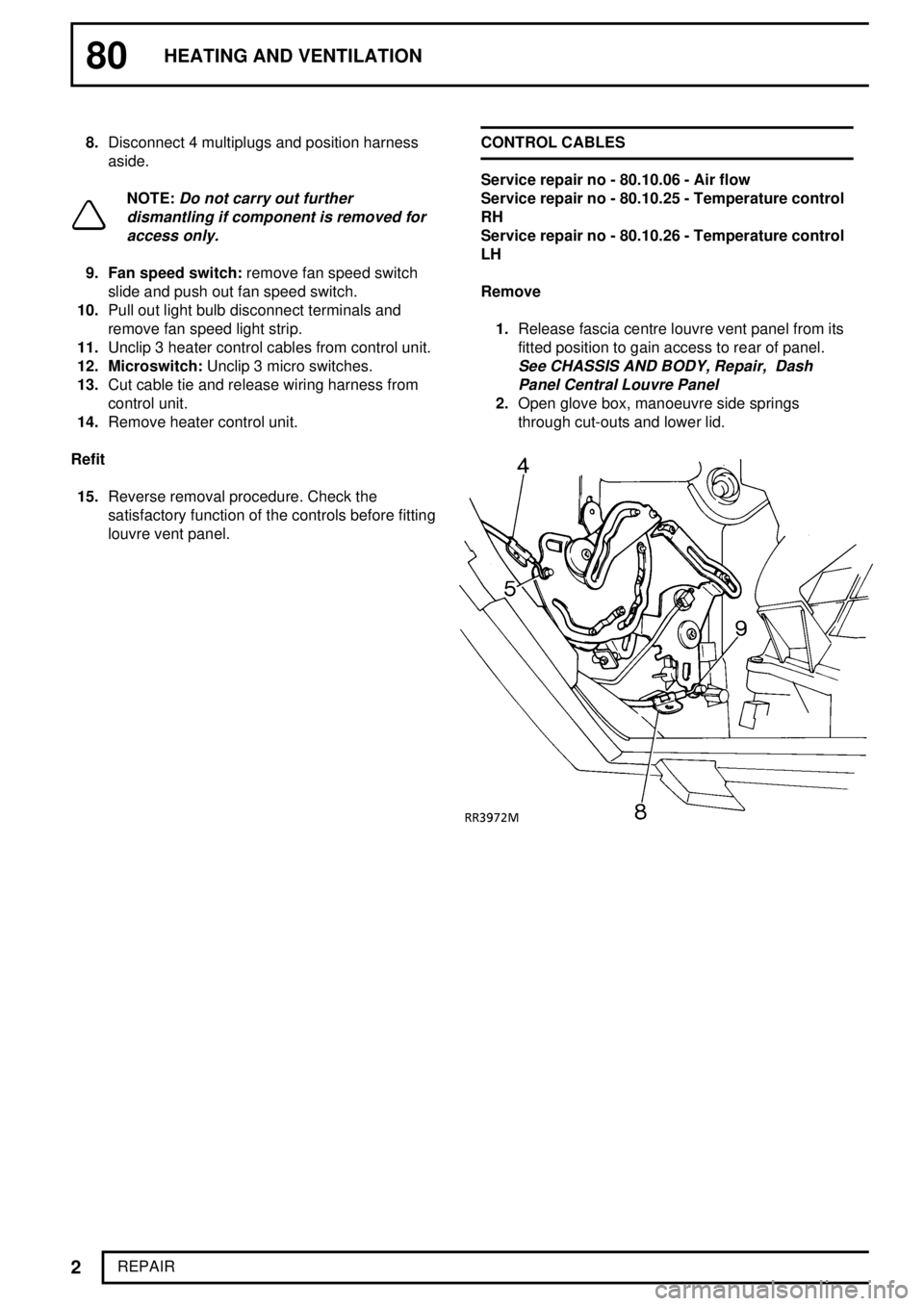
80HEATING AND VENTILATION
2
REPAIR 8.Disconnect 4 multiplugs and position harness
aside.
NOTE:Do not carry out further
dismantling if component is removed for
access only.
9. Fan speed switch:remove fan speed switch
slide and push out fan speed switch.
10.Pull out light bulb disconnect terminals and
remove fan speed light strip.
11.Unclip 3 heater control cables from control unit.
12. Microswitch:Unclip 3 micro switches.
13.Cut cable tie and release wiring harness from
control unit.
14.Remove heater control unit.
Refit
15.Reverse removal procedure. Check the
satisfactory function of the controls before fitting
louvre vent panel.CONTROL CABLES
Service repair no - 80.10.06 - Air flow
Service repair no - 80.10.25 - Temperature control
RH
Service repair no - 80.10.26 - Temperature control
LH
Remove
1.Release fascia centre louvre vent panel from its
fitted position to gain access to rear of panel.
See CHASSIS AND BODY, Repair, Dash
Panel Central Louvre Panel
2.Open glove box, manoeuvre side springs
through cut-outs and lower lid.
Page 758 of 976
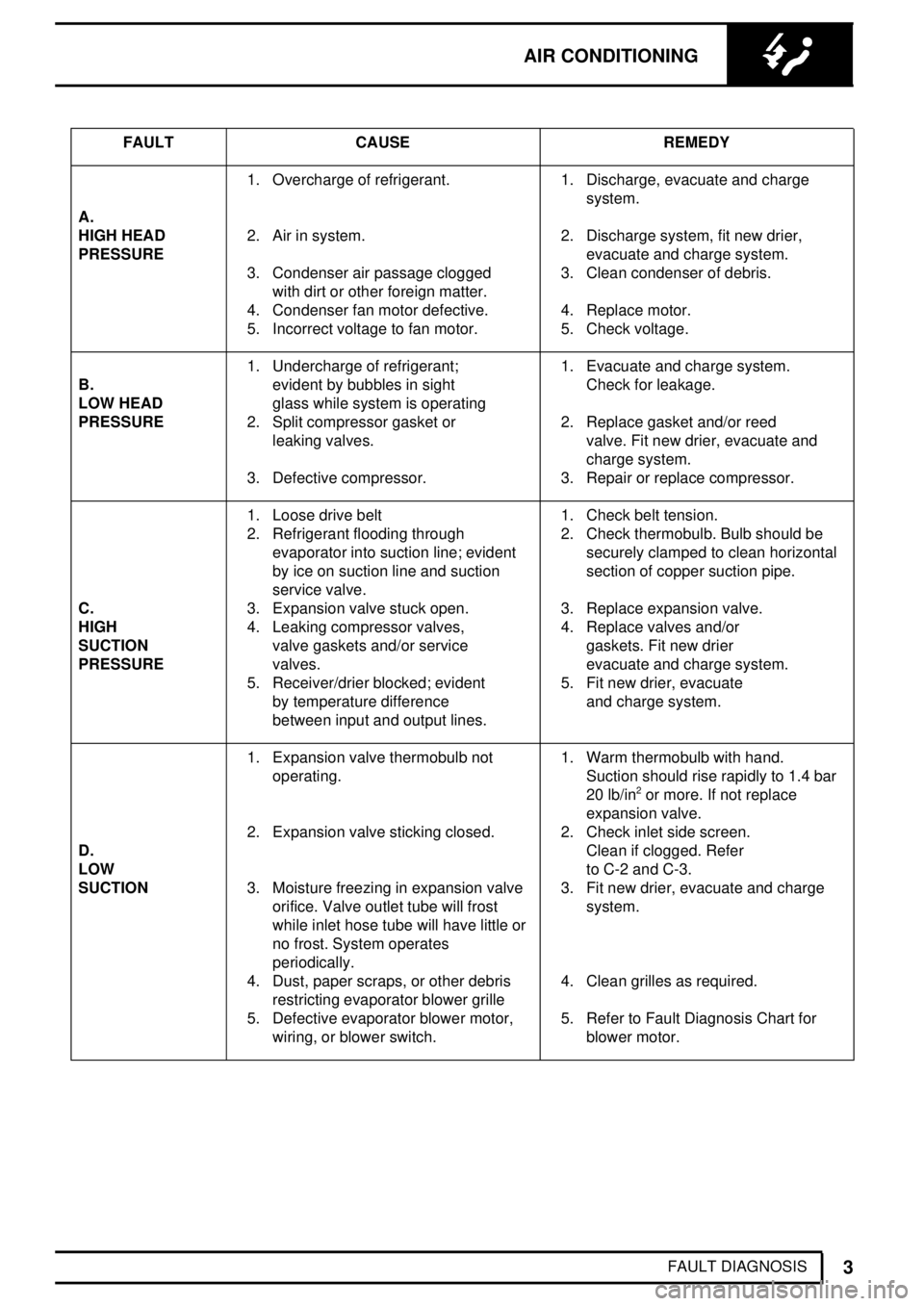
AIR CONDITIONING
3
FAULT DIAGNOSIS FAULT CAUSE REMEDY
1. Overcharge of refrigerant. 1. Discharge, evacuate and charge
system.
A.
HIGH HEAD2. Air in system. 2. Discharge system, fit new drier,
PRESSUREevacuate and charge system.
3. Condenser air passage clogged 3. Clean condenser of debris.
with dirt or other foreign matter.
4. Condenser fan motor defective. 4. Replace motor.
5. Incorrect voltage to fan motor. 5. Check voltage.
1. Undercharge of refrigerant; 1. Evacuate and charge system.
B.evident by bubbles in sight Check for leakage.
LOW HEADglass while system is operating
PRESSURE2. Split compressor gasket or 2. Replace gasket and/or reed
leaking valves. valve. Fit new drier, evacuate and
charge system.
3. Defective compressor. 3. Repair or replace compressor.
1. Loose drive belt 1. Check belt tension.
2. Refrigerant flooding through
evaporator into suction line; evident
by ice on suction line and suction
service valve.2. Check thermobulb. Bulb should be
securely clamped to clean horizontal
section of copper suction pipe.
C.3. Expansion valve stuck open. 3. Replace expansion valve.
HIGH4. Leaking compressor valves, 4. Replace valves and/or
SUCTIONvalve gaskets and/or service gaskets. Fit new drier
PRESSUREvalves. evacuate and charge system.
5. Receiver/drier blocked; evident 5. Fit new drier, evacuate
by temperature difference and charge system.
between input and output lines.
1. Expansion valve thermobulb not 1. Warm thermobulb with hand.
operating. Suction should rise rapidly to 1.4 bar
20 lb/in
2or more. If not replace
expansion valve.
2. Expansion valve sticking closed. 2. Check inlet side screen.
D.Clean if clogged. Refer
LOWto C-2 and C-3.
SUCTION3. Moisture freezing in expansion valve
orifice. Valve outlet tube will frost
while inlet hose tube will have little or
no frost. System operates
periodically.3. Fit new drier, evacuate and charge
system.
4. Dust, paper scraps, or other debris
restricting evaporator blower grille4. Clean grilles as required.
5. Defective evaporator blower motor,
wiring, or blower switch.5. Refer to Fault Diagnosis Chart for
blower motor.
Page 764 of 976
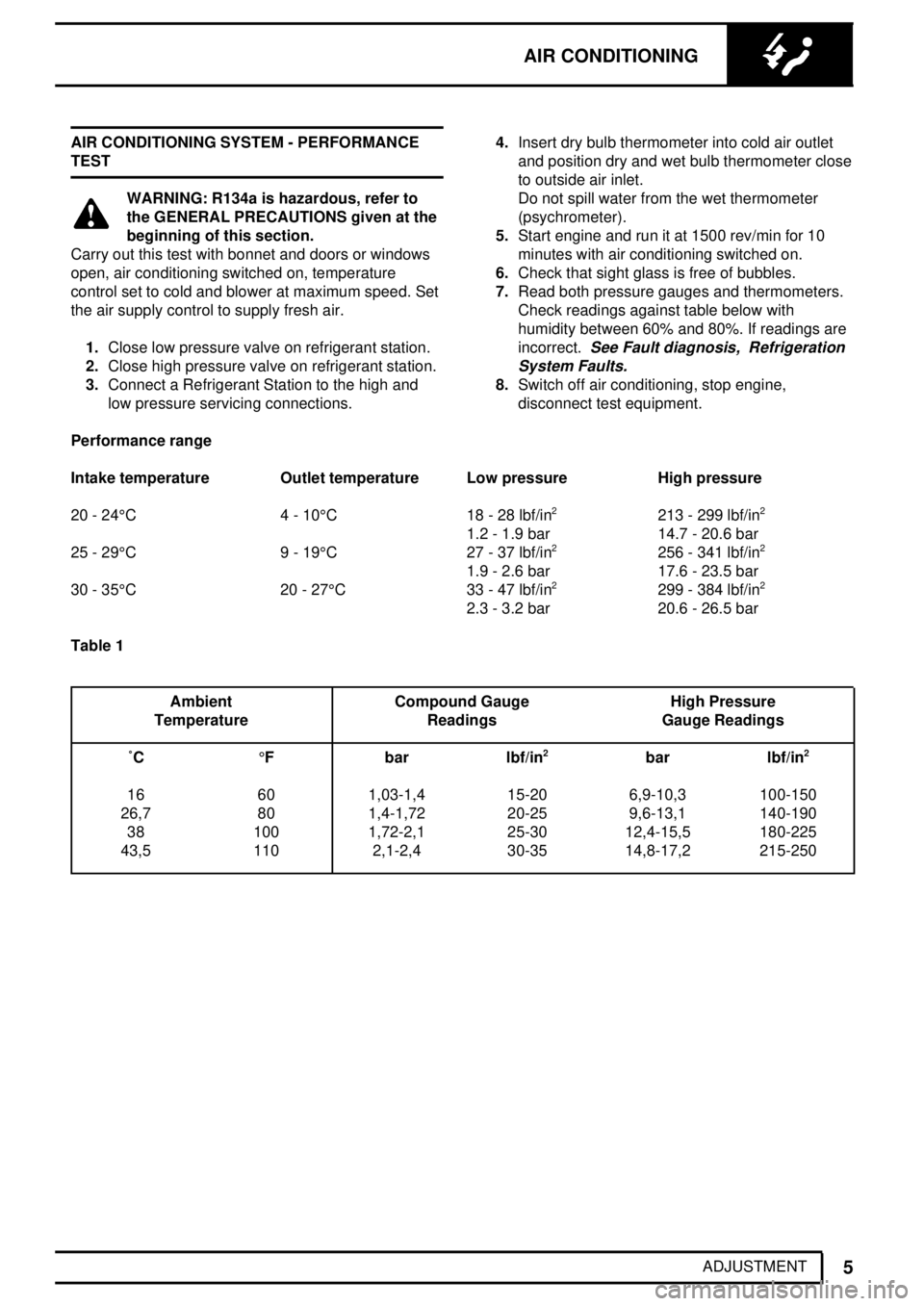
AIR CONDITIONING
5
ADJUSTMENT AIR CONDITIONING SYSTEM - PERFORMANCE
TEST
WARNING: R134a is hazardous, refer to
the GENERAL PRECAUTIONS given at the
beginning of this section.
Carry out this test with bonnet and doors or windows
open, air conditioning switched on, temperature
control set to cold and blower at maximum speed. Set
the air supply control to supply fresh air.
1.Close low pressure valve on refrigerant station.
2.Close high pressure valve on refrigerant station.
3.Connect a Refrigerant Station to the high and
low pressure servicing connections.4.Insert dry bulb thermometer into cold air outlet
and position dry and wet bulb thermometer close
to outside air inlet.
Do not spill water from the wet thermometer
(psychrometer).
5.Start engine and run it at 1500 rev/min for 10
minutes with air conditioning switched on.
6.Check that sight glass is free of bubbles.
7.Read both pressure gauges and thermometers.
Check readings against table below with
humidity between 60% and 80%. If readings are
incorrect.
See Fault diagnosis, Refrigeration
System Faults.
8.Switch off air conditioning, stop engine,
disconnect test equipment.
Performance range
Intake temperature Outlet temperature Low pressure High pressure
20 - 24°C4-10°C 18 - 28 lbf/in
2213 - 299 lbf/in2
1.2 - 1.9 bar 14.7 - 20.6 bar
25 - 29°C9-19°C 27 - 37 lbf/in2256 - 341 lbf/in2
1.9 - 2.6 bar 17.6 - 23.5 bar
30 - 35°C20-27°C 33 - 47 lbf/in2299 - 384 lbf/in2
2.3 - 3.2 bar 20.6 - 26.5 bar
Table 1
Ambient Compound Gauge High Pressure
Temperature Readings Gauge Readings
ÊC°F bar lbf/in
2bar lbf/in2
16 60 1,03-1,4 15-20 6,9-10,3 100-150
26,7 80 1,4-1,72 20-25 9,6-13,1 140-190
38 100 1,72-2,1 25-30 12,4-15,5 180-225
43,5 110 2,1-2,4 30-35 14,8-17,2 215-250
Page 789 of 976
82AIR CONDITIONING
24
REPAIR BULB - REAR AIR CONDITIONING SWITCH
Service repair no - 82.26.16
Remove
1.Remove rear air conditioning switch.
See rear
air conditioning switch
2.Remove bulb from switch.
Refit
3.Fit NEW bulb to switch and secure.
4.Fit rear air conditioning switch.
See rear air
conditioning switch; Refit
BULB - REAR AIR CONDITIONING SWITCH PACK
Service repair no - 82.26.17
Remove
1.Release rear air conditioning switch pack from
headlining panel.
2.Release bulb holder from switch pack.
3.Remove bulb from bulb holder.
Refit
4.Fit NEW bulb to holder.
5.Secure bulb holder to switch pack.
6.Secure switch pack to headlining panel.
Page 827 of 976
ELECTRICAL
7
REPAIR AUTOMATIC GEAR SELECTOR-PANEL BULB
Service repair no - 86.45.40
1.Disconnect battery negative lead.
2.Carefully prise quadrant finisher out of surround.
3.Carefully prise rear of surround away from
centre console.
4.Pull appropriate bulb holder from fitted position.
5.Remove bulb from holder.
Refit
6.Reverse removal procedureSTART INHIBIT / REVERSE LIGHT SWITCH
Service repair no - 44.15.19
Automatic gearbox
Remove
Reverse light switch is an integral part of start inhibitor
switch. It is located on left hand side of gearbox,
accessible from beneath vehicle.
1.Place vehicle on suitable ramp [hoist].
2.Disconnect battery negative lead.
3.Disconnect multi-plug.
4.Release clamp bolt, remove clamp.
5.Remove switch.
Refit
6.Fit a NEW 'O' ring to switch.
7.Reverse removal procedure.
Page 835 of 976

ELECTRICAL
15
REPAIR Refit
9.If removed fit the mounting plate to the actuator.
10.Engage the actuator operating rod with hooked
end of the actuator link.
11.Fit the actuator and mounting plate to the door
and loosely secure with the four screws.
12.Set the mounting plate with the screws in the
centre of the slotted holes, then tighten the
screws.
13.Connect the actuator lead to the door harness.
14.Reconnect battery negative lead.
15.With the sill locking button held in position, set
the bellcrank to approximately the position it
would be in if the sill button was depressed to
half of its total movement.
16.At this setting check the electrical operation of
the door lock. Adjust the mounting plate as
necessary to achieve the correct setting. Fully
tighten the securing screws on completion.
17.Refit the vapour barrier.
18.Connect the sill button operating rod to the
bellcrank, hold in position, fit the door trim panel
and the door pull.
BULB REPLACEMENT
For bulb type and rating refer to rating shown on the
bulb or bulb replacement list.
See GENERAL
SPECIFICATION DATA, Information, Bulbs
HEADLIGHT
Service repair no - 86.40.02/13
Remove
1.Rotate three retaining clips 10 degrees, to align
with slots in headlight mounting plate.
2.Withdraw light unit
NOTE: Detach adjustment operating rod
on vehicles fitted with headlight levelling.3.Disconnect electrical multiplugs and remove
headlight unit.
4.Release spring clips and withdraw headlight
bulb.
Key
1. Headlight
2. Retaining clips
3. Bulb
4. Spring clip
5. Cover
6. Bulb sidelight
7. Plug
8. Plug sidelight
Refit
5.Reverse removal procedure.
Page 836 of 976
86ELECTRICAL
16
REPAIR SIDELIGHT BULB
Service repair no - 86.40.33
Remove
1.Remove headlight,
See Headlight
2.Disengage bulb holder by twisting a quarter turn
anti-clockwise.
3.Withdraw bulb from holder.
Refit
4.Reverse removal procedure.FRONT DIRECTION INDICATORS
Service repair no - 86.40.41
Remove
1.Pull spring clips, release from location and lift out
direction indicator unit.
2.Turn bulb holder anti-clockwise to release from
indicator unit.
3.Push and twist the bulb to remove.
Refit
4.Reverse removal procedure. When replacing
light unit, locate the two lugs at the bottom of the
lens before re-engaging spring clips.