1995 HONDA ODYSSEY display
[x] Cancel search: displayPage 33 of 240
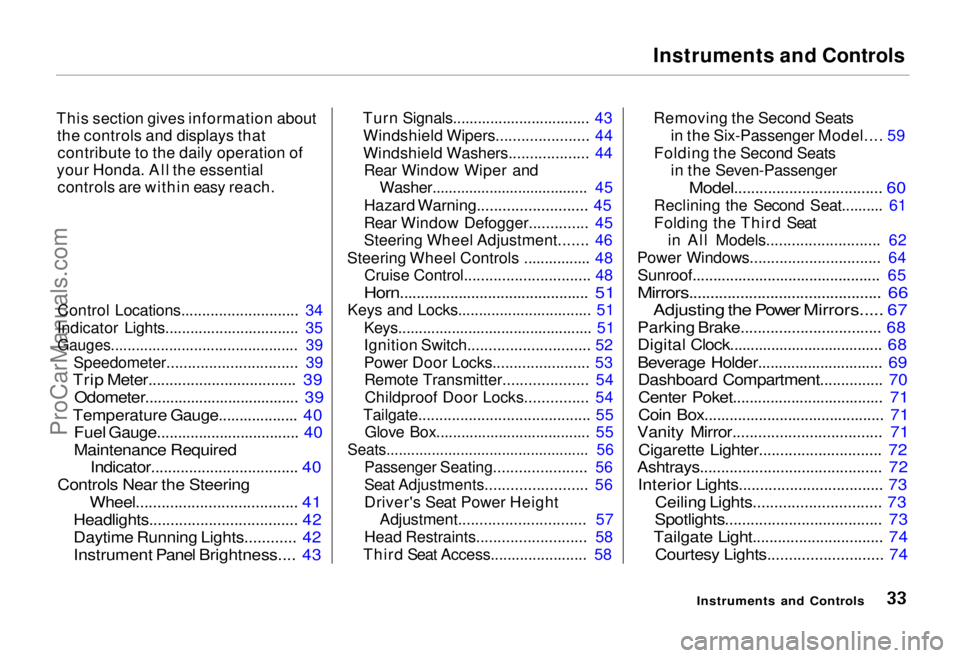
Instruments and Controls
This section gives information about the controls and displays thatcontribute to the daily operation of
your Honda. All the essential controls are within easy reach.
Control Locations............................ 34
Indicator Lights................................ 35
Gauges............................................. 39
Speedometer............................... 39
Trip Meter................................... 39
Odometer..................................... 39
Temperature Gauge................... 40
Fuel Gauge.................................. 40
Maintenance Required
Indicator................................... 40
Controls Near the Steering Wheel...................................... 41
Headlights...................................
42
Daytime Running
Lights............ 42
Instrument Panel Brightness.... 43
Turn Signals................................. 43
Windshield Wipers...................... 44
Windshield Washers................... 44 Rear Window Wiper and Washer...................................... 45
Hazard Warning.......................... 45
Rear Window Defogger.............. 45
Steering Wheel Adjustment....... 46
Steering Wheel Controls ................ 48 Cruise Control.............................. 48
Horn............................................. 51
Keys and Locks................................ 51
Keys............................................... 51
Ignition Switch............................. 52
Power Door Locks....................... 53Remote Transmitter.................... 54
Childproof Door Locks............... 54
Tailgate......................................... 55 Glove Box..................................... 55
Seats................................................. 56
Passenger Seating...................... 56
Seat Adjustments........................ 56
Driver's Seat Power HeightAdjustment.............................. 57
Head Restraints.......................... 58
Third Seat Access....................... 58 Removing the Second Seats
in the Six-Passenger Model.... 59
Folding the Second Seats in the Seven-Passenger
Model................................... 60
Reclining the Second Seat.......... 61
Folding the Third Seat in All Models...........................
62
Power Windows.............................. .
64
Sunroof............................................. 65
Mirrors............................................. 66
Adjusting the Power Mirrors.....
67
Parking Brake.................................
68
Digital Clock..................................... 68
Beverage Holder.............................. 69 Dashboard Compartment............... 70
Center Poket.................................... 71
Coin Box........................................... 71
Vanity Mirror................................... 71
Cigarette Lighter............................. 72
Ashtrays........................................... 72
Interior Lights.................................. 73
Ceiling Lights.............................. 73
Spotlights..................................... 73
Tailgate Light............................... 74 Courtesy Lights........................... 74
Instruments and ControlsProCarManuals.comMain Menu s t
Page 37 of 240
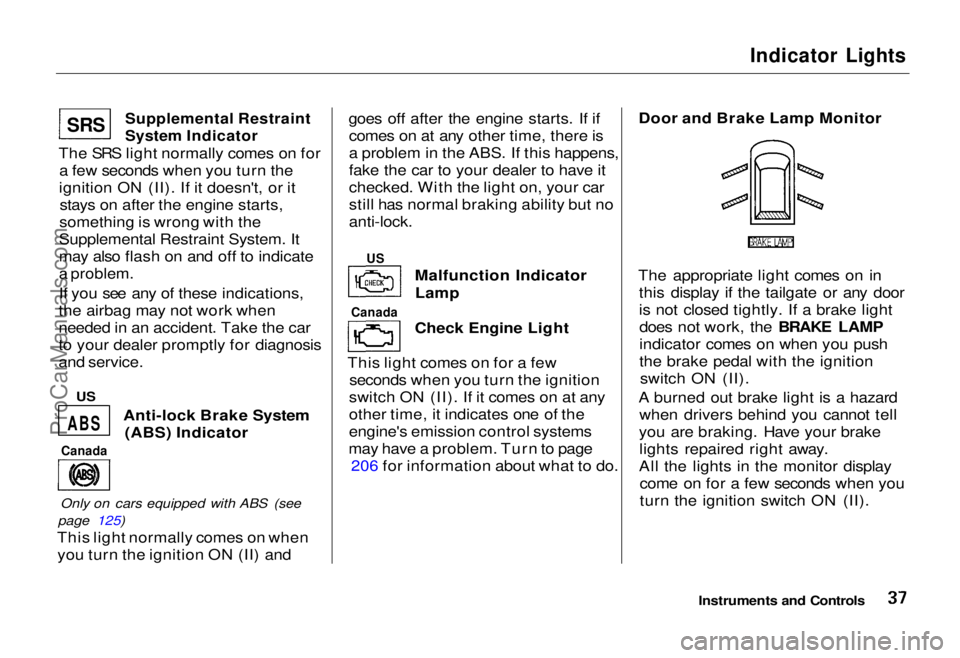
Indicator Lights
Supplemental Restraint
System Indicator
The SRS light normally comes on for a few seconds when you turn the
ignition ON (II). If it doesn't, or it stays on after the engine starts,
something is wrong with the
Supplemental Restraint System. It
may also flash on and off to indicate
a problem.
If you see any of these indications,
the airbag may not work when
needed in an accident. Take the car
to your dealer promptly for diagnosis
and service.
Anti-lock Brake System(ABS) Indicator
Only on cars equipped with ABS (see
page 125)
This light normally comes on when you turn the ignition ON (II) and goes off after the engine starts. If if
comes on at any other time, there is
a problem in the ABS. If this happens,
fake the car to your dealer to have it
checked. With the light on, your car
still has normal braking ability but no
anti-lock.
Malfunction IndicatorLamp
Check Engine Light
This light comes on for a few seconds when you turn the ignition
switch ON (II). If it comes on at any
other time, it indicates one of the
engine's emission control systems
may have a problem. Turn to page 206 for information about what to do. Door and Brake Lamp Monitor
The appropriate light comes on in this display if the tailgate or any door
is not closed tightly. If a brake lightdoes not work, the BRAKE LAMP
indicator comes on when you push
the brake pedal with the ignition switch ON (II).
A burned out brake light is a hazard when drivers behind you cannot tell
you are braking. Have your brake lights repaired right away.
All the lights in the monitor display come on for a few seconds when you
turn the ignition switch ON (II).
Instruments and Controls
Canada
ABS
Canada
US
SR
S
US
ProCarManuals.comMain Menu Table of Contents s t
Page 68 of 240
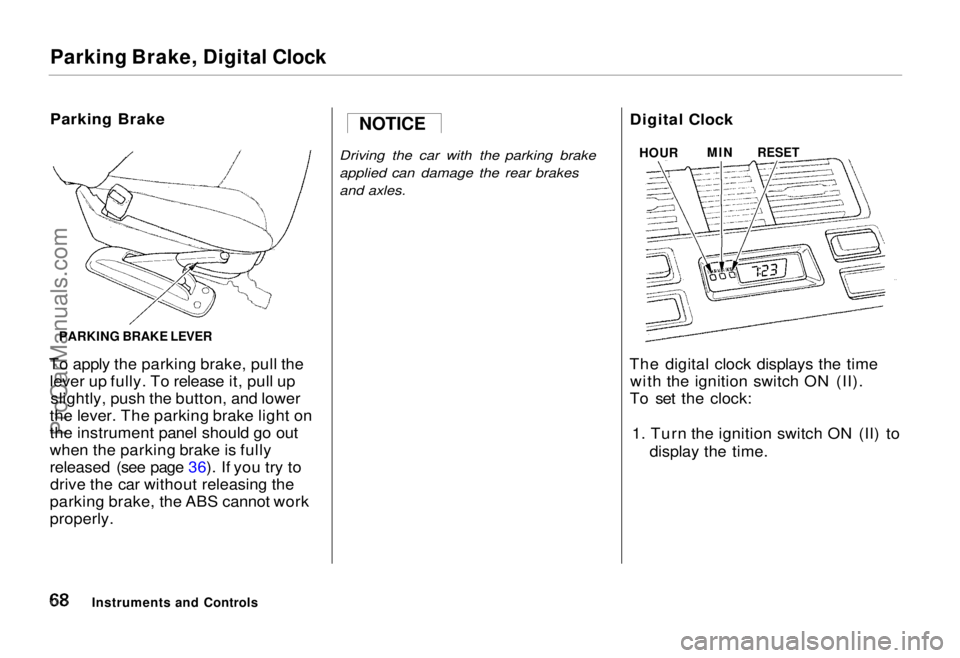
Parking Brake, Digital Clock
Parking Brake
To apply the parking brake, pull the lever up fully. To release it, pull upslightly, push the button, and lower
the lever. The parking brake light on
the instrument panel should go out
when the parking brake is fully
released (see page 36). If you try to drive the car without releasing the
parking brake, the ABS cannot work
properly.
Driving the car with the parking brake
applied can damage the rear brakes
and axles.
Digital Clock
The digital clock displays the time with the ignition switch ON (II).
To set the clock:
1. Turn the ignition switch ON (II) to display the time.
Instruments and Controls NOTICE
HOUR
MIN
RESET
PARKING BRAKE LEVERProCarManuals.comMain Menu Table of Contents s t
Page 69 of 240
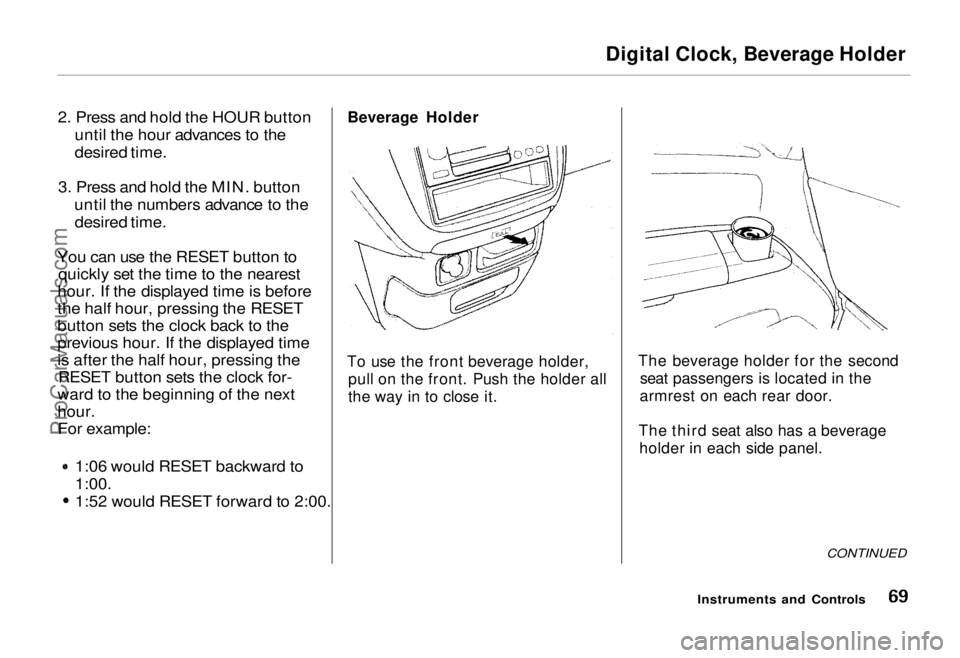
Digital Clock, Beverage Holder
2. Press and hold the HOUR button until the hour advances to the
desired time.
3. Press and hold the MIN. button until the numbers advance to thedesired time.
You can use the RESET button to quickly set the time to the nearest
hour. If the displayed time is before
the half hour, pressing the RESET
button sets the clock back to the
previous hour. If the displayed time
is after the half hour, pressing the RESET button sets the clock for-
ward to the beginning of the next
hour. For example: 1:06 would RESET backward to
1:00.
1:52 would RESET forward to 2:00.
Beverage Holder
To use the front beverage holder, pull on the front. Push the holder all
the way in to close it. The beverage holder for the second
seat passengers is located in the
armrest on each rear door.
The third seat also has a beverage holder in each side panel.
CONTINUED
Instruments and ControlsProCarManuals.comMain Menu Table of Contents s t
Page 85 of 240
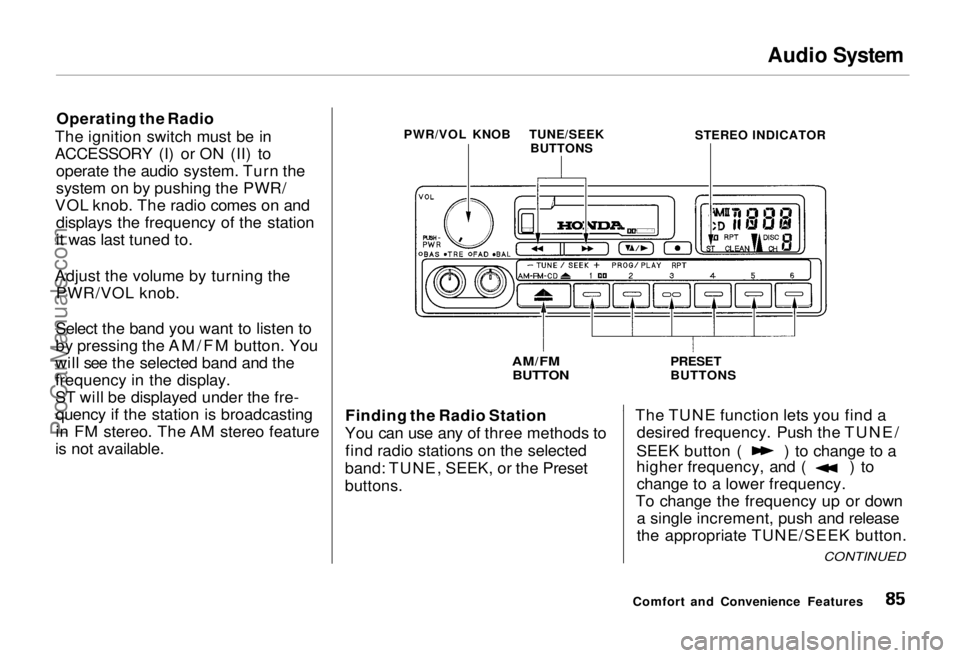
Audio System
Operating the Radio
The ignition switch must be in
ACCESSORY (I) or ON (II) to operate the audio system. Turn the
system on by pushing the PWR/
VOL knob. The radio comes on and displays the frequency of the station
it was last tuned to.
Adjust the volume by turning the PWR/VOL knob.
Select the band you want to listen to
by pressing the AM/FM button. You
will see the selected band and the
frequency in the display.
ST will be displayed under the fre- quency if the station is broadcasting
in FM stereo. The AM stereo feature
is not available. Finding the Radio Station
You can use any of three methods to find radio stations on the selected
band: TUNE, SEEK, or the Preset
buttons.
The TUNE function lets you find a
desired frequency. Push the TUNE/ SEEK button ( ) to change to a
higher frequency, and ( ) to
change to a lower frequency.
To change the frequency up or down a single increment, push and release
the appropriate TUNE/SEEK button.
Comfort and Convenience Features
PWR/VOL KNOB
AM/FM
BUTTON
PRESET
BUTTONS
STEREO INDICATOR
TUNE/SEEK
BUTTONS
CONTINUEDProCarManuals.comMain Menu Table of Contents s t
Page 90 of 240
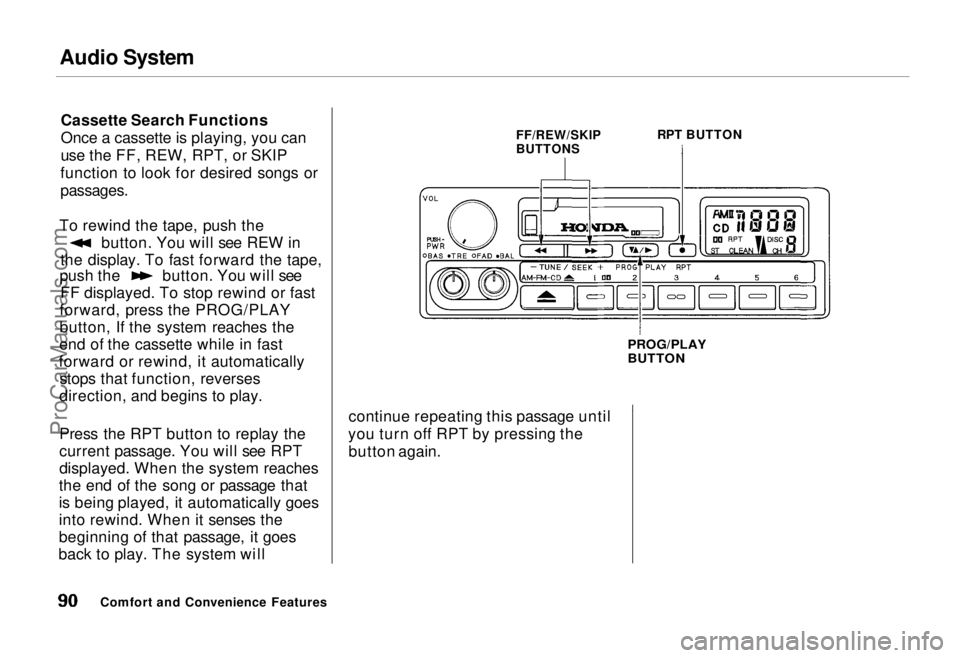
Audio System
Cassette Search Functions
Once a cassette is playing, you can
use the FF, REW, RPT, or SKIP
function to look for desired songs or
passages.
To rewind the tape, push the button. You will see REW in
the display. To fast forward the tape, push the button. You will see
FF displayed. To stop rewind or fast
forward, press the PROG/PLAY
button, If the system reaches the
end of the cassette while in fast
forward or rewind, it automatically stops that function, reverses
direction, and begins to play.
Press the RPT button to replay the
current passage. You will see RPT
displayed. When the system reaches
the end of the song or passage that
is being played, it automatically goes
into rewind. When it senses the
beginning of that passage, it goes
back to play. The system will FF/REW/SKIP
BUTTONS
RPT BUTTON
PROG/PLAY
BUTTON
continue repeating this passage until
you turn off RPT by pressing the button again.
Comfort and Convenience FeaturesProCarManuals.comMain Menu Table of Contents s t
Page 91 of 240
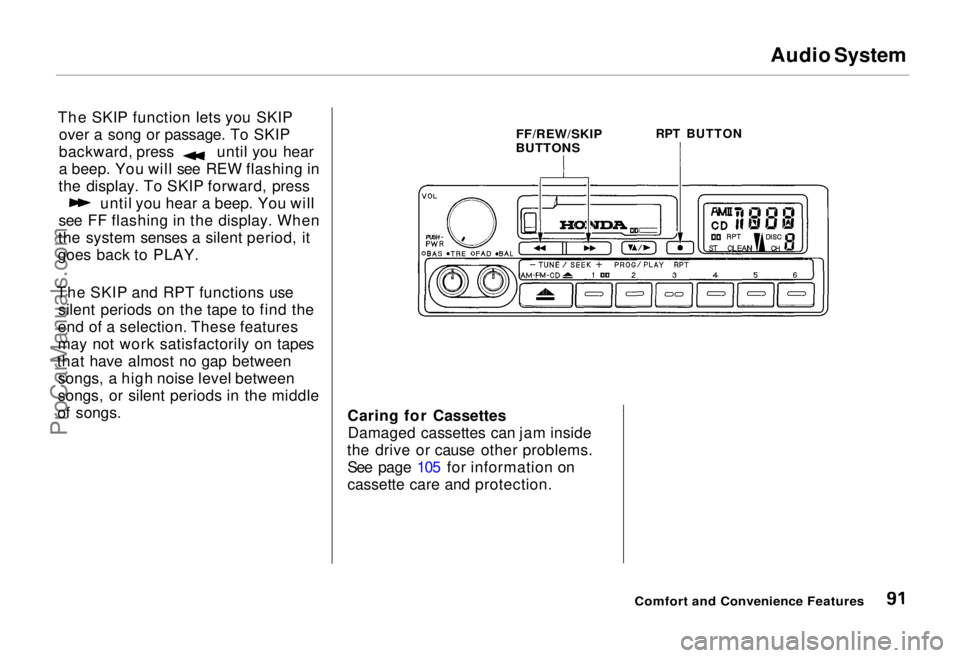
Audio System
The SKIP function lets you SKIP over a song or passage. To SKIP backward, press until you hear
a beep. You will see REW flashing in
the display. To SKIP forward, press until you hear a beep. You will
see FF flashing in the display. When
the system senses a silent period, it
goes back to PLAY.
The SKIP and RPT functions use silent periods on the tape to find the
end of a selection. These features
may not work satisfactorily on tapes
that have almost no gap between songs, a high noise level between
songs, or silent periods in the middle
of songs.
FF/REW/SKIP
BUTTONS
RPT BUTTON
Caring for Cassettes Damaged cassettes can jam inside
the drive or cause other problems. See page 105 for information on
cassette care and protection.
Comfort and Convenience FeaturesProCarManuals.comMain Menu Table of Contents s t
Page 93 of 240
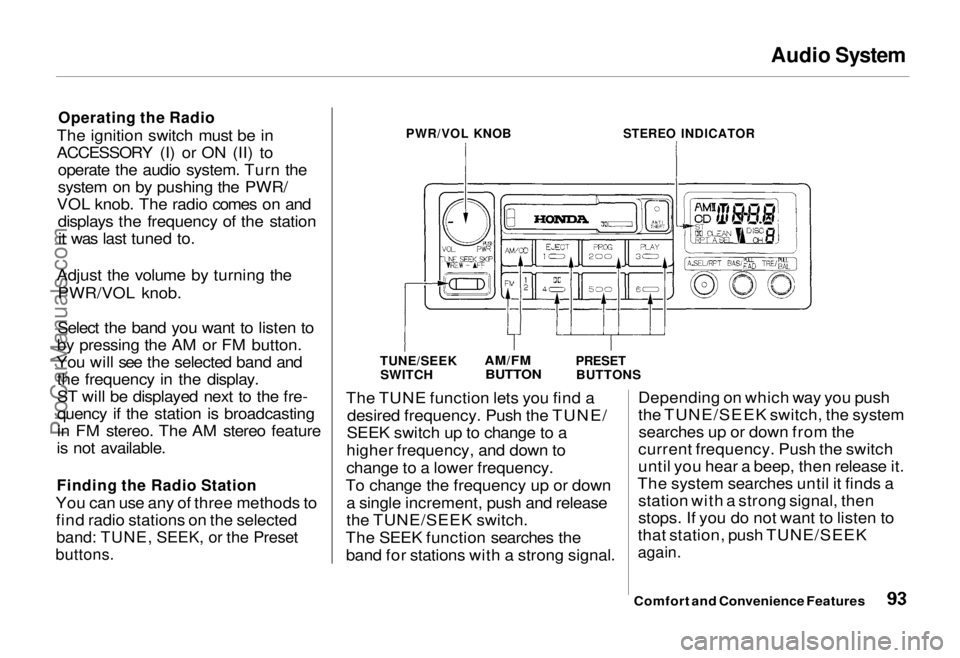
Audio System
Operating the Radio
The ignition switch must be in
ACCESSORY (I) or ON (II) to operate the audio system. Turn the
system on by pushing the PWR/
VOL knob. The radio comes on and displays the frequency of the stationit was last tuned to.
Adjust the volume by turning the PWR/VOL knob.
Select the band you want to listen to
by pressing the AM or FM button.
You will see the selected band and the frequency in the display.
ST will be displayed next to the fre-
quency if the station is broadcasting
in FM stereo. The AM stereo feature
is not available.
Finding the Radio Station
You can use any of three methods to find radio stations on the selected
band: TUNE, SEEK, or the Preset
buttons.
PWR/VOL KNOB
STEREO INDICATOR
TUNE/SEEK SWITCH
AM/FM
BUTTON
PRESET
BUTTONS
The TUNE function lets you find a desired frequency. Push the TUNE/
SEEK switch up to change to a
higher frequency, and down to
change to a lower frequency.
To change the frequency up or down a single increment, push and release
the TUNE/SEEK switch.
The SEEK function searches the band for stations with a strong signal. Depending on which way you push
the TUNE/SEEK switch, the system
searches up or down from the
current frequency. Push the switch
until you hear a beep, then release it.
The system searches until it finds a station with a strong signal, then
stops. If you do not want to listen to
that station, push TUNE/SEEK
again.
Comfort and Convenience FeaturesProCarManuals.comMain Menu Table of Contents s t