1995 GMC SIERRA reset
[x] Cancel search: resetPage 104 of 488
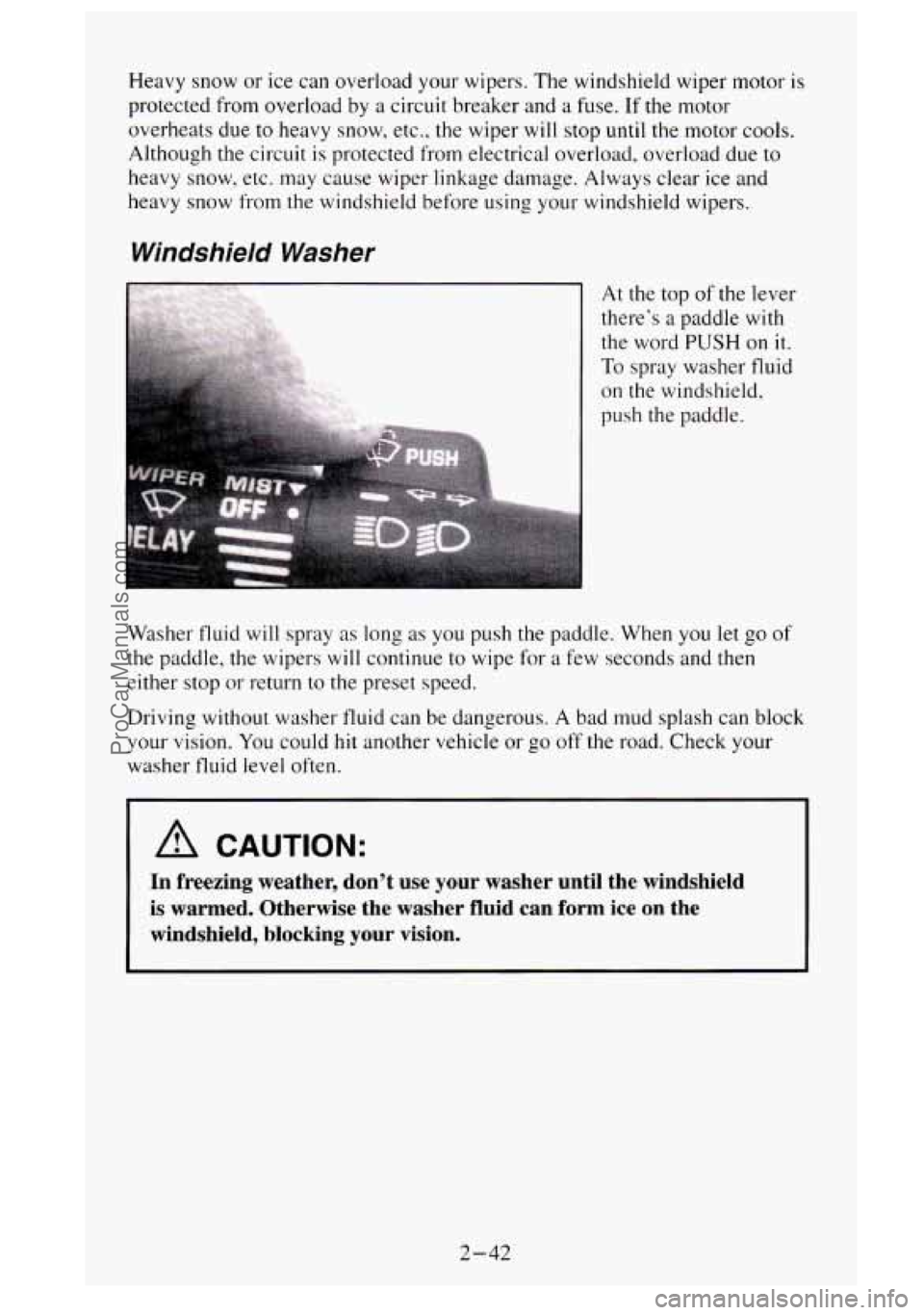
Heavy snow or ice can overload your wipers. The windshield wiper motor is
protected from overload by
a circuit breaker and a fuse. If the motor
overheats due to heavy snow, etc., the wiper will stop
until the motor cools.
Although the circuit is protected from electrical overload, overload due
to
heavy snow, etc. may cause wiper linkage damage. Always clear ice and
heavy snow from the windshield before using your windshield wipers.
Windshield Washer
At the top of the lever
there’s a paddle with
the word
PUSH on it.
To spray washer fluid
on the windshield,
push the paddle.
Washer fluid will spray
as long as you push the paddle. When you let go of
the paddle, the wipers will continue to wipe for a few seconds and then
either stop
or return to the preset speed.
Driving without washer fluid can be dangerous.
A bad mud splash can block
your vision. You could
hit another vehicle or go off the road. Check your
washer fluid level often.
A CAUTION:
In freezing weather, don’t use your washer until the windshi\
eld
is warmed. Otherwise the washer
fluid can form ice on the
windshield, blocking your vision.
2-42
ProCarManuals.com
Page 107 of 488
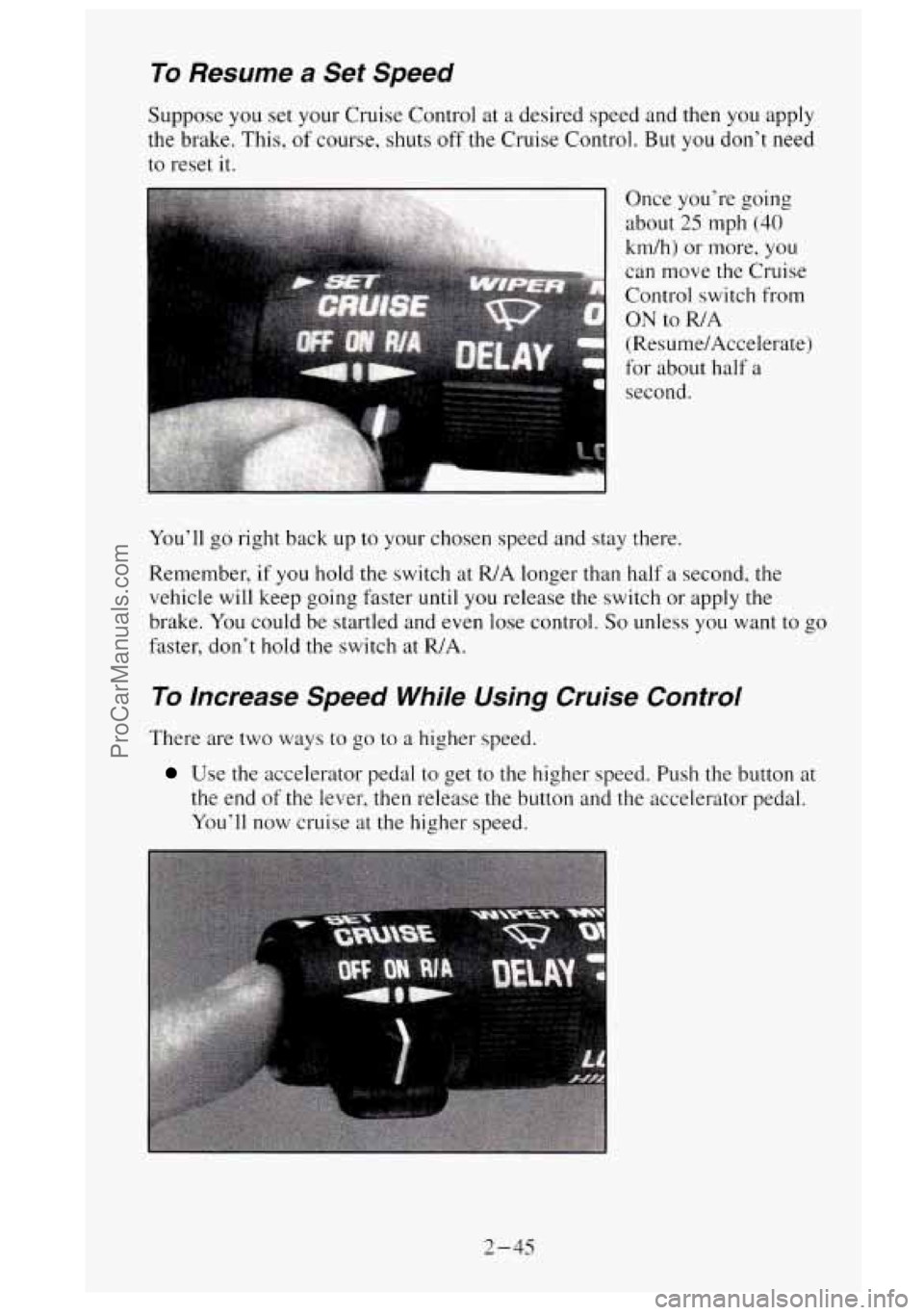
To Resume a Set Speed
Suppose you set your Cruise Control at a desired speed and then you apply
the brake. This, of course, shuts off the Cruise Control. But you don't need
to reset
it.
i second.
You'll go right back
up to your chosen speed and stay there.
Remember,
if you hold the switch at R/A longer than half a second, the
vehicle will keep going faster
until you release the switch or apply the
brake.
You could be startled and even lose control. So unless you want to go
faster, don't hold the switch at WA.
To lncrease Speed While Using Cruise Control
There are two ways to go to a higher speed.
Use the accelerator pedal to get to the higher speed. Push the button at
the end
of the lever, then release the button and the accelerator pedal.
You'll now cruise at the higher speed.
2-45
ProCarManuals.com
Page 131 of 488
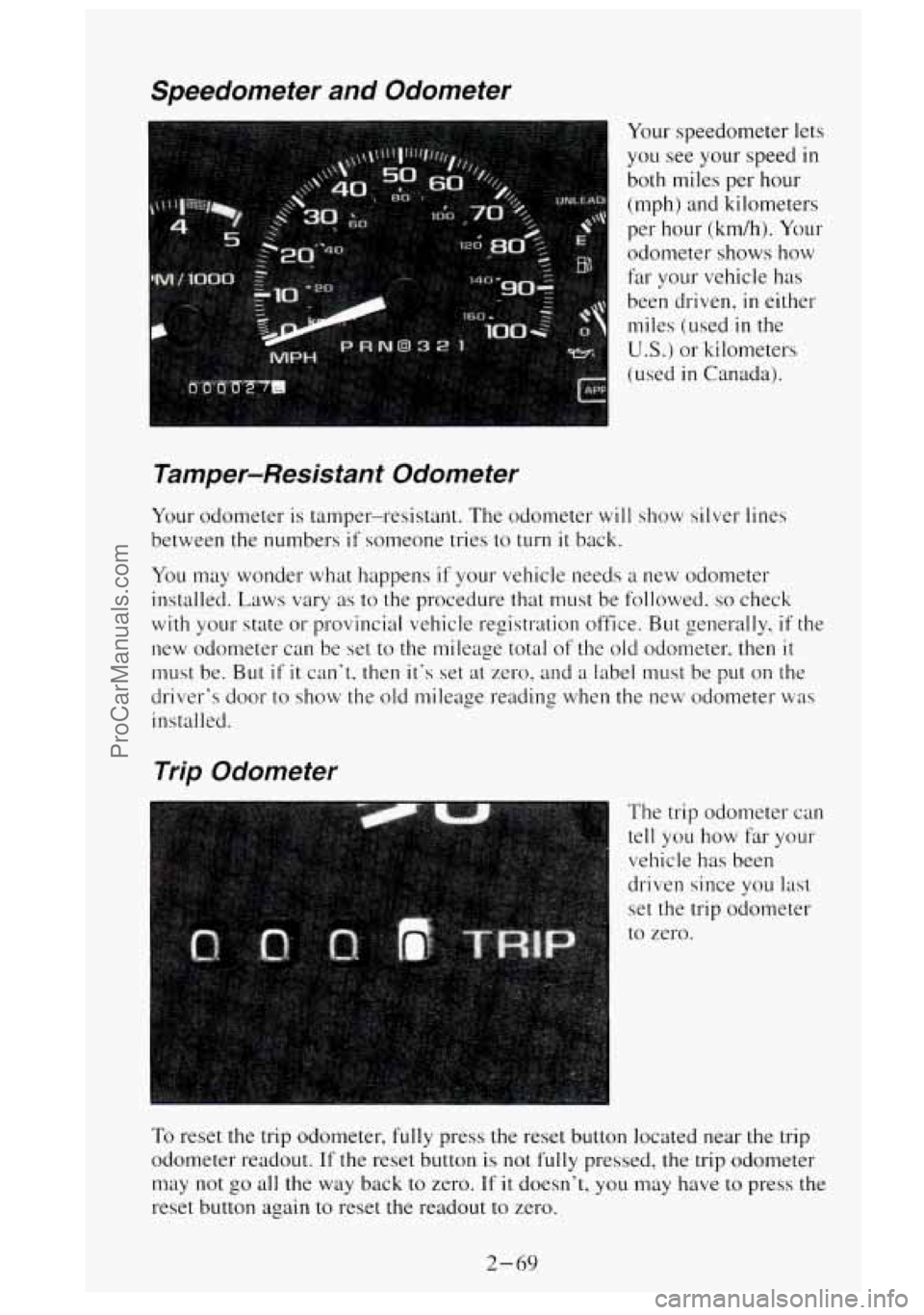
Speedometer and Odometer
Your speedometer lets
you see your speed
in
both miles per hour
(mph)
and kilometers
per hour (km/h).
Your
odometer shows how
far your vehicle has
been
driven, in either
miles (used
in the
U.S.) or kilometers
(used
in Canada).
Tamper-Resistant Odometer
Your odometer is tamper-resistant. The odometer will show silver lines
between the numbers
if someone tries to turn it back.
You may wonder what happens if your vehicle needs a new odometer
installed. Laws vary as to the procedure that must be followed,
so check
with your state or provincial vehicle registration office. But generally, if the
new odometer can be set to the mileage
total of the old odometer, then it
must be. But if it can't, then it's set at zero, and a label must be put on the
driver's door
to show the old mileage reading when the new odometer was
installed.
Trip Odometer
The trip odometer can
tell you how far your
vehicle has been
driven since you
last
set the trip odometer
to zero.
To reset the trip odometer, fully press the reset button located near the trip
odometer readout.
If the reset button is not fully pressed, the trip odometer
may not
go all the way back to zero. If it doesn't, you may have to press the
reset button again
to reset the readout to zero.
2-69
ProCarManuals.com
Page 154 of 488
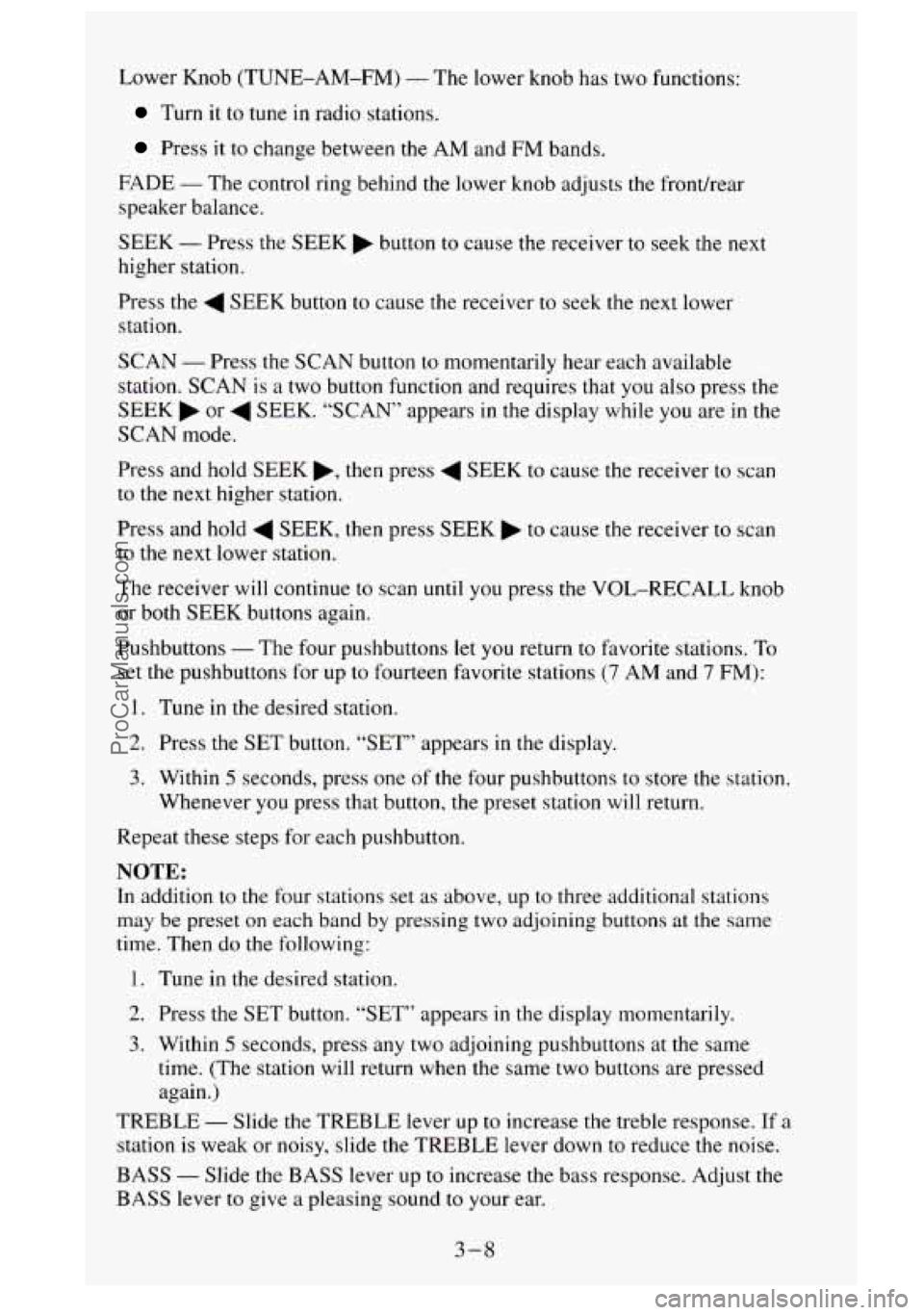
Lower Knob (TUNE-AM-FM) - The lower knob has two functions:
Turn it to tune in radio stations.
Press it to change between the AM and FM bands.
FADE
- The control ring behind the lower knob adjusts the fronthear
speaker balance.
SEEK
- Press the SEEK b button to cause the receiver to seek the next
higher station.
Press the
4 SEEK button to cause the receiver to seek the next lower
station.
SCAN
- Press the SCAN button to momentarily hear each available
station. SCAN is a two button function and requires that you also press the
SEEK
b or 4 SEEK. “SCAN” appears in the display while you are in the
SCAN mode.
Press and hold SEEK
b, then press 4 SEEK to cause the receiver to scan
to the next higher station.
Press and hold
4 SEEK, then press SEEK to cause the receiver to scan
to
the next lower station.
The receiver will continue to scan until
you press the VOL-RECALL knob
or both SEEK buttons again.
Pushbuttons
- The four pushbuttons let you return to favorite stations. To
set the pushbuttons for up to fourteen favorite stations (7 AM and 7 FM):
I. Tune in the desired station.
2. Press the SET button. “SET” appears in the display.
3. Within 5 seconds, press one of the four pushbuttons to store the station.
Whenever you press that button, the preset station will return.
Repeat these steps for each pushbutton.
NOTE:
In addition to the four stations set as above, up to three additional stations
may be preset on each band by pressing two adjoining buttons at the same
time. Then do the following:
1. Tune
in the desired station.
2. Press the SET button. “SET” appears in the display momentarily.
3. Within 5 seconds, press any two adjoining pushbuttons at the same
time. (The station will return when the same two buttons are pressed
again.)
TREBLE
- Slide the TREBLE lever up to increase the treble response. If a
station is weak or noisy, slide the TREBLE lever down to reduce
the noise.
BASS
- Slide the BASS lever up to increase the bass response. Adjust the
BASS lever to give a pleasing sound to your ear.
3-8
ProCarManuals.com
Page 155 of 488
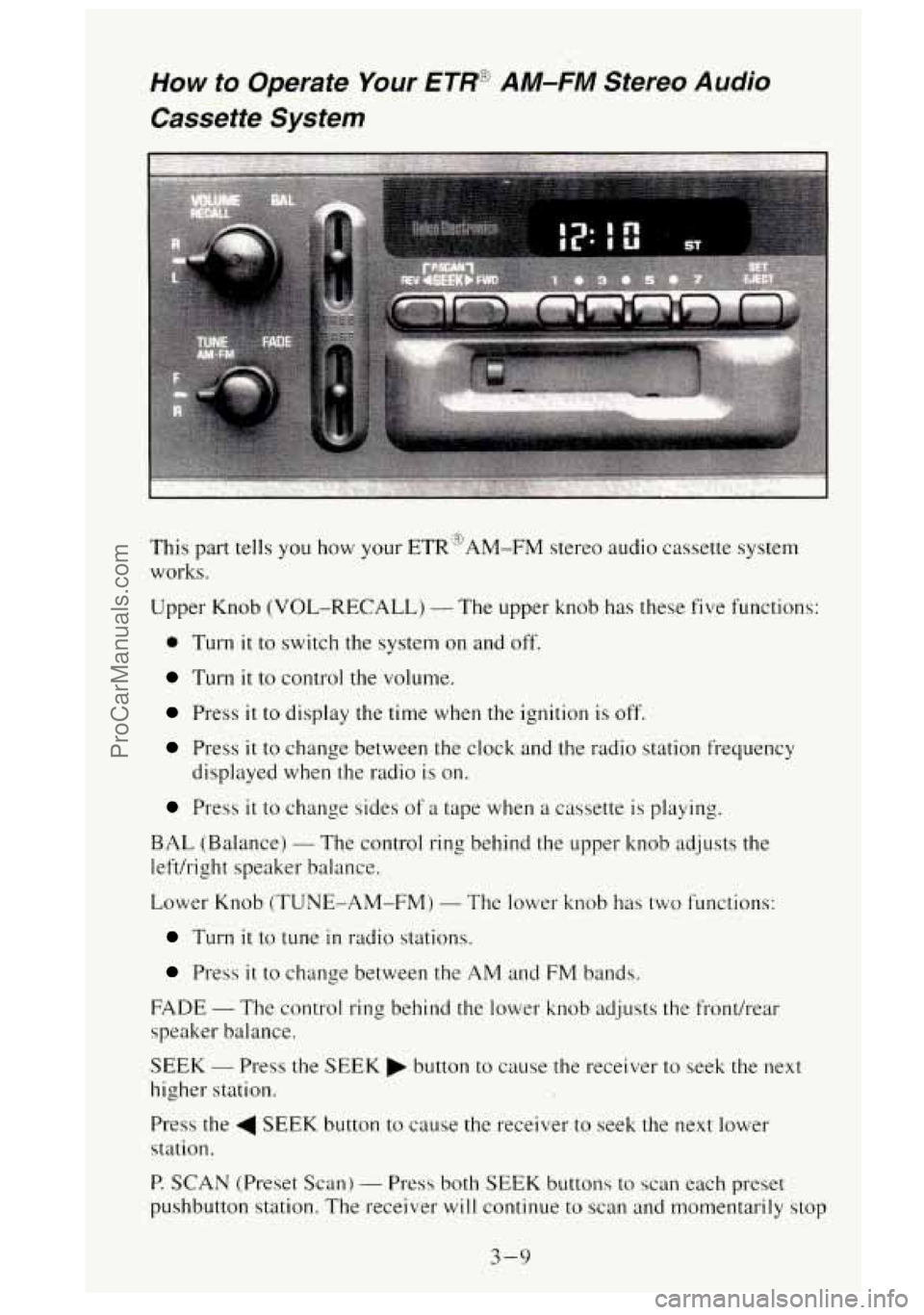
How to Operate Your ETR@ AM-FM Stereo Audio
Cassette System
This part tells you how your ETR'3AM-FM stereo audio cassette system
works.
Upper Knob (VOL-RECALL)
- The upper knob has these five functions:
0 Turn it to switch the system on and off.
Turn it to control the volume.
Press it to display the time when the ignition is off.
Press it to change between the clock and the radio station frequency
displayed when the radio
is on.
Press it to change sides of a tape when a cassette is playing.
BAL (Balance) - The control ring behind the upper knob adjusts the
lefthight speaker balance.
Lower Knob (TUNE-AM-FM)
- The lower knob has two functions:
Turn it to tune in radio stations.
Press it to change between the AM and FM bands.
FADE
- The control ring behind the lower knob adjusts the front/rear
speaker balance.
SEEK - Press the SEEK button to cause the receiver to seek the next
higher station.
Press the
4 SEEK button to cause the receiver to seek the next lower
station.
P. SCAN (Preset Scan) - Press both SEEK buttons to scan each preset
pushbutton station. The receiver will continue to scan and momentarily stop
3-9
ProCarManuals.com
Page 156 of 488
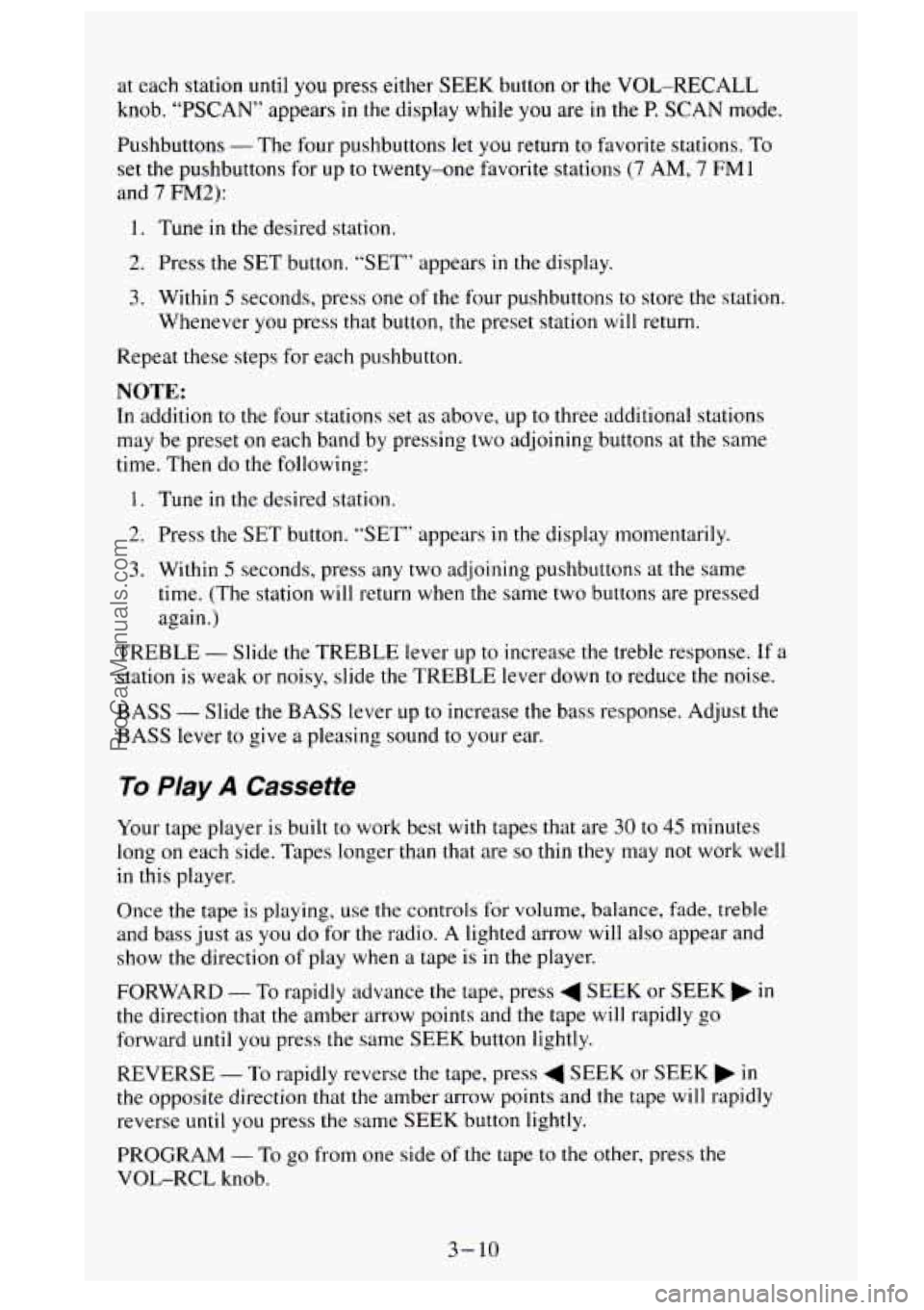
at each station until you press either SEEK button or the VOL-RECALL
knob.
“PSCAN” appears in the display while you are in the P. SCAN mode.
Pushbuttons
- The four pushbuttons let you return to favorite stations. To
set the pushbuttons for up to twenty-one favorite stations (7 AM, 7 FM1
and 7 FM2):
1. Tune in the desired station.
2. Press the SET button. “SET” appears in the display.
3. Within 5 seconds, press one of the four pushbuttons to store the station.
Whenever you press that button, the preset station
will return.
Repeat these steps for each pushbutton.
NOTE:
In addition to the four stations set as above, up to three additional stations
may be preset on each band by pressing two adjoining buttons at the same
time. Then do the following:
1. Tune in the desired station.
2. Press the SET button. “SET” appears in the display momentarily.
3. Within 5 seconds, press any two adjoining pushbuttons at the same
time. (The station will return when the same two buttons are pressed
again.)
TREBLE
- Slide the TREBLE lever up to increase the treble response. If a
station is weak or noisy, slide the TREBLE lever down to reduce the noise.
BASS - Slide the BASS lever up to increase the bass response. Adjust the
BASS lever to give
a pleasing sound to your ear.
To Play A Cassette
Your tape player is built to work best with tapes that are 30 to 45 minutes
long on each side. Tapes longer than that are
so thin they may not work well
in this player.
Once the tape is playing, use the controls for volume, balance, fade, treble
and bass just as you do
for the radio. A lighted arrow will also appear and
show the direction
of play when a tape is in the player.
FORWARD
- To rapidly advance the tape, press 4 SEEK or SEEK in
the direction that the amber arrow points and the tape will rapidly go
forward
until you press the same SEEK button lightly.
REVERSE
- To rapidly reverse the tape, press 4 SEEK or SEEK in
the opposite direction that the amber arrow points and the tape will rapidly
reverse until you press the same SEEK button lightly.
PROGRAM
- To go from one side of the tape to the other, press the
VOL-RCL knob.
3- 10
ProCarManuals.com
Page 158 of 488
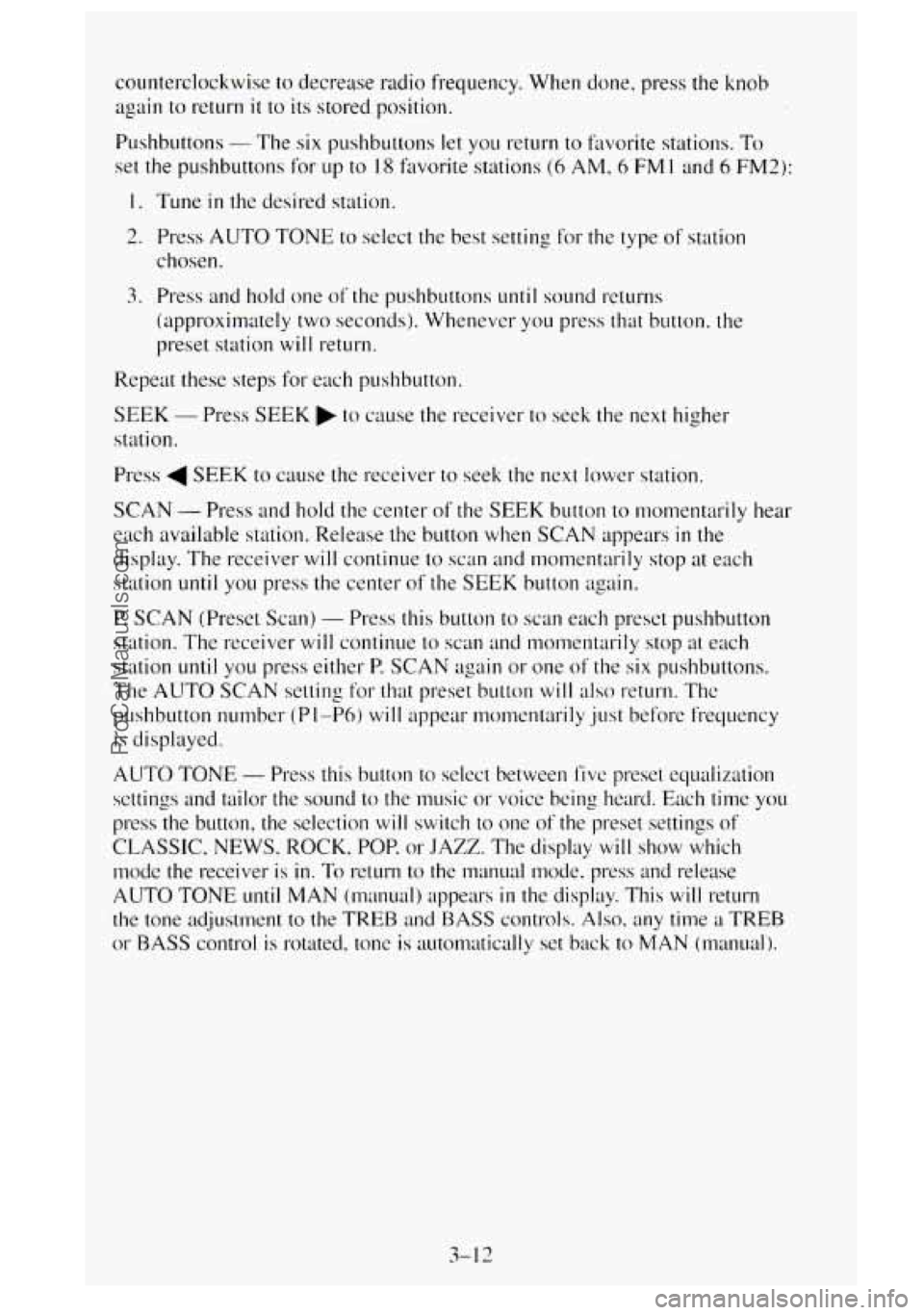
counterclockwise to decrease radio frequency. When done, press the knob
again
to return it to its stored position.
Pushbuttons
- The six pushbuttuns let you return to favorite stations. To
set the pushbuttons for up to I8 favorite stations (6 AM. 6 FM 1 and 6 FM2):
1. Tune in the desired station.
2. Press AUTO TONE to select the best setting for the type of station
chosen.
3. Press and hold one of the pushbuttons until sound returns
(approximately two seconds). Whenever you press
that button. the
preset station
will return.
Repeat these steps for each pushbutton.
SEEK - Press SEEK to cause the receiver to seek the next higher
station.
Press
4 SEEK to cause the receiver to seek the next lower station.
SCAN
- Press and hold the center of the SEEK button to ~nomentarily hear
each available station. Release
the button when SCAN appears in the
display. The receiver
will continue to scan and momentarily stop at each
station
until you press the center of the SEEK button again.
P. SCAN (Preset Scan)
- Press this button to scan each preset pushbutton
station. The receiver
will continue to scan and momentarily stop at each
station
until you press either P. SCAN again or one of the six pushbuttons.
The AUTO SCAN setting for that preset button will
also return. Thc
pushbutton number (P
I-P6) will appear momentarily just before frequency
is displayed.
AUTO TONE - Press this button to select between five preset eclualization
settings and tailor the sound
to the music or voice bcing heard. Each time you
press
the button, the selection will switch to one of the preset settings of
CLASSIC, NEWS. ROCK, POP. or JAZZ. The display will show which
mode the receiver
is in. To return to the manual mode. press and release
AUTO TONE
until MAN (manual) appears in the display. This will return
the tone adjustment to the TREB
and BASS controls. Also. any time a TREB
or BASS control is rotated. tone is auton~atically set back to MAN (manual 1.
ProCarManuals.com
Page 163 of 488
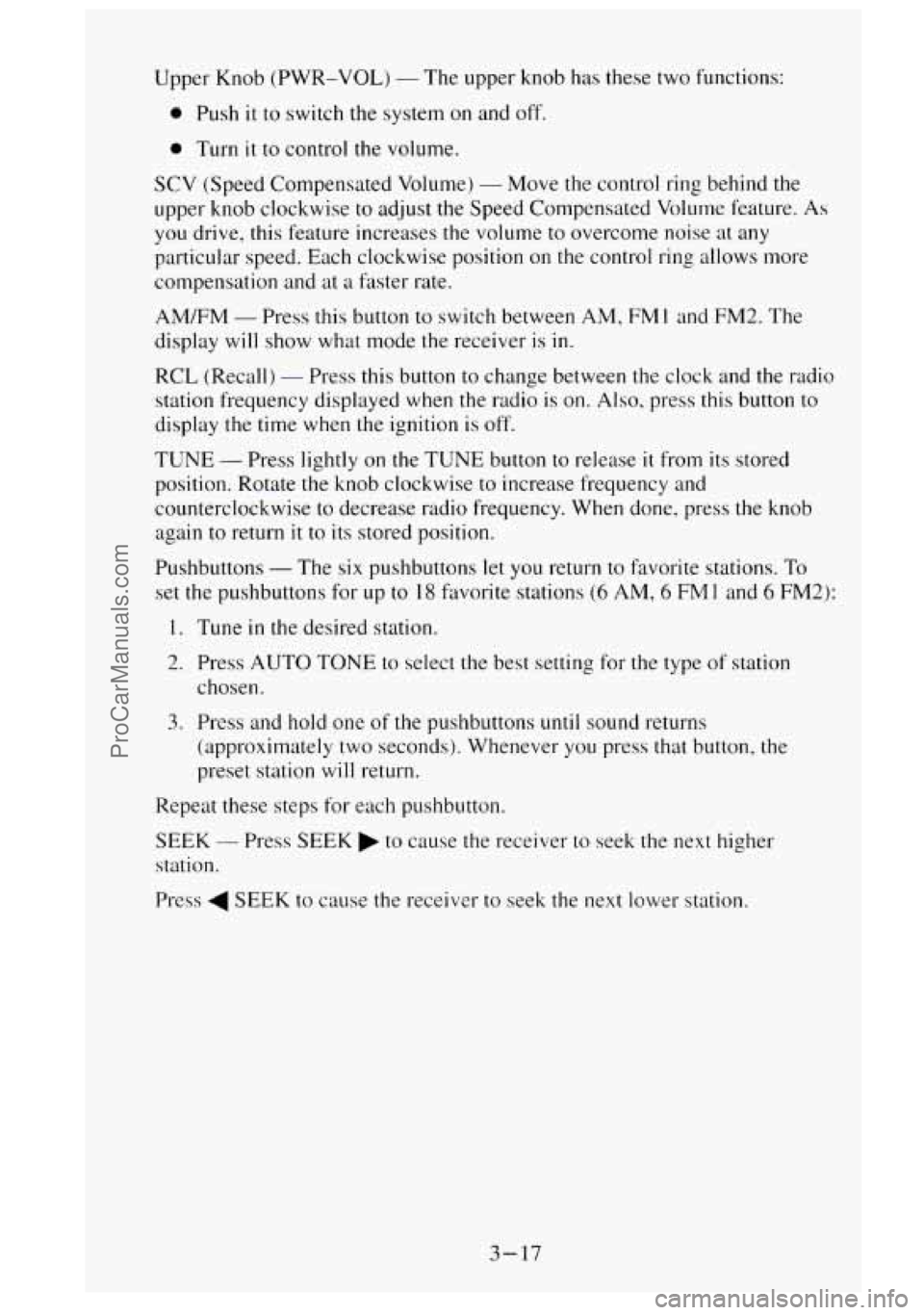
Upper Knob (PWR-VOL) - The upper knob has these two functions:
0 Push it to switch the system on and off.
0 Turn it to control the volume.
SCV (Speed Compensated Volume)
- Move the control ring behind the
upper knob clockwise
to adjust the Speed Compensated Volume feature. As
you drive, this feature increases the volume to overcome noise at any
particular speed. Each clockwise position on the control ring allows more
compensation and at a faster rate.
AM/FM
- Press this button to switch between AM, FM I and FM2. The
display will show what mode the receiver
is in.
RCL (Recall) - Press this button to change between the clock and the radio
station frequency displayed when the radio
is on. Also, press this button to
display the time when the ignition is off.
TUNE
- Press lightly on the TUNE button to release it from its stored
position. Rotate the knob clockwise to increase frequency and
counterclockwise to decrease radio frequency. When done, press
the knob
again to return
it to its stored position.
Pushbuttons
- The six pushbuttons let you return to favorite stations. To
set the pushbuttons for up to 18 fworite stations (6 AM, 6 FM 1 and 6 FM2):
1. Tune in the desired station.
2. Press AUTO TONE to select the best setting for the type of station
chosen.
3. Press and hold one of the pushbuttons until sound returns
(approximately two seconds). Whenever you press that button, the
preset station
will return.
Repeat these steps for each pushbutton.
SEEK
- Press SEEK to cause the receiver to seek the next higher
station.
rress
4 SEEK to cause the receiver to seek the next lower station.
3-17
ProCarManuals.com