1995 GMC SIERRA radio controls
[x] Cancel search: radio controlsPage 156 of 488
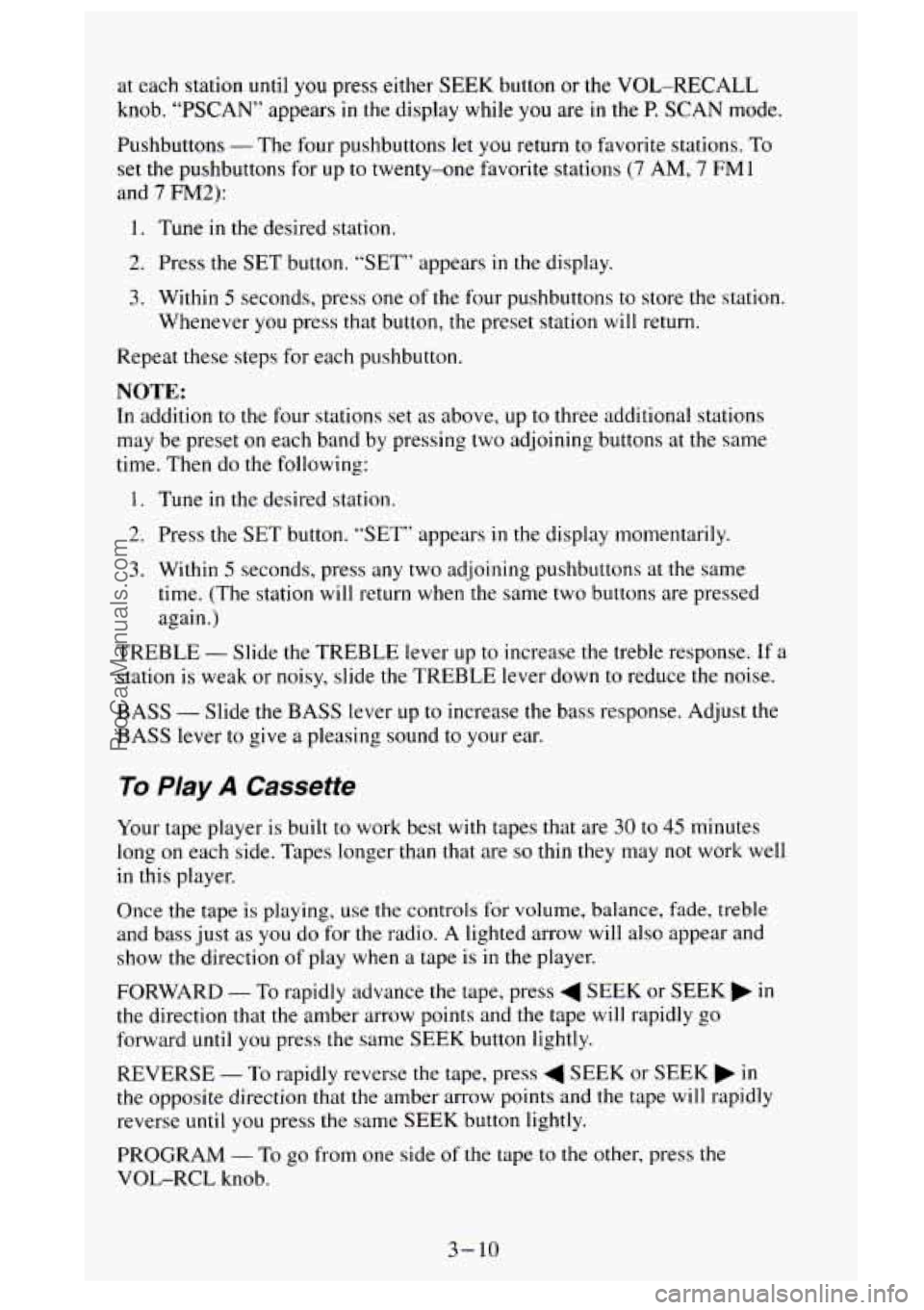
at each station until you press either SEEK button or the VOL-RECALL
knob.
“PSCAN” appears in the display while you are in the P. SCAN mode.
Pushbuttons
- The four pushbuttons let you return to favorite stations. To
set the pushbuttons for up to twenty-one favorite stations (7 AM, 7 FM1
and 7 FM2):
1. Tune in the desired station.
2. Press the SET button. “SET” appears in the display.
3. Within 5 seconds, press one of the four pushbuttons to store the station.
Whenever you press that button, the preset station
will return.
Repeat these steps for each pushbutton.
NOTE:
In addition to the four stations set as above, up to three additional stations
may be preset on each band by pressing two adjoining buttons at the same
time. Then do the following:
1. Tune in the desired station.
2. Press the SET button. “SET” appears in the display momentarily.
3. Within 5 seconds, press any two adjoining pushbuttons at the same
time. (The station will return when the same two buttons are pressed
again.)
TREBLE
- Slide the TREBLE lever up to increase the treble response. If a
station is weak or noisy, slide the TREBLE lever down to reduce the noise.
BASS - Slide the BASS lever up to increase the bass response. Adjust the
BASS lever to give
a pleasing sound to your ear.
To Play A Cassette
Your tape player is built to work best with tapes that are 30 to 45 minutes
long on each side. Tapes longer than that are
so thin they may not work well
in this player.
Once the tape is playing, use the controls for volume, balance, fade, treble
and bass just as you do
for the radio. A lighted arrow will also appear and
show the direction
of play when a tape is in the player.
FORWARD
- To rapidly advance the tape, press 4 SEEK or SEEK in
the direction that the amber arrow points and the tape will rapidly go
forward
until you press the same SEEK button lightly.
REVERSE
- To rapidly reverse the tape, press 4 SEEK or SEEK in
the opposite direction that the amber arrow points and the tape will rapidly
reverse until you press the same SEEK button lightly.
PROGRAM
- To go from one side of the tape to the other, press the
VOL-RCL knob.
3- 10
ProCarManuals.com
Page 158 of 488
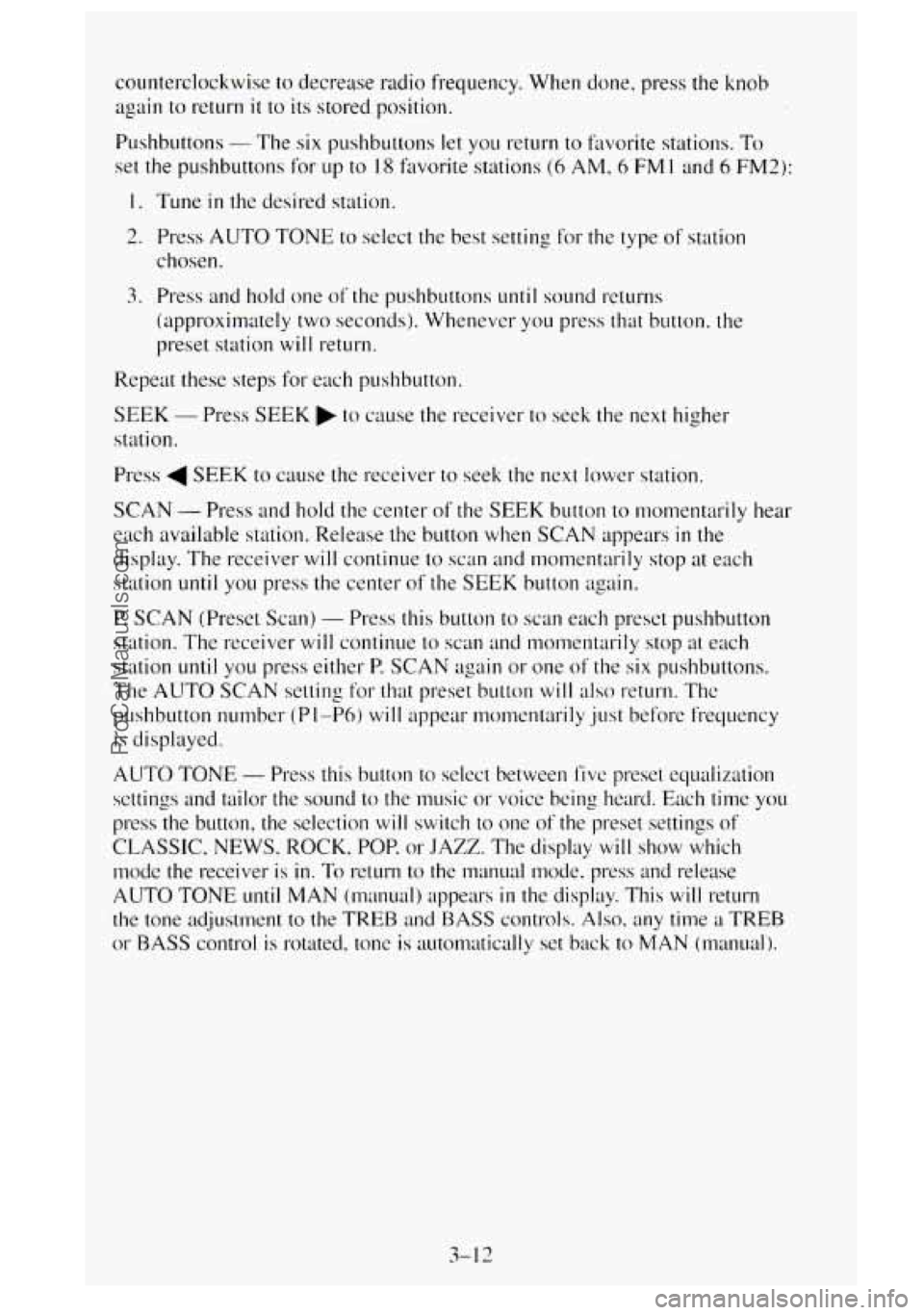
counterclockwise to decrease radio frequency. When done, press the knob
again
to return it to its stored position.
Pushbuttons
- The six pushbuttuns let you return to favorite stations. To
set the pushbuttons for up to I8 favorite stations (6 AM. 6 FM 1 and 6 FM2):
1. Tune in the desired station.
2. Press AUTO TONE to select the best setting for the type of station
chosen.
3. Press and hold one of the pushbuttons until sound returns
(approximately two seconds). Whenever you press
that button. the
preset station
will return.
Repeat these steps for each pushbutton.
SEEK - Press SEEK to cause the receiver to seek the next higher
station.
Press
4 SEEK to cause the receiver to seek the next lower station.
SCAN
- Press and hold the center of the SEEK button to ~nomentarily hear
each available station. Release
the button when SCAN appears in the
display. The receiver
will continue to scan and momentarily stop at each
station
until you press the center of the SEEK button again.
P. SCAN (Preset Scan)
- Press this button to scan each preset pushbutton
station. The receiver
will continue to scan and momentarily stop at each
station
until you press either P. SCAN again or one of the six pushbuttons.
The AUTO SCAN setting for that preset button will
also return. Thc
pushbutton number (P
I-P6) will appear momentarily just before frequency
is displayed.
AUTO TONE - Press this button to select between five preset eclualization
settings and tailor the sound
to the music or voice bcing heard. Each time you
press
the button, the selection will switch to one of the preset settings of
CLASSIC, NEWS. ROCK, POP. or JAZZ. The display will show which
mode the receiver
is in. To return to the manual mode. press and release
AUTO TONE
until MAN (manual) appears in the display. This will return
the tone adjustment to the TREB
and BASS controls. Also. any time a TREB
or BASS control is rotated. tone is auton~atically set back to MAN (manual 1.
ProCarManuals.com
Page 353 of 488
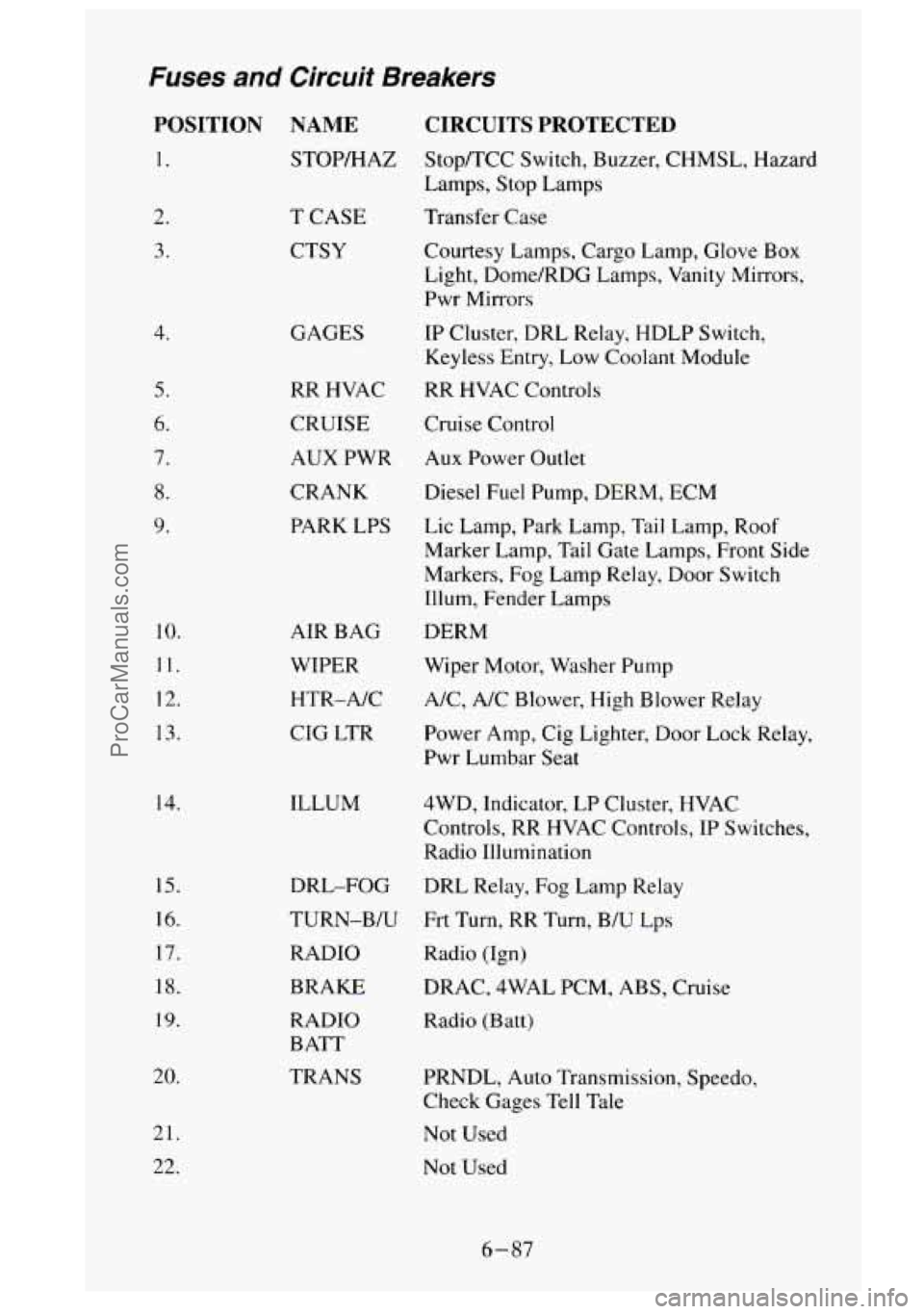
Fuses and Circuit Breakers
POSITION NAME
1. STOP/HAZ
2.
3.
4.
5.
6.
7.
8.
9.
10.
11.
12.
13.
14.
IS.
16.
17.
18.
19.
20.
21. 22.
T CASE
CTSY
GAGES
RR HVAC
CRUISE
AUX PWR
CRANK
PARK LPS
AIR BAG
WIPER HTR-A/C
CIG LTR
ILLUM
DRL-FOG
TURN-B/U RADIO
BRAKE RADIO
BATT
TRANS
CIRCUITS PROTECTED
Stop/TCC Switch, Buzzer, CHMSL, Hazard
Lamps, Stop Lamps
Transfer Case
Courtesy Lamps, Cargo Lamp, Glove Box
Light, Dome/RDG Lamps, Vanity Mirrors,
Pwr Mirrors
IP Cluster, DRL Relay, HDLP Switch,
Keyless Entry, Low Coolant Module
RR HVAC Controls
Cruise Control
Aux Power Outlet
Diesel Fuel Pump, DERM, ECM
Lic Lamp, Park Lamp, Tail Lamp, Roof
Marker Lamp, Tail Gate Lamps, Front Side
Markers, Fog Lamp Relay, Door Switch
Illum, Fender Lamps
DERM
Wiper Motor, Washer Pump
A/C, A/C Blower, High Blower Relay
Power Amp, Cig Lighter, Door Lock Relay,
Pwr Lumbar Seat
4WD, Indicator, LP Cluster, HVAC
Controls,
RR HVAC Controls, IP Switches,
Radio Illumination
DRL Relay, Fog Lamp Relay
Frt Turn, RR Turn, B/U Lps
Radio (Ign)
DRAC, 4WAL PCM, ABS, Cruise
Radio (Batt)
PRNDL, Auto Transmission, Speedo,
Check Gages
Tell Tale
Not Used
Not Used
6-87
ProCarManuals.com
Page 473 of 488
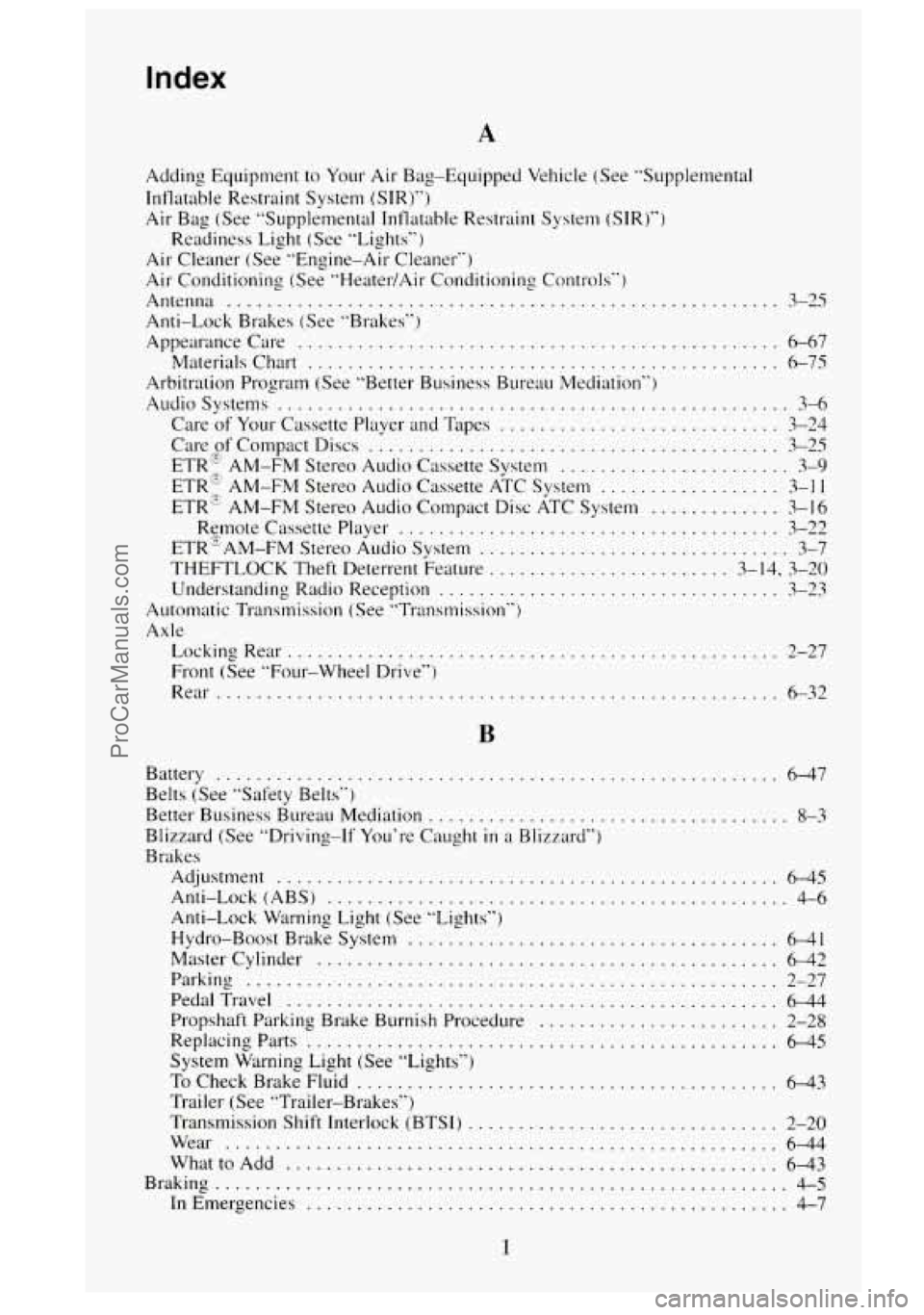
Index
A
Adding Equipment to Your Air Bag-Equipped Vehicle (See "Supplemental
Intlatable Restraint System (SIR)")
Air Bag (See "Supplemental Intlatable Restrain1 System (SIR)")
Air Cleaner (See "Engine-Air Cleaner")
Air Conditioning (See "HeatedAir Conditioning Controls")
Antenna
....................................................... 3-25
Readiness Light
(See "Lights")
Anti-Lock Brakes (See "Brakes")
Appearance Care
................................
Materials Chart ..............................
Arbitration Program (See "Better Business Bureau Media
Audio Systems
.................................
................ 6-67
................. 6-75
. tion")
.................. 3-6
Care of Your Cassette Player and Tapes ............................ 3-24
Care_of Compact Discs
......................................... 3-25
ETR: AM-FM Stereo Audio Cassette System
....................... 3-9
ETRf AM-FM Stereo Audio Cassette ATC System
.................. 3-11
ETR'?' AM-FM Stereo Audio Compact Disc ATC System ............. 3-16
Rcmote Cassette Player
...................................... 3-22
ETR&AM-FM Stereo Audio System
............................... 3-7
THEFTLOCK Theft Deterrent Feature
........................ 3- 14. 3-20
Understanding Radio Reception .................................. 3-23
Automatic Transmission (See "Tnlnsmission")
Axle LockingRea r
................................................. 2-27
Front (See "Four-Wheel Drive")
Rear
........................................................ 6-32
B
Battery ........................................................ 6-47
Belts (See "Safety Belts")
Better Business Bureau Mediation
.................................... 8-3
Blizzard (See "Driving-If You're Caught
in a Blizzard")
Brakes Adjustment
.................................................. 6-45
Anti-Lock (ABS)
.............................................. 4-6
Anti-Lock Warning Light (See "Lights")
Hydro-Boost Brake System
..................................... 6-41
Master Cylinder .............................................. 6-42
Parking
..................................................... 2-27
PedalTravel
................................................. 644
Propshaft Parking Brake Burnish Procedure
........................ 2-28
Replacingparts
............................................... 6-45
System Warning Light (See *'Lights")
To Check Brake Fluid .......................................... 6-43
Trailer (.See "Trailer-Brakes")
Transmission Shift Interlock
(BTSI) ............................... 2-20
Wear
....................................................... 6-44
WhattoAdd
................................................. 643
Braking ......................................................... 4-5
In Emergencies ................................................ 4-7
1
ProCarManuals.com