Page 101 of 488
You can also raise it to the highest level to give your legs more room when
you enter and exit the vehicle.
To tilt the wheel, hold the
steefifqj whe&l~~I-~uU the lever. Move the
steering wheel to a comfortable level, then release the lever to lock the
wheel in place.
Multifunction Lever
The lever on the left side of the steering column includes your:
Turn Signal and Lane Change Indicator
0 Headlamp High-Low Beam & Passing Signal
0 Windshield Wipers
Windshield Washer
0 Cruise Control (Option)
Turn Signal and Lane Change Indicator
The turn signal has
two upward (for right
signal) and two
downward (for left
signal) positions.
These
positions allow
you to signal a turn or
a lane change.
8
2-39
ProCarManuals.com
Page 102 of 488
To signal a turn, move the lever all the way up or down. When the turn is
finished, the lever will return auto~natically.
A green arrow on the
instrument panel will
flash in the direction
of the turn or lane
change.
To signal a lane change, just raise or lower the lever until the green arrow
starts to flash. Hold
it there until you complete your lane change. The lever
will return by itself when you release it.
As you signal a turn or a lane change, if the arrows flash at twice the normal
rate,
a signal bulb may be burned out and other drivers may not see your
turn signal.
If a bulb is burned out, replace it to help avoid an accident. If the green
arrows don’t go on at all when
you signal a turn, check for burned-out bulbs
and
a blown fuse (see “Fuses” in the Index).
Headlamp High-Low Beam
To change the
headlamps from low
beam to high or high
to low, pull the
multifunction lever all
the way toward
you.
Then release it.
2-40
ProCarManuals.com
Page 103 of 488
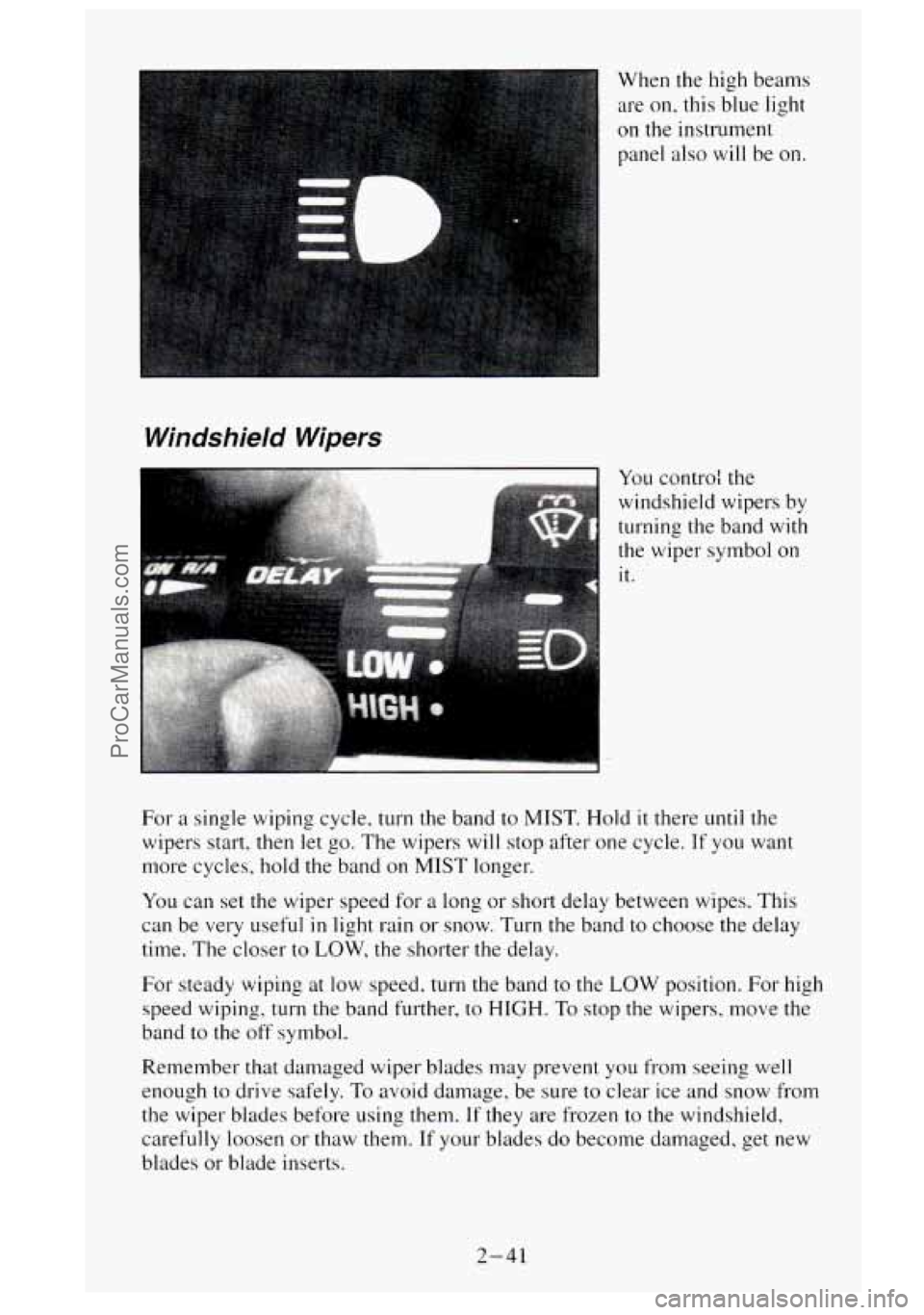
When the high beams
are
on. this blue light
on the instrument
panel also
will be on.
Windshield Wipers
You contro: the
windshield wipers by
turning the band with
the wiper symbol
on
it.
..... ".. .... ~..
For a single wiping cycle, turn the band to MIST. Hold it there until the
wipers start, then let
go. The wipers will stop after one cycle. If you want
more cycles, hold the band
on MIST longer.
You can set the wiper speed for a long or short delay between wipes. This
can be very useful in light rain
or snow. Turn the band to choose the delay
time. The closer to LOW, the shorter the delay.
For steady wiping at low speed, turn the band to the LOW position. For high
speed wiping,
turn the band further, to HIGH. To stop the wipers, move the
band to the
off symbol.
Remember that damaged wiper blades may prevent you from seeing well
enough
to drive safely. To avoid damage, be sure to clear ice and snow from
the wiper blades before using them.
If they are frozen to the windshield,
carefully loosen or thaw them.
If your blades do become damaged, get new
blades or blade inserts.
2-41
ProCarManuals.com
Page 110 of 488
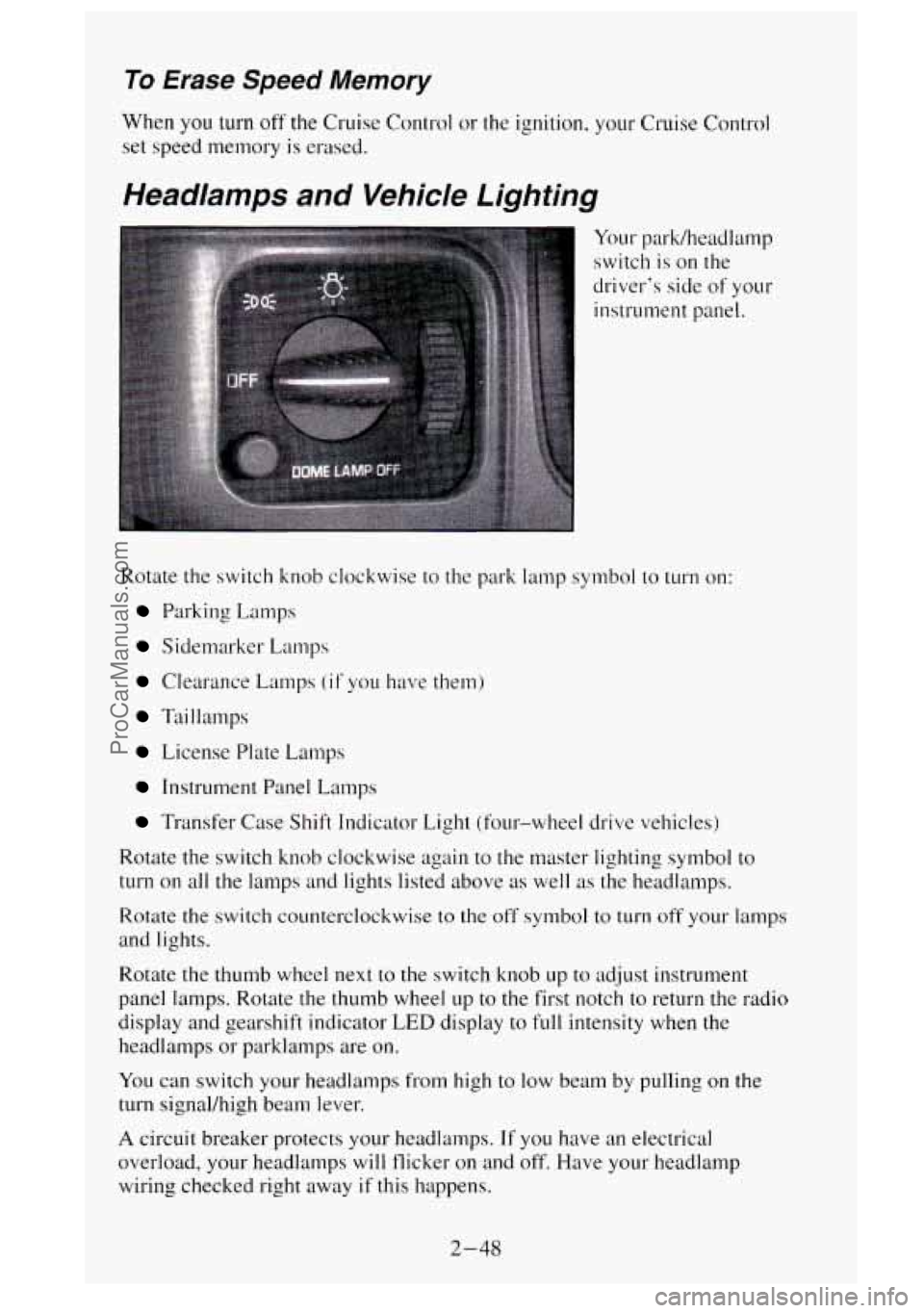
To Erase Speed Memory
When you turn off' the Cruise Control or the ignition. your Cruise Control
set speed memory
is erased.
Headlamps and Vehicle Lighting
Your park/headlamp
switch is on the
driver's side of your
instrument panel.
Rotate the switch knob clockwise to the park lamp symbol to
turn on:
Parking Lamps
Sidemarker Lamps
Clearance Lamps (if you have them)
Taillamps
License Plate L.amps
Instrument Panel Lamps
Transfer Case Shift Indicator Light (four-wheel drive vehicles)
Rotate the switch knob clockwise again to the master lighting symbol to
turn on all the lamps and lights listed above as well as the headlamps.
Rotate the switch counterclockwise to the off symbol to turn off your lamps
and lights.
Rotate the thumb wheel next to the switch knob up
to adjust instrument
panel lamps. Rotate
the thumb wheel up to the first notch to return the radio
display and gearshift indicator
LED display to full intensity when the
headlamps or parklamps are
on.
You can switch your headlamps from high to low beam by pulling on the
turn signal/high beam lever.
A circuit breaker protects your headlamps. If you have an electrical
overload, your headlamps will flicker on and off. Have your headlamp
wiring checked right away if this happens.
2-48
ProCarManuals.com
Page 111 of 488
Headlamps-On Reminder
A buzzer will sound when your hedamps are turned on and your ignition
is
in OFF, LOCK or ACC. If you need to use your headlamps when the
ignition switch is
in OFF, LOCK or ACC, the buzzer can be turned off by
turning the thumb wheel next to the park/headlamp switch all the way
down.
Fog Lamps
The fog lamp switch is on the lower edge of your instrument panel.
Press the top, ribbed part
of the switch to turn the thg lamps on, and press
the bottom of the switch to
turn them off. A light will glow in the switch
when the
fog lamps are on.
Remember, fog lamps alone will not give off as much light as your
headlalnps.
Never
use your fog lamps in the dark without turning on your headlamps.
Fog
lamps will go off whenever your high beam headlamps come on. When
the high
beams go off. the fog lamps will come on again.
2-49
ProCarManuals.com
Page 140 of 488
If your vehicle was first sold, when new, in Canada, you will have this green
light
on the instrument panel. It will light whenever the Daytime Running
Lamps are on. For more details about DRL, see “Headlamps and Vehicle
Lighting”
in this section.
Shift Indicator Light
e
This orange light, with the word SHIFT and the upshift arrow, is used on
some models with manual transmissions. Depending on your particular
model, your vehicle may not have this light. The SHIFT indicator light will
help you get
the best fuel economy. See “Shift Light” or “Manual
Transmission Shift Speeds”
in this section for more information.
Headlamp High Beam Indicator Light
The blue high beam indicator is on whenever you use your high beam
headlamps. For more details about high beams, see “Headlamp High-Low
Beam” earlier
in this section.
2-78
ProCarManuals.com
Page 198 of 488
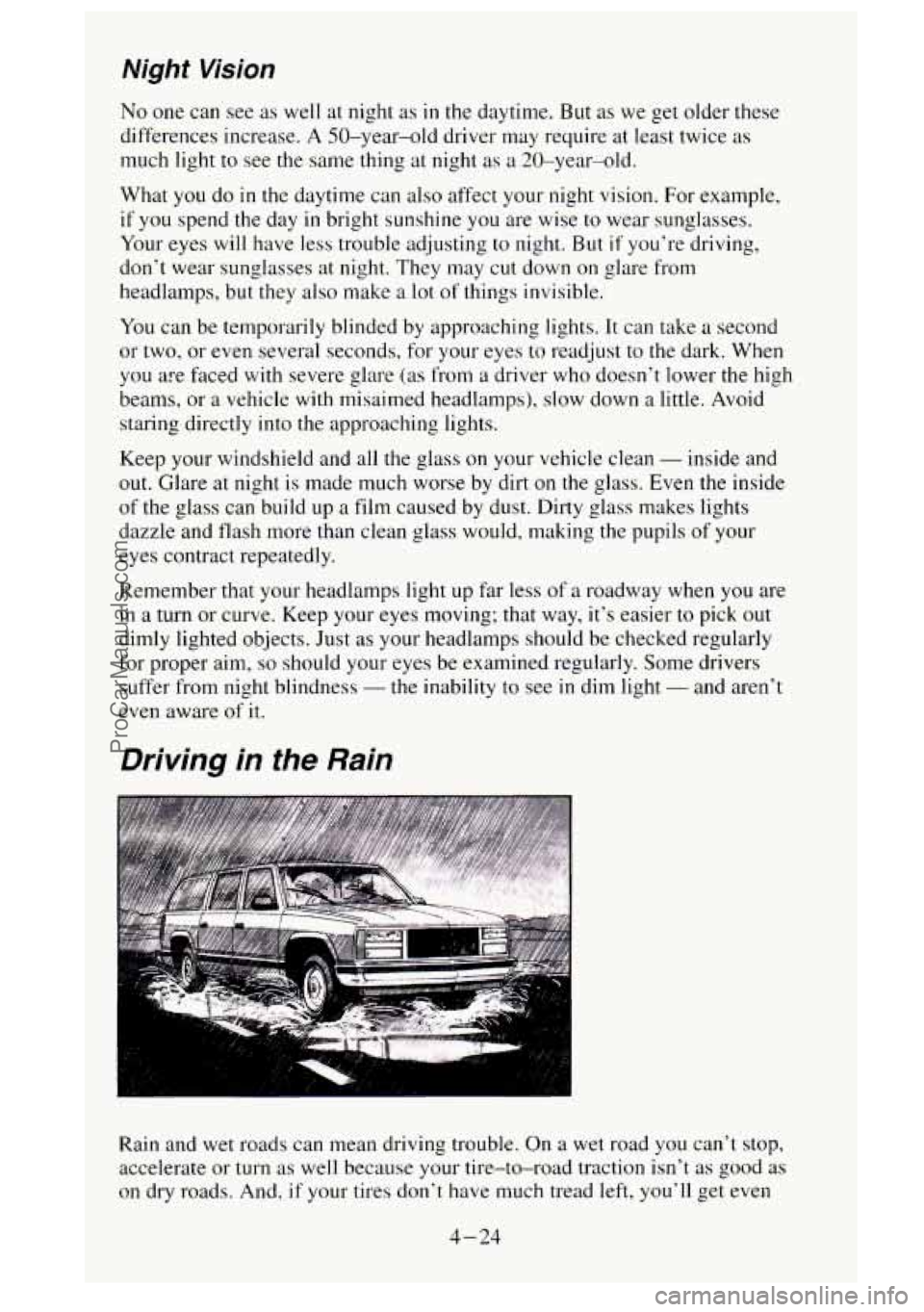
Night Vision
No one can see as well at night as in the daytime. But as we get older these
differences increase.
A SO-year-old driver may require at least twice as
much
light to see the same thing at night as a 20-year-old.
What
you do in the daytime can also affect your night vision. For example,
if you spend the day in bright sunshine you are wise to wear sunglasses.
Your eyes will have less trouble adjusting to night. But if you’re driving,
don’t wear sunglasses at night. They may cut down on glare from
headlamps, but they also make a lot
of things invisible.
You can be temporarily blinded
by approaching lights. It can take a second
or two, or even several seconds, for your eyes
to readjust to the dark. When
you are faced with severe glare (as from a driver who doesn’t lower the high
beams, or
a vehicle with misaimed headlamps), slow down a little. Avoid
staring directly into the approaching lights.
Keep your windshield and all the glass on your vehicle clean
- inside and
out. Glare at night is made much worse by dirt on the glass. Even the inside
of the glass can build up
a film caused by dust. Dirty glass makes lights
dazzle and flash more than clean glass would, making the pupils of your
eyes contract repeatedly.
Remember that your headlamps light
up far less of a roadway when you are
in a turn or curve. Keep your eyes moving; that way, it’s easier to pick out
dimly lighted objects. Just as your headlamps should be checked regularly
for proper aim, so should your eyes be examined regularly. Some drivers
suffer from night blindness
- the inability to see in dim light - and aren’t
even aware
of it.
Driving in the Rain
Rain and wet roads can mean driving trouble. On a wet road you can’t stop,
accelerate or
turn as well because your tire-to-road traction isn’t as good as
on dry roads. And, if your tires don’t have much tread left, you‘ll get even
4-24
ProCarManuals.com
Page 200 of 488
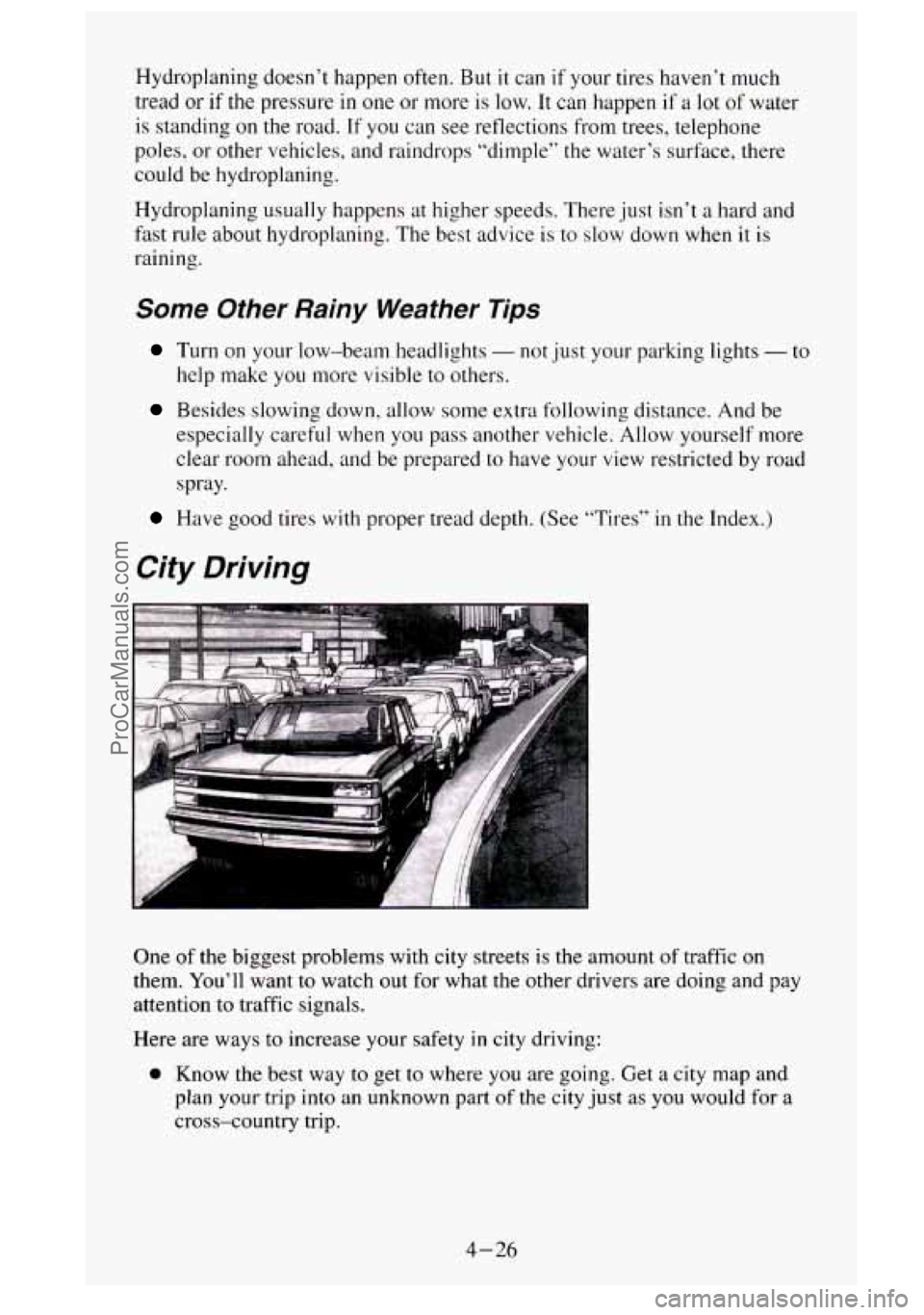
Hydroplaning doesn’t happen often. But it can if your tires haven’t much
tread or
if the pressure in one or more is low. It can happen if a lot of water
is standing on
the road. If you can see reflections from trees, telephone
poles, or other vehicles, and raindrops “dimple” the water’s surface, there
could be hydroplaning.
Hydroplaning usually happens at higher speeds. There just isn’t
a hard and
fast rule about hydroplaning. The best advice is
to slow down when it is
raining.
Some Other Rainy Weather Tips
Turn on your low-beam headlights - not just your parking lights - to
help make
you more visible to others.
Besides slowing down, allow some extra following distance. And be
especially careful when you pass another vehicle. Allow yourself more
clear room ahead, and be prepared to have your view restricted by road
spray.
Have good tires with proper tread depth. (See “Tires” in the Index.)
City Driving
One of the biggest problems with city streets is the amount of traffic on
them. You’ll want
to watch out for what the other drivers are doing and pay
attention to traffic signals.
Here
are ways to increase your safety in city driving:
0 Know the best way to get to where you are going. Get a city map and
plan your trip into an unknown part of the city just as you would for a
cross-country trip.
4-26
ProCarManuals.com