1995 GMC SIERRA battery
[x] Cancel search: batteryPage 81 of 488
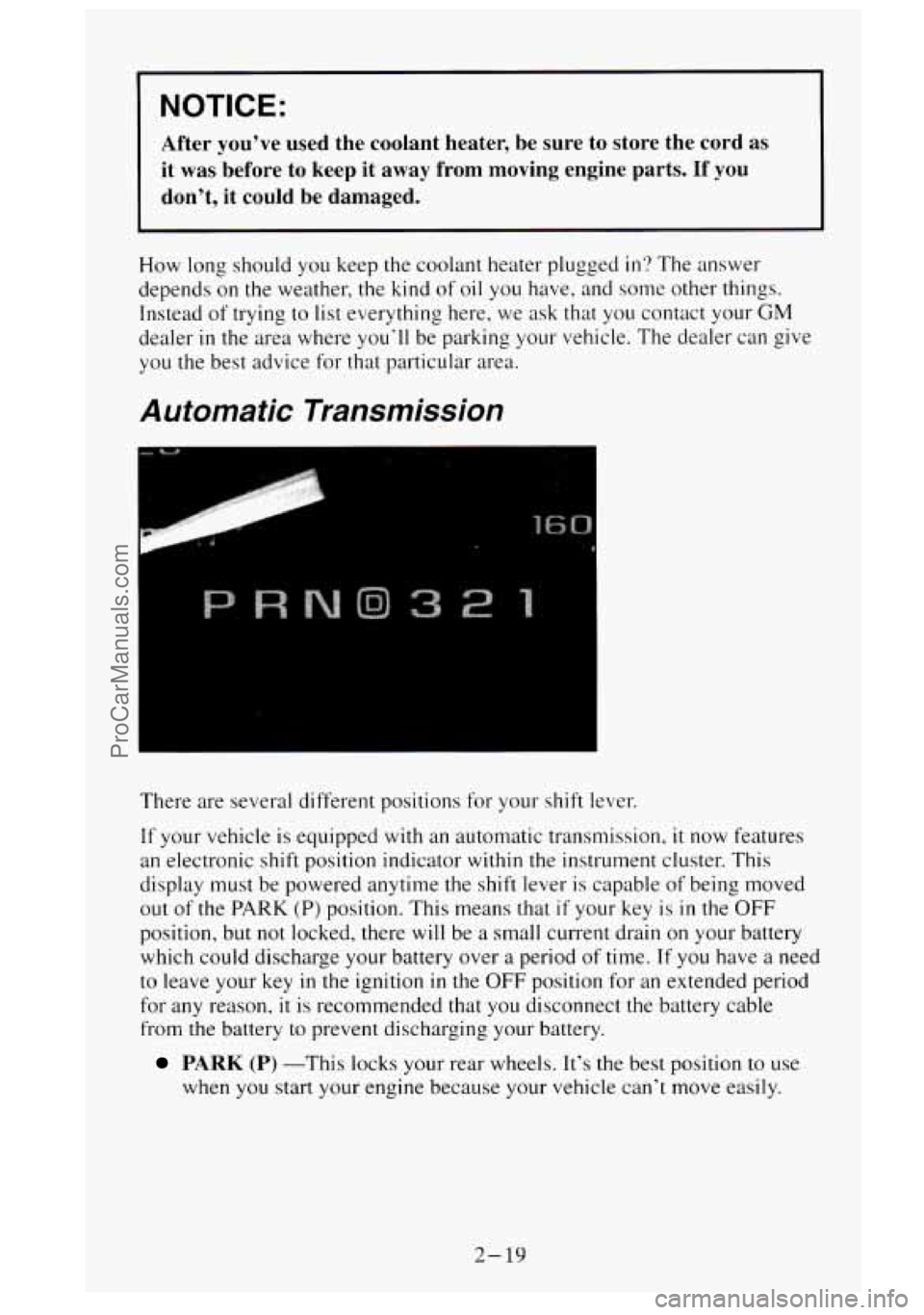
NOTICE:
After you’ve used the coolant heater, be sure to store the cord as
it was before to keep
it away from moving engine parts. If you
don’t,
it could be damaged.
How long should you keep the coolant heater plugged in? The answer
depends on the weather, the kind of oil you have. and some other things.
Inste.ad of trying
to list everything here, we ask that you contact your GM
dealer in the area where you‘ll be parking your vehicle. The dealer can give
you the best advice for that particular area.
Automatic Transmission
There are several different positions for your shift lever.
If your vehicle is equipped with an automatic transmission, it now features
an electronic shift position indicator
within the instrument cluster. This
display must be powered anytime the shift lever is capable
of being moved
out of the
PARK (P) position. This means that if your key is in the OFF
position, but not locked, there will be a small current drain on your battery
which could discharge your battery over
a period of time. If you have a need
to leave your key
in the ignition in the OFF position for an extended period
for any reason,
it is recommended that you disconnect the battery cable
from the battery to prevent discharging your battery.
PARK (P) -This locks your rear wheels. It’s the best position to use
when you start your engine because your vehicle can’t move easily.
2- 19
ProCarManuals.com
Page 138 of 488

Charging System Warning Light
The red Charging System Warning light should come on briefly when you
turn on
the ignition, before starting the engine, as a check to show you it is
working. After the engine starts, the light should
go out. If it stays on or
comes on while you are driving, you may have a problem
with your
charging system. It could indicate a problem with the alternator drive belt,
or
some other charging system problem. Have it checked right away.
Driving while this light
is on could drain your battery.
If you must drive a short distance
with this light on, it helps to turn off all
your accessories, such
as the radio and air conditioner.
Malfunction Indicator (Service Engine Soon) Lamp
I
A computer monitors the operation of your fuel, ignition and emission
control systems. This orange light should come on when
the ignition is on
but the engine is not running. as a check
to show you it’s working. If it does
not come on at all, have
it fixed right away. If it stays on, or comes on while
you are driving, the computer is indicating that you have
a problem. You
should take your vehicle
in for service soon.
2-76
ProCarManuals.com
Page 144 of 488

Voltmeter
When your engine is not running. but the ignition is in the RUN position.
this
gage shows your battery’s state of charge in DC volts.
When the engine is running, the gage shows the condition
of the charging
system. Readings between the low and high wat-ning
zones indicate the
normal operating range.
Readings
in the low warning zone may occur when a large number of
electrical accessories are operating in the vehicle and the engine is left at an
idle for an extended period. This condilion is normal since the charging
system is
not able to provide full power at engine idlc. As engine speeds are
increased, this condition should correct itself
;IS higher engine speeds allow
the charging system
to create nwximum power.
You can only drive For a short time with the reading in either warning zone.
If you must drive, turn off all unnecessary accessories.
Readings
in either warning zone indicate a possible problcm in the electrical
system. Have the vehicle serviced
as soon as possible.
2-82
ProCarManuals.com
Page 160 of 488
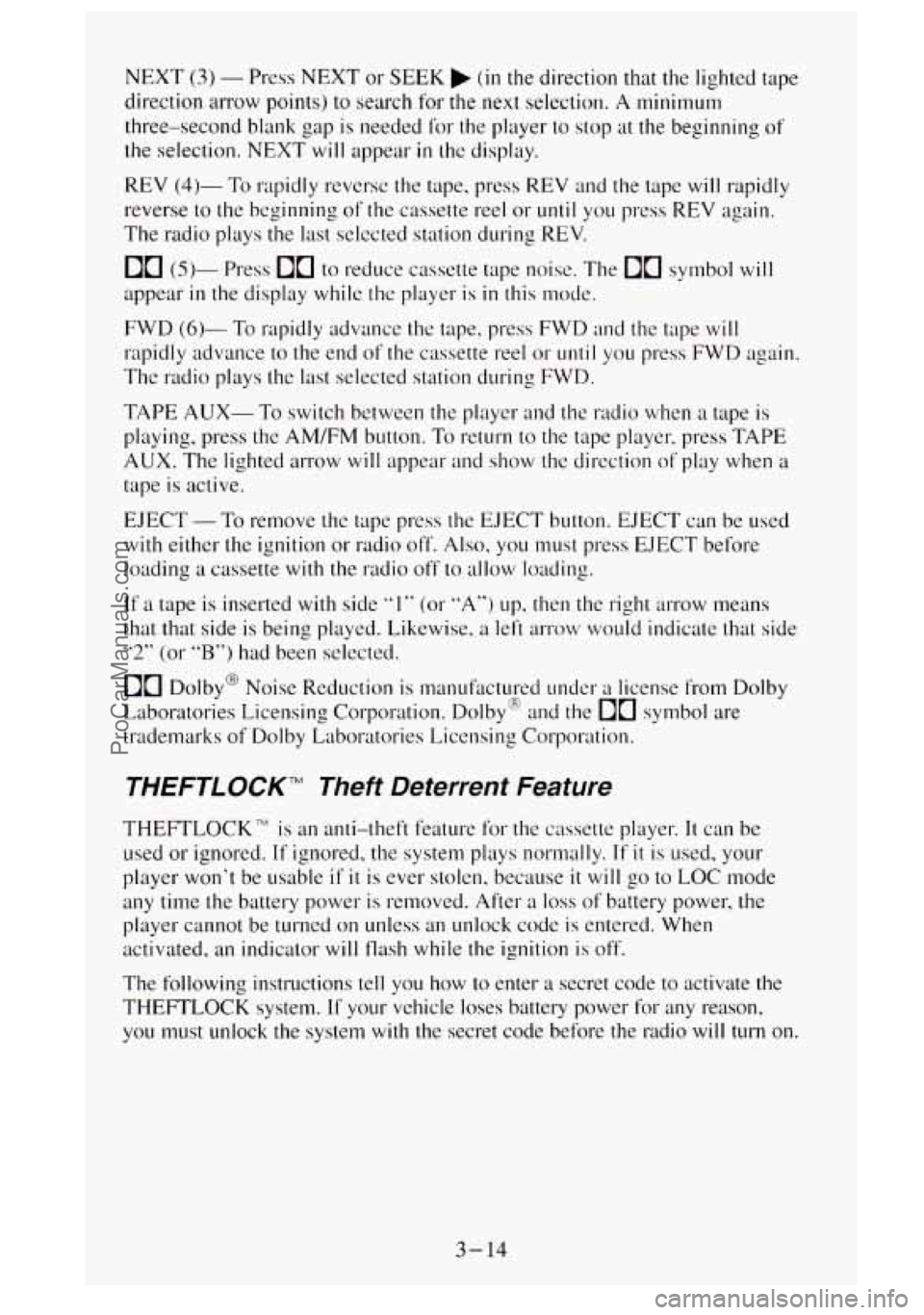
NEXT (3) - Press NEXT or SEEK (in the direction that the lighted tape
direction arrow points) to search for the next selection.
A minimum
three-second blank gap is needed for the player
10 stop at the beginning of
the selection. NEXT
will appear in thc display.
REV
(4)- To rapidly revcrse the tape. press REV and the tape will rapidly
reverse to the beginning
of the cassette reel or until you press REV again.
The radio plays the last selected station during
REV.
00 (5)- Press 00 to reduce cassette tape noise. The 10 symbol will
appear in the display while thc player is in this mode.
FWD
(6)- To rapidly advance the tape. press FWD and the tape will
rapidly advance to the end of the cassette reel or until you press FWD again.
The radio plays the last selected station during FWD.
TAPE
AUX- To switch between the player and the radio when a tape is
playing, press the AM/FM button.
To return to the tape player, press TAPE
AUX. The lighted arrow
will appear and show the dircction of play when a
tape is active.
EJECT
- To remove the tape press the EJECT button. EJECT can be used
with either the ignition or radio off. Also, you must press EJECT before
loading a cassette
with the radio off to allow loading.
If a tape is inserted with side "1" (or "A") up. then the right arrow means
that that side is being played. Likewise, a left arrow would indicate that side
"2" (or 'bB") had been selected.
00 Dolby@ Noise Reduction is manufactured undcr a license from Dolby
Laboratories Licensing Corporation. Dolby" and the symbol are
trademarks of Dolby Laboratories Licensing Corporation.
THEFTLOCK" Theft Deterrent Feature
THEFTLOCK" is an anti-theft feature for the cassette player. It can be
used or ignored.
If ignored, the system plays normally. If it is used, your
player won't be usable
if it is ever stolen, because it will go to LOC mode
any time the battery power is removed. After
a loss of battery power, the
player cannot be turned on unless an unlock code
is entered. When
activated, an indicator
will flash while the ignition is off.
The following instructions tell you how to enter a secret code to activate the
THEFTLOCK system.
If your vehicle loses battery power for any reason,
you
must unlock the system with the secret code before the radio will turn on.
3-14
ProCarManuals.com
Page 161 of 488
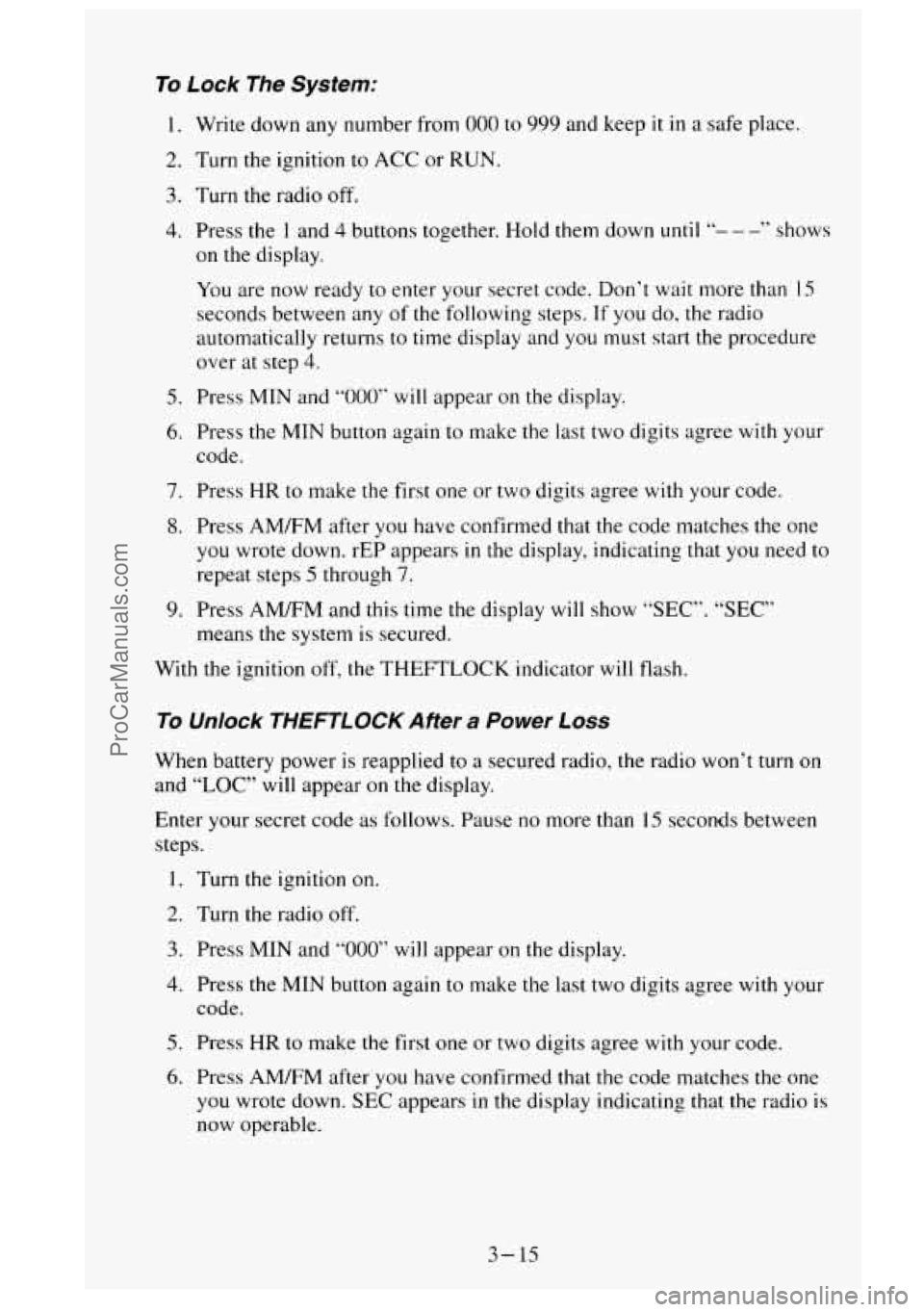
To Lock The System:
1.
2.
3.
4.
5.
6.
7.
8.
9.
Write down any number from 000 to 999 and keep it in a safe place.
Turn the ignition to ACC or RUN.
Turn the radio off.
Press the
1 and 4 buttons together. Hold them down until “- - -” shows
on the display.
You are now ready
to enter your secret code. Don’t wait more than 15
seconds between any of the following steps. If you do, the radio
automatically returns
to time display and you must start the procedure
over at step
4.
Press MIN and “000” will appear on the display.
Press the
MIN button again to make the last two digits agree with your
code.
Press HR to make the first one or two digits agree
with your code.
Press AM/FM after you have confirmed that the code matches the one
you wrote down. rEP appears in the display, indicating that you need to
repeat steps
5 through 7.
Press AMEM and this time the display will show “SEC”. “SEC”
means the system is secured.
With the ignition
off, the THEFTLOCK indicator will flash.
To Unlock THEFTLOCK After a Power Loss
When battery power is reapplied to a secured radio, the radio won’t turn on
and “LOC” will appear on
the display.
Enter your secret code as follows. Pause no more than
15 seconds between
steps.
1. Turn the ignition on.
2. Turn the radio off.
3. Press MIN and “000” will appear on the display.
4. Press the MIN button again to make the last two digits agree with your
code.
5. Press HR to make the first one or two digits agree with your code.
6. Press AM/FM after you have confirmed that the code matches the one
you wrote down. SEC appears
in the display indicating that the radio is
now operable.
3- 15
ProCarManuals.com
Page 166 of 488
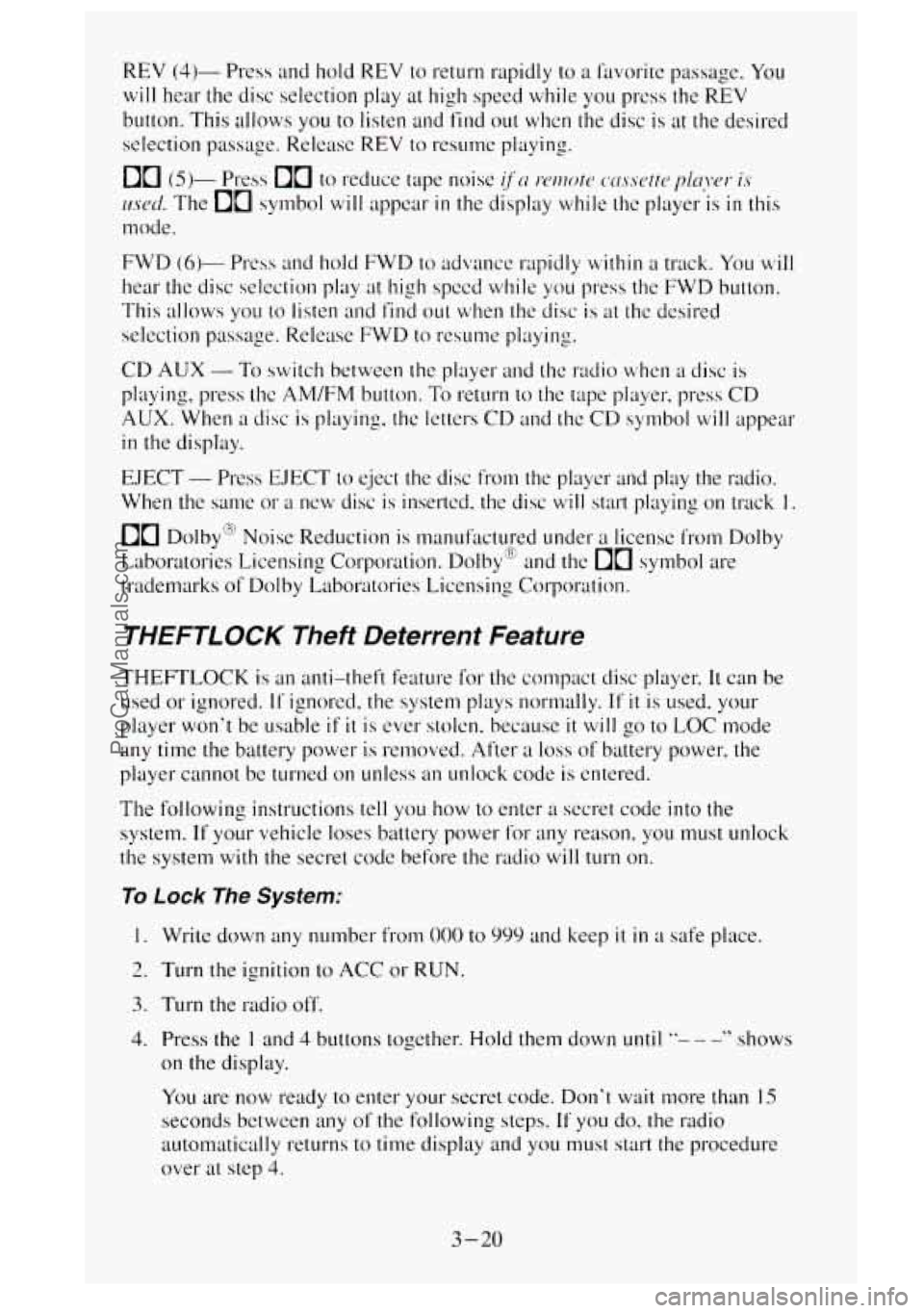
REV (4)- Press and hold REV to return rapidly to a I'avorite passage. You
will hear the disc selection play at high speed while you press the REV
button. This allows you to listen and find out when the disc is at the desired
selection passage. Release
REV to reslmle playing.
00 (5)- Press 00 to reduce tape noise (fez Iwrotc ctr.s.smc picy~~r is
rrscci. The 00 symbol will appear in the display while thc player is in this
mode.
FWD
(6)- Press and hold FWD to adc.ance rapidly within a track. You will
hear the disc selection play
at high speed while you press the FWD button.
This allows
you to listen and find out when the disc is at the desired
selection passage. Release FWD
to resume playing.
CD AUX
- To switch between the player and thc radio whcn a disc is
pluying, press the AMEM button. To return to the tape player. press CD
AUX. When
a disc is plqing. thc letters CD and the CD symbol will appear
in the display.
EJECT - Press EJECT to eject the disc from the plnycr and play the radio.
When
the same or a new disc is inserted. the disc will start playing on track I.
00 Dolby'"' Noise Reduction is manufactured under a license from Dolby
Laboratories Licensing Corporation. Dolby" and the
00 symbol are
trademarks
of Dolby Laboratories Licensing Corporation.
THEFTLOCK Theft Deterrent Feature
THEFTLOCK is an anti-theft feature for the compact disc player. It can be
used or ignored.
If igno~-c=d, the system plays normally. If it is used. your
player
won't be usable if it is ever stolen. because it will go to LOC mode
any time
the battery power is removed. After a loss of battery power, the
player cannot
be turned on unless an unlock code is entered.
The following instructions
tell you how to enter II secret code into the
system. If your vehicle loses battery power for any reason. you must unlock
the system with
the secret code before the radio will turn on.
To Lock The System:
1. Write down any number from 000 to 999 and keep it in a safe place
2. Turn the ignition to ACC or RUN.
3. Turn the radio off.
4. Press the I and 4 buttons together. Hold them down until .'- - -" shows
on the display.
You are 11ow ready to enter your secret code. Don't wait more than 15
seconds bctween any of the following steps. If you do, the radio
automatically returns to time display
and you must start the procedure
over at step
4.
3-20
ProCarManuals.com
Page 167 of 488
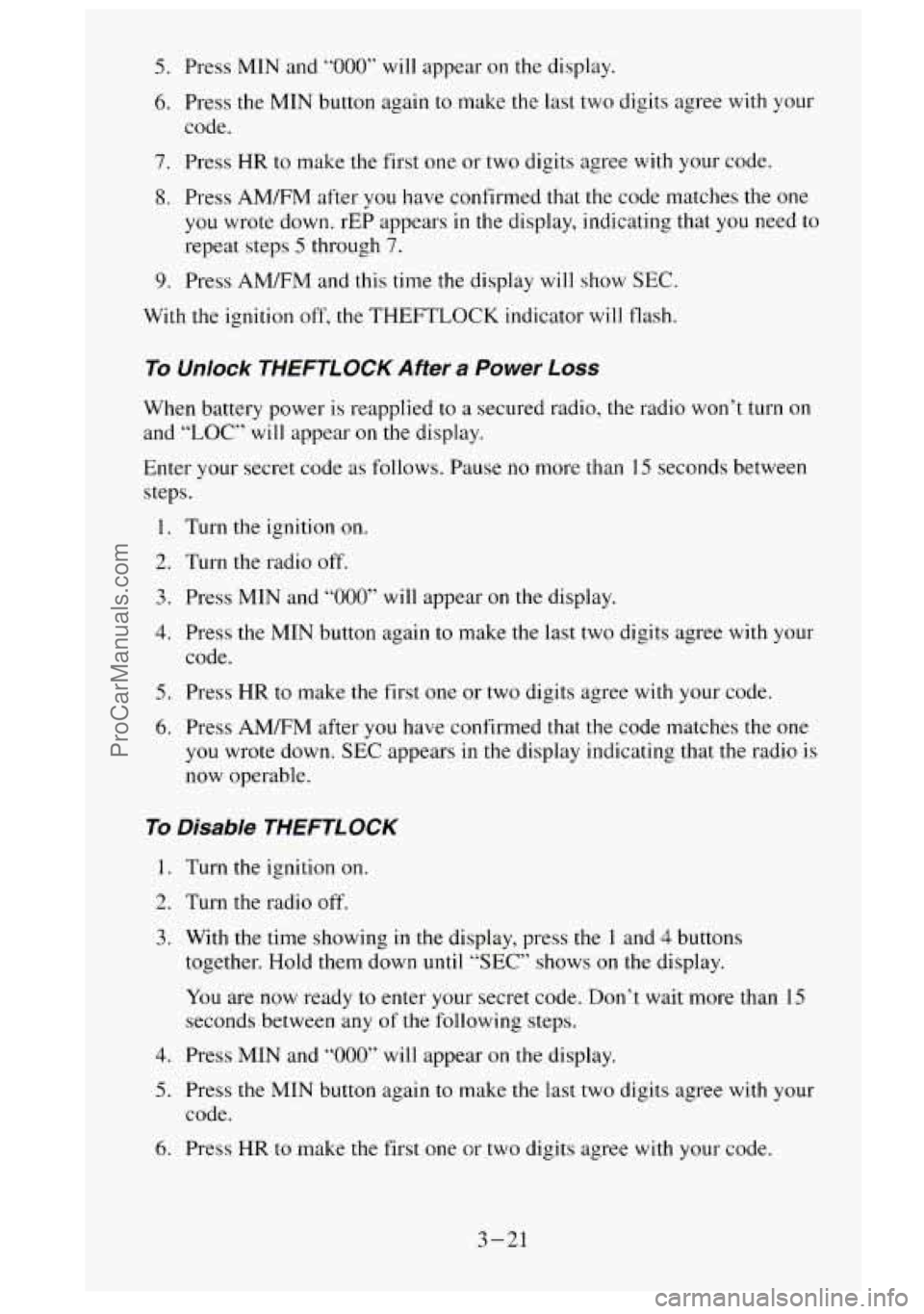
5. Press MIN and “000” will appear on the display.
6. Press the MIN button again to make the last two digits agree with your
code.
7. Press HR to make the first one or two digits agree with your code.
8. Press AM/FM after you have confirmed that the code matches the one
you wrote down. rEP appears
in the display, indicating that you need to
repeat steps
5 through 7.
9. Press AM/FM and this time the display will show SEC.
With the ignition off, the THEFTLOCK indicator will flash.
To Unlock THEFTLOCK After a Power Loss
When battery power is reapplied to a secured radio, the radio won’t turn on
and
“LOC” will appear on the display.
Enter your secret code as follows. Pause no more than
15 seconds between
steps.
1. Turn the ignition on.
2. Turn the radio off.
3. Press MIN and “000” will appear on the display.
4. Press the MIN button again to make the last two digits agree with your
code.
5. Press HR to make the first one or two digits agree with your code.
6. Press AM/FM after you have confirmed that the code matches the one
you wrote down.
SEC appears in the display indicating that the radio is
now operable.
To Disable THEFTLOCK
1.
2.
3.
4.
5.
6.
Turn the ignition on.
Turn the radio off.
With the time showing
in the display, press the 1 and 4 buttons
together. Hold them down until
“SEC” shows on the display.
You are now ready
to enter your secret code. Don’t wait more than 15
seconds between any of the following steps.
Press MIN and
“000” will appear on the display.
Press the MIN button again
to make the last two digits agree with your
code.
Press
HR to make the first one or two digits agree with your code.
3-21
ProCarManuals.com
Page 208 of 488
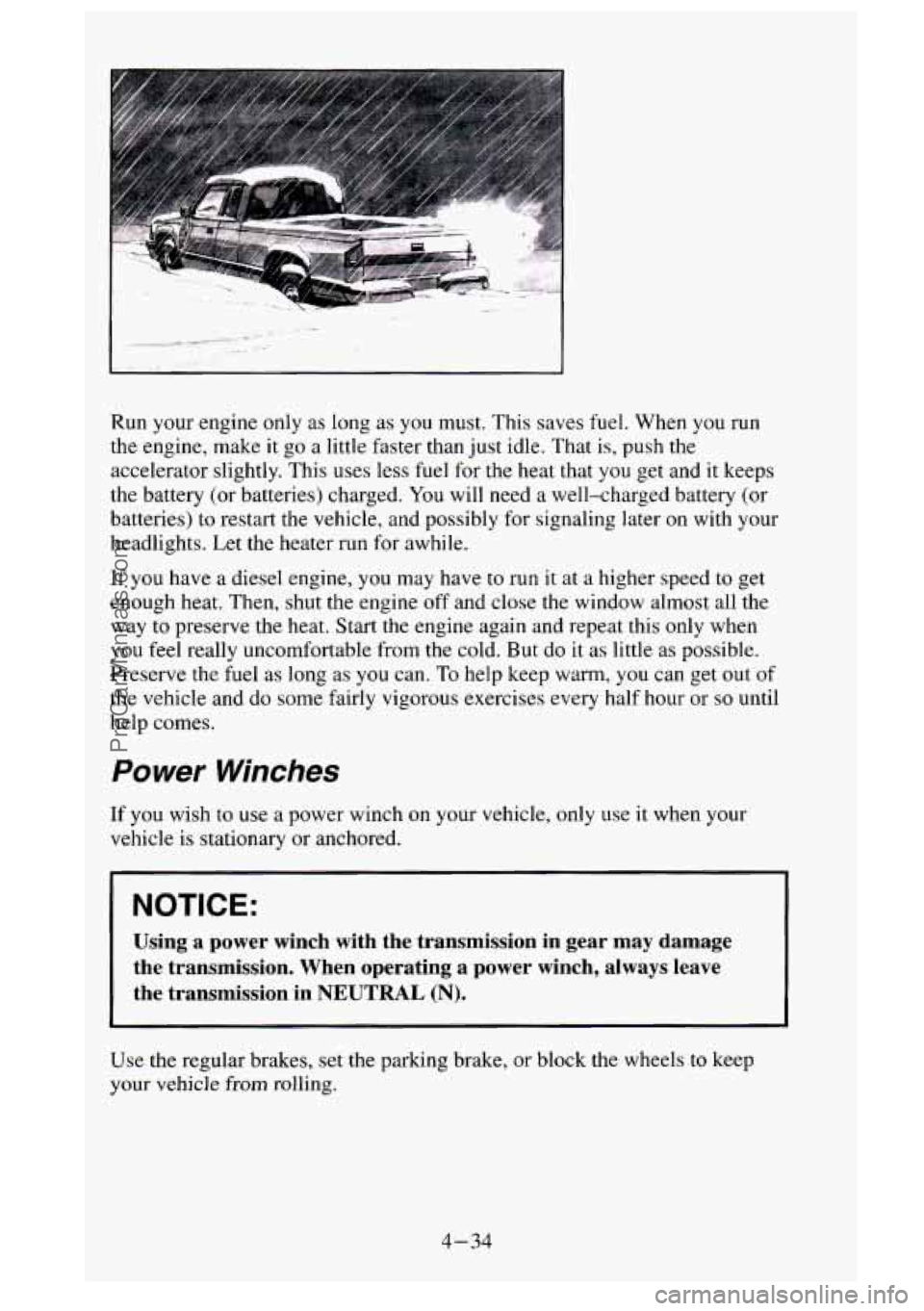
c
Run your engine only as long as you must. This saves fuel. When you run
the engine, make
it go a little faster than just idle. That is, push the
accelerator slightly. This uses less fuel for the heat that
you get and it keeps
the battery (or batteries) charged. You will need a well-charged battery (or
batteries) to restart the vehicle, and possibly for signaling later on with your
headlights. Let the heater run for awhile.
If you have a diesel engine, you may have to run it at a higher speed to get
enough heat. Then, shut the engine off and close the window almost all the
way
to preserve the heat. Start the engine again and repeat this only when
you feel really uncomfortable from the cold. But do it as little as possible.
Preserve the fuel as long
as you can. To help keep warm, you can get out of
the vehicle and do some fairly vigorous exercises every half hour or so until
help comes.
Power Winches
If you wish to use a power winch on your vehicle, only use it when your
vehicle
is stationary or anchored.
NOTICE:
Using a power winch with the transmission in gear may damage
the transmission. When operating a power winch, always leave
the transmission in NEUTRAL
(N).
Use the regular brakes, set the parking brake, or block the wheels to keep
your vehicle
from rolling.
4-34
ProCarManuals.com