1995 CHEVROLET TRACKER battery
[x] Cancel search: batteryPage 6 of 354
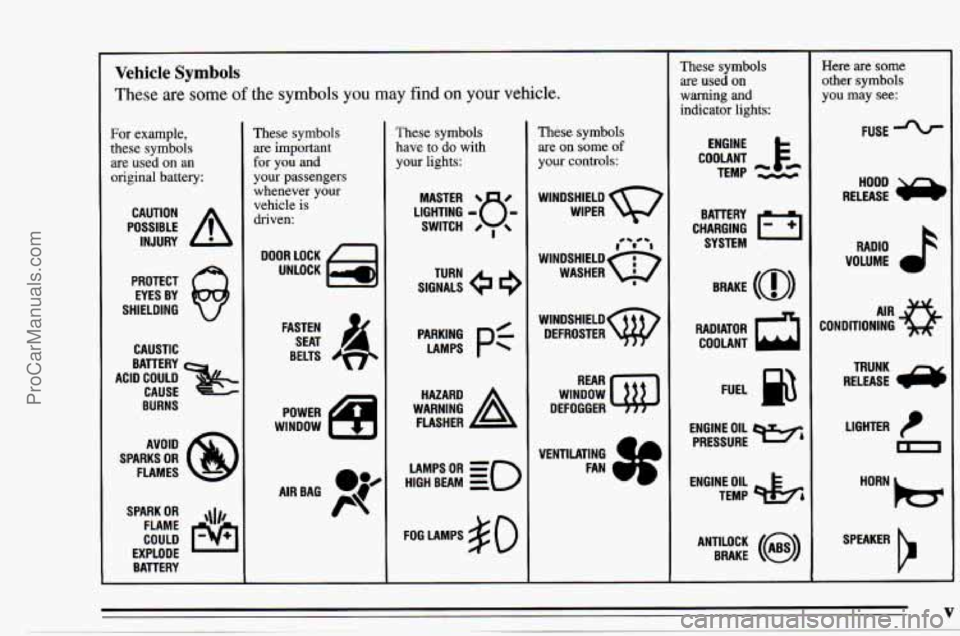
~~ Vehicle Symbols
These are some of the symbols you may find on your vehicle.
For example,
these symbols
are used on an
original battery:
POSSIBLE A
CAUTION
INJURY
PROTECT EYES BY
SHIELDING
CAUSTIC
ACID COULD BATTERY
CAUSE
BURNS
SPARK
OR ,\(I,
COULD FLAME
EXPLODE BAVERY
These symbols are important
for
you and
your passengers
whenever your
vehicle
is
driven:
DOOR LOCK
UNLOCK
FASTEN SEAT
&,
BELTS
POWER
WINDOW
LR
AIRBAG P@K
These symbols
have to
do with
your
lights:
SIGNALS e
TURN
PyN;
pf
WARNING A
HAZARD
FLASHER
HIGH
LAMPSoR BEAM = =o
FOG LAMPS $0
These symbols
are on some of
your controls:
WINDSHIELD
WIPER
,-/ 'I
WINDSHIELDQ
WASHER 8
wlNDSHIELDw DEFROSTER
WINDOW
DEFOGGER
These symbols are used on
warning and
indicator lights:
COOLANT F-
TEMP --
ENGINE
CHARGING
I-1
BATTERY SYSTEM
BRAKE
(a)
RADIATOR a
COOLANT
FUEL
ENGINE OIL
e,
PRESSURE
TEMP
OIL pk;
ANTIU)CK BRAKE (i)
~
Here are some
other symbols
you may see:
FUSE -%-
RADIO h
VOLUME a
CONDITIONING AIR 43
LIGHTER
m
SPEAKER
b
V
. ~ ProCarManuals.com
Page 53 of 354

To start your 1.6 Liter engine:
1. Without pushing the accelerator pedal, turn your
ignition key to
START. When the engine starts, let
go
of the key.
NOTICE:
Holding your key in START for longer than
15 seconds at a time will cause your battery to be
drained much sooner. And the excessive heat can
damage your starter motor.
2. If it doesn’t start right away, hold your key in
START for about three seconds at a time until your
engine
starts. Wait about 15 seconds between each
try
to help avoid draining your battery.
If your engine still won’t start, call your dealer for help.
I
~ NOTICE:
~
Your engine is designed to work with the
electronics in your vehicle.
If you add electrical
parts or accessories, you could change the
way
the fuel injection system operates. Before adding
electrical equipment, check with your dealer.
If
you don’t, your engine might not perform
properly.
If you ever have to have your vehicle towed, see
the part
of this manual that tells how to do it
1 without damaging your vehicle. See “Towing
Your Vehicle” in the Index.
i
ProCarManuals.com
Page 87 of 354

Safety Belt Reminder Light
When the key is turned to
ON or START, a light will
come
on for about eight
seconds to remind people to
fasten their safety belts.
Unless the driver’s safety
belt
is already buckled, a
chime will also sound.
Charging System Light
This red light will come on
briefly when you turn on the
ignition, but the engine is
not running, as
a check to
show you it is working.
Then it should
go out when
the engine starts.
If the light stays on or comes on while you are driving,
you may have a problem with the electrical charging
system. It could indicate that you have
a loose generator
drive belt or another electrical problem. Have
it checked
right away. Driving while this light is
on could drain
your battery.
If you must drive a short distance with this light on, be
certain to turn
off all your accessories, such as the radio
and air conditioner.
ProCarManuals.com
Page 115 of 354
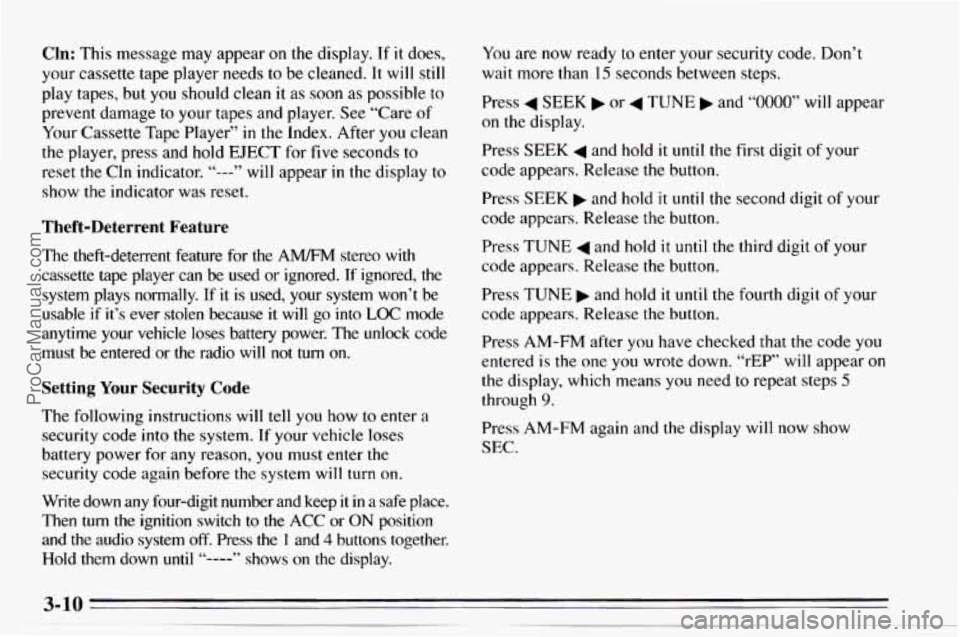
Cln: This message may appear on the display. If it does,
your cassette tape player needs to
be cleaned. It will still
play tapes, but you should clean it as soon as possible to
prevent damage to your tapes and player. See “Care of
Your Cassette Tape Player” in the Index. After you clean
the player, press and hold EJECT for
five seconds to
reset the Cln indicator. “---” will appear in the display to
show the indicator was reset.
Theft-Deterrent Feature
The theft-deterrent feature for the A” stereo with
cassette tape player can be used
or ignored. If ignored, the
system plays normally. If it is used, your system won’t be \
usable
if it’s ever stolen because it will go into LOC mode
anytime your vehicle loses battery power. The unlock code must be entered or the radio will not
turn on.
Setting Your Security Code
The following instructions will tell you how to enter a
security code
into the system. If your vehicle loses
battery power for any reason, you must enter the
security code again before the system will turn
on.
You are now ready to enter your security code. Don’t
wait more
than 15 seconds between steps.
Press
4 SEEK b or 4 TUNE and “0000” will appear
on the display.
Press SEEK
4 and hold it until the first digit of your
code appears. Release the button.
Press
SEEK b and hold it until the second digit of your
code appears. Release
the button.
Press
TUNE 4 and hold it until the third digit of your
code appears. Release the button.
Press
TUNE b and hold it until the fourth digit of your
code appears. Release the button.
Press
AM-FM after you have checked that the code you
entered
is the one you wrote down. “rEP’ will appear on
the display, which means you need to repeat steps 5
through 9.
Press AM-FM again and the display will now show
SEC.
Write down any four-digit number and keep it in a safe place.
Then turn the ignition switch to the ACC or ON position
and the audio system
off. Press the 1 and 4 buttons together.
Hold them down until
“----” shows on the display.
3-10
ProCarManuals.com
Page 120 of 354

Track Number and Playing Time: Press RCL A to
see which track is playing. Press
it again within five
seconds to see how long
it has been playing.
The track number
also appears when the disc is inserted
or you change the volume.
PRV: Press this button to hear a track again. If you hold
this button or press
it more than once, the disc will
return to previous tracks.
NXT Press this button to hear the next track now
(instead of waiting
until the present track is finished).
If you hold this button, or press
it more than once, the
disc will advance further.
REW Press and hold this button to return rapidly to a
favorite passage. Release it to play the passage.
FF: Press and hold this button to fast forward or
advance quickly within a track. Release
it to resume
playing.
COMP: Press this button to make soft and loud
passages more nearly equal in volume.
RPT Press this button once to hear a selection over
again.
RDM: Pressing this button will cause the CD player to
play the tracks back
in random order. To cancel the
random feature, press RDM or RPT.
STOP: Press this button or AM-FM to stop playing the
disc and switch to radio. Press STOP again to restart the
disc
at the point where it stopped.
CD-TP: Press this button to switch between playing a
tape and a CD when both are inserted.
EJECT: Press this button to eject the disc and the radio
will play. The disc will start playing at track 1 when you
reinsert
it.
Theft-Deterrent Feature
The theft-deterrent feature for the AM/FM stereo with
cassette tape and compact disc player can be used or
ignored.
If ignored, the system plays normally. If it is
used, your system won't be usable
if it's ever stolen
because
LOC will appear on the display when battery
power
is lost.
Setting Your Security Code
The following instructions will tell you how to enter a
security code into the system. If your vehicle loses
battery power for any reason, you must enter the
security code again before the system will
turn on.
ProCarManuals.com
Page 164 of 354

Run your engine only as long as you must. This saves
fuel. When you run the engine, make it go a little faster
than just idle. That
is, push the accelerator slightly. This
uses less fuel for the heat that you get and it keeps the
battery charged. You will need
a well-charged battery to
restart the vehicle, and possibly for signaling later
on
with your headlamps. Let the heater run for awhile.
Then, shut the engine
off and close the window almost
all the way to preserve the heat. Start the engine again
and repeat this only when you feel really uncomfortable
from the cold. But do it
as little as possible. Preserve the
fuel as long as you can.
To help keep warm, you can get
out of the vehicle and do some fairly vigorous exercises
every half hour or
so until help comes.
4-39
ProCarManuals.com
Page 179 of 354
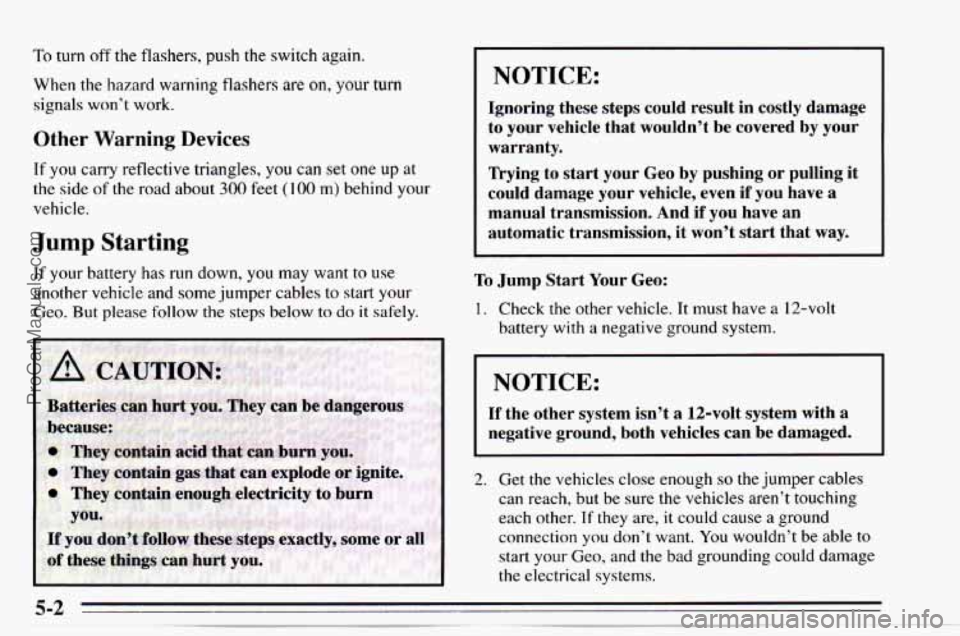
To turn off the flashers, push the switch again.
When the hazard warning flashers
are on, your turn
signals won’t work.
Other Warning Devices
If you carry reflective triangles, you can set one up at
the side of the road about 300 feet (100 m) behind your
vehicle.
Jump Starting
If your battery has run down, you may want to use
another vehicle and
some jumper cables to start your
Geo. But please follow the steps below to do it safely.
NOTICE:
Ignoring these steps could result in costly damage
to
your vehicle that wouldn’t be covered by your
warranty.
Wying to start your Geo by pushing or pulling it
could damage your vehicle, even if you have a
manual transmission. And if you have an
automatic transmission, it won’t start that way.
To Jump Start Your Geo:
1. Check the other vehicle. It must have a 12-volt
battery with a negative ground system.
NOTICE:
If the other system isn’t a 12-volt system with a
negative ground, both vehicles can be damaged.
~ ~ ~
2. Get the vehicles close enough so the jumper cables
can reach, but be sure the vehicles aren’t touching
each other.
If they are, it could cause a ground
connection
you don’t want. You wouldn’t be able to
start your Geo, and the bad grounding could damage
the electrical systems.
_I_ ProCarManuals.com
Page 180 of 354
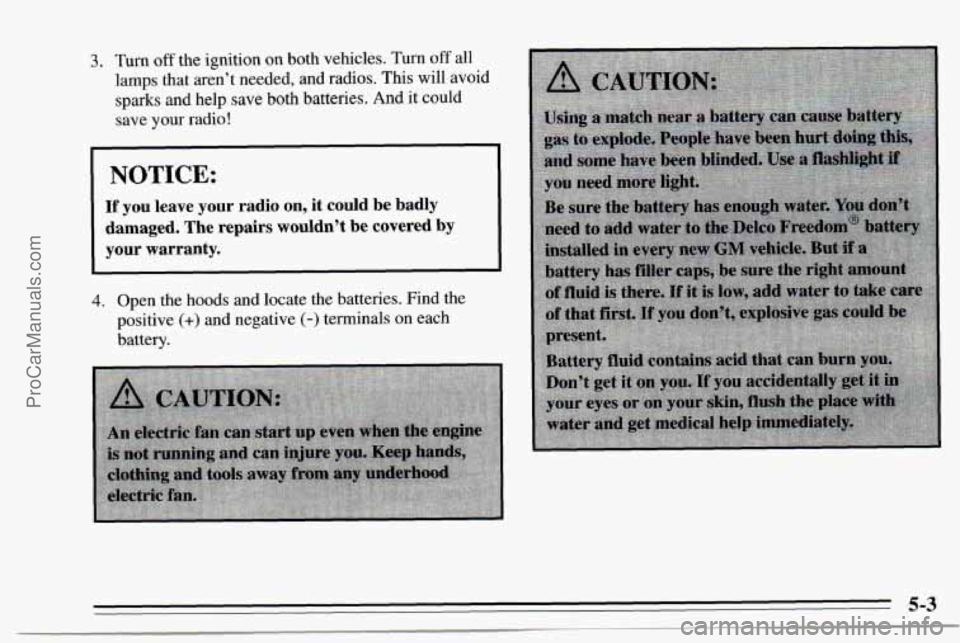
3. Turn off the ignition on both vehicles. Turn off all
lamps that aren’t needed, and radios. This will avoid
sparks and help save both batteries. And it could
save
your radio!
NOTICE:
If you leave your radio on, it could be badly
damaged. The repairs wouldn’t be covered by your warranty.
4.
Open the hoods and locate the batteries. Find the
positive
(+) and negative (-) terminals on each
battery.
ProCarManuals.com