1995 CHEVROLET TRACKER ignition
[x] Cancel search: ignitionPage 113 of 354
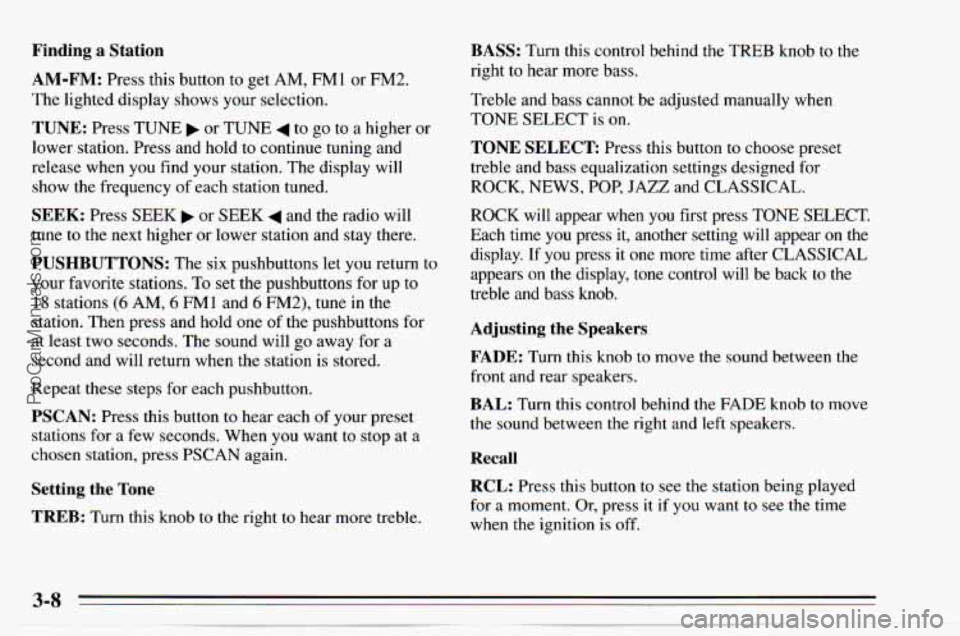
Finding a Station
AM-FM: Press this button to get AM, FM1 or FM2.
The lighted display shows your selection.
TUNE: Press TUNE or TUNE 4 to go to a higher or
lower station. Press and hold to continue tuning and
release when you find your station. The display will
show the frequency of each station tuned.
SEEK: Press SEEK or SEEK 4 and the radio will
tune to the next higher or lower station and stay there.
PUSHBUTTONS: The six pushbuttons let you return to
your favorite stations. To set the pushbuttons for up to
18 stations (6 AM, 6 FMl and 6 FM2), tune in the
station. Then press and hold one
of the pushbuttons for
at least two seconds. The sound will go away for a
second and will return when the station is stored.
Repeat these steps for each pushbutton.
PSCAN: Press this button to hear each of your preset
stations for a few seconds. When you want to stop at a
chosen station, press PSCAN again.
Setting the Tone
TREB: Turn this knob to the right to hear more treble.
BASS: Turn this control behind the TREB knob to the
right to hear more
bass.
Treble and bass cannot be adjusted manually when
TONE SELECT is on.
TONE SELECT Press this button to choose preset
treble and bass equalization settings designed for
ROCK, NEWS, POP, JAZZ and CLASSICAL.
ROCK will appear when you first press TONE SELECT.
Each time you press it, another setting will appear on the
display. If
you press it one more time after CLASSICAL
appears on the display, tone control will be back to the
treble and bass knob.
Adjusting the Speakers
FADE:
Turn this knob to move the sound between the
front and rear speakers.
BAL: Turn this control behind the FADE knob to move
the sound between the right and left speakers.
Recall
RCL: Press this button to see the station being played
for a moment. Or, press
it if vou want to see 2 time
when the ignition is off.
ProCarManuals.com
Page 115 of 354
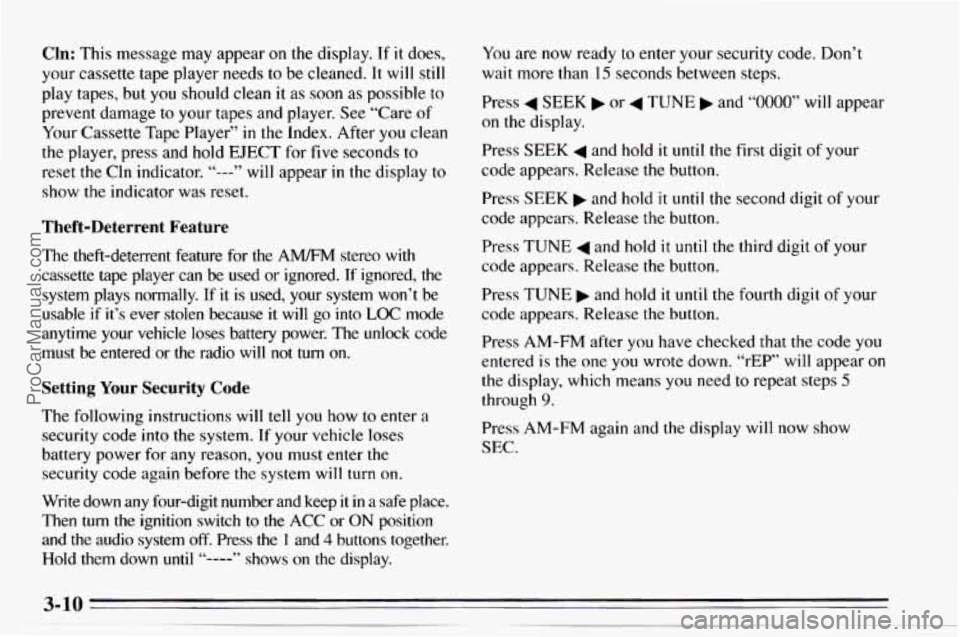
Cln: This message may appear on the display. If it does,
your cassette tape player needs to
be cleaned. It will still
play tapes, but you should clean it as soon as possible to
prevent damage to your tapes and player. See “Care of
Your Cassette Tape Player” in the Index. After you clean
the player, press and hold EJECT for
five seconds to
reset the Cln indicator. “---” will appear in the display to
show the indicator was reset.
Theft-Deterrent Feature
The theft-deterrent feature for the A” stereo with
cassette tape player can be used
or ignored. If ignored, the
system plays normally. If it is used, your system won’t be \
usable
if it’s ever stolen because it will go into LOC mode
anytime your vehicle loses battery power. The unlock code must be entered or the radio will not
turn on.
Setting Your Security Code
The following instructions will tell you how to enter a
security code
into the system. If your vehicle loses
battery power for any reason, you must enter the
security code again before the system will turn
on.
You are now ready to enter your security code. Don’t
wait more
than 15 seconds between steps.
Press
4 SEEK b or 4 TUNE and “0000” will appear
on the display.
Press SEEK
4 and hold it until the first digit of your
code appears. Release the button.
Press
SEEK b and hold it until the second digit of your
code appears. Release
the button.
Press
TUNE 4 and hold it until the third digit of your
code appears. Release the button.
Press
TUNE b and hold it until the fourth digit of your
code appears. Release the button.
Press
AM-FM after you have checked that the code you
entered
is the one you wrote down. “rEP’ will appear on
the display, which means you need to repeat steps 5
through 9.
Press AM-FM again and the display will now show
SEC.
Write down any four-digit number and keep it in a safe place.
Then turn the ignition switch to the ACC or ON position
and the audio system
off. Press the 1 and 4 buttons together.
Hold them down until
“----” shows on the display.
3-10
ProCarManuals.com
Page 116 of 354
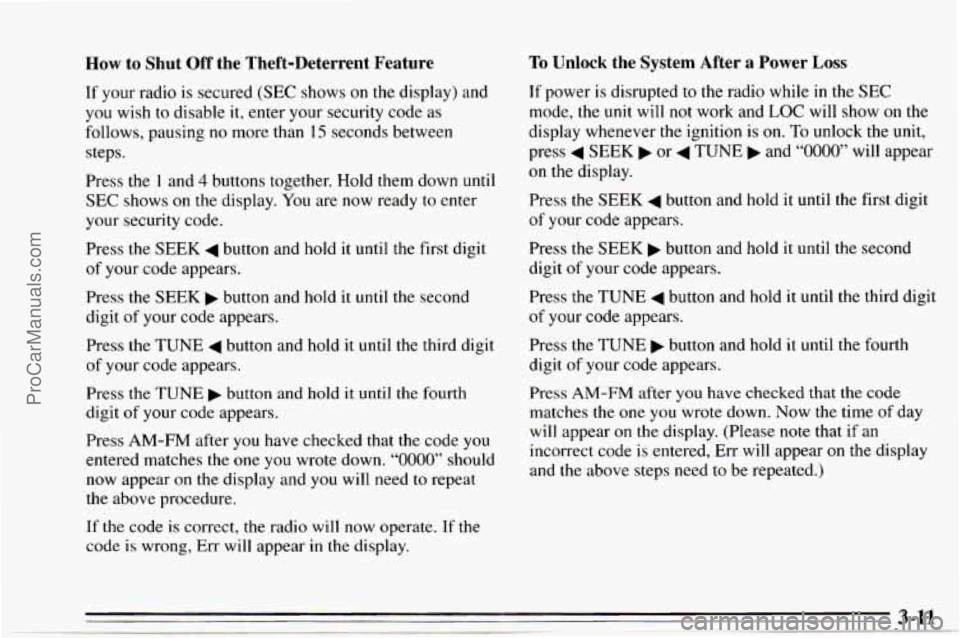
How to Shut Off the Theft-Deterrent Feature
If your radio is secured (SEC shows on the display) and
you wish to disable it, enter your security code as
follows, pausing no more than
15 seconds between
steps.
Press the 1 and
4 buttons together. Hold them down until
SEC shows
on the display. You are now ready to enter
your security code.
Press
the SEEK 4 button and hold it until the first digit
of your code appears.
Press the SEEK button and hold it
until the second
digit
of your code appears.
Press the TUNE
4 button and hold it until the third digit
of your code appears.
Press the
TUNE button and hold it until the fourth
di.git
of your code appears.
Press
AM-FM after you have checked that the code you
entered matches the one you wrote down. “0000” should
now appear
on the display and you will need to repeat
the above procedure.
If
the code is correct, the radio will now operate. If the
code
is wrong, Err will appear in the display.
To Unlock the System After a Power Loss
If power is disrupted to the radio while in the SEC
mode, the unit will not work and LOC will show on the
display whenever the ignition is
on. To unlock the unit,
press
4 SEEK b or 4 TUNE b and “0000” will appear
on the display.
Press the SEEK
4 button and hold it until the first digit
of your code appears.
Press the SEEK
b button and hold it until the second
digit of your code appears.
Press
the TUNE 4 button and hold it until the third digit
of your code appears.
Press the TUNE
b button and hold it until the fourth
digit
of your code appears.
Press
AM-FM after you have checked that the coae
matches the one you wrote down. Now the time of day
will appear
on the display. (Please note that if an
incorrect code is entered,
Err will appear on the display
and the above steps need to be repeated.)
ProCarManuals.com
Page 118 of 354

Setting the Tone To Play a Cassette Tape
Your tape player is built to work best with tapes that are
30 to 45 minutes long on each side. Tapes longer than
that are
so thin they may not work well in this player.
The longer side with the tape visible should face to the
right.
If you hear nothing or hear just a garbled sound, it
may not be in squarely. Press STOP or EJECT to
remove the tape
and start over.
TREB: Turn this knob to the right to hear more treble.
BASS: Turn this control behind the TREB knob to the
right
to hear more bass.
TONE SELECT Press this button to choose preset
treble and bass equalization settings designed for
ROCK, NEWS, POP, JAZZ and CLASSICAL.
ROCK will appear when you first press TONE SELECT.
Each time you press it, another setting will appear on the
display. If you press it one more
time after CLASSICAL
appears on
the display, tone control will be back to the
treble and bass
knob.
Adjusting the Speakers
FADE:
Turn this knob to move the sound between the
front and rear speakers.
BAL: Turn this control behind the FADE knob to move
the sound between the right and
left speakers.
Recall
RCL: Press RCL v A to see the station being played
for
a moment. Or, press it if you want to see the time
when the ignition is off. Once
the tape is playing,
use the knobs for volume, fade
and balance, just as you do for the radio. The lighted
arrows
show which side of the tape is playing.
MTL: Your bias is set automatically. MTL will appear
on the display
when a metal or chrome tape is inserted.
FF: Press this button to advance rapidly to another part
of the tape. Press
FF, RCL v A or STOP to return to
playing speed.
If you press RCL 7 A, the tape will also
change sides.
REW. Press this button to reverse the tape rapidly. Press
REW, RCL
v A or STOP to return to playing speed. If
you press RCL
A, the tape will also change sides.
NXT Press this button to go forward to the beginning of
the next selection. Press NXT again or press RCL v A
or STOP to cancel this function. If you press RCL v A,
the tape will also change sides.
8 3-13
- ~ ProCarManuals.com
Page 121 of 354
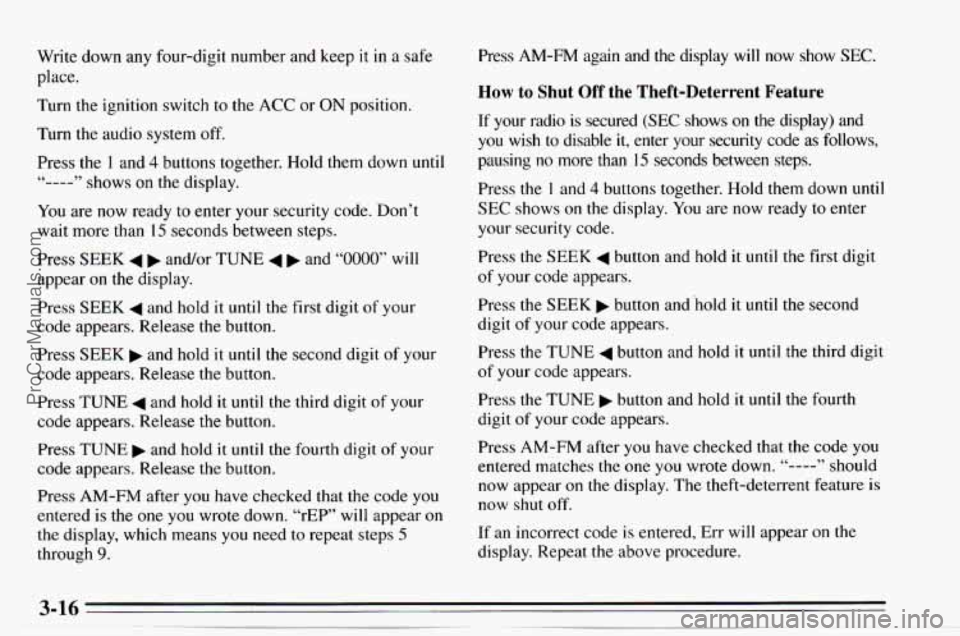
Write down any four-digit number and keep it in a safe
place.
Turn the ignition switch to the
ACC or ON position.
Turn the audio system off.
Press the 1 and
4 buttons together. Hold them down until
(‘---- ” shows on the display.
You are now ready to enter your security code.
Don’t
wait more than 15 seconds between steps.
Press
SEEK 4 b and/or TUNE 4 b and “0000” will
appear
on the display.
Press
SEEK 4 and hold it until the first digit of your
code appears. Release the button.
Press SEEK and hold
it until the second digit of your
code appears. Release the button.
Press TUNE
4 and hold it until the third digit of your
code appears. Release the button.
Press
TUNE and hold it until the fourth digit of your
code appears. Release the button.
Press
AM-FM after you have checked that the code you
entered is the one you wrote down. “rEP” will appear
on
the display, which means you need to repeat steps 5
through 9.
Press AM-FM again and the display will now show SEC.
How to Shut Off the Theft-Deterrent Feature
If your radio is secured (SEC shows on the display) and
you wish to disable it, enter your security code as follows,
pausing
no more than 15 seconds between steps.
Press the
1 and 4 buttons together. Hold them down until
SEC shows on the display. You are now ready to enter
your security code.
Press
the SEEK 4 button and hold it until the first digit
of your code appears.
Press
the SEEK b button and‘hold it until the second
digit of your code appears.
Press the TUNE
4 button and hold it until the third digit
of your code appears.
Press
the TUNE b button and hold it until the fourth
digit
of your code appears.
Press
AM-FM after you have checked that the code you
entered matches
the one you wrote down. “---- ” should
now appear
on the display. The theft-deterrent feature is
now shut off.
If an incorrect code is entered, Err will appear on the
display. Repeat
the above procedure.
ProCarManuals.com
Page 122 of 354
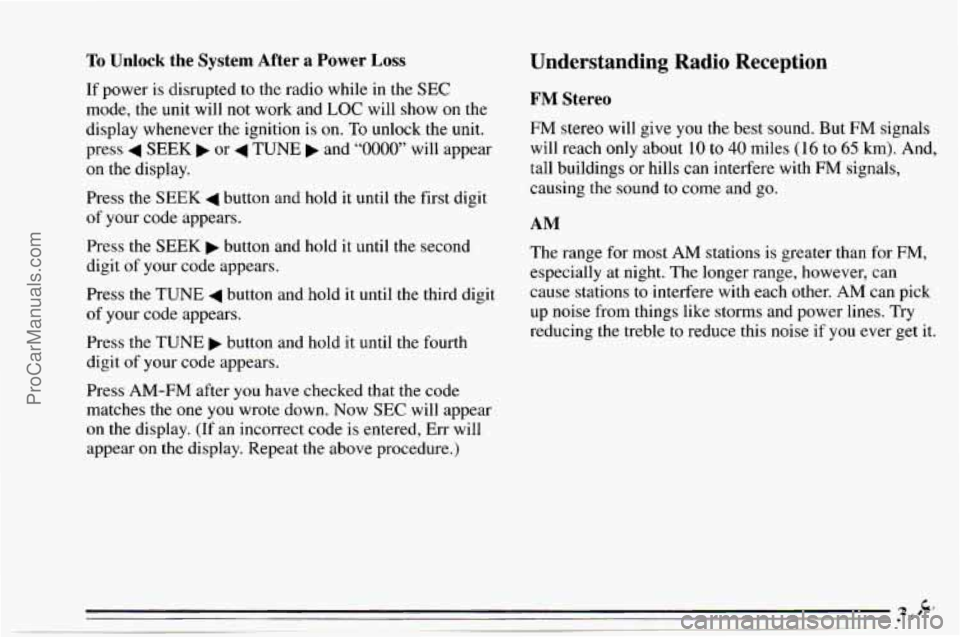
To Unlock the System After a Power Loss
If power is disrupted to the radio while in the SEC
mode, the unit will not work and LOC will show
on the
display whenever the ignition
is on. To unlock the unit.
press
4 SEEK b or 4 TUNE and “0000” will appear
on the display.
Press the
SEEK 4 button and hold it until the first digit
of your code appears.
Press the SEEK button and hold it until the second
digit of your code appears.
Press the
TUNE 4 button and hold it until the third digit
of your code appears.
Press the TUNE
b button and hold it until the fourth
digit of your code appears.
Understanding Radio Reception
FM Stereo
FM stereo will give you the best sound. But FM signals
will reach
only about 10 to 40 miles (16 to 65 km). And,
tall buildings or hills can interfere with
FM signals,
causing the sound
to come and go.
AM
The range for most AM stations is greater than for FM,
especially at night. The longer range, however, can
cause stations to interfere with each other.
AM can pick
up noise from things like storms and power lines. Try
reducing the treble to reduce this noise if you ever get it.
Press AM-FM after you have checked that the code
matches the one you wrote down. Now
SEC will appear
on the display.
(If an incorrect code is entered, Err will
appear on
the display. Repeat the above procedure.)
ProCarManuals.com
Page 151 of 354

Driving In Water
Light rain causes no special off-road driving problems.
But heavy rain can mean flash flooding, and flood
waters demand extreme caution.
Find out how deep the water is before you drive through
it. If it’s deep enough
to cover your wheel hubs, axles,
or exhaust pipe, don’t try it
-- you probably won’t get
through. Also, water that deep can damage your axle
and other vehicle parts.
If the water isn’t too deep, then drive through it slowly.
At fast speeds, water splashes on your ignition system
and your vehicle can stall. Stalling can also occur if
you
get your tailpipe under water. And, as long as your
tailpipe is under water, you’ll never
be able to start your
engine. When you go through water, remember that
when your brakes get wet, it may take you longer
to
stop.
After Off-Road Driving
Remove any brush or debris that has collected on the
underbody, chassis or under the hood. These
accumulations can be
a fire hazard.
After operation in mud or sand, have the brake linings
cleaned and checked. These substances can cause
glazing and uneven braking. Check the body structure,
steering, suspension, wheels, tires, and exhaust system
for damage. Also, check the fuel lines and cooling
svstem for any leakage.
rour vehicle
will require more frequent service due to
off-road use. Refer to the Maintenance Schedule booklet
for additional information.
ProCarManuals.com
Page 165 of 354
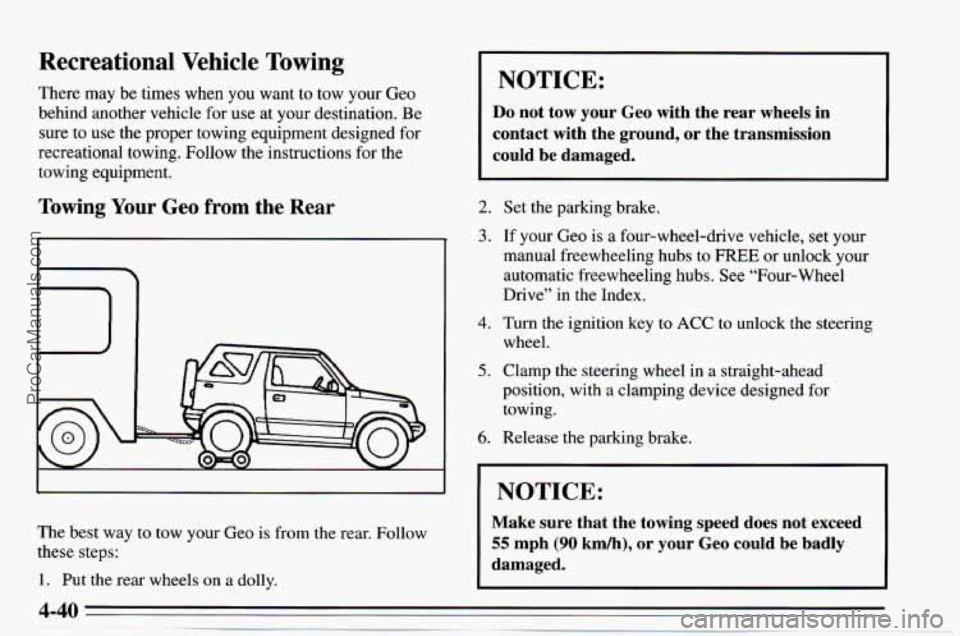
Recreational Vehicle Towing
There may be times when you want to tow your Geo
behind another vehicle for use at your destination. Be
sure to use the proper towing equipment designed for
recreational towing. Follow the instructions for the
towing equipment.
Towing Your Geo from the Rear
The best way to cow your Geo is from the rear. Follow
these steps:
1. Put the rear wheels on a dolly.
I NOTICE:
Do not tow your Geo with the rear wheels in
contact with the ground,
or the transmission
could be damaged.
2. Set the parking brake.
3. If your Geo is a four-wheel-drive vehicle, set your
manual freewheeling hubs
to FREE or unlock your
automatic freewheeling hubs. See “Four-wheel
Drive” in the Index.
4. Turn the ignition key to ACC to unlock the steering
5. Clamp the steering wheel in a straight-ahead
wheel.
position, with a clamping device designed for
towing.
6. Release the parking brake.
NOTICE:
Make sure that the towing speed does not exceed
55 mph
(90 km/h), or your Geo could be badly
damaged.
ProCarManuals.com