Page 2 of 354
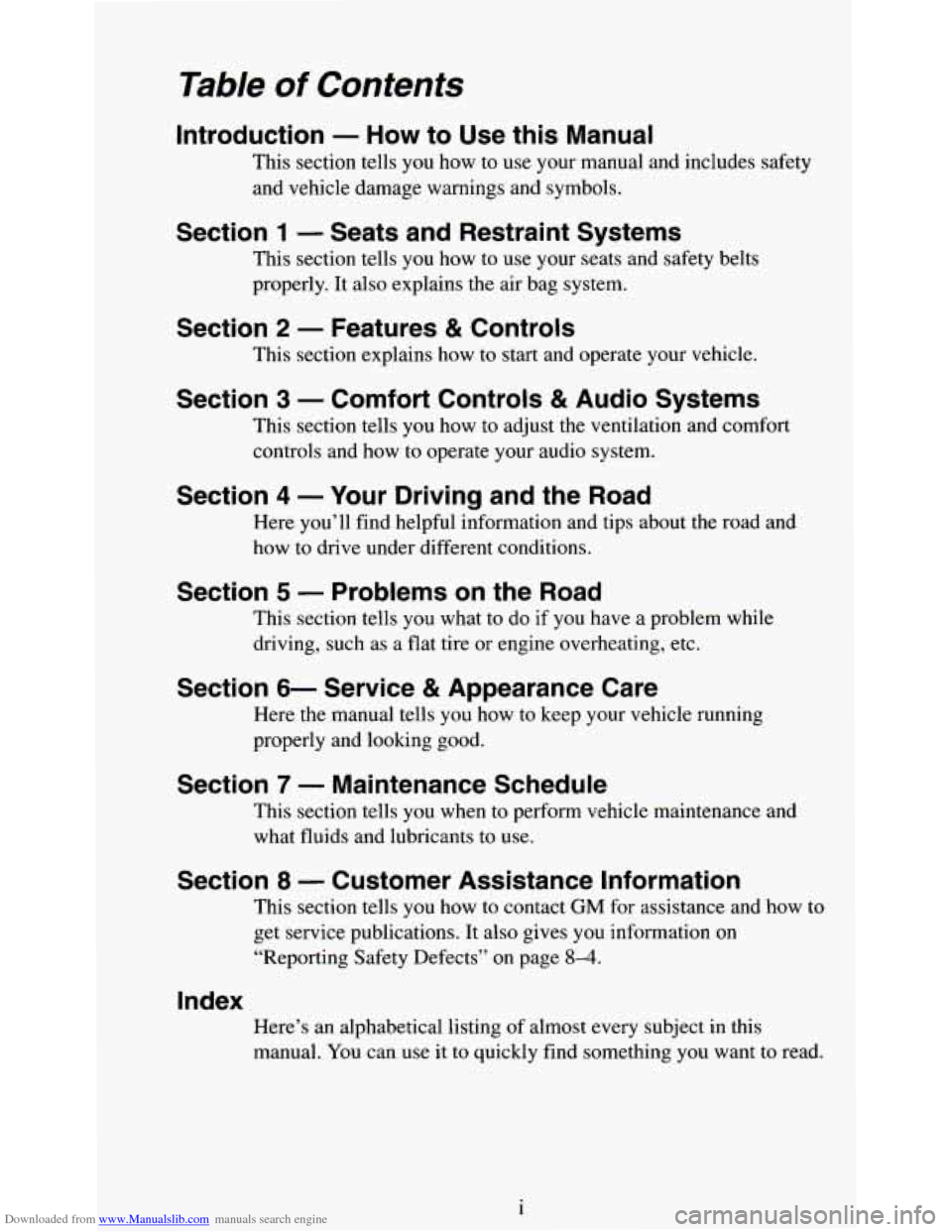
Downloaded from www.Manualslib.com manuals search engine Table of Contents
Introduction - How to Use this Manual
This section tells you how to use your manual and includes safety
and vehicle damage warnings and symbols.
Section 1 - Seats and Restraint Systems
This section tells you how to use your seats and safety belts
properly. It also explains the air bag system.
Section 2 - Features & Controls
This section explains how to start and operate your vehicle.
Section 3 - Comfort Controls & Audio Systems
This section tells you how to adjust the ventilation and comfort
controls and how to operate your audio system.
Section 4 - Your Driving and the Road
Here you’ll find helpful information and tips about the road and
how to drive under different conditions.
Section 5 - Problems on the Road
This section tells you what to do if you have a problem while
driving, such as a flat tire or engine overheating, etc.
Section 6- Service & Appearance Care
Here the manual tells you how to keep your vehicle running
properly and looking good.
Section 7 - Maintenance Schedule
This section tells you when to perform vehicle maintenance and
what fluids and lubricants to use.
Section 8 - Customer Assistance Information
This section tells you how to contact GM for assistance and how to
get service publications. It also gives you information on
“Reporting Safety Defects” on page
8-4.
Index
Here’s an alphabetical listing of almost every subject in this
manual. You can use it to quickly find something you want to read.
1
Page 10 of 354
Downloaded from www.Manualslib.com manuals search engine Seats & Restraint Systems
Section
Here you’ll find information about the seats in your vehicle and how to use
your safety belts properly. You can also learn about some things you should
not do with air bags and safety belts.
Seats and Seat Controls
This section tells you about the seats-how to adjust them, and fold them up
and down.
Front Seat (Except Easy Entry)
1 A CAUTION:
You can lose control of the vehicle if you try to adjust a manual
driver’s seat while the vehicle is moving. The sudden movement
could startle and confuse
you, or make you push a pedal when
you don’t want to. Adjust the driver’s seat
only when the vehicle
is not moving.
1-1
Page 20 of 354
Downloaded from www.Manualslib.com manuals search engine 2. Adjust the seat (to see how, see “Seats” in the Index) SO YOU can sit UP
straight.
3. Pick up the latch
plate and pull the
belt across
you.
Don’t let it get
twisted.
I
4. Push the latch plate into the buckle until it clicks.
Pull
UP on the latch plate to make sure it is secure.
If the belt isn’t long enough, see “Safety Belt Extender” at the end of
this section.
Make sure the release button on the buckle is positioned
so you would
be able to unbuckle the safety belt quickly if
you ever had to.
5. To make the lap
part tight, pull
down on the
buckle end
of the
belt as
you pull
up on the
shoulder belt.
1-11
Page 31 of 354
Downloaded from www.Manualslib.com manuals search engine The best way to protect the fetus is to protect the mother. When a safety belt
is worn properly, it’s more likely that the fetus won’t be hurt in a crash.
For
pregnant women, as for anyone, the key to making safety belts effective is
wearing them properly.
Right Front Passenger Position
The right front passenger’s safety belt works the same way as the driver’s
safety belt. See “Driver Position,” earlier
in this section.
When the shoulder belt is pulled out all the way, it will lock. If it does, let it
go back all the way and start again.
Center Passenger Position
Lap Belt
If your vehicle has a bench seat, someone can sit in the center position.
1-22
Page 32 of 354
Downloaded from www.Manualslib.com manuals search engine When you sit in a center seating position, you have a lap safety belt, which
has
no retractor. To make the belt longer, tilt the latch plate and pull it along
the belt.
I
Buckle, position and release it the same way as the lap part of a
lap-shoulder belt. If the belt isn’t long enough, see “Safety Belt Extender”
at the end
of this section.
Make sure the release button on the buckle is positioned
so you would be
able to unbuckle the safety belt quickly
if you ever had to.
Rear Seat Passengers (Extended Cab Jump
Seats)
Lap Belt
These are reserve seating positions equipped with lap belts only.
It’s very important for rear seat passengers to buckle up! Accident statistics
show that unbelted people in the rear seat
are hurt more often in crashes
than those who are wearing safety belts.
1-23
Page 46 of 354
Downloaded from www.Manualslib.com manuals search engine Features & Controls
Section
Here you can learn about the many standard and optional features on your
vehicle, and information on starting, shifting and braking. Also explained
are the instrument panel and the warning systems that tell you if everything
is working properly - and what to do if you have a problem.
Keys
2- 1
Page 68 of 354
Downloaded from www.Manualslib.com manuals search engine NOTICE:
Driving with the parking brake on can cause your rear brakes to
overheat. You may have to replace them, and you could also
damage other parts
of your vehicle.
If you are on a hill: See “Parking on Hills” in the Index. That section
shows how to
turn your front wheels.
If you are towing a trailer and are parking on any hill: See “Towing a
Trailer” in the Index. That section shows what to do first to keep the trailer
from moving.
Shifting Into PARK (P)
(Automatic Transmission Models Only)
1. Hold the brake pedal down with your right foot and set the parking
brake.
2-23
Page 101 of 354
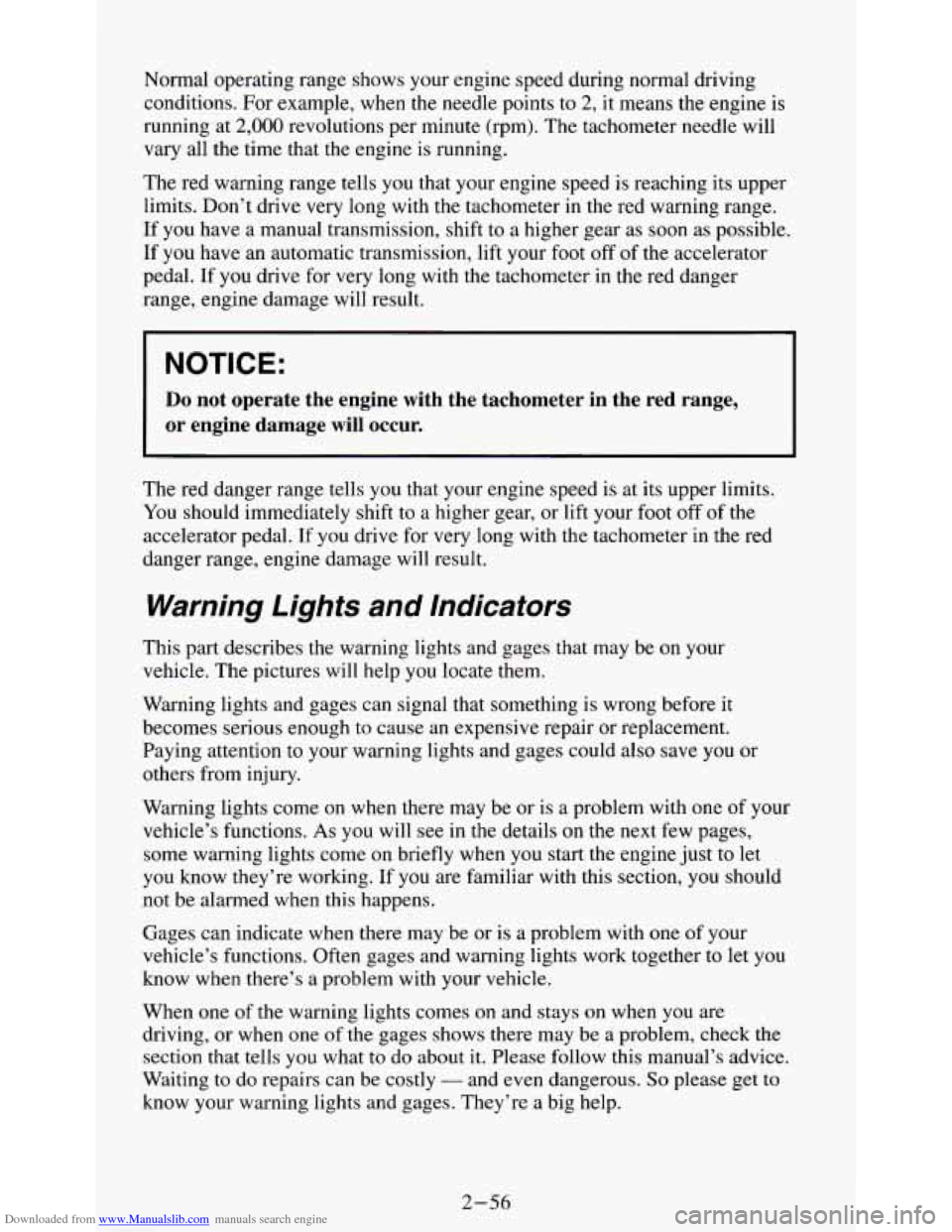
Downloaded from www.Manualslib.com manuals search engine Normal operating range shows your engine speed during normal driving
conditions. For example, when the needle points
to 2, it means the engine is
running at
2,000 revolutions per minute (rpm). The tachometer needle will
vary all the time that the engine is running.
The red warning range tells you that your engine speed is reaching its upper
limits. Don’t drive very long with the tachometer in the red warning range.
If you have a manual transmission, shift to a higher gear as soon as possible.
If you have an automatic transmission, lift your foot off of the accelerator
pedal. If
you drive for very long with the tachometer in the red danger
range, engine damage will result.
I NOTICE:
Do not operate the engine with the tachometer in the red range,
or engine damage
will occur.
The red danger range tells you that your engine speed is at its upper limits.
You should immediately shift to a higher gear, or lift your
foot off of the
accelerator pedal. If you drive for very long with the tachometer in the red
danger range, engine damage will result.
Warning Lights and Indicators
This part describes the warning lights and gages that may be on your
vehicle.
The pictures will help you locate them.
Warning lights and gages can signal that something is wrong before it
becomes serious enough
to cause an expensive repair or replacement.
Paying attention to your warning lights and gages could also save you or
others from injury.
Warning lights come on when there may be or is a problem with one of your
vehicle’s functions.
As you will see in the details on the next few pages,
some warning lights come on briefly when you start the engine just to let
you know they’re working. If
you are familiar with this section, you should
not be alarmed when this happens.
Gages can indicate when there may be or is a problem with one
of your
vehicle’s functions. Often gages and warning lights work together to let you
know when there’s a problem with your vehicle.
When one
of the warning lights comes on and stays on when you are
driving, or when one
of the gages shows there may be a problem, check the
section that
tells you what to do about it. Please follow this manual’s advice.
Waiting to do repairs can be costly
- and even dangerous. So please get to
know your warning lights and gages. They’re a big help.
2-56